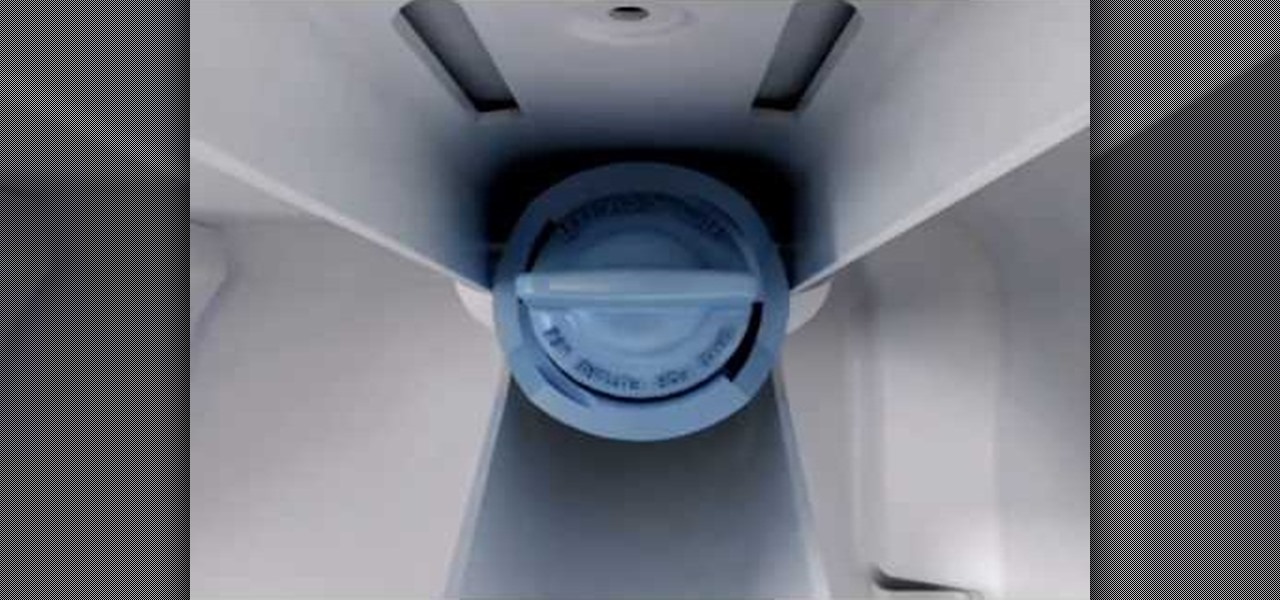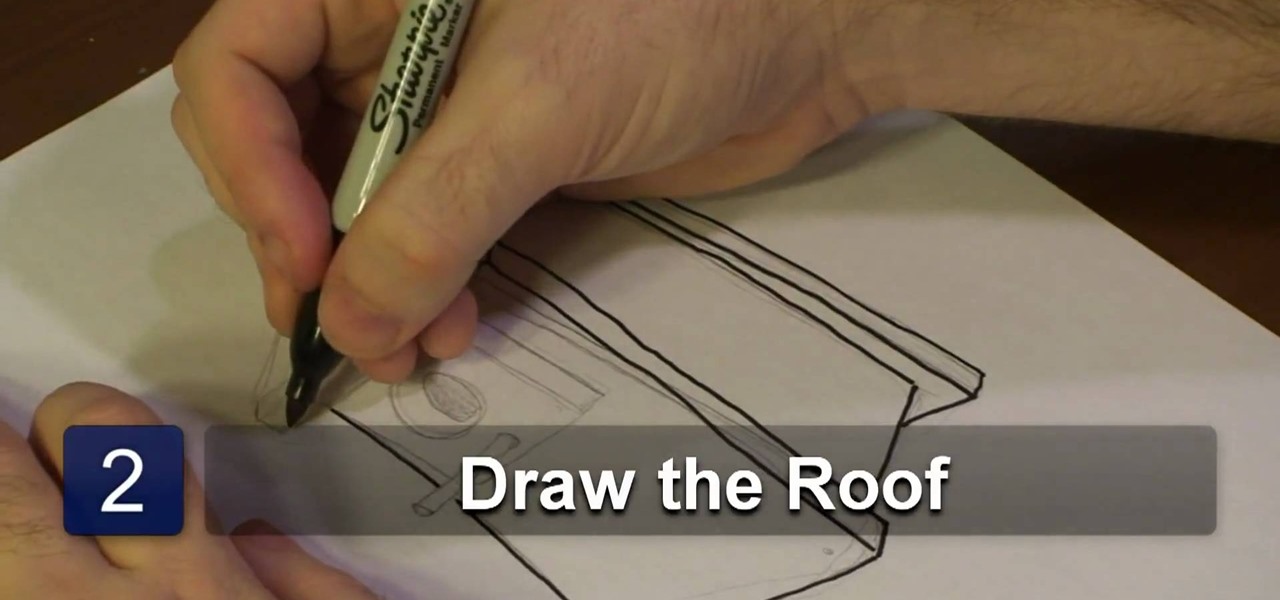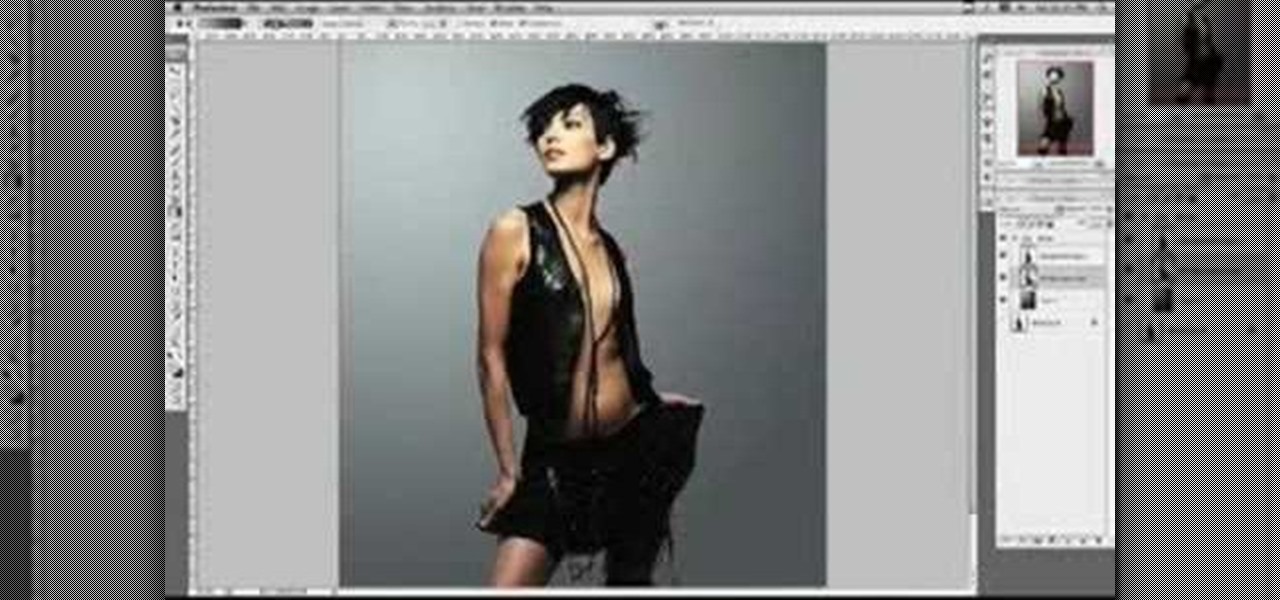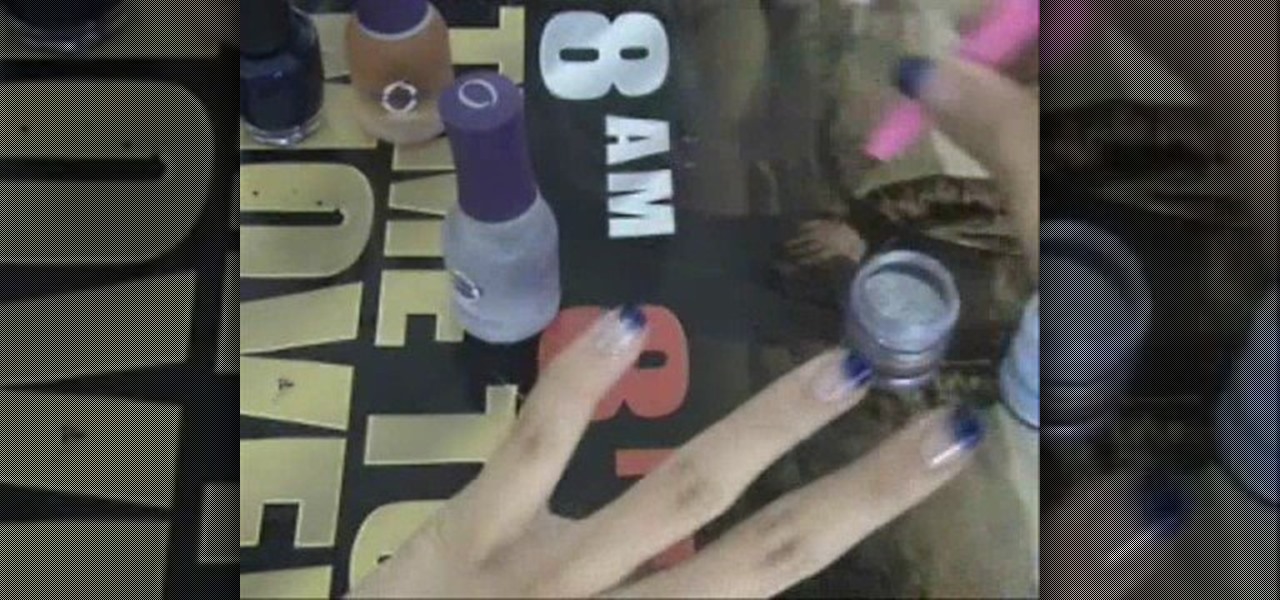In this tutorial, you'll see how to create a dynamic cascading text animation with C4D. Whether you're new to MAXON's popular 3D modeling application or are just looking to get better acquainted with Cinema 4D and its various features and functions, you're sure to enjoy this free video software tutorial. For more information, including complete instructions, watch this 3D modeler's guide.

For the most part, bangles that you purchase at the store are pretty generic and boring. Sure, they look good on all the airbrushed models in store ads and on size 00 manequins, but then it hits you that moment you get home and try them on that they're really not all that. Which, inevitably, leads to not actually wearing your purchases.

Learn the basic concepts to starting and riding a motorcycle! The motorcycle in this video is a Kawasaki Ninja model.

In this tutorial, we learn how to tilt cardboard to make a topsy turvy cake. To do this, you will need two Styrofoam wedges. Take the wedges and place foil over them. Next, you will take the wedges and place them onto the top of the base of the cake where the other cake tier will sit. You can hold these into place with nails if you are making a non-edible cake that is sitting on display. This will make it much easier for you to make a cake that has a topsy turvy look instead of just sitting f...

In this tutorial, you'll learn how to use Cinema 4D and Mograph to create spinning text with specular highlights. Whether you're new to MAXON's popular 3D modeling application or are just looking to get better acquainted with Cinema 4D and its various features and functions, you're sure to enjoy this free video software tutorial. For more information, including complete instructions, watch this 3D modeler's guide.

Need some help figuring out how to generate proxy objects in RealFlow? Never fear. This guide will show you how it's done. Whether you're new to RealFlow's popular fluids and body modeling software or are just looking to get better acquainted with the application its various features and functions, you're sure to enjoy this free video software tutorial. For more information, and to get started using this trick in your own RealFlow projects, watch this 3D modeler's guide.

In this tutorial, you will learn how to utilise UV maps for both root colour and hair length. This guide also offers a quick look at polygon selection tags and organising a scene with hair objects as well. Whether you're new to MAXON's popular 3D modeling application or are just looking to get better acquainted with Cinema 4D and its various features and functions, you're sure to enjoy this free video software tutorial. For more information, and to get started using this trick in your own Cin...

In this video, we learn how to make southern style vinegar based barbecue sauce. You will need: 2 tsp cayenne pepper powder, 6 tbsp paprika, 2 tsp coriander powder, 4 tsp thyme, 4 tsp celery seed, 4 tsp oregano, 2 tbsp salt, 6 tbsp chili powder, 4 tsp garlic powder, 4 tsp yellow mustard seed, 4 tsp black pepper, and 4 tsp onion powder. Next, pour the dry ingredients into a large jar with 1 cup vinegar and 1 cup of water. All you need to do is brush your ribs with this before and during cookin...

There's a proper and improper way to line a baseball field. Learn how to prepare the ball field the correctly in this video. After the field has been mowed and leveled, you can place the bases and begin to line the field. You'll learn that the proper way to line each baseline is to take a cord reel with a stake attached. Place the stake down on your starting base or home plate, and pull the cord to your ending point. This way you can make sure your line is correct before you begin lining. Onc...

In this video tutorial, viewers learn how to create easy, natural openers when talking to women. Conversations can easily be started all the time based on simple observations. Usually guys make a mistake when they try to use a pickup line on a women. Pickup lines don't work because they're taking people out of a present moment. If you are walking around and observing something, chances are someone else is observing it as well. So if you and a woman are observing the same object, she will imme...

External hard drives are cheap and widely available. You don't want any of those models though do you? You want to make the drive yourself because you are a DIY FIEND! This video will teach you how to take an internal hard drive and a separately-bought hard drive case, put them together, and make your very own custom external hard drive. If you have an old internal drive lying around this is a great way to give it new life.

Nowadays, most of the new model refrigerators are coming equipped with the ability to provide filtered water. This is great for anybody who hates drinking water from a glass with ice in it.

Don't waste money on a bumper cover from Apple to save the reception on your new iPhone. In this clip, learn how to take a simple rubberband and solve all of your dropped call worries! This method is cheap, easy and well worth a shot. Best of all? It seems to work with all models - including iPhone 4, 3G, 3GS and 2G. Check it out!

See how to spin images using Blender. First, you'll see how to use the UV-Textured plane rig and physically rotate the mesh. Next, you'll see how to use Nodes, and then the Sequencer. This clip discusses Orthographic camera scaling, animation, and considerations about clipping. Whether you're new to the Blender Foundation's popular 3D modeling program or a seasoned graphic artist just interested in better acquainting yourself with the application, you're sure to be well served by this free vi...

See how to do localized image distortion using Blender. The rig is a simple UV-textured plane filmed using an orthographic camera. You then subdivide the plane, add some curve guides, and use proportional editing to alter an image. The above before-after shot shows a nose job (rhinoplasty), teeth filing, raise cheekbones, enlarged eyes, and a lengthened face. Whether you're new to the Blender Foundation's popular 3D modeling program or a seasoned graphic artist just interested in better acqua...

In this video, I match move a 3D virtual object on top of a movie which is set as the background image. This tutorial will show you how to integrate your CG objects into a real-world video. Whether you're new to the Blender Foundation's popular 3D modeling program or a seasoned graphic artist just interested in better acquainting yourself with the application, you're sure to be well served by this free video tutorial. For more information, including detailed instructions, take a look!

In this clip, you'll see how to construct a pass filter, commonly called a high-gain or band-pass filter. To do this, you'll use the HSV channels to identify what to do, the RGB curve to make an inversion mask, or negative, so that the image is added to itself, thus evening out the contrast and making a very flat image. This image can then be tiled and used as a seamless texture. Whether you're new to the Blender Foundation's popular 3D modeling program or a seasoned graphic artist just inter...

The Node Window is a workspace or desktop for compositing. This clip covers all the mouse and hot keys you use for navigating around and in that workspace and discusses how to add/delete/move nodes, pan/zoom/autozoom the window.

Learn how to create a motion blur effect with Mental Ray in 3ds Max 2010 or 2011. See how to control the camera's shutter speed, the quality of motion blur, and how to decide if a single mesh has motion blur or the entire scene. You'll also take a look at fast motion blur option using Scanline Fast Rasterizer option. Whether you're new to Autodesk's popular modeling software or a seasoned 3D artist just looking to better acquaint yourself with the application, you're sure to be well served by...

See how to use the contour shading feature in Mental Ray to create basic inking or schematic rendering and how you can mix it with standard shaders, ambient occlusion or ink&paint shader to achieve better results. Whether you're new to Autodesk's popular modeling software or a seasoned 3D artist just looking to better acquaint yourself with the application, you're sure to be well served by this video tutorial. For more information, and to get started using Mental Ray countour shading in your ...

This tips tutorial takes a look on how you can use Reactor's dynamic features to simulate a scene with rigid and soft body meshes. See how to configure it and how to use the constraint to animate it. Whether you're new to Autodesk's popular modeling software or a seasoned 3D artist just looking to better acquaint yourself with the application, you're sure to be well served by this video tutorial. For more information, watch this Max user's guide.

In this video tutorial, viewers learn how to draw an animated birdhouse. The materials required are paper and a drawing utensil. Begin by drawing a rectangular base. A bird house is usually geometric, show the base should only contain rectangle and square shapes. It is recommended to use a ruler, instead of drawing the lines free handed. Add a rectangular roof on top and an entrance in the front. Draw a circle to represent the entry way and add a post. Draw another circle inside the entry hol...

In this video tutorial, viewers learn how to tune a HPI 21BB engine. From the base settings, start adjusting the high speed needle in a 1/8 turn. Then adjust the low speed needle in a 1/8 turn as well. Make sure to never run the engine too lean because this can damage the engine. The mid-range needle does not need to be adjusted, but make sure to always run it on base settings. This video will benefit hose viewers who are interested in auto mechanic or have this engine for a vehicle, and woul...

Designing 3D graphics is one of the most challenging and lucrative fields of computer design. This video for beginning 3D graphics artists features a tutorial on how to make materials and textures in Blender, one popular 3D modeling software suite. Making this pair of pants will have you well on your way to making more elaborate images.

If you are the type of Lego enthusiast who like to construct full-scale models of famous battles and scenes out of your blocks and minifigures, then accuracy is probably important to you. If making a Star Wars: The Clone Wars scene, the Arc Trooper pilot is an important element of most of them. This video features detailed instructions for making a custom Arc Trooper pilot minifigure out of basic hobby tools. Stick him in a plane and he'll be ready to fly Republic forces into battle.

Pitch perfect magazine photos don't just happen - they're made. Even the most beautiful model in the world needs airbrushing on her abs to soften them, undereye concealing, and shadow reduction. And backgrounds are often added in digitally if the current one doesn't work.

Reach new levels of creepiness in your origami hobby by learning how to tuck and fold this origami Jack in the Box. The origami project takes an afternoon to make (the video itself is about an hour long) but the priceless expression on the face of your friend (who happens to have a mortal fear of clowns) will be well worth it.

If you have a casino, or maybe just a single slot machine, chances are you're making money. But how do you actually get the money from the slot? All of that cash will sit in there for ages if you don't retrieve it, and it could cause a malfunction if not removed in a timely manner, because of getting too full. This video will show you how to remove money earned from the cash box in a casino slot machine. There's two ways to access the cash box in a IGT S+ model slot machine, so check them bot...

Looking for a geeky craft project? With this guide, you'll learn how to make a paper X-wing fighter with origami, the traditional art of Japanese paper folding. These instructions are based on diagrams by Philip Schulz. You'll start from the origami frog base which you can find in another video. See how to origami a Star Wars X-wing Fighter. For more information, including a step-by-step overview of the folding process, as well as to get started making your own paper Star Wars X-wings, watch ...

In this tutorial, learn how to achieve a popular look often used by Victoria's Secret models. This fresh, sun kissed makeup look doesn't take long to do and will really give you a beautiful style. Follow along as this video shows you step by step how to apply products the right way. In just a few minutes you will have a look like Adriana Lima or Giselle Bundchen. You will feel like an honorary Angel in no time.

This video tells us to measure a 1:12 dollhouse polymer clay plate. You can use a 'MINI MAGLITE FLASHLIGHT' to cut out the clay from some clay that has been rolled out on a platform. Roll the toothpaste cap along the edges of the circular piece of clay. The center of the plate is made by pressing it in the center with a small bottle or the end of a pencil which has a flat base. Cut a smaller circle of clay and put it below the plate to form its base. Press the center of the plate again to sti...

Make some Chicken Pot Pie to warm your heart! Melt butter, add flour, and use a bit of chicken stock concentrate. Gives it a savory taste. Then whisk milk. This is the base. The chicken, ham, and peas should be mixed together in the base. Put it in your pie crust. Make a layer of crust to put on top. Cut off the extra dough and pinch it around. Slash it atleast four or five times so that the steam can come out. You can personalize with little batter cut outs. And splash with a little egg was ...

In this Food video tutorial you will learn how to make chocolate almond toffee bars. You will need one 8‚Äù square pan, which will make 25 squares. Ingredients are 1 ¬O cups rolled oats, ¬O cup graham cracker crumbs, ¬º tsp fine salt, ¬O cup unsalted butter, 1 cup each skor toffee bits, chocolate chips, sliced almonds and sweetened condensed milk. For the base, add the oats and cracker crumbs, a touch of salt and pour melted butter and mix. Put two parchment sheets in the tray and pour in the...

Changing your oil is an important part of car maintenance. By changing your oil, you can make sure that your vehicle runs smoothly and lasts a long, long time.

This video is about determining the right camera for the tripod.The video begins by explaining the ways of doing this, that is by ensuring that the camera is neither too large nor too small for the tripod and also by ensuring that the tripod is able to withstand the weight of the camera.When the camera is placed on the tripod it should be a right match for the base ply of the tripod and should not be lager or smaller than the base ply.This video is excellent for those who want to select the r...

Christine from ExploreModeling.com shows you how to tweeze your eyebrows yourself without painful waxing or expensive treatments. First, you need a high quality tweezer with a very small point and a tweezer with a wide point. The small point tweezer is good for plucking single hairs, and the wide point tweezer can pluck a few hairs at at time. The first area you need to tweeze is the area between your eyebrows. Don't go too far into your actual eyebrow area. Then, to make your eyebrow natural...

In this video, Eugene shows us how to make Ramen. You will need Ramen, onion, carrots, green onions, soup powder and an egg. First, take a pan with boiling water and place your three vegetables into it. After this, place your Ramen into the pan and make sure it's completely soaked. Now you can place your soup base and flakes into the soup! Now, stir everything together in the pot until the soup base is well mixed in. Let this boil for around 3 minutes or until the noodles are soft. After 3 mi...

Kayden demonstrates how to do navy blue gradient French tips with silver glitter. For this you need a base coat, top coat, navy blue nail polish and some glitter.

Most of the home wireless networks are not set up by professionals and hence they might lack in security features. People just set up the wireless networks by connecting the devices and powering them up and never care to apply security settings to the network. This may result in your wireless network being compromised by unwanted external entities. How ever you can do a web based configuration settings and secure your wireless network by password protecting it. This settings differ from the m...

This silent video shows you how to install HP printer drivers for Windows XP. Start off by turning on the power on the printer. Do not connect the USB cable to the computer yet, it'll ask you at a later time. Now go to HP's support webpage by typing "www.hp.com/support" on your web browser and then choose the region and language you want the support for. Now click on the "download drivers and software" option and type in your printer's model number. Select the correct printer from the list an...