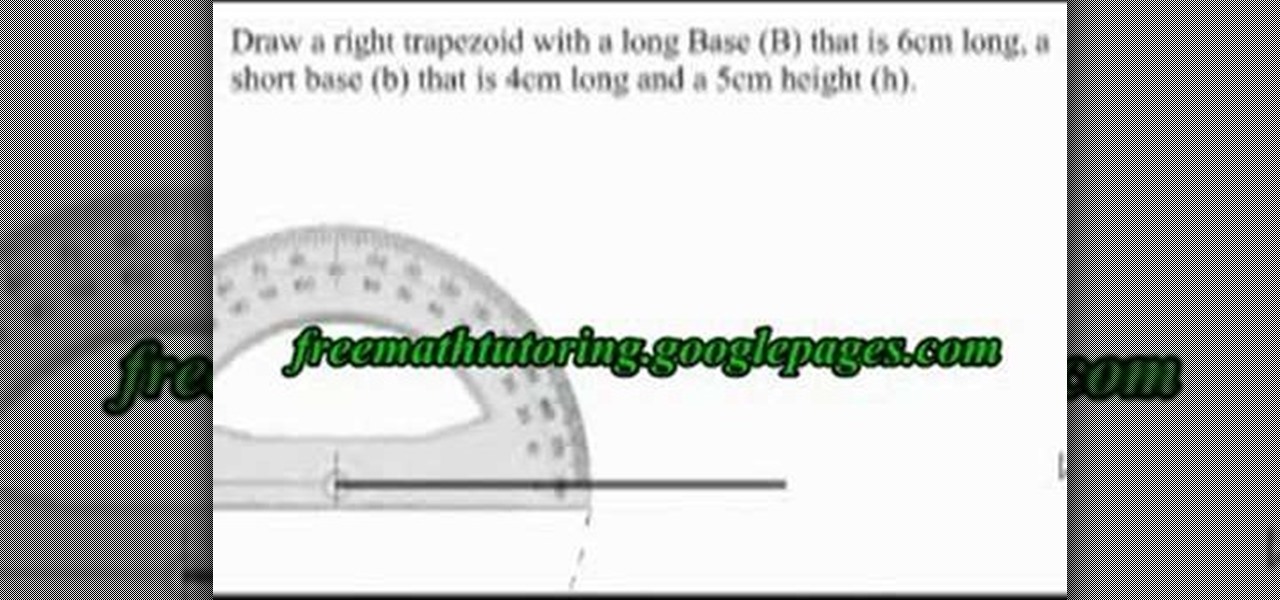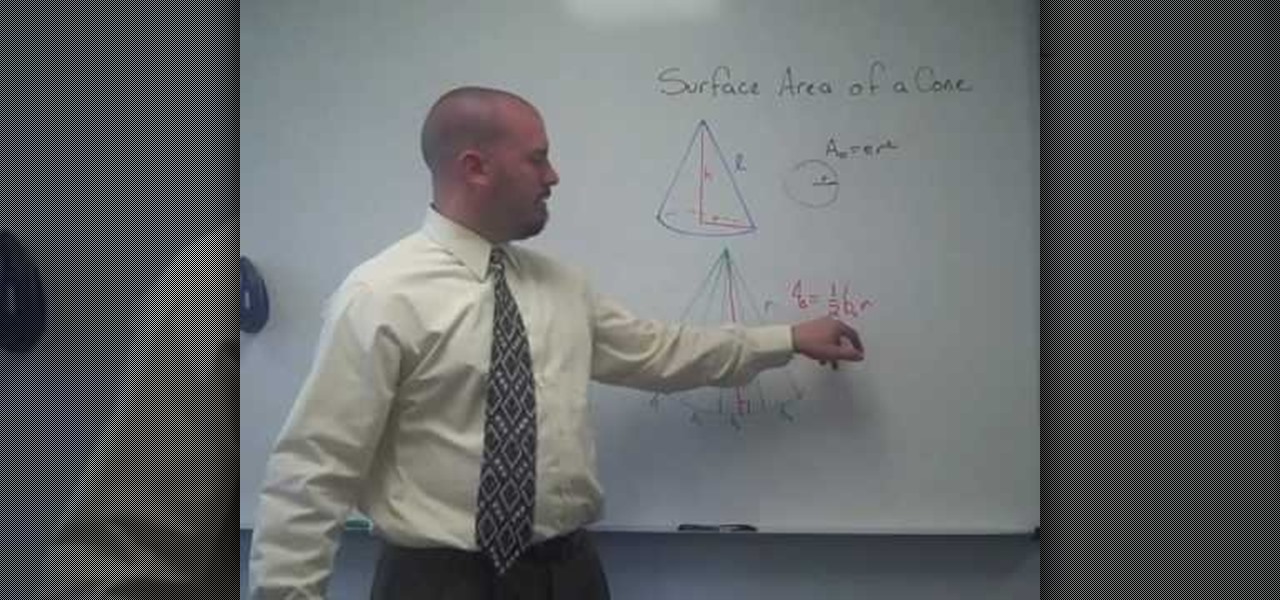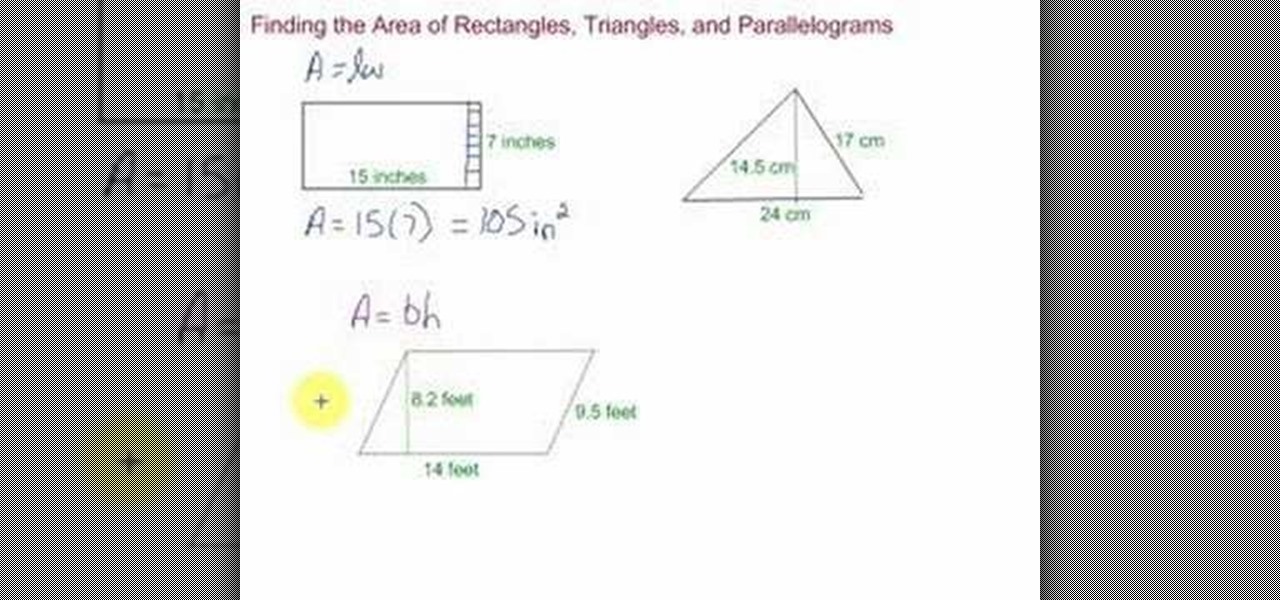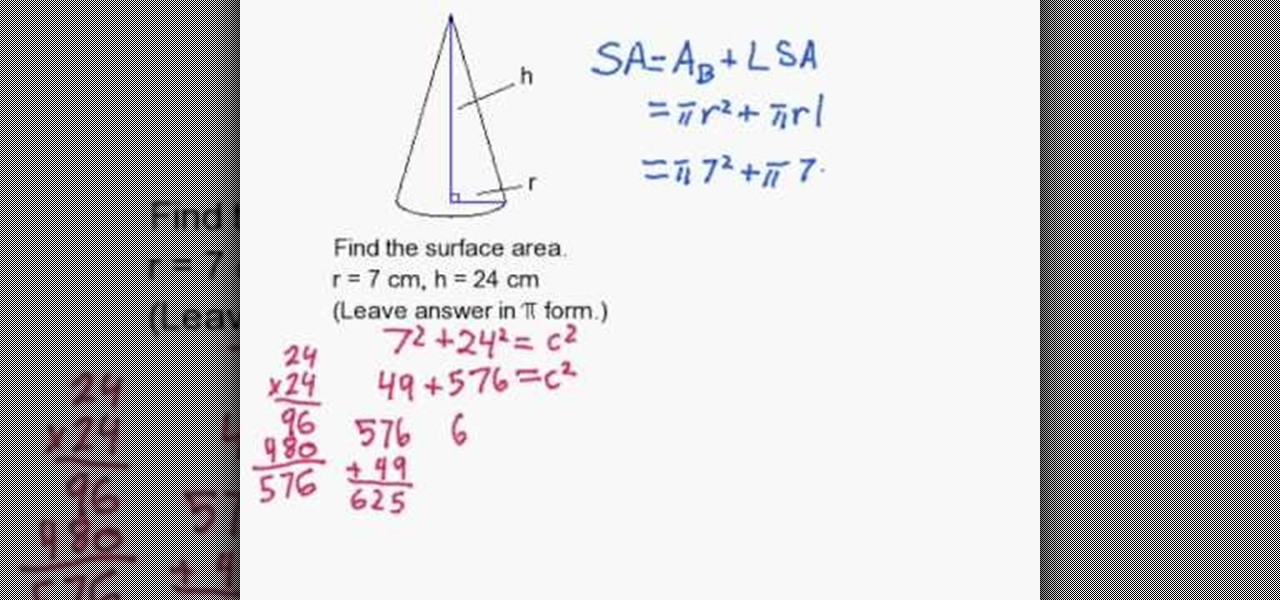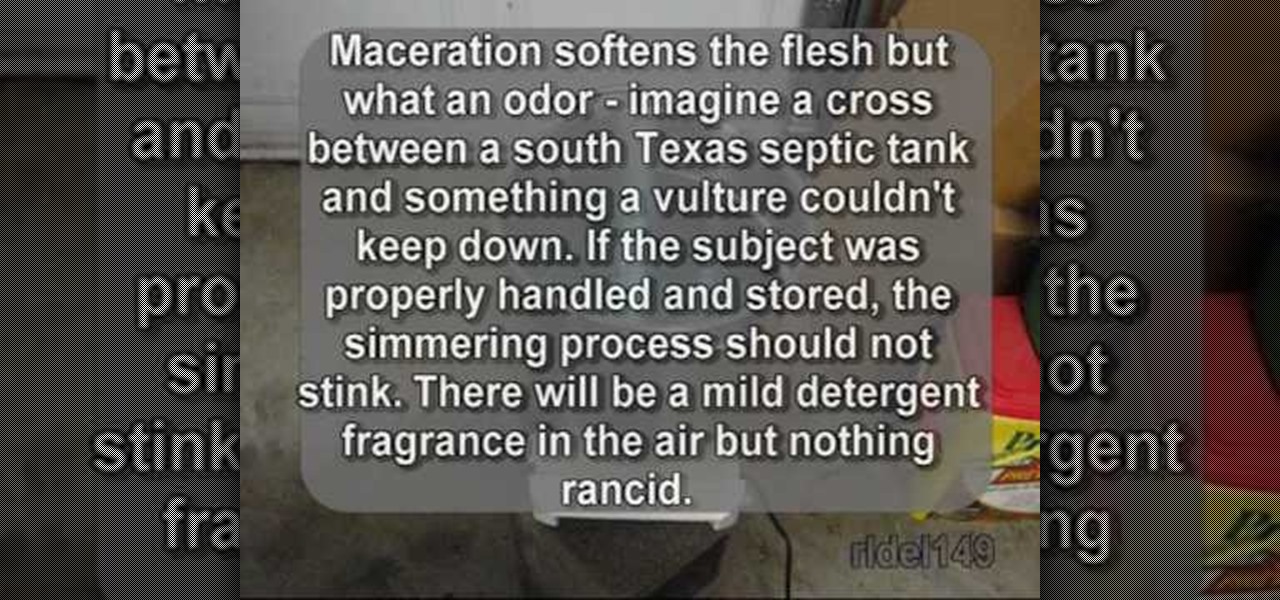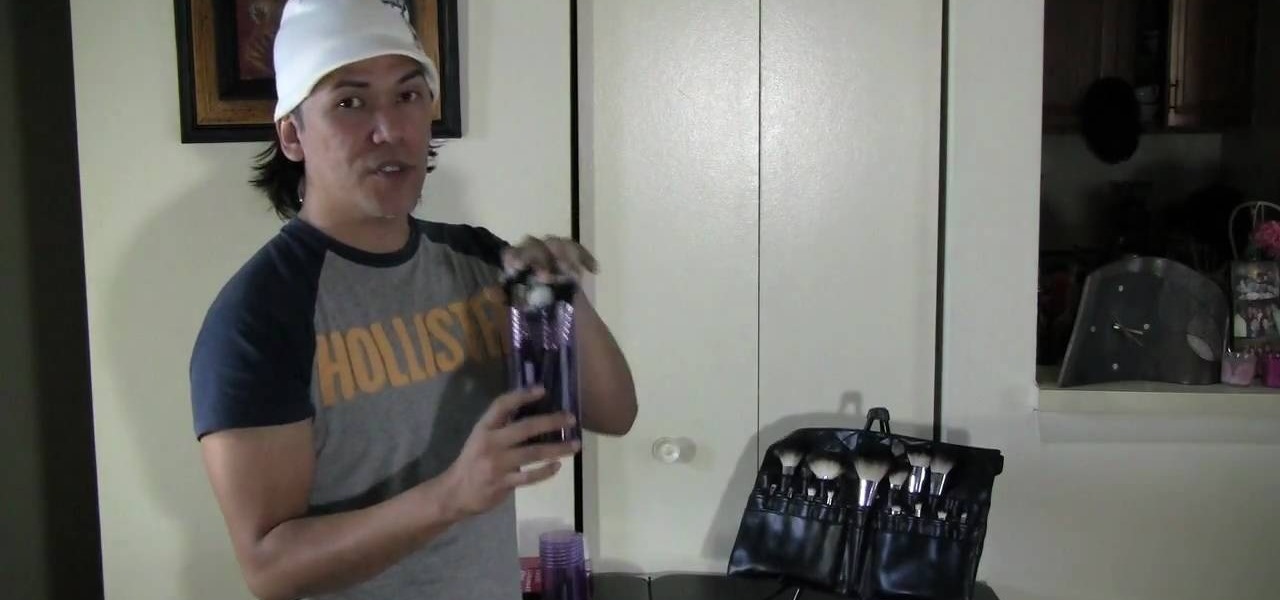This video tutorial shows you how to use the HomeLink feature in the new 2010 Toyota 4Runner. HomeLink can be used to control your garage door from a remote control inside your car. Depending on the make and model of your garage door, what you have to do is take your normal remote control for your garage door and simultaneously press and depress this and your Homelink button. The light should flash rapidly when this is done correctly. After this, your car should be linked to the sensor for yo...

Cool tips and tricks on Facebook give you some extra edge on others. This trick will demonstrate that how to talk to your special loved ones that no one else can understand.

How to use Toyota 4Runner heated seats in this short video, we find out from Toyota one of the many benefits of owning their 4Runner SUV. In selected models of the 4Runner there are heated seats. If you are confused at all about operating the heated seats, this should put you at ease. It is no more challenging than turning a dial. The team at Toyota has added this feature and you can learn how to most effectively take advantage of heated seats, which will come in handy for that next blizzard.

Select Toyota 4Runner models are available with two 120-volt AC power outlets. To use this feature, the engine must be turned on and running. Press the AC switch to the left of the vehicle's steering wheel. The LED will be illuminated when active. One outlet is located in the center console. The other outlet is at the rear of the vehicle in the cargo area of the Toyota 4Runner. Use the outlets as needed.

This video gives a brief description of how to prepare and cook baby artichokes. Baby artichokes vary in size based on the season, may being the best month to get them. To avoid getting a bitter flavor from your artichokes be sure to remove the skin, this is best accomplishes by brushing,rinsing, peeling, and cutting all of the green outer layer until you can see the pale yellow inside. To preserve the color of your allow them to sit in lemon or vinegar water and drain completely when done. C...

This video shows you how to use the backup camera on a 2010 Toyota 4Runner to assist in backing up. The 4Runners that are equipped with the available navigational system also have the backup camera. When you shift into reverse, the navigation screen display changes and shows you what the camera sees behind the vehicle. There are also select models that are not equipped with the navigational system that are equipped with a backup camera. This select 4Runner has the rear view displayed in the r...

In this video tutorial the instructor shows how to make backup copies of your UMD games. You can rip the ISO's of the UMD games and make copies of them. Open the PSP and go to games and launch the current custom neighborhood model. Go to settings, configuration and then go to XMB Usb device and change it to UMD disc. Exit out of it and put your UMD and you can see the image of the game. Drag it to the desktop and we can now get the back up copy of the game on the desktop. Now you can burn it ...

Watch this video to learn how to draw a right trapezoid using given specifications for lengths of sides. A right trapezoid is a four-sided shape with two right angles and two parallel sides. First, draw the long base. Then draw a 90 degree angle at one end of the base, using a protractor. Mark the angle to show it is 90 degrees. Then draw another 90 degree angle at the top. This is the first video in a set--to finish learning you must watch the next segment. If you watch these videos you will...

In this video Jordan Reimer and Twisted Publications show the viewer how to make mini pumpkin pies. For the pastry base you will need a mini muffin pan, cutters and puff pastry, and for the filling you will need a can of pumpkin, half and half milk, eggs, vanilla, nutmeg, cloves, cinnamon, brown sugar, which is whisked together and ladled into the pastry base. Bake for 20 minutes at 370-375 degrees.

To make the soap you will need some soap base cut into little bricks so it's easier to melt, a color brick, scent, a knife, a ladle, and some molds. Take some of the soap base blocks and put them in your crock pot. Let it cook for a hour or until it turns into soup. Put in one of the dye color bricks so that you get some color. Put in one cap full of the fragrance. Mix it all up with the ladle. Let the dye brick melt until you have the color you desire and then take it out. Take some of the s...

In this video the tutor shows how to find the volume of a cylinder. He relates the cylinder to real world examples of cans etc. Now he states the formula of the volume of the cylinder as the area of the base circle multiplied by the height of the cylinder. So the formula turns out to be V = Pi * r * r * h, where r is the radius of the base circle and h is the height of the cylinder. He solves a sample example to give you the idea of the problem. This video shows you how to find out the volume...

In this tutorial the instructor shows how to compute the Surface Area of a Cone. He explains that you need to find the individual surfaces areas first. Hence the bottom part of the cone which is circular can be calculated as Pi*r*r, where r is the radius of the base circle. Now for the sides surface of the cone, it looks like a sector and he derives its area thorough some deduction. Now he adds both the base surface area of the cone, and the lateral surface of the cone which finally gives the...

In this tutorial the author shows how to find the area of Rectangles, Triangles and Parallelograms. He says that an area of a figure is nothing but the amount of space taken up by that figure. He now explains that the area of rectangle is length times the breadth. He demonstrates it with an example. Now he says that an area of a parallelogram is base times height. He also demonstrates how to find the area of a parallelogram. Finally he shows the area of a triangle is half times the product of...

This video is about how to draw a cartoon violin. For this you have to remember only a very few easy steps that are the following: (1)Draw a base for the violin. (2)Draw a chin rest. (3)Draw the neck. (4)Draw strings for the cartoon violin. (4)Add graphics, such as outlining the base one more time, making simple designs. Your cartoon violin is ready in just a very few simple steps. Its benefit is viewers can learn the easiest steps to draw a violin.

This video is for XBOX360 users, and includes general suggestions for the types and models of headsets to use for the gaming system. The man on the screen giving advice is Michael Weezner, who says he is an "avid video gamer" and who has much experience about selling, buying and playing video games and accessories. He recommends the Turtle Beach Wired Headset for the XBox 360 or the Turtle Beach Wireless Headset for the XBox 360. Both have built in sound counseling features, and will block ou...

Brianna of First Date Boutique gives us several different ways to tie a summer scarf. This light and airy accessory can add an extra touch to any outfit, and Brianna runs down each style, and then, using herself as the model, shows us exactly how it's done. First up, we have a wide and loose style, where the scarf covers almost your entire front, looking almost like a poncho. Second, a style similar to how you wear a winter scarf, with the two distinct ends coming out and across your chest. T...

In this how-to video you learn how to apply neon color nail polish. The process begins by applying a base white coat and allowing it to dry. You use white because it brings out the neon the best. Once you have the base coat you begin applying the neon colors in any design of your choosing. If you use an outline it helps solidify your design and the results are much clearer. The entire process takes about six to seven minuets and is perfect for teenage girls.

This video on transmission operation by TOYOTA USA shows you how to use the transmission on a 2010 Toyota 4Runner. V 6 4Runner models have a wide ratio, 5 speed auto transmission with a gated shifter as shown. When shifting out of park the engine should be running and the break should be pressed while moving the lever to the 'D' position as shown. Activate the sequential mode move the lever from the 'D' position to the left and move it up or down to shift to higher or lower gears as demonstra...

In this video Amy Salinger 'stylist extraordinaire' shows us how to our winter scarves. Amy knows what she's doing and works with a model in the video. There are several different options in the video and the ties range from complicated to very simple. She says the simpler of the ties will work when you're in a hurry but don't have a lot of time to fuss but there are also funkier options. One option also shows how to tie the scarf with a pin or broach.

The video describes the "Calculation of the surface area of the cone without a slant". If the base circle diameter (d) and the height of the cone (h) are known, then the following procedure can be used for finding out the surface area oh the cone:

The big perk that comes along with purchasing a Nintendo DSi instead of a regular Nintendo DS is the Internet capability. With Nintendo's new DSi model you can go online and surf the web as well play other users over an Internet connection just like you would on an XBox or Nintendo Wii. Setting up and connecting the Internet on your DSi is quite easy to do and you will want to set this up right away to take advantage of all of the fun features.

Does your model have an unsightly blemish that you'd rather not have in your final photos? Is this blemish dark and hard to ignore, like a mole? No problem! Check out this tutorial and learn how to use Photoshop's healing brush to remove any skin imperfections including moles. This video will show you step by step how to accomplish this and produce cleaner photos. Learn secrets of the pros in this video and be on your way to more professional looking images.

To create Converse shoes nail design, you will first apply a base coat in the color you want the shoe to be. Tape off to create a shoe top and paint white. Pull off the tape, but not too soon or line will be uneven. Take a darker color of base coat make a curve on both sides leaving the middle so it's shaded. Repeat on the other side. Using black outline the white nail tip. Using silver make circles, while the polish is tacky make holes in the circles. Using white make little lines for stitch...

Watermelon end of summer nails! All the things you need for this super easy design. apply your base coat first for nails. Apply neon pink base color it is not very watermelon like but it is so summary. Make a French tip with a green nail polish. It divides the pink and green with a thin white line. It is best to use a thin art brush. It make the seeds with black art polish and enjoy the last days of summer time hope you liked this design to you.

This is a fashion collection for the winter for the modern young go-getters. The collection consists of an overall over a full-sleeved T-shirt. The leggings are covered at the waist by the t-shirt and the overalls fitting up to below the hips. The model has finished her apparel with a pair of half boots. To enhance her beauty she has worn a necklace of silver and grey beads. The beads are of large size to make it prominent. A ring of diamonds set inside a flower shaped grey stone is placed on...

Looking to stick your winning game on your wall? In this two part tutorial, learn how to deflesh the skull and antlers of a deer and make it into what is commonly known as a Dry Skull, Desert, European, Texas, or Western Mount. Part one covers starting with the harvested animal, a typical plaque, discussing set-up and basic methods, the bone overview and the processes' start. Part two continues the defleshing of the skull base, tightening of the nasal bones, whitening, detailing, antler base ...

Are you a makeup artist with a messy makeup station? Many pro makeup artists are looking for the answer to the best set-up to achieve quick turn-over on brushes, specially when working with multiple clients or models. Koren from EnKoreMakeup shows us how he organizes his makeup brush station for hectic gigs with the mission to help!

Why buy a boring old lamp when you can make a unique one yourself? Learn how to build a lamp yourself, at home with this how to video.

This video demonstrates the folding of the squishy blob. This model was created by Jeremy Shafer, and diagrams are published in "Origami to Astonish and Amuse."

Fed up with traditional origami? Well, learn how to fold some three-dimensional origami! This origami video tutorial will teach you how to origami a 3D Pikachu creature from Pokémon. Traditional Japanese origami is the art of paper folding, but 3D origami is a little more complex, a little more challenging... a little more interesting. See how to model and fold a 3D Pikachu creature from Pokémon with these origami instructions.

Ngai Chun Cheung demonstrates classic origami models. How to fold an origami a skinny Asian boat.

Go beyond the traditional 3D workflow to an immersive creative experience with the software Modo, created by Luxology. Modo is the next evolution of 3D modeling, painting and rendering for Mac and PC. Modo includes 3D sculpting tools, animation and network rendering, and advanced features such as n-gons and edge weighting.

Go beyond the traditional 3D workflow to an immersive creative experience with the software Modo, created by Luxology. Modo is the next evolution of 3D modeling, painting and rendering for Mac and PC. Modo includes 3D sculpting tools, animation and network rendering, and advanced features such as n-gons and edge weighting.

Go beyond the traditional 3D workflow to an immersive creative experience with the software Modo, created by Luxology. Modo is the next evolution of 3D modeling, painting and rendering for Mac and PC. Modo includes 3D sculpting tools, animation and network rendering, and advanced features such as n-gons and edge weighting.

Go beyond the traditional 3D workflow to an immersive creative experience with the software Modo, created by Luxology. Modo is the next evolution of 3D modeling, painting and rendering for Mac and PC. Modo includes 3D sculpting tools, animation and network rendering, and advanced features such as n-gons and edge weighting.

Go beyond the traditional 3D workflow to an immersive creative experience with the software Modo, created by Luxology. Modo is the next evolution of 3D modeling, painting and rendering for Mac and PC. Modo includes 3D sculpting tools, animation and network rendering, and advanced features such as n-gons and edge weighting.

Devolped by the same team of engineers responsible for LightWave 3D, modo, lowercase, delivers the next evolution of 3D modeling, painting and rendering in a single integrated and accelerated package for the Mac and PC. And now, modo is a true end-to-end solution that includes true 3D sculpting tools, animation and network rendering! More than just features, modo is a truly elegant integration of technology, raw horsepower and refined workflow. With such a wealth of inbuilt features, however,...

Developed by the same team of engineers responsible for LightWave 3D, modo, lowercase, delivers the next evolution of 3D modeling, painting and rendering in a single integrated and accelerated package for the Mac and PC. And now, modo is a true end-to-end solution that includes true 3D sculpting tools, animation and network rendering! More than just features, modo is a truly elegant integration of technology, raw horsepower and refined workflow. With such a wealth of inbuilt features, however...

Developed by the same team of engineers responsible for LightWave 3D, modo, lowercase, delivers the next evolution of 3D modeling, painting and rendering in a single integrated and accelerated package for the Mac and PC. And now, modo is a true end-to-end solution that includes true 3D sculpting tools, animation and network rendering! More than just features, modo is a truly elegant integration of technology, raw horsepower and refined workflow. With such a wealth of inbuilt features, however...

Developed by the same team of engineers responsible for LightWave 3D, modo, lowercase, delivers the next evolution of 3D modeling, painting and rendering in a single integrated and accelerated package for the Mac and PC. And now, modo is a true end-to-end solution that includes true 3D sculpting tools, animation and network rendering! More than just features, modo is a truly elegant integration of technology, raw horsepower and refined workflow. With such a wealth of inbuilt features, however...