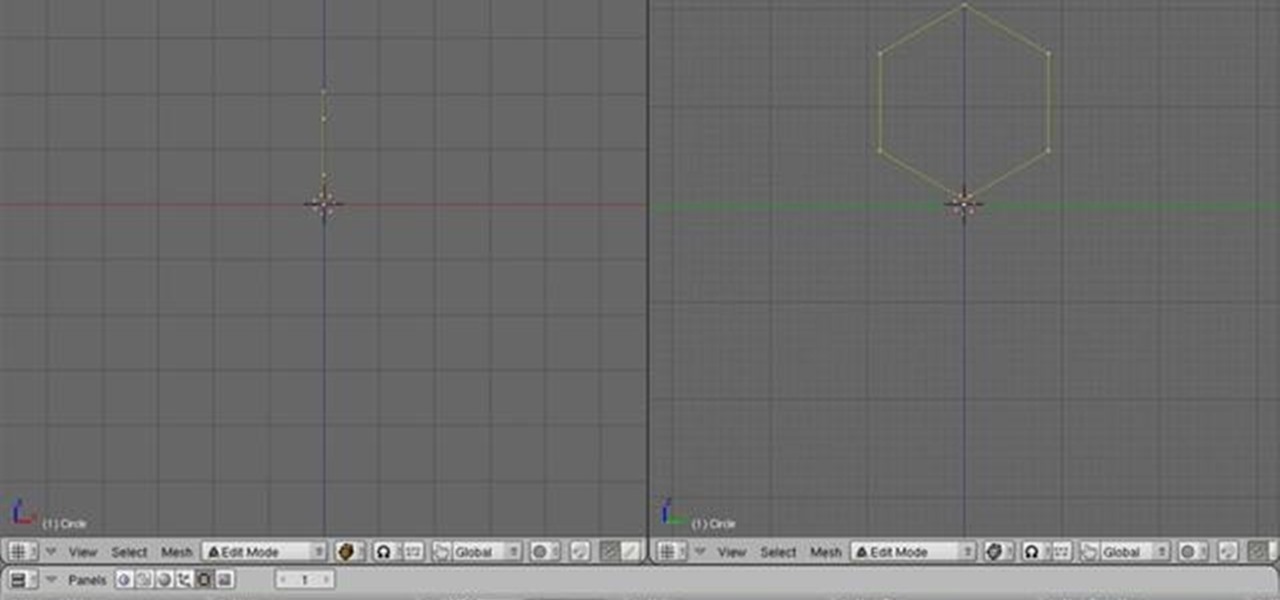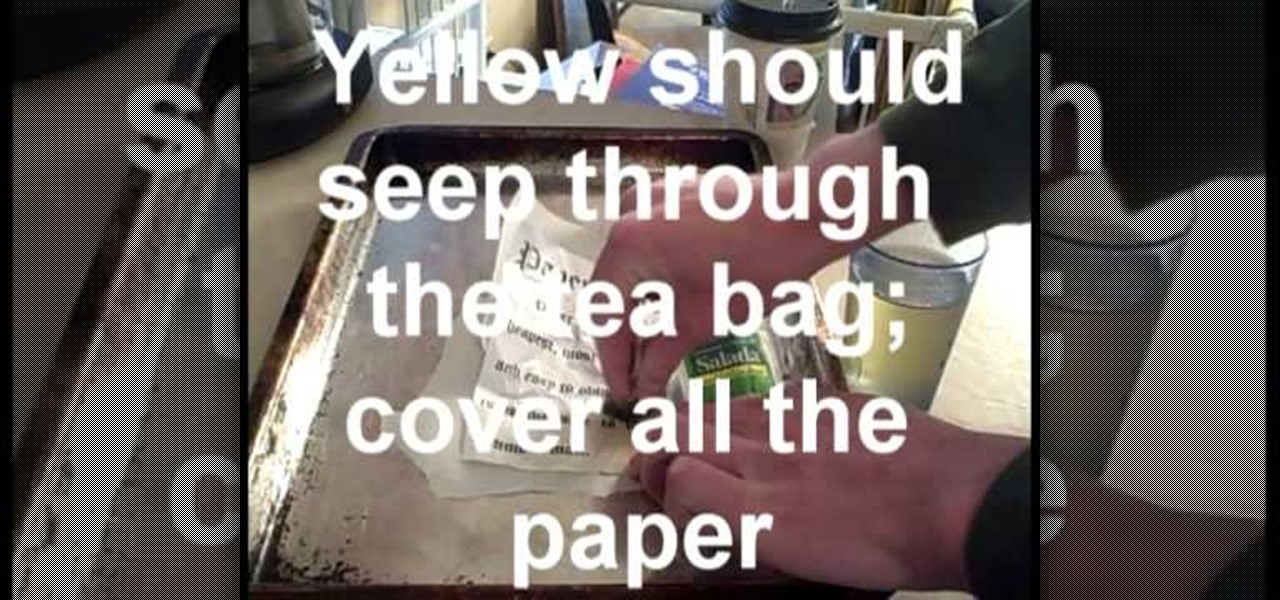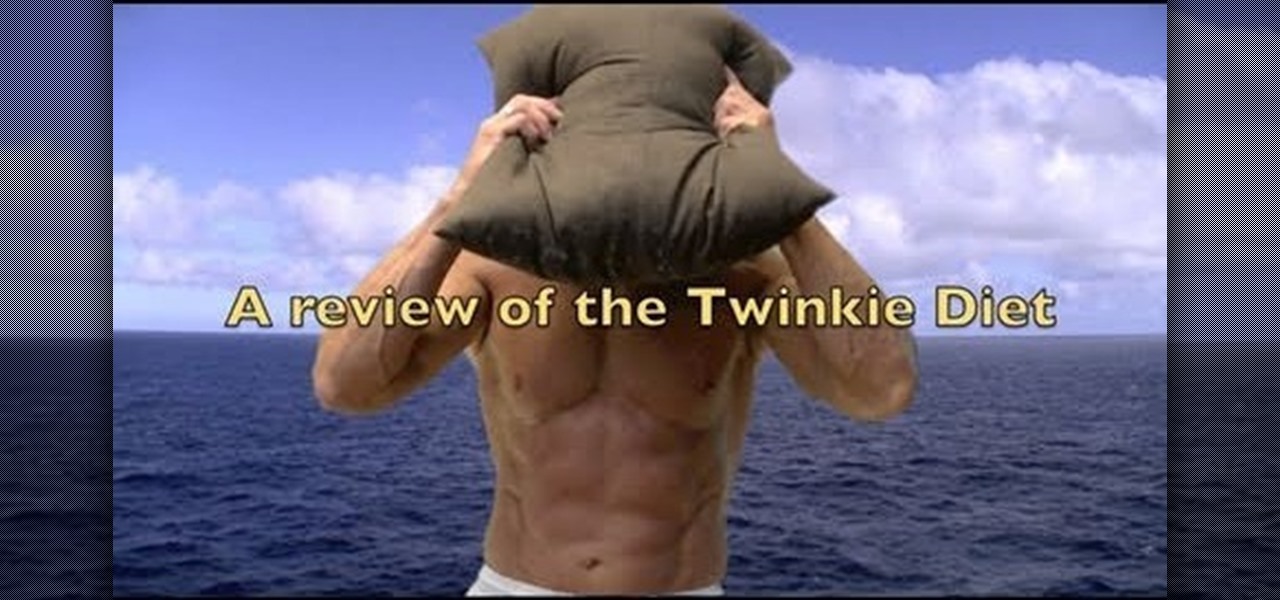Grouping in blender allows you to better oganize the objects within your scene by grouping them together. This is particularly use for complex scenes with large numbers of objects. It also allows easy selection for different types of objects at the same time. Whether you're new to the Blender Foundation's popular open-source 3D computer graphics application or are a seasoned digital artist merely on the lookout for new tips and tricks, you're sure to be well served by this free video software...

In this tutorial, you will see how to apply a texture, in this case a subtle gradient, to the world background in Blender. Textures can vastly improve the presentation of your model. Whether you're new to the Blender Foundation's popular open-source 3D computer graphics application or are a seasoned digital artist merely on the lookout for new tips and tricks, you're sure to be well served by this free video software tutorial from the folks at CG Cookie. For more information, including step-b...

Blender’s curves tools are quite a powerful and convenient way to model all kind of things. Tubes, lathe-objects, logos, tentacles and much more. This tutorial shows you how to use the different types of curves, control-points and handles and how to use them. You will learn how to trace a logo and to give it some depth, and how to create lathe-objects within Blender and add some variations to them by using the lattice- and the cast-modifier. Whether you're new to the Blender Foundation's popu...

This short video tutorial is going to take you through the process of using Blender’s new Shrinkwrap modifier to make clothing for a character. This modifier makes the process significantly easier and faster! It’s also a lot of fun. Whether you're new to the Blender Foundation's popular open-source 3D computer graphics application or are a seasoned digital artist merely on the lookout for new tips and tricks, you're sure to be well served by this free video software tutorial from the folks at...
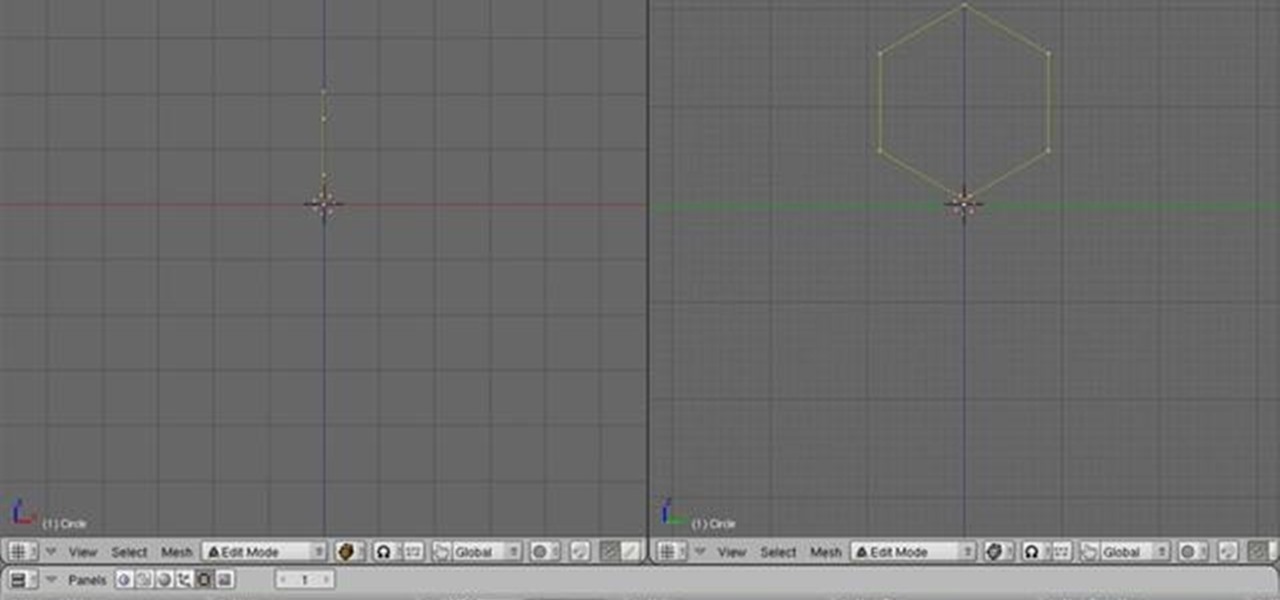
This tutorial takes a look at how to model a segment of rope in Blender and then replicate it along a path using an Array and Curve modifier. Whether you're new to the Blender Foundation's popular open-source 3D computer graphics application or are a seasoned digital artist merely on the lookout for new tips and tricks, you're sure to be well served by this free video software tutorial from the folks at CG Cookie. For more information, including step-by-step instructions, take a look!

Stencil maps can help push your model to the next level by allowing you to layer materials exactly as you see fit. This tutorial covers how to create a stencil map, applying it to your model in Blender and then using it to layer two different materials via the Material Nodes. Whether you're new to the Blender Foundation's popular open-source 3D computer graphics application or are a seasoned digital artist merely on the lookout for new tips and tricks, you're sure to be well served by this fr...

This tutorial teaches how to use Blender’s particles system to “paint” instanced objects onto mesh surfaces. Similar to Maya’s “Paint Effects,” though not nearly as powerful, it’s a very nice way to fill a scene with flowers, vegetation, rocks, pebbles, gravel, debris, etc. Whether you're new to the Blender Foundation's popular open-source 3D computer graphics application or are a seasoned digital artist merely on the lookout for new tips and tricks, you're sure to be well served by this free...

In this new 3D Studio Max tutorial from Max Cookie, you'll see how to use the Prime Focus Krakatoa plug-in. Specifically, you'll see how to create a volume, how to pick an animated mesh, and then how to make a good setup to create a basic sand creature. Whether you're new to Autodesk's popular modeling software, new to Krakatoa, or a seasoned 3D artist just looking to better acquaint yourself with either, you're sure to be well served by this video tutorial. For more information, and to get s...

Humankind likes to think it is superior to all the other species out there, but during the winter, we hibernate just like every other mammal. Though we don't exactly drag our fuzzy butts into a bear den and call it quits for the winter, we tend to stay still more during the winter (inside our houses, where it's warm) and eat more.

Christmas without candy canes is like Halloween without gut-enhancing hoards of candy - it's not just right. Add some candy-scented Christmas cheer into your household without ingesting more calories (you're probably eating enough Christmas cookies and swigging enough cocktails at parties as it is) by making candy cane swirl soaps.

Hungry enough from that title? This dessert is even more delicious than it sounds. Here's what you're going to need:

In this Food video tutorial you will learn how to make simple potato wedges. Get potatoes depending on how many people are going to eat. Wash them and brush them so that they are clean. Then dry them up. Pre-heat the oven to 375 degrees. Now cut the potatoes in to wedges. Take a cookie tray, spread aluminum foil over it and spread olive oil on the foil. Spread out the wedges on the foil and sprinkle salt and pepper. Put the tray in the oven and after about 45 minutes the potato wedges are rea...

In this how-to video, you will learn how to easily age paper. First, crumple the paper up into a ball and then unfold. Next, set the oven to 200 degrees F and make some tea. Get a cookie sheet and lay the crumpled paper over wax paper. Take the tea bag and smash it against the paper. Yellow liquid should seep through the paper bag and onto the crumpled paper. Place the tray into the oven for about four minutes. Next, carefully take out the pan. Your paper now has an aged look. Viewing this vi...

Liven up your parties by making your own fog machine, using items that you can find around the house.

Impress your brunch guests—or just treat yourself—to light, fluffy, delicious pancakes. You will need:

In this tutorial Mike Lively of Northern Kentucky University shows you how to get started with Wireshark. Wireshark is a network protocol analyzer for Unix and Windows. It is used for network troubleshooting, analysis, software and communications protocol development.

In this video we learn how to make & decorate a pastel flower cake. You can make a lot of things with just one icing tip. First take a round white cake with white icing. Then, use a start tip to draw three flowers onto the cake. Create a green vine to connect all of these flowers together and a cookie cutter to draw the outline around the flowers to keep it in place. You can use different colors of icing for each of the flowers and draw smaller flowers around the side of the cake as well. Get...

In this video, we learn how to make mince pies. Start out by sprinkling flour onto your counter and then rolling out your dough for the pies. Roll this out until it's thin, then cut out circles with a cookie cutter and place into a muffin pan. After this, fill with the mince filling and then a spoonful of cream cheese on top of that. After this, place the topping on these and secure with melted butter. Place these in the oven and bake them until they are golden brown. Let cool, then sprinkle ...

You can get a new look for Google. So to do this first you need to go to Google and when it opens in your web browser, you need to paste the code "javascript:void(document.cookie="PREF=ID=20b6e4c2f44943bb:U=4bf292d46faad806:TM=1249677602:LM=1257919388:S=odm0Ys-53ZueXfZG;path=/; domain=.google.com");" in the address bar. Now you need to go to Google.uk and type or set your home page to http://www.google.com/ncr. Now when you go there you will see that Google's logo, Google search buttons etc. ...

In this video, we learn how to clear browsing history and cache in Firefox and Internet Explorer. First, while in Firefox, go to the tools menu, then click on clear private data. In the new window, click on the items that you want to have cleared, then click "clear private data now". After this, the computer will clear out all the internet files. Next, while you're in Internet Explorer, go to the tools menu, then click on "internet options". Once in here, click the appropriate sections to cle...

The sixties were an era of letting go of the cookie cutter past (gender stereotypes especially) and paving the way for newfound freedom in ideas about politics, beauty, religion, and really everything.

Pizza is the world's most favorite food, but for fruit lovers, pizza doesn't mean cheese and tomato sauce. Fruit pizza is the way to go. It's more of a dessert than a meal, but oh so good. It's filled with sugar cookie dough, cream cheese, and whipped topping. The fruits included in this recipe include mangos, pineapples, mandarin oranges, apricots, and coconut, with a hint of orange liqueur (or orange juice). Watch and learn how to make this delicious fruit-filled pizza!

Sometimes those pale neutrals and cookie cutter cat eyes get a little boring. Spice up your makeup routine and really stand out whether you're shopping with your gal pals or hitting up a frat party by adding more color to your face.

In this free video software tutorial from CG Cookie, you'll learn how to model a photorealistic modern bathroom environment within Autodesk 3ds Max. Whether you're new to Autodesk's popular modeling software or a seasoned 3D artist just looking to better acquaint yourself with the application, you're sure to be well served by this video tutorial. For more information, and to get started modeling your own 3d background, take a look!

Sure, you could hit up Target and purchase a large bag filled with cookie cutter ribbons and bows, but why not adorn your next special gift with something a bit more, well, special? In this beginner origami tutorial, you'll learn how to craft a green ribbon banner that can be used to top anything from gift boxes to gift bags.

This spooky-themed tutorial presents a look at some of the techniques needed to create a jack-o-lantern from a pumpkin. Some of the techniques include using retopo, extrude and some manual modeling. The tutorial also provides a series of tips for easily managing your camera angle and spot lights. Whether you're new to the Blender Foundation's popular open-source 3D computer graphics application or are a seasoned digital artist merely on the lookout for new tips and tricks, you're sure to be w...

This Blender 2.5 video tutorial will teach you how to model a simple palm tree using a series of modifiers and linked meshes. The tutorial also demonstrates a technique for quick and dirty outdoor rendering. Whether you're new to the Blender Foundation's popular open-source 3D computer graphics application or are a seasoned digital artist merely on the lookout for new tips and tricks, you're sure to be well served by this free video software tutorial from the folks at CG Cookie. For more info...

This Blender 2.5 video tutorial takes on the process of rigging the fingers to a human hand with only a few bones and constraints. This technique leaves you with fingers that are very easy to animate and control without the need for IKs or Drivers. Whether you're new to the Blender Foundation's popular open-source 3D computer graphics application or are a seasoned digital artist merely on the lookout for new tips and tricks, you're sure to be well served by this free video software tutorial f...

Here is a brief overview of some of the changes and additions to Blender 2.5. Keep in mind, 2.5 is still under heavy development and many things will be added/changed. Whether you're new to the Blender Foundation's popular open-source 3D computer graphics application or are a seasoned digital artist merely on the lookout for new tips and tricks, you're sure to be well served by this free video software tutorial from the folks at CG Cookie. For more information, including step-by-step instruct...

When BabyCakes NYC founder Erin McKenna realized there was not a single bakery out there that catered to people with food allergies and sensitivities, she decided to make her own.

Racheal Ray shows us how to oven roast broccolini and green beans to feed six people. Any vegetable will have a unique and nutty flavor when you roast it in a high heat oven.

Bash scripting is a convenient way to automate things on any Linux system, and we're going to use it here to automate certain tasks we use all the time.

If you've spent any time at all recently on social media, then you've probably seen pictures of fairy bread. This magical creation comes to us courtesy of Australia, so we have yet another thing to thank those clever folks Down Under for... along with shrimp on the barbie, Vegemite (the Aussie cousin of Marmite), and Hugh Jackman.

Hello my anxious hackers, the week has started and here we begin a new series that I think will help many here and not only, for those that have the opportunity to follow our tutorials but they are not yet part of the community.

Alcohol is a marvelous thing. It might even be responsible for saving civilization. And we're always fans of hacking our booze intake, whether it's learning how to drink all night long without getting drunk or how to discreetly get your drink on without anyone knowing.

Valentine's Day is only two weeks away - are you prepared with ample sweets for your sweet? Make sure that dessert is taken care of on Cupid's lovey dovey holiday by baking these easy as cake whoopie pies.

Cupcakes? Yes, please. As we all know, Christmas is a foodie's dream holiday, with oodles of Christmas cookies shaped like elves, pumpkin-spiced muffins, and of course cupcakes decorated into all sorts of festive shapes.

The Twinkie diet is about as ridiculous as the cookie diet. While proponents of the diet say that as long as you eat fewer calories than you burn off, you'll lose weight, they forget to mention that you're losing muscle as well as fat.

What do you look forward to most during the holiday season? Sugar cookies sprinkled and iced into a cute snowman shape are always enjoyable, but for us it's all about the decorating. There's nothing quite like putting on Bing Crosby and affixing ornaments onto the tree while sipping hot cocoa.

In this video, we learn how to do an Easter basket art activity with your kids. First, grab some white paper bags and have the child cut a line across the top of the bag. You can also use decorative scissors for more of an Easter effect. After this, let the child use paint, cookie cutters, glue, glitter, crayons, and markers to paint all over the bag! Let them make any design that they would like for the upcoming season! Once finished, let these dry and then open them up! These can be used fo...