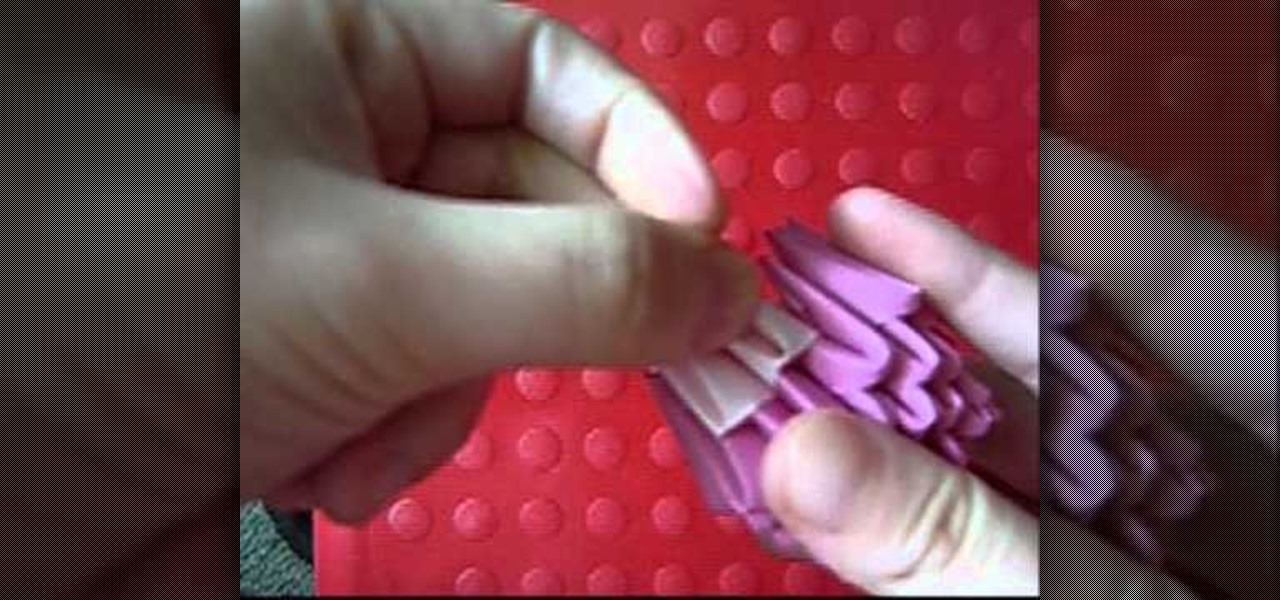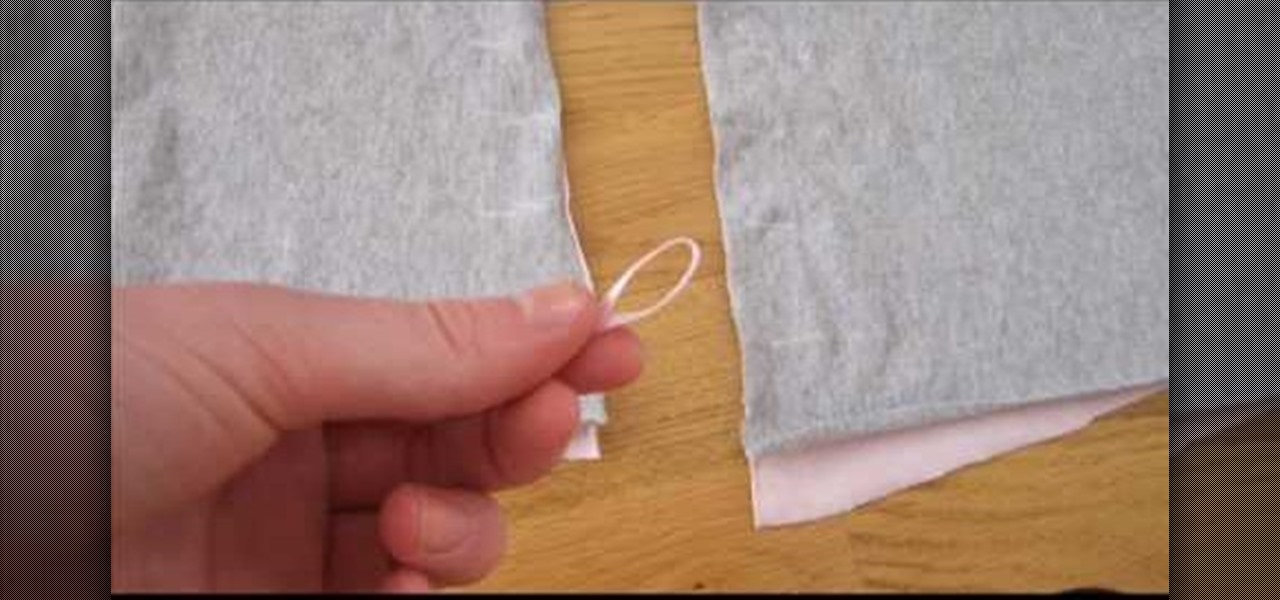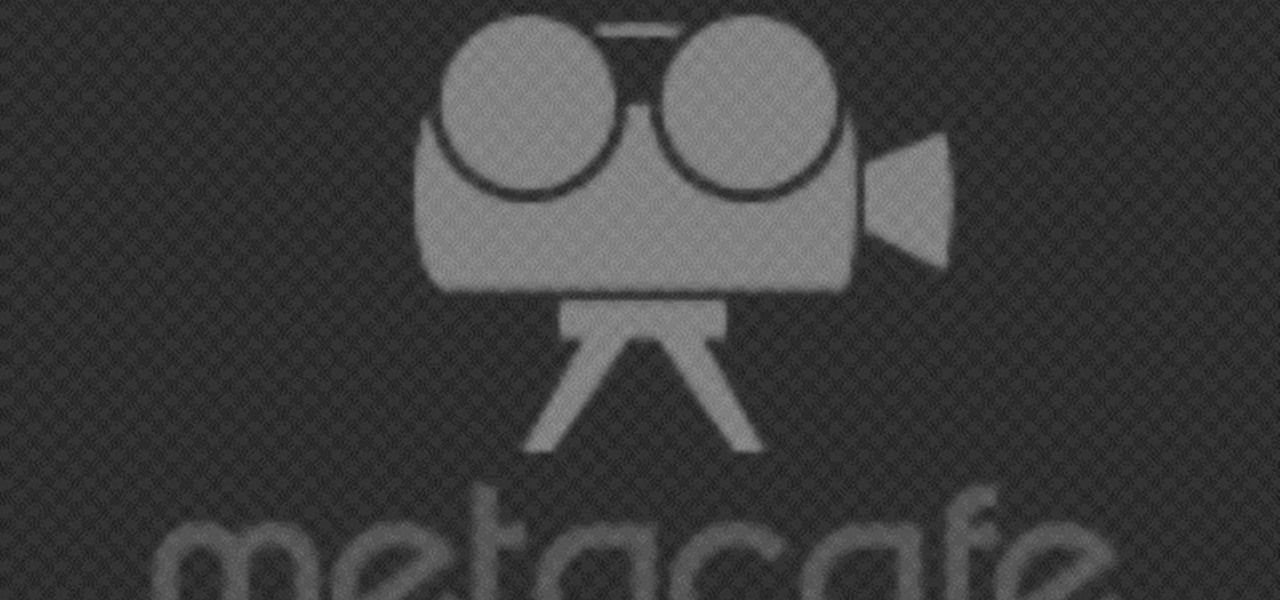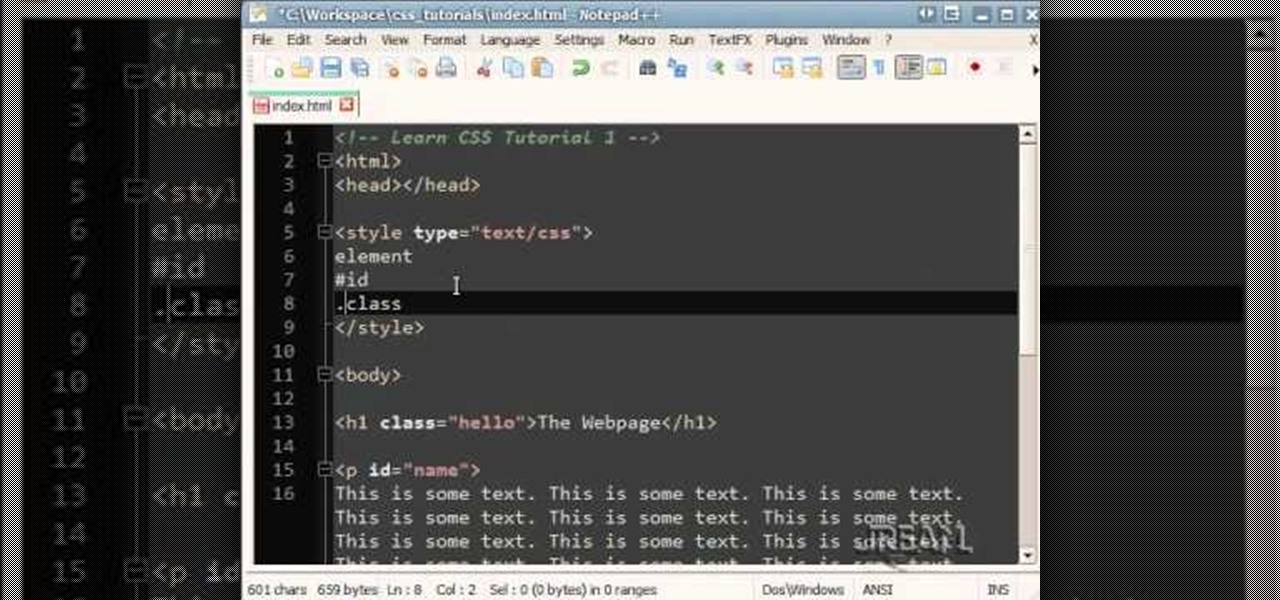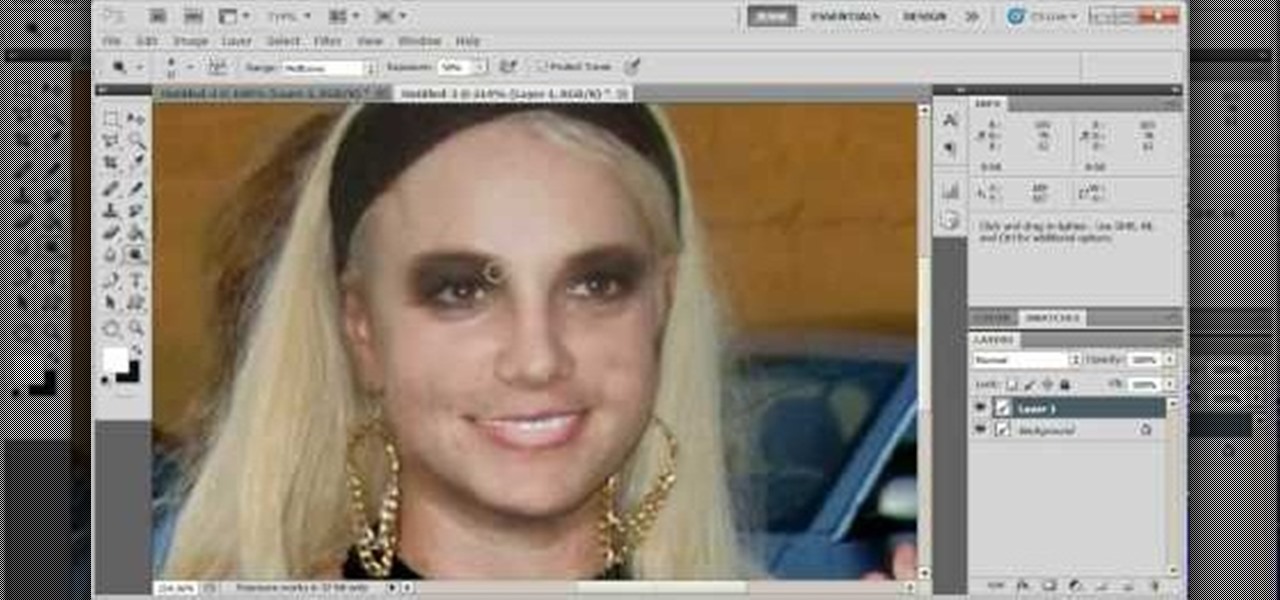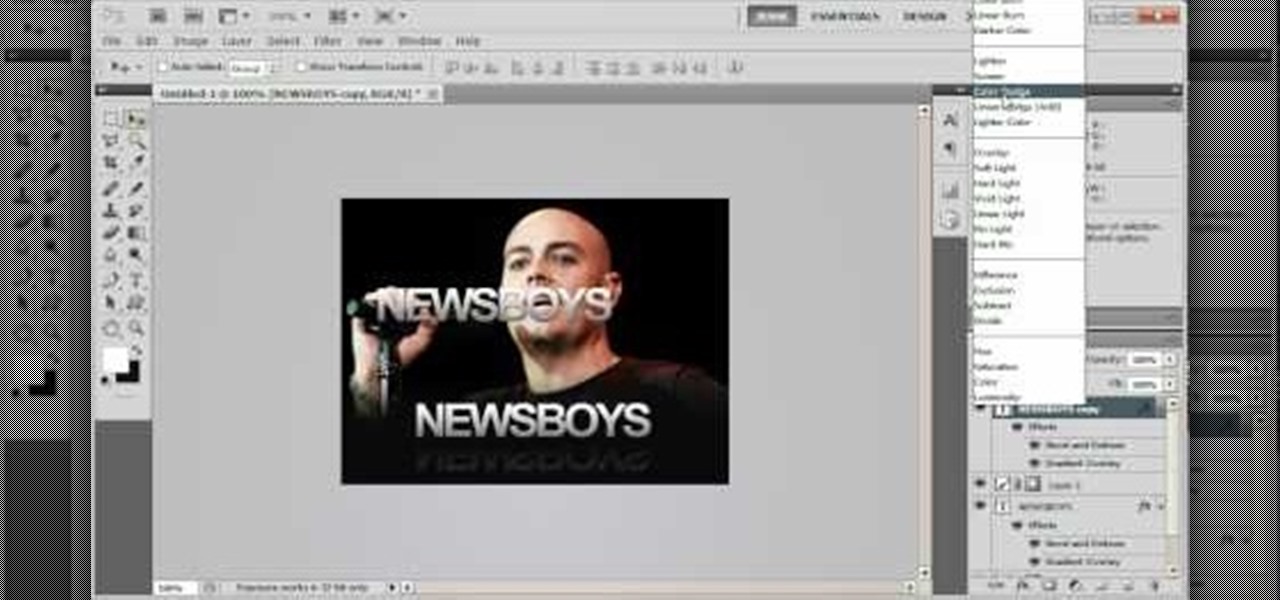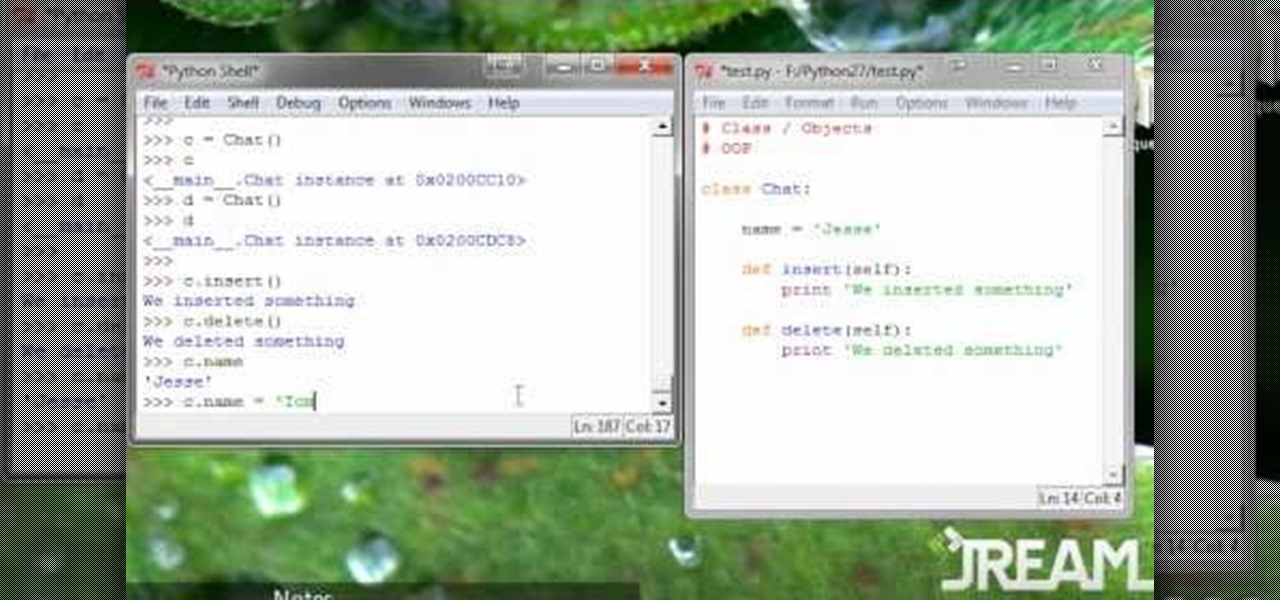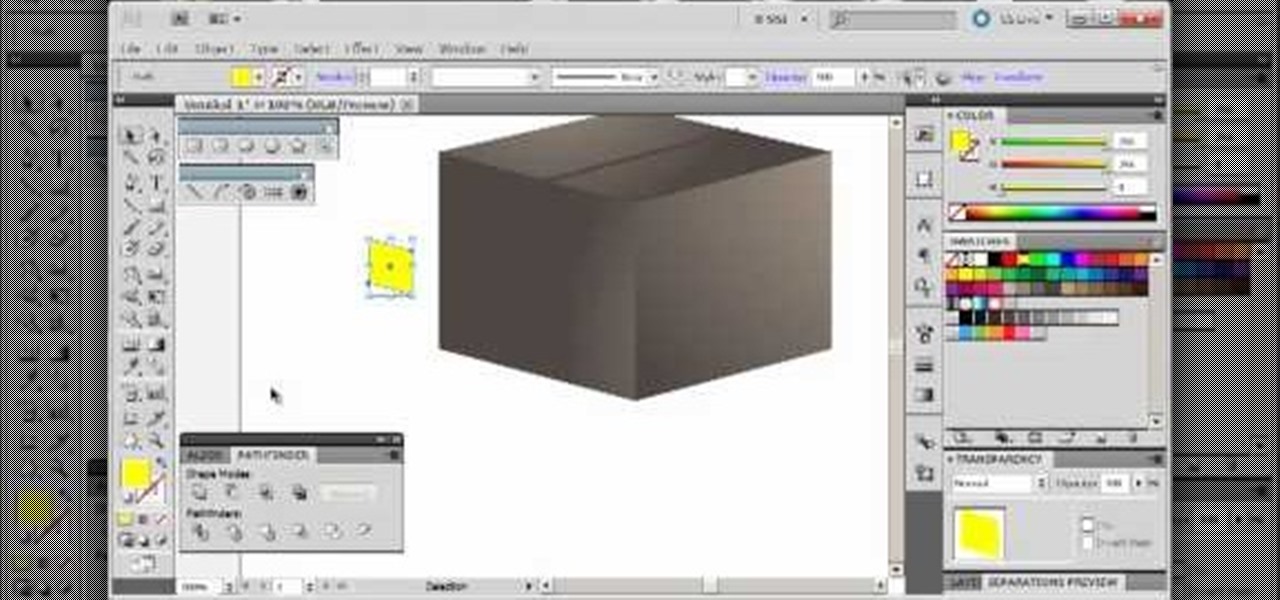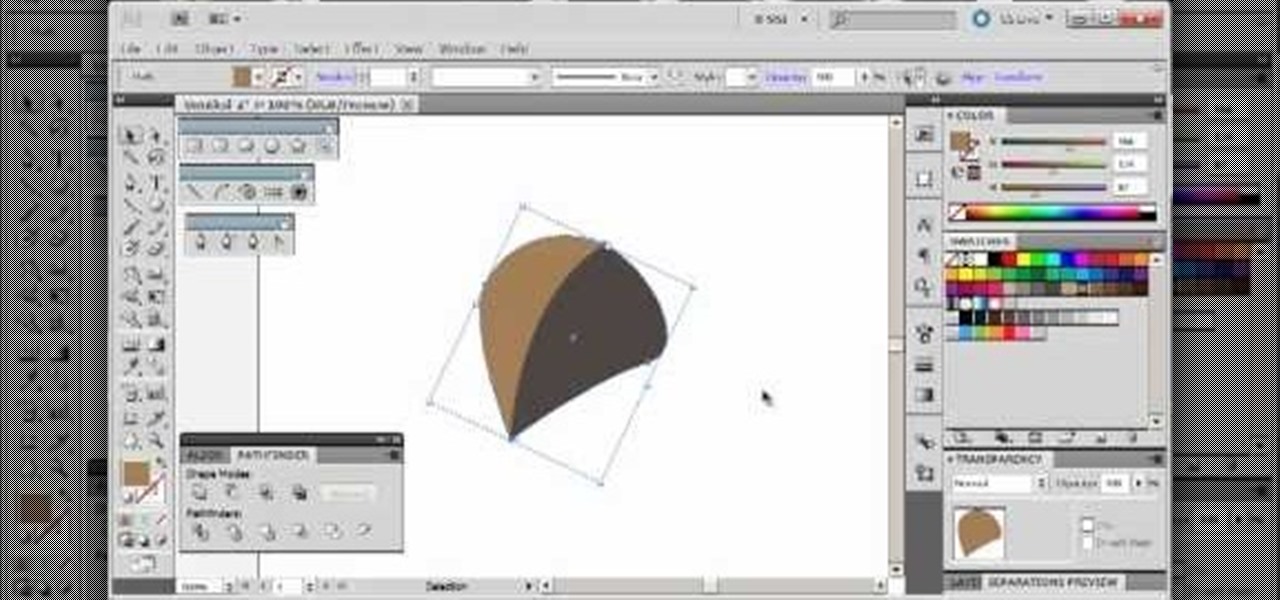Learn how to create a video of holographic images appearing from an iPhone, using video footage and After Effects software. The basic elements used here are the built-in motion tracker (although you can also use the Mocha tracker bundled with CS4) and creating icons within After Effects with simple partially-transparent solids.

Edit your video footage like a pro with iMovie. This informative video from Vimeo's excellent Video 101 series of tutorials reviews the steps involved in using the software to create basic text overlays in the popular Mac-based non-linear editor.
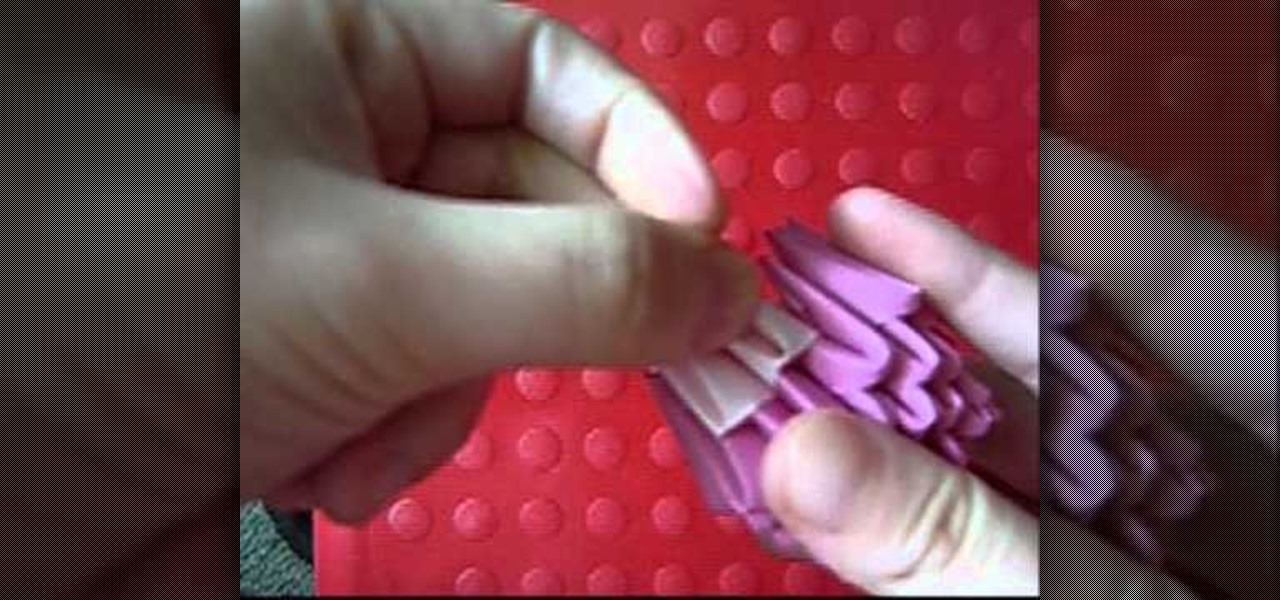
This tutorial has been inspired by the character Piglet, from the Winnie the Pooh books. You'll need to have mastered the basic triangle folding techniques for 3-D origami, and, of course, have lots of pink paper to make this project!

What's better than free pattern? A free pattern that fits you perfectly! This tutorial shows you how to draft the pattern for a basic A-line skirt completely by hand, and custom fit to your own measurements. All you need is some pattern paper, a pencil and a ruler.

Drafting your own patterns isn't difficult - and it's a great way to get not only a free pattern, but to make sure that your pattern is custom fit to your own measurements. This video shows you how to draft a basic shirt pattern from scratch.

Edit your video footage like a pro with Windows Live Movie Maker. This informative video from Vimeo's excellent Video 101 series of tutorials reviews the steps involved in using the software to create a basic 5x5—that is, a video composed of five clips of five seconds each. The different steps highlighted include importing your video clips, trimming the footage, editing audio, adding transitions, adding text & titles, and uploading to video sharing sites.

This video shows you the basics of how to manage the General Umbriss heroic in World of Warcraft: Cataclysm. Then, you're shown how to earn the special achievement, Umbrage for Umbriss. The fight is easy, but the achievement is a bit tricky.

Torches help you find your way at night time and when you're mining and building things underground. This tutorial shows you how to create some basic torches first, and then you're shown how to construct a functioning furnace in Minecraft.

This tutorial shows you a few cute ideas to decorate a cell phone cover. iPhones all look the same, but you can take a basic cover and then add beads, faux gems, rhinestones and other embellishments to personalize your cell phone case.

Want to incorporate LEDs into your costumes and sewing? This video is here! Using a basic glove, this tutorial shows you how you can work with LEDs when you want to sew them into a project. Make sure you don't accidentally sew a short circuit.

Increase the storage capabilities of your home! This tutorial shows you how you can create a wall hanging out of fabric that will let you store your coupons, reciepts and other important papers. All you need are some basic sewing tools and a sewing machine.

You will need some half ball covered buttons to make this. You can cover these buttons with any sort of fabric you want. Once you're done, thread an elastic ponytail band through the button hole, add a dab of glue and you have a brand new accessory!

Upcycle your old T-shirts into a classy and fashionable corset top! All you need are some basic sewing notions, in addition to eyelets and eyelet pliers. Embellish your corset top with ribbon, appliques, rhinestones or any other accessory you fancy.

Depending on the fabric you choose, this could be part of your Lolita costume or a professional skirt. Sew a skirt with one inch box pleats, without needing a pattern. Get your fabric, measurements and some basic sewing supplies together, and you're ready to go!

A great and simple way to add a little to your Renaissance Faire costume or costume closet - sew a peasant style top. All you need are a few yards of loose white fabric, your measurements and some basic sewing tools.

This is a great project to make a fun and feminine shirt. All you need is one piece of fabric cut in a circle, a few basic notions and a sewing machine. No pattern required, just make sure you have your measurements at hand!

Start with two rectangles of fabric, both the same size. You will also need a short zipper and a few basic sewing supplies (pins and a sewing machine). Then just follow along with this video to make your own zippered change purse!

Make your own pyjama knickers! This is a great tutorial that a beginning sewer can use to hone their skills. You don't need very much fabric - just some elastic and a few basic sewing notions as well as your sewing machine.

Embroidery is a useful skill to develop so you can add your own embelllishemnts to favorite clothes, and it's not as difficult as it seems. This tutorial, perfect for beginners, shows you how to create a simple embroidery pattern using the basic chain stitch.

If your jeans have worn out from wearing them all winter, don't throw them out! You can easily recycle them into a cute pair of summer sandals! All you will need, apart from the jeans, are a few basic sewing notions.

Don't throw out your old, worn out jeans - repurpose them! This video shows you how to take some of your old blue jeans and transform them into a useful, elegant and classy denim pouch. All you need are a few basic sewing supplies.

Take a plain pair of basic tights, your favorite color of fabric dye and then follow the outlined steps to dye them using a few different techniques. Add your own style, attach embellishments, layer them... the possibilities for these tihgts are endless!

Make every Christmas a personalized one. This tutorial shows you how to start with some basic clear glass ball ornaments, and then add a few different modifications, decorations and crafts to turn them into your own personal Christmas tree ornaments.

The running stitch is one of the most basic stitches, used in both embroidery and sewing. This tutorial shows you how to use it for your embroidery projects. A running stitch is best used for outlining the rest of your threadwork.

You can make an inexpensive and effective microphone boom pole just by using a extensible paint roller handle. Add a few modifications (all you'll need is a few pieces of basic hardware), and you will have your own DiY microphone boom.

If the track isn't perfectly straight on your camera dolly, it won't work the way you need it to. You can use a basic hinge from any hardware store, and use that as the template when drilling holes for your angle iron.

The Bolex is an amazing professional quality camera. This is quick tutorial that shows you how you can load film into one, and a few more basic features that you can take advantage of to get the best film quality possible for your projects.

Looking for a place to quickly and easily learn CSS? This is the tutorial for you! This video covers every basic concept that you'll need to get under your belt, and shows you how to code a few simple procedures using CSS.

JQuery is a new type of JavaScript that you can use to write and design your own websites. This tutorial shows you how to download the JQuery software and set up a few basic items, like script tags. Now you're ready to start learning JQuery!

This tutorial shows you a great rigging tutorial you can use with Adobe After Effects. Create an animation or clip that looks like you've got stereoscoping rigging. This is an easy tutorial anyone familiar with the basics of Adobe After Effects will be able to do.

This is a quick and easy tutorial that shows you how to add better looking shadows to your projects in After Effects. The video takes two basic spheres and shows you how to alter Drop Shadow to make it look exactly how you want it.

This tutorial shows you how to use some of the basic functions in Adobe Photoshop, including the ability to save an image in multiple file formats, to create a picture that you can easily use on your website or blog.

This is a pretty basic tutorial that will help you learn most of the core features of Adobe Photoshop, like shapes, pen tools and layers. Start with a blank file and create your own realistic piece of soft, wavy ribbon.

Start with a photograph of your subject and maybe there are a few things slightly wrong - perhaps the skin tone is off, or you want to accentuate certain features. This video shows you a few basic touch ups you can use when photo editing in Adobe Photoshop.

Start with a basic photograph, and then use the various image effects to subtly alter it until it's precisely how you want it. This tutorial also goes briefly into layer styles, and some easy and effective ways to work with layers in Adobe Photoshop.

Interested in making your own tutorials? You'll need some good screen capture software if you want to do a screencast, and one of the best programs for that is Microsoft Expression. This video goes over the basics of the program so you can get the most out of it.

You'll need to master the basics of object oriented programming to be able to use Python, and that's what this tutorial is all about. Use classes and objects so you can make your programs as efficient and elegant as possible when writing in Python.

Whether you've just started working with Creative Suite or want to update from CS4, this is still a valuable tutorial for you. This video is all pen tool, all the time - one of the most basic and critical tools when working in Adobe Illustrator.

Start with a square and then use your perspective grid in Adobe Illustrator 5, part of the newest Adobe Creative Suite. Then you can transform this basic square into a 3-D box. You can even add logos or printing onto your box.

This tutorial starts with a blank project and shows you how to use vector graphics to create a simple leaf in Adobe Illustrator 5. Master many of the basics, such as the pen tool, gradients and path finder, whth this easy tutorial.