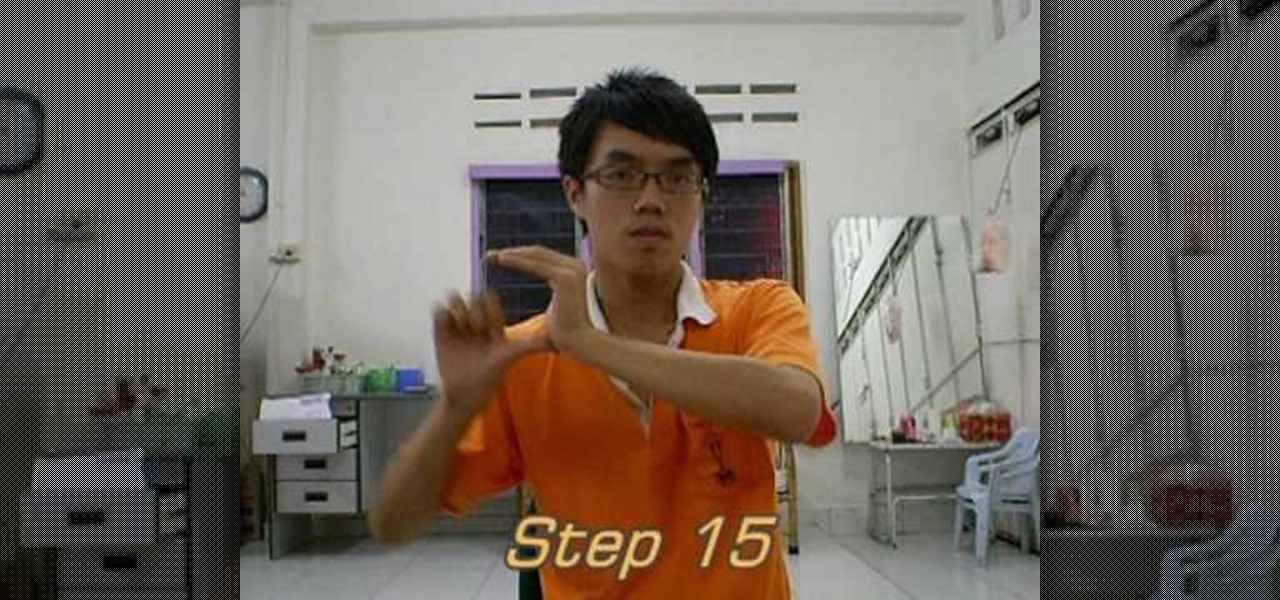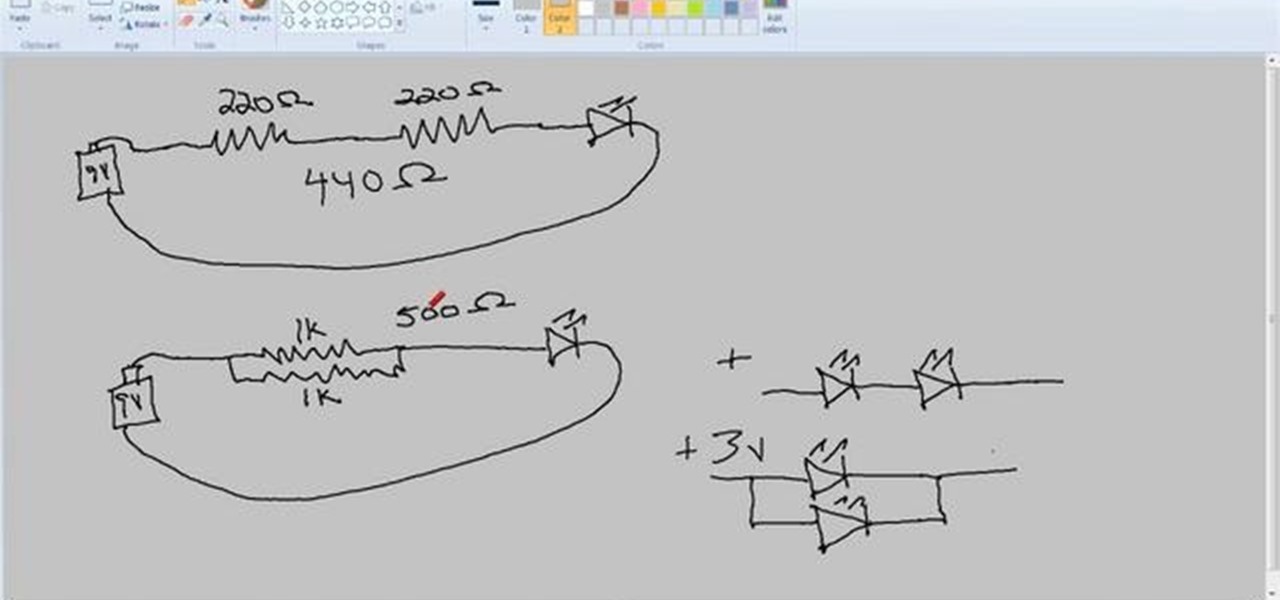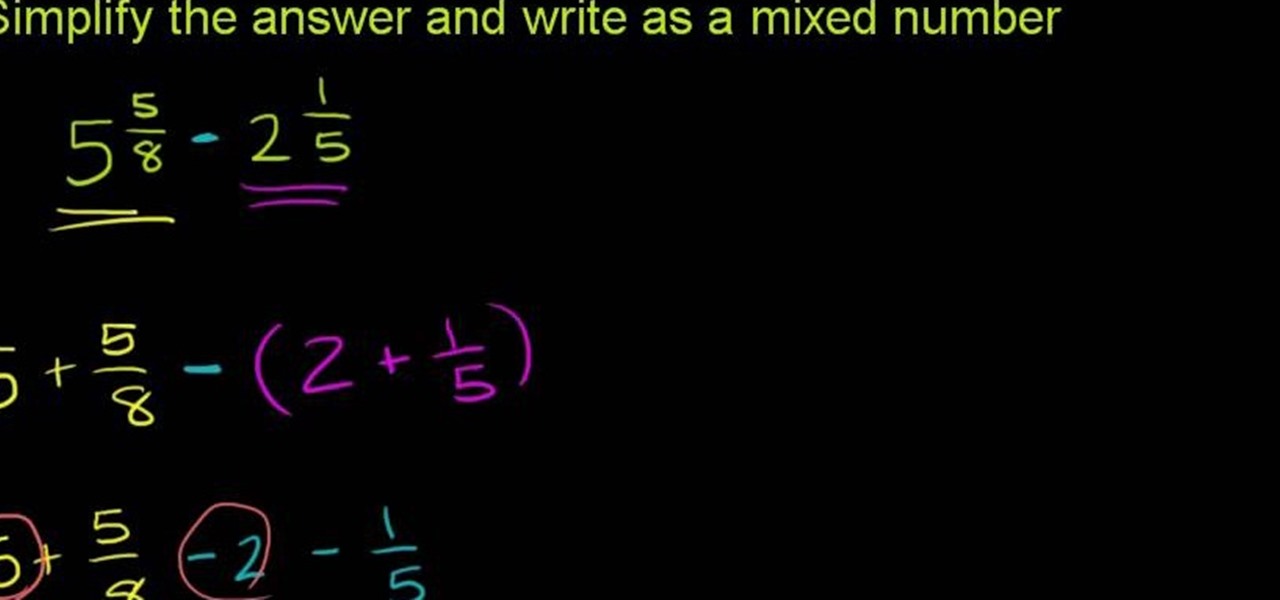In this clip, you'll learn how to create and use frame components when coding in MS VB. Whether you're new to Microsoft's popular event-driven program language or a seasoned developer merely looking to improve your chops, you're sure to find benefit in this free Visual Basic programming lesson. For more information, including a complete demonstration and detailed, step-by-step instructions, take a look.
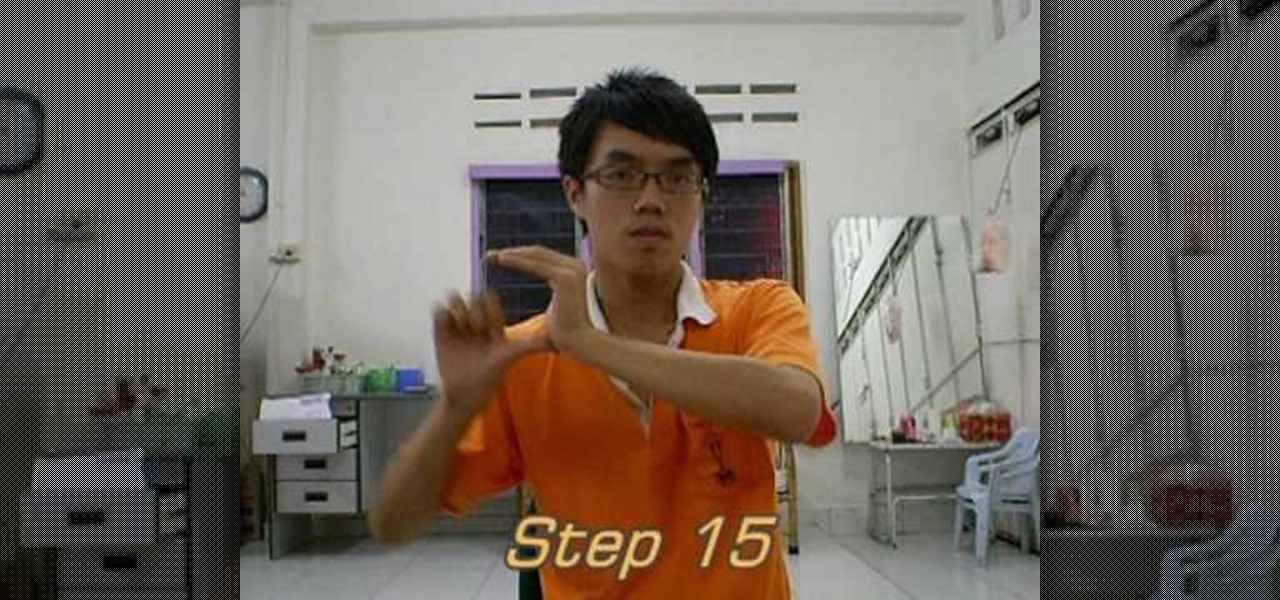
Finger tutting and digitz are related, but as different as two dance styles that both have words that mean finger in their name can be. This video will show you how to do a sick, fairly basic dance combo that integrates aspects of tutting, finger tutting, and digitz into a sick little move.

Starcraft 2 came out today, and it's fantastic. Unfortunately for those of you who are new to the game, it's pretty complex and the barrier to entry can be high especially if you want to play online. This video will help you get started by teaching you how to use basic build orders and micros and some basic tactics. This is a great video for any Starcraft 2 n00b who wants to improve their skills.

Flash CS4 is an incredibly powerful tool for creating all sorts of animated content like games, movies, and websites. This series of videos is meant as a introduction to some of the many tools available to the Flash CS4 user. It moves slowly, is very easy-to-follow, and after watching you should be much better prepared to use this powerful software.

Learn everything you could possibly want to know about the internet, multiplayer game Evony with tutorials from EvonyTutorials. Watch this video tutorial to learn how to play the basics in Evony online. See exactly what the game Evony is!

Want to brew different kinds of tea? Learn how to brew green tea, white tea, Oolong tea, and more in this free video series about steeping tea.

Learn how to apply your own stage makeup including foundation, fake eyelashes, eye shadow, bronzer, blush, lipstick and more with expert makeup tips in this free online theater production video series.

The roots of the sitar extend back 2000 years, with the modern sitar originating in the Middle Ages. Learn to play the sitar from an authentically trained player in this free sitar video lesson.

A lot of you probably don't know what a boffer is. That means a lot of you probably don't know what LARPing is either. Well, get your head out of your *** an listen up...

This video teaches us the method to simplify the fractions. Let us take an example of 18/24. Find a number that goes into both 18 and 24. Divide the top and bottom by the same number. Here, 2 will go into both numbers. So, the number now becomes (18/2)/(24/2) which gives 9/12. This fraction can be further simplified by dividing the top and bottom by 3. We get 3/4 which is our final answer. The fractions 18/24, 9/12 and 3/4 are called equivalent fractions since they are of the same size. Simil...

A great program for fine-tuning your video files! Learn how to use Adobe After Effects video compositing software to combine layers of video files in this free computer software video from a video production expert.

Skateboarding is a fun and challenging recreational activity and competitive sport. Get started skateboarding with the skills, techniques, tips and tricks in this free series of skateboarding video lessons for beginners.

Play drums using basic beats and time signatures, different equipment and musical styles like jazz, funk and rock; learn how from our professional drummer this free drum tutorial video series.

Become a basketball star. Learn how to make basic basketball moves in this free basketball coaching video from an experienced player.

Learn how to master basic sewing projects like pillows, bags and headbands in this free video series that will teach you a few easy needle projects.

Ceramics can be fun! Learn how to create clay pottery such as pinch pots, coil pots, and mugs in this free arts and crafts video series.

The mandolin is a stringed musical instrument in the same family as the guitar, get a music lesson on the mandolin in this free video.

Interested in handcrafted jewelry? Make it yourself! Learn the basic supplies for beaded bracelets, necklaces, and earrings in this free crafting video series from a professional jewelry artist.

The basics of two-dimensional design utilizes design elements such as space, balance and line. Learn foundational design skills with this free art video series.

From forehands to backhands, volleys to attacks, squash success means practicing a variety of shots. Learn the basics of squash with drills from a squash instructor in this free video lesson.

Playing the great game of golf requires technique, skill, power and mental toughness. Learn how to teach kids the basics of golf from a professional golf instructor in this free sports video series.

Firefighters use ropes to secure unstable objects, rescue victims and carry tools. Learn how to tie bowline, Bachmann, figure eight and other basic knots in this free firefighting video series from a fire captain.

This sequence of videos provides a tutorial on how to set up basic studio lighting in many settings. With these photography techniques, you will be able to create a variety of wonderful portraits with various lighting techniques.

Watch to learn how to describe what people are doing, including actions like dancing, waiting, and gardening, in French. For intermediate French speakers--no English translation.

If waveguide display maker DigiLens has its way, enterprise businesses and consumers will soon be able to purchase smartglasses for less than $500 — as long as they can supply their own computing and battery power.

Flash CS4 may be the newest, most sexy version of Flash, but some people prefer the older, more distinguished CS3 version. This video will walk you through all the basics of using flash CS3 slowly and forgivingly. Follow along, and you'll be well on your way to mastering Flash and all its intricacies.

Learn how to speak basic expressions in Japanese such as, "Good morning," and "Thank you." The expressions are especially useful for those planning on traveling to Japan.

Marvel vs. Capcom has been the flagship series for frenetic 2D fighting games for years, and Marvel vs. Capcom 3 hit store shelves in February. This video tutorial will teach you the basics of the game, including basic combos, hyper combos, team combos, special attacks, and more. Everything you need to start off your MvC3 career right.

Bento is the Japanese style of pre-packed lunch that might be the most efficient and stylish lunch delivery system ever conceived. This video will teach you how the basics of making a Bento, and is the first video in a series on the topic.

If you want an electrical circuit to send power to an object, like a light, you're going to need resistors. This video, part of an excellent series on basic electronics by Scotty, will teach you how to make a circuit with resistors and an LED light, a real function piece of electronics.

Ready for a freaktastic gender bender? Then check out this this cool makeup tutorial for creating a "Bearded Bettie" makeup look. First she catches you with her sparkly, beautiful blue eyes. Then, with captive interest you peruse lower, only to find...a beard?!

Make your characters and objects move the way you want them to by mastering these basic animation techniques to display motion. This shows you how you can animate a character walking while also swinging their arms, and maybe even talk, all separate from each other.

Tecktonik dance combines aspects of disco, glowsticking, and hip-hop dance to create a funky, fast, futuristic hybrid style that has become quite fashionable in the electro house scene (which has itself become very fashionable over the same period). This pair of videos will teach you many of the basic and more advanced steps to Tecktonik dancing at a very manageable pace, and should help you sharpen your moves before your next big Dirty South or D Ramirez party.

Cosplay is a fine art these days, and if you want to get into it, deciding which of the thousands of characters you have to choose from to cosplay as can be tough. Making a good costume is hard work, so you want to make sure you choose the right character for you before you invest your time and money. This video features several regular cosplayers giving you all sorts of tips and advice for picking your character based on body type, personality, and other factors.

Subtracting Mixed Numbers U02_L3_T2_we2 Subtracting Mixed Numbers

Starcraft 2, like it's predecessor before it, has a very robust level editor that allows you, the DIY modder, to create nearly any scenario within the bounds of the Starcraft 2 engine that you could imagine. We have compiled videos on how to do all sorts of fun things with it, from making RPG's and Tower Defense games to just making you dream Starcraft 2 level. This video will teach you the basics of using the Starcraft 2 Editor (current as of patch 13). It will teach you how to use the terra...

After 12 years Starcraft 2 is finally here to blow your mind. If you're looking for help with the game, you've come to the right place. We have tons of videos about how to do just about everything in the game. We have strategies for winning campaign and multiplayer games. We have guides to using the immensely powerful level editor. We'll even teach you how to build a Terran Barracks out of Legos. This video will show you how to use some basic build orders for Protoss and Zerg to improve you o...

jQuery is a popular and powerful Javascript that is easy to use and heavily extensible. Have you wanted to learn how to use it, but lacking in the Javascript skills expected of you by many tutorials on the subject? This video for beginners will introduce you to the basics of using jQuery, from downloading it to making your first projects. Now you can take advantage of this powerful library to make your websites more dynamic and increase traffic.

So you finally shelled out for 3D Studio MAX. Congratulations. Now you need to make something with it! This video for beginners will walk you through the basics of modeling a character in 3D Studio MAX. It covers setting up a reference image (the one from the video is here), creating a rough body, connecting body parts, head modeling, and paint deformation. After you watch these three videos you should have all the tools you need to model a basic character in 3D Studio MAX. Now then, on to th...

Box modeling is the most fundamental type of modeling in 3D Studio MAX, allowing you to model elaborate 3D images out of many tiny boxes. This video for 3DSMAX beginners will walk you through the basics of box modeling a human body from a blueprint. You may move past this technique as your skills grow, but you need to know it before they can.