
How To: Master basic mandolin scales and finger patterns
The mandolin is a stringed musical instrument in the same family as the guitar, get a music lesson on the mandolin in this free video.


The mandolin is a stringed musical instrument in the same family as the guitar, get a music lesson on the mandolin in this free video.

Interested in handcrafted jewelry? Make it yourself! Learn the basic supplies for beaded bracelets, necklaces, and earrings in this free crafting video series from a professional jewelry artist.

The basics of two-dimensional design utilizes design elements such as space, balance and line. Learn foundational design skills with this free art video series.

Relief printmaking uses carved wooden blocks to create intricate printed works of art. Learn the basics of relief printmaking with this free instructional printmaking video series.

From forehands to backhands, volleys to attacks, squash success means practicing a variety of shots. Learn the basics of squash with drills from a squash instructor in this free video lesson.

Playing the great game of golf requires technique, skill, power and mental toughness. Learn how to teach kids the basics of golf from a professional golf instructor in this free sports video series.

Firefighters use ropes to secure unstable objects, rescue victims and carry tools. Learn how to tie bowline, Bachmann, figure eight and other basic knots in this free firefighting video series from a fire captain.

Learn how to do cheerleading stunts and routines in this free video series from a national cheer leading champion.

This sequence of videos provides a tutorial on how to set up basic studio lighting in many settings. With these photography techniques, you will be able to create a variety of wonderful portraits with various lighting techniques.

David Cavage shows you the basic building of scales and chords on the 5-string banjo, and he shows some exercises afterwards. This is a 7-part tutorial, lessons 74-80.

Ruby is a dynamic, general-purpose programming language created by Yukihiro "Matz" Matsumoto in Japan around the mid-90's. It has many uses but with it's flexibility, it makes a great language to write exploits in. In fact, the entire Metasploit Framework is written in Ruby! The sole purpose of this series is to teach hackers the basics of Ruby, along with some more advanced concepts that are important in hacking.
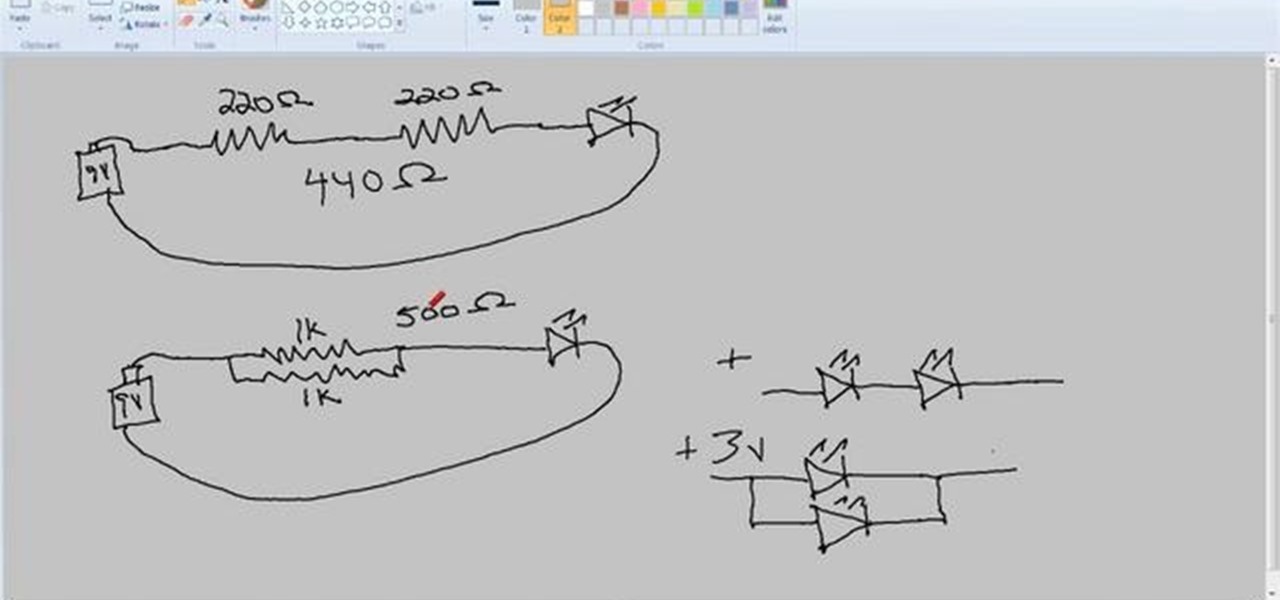
If you want an electrical circuit to send power to an object, like a light, you're going to need resistors. This video, part of an excellent series on basic electronics by Scotty, will teach you how to make a circuit with resistors and an LED light, a real function piece of electronics.

The Sanctuary menu system in Fable 3 has spawned some controversy, but it's pretty novel when you consider that there are a hidden Gold Chest and Gold Key right there in your pause menu! Watch this video to learn how to unlock and find the Gold Key and then the Gold Chest in your sanctuary.

The Gold Keys in Fable 3 are needed for unlocking all sorts of fun legendary weapons and such, but finding them all is appropriately challenging. If the tedium of searching for them has gotten to you, watch this video to learn where to find and unlock each and every one of the gold keys.

Tecktonik dance combines aspects of disco, glowsticking, and hip-hop dance to create a funky, fast, futuristic hybrid style that has become quite fashionable in the electro house scene (which has itself become very fashionable over the same period). This pair of videos will teach you many of the basic and more advanced steps to Tecktonik dancing at a very manageable pace, and should help you sharpen your moves before your next big Dirty South or D Ramirez party.

Starcraft 2, like it's predecessor before it, has a very robust level editor that allows you, the DIY modder, to create nearly any scenario within the bounds of the Starcraft 2 engine that you could imagine. We have compiled videos on how to do all sorts of fun things with it, from making RPG's and Tower Defense games to just making you dream Starcraft 2 level. This video will teach you the basics of using the Starcraft 2 Editor (current as of patch 13). It will teach you how to use the terra...

After 12 years Starcraft 2 is finally here to blow your mind. If you're looking for help with the game, you've come to the right place. We have tons of videos about how to do just about everything in the game. We have strategies for winning campaign and multiplayer games. We have guides to using the immensely powerful level editor. We'll even teach you how to build a Terran Barracks out of Legos. This video will show you how to use some basic build orders for Protoss and Zerg to improve you o...

jQuery is a popular and powerful Javascript that is easy to use and heavily extensible. Have you wanted to learn how to use it, but lacking in the Javascript skills expected of you by many tutorials on the subject? This video for beginners will introduce you to the basics of using jQuery, from downloading it to making your first projects. Now you can take advantage of this powerful library to make your websites more dynamic and increase traffic.

Box modeling is the most fundamental type of modeling in 3D Studio MAX, allowing you to model elaborate 3D images out of many tiny boxes. This video for 3DSMAX beginners will walk you through the basics of box modeling a human body from a blueprint. You may move past this technique as your skills grow, but you need to know it before they can.

Creating a good 3D model in 3D Studio MAX is hard enough. Now I've got to model clothes onto them too? Why can't all 3D game characters be naked?

Flash Actionscript 3 is a wonderfully powerful, but somewhat obtuse, tool for creating websites. This video will teach you how to use one particular function in the language, creating a class that has multiple key detection enabled. This will allow you to create a website where users can key in multiple inputs and the website will respond appropriately.

A bump key is a method crooks use to pick locks. This idea is not new, professional theives have been using it for years, and now you can make your own.

In this video tutorial, viewers learn how to use the Slow Keys access tool in a Mac OS X computer. The Slow Keys feature is located under the Keyboard tab in the Universal Access window. Once Slow Keys is turned on, users also have the option of using key click sounds as additional feedback when a key is pressed . Users are able to set the Acceptance Delay to determine how this feature behaves. The delay of the sound can be set from long to short. This video will benefit those viewers who use...

In this video tutorial, viewers learn how to use the Sticky Keys feature in Microsoft Windows 7. To use the Sticky Keys, click on the Start menu and open Control Panel. In the Control Panel window, double-click on Ease of Access and click on Change how your keyboard works under the Ease of Access Center. Then click on Set up Stick Keys and check the option Turn on Sticky Keys. This video will benefit those viewers who have limited dexterity and find it difficult to use complex keyboard shortc...

Here's an approach to different concepts within liquid through one of the foundational concepts- the handflow. You can use the handflow as a gateway of learning many other liquid dance concepts. Note: Be sure to click on Chapter 2 (A continuation of using the handflow as a gateway to several liquid concepts) and Chapter 3 (Another section of exploring several liquid concepts through the handflow) to watch the full liquid dance tutorial.

Want to play Canned Heat's "On the Road Again" but your harmonica's in the wrong key? No problem: in this elaborate instructional video you'll learn how to tune your harmonica to the key of A by raising the pitch in draw hole 6. And remember: before attempting to adjust the tuning on your favorite harp, it might be wise to practice pitch adjustments on an old, used, broken or cheap harmonica.

Learn how to speak basic expressions in Japanese such as, "Good morning," and "Thank you." The expressions are especially useful for those planning on traveling to Japan.

Bento is the Japanese style of pre-packed lunch that might be the most efficient and stylish lunch delivery system ever conceived. This video will teach you how the basics of making a Bento, and is the first video in a series on the topic.

Make your characters and objects move the way you want them to by mastering these basic animation techniques to display motion. This shows you how you can animate a character walking while also swinging their arms, and maybe even talk, all separate from each other.
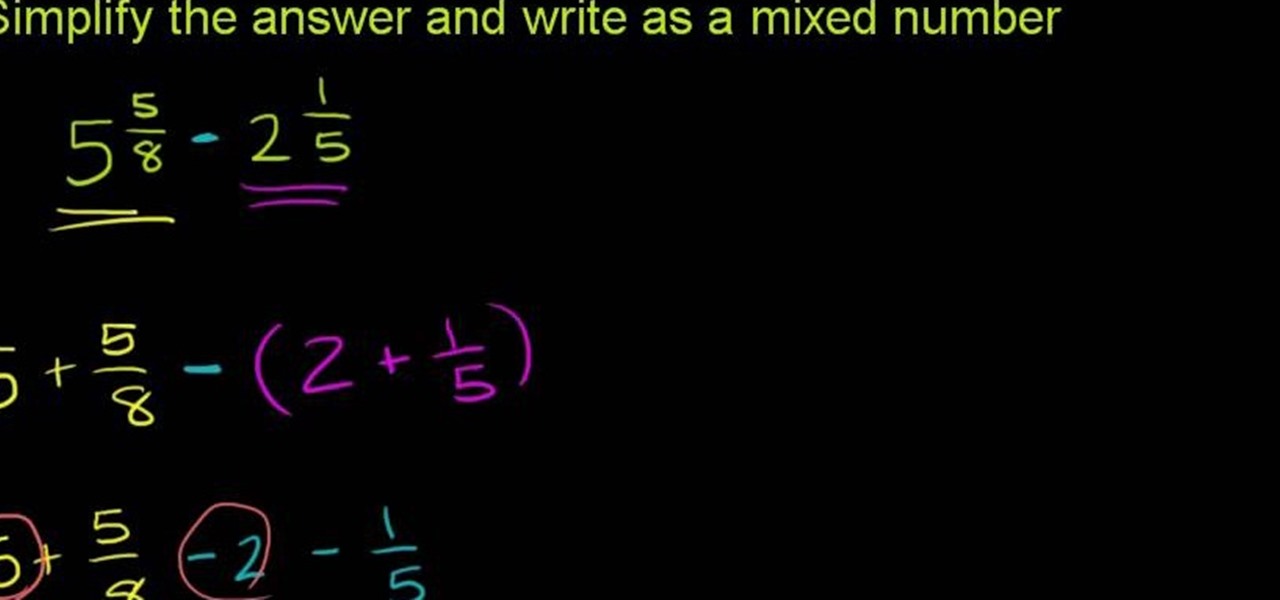
Subtracting Mixed Numbers U02_L3_T2_we2 Subtracting Mixed Numbers

In this video, we learn how to find your Windows product key. Start off by going to Magical Jellybean Keyfinder. This website has a download that will find your product key for your Windows program. This is a great and necessary tool if you happened to loose the product key that came with your computer. This is also great for computers that already had Windows installed, and you never had the product key in the first place. Once you install this on your computer, you just open it up on your d...
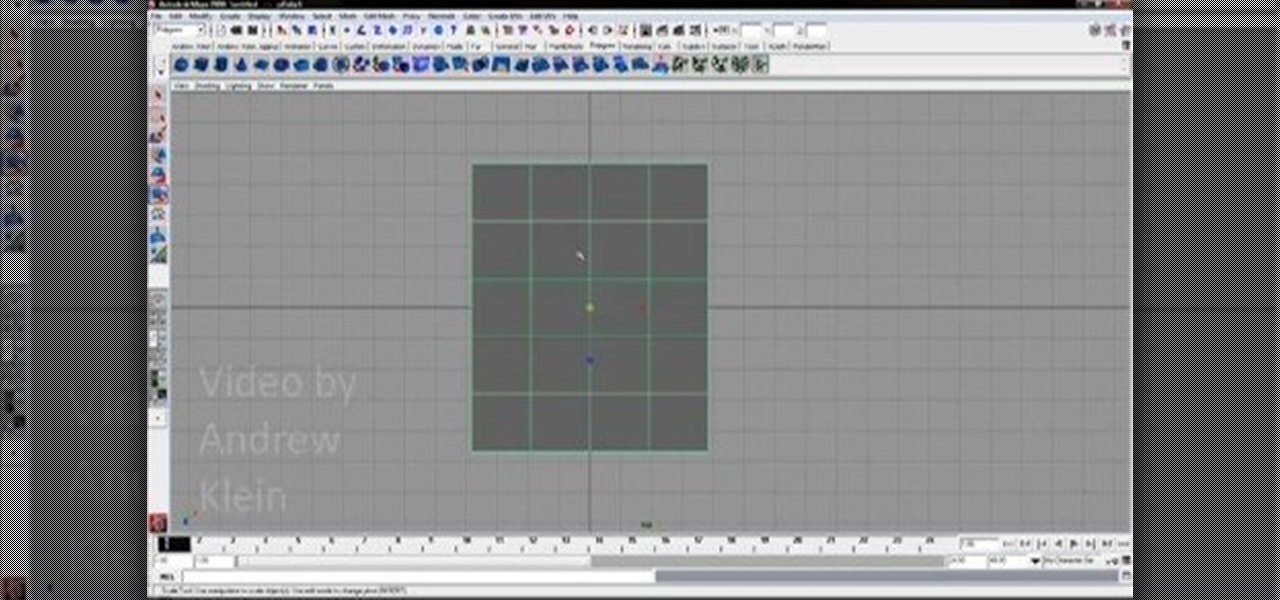
If you've found this video, chances are that you are looking to improve your skills using Maya, the 3D modeling software. You've come to the right place. This video will teach you how to create a polygonal model of a hand, one of the most challenging and important parts of the body to model correctly. Watch and learn!

Knowing just the basic steps in any form of dance can get you by if you are going out to a dance club/event that plays music you have never danced to before. In any form of dance you can apply a count to as to how many steps there are to perform a basic move. To perform a basic step in salsa dancing, there is a 7 step count. Practice and you will look like a natural

Open your program to a new live set. By using three keys (in Ableton Live), Command (Ctrl), Shift and t, you can create a short cut. Create two new midi tracks making one for (side chain) bass and one for (side chain) kick. To rename a track choose the two keys Command (Ctrl) and r. Next, you can load up the presets, located on the side bar list, one a bass, and, then a basic kick drum by opening up impulse, electronics and Tremor 1994. Now create a couple of patterns. To do this go an empty ...

Shown here is another video tutorial made possible through TutVid. In this video, you are learning the basics of Action Scripting in Flash. This lesson is titled "Action Scripting:101." Action scripting is one of the coolest thing about flash. The thing that makes flash special is the ability to make simple actions interactive. Flash possibilities are endless!

Learn how to do red eyeshadow with MAC Key Artist Chris D Par. Pursebuzz is a YouTube makeup star. Her makeup tutorials are widely watched and favorited. Pursebuzz delivers beauty tutorials on makeup application and hairstyling. Search Pursebuzz on WonderHowTo for all of of her beauty how to's, including skincare, hair, makeup and celebrity looks.

Dave and Pat break down the basics of RFID technology and show you how to put it to use by building an RFID beer safe!

One day, your car may break down and you won't be able to afford to hire a mechanic, so what do you do... you look on the web for some how-to vehicle repair videos and become your own car mechanic, that's what. You don't need any advanced training to perform repairs and simple maintenance on your automobile, but you may need a few tools. Invest in the basic tools and you'll be prepared for just about any car malfunction you can think of. These tutorials will help get you on your way, as long ...

These are your basics to krump. Arm swings, chest pops, stomps, buck ups, tricks, and taunts. Only thing not included is complete history. Video 2 covers labbing and how to bring all of the moves together.

This video shows basic kendo footwork (ashi-sabaki). In this video, very basic ashi-sabaki are introduced such as suri-ashi (gliding/sliding) and okuri-ashi (very basic footwork). There are also some basic training methods of ashi-sabaki.