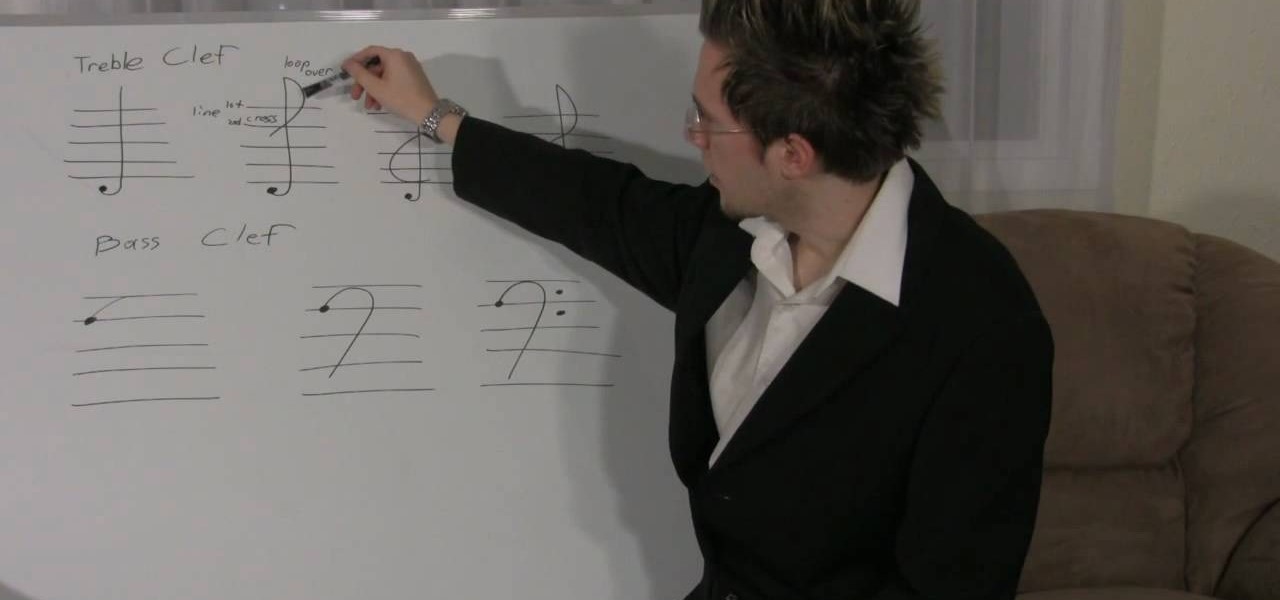In this tutorial, we learn how to use the feature keys for your Cricut machine. There are six feature keys on every cartridge. The first is the shadow feature key that create a matte to highlight your letter. The shadow blackout key creates a solid matte that doesn't cut out the holes in between the letters. The charm feature key puts a charm top on the top of letters. The sign feature key puts letters inside of a small sign post, making it one inch from top to bottom. The slotted feature key...

If you need to add some decoration to your keys, a key fob is the way to go. Key fobs are decorative items that many people carry with their keys. There are many different ways to go when creating a key fob, but one of the best ways is to make your own using fabric from the store.

In this video tutorial, viewers learn how to use the Sticky Keys feature in a Mac OS X computer. The Sticky Keys feature is found in the Keyboard tab in the Universal Access menu. To turn on the sticky keys, check the On option. Underneath, users are able to set some options for how the modifier keys are treated. Sticky Keys will allow users to press the keys in a sequence, instead of all at once. This video will benefit those viewers who use a Mac computer and would like to learn how to conf...

Any dope can play “Heart and Soul.” Now you can be one of them. Use your pointer finger to hit the 2nd F key up from the middle C briskly three times, then hit it once more before moving down to play keys E, then D, then F three times, briskly. Then F once more, before bouncing down and playing keys E then D.

Want to mix and scratch like a professional DJ? To be a good DJ you need to understand the concepts of mixing tracks, adding cool effects, and of course you need a good sense of rhythm to line up the beats. This how to video explains how you can mix tracks in the right key. Ever wondered why the mix sounds a little dodgy even though it is perfectly beat matched? It could be because the two tunes playing are not in the same key or of a key that is suitable. Watch this two part DJ tutorial and ...

Always losing your keys? A big bulky key chain might feel annoying in your pocket, but it's not likely to get lost in your purse or in all that trash you carry around. This video tutorial shows a real simple key chain ring you can make and keep those keys easy to find. All you need is the key ring, two shoelaces, a pair of scissors, and a lighter.

Basic drumming techniques and beginner drum lessons are explained in this free beginner's drum tutorial video series from our expert drummer, covering drum sticks, drum beats and fills.

Women can use a variety of basic self-defense techniques and tactics to defend themselves against attackers. Learn basic self-defense moves and techniques in this free video on women's self-defense.

Basic stroke techniques will aid in anyone's billiard game. Learn about basic billiard strokes with this free pool video series.

Making shots is the name of the game in billiards. Get expert tips and advice on pool cues and billiards tables in this free video.

Positioning in all important in billiards. Get expert tips and advice on pool cues and billiards tables in this free video.

Making beats on a drum machine is easy with these tips, get expert advice on drumming and music in this free video series.

How to play a basic punk beat on the drums; get professional tips and instruction from an expert drummer on playing percussion instruments in this free music lesson video.

Would you like to know the basics of American Sign Language? Learn how to do sign language related to letters, number, greetings and essential expressions in this free education video series.

Watch this music tutorial video to learn how to beatbox basic beats with Venolla. The basic beats include kick drum, closed hi-hat, rim shot, falsetto, and other techniques. Beatboxing will be easy once you've watched this helpful how-to video that is perfect for beginners.

Learn some basic words in Hindi and how to frame sentence using those basic words

Learn some basic words in Hindi and how to frame sentence using those basic words

Watch to learn some basic French verbs and expressions that use them. For intermediate French speakers--no English translation.

This a documentary about kendo basics. Part 1 of 3 - How to Practice Kendo basics.

This a documentary from the All Japan Kendo Federation about Kendo basics. Part 1 of 3 - How to Practice basic Kendo.

A video tutorial on how to use the wiimote to control a Lego NXT robot. Link to download GlovePie: http://carl.kenner.googlepages. com/glovepie_download

Welcome back, my rookie hackers! As hackers, we are often faced with the hurdle of cryptography and encryption. In some cases, we use it to hide our actions and messages. Many applications and protocols use encryption to maintain confidentiality and integrity of data. To be able to crack passwords and encrypted protocols such as SSL and wireless, you need to at least be familiar with the concepts and terminology of cryptography and encryption.

In this clip, you'll learn how to use the shell function to use the shell function to open folders. Whether you're new to Microsoft's popular event-driven program language & IDE or a seasoned developer merely looking to improve your chops, you're sure to find benefit in this free Visual Basic programming lesson. For more information, including a complete demonstration and detailed, step-by-step instructions, take a look.

The fifth (B-5) of the National B License Tests in Gran Turismo 5 on the PlayStation 3 is all about basic cornering. This video will show you how to get the gold trophy! If you haven't unlocked these tests yet, all you need to do is purchase your first car.

When life gives you limes, make a key lime tart! Harnessing the tartness of limes, a key lime pie offers a surprising and delicious contrast to savory summer foods like BBQ ribs and french fries.

In this video tutorial, viewers learn how to use the Filter Key features on a Windows 7 computer. Begin by opening Control Panel and select Ease of Access. Under the Ease of Access Center, click on Change how your keyboard works and click on Set up Filter Keys, at the bottom of the window. Now check the box beside Turn on Filter Keys. Users are provided with several options for he Filter Keys such as: turn off the Filter key wen Shift is held or 8 seconds, display a warning message when turni...

This video tutorial instructs you on what a key logger is and how to make a key logger which records your computers key strokes for later review. There are software or hardware based key loggers that intercept the connection between the keyboard and computer. Hardware key loggers consists of a micro controller for data logging. Software key logger is a script that runs in the background then processes and saves the key strokes to a text file. To make a key logger you'll need to know a program...

Check out this instructional beatboxing video that shows you how to perform basic noises for beatboxing beginners. The three basic sounds are the kick (the staple mark for beatboxing, similar to a kick drum), the hi hat sound, and the click. Master these three basic noises and you'll be rocking the BeatBox in no time.

This Final Cut Studio software tutorial teaches you how to key out a green screen using Final Cut Express. This is also known as Chroma Keying. Once you have keyed out your green screen, you will be able to add effects and filters to your footage and create great movies in Final Cut Express.

Before you start whipping up dishes like profiteroles stuffed with whipped cream and raspberries, you should probably master the basics first. You can't excel - and sometimes break the rules - without learning them first, right?

Rave light shows are one of the most intimate and enjoyable experiences that people can share at a rave, but getting started when you don't know what you're doing can be a scary thought. Watch this video to learn how you can perform some basic glove lighshow moves like the figure 8, the most basic move in lightshows, and the finger roll.

Love key lime pie? Then you'll totally flip over these key lime flavored cupcakes. Key lime flavored cake paired with key lime custard give you (almost) more lime-y goodness than you can handle.

Tutting is one of the most versatile types of popping, and has become popular in the rave community because it's emphasis on hand and finger moves translates well to light shows. This video is a basic tutting tutorial for ravers to get acquainted with the theory of tutting and some basic moves to get started.

Being a musician, whether experienced or just starting out, if you don't know your basic music theory, then you're selling yourself short on a wealth of knowledge! If you're just getting started and have never learned theory, this is where you begin. In this video you will get a basic over view of the staff, bar lines and double bar lines, treble clef, bass clef and the grand staff.

In this video tutorial, viewers learn 4 different hacks that will make typing easier in Windows. Begin by clicking on the Start button and select Control Panel. Then click on Ease of Access Center and select "Make keyboard easier to use". Now users are able to configure the keyboard options for easier use such as: turning on/off the mouse keys, sticky keys, toggle keys and filter keys. All the features have more specific settings for self-adjusting to the user's liking. This video will benefi...

In this free web developer's guide, you will learn the basic of creating a basic CSS layout. Whether you're using a fancy WYSIWYG (or what-you-see-is-what-you-get) page editor like Adobe Dreamweaver CS5 or a barebones text editor like Notepad, if you want to build websites, you'll need to have some understanding of HTML (for the structure of your web pages) and CSS (for their style). And this free coder's guide will get you started along that path.

When picking a padlock, the only part you need to worry about is the part where the key goes into the lock. The locking mechanism has pins attached to springs. The key pins are on the bottom and the driver pins are on the top. The key turns when the pins of different heights are separated, flush and aligned. Stick a tension wrench into the keyway and put pressure on it. Take a pick to push the rest of the pins up until they are flush with the shear line. Stick the tension wrench into the bott...

"Foodborne illnesses are responsible for more than 75 million illnesses, more than 230,000 hospitalizations, and approximately 5000 deaths each year in the United States." In this six-part video lesson, learn about the basics of food safety in a commercial food enviornment. In the first video, three types of contamination are gone over as well as how improper handling can allow food to become dangerous to your patrons. In video two, learn about proper holding times and temperatures, and what ...

Learn basic features for use on your computer. Cut, copy, and paste text, media, or file/folders anywhere in your machine. This video will show you exactly how to cut, copy, and paste on your computer.

Oui! Oui! A beret is a great fashion statement. It keeps you warm, plus its stylish with a French flair. This video shows you how to crochet your very own beret and make it as unique as you'd like for those chilly winter evenings! Which color will you choose?