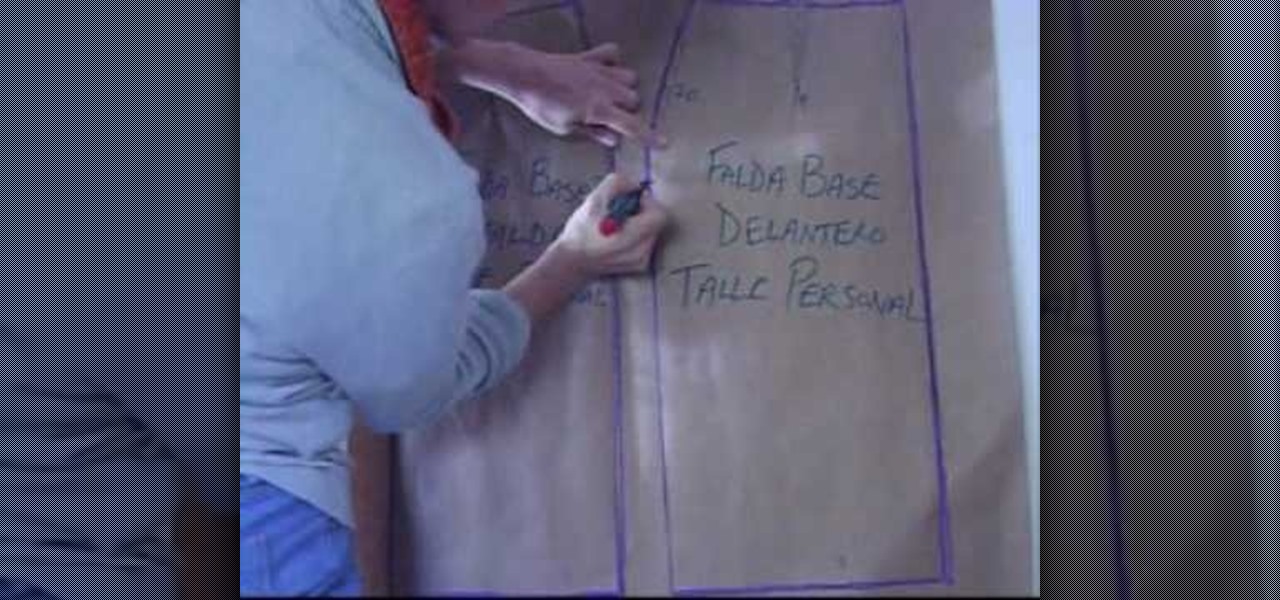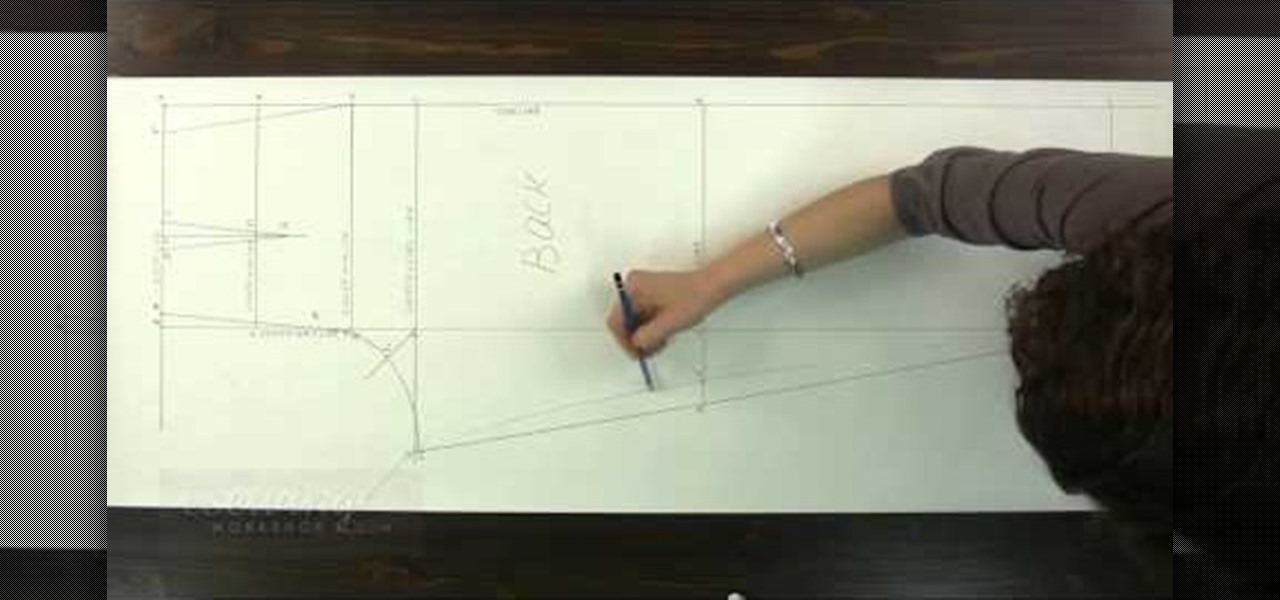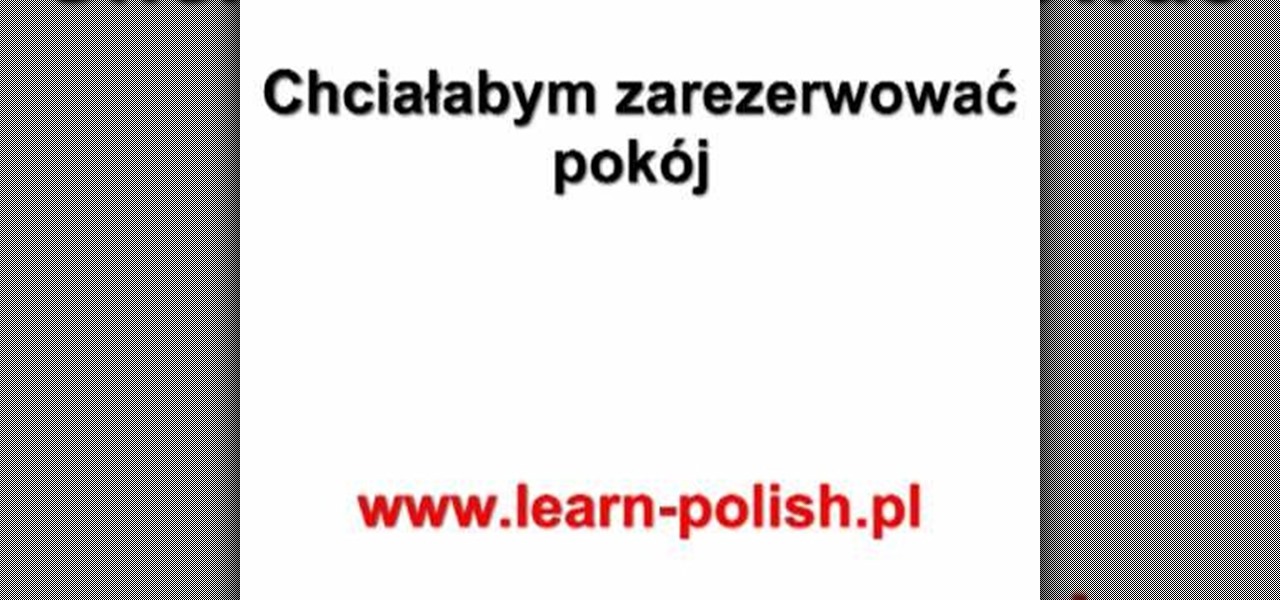Want to learn how you can make some awesome YouTube videos of your own? Maybe your own Internet show or maybe even a short indie film... well, one way to make things easy is a green screen. This two-part video tutorial will show you how to make your own green screen studio and key it out. With a green screen, a YouTube show with special effects is easy!

This video lesson covers a basic bossa nova rhythm pattern for the guitar player interested in learning Brazilian music.

How to use basic woodworking tools such as a jointer, joiner, and table saw; get professional tips and advice from an expert carpenter on woodworking tools in this free instructional video series.

Clothing is tailored to improve the fit and look of a garment. Tailor clothes to fit each unique body-type with tips from a fashion designer in this free video series on sewing and clothing alterations.

Are you itching for a scratch? Learn beginner DJ scratches and techniques from a professional musician and music teacher in this free hip hop video series.

Are you itching for a scratch? Learn beginner DJ scratches and practice methods from a professional musician and music teacher in this free hip hop video series.

Hula hooping is not only fun but is also a great workout. Let our trainers get you in shape in this free hula hoop workout video series.

Get your bike ready to ride for the summer! Learn how to check out your bike after winter storage in this free bicycle repair video from a bike shop consultant.

Get tips for training dogs to lay down, come, stay, and walk on a leash in this free video series on dog training.

Learn the basics of fencing with a sabre sword including the general rules, protective wear, and fighting techniques with expert fencing tips in this free basis sabre fencing video series.

Routine car maintenance is important for keeping your car running efficiently. Learn how to do a basic car tune-up with tips from a professional mechanic in this free automotive maintenance video series.

In this 15-part video guide, you'll learn how to retrieve keys locked inside a car, use tools to unlock a car without a key, and prevent car theft, taught by an expert locksmith.

Here is a tutorial for knitting ramen noodles with chopsticks, narrated by Carissa Browning. This how to video demonstrates how to knit the basic purl stitch with slippery, wet ramen noodles! This is a creative and unexpected knitting tutorial - so simple & fun. Knit some ramen noodles today.

Flashback Max ties the Basic Alaskan Flesh Fly. It could be very simple, yet very, very complicated, articulated, flesh flies. So pay close attention, not that anybody's calling you an idiot or anything. I'm sure you could do it just fine.

KhoeKhoegowab is the most populous and widespread of the Khoisan languages. It belongs to the Khoe language family, and is spoken in Namibia, Botswana, and South Africa by the Namaqua, Damara, and Haillom, as well as smaller ethnic groups such as the #Khomani. In this video learn to say basic phrases in KhoeKhoegowab.

This video will teach you how to C Walk. It covers basic and advanced C Walk dance moves including: The V V Step Back V Variation

No light no movie. Indy Mogul teaches you how to create your own basic lighting kit for $25. Also covered are lighting basics, including three-point lighting.

In this martial arts training video series, learn basic Taekwondo techniques from expert Taekwondo instructor Sid Nelson. Master Instructor Nelson will teach you Taekwondo techniques such as how to tie a martial arts belt; how to punch; how to strike; and how to block a punch using a middle block, high block, and low block.

In this series of video music lessons, expert drummer Alex Kasmirov demonstrates several types of drum rolls. You’ll learn basic drum strokes, up strokes, down strokes and tap strokes, as well as how to play open rolls, buzz rolls and French rolls. He also offers tips on the proper wrist and arm motions to help you perfect your drum rolls.

Since I first announced the new Null Byte recognition for excellence a few weeks ago, several of you have written me asking, "How can I study for this certification exam, and what material will be covered on the exam?" Now I have an answer for you. The White Hat Hacker Associate (CWA) will cover 14 domains or areas. Everything you need to know is here on Null Byte. There will be no questions that are not covered here on this site, guaranteed.

So you've mastered some of the basic steps in go go dancing, and now it's time to ramp it up a notch and start learning some of the more intermediate steps. This tutorial by noteworthy gogo dancers, the Pontani sisters, teaches you how to turn the ten basic gogo dancing moves into an integrated routine (or at least how to make an improv routine the next time you're gogo dancing at a club). Remember to stretch before you dance, and above all - have fun!

With the Superbowl approaching, you might be wondering what the rules of football actually are. This video gives you the basic rules for the game, how to score points, what a penalty is and how to score a basic touchdown.

This tutorial starts off by showing you how to sew a basic skirt by using just your measurements - no pattern needed. Then, once you've mastered that, turn your basic skirt into a classy pencil skirt with just a few modifications.

A basic block is the simplest, most fitted style for a garment. This tutorial shows you how to draft a basic block pattern for a pair of pants. Once you get this down, you can start adding flared legs and belt loops and other embellishments.

In this video from Defcon Computers we learn how to clean your computer keyboard. You can use cans of air, or take off your keys. But in this video we learn how to actually clean the keys themselves. With the computer off, put Windex on a paper towel, and rub the key. Put more Windex on your paper towel and continue to rub the keys. Rub them individually and also clean the spaces in between the keys with the paper towel. Again, make sure your computer is off or else you'll get all sorts of er...

In honor of the recent proposed ban in Italy on miniskirts, this tutorial shows you instead how to make a fun, basic jumpsuit! All you'll need is a basic torso pattern and a pant pattern without any pockets. And voila, your own sexy jumpsuit!

Ikebana flower arranging might be the most sophisticated of the surprisingly diverse and deep flower-arranging arts, and takes a lifetime to master. If you want to use some of the basic principles to make your own flower arrangements look distinguished though, watch this video. It will show you the basics of beginners Ikebana

If you're booking a trip to Poland, you'll need to reserve a hotel room. This tutorial goes over several questions and phrases you'll want to ask when you book your room, such as pricing, meal availability and directions. This video teaches you how to spell as well as pronounce these words and phrases.

Maya is the most powerful and widely-used program in 3D graphics today. All of this power also means that it is likely the most complicated 3D modeling as well. This video features some basic tips for using Maya to create a 3D model of a human head. It doesn't have any instructions, so some basic knowledge of the software is recommended, but the techniques are basic enough that newbies should be able to pick it up as well.

Teaching young children the basics of hitting a softball is tough. This video covers some basic softball hitting training techniques, including how to hold off on pitches to time you swing properly, and practice proper foot positioning and movement to improve balance and power.

If you're looking to learn how to use Microsoft Excel, a video series from digital spreadsheet guru ExcelIsFun is a great place to start. But which of his many series should you choose? The one titled "Excel Basics," that's which! In this free video MS Excel lesson, the 22nd installment in said basics series, you'll learn how to write and use basic IF function formulas in Microsoft Excel.

Moshezuchter demonstrates how to do a legato bass technique on an accordion which will add drama to your playing. Legato means tying it together. When playing staccato, you touch the keys like they are hot with short strokes to get the punctuated effect. Try playing an alternate base pattern using A, A minor, E to A minor for an oompah sound. Hold your finger on the A while pumping the A minor key. Then, hit the E major key while continuing to hole the A key down. You can also transition to o...

In this video tutorial, viewers learn how to use the Mouse Keys feature in a Mac OS X computer. This feature can be accessed under the Mouse & Track-pad tab, in the Universal Access menu. Turn on the feature by checking On. Once turned on, users can use the number keys on the keyboard to move the cursor in any direction. Users are also able to use a keyboard shortcut to turn on or off the Mouse Keys, adjust the Initial Delay, adjust the Maximum Speed and change Cursor Size. This video will be...

In this Electronics video tutorial you will learn how to multi task on your Blackberry. This video is from www.myblackberrytv.com. From the home screen, while holding down the Alt key, press the back key. Each time the back key is pressed, a different item will be selected on the top bar. All the icons represent the entire range of applications that are open on the blackberry. Select the ‘map’ application. Once you finish with the map application, you can switch back to the home screen by...

This video shows you how to knit a basic purl stitch. Watch as Staci shows you step-by-step how to do the most basic of knitting stitches. Just remember: train wreck, wrap front needle, right needle down, pull the loop to the back, and then separate the needles. You'll be knitting like a pro in no time at all!

Seven easy basic art methods and steps to drawing Anakin Skywalker. The first 1-3 steps illustrates the basic drawing methods for the human head shape, and line placement for a basic human head. The fourth step illustrates basic drawing of the eyes, nose, mouth and ears. Step five illustrates the basic shading around the eyes, nose, ears and mouth. Step six illustrates how to add the shaping and styling of the hair and facial features. The final step illustrates how to shade the hair. It also...

In this how-to video, you will learn how to use the zoom function in the Mac OSX. This will help if you are visually impaired. Next to the space bar, there are two keys. There is the command key and the option key. Hold them both of them down at the same and press the number eight key. Once this is done, the desktop will be zoomed in. To zoom in even further, press control, command and plus. Do the same except with the minus key to zoom out. Press option, command and the number 8 to reset the...

In this video tutorial, viewers learn how to turn off the stick keys on a Windows computer. Begin by clicking on the Start menu and select Control Panel. Double-click on the Accessibility Options and go to the Keyboard tab. Under Sticky Keys, click on Settings and uncheck the box that says "Use Shortcut". Then click OK. Users can also turn off the sticky keys by pressing the Shift button 5 times and click Yes to confirm. This process is very simply, fast and easy to do. This video will benefi...

This video was made to help users with disabilities use Windows XP more efficiently in their lives. Starting with entering the control panel the and clicking on the accessibility options the user will have an array of options to help customize their settings to their needs. The demonstrator showed that sticky keys are for those who have a difficult time holding down buttons at once for functions. The filter key eliminates double strokes for certain keys so you would need to hold down a key to...

This video tutorial shows you some of the benefits of the SmartKey on the 2010 Toyota 4Runner. This key can be used as just like the standard version, using the remote controls to lock and unlock the car. This key also provides keyless entry; if you have the key in your possession and approach the car it will unlock the doors for you. You can also use this key to open and shut the rear window. The SmartKey brings a bit of innovation to the once standard remote control key.