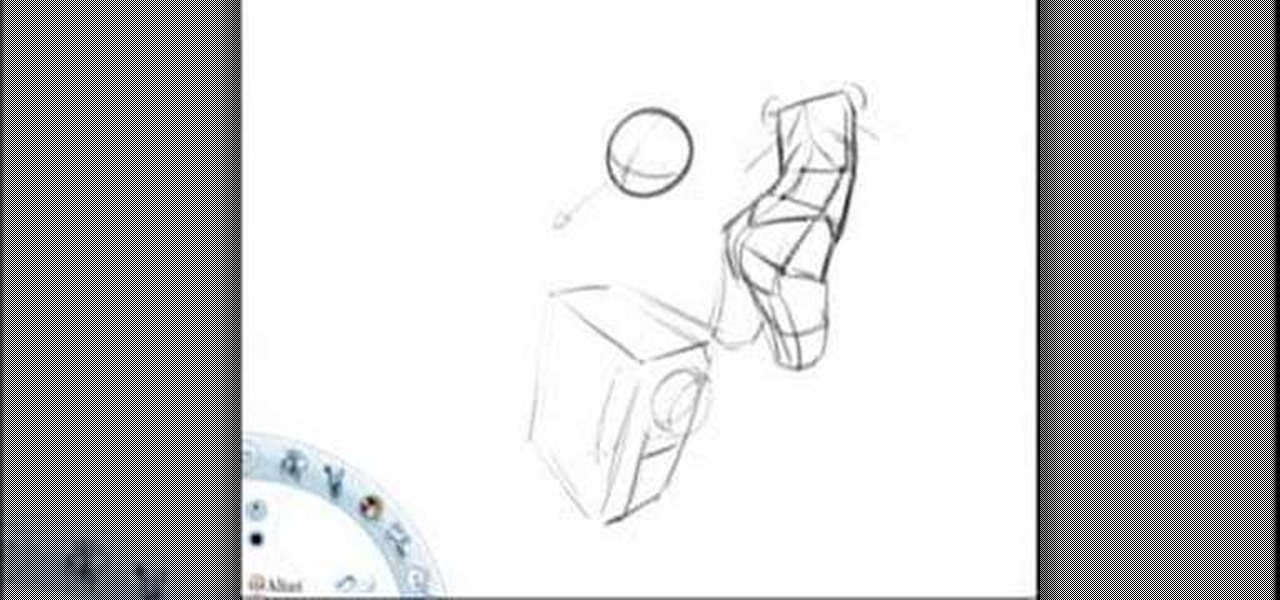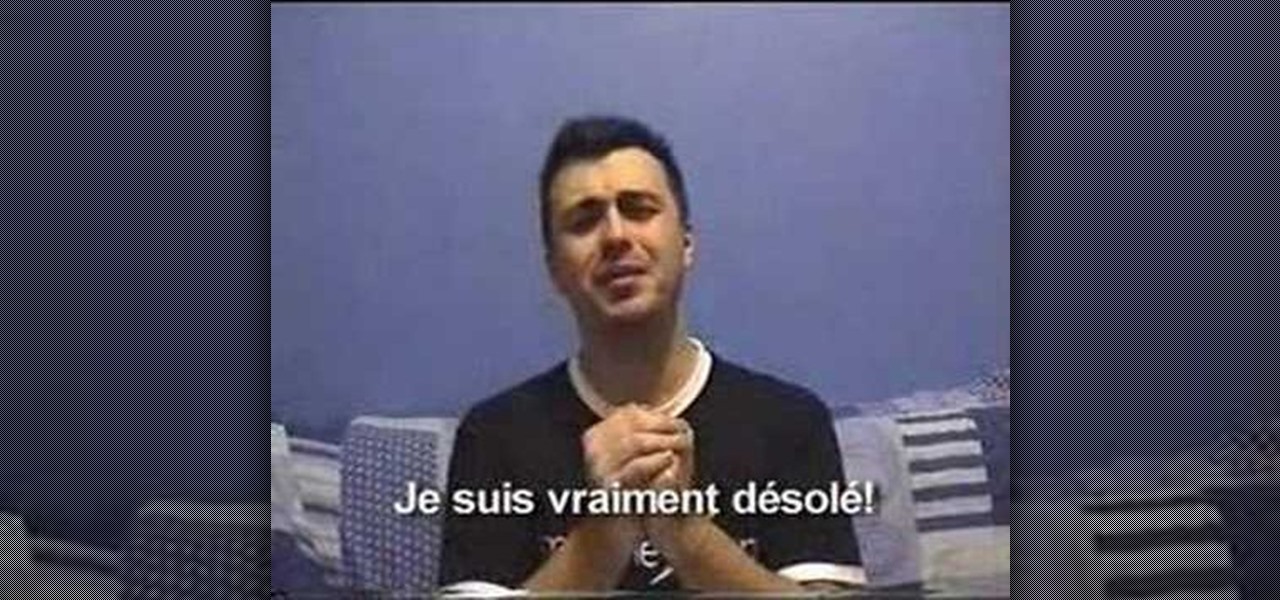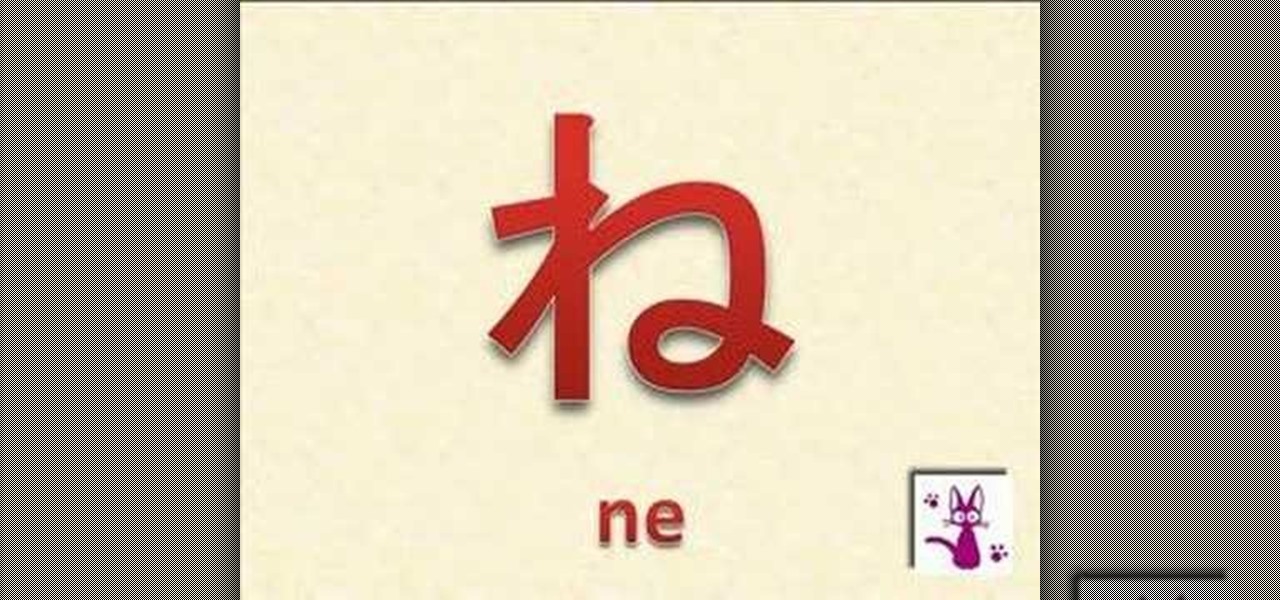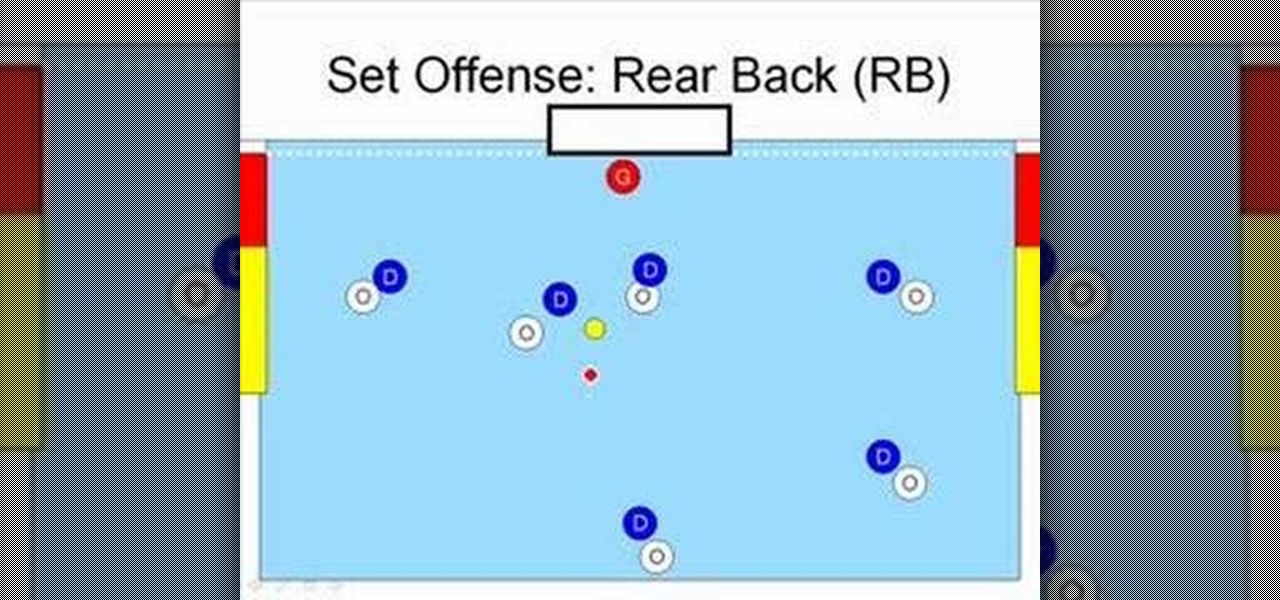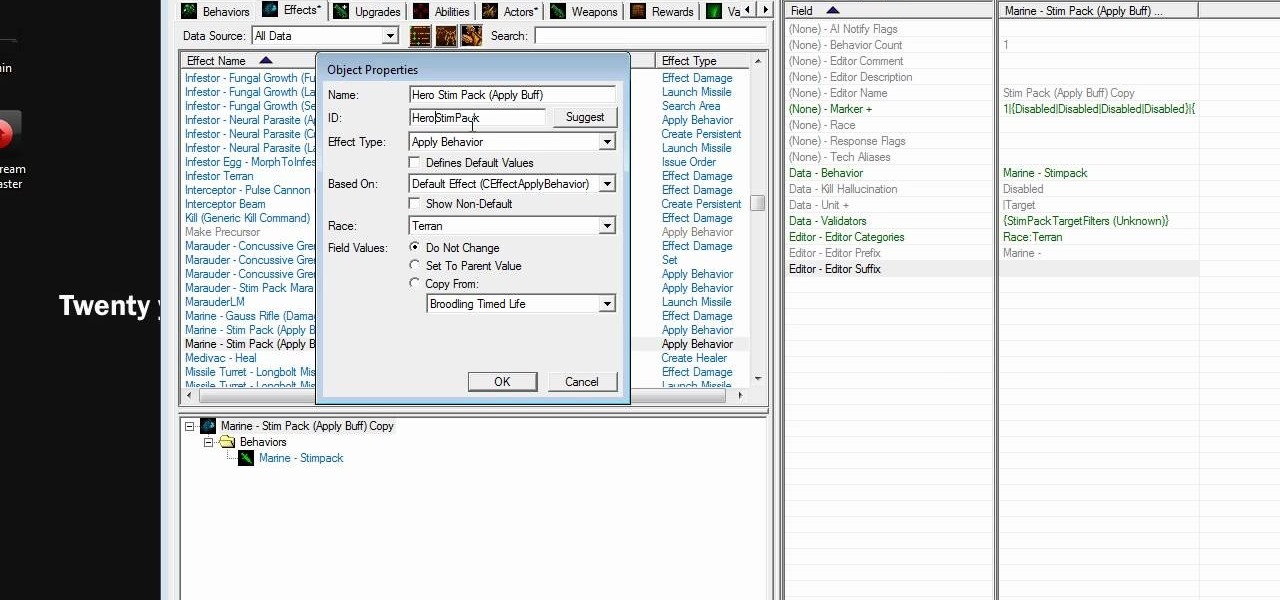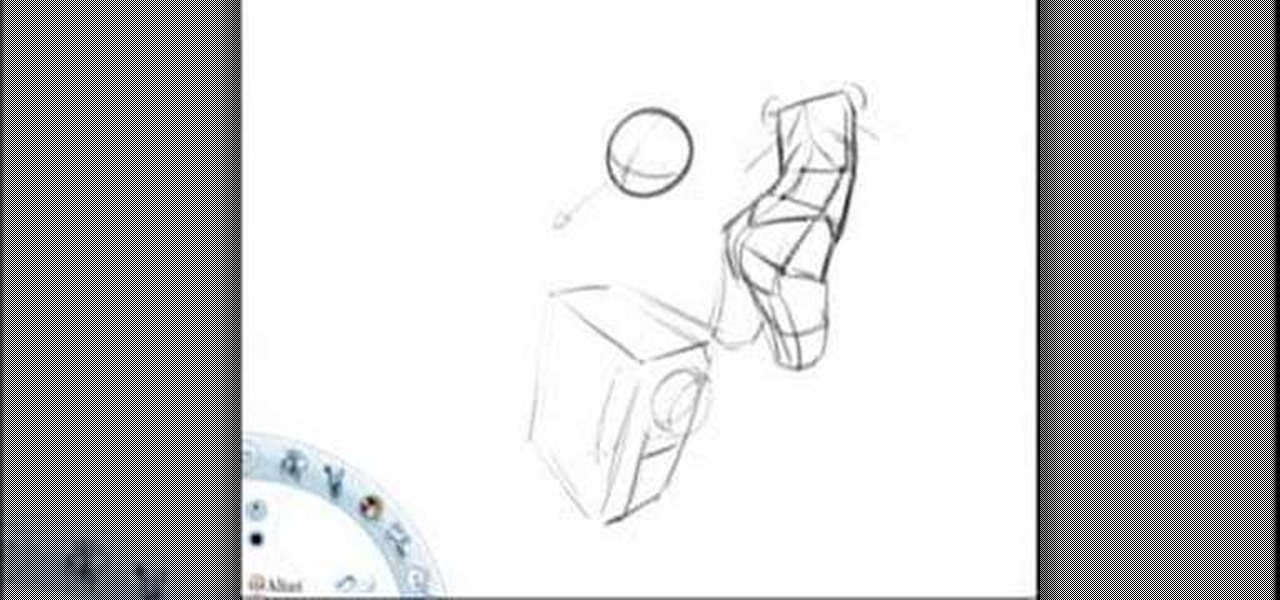
Use everything you've ever learned about drawing inanimate objects to draw the human figure. You will need to use efficient lines and accurate perspective to draw a number of basic shapes that will come together in the shape of a human body. Watch this instructional drawing video to begin drawing figures in perspective. Even if you are not an expert at anatomy, you can calculate what simple shapes look like in perspective and carve back into the basic forms.

This Houdini n9 software tutorial covers a very simple lighting and rendering scene to show the basic workflow for generating a PBR render. We use a digital asset to quickly establish a group of geometry to light. In the lesson we also add an area map so that we can extract the lighting information from it. There are two .rat files to experiment with, the seashadow.rat file simply provides a pattern. The st.peters_cross.rat is an HDRI image from the Debevec site. Watch and learn how to set up...

Learn how to perform the basic toss using a mace with this tutorial. This is a beginning move for drum majors and baton twirlers. Watch this how to video and you will be able to do the basic toss with a mace.

Watch this harmonica tutorial video to learn how to start playing the harmonica. This instructional video is meant for beginners and teaches how to hold the harmonica, how to hold your mouth, and basic technique. This helpful how-to video will have you on your way to being a great harmonica player in no time.

Watch this music tutorial video to learn how to use the finger tapping technique on electric guitar. This how-to video teaches a basic method of finger tapping on electric guitar that is perfect for beginners.

This video crocheting tutorial shows how to crochet the basic Tunisian stitch, and how to use it to perform a color change. Crochet Andy's directions are especially easy to follow thanks to color-coded yarn. Learn how to crochet the basic Tunisian stitch by watching this instructional video.

Often we neglect simple tools because the big fancy machine tools are so attractive. But often these basic tools are the best for the jobs. This how to video is a quick review of some basic hand tool techniques with Kaleo Kala.

Dance the basic salsa step. This step is the foundation of salsa dance

Learning the basic backflip is essential to other parkour moves. Learn how by watching this video.

This tutorial helps you create another introduction for your videos in Sony Vegas Pro 7. Part 1 of 2 - How to Create a basic video intro using Sony Vegas 7.

Learn basic greetings in British Sign Language and start having real conversations with deaf people.

Learn how to say some basic expressions in French, including "what's your name?" and "I don't know." The instructor is a native French speaker.

Learn how to say and recognize the basic sounds and their Hiragana symbols in Japanese.

In this guitar lesson with Justin Sandercoe you will learn the basic ten chord grips that you will need to know to start playing some jazz.

A basic Tutting Tutorial that teaches you a basic routine in 17 steps.

This tutorial introduces some of the basic concepts of Microsoft Excel and then demonstrate a couple practical uses for Excel.

Jason Stork demonstrates some Chosen DTG Karate basic bo staff striking drills and techniques.

A Basic guide on how to build your own Aquaponic System. This system is based on the Barrel Ponics and the S&S setup and was built by me in the summer of 07'.

See how to properly execute the following Kihon (basic moves): punch, kick and block of the 10th kyu in the Okinawan Karate style of Pwang Gai Noon (Pan Gai Noon or Pang Gai Noon, called Han Ko Nan Ryu in Japan).

Basic lessons covering the set offense. Great for spectators or new players to learn the basics of water polo. Includes setting the hole, driving, RB, strong-side drives, weak-side drives, rotations, and picks.

Bode Miller discusses and illustrates basic skiing turns like the wedge turn. He begins by discussing starting positions. These are the parallel position and the wedge position. A recap is given at the end of the video.

Brad Gilbert discusses and illustrates the basic types of backhand. They are the semi western, and the unit turn. Different types of swings are shown as well. The backhand is very similar to the forehand - everything is basically reversed. A summary is given at the end of the video. Easy to understand video.

Tennis pro Brad Gilbert discusses and illustrates the basic forehand shot and the grips that can be used. The types of grips are the continental grip, and the semi western. The types of stances used are the closed, open and the unit turn. This video is easy to understand and follow.

For over three decades, Microsoft's landmark program, Excel, has helped businesses accomplish tasks and problem solve quickly and efficiently. Whether you're a budding entrepreneur or navigating a remote career, Excel can help you apply your business skills at a higher level.

Greetings. This how-to on hacking Windows 7/8/10 etc. admin account passwords using Windows Magnifier is focused on adding, changing, or deleting an admin level account on a Windows 7/8/10 etc.

The Princess isn't far now! You've solved all the puzzle worlds, and now you can access the final level, in the attic of the game. In this world, time runs completely backwards. Here's how you can complete this level and finish the game!

Your target in level 3-13 of Angry Birds is not so much a pig fortress but a series of pig-defended hilltops. Still no problem for a properly trained bird army. Watch the video for a guide to beating level 3-13 with three stars.

The creator of this video, Akkibifuu, created this awesomely complete tutorial for making a Warcraft 3-like hero game in the Galaxy Editor for Starcraft 2. In this video he expands on his work in that video, showing us how to emulate the hero ability system from Warcraft 3, allowing you Starcraft heros to gain skill points after every level of experience that they can spend on improving their skills. If you wish Starcraft had integrated all the hero stuff from Warcraft 3, make it happen!

This clip presents detailed, step-by-step instructions on how to create level templates within Blender. Whether you're new to the Blender Foundation's popular open-source 3D computer graphics application or are a seasoned digital artist merely on the lookout for new tips and tricks, you're sure to be well served by this free video software tutorial. For more information, and to get started making your wn custom level templates, take a look!

This clip presents a guide on changing the mood and feel of a level by adjusting its ambient colors via GLSL in Blender. Whether you're new to the Blender Foundation's popular open-source 3D computer graphics application or are a seasoned digital artist merely on the lookout for new tips and tricks, you're sure to be well served by this free video software tutorial. For more information, including step-by-step instructions, take a look!

When your edit is complete, or locked, the next step is to fine tune your audio. Adjust the audio levels of your clips to produce a balanced sound mix. In Final Cut Express, you can control audio levels in the timeline and the viewer. You can even add keyframes to make level changes over time.

Thanks to the PlayStation 3 and Xbox 360, video games are constantly evolving to higher degrees of sophistication, with complex graphics, lifelike resemblances and storylines that create exciting experiences that relieve the tediousness of our everyday lives.

In this clip, we learn a basic digital photography workflow, one which will enable you to enhance your favorite digital photos with both ease and speed. (Note: To follow along, you will need to have the application installed. Learn how to download and install the Mac App Store here.)

Electronics are the most important new thing people have created in the last hundred years, and learning how to use them will make you much more able to function in modern society. If you want to learn about electronics without going to a class or anything so formal, this excellent video series will teach you everything you need to know to get started. This video, the first in the series, will teach you about the basic tools and components you'll need to work on electronics projects, includin...

Pool is a strategic, yet fun game. It's born on not only fun, but also lost profits. But regardless of that, it's a difficult game to play if you don't understand the basic fundamentals. In this video you will get a full tutorial on how to play pool with the basic fundamentals of the game!

In this video, you'll learn about the basics of using your military to defend your fortress, in this case against a dinosaur attack, in Dwarf Fortress.

This Dwarf Fortress 2010 video will show you how to design a basic, effective fort, and also explain how channeling and farming work.

There's no better time to hang outdoors than during the summer. Hanging out indoors can cause you to sweat up a storm and spend quite a bit of money thanks to constant use of your AC.

In this video, we learn how to create a basic eyeshadow look for a mature look. Start by applying primer to the eyes, then apply a light shadow to the entire eyelid. After this, use a flat brush to apply a dark gray shadow to the outer section of the eye. Next, use a blending brush to blend the dark in with the light shadow. After this, you will apply a highlight with light shadow underneath the eyebrow. Continue to add more light or dark shadow until you have a good contour, then you are fin...

As far as landings go, it seems that there is nothing more basic than a standard, normal approach and landing. Even the name suggests that this is a bland procedure of routine and mundane performance. Despite disguise, however, the normal approach and landing is one of the most challenging parts of any flight to consistently master.