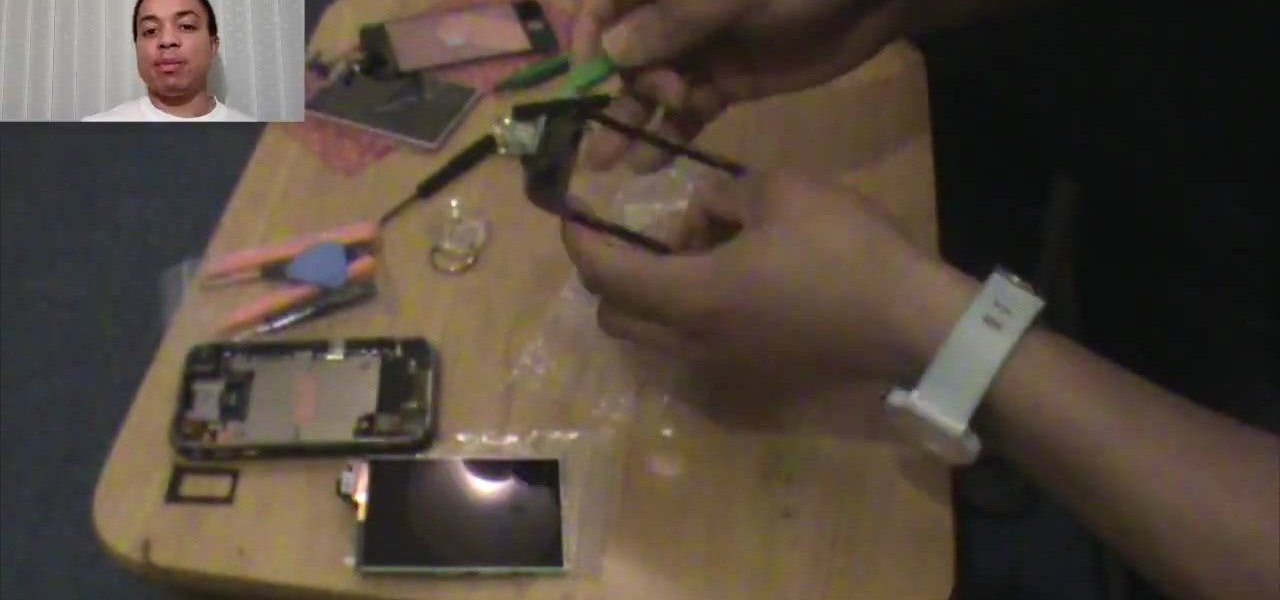This video shows you the proper technique to draining the engine fluids from the radiator and connected hoses before removing the engine for disassembly. Explains the process for using your specific engine repair manual to label all of the wiring, vacuum lines and hoses so that installation later will be smooth.

This is a how to to change any user password on a windows 7 computer. If you forgot your password you can change any account password even if you are locked out of your account.

This video will show you how to repair and fix a broken wire using different butt connectors and also a wire tie.

This video will show you how to fix, repair, replace a broken agitator in your wash machine. If the agitator stopped turning, this is an easy way to fix it.

In this video I show you how to repair the cable of your badly damaged headphones and basically give them another chance.

If the upper half of the agitator is not working, maybe it is loose and wobbles around, you may need to install this kit. This kit contains the agitator dogs and everything that you should need to rebuild the upper agitator. You can follow the steps in this video to help you do the repair.

This auto repair video will show you how to repair the rear vent window in your 99-04 Honda Odyssey.

Tim Carter shares some tips and rust repair tools to help you keep your metal rust free. Very informative and educational video.

A video about how to learn to program with vb6 (Visual Basic 6) this is a very basic Tutorial for 1st time users. We're going to learn a little bit about labels and timers.

Fear not, proud homeowner! In this do-it-yourself home improvement video series, learn how to repair and maintain your wooden fence, with tips on identifying problem areas and using safety equipment. Get step-by-step instructions for repairing loose gate hinges, replacing rotten wood and removing chipped paint.

Is your garbage disposal clogged? Do you want to clean your garbage disposer without calling the handyman and your plumber? You can fix your garbage disposal yourself without the hefty repair costs easily just by following the instructions in this tutorial! This video will tell you everything you need to know about fixing your jammed or clogged garbage disposal. The greatest challenge in completing this simple repair is the patience required to clear out your garbage disposal and the definite...

Puzzled on how to use your boot disk to repair your Windows XP system? This informative video from www.computerhilfen.com shows you step by step exactly what to expect to see on your computer screen. Fixing that slow or broken Windows XP computer system is not impossible! Make the processes easy and painless with the help of this video, which covers reformatting, reinstallation, and the first steps on preventing future problems with your Windows XP platform. Why waste money on computer repair...

One day, your car may break down and you won't be able to afford to hire a mechanic, so what do you do... you look on the web for some how-to vehicle repair videos and become your own car mechanic, that's what. You don't need any advanced training to perform repairs and simple maintenance on your automobile, but you may need a few tools. Invest in the basic tools and you'll be prepared for just about any car malfunction you can think of. These tutorials will help get you on your way, as long ...

OK, you've done it, you've blasted your DJ set just a little too loud and now your speakers are dust. Well, before you rush out and replace them, why not try repairing them on your own? That's right, with this how to video you can take the necessary steps and breath new life back into that fried speaker. You'll need a soldering iron, the appropriate gauge wire, and some time. This project isn't quick and it's not necessarily easy either, but you'll feel good when you've saved your speakers. B...

Drip, drip, drip. Other than maybe a fly buzzing around your head in concentric circles, a leaky pipe is possibly the most annoying thing you can hear in the middle of the night when you're trying to get some sleep. Thankfully, though, a leaky pipe is one of the easiest plumbing problems to fix all by your onesies.

In this tutorial, we learn how to repair and seal an asphalt driveway with Lowe's. First, make sure you wear appropriate clothing and have taken all the safety precautions before starting. Now, brush off all the dirt from the driveway, then clean it and scrub off any oil spots from the asphalt. After this, patch any cracks that are in the asphalt with crack filler. Allow this to cure according to the directions, now get ready to seal the driveway. Grab your asphalt sealer and brush it over th...

If you're a beauty junkie, you probably go with the "no expense is to be spared" philosophy of purchasing cosmetics. Rather than pick quality or quantity, you go with both.

Learn how to glass your surfboard by watching this video. You will be an expert after witnessing this master artisan Ian Berenger at work. A glassed on fin is an alternative to fins that sit in boxes like FCS or Future Fins. This is a detail common with classic boards and shouldn't be something you do unless you are an intermediate surfer. Repair your glassed-on fin with these simple steps.

In this clip, you'll learn how to export data from a Visual Basic app to an external TXT file. Whether you're new to Microsoft's popular event-driven program language & IDE or a seasoned developer merely looking to improve your chops, you're sure to find benefit in this free Visual Basic programming lesson. For more information, including a complete demonstration and detailed, step-by-step instructions, take a look.

In this clip, you'll learn how to create a splash screen for a Visual Basic 6 app. Whether you're new to Microsoft's popular event-driven program language & IDE or a seasoned developer merely looking to improve your chops, you're sure to find benefit in this free Visual Basic programming lesson. For more information, including a complete demonstration and detailed, step-by-step instructions, take a look.

In this clip, you'll learn how to implement a list box within Microsoft Visual Basic 6. Whether you're new to Microsoft's popular event-driven program language & IDE or a seasoned developer merely looking to improve your chops, you're sure to find benefit in this free Visual Basic programming lesson. For more information, including a complete demonstration and detailed, step-by-step instructions, take a look.

In this clip, you'll learn how to set up two-person chatting with Visual Basic 6. Whether you're new to Microsoft's popular event-driven program language & IDE or a seasoned developer merely looking to improve your chops, you're sure to find benefit in this free Visual Basic programming lesson. For more information, including a complete demonstration and detailed, step-by-step instructions, take a look.

In this video guide, you'll learn how to implement an option button or check box within a Visual Basic 6 application. free Whether you're new to Microsoft's popular event-driven program language & IDE or a seasoned developer merely looking to improve your chops, you're sure to find benefit in this free Visual Basic programming lesson. For more information, including a complete demonstration and detailed, step-by-step instructions, take a look.

In this clip, you'll learn how to use Case Statements in your Visual Basic projects. Whether you're new to Microsoft's popular event-driven program language or a seasoned developer merely looking to improve your chops, you're sure to find benefit in this free Visual Basic programming lesson. For more information, including a complete demonstration and detailed, step-by-step instructions, take a look.

How to learn to program with Visual Basic 6 (vb6). This is a very basic Tutorial for 1st time users. We're going to learn a little bit about labels and timers and Textbox's

The Samsung Galaxy S5 display can be replaced by most do-it-yourselfers with some basic mechanical skills and a few inexpensive tools. The good news is that once you replace your display assembly your screen will be good as new with no bubbles or dust on the inside. The replacement part is a bit pricey but that is a good percentage of the cost involved with manufacturing this device. Below is a video showing the entire process from start to finish. It's best to turn on your volume for the nar...

I went to get my boat ready for the summer and discover that my engine block was cracked. I looked online to find the cost of a new block to be way out of my range so I decided to see if I could repair the cracked block. Cast iron is very sensitive to heat and I do not have the skills to weld cast iron. So I decided to see if JB Weld would repair the block or not. To discover if it worked or not, watch the video below.

How to repair a stripped screw hole. Look, we've all bought a crappy chipboard piece of furniture in our time that has fallen to pieces because the screw holes are so worn they no longer hold the screw, or have had an old door that is about to fall off because the screws holding up the door have been stripped out of their hole.

This tutorial goes over all the different things you need to know in order to be a good Engineer in Battlefield 3. You will want to repair vehicles nearby while avoiding gunfire. The guide will also show you how to use javelins and lock on-missles to take out enemy vehicles.

The Lazarus Rising side quest in Dead Island involves finding several car parts so that you can get a vehicle repaired and use it later in the game. This walkthrough is the perfect tutorial for the mission and will take you through finding all of the scattered car parts.

Replacing a thermostat on a car or truck can be a taunting task. Let this guide be your repair manual as you are walked through the process of clearing the radiator hoses, adjusting clamps, sanding off grit, and more. Soon your Ford will have a brand new thermostat installed and you will have avoided expensive autoshop bills.

Plasma TV's are awesome but extremely fragile. If all that happens when you turn your plasma set on is a blinking LED light or it works for a while then turns off, you may have a blown capacitor on your power supply board. This video will show you how to fix the problem yourself and save $800!

The iPhone is an indispensable part of it's owners lives, and very fragile. If yours has broken and you don't want to shell out the cost of the phone again to have it fixed, watch this video for an easy guide to repairing a broken screen and digitizer (touchpad) using parts you can order for cheap on eBay.

Wood decks can be a wonderful thing, however they do require cleaning and maintainence. This DIY video gives you the info you'll need to clean, repair and refinish your wood deck, ensuring it's looking great when it's time for that backyard blow out.

Are your rear brake shows worn out and making noise? Well, then today's you lucky day, because Scotty Kilmer is going to show you how to change brake shoes on a car. First, you'll need to jack up the car a few inches from the ground. Take of the wheel, then get a big hammer and whack the drum a few times to loosen it up. Take it off. For the rest of the repair instructions, watch the full video!

Looking for a primer on how to remove the superdrive and power supply from your Mac Pro? This brief how-to will guide you through the process, the first necessary step of any upgrade or repair to either of the aforementioned parts. This tutorial will also be of use to those who wish to learn more about the guts of their Mac Pros without actually disassembling their units.

Fixing to remove the logic board from your Mac Pro? This brief how-to will guide you through the process, the first necessary step of any upgrade or repair. This tutorial will also be of use to those who wish to learn more about the guts of their Mac Pros without actually disassembling their units.

Want to know how to remove the fans, heat sink and processor from your Mac Pro? This brief how-to will guide you through the process, the first necessary step of any upgrade or repair to either of the aforementioned parts. This tutorial will also be of use to those who wish to learn more about the guts of their Mac Pros without actually disassembling their units.

Interested to know how to remove the video card and RAM riser boards from your Apple Mac Pro? This brief how-to will guide you through the process, the first necessary step of any upgrade or repair to either of the aforementioned parts. This tutorial will also be of use to those who wish to learn more about the guts of their Mac Pros without actually disassembling their units.

The lab scope is one of the most powerful diagnostic and repair tools for the modern mechanic. In this video you'll learn how adjust coil ramping with a lab scope and use the scope to determine if your have good or bad engine coils.