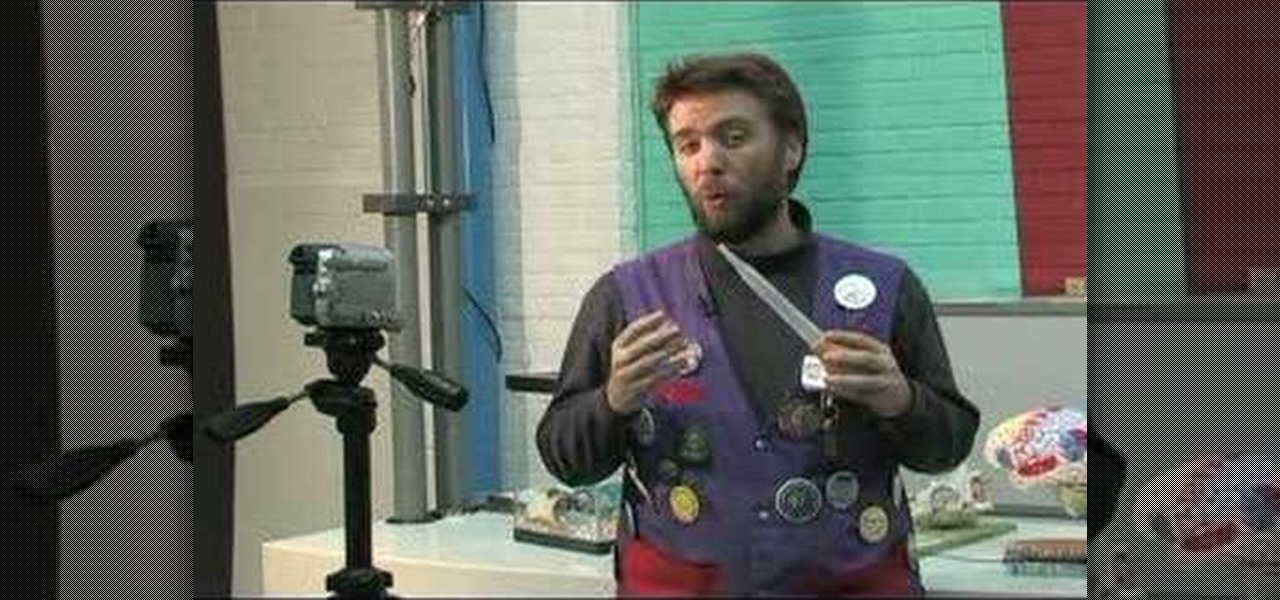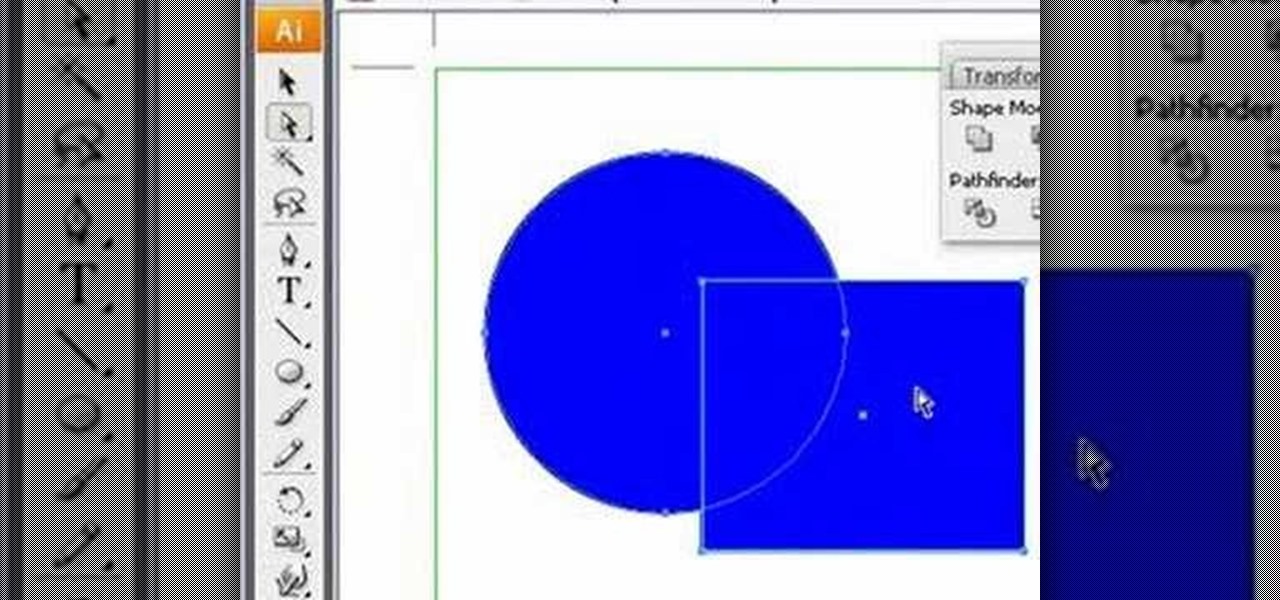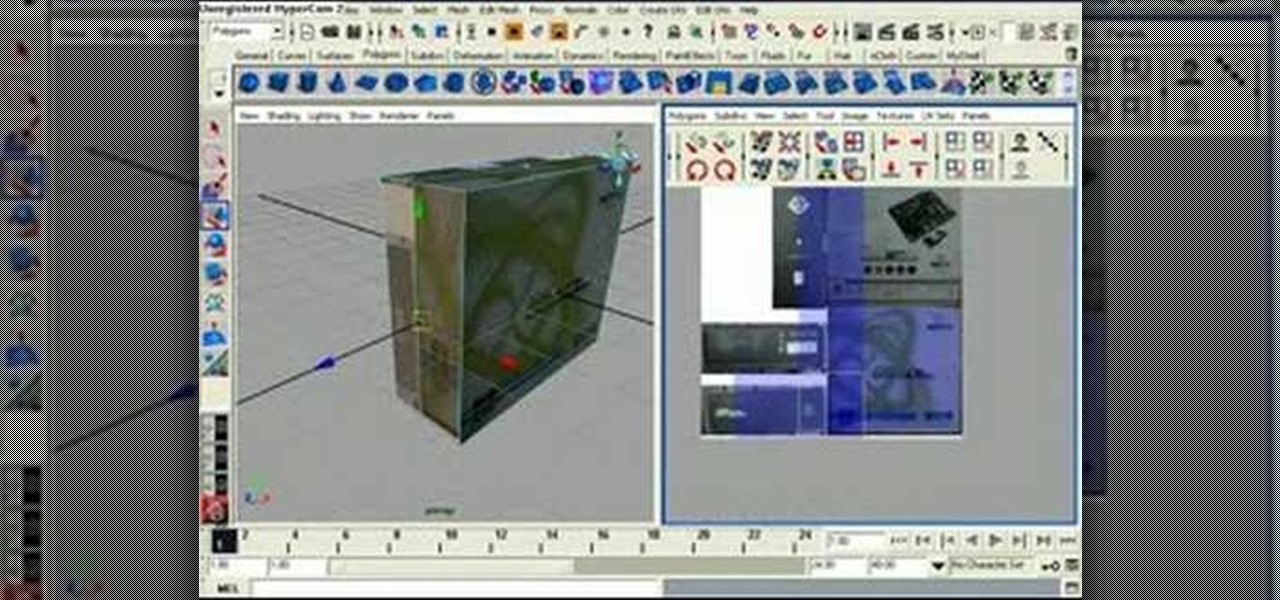RC Concepcion, Host of Layers TV, goes over a couple of tips on how to setup a single page publication with multiple text boxes and a clipping mask. This 3 minute Illustrator tutorial is set to get you up to speed with the basics as quick as possible. So watch and learn how to create a single page with multiple text boxes and clipping masks in this Illustrator how-to.

In this episode of Web Design TV Paul Wyatt tackles page layout in Dreamweaver. In this web development software tutorial we cover basic CSS layout, working with Divs to create a simple site template. This episode follows on from last week’s Dreamweaver primer on formatting text with CSS.

This audio editing software tutorial covers the basics of creating and using instrument tracks in Pro Tools LE. Watch as Connor Smith shows you how to use instrument tracks in Pro Tools.

This motorcycle tutorial will help you familiarize yourself with a beginner bike and show you how to ride the bike for the first time. You will learn the basic handle bar controls first, then take the bike to the road and learn how to apply the different controls.

Studying to be a pediatric nurse? Then here is a nursing how-to video that teaches you how to take a child's measurements. Every nurse should know the basics of this technique, follow along and see how easy it is to measure the head, chest, abdomen and length in cm. These medical tips are sure to help you pass your nursing exam with flying colors.

Studying to be a pediatric nurse? Then here is a nursing how-to video that teaches you how to effectively communicate with child patients using medical play. Every nurse should know the basics of this technique, follow along and see how easy it is to assess the status of child patient with play. These medical tips are sure to help you pass your nursing exam with flying colors.

Studying to be a pediatric nurse? Then here is a nursing how-to video that teaches you how to weight a child using adult and infant scales. Every nurse should know the basics of this technique, follow along and see how easy it is to determine a child's weight with either an adult scale or an infant scale. These medical tips are sure to help you pass your nursing exam with flying colors.

Studying to be a nurse? Then here is a nursing how-to video that teaches you how to access por-a-caths on a patient. Every nurse should know the basics of this technique, follow along and see how easy it is to identify and access port-a-caths on your patient so that they can receive their medication properly. These medical tips are sure to help you pass your nursing exam with flying colors.

Studying to be a nurse? Then here is a nursing how-to video that teaches you how to change the dressing on a stage II wound. Every nurse should know the basics of this technique, follow along and see how easy it is to use wound care products to change the dressing on a stage II wound. These medical tips are sure to help you pass your nursing exam with flying colors.

This Photoshop CS3 for beginners tutorial introduces new Photoshop users to the rectangular marquee tool, the fill command and working with text. You will learn how to create a "senior pic" type graphic using some simple text and basic shapes created with the rectangular marquee tool in Photoshop CS3.

Check out this in-depth beatboxing tutorial video that demonstrates how to deepen the bass sound (the kick) when beatboxing. Once you master the three basic sounds of beatboxing, dive deeper by learning more about the kick. Make the bass sound deeper and more pronounced by following the tips and techniques outlined in this beatboxing tutorial video. Practice and improve your beatboxing skills!

Want to make your own instructional video? Check out this instructional video to learn how to make an instructional video. This tutorial offers a few basic tips on how to make a tutorial video. Make your own tutorial by watching this instructional video and following the simple step by step instructions!

This tutorials shows you how to get started with Camtasia. It addresses techsmith online tutorials, audio recording devices, and basic editing (cut and insert).

This Adobe Illustrator tutorial demonstrates the basic shape modes in path finder (add, subtract, intersect, and exclude), and shows how to use the direct selection tool and expand features of Illustrator. Finally, a bubble box is created (for the Yahoo Map project) with the add shape mode and a drop shadow effect added.

Check out this instructional tennis video that demonstrates how to play tennis for beginners. You'll need a racquet, balls, a court, and someone to play with. Tennis is one of the most popular summer sports, and with this video lesson, learn tips for playing the game of tennis.

Check out this instructional rowing video that demonstrates how to have proper rowing technique. This video covers the basics of the rowing stroke. Rowing for sport is an art that takes technique. Learn facts and skills for competitive rowing in this rowing video.

Check out this martial arts tutorial video that demonstrates how to do Brazilian Jiu-Jitsu. Jujitsu matches are some of the longest in all of martial arts. Get expert tips and advice on collar locks and submissions in this video. Learn the basics of Jiu Jitsu, which is a great form of fitness exercise. Practice your Brazilian Jiu-Jitsu skills and techniques with this tutorial video.

MDD files are a great way to bring in character animation or any deformation based animation from other 3D software systems. This modo 301 video reviews the basic method for import and use of MDD files. Learn how to load MDD files and apply them to a specific object in a modo 301 project.

This 3D modeling software tutorial shows one approach to breaking a picture frame created through the follow-me tool into the actual pieces that would be used to build it in Google SketchUp.

This FL Studio tutorial is actually a music theory lesson that teaches you how to read Chord progression notations (intervals), such as (I-VI-ii-V), and an easy system to keep track of them all within FL Studio. If you are new to music and want to learn music production and work with FL Studio, this tutorial will help you understand the basics of intervals and chord progressions.

Learn how to navigate the FL Studio interface. Get a basic intro and explanation of each of the panel windows in FL Studio and how they relate to other music production software.

Learn how to add effects to instruments and vocals in this FL Studio audio production tutorial. Make sounds have more depth or tweak them for whatever musical needs and get a basic overview of mixing and mastering in FL Studio.

This FL Studio tutorial details how to compose a basic drum beat or loop.

If you're just itching for an excuse to reuse that retired desktop PC or laptop sitting in your closet there here's your chance. This tutorial offers a look at the basics of installing FreeNAS, an open-source DIY NAS. So instead of spending money on off the shelf options why not save yourself some cash and make use of the stuff you already have and get a super customizable network storage device to boot?

Check out this instructional hip hop video to learn how to do a "Rock Step". It's like a crunch, so keep your knees bent. Learn this basic step and how to make it funky! Chihoe "Groove" Szeto teaches you popular, fun dance moves step by step in these tutorial videos. Remember to have fun and practice your dance skills with this hip hop tutorial video.

Before scratching on a given turntable, you'll need to set it up properly to ensure that you will not damage either your records or your hardware. This basic DJ tutorial demonstrates one method (among many) for adjusting up a turntable for scratching.

Adobe Photoshop is mostly an image editing software and you probably never thought of using Photoshop to animate, but it's completely possible! This tutorial shows you the beginning basics of animating in Photoshop.

Peter Erskine is best known for his versatility and ardent love of working in various musical settings. In this indispensable installment from his video lesson series in which he covers basic brush skills on the drumset, Peter will guide you through playing time with the brushes.

Writer, Director and Producer Johnathan Williamson shows you how to model a simple cartoon character in Blender 3D from start to finish. This is just a simple character but demonstrates the principles of character modeling in Blender 3D. Once you know these basics you can move on to your own complex creations. It will help if you know your way around the Blender 3D interface.

This cinematography tutorial explains how to setup the Redrock mircroShouldermount for the first time. The video covers two basic configurations: for a stock video camera and for an existing camera setup. The Redrock shoulder mount is a modular system designed to meet an individual's customizable needs.

In this tutorial you will learn how to UV map a motherboard box in Maya. This Maya software tutorial covers basic UV mapping procedures and using UV's to place textures on an object like a motherboard box.

This instructional video teaches you how to mix a basic Caipi style cocktail and variants. The Caipi cocktail is a muddled drink from Brazil and this step by step how to guide gives three different variations using vodka, gin and campari. A great cocktail to add to your mixology library!

Edison is the new FL Studio 7 wave editor and it is light years beyond the old editor. In this tutorial NFX does some basic chopping and slice markers in Fruity Loops.

All you need is a basic digital camera and GIMP photo editing software to create your own version of the Pan's Labyrinth creatures. The Keyboard Shortcuts used, in case you can't hear it properly:

In this beading video tutorial you'll see how quick and easy it is to create this basic stitch - a must know stitch for weaving many other stitches! The ladder stitch creates a row of beads as long as you want to make it. Learn how to do a ladder stitch with beads by watching this video jewelry-making tutorial.

This video juggling tutorial starts at the absolute basics and builds up to juggling with three balls. Even beginners can learn how to juggle 3 balls by watching and following along. Start practicing and start juggling like a pro!

This tutorial shows you a basic method to create 3D text in Photoshop. After watching the video, get creative and make your own versions of this 3-dimensional text.

Learn how to play the newest LDS card game by James H. Fullmer by watching this video. This quick start tutorial is a fun way to get right into the game. This board game video will take you through the basics of: set-up, card structure, and game play. Role-playing doesn't get any more fun!

An easy, up close how-to demonstration of two needle casting on for knitting by Judy Graham,. Learn how to do the basics of knitting from these clear and simple instructions.

This AutoCAD 2008 tutorial covers basic drawing & editing, AutoCAD's Cartesian Coordinate System, drawing lines, and erasing lines.