
How To: Use Parkour in GTA Vice City
The basics of Parkour in Grand Theft Auto: Vice City.


The basics of Parkour in Grand Theft Auto: Vice City.

Watch how to do this basic method of straightening bent wooden arrows using steam to soften the wood. Please be careful when using steam.

Learn the basic information on eyepieces for your telescope, so you can gaze at the stars correctly in Amateur Astronomy for Beginners - Eyepieces. Learn the difference between low, medium, and high power eyepieces.

This video lesson teaches six basic quarter note beats that you can use within rock music. They are ideal for beginner drummers that have just learned to play drums, and are now looking for additional beat ideas.

Learn how to play basic jazz progressions on the electric guitar. Improve your technique and improvise on the guitar.

Here is a quick demo of some basic effects with the efx500.

What fun! Soap frosting. This instructional video gives the basic instructions for making soap frosting. Use to frost soap cupcakes, decorate the top of loaf soaps, or just do your own creative thing.

Learn 3 sleight of hand coin tricks to make a coin disappear.

Some basics of removing and repairing an arcade monitor including: disconnection, tools for soldering, boards and caps.

A beginner's Half Life 2 mapping tutorial on basic texturing, and adding a hallway to another room.

Learn the parts of the drum kit and play a basic beat. Part 1 of 2 - How to Play beginning drums.

Madoc teaches his dog Bowzer how to do a sudoku 4x4 puzzle. This adorable kids covers all of the basics rules of sudoku. This is a great way for children to learn the game.
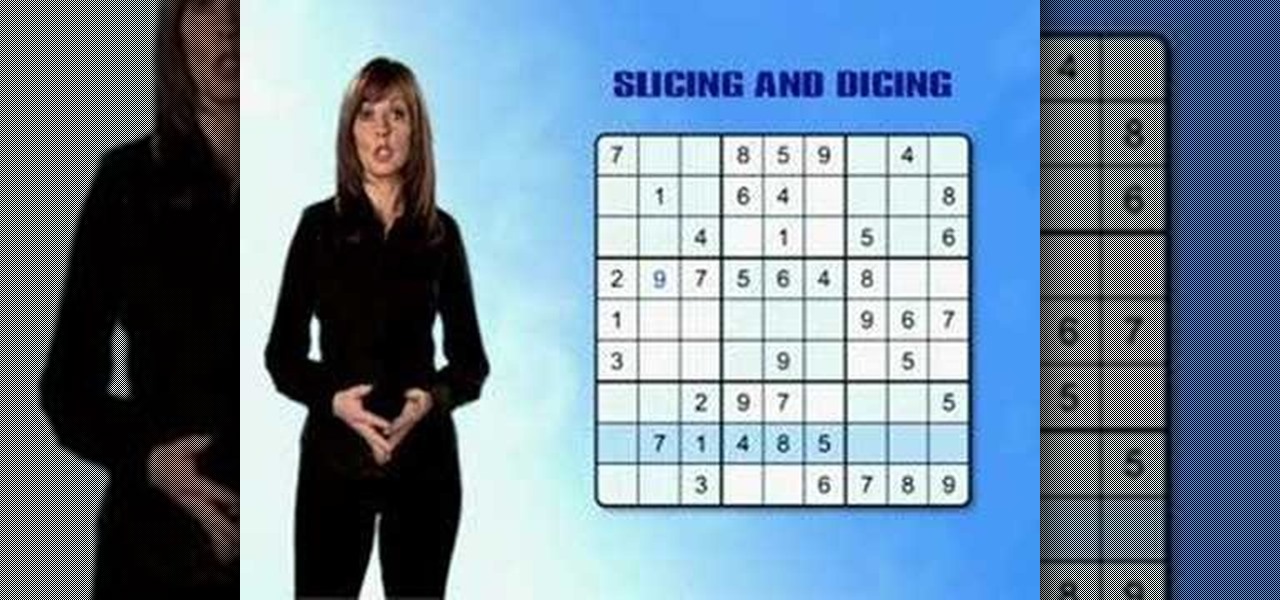
This is a video guide that demonstrates the basic technique used in solving sudoku puzzles. The technique is called slicing and dicing. Not that helpful with more difficult puzzles, but it's good to start off with.

A basic instructional video for beginning players of Dungeons and Dragons Online Stormreach. Covers the usage of various magical weaons.

This tutorial shows you how to make crystal text in Sony Vegas using exact numbers so you don't screw it up!

This two part tutorial covers all the basics of learning how to keyframe in Sony Vegas. More advanced techniques are covered in Montagical's other tutorials, but if you're new to Sony Vegas, this will be the place to start.

This tutorial shows you how to use transitions and media generators in Sony Vegas. You should have a basic idea of how Sony Vegas works first, and if you don't, you can watch Montagical's other tutorials here first.

This tutorial explains what rotoscoping is, and how to do it, despite him not doing it, in Sony Vegas Pro.

This tutorial teaches you all about blurring in Sony Vegas! Learn how to adjust the angle of blurring, the strength, and the different types of blurring.

In our opinion, human body parts are some of the hardest things an artist can draw. When it comes to parts like hands and ears, we generally settle for a basic, rudimentary rendering because achieving a realistic portrayal seems so hard. If you're looking for quality, though, then Maya modeling software is an excellent way to achieve it.
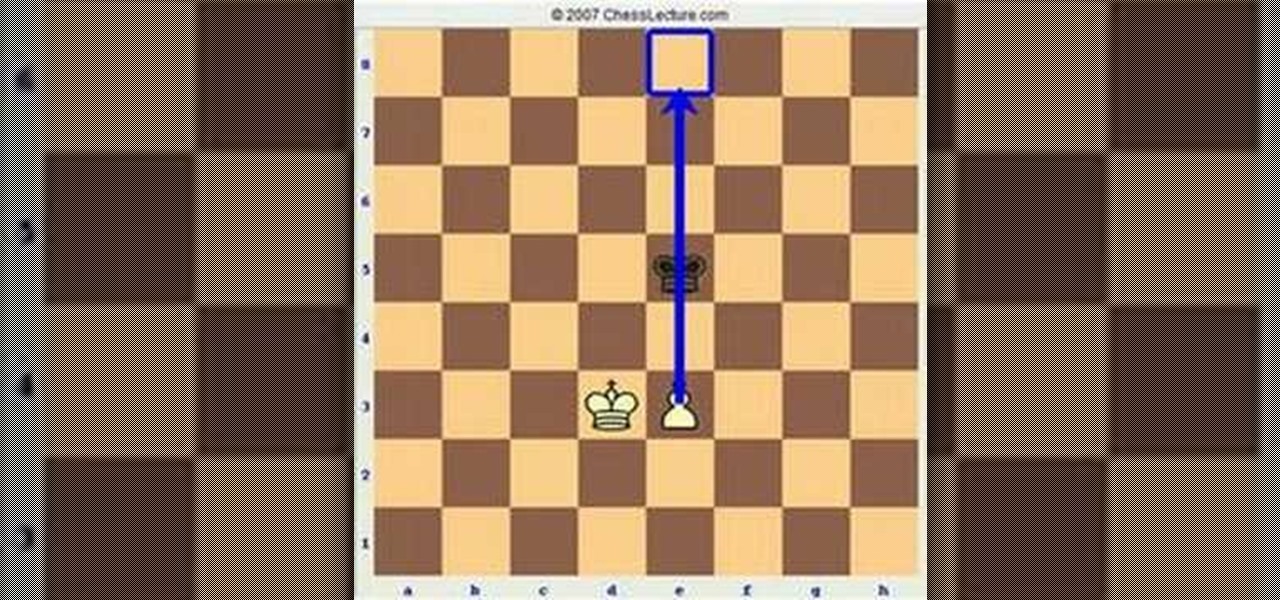
This is a cool chess lecture on pawn endgames. This is the very basics to learning how to use your pawns to finish the game. They're difficult, but possible, so watch carefully, so you won't have such a hard time winning.

This video shows you how to use the Free Internet Chess server and the BabasChess client for it. This video covers some basics, and hopefully some of you who haven't tried FICS will find it beneficial.

Here's a basic tutorial on how to add contours and highlights to your facial features after applying foundation.

A basic instruction for electronic enthusiasts. I use an RGB LED and a 510 ohm resistor as I may change from 6 to 9 volts later, but with my LEDs i could go as low as 330 ohms. I sacrifice some brightness for the sake of longer life. To choose your resistor, the value in ohms = voltage of your batteries or power supply / (as in divided by) the amperage that your LED needs to run.

Xander and Calvin go over some basic editing transitions here. They primarily feature THE CUT and THE DISSOLVE and explain why they're they best "storytelling transitions".

This video describes the basics of marking locations in Google Earth.

A basic overview of how to setup a wireless network on a Mac.

In this episode, Peter and I talk about Lighting. We go over the different types of light and show examples of each.

In this Blender tutorial you will learn how to do basic UV Mapping on a box.

How to set up the RockBand drum kit for the Xbox360 to work with GarageBand. It will act as a basic Midi Controller through Musical Typing. I have used it to trigger drums kits but you could use it to trigger other things. There are 2 small pieces of software needed to make it work.

Grandmaster David Harris shares basic dowsing methods for healing yourself and others.

This tutorial goes over more basic features of Google SketchUp and helps you learn how to use pre-made 3D models.

Host Meghan Carter visits ACE Concrete in Sun Valley, California to discover the basics about concrete countertops. From selecting a good concrete contractor to preventing cracks and staining, this is what you need to know when considering a concrete countertop.

Installing ceiling tiles is a do-it-yourself job, but before you put in ceiling tile yourself you need to know some basics about how ceiling tiles can be used and where they can be put in your home. To get all those answers and more host Meghan Carter visits Armstrong.

Aggressive inline skater Sayer Danforth teaches you the most basic, essential trick, the soul grind.

Patrick tells you why the core is important, how to find your core, and how to strengthen your core with some basic yoga poses and their variations.

This simple video, from what seems to be an ordinary housewife, goes over the basics to playing a flute, all while reading the instructions out of her flute book. Watch this 2-part video to be a master.

Here are basic instructions for tying a Brown Bivisible Trout fishing fly.
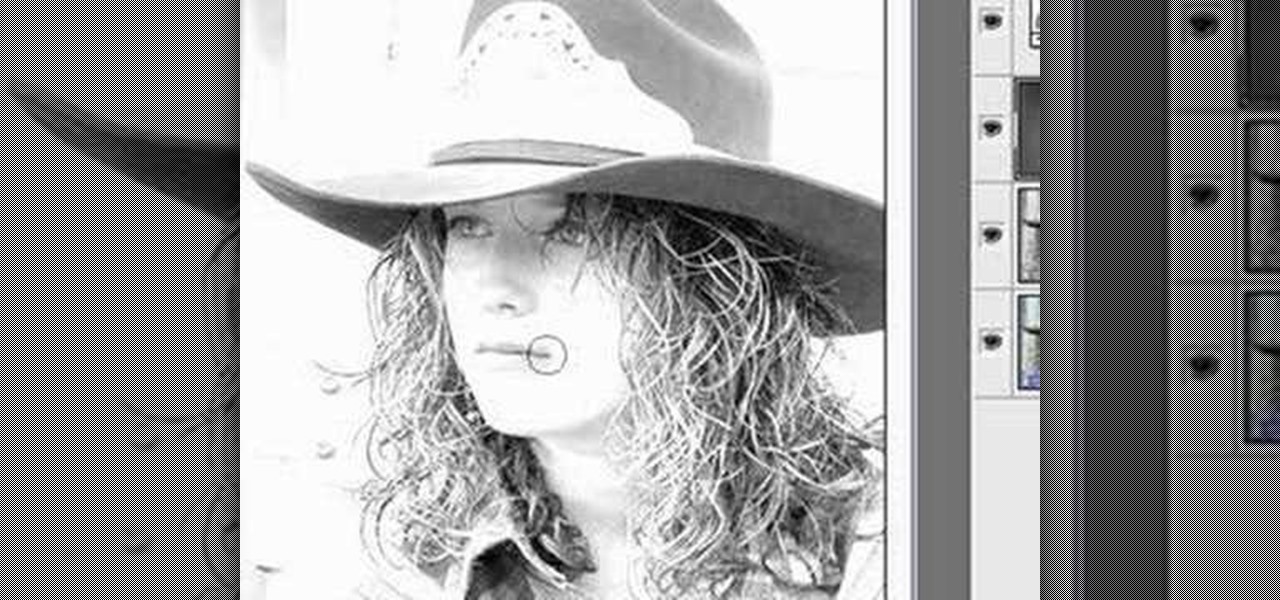
Photoshop Mama's tutorial on how to create a sketch effect in Photoshop. The first video shows the basic technique, then you'll learn how to play and have fun with different effects you can create.

This tutorial introduces you to the basics of using Outlook Express email program.