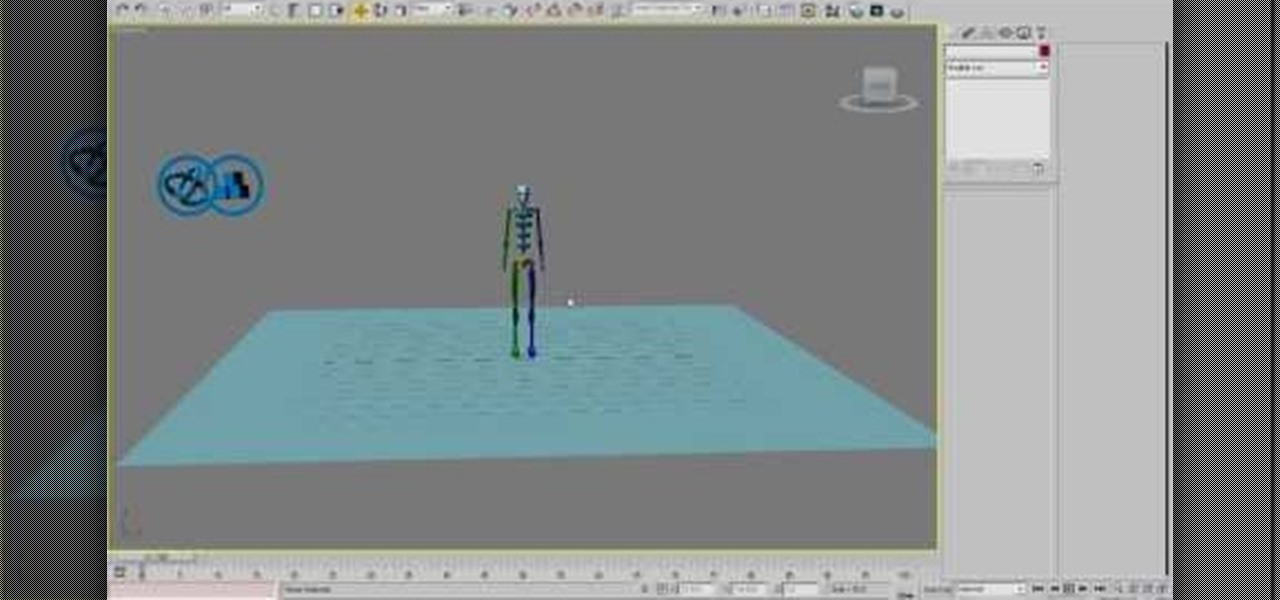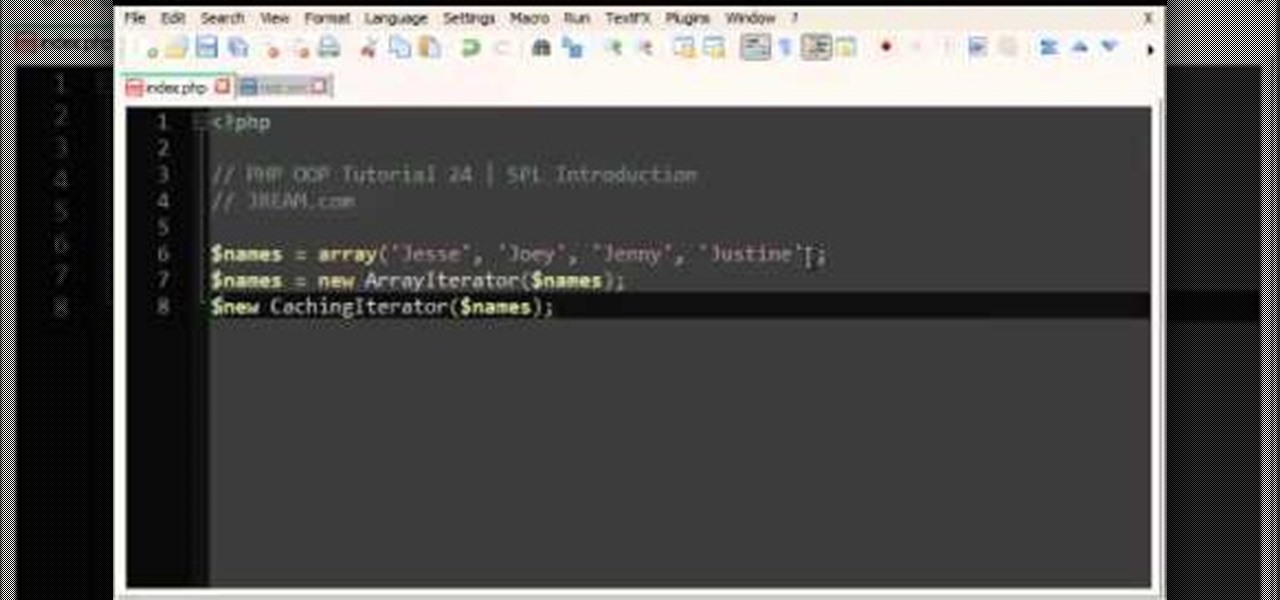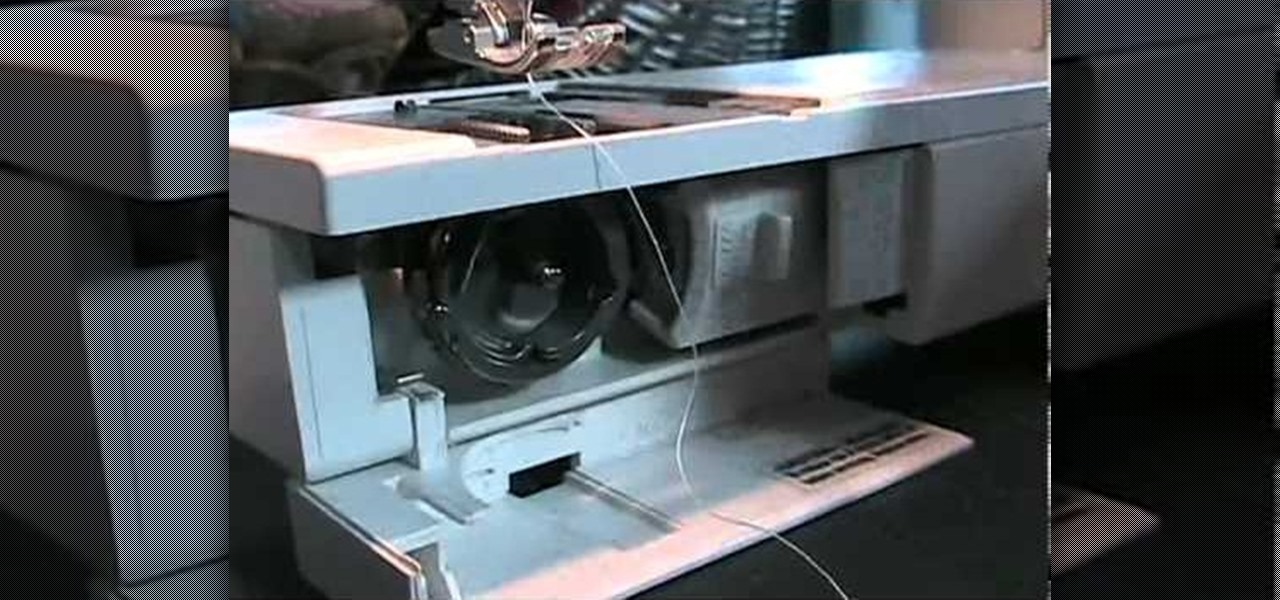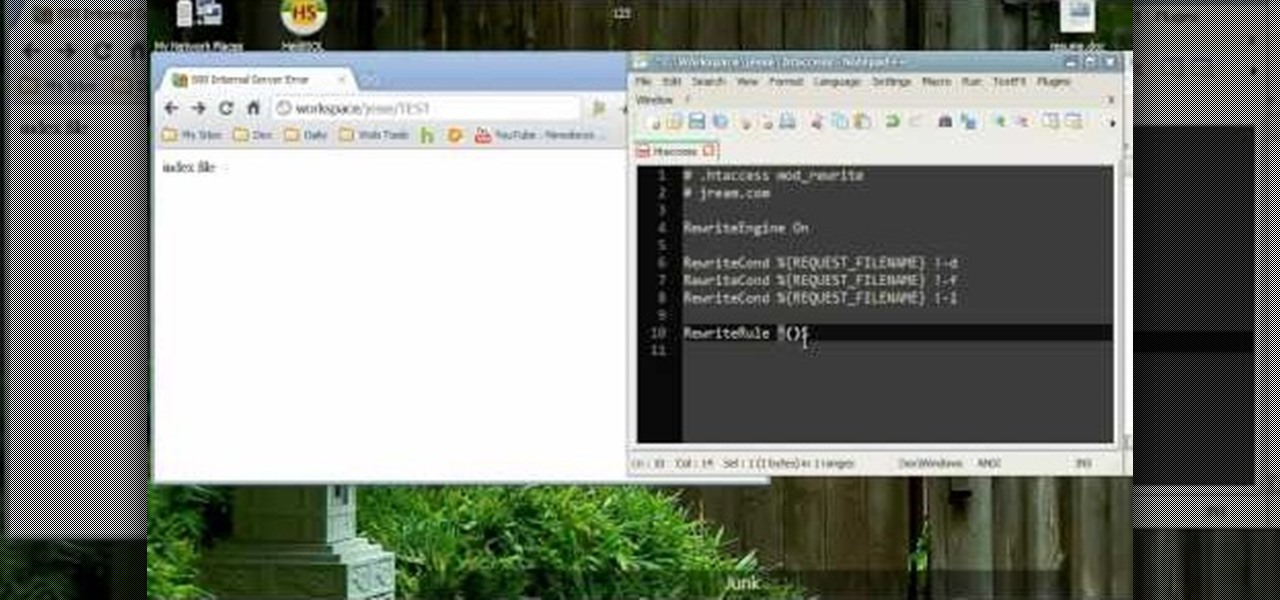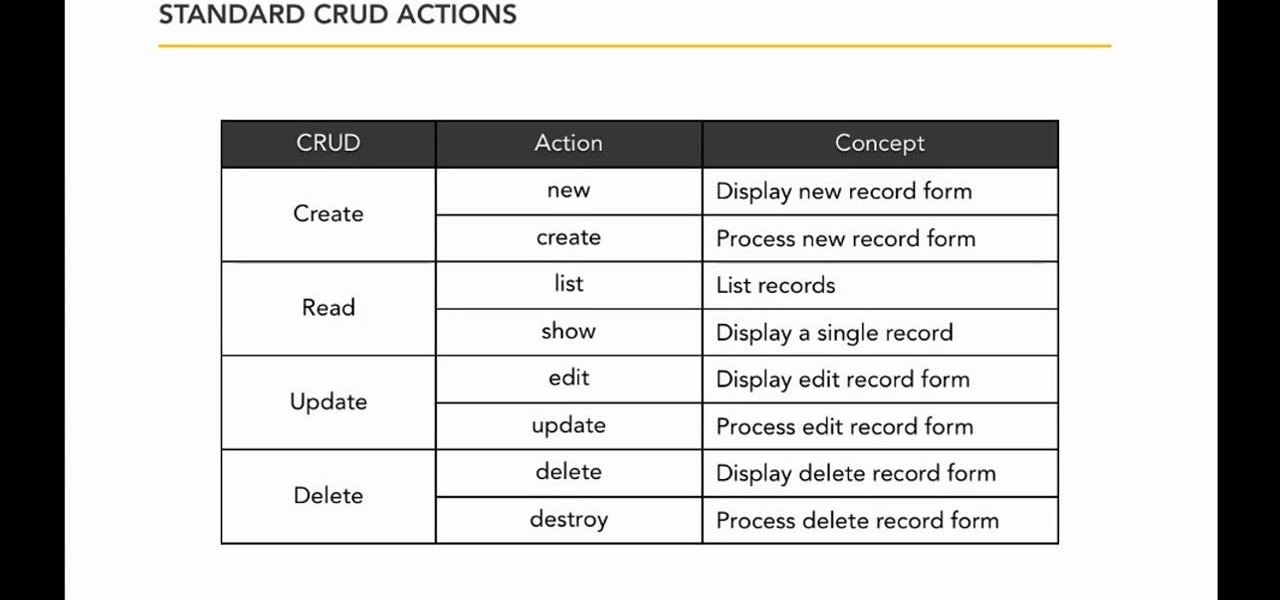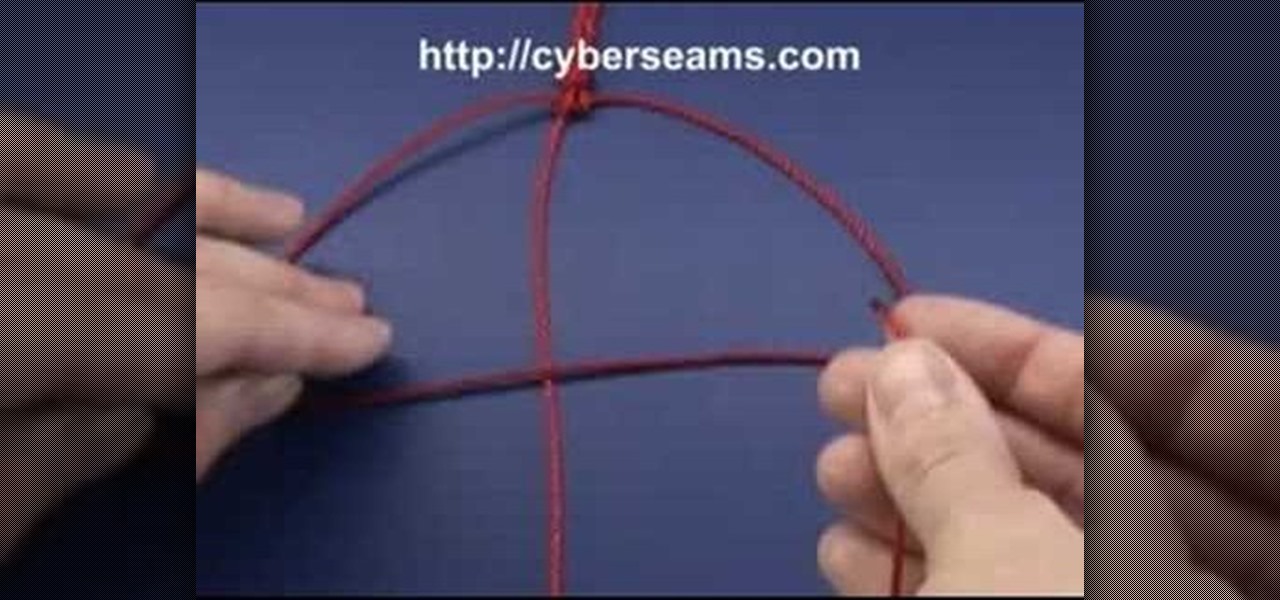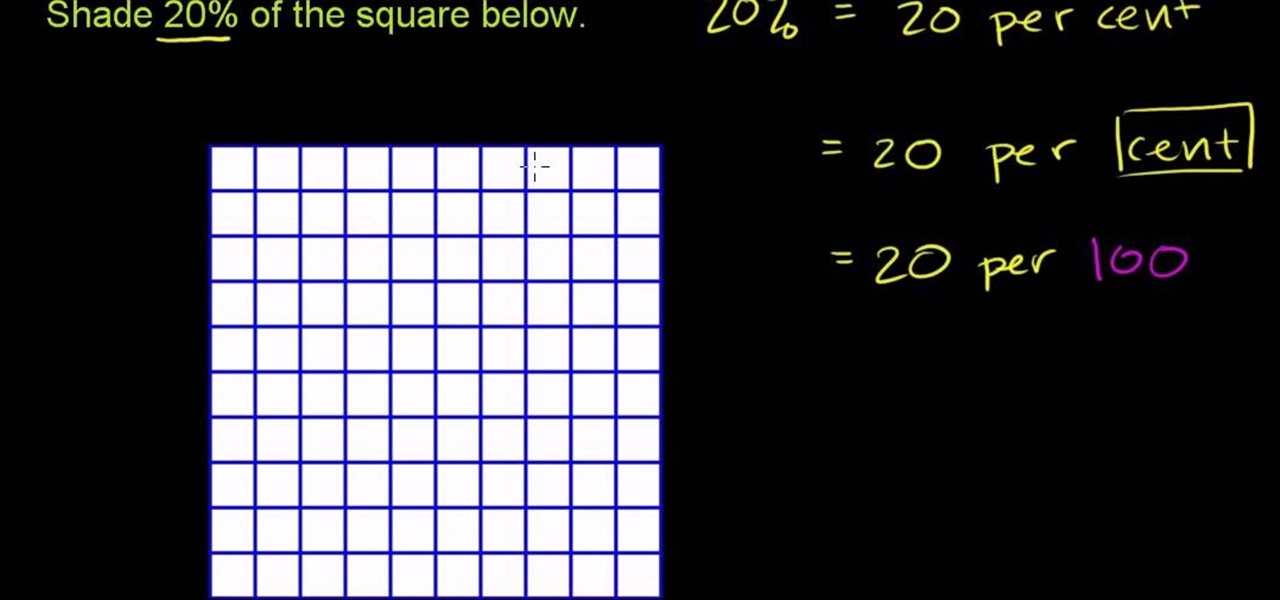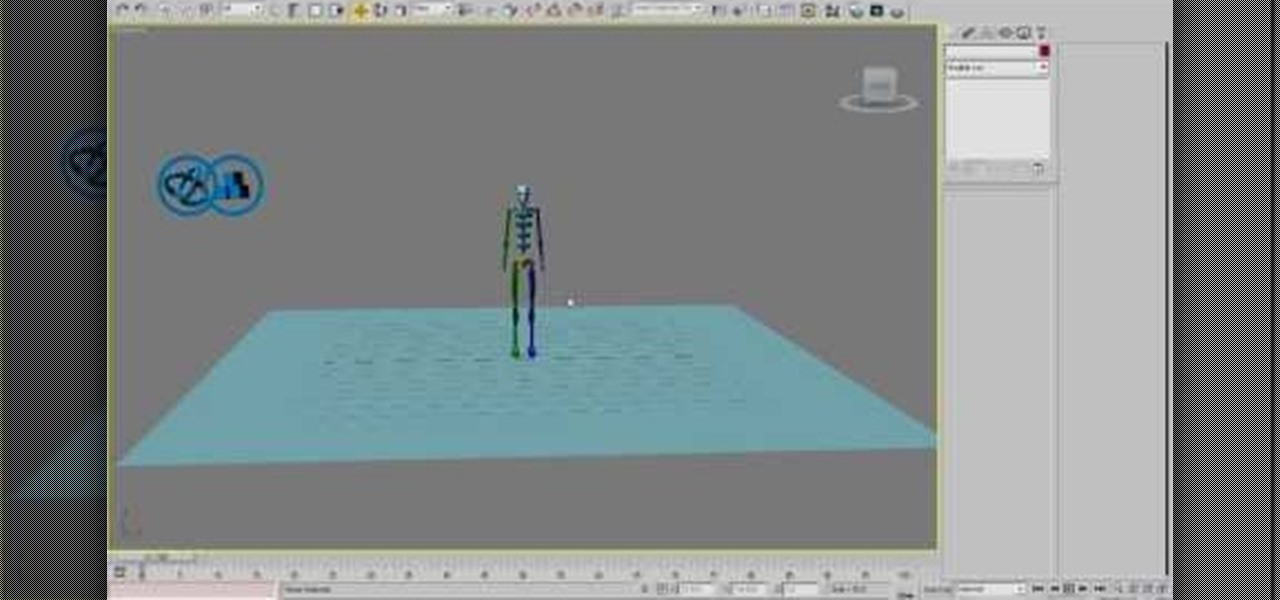
Ragdoll physics are all the rage in 3D shooter games, causing characters to die in glorious realism before glitching as soon as they get anywhere near a wall. This two-part video will teach you how to create a basic ragdoll for a biped model using the Reactor engine within 3D Studio MAX. This is a very basic discussion of ragdolls, but will get you started in the right direction perfectly.

Purple cabbage is a natural indicator and this video teaches you how to easily prepare purple cabbage in the comfort of your own home to be used as an acid and base indicator. Take one leaf of your purple cabbage, tear it into smaller pieces and place all the pieces into a beaker or bowl of boiling water for an hour. Collect the liquid from your mixture into a bottle. You’ll notice that the liquid is now dark blue or purple at which point is neutral. It is ready to be used as an indicator. ...

Watch and learn the basics of a salsa dance hand juggle performed by addicted2salsa's Julie and Anthony.

You can use the Canon EOS 7D to shoot digital video at a variety of frame rates and resolutions up to full HD. In this video, see the basics of movie mode and how to use it. This is the best digital SLR camera to film video with.

Hello all of you fellow pool shooters. This video tutorial is designed to help you look like a real pool shooter. There are no pool tricks here, but great and informative basic information on playing pool. This will help you become the accomplished billiards man you've always wanted.

If you never used Adobe Bridge before, learn the basics of the Bridge now! Bridge has been around since CS2, and is a file brewing and organizing piece of software, designed to streamline your workflow using Adobe applications. This video tutorial is geared toward all you new Bridge users, with the hopes of getting you firmly situated and comfortable with Adobe Bridge, as well as understand some of the basic features it has to offer.

Want a cool way to display your digital camera? It just takes a little clay and some time to make something really worthwhile, like this clay kitty cradle.

Learn how to juggle three balls in this video tutorial! Jason Garfield is one of the best professional jugglers in the world, especially when it comes having a disciplined technical form. He has won the advanced ball competition (5 - 7 balls) several years in a row now. This video is good because it will teach you the best posture and techniques for juggling from day one, so you will ready if you want to move to more advanced patterns.

Since its invention in 1974, the Rubik's Cube has become a favorite pastime among geeks, puzzle lovers, and other similarly unique individuals. It is currently available in four basic flavors; Rubik's Mini, Rubik's Cube, Rubiks Revenge, and Professor's Cube. This video tutorial will cover the basic terminology and notation used in solutions for each.

Had enough of Skeletron? This video will show you how to beat this frustrating Terraria boss with basic equipment. Watch this Terraria guide video and learn how to take down the flailing arms and floating head of the boss Skeletron.

Mining is an important part of Minecraft, after all, it's in the name. This video will show you how to build a basic mine cart station. Mine carts are a great way to move objects through your world, or you can hop on and take a ride yourself.

Looking for a program that will let you send out mass emails or spam? Or maybe you're just looking for a way to prank your friends or get revenge by sending them an email bomb? If you have Visual Basic 2008, you can write your own program that will ensure the recipient never forgets what you sent them! This video gives you the basic code to set up the program, and you can tailor it to your own needs quite easily.

There are few recipes as American as the basic pot roast. This video shows you how to take a basic cut of beef and turn it into a delicious dinner. All you need besides the beef is some flour and olive oil, as well as your marinating spices.

Start with the basic base you'd use to make an origami bird, and then use this variation so you can end up with a giraffe! This project is about low-intermediate in complexity, so make sure you know the origami basics first.

So you've finally got your own copy of Minecraft - now what? This video is a complete tutorial on everything a beginner will need to know in order to get started playing Minecraft. Make sure your first order of business is to build a shelter!

This is a basic instruction video on how cannons work within Minecraft. You're shown how to build one using stone, water and redstone. After you've tested your circuitry, load it up with a few blocks of TNT and then start firing away!

This tutorial is a concise tutorial on the basic embroidery stitches. Learn how to do a French knot, flower, chain stitch, back stitch, outline stitch, satin stitch, and a cross stitch. All you need is some fabric, an embroidery hoop, floss and needle.

This tutorial shows you how to do two basic macrame ties, which you can use to make keychains, bracelets, chokers and other types of jewelry. Add beads, charms and other decorations to your projects - macrame is cheap, easy and fun!

This is a great and attractive shirt - a corset tank top. You don't need a pattern to make this, just some fabric, lining and ribbon. You'll also need some basic sewing notions and access to a sewing machine to sew this very basic item.

This video presents a basic introduction to SPL (Standard PHP Library) in PHP programming. You'll be dealing with itertators, which will allow you to loop through operations. This is a basic intro, but gives you a good idea of what you'll be dealing with.

Get a sewing machine for the holidays? Buying one for yourself? Like any machine, a sewing machine needs some basic maintenance to keep running properly. Make sure lint doesn't build up around the feed dogs, and oil the parts once a year to keep things running smoothly.

This tutorial covers one of the basic attributes of Adobe After Effects - displacement mapping. You can use a displacement map to create a stereoscopic effect for your next animation. It's quite easy, and only requires a basic familiarity with the program.

First, turn Mod Rewrite on (which it usually is). Once it's on, then you can follow this tutorial to learn how to master some of the basics of Mod Rewrite. Keep easy track of all your files on your Windows based machine.

This tutorial shows you how to use the star took and a few other basic functions with Adobe Illustrator 5 to replicate the Star of David on the Israeli flag. Master a few basics of image manipulation with this tutorial.

So you've mastered variables, and now it's time to take a look at functions and how they work on the very basic level in Python. This tutorial also takes a brief look at importing modules, and how they work in your Python program.

Fishtail braids can be quite intimidating, we know. From the funny - and beautiful - way they curve inward towards the end of the braid to their complex pattern, they seem quite difficult to master.

In this tutorial, we learn how to do a basic line drawing of Mario. To start, draw the basic outline of the face with a black marker. Draw in the details of the mouth, don't forget the teeth, tongue, and inside of the mouth. After this, draw in the nose and then the eyes. Draw in the pupils and then start to draw in the mustache and eyebrows. After this, create the hat and then draw around to the side of the head to draw the ear in. When finished, you can leave empty or color in with appropri...

This video contains different techniques to draw Naruto Sage Mode. The first step is to draw the basic outline of the characters face along with the ears and nose. After completing the basic outline the eye outline and details are then placed. The Lips and nose are drawn third to finish the basic features of the character. Dark shading around the eyes must be completed to give Naruto sage mode more realism and detail. The hat is one of the last parts of the character created involving a simpl...

In this tutorial, we learn how to understand the basics of reading sheet music. What you will first see are the basic clefs. One is for the right hand and one is for the left. In the middle is the middle c and on the far right is the c above the right hand. The notes continue in each direction but they follow an exact pattern. In the beginning, memorize only the middle "C", where it is on the piano. After this, you will learn the upper and lower "C". Continue to practice with reading the musi...

In this free video programming lesson, we learn how to add CRUD to a Ruby on Rails 3 app. Whether you're entirely new to Ruby on Rails 3 or are a seasoned developer merely looking to brush up on a few of the basics, you're sure to find much to take away. For more information, take a look!

Just starting to get into the Society for Creative Anachronism? This tutorial shows you some basic footwork and few useful strategies when you're fighting with just a basic buckler (punch shield) and a sword. Though aimed at the SCA, this tutorial will work for anyone into theatre combat, boffer larps or other reenactment organizations.

This basic drawing tutorial is aimed at young children who want to learn how to draw a very basic castle, with one middle tower and two smaller turrets off to the side. Follow along with your child - all you'll need is some paper, a pencil with an eraser and a few markers!

This is a great way to teach your child about basic shapes and basic animals! All you need are some paper triangles, and maybe a googly eye and a bit of glue! Use four triangles to make the head, tail and fins for your fish!

This video offers a quick demonstration of a basic tracheal deviation examination. It is a useful thing to know if you are a medical student or if you are a patient who will be having a tracheal exam performed on you. Watch and learn how to examine someone's trachea.

The granny knot, or square not, is one of the most basic knots used in macrame. This easy to follow tutorial shows you how to tie this knot using two separate strands of macrame, and even different colors for your next project.

In this tutorial, we learn how to throw a football by learning the basics. Basic fundamentals will help you throw the ball properly and play better. Your grip is the key to playing football correctly. The ball should be help by the thumb with the other fingers on the opposite side. There should be air underneath the palm in the middle of the side of the ball. As you release the ball, you will see the last finger that touches the ball is the pointer finger. Practice holding the ball correctly,...

Granny squares are a basic crochet project, which you can use to make doilies, coasters or even connect together to make an afghan or blanket. This tutorial shows you how to make a basic granny square with two separate colors and a circle in the center.

In this clip, you'll learn how to create that basics of basics—the "Hello, World" app—when coding in PHP. You'll also learn about concatenation and commenting. Whether you're new to the PHP: Hypertext Preprocessor scripting language or are a seasoned web developer merely looking to improve your chops, you're sure to find benefit in this free video programming lesson. For more information, including detailed, step-by-step instructions, take a look.

Whether you're a proud owner of the Verizon ZTE Salute cell phone or are merely considering picking one up, you're sure to benefit from this video tutorial, which presents a reasonably thorough overview of the device's various features and functions. For more information, including detailed, step-by-step instructions on how to perform a number of basic tasks, take a look.

From Ramanujan to calculus co-creator Gottfried Leibniz, many of the world's best and brightest mathematical minds have belonged to autodidacts. And, thanks to the Internet, it's easier than ever to follow in their footsteps. With this installment from Internet pedagogical superstar Salman Khan's series of free math tutorials, you'll learn how to explain what a percentage is within the context of basic arithmetic.