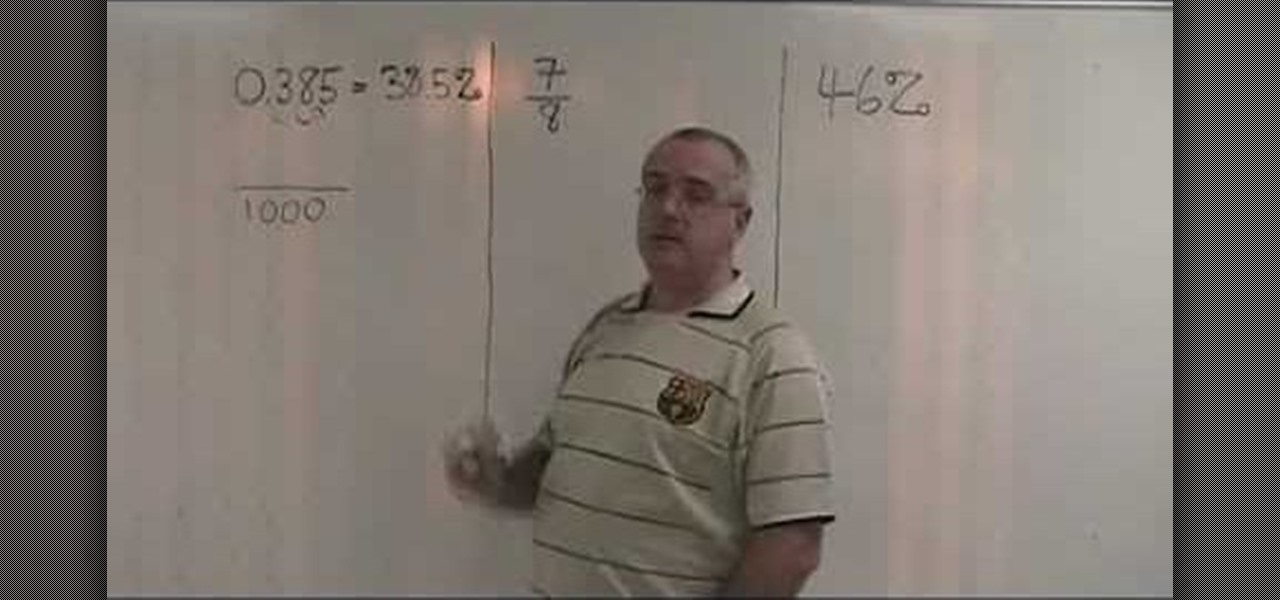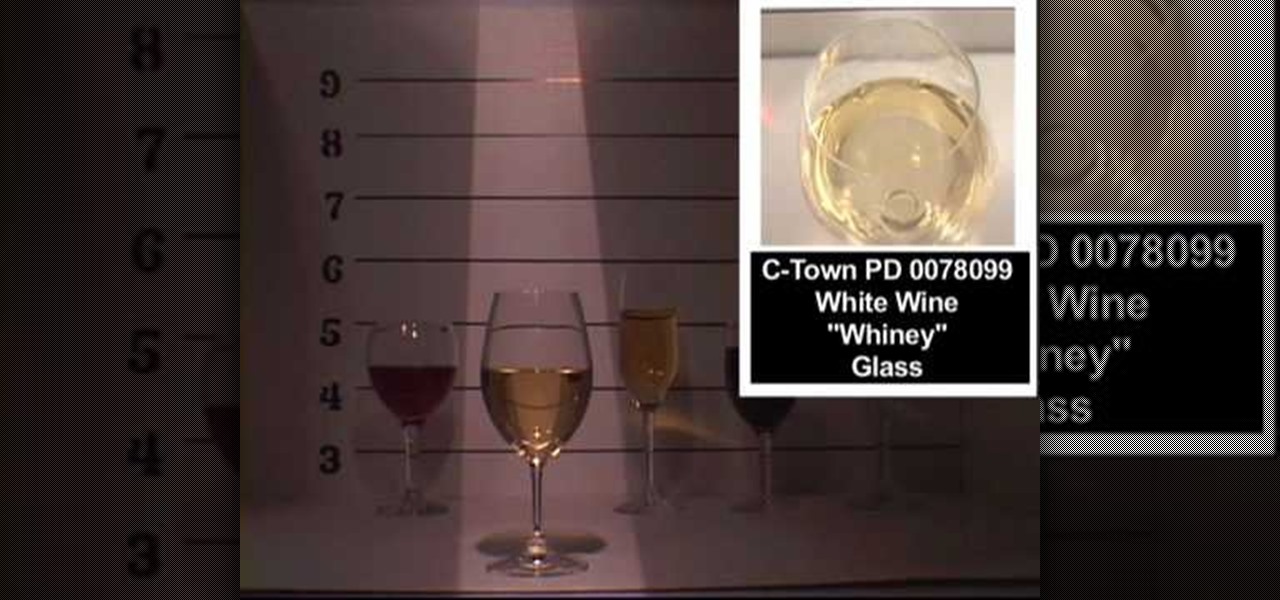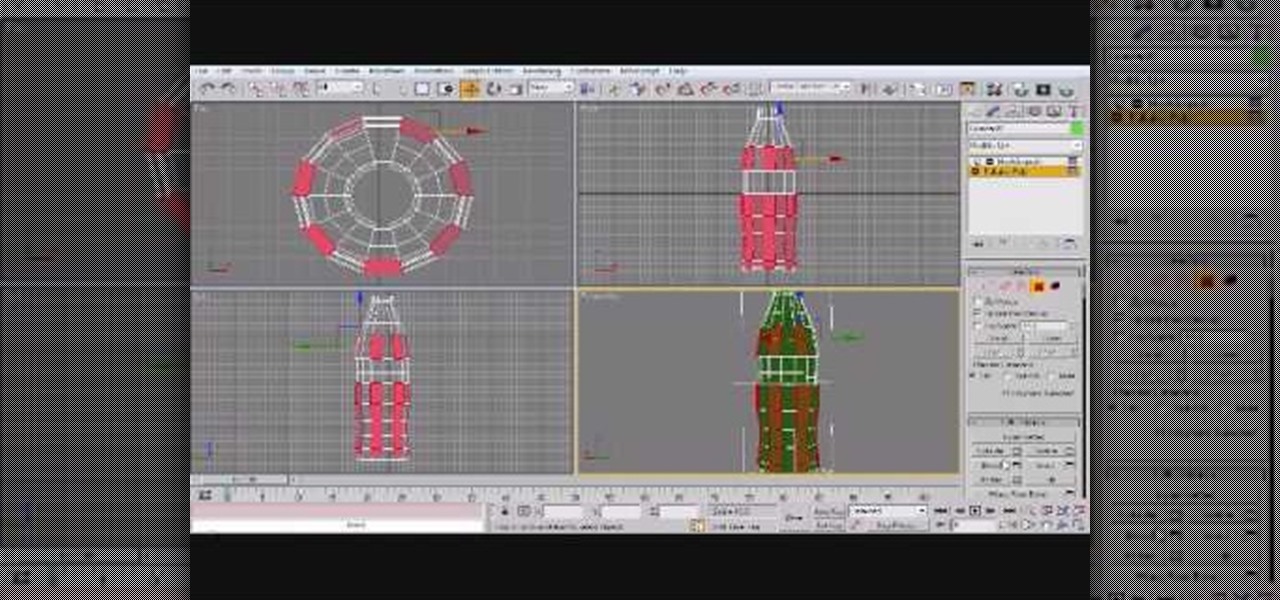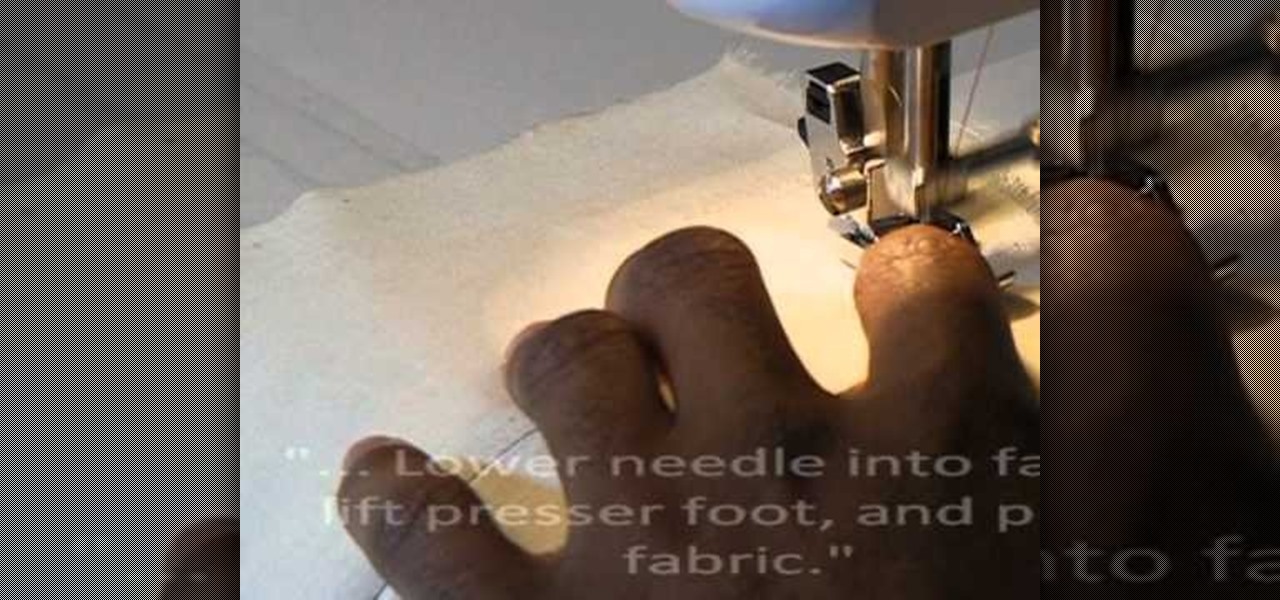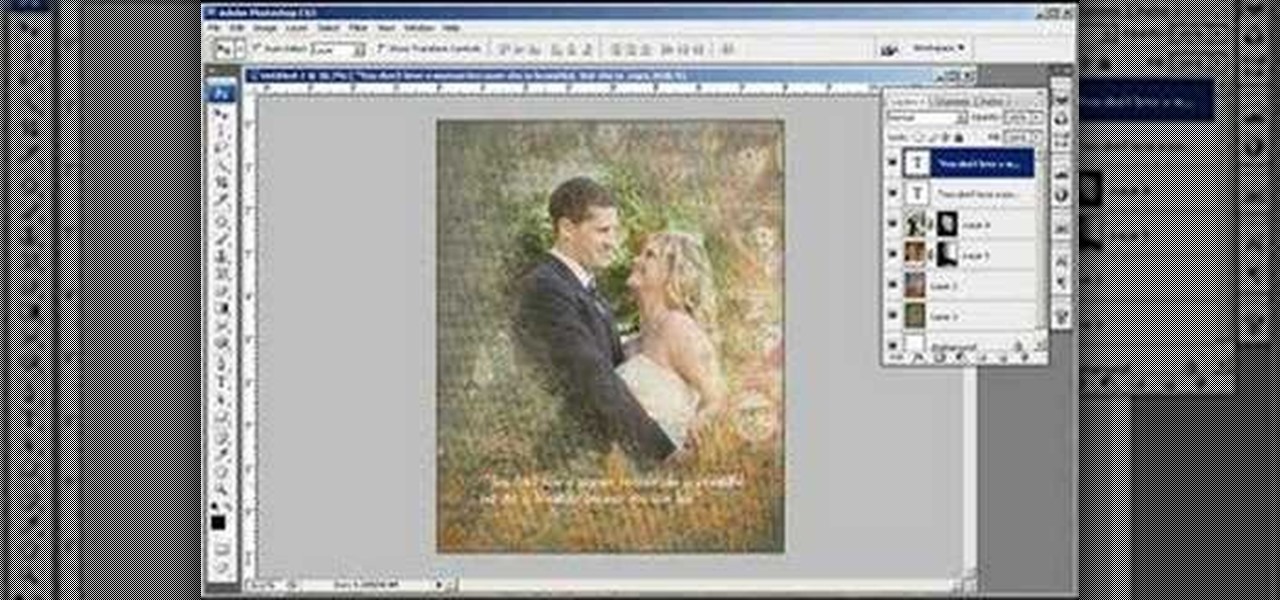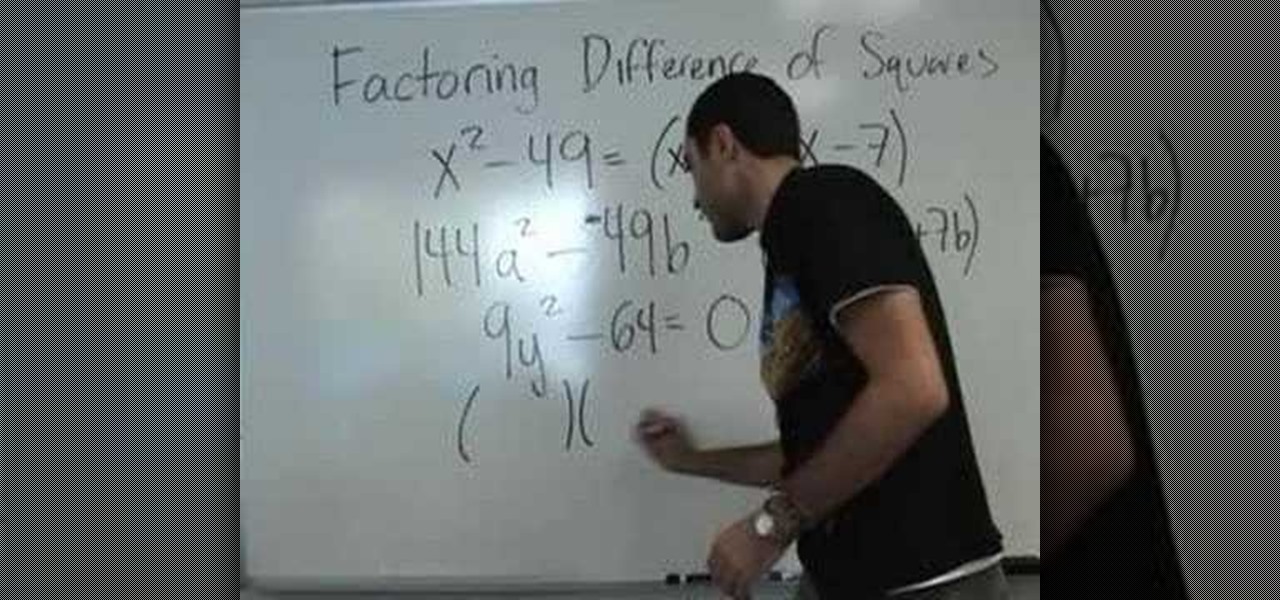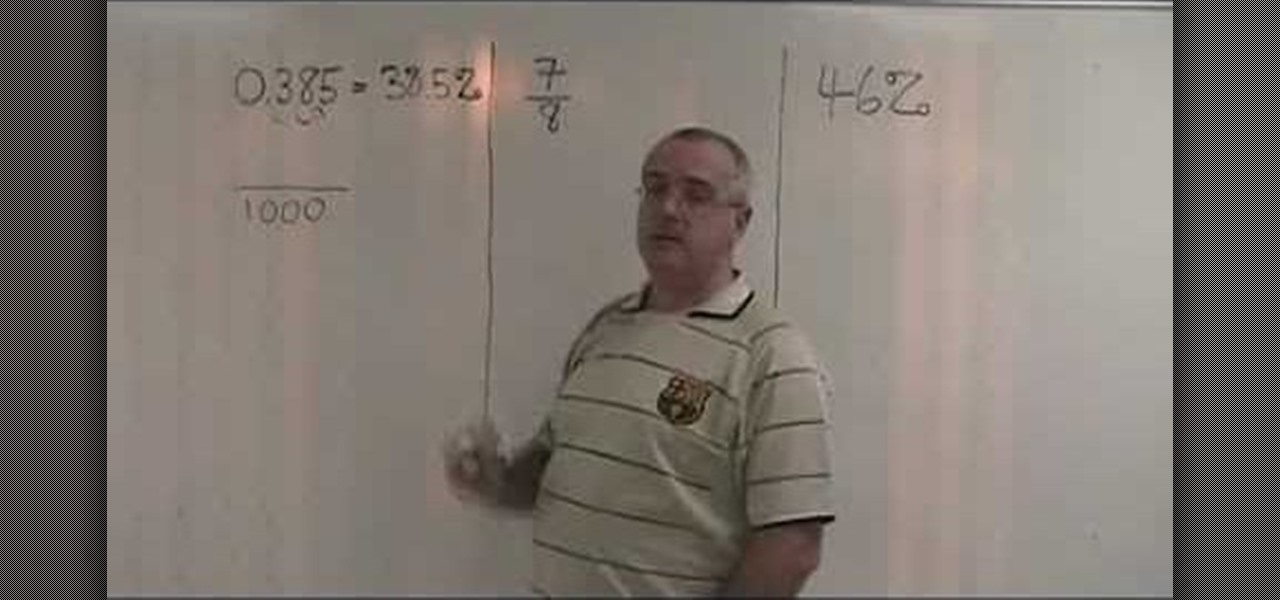
This video is very informative in explaining the different ways to convert. The man in the video makes key points about the rules to make these conversions. He is also helpful in explaining how to convert from every type of number. A viewer watching this video will be able to understand the basics of converting and how to apply the rules.

After Effects Apprentice Video Tutorial #3 Chris and Trish Meyer | 03/01- 11:36 AM

Check out this instructional con video that offers some basic tips and tricks on lock picking. This tutorial covers the various types of locks and the different tools that you can use. Learn how to organize your keys to avoid losing them. Put them in a safe place! This video also talks about door locks. Learn the basics about lock picking with this tutorial video.

Take heart, aspiring timbaleros and timbaleras. Eguie Castrillo, having played with everyone from Tito Puente to Steve Winwood, is one of the world's most prolific timbale artists. In this two-part installment of his video tutorial series on the fundamentals of timbale playing, Eguie will demonstrate the parts of the timbale drums, grip types and playing positions. Take a look!

For those of you who make paper airplanes, this video will show you different types of airplanes. From upgrading the basic paper plane, to showing you how to make the "tube plane" and "the swallow," Bre Pettis is obviously a paper airplane master.

In this series of video music lessons, expert drummer Alex Kasmirov demonstrates several types of drum rolls. You’ll learn basic drum strokes, up strokes, down strokes and tap strokes, as well as how to play open rolls, buzz rolls and French rolls. He also offers tips on the proper wrist and arm motions to help you perfect your drum rolls.

In this four-part tutorial series, you'll learn how to create an advanced login system with Microsoft VB 6. Whether you're new to Microsoft's popular event-driven program language & IDE or a seasoned developer merely looking to improve your chops, you're sure to find benefit in this free Visual Basic programming lesson. For more information, including a complete demonstration and detailed, step-by-step instructions, take a look.

Cooking eggs is one of the simplest and most basic kitchen skills you can possess. But what works for one egg may not work for another. In fact, different types of eggs sometimes require different preparation methods.

Don't know much about the dinner table? You know the basics: you eat from a plate, you use silverware to shovel it in and you drink from glassware. But what about if you're at a fancy dinner? Would you be able to distinguish a juice cup from a champagne glass? A white wine glass from a martini glass? If not, these two videos will show you which ones are which.

In this 3ds Max software tutorial, you'll learn how to model a glass-type bottle from scratch. Specifically, this deals with creating a Coke bottle from scratch. It will not show you how to texture the bottle, just how to build it. Learn the basic techniques for modeling the Coke bottle.

Real flowers are beautiful, but they don't last very long. In this tutorial, learn how to solve the problem of wilting daisies with these fabric flowers! In this video, you will see exactly how to create three different types of fabric flowers and accessorize to your heart's desire.

This Photoshop CS3 for beginners tutorial introduces new Photoshop users to the rectangular marquee tool, the fill command and working with text. You will learn how to create a "senior pic" type graphic using some simple text and basic shapes created with the rectangular marquee tool in Photoshop CS3.

The buttonhole stitch is used in many types of hand embroidery - general surface embroidery, crazy quilting, whitework and cutwork, Mountmellick embroidery, needle lace, filet work - you name it, buttonhole stitch fits in somehow. It's a super versatile stitch, and once you have the basic stitch down, it's just a matter of applying it in a variety of ways. Watch this video from Needle 'n Thread to see how it's done.

Tennis Pro Brad Gilbert discusses and shows techniques for hitting an overhand smash. The types of overheads discussed are the basic, scissor-kick, backhand, and bounce. They are summarized at the end of the video. Additional information is given in sidebars and popups during the video so it's easy to understand.

Clothing is tailored to improve the fit and look of a garment. Tailor clothes to fit each unique body-type with tips from a fashion designer in this free video series on sewing and clothing alterations.

JQuery is a new type of JavaScript that you can use to write and design your own websites. This tutorial shows you how to download the JQuery software and set up a few basic items, like script tags. Now you're ready to start learning JQuery!

This tutorial shows you the two basic types of loops in Python - While and For. Be careful that you don't accidentally write an infinite loop, but still be able to use them to increase the efficiency of your programs.

If you already know how to sew a lapped zipper, than it's time to move onto the centered zipper, and that's exactly what you'll learn in this sewing tutorial. There's easy-to-follow directions for sewing lapped zippers using a basic sewing machine. If you don't have a sewing machine, check out all of the other zipper sewing tutorials. A center zipper is easy on any type of clothing fabric!

Why would you blow upwards of $200 or $300 on a bikini when you can craft a perfect good one yourself? Don't believe us? Then watch this video by fashion DIY expert Gianny L to prove yourself wrong.

Once you learn some of the basics, Excel is an easy program to use. With the use of some simple formulas, you can streamline your whole data entry process. Just by typing in =SUM you can set a row or column to show the sum of other entries. It really is that easy. This video will show how to use these formulas and take advantage of Excel date math and time formatting.

This image editing software tutorial shows you how to create a painterly looking photo montage in Photoshop CS3. See how to create a textured, painterly type photo montage and set it up to be gallery wrapped. This tutorial assumes you know how to use the basics of Photoshop and is geared towards teaching gallery wrapping and painterly effects within Photoshop CS3.

Sometimes the hardest step to operating a new mobile phone is just turning it on. This video guide to the LG C200 shows the basic getting started type functions, from turning it on and off, to charging, taking photos, and making phone calls. Watch this video cell phone tutorial and learn how to use the LG C200.

Check out this flower tutorial video to learn how to arrange the Rising Form and Inclining Form in the ikebana style. This instructional video offers basic Hana-isho techniques. This is a simple type of ikebana that can be created and displayed anywhere. Follow along and create your own Ikebana flower arrangements.

Watch this instructional model making video to begin making war game terrain out of foam. This video introduces different types of foam and the varying strengths of high density foam. It's also possible to cast plaster molds with foam. Use foam as the basic structure for war games terrains, model railroads, architectural models and miniature dioramas.

This instructional photography video explains the basics on how to use all three different types of metering systems on Nikon D-SLR photo cameras: 3D Matrix Metering, Center-Weight Metering, and Spot Metering. Watch this tutorial and start taking better, more professional photographs now that you understand how to use the metering system.

This tutorial teaches you all about blurring in Sony Vegas! Learn how to adjust the angle of blurring, the strength, and the different types of blurring.

In this episode, Peter and I talk about Lighting. We go over the different types of light and show examples of each.

How to set up the RockBand drum kit for the Xbox360 to work with GarageBand. It will act as a basic Midi Controller through Musical Typing. I have used it to trigger drums kits but you could use it to trigger other things. There are 2 small pieces of software needed to make it work.

This video goes over the three basic types of serves: underhand, overhand, and jump serve. Learn how to serve a volleyball!

A video about how to learn to program with vb6 (Visual Basic 6) this is a very basic Tutorial for 1st time users. We're going to learn a little bit about labels and timers.

Want greener and healthier grass around your home? With some care and a little work, you could have the greenest landscape in the county. Lowe's has the tips you need in this five-part video series on lawn maintenance.

A video that demonstrates one of the basic techniques involved in factorizing an equation that contains the difference of two terms which are also perfect squares themselves and are equated to 0.

This video is about making a bookmark for your web browser in Visual Basic 2008.The videos begins with a simple web browser which consists of simple web components, a textbox and a go button. Pull the sides of the browser to stretch it and put in a listbox. Enlarge the listbox and use two buttons below the listbox. Enter the text for the buttons as "Enter current page" and "clear". Now go to selection explorer, double click "my project" and go to settings. Add a new setting called "Bookmarks"...

This video goes back to basics, using regular pencil, pen and colored pencils to create a manga female figure. He begins by drawing basic lines and shapes of the torso with pencil, then adding legs, arms and marking the joints. He adds detail to the body and fills in the shapes of the muscles. He then adds the head shape and fills in the facial details and hair before adding detail to the hands and fingers. He continues with the clothing, before going over all the lines with a black ink pen. ...

Warhammer is a fantastic fantasy miniature war game that pits your army against your opponents army in bloody combat. When you buy the figurines for the first time, they will be unpainted, which leaves it up to you, the player, to give your own unique custom paint job to your figures! If you're just getting started, the first type of color that's the hardest is the flesh color. In this video series you will learn how to paint a basic white skin type onto Chaos Marauders.

In this clip, you'll learn how to export data from a Visual Basic app to an external TXT file. Whether you're new to Microsoft's popular event-driven program language & IDE or a seasoned developer merely looking to improve your chops, you're sure to find benefit in this free Visual Basic programming lesson. For more information, including a complete demonstration and detailed, step-by-step instructions, take a look.

In this clip, you'll learn about basic form control within Visual Basic 6. Whether you're new to Microsoft's popular event-driven program language & IDE or a seasoned developer merely looking to improve your chops, you're sure to find benefit in this free Visual Basic programming lesson. For more information, including a complete demonstration and detailed, step-by-step instructions, take a look.

In this clip, you'll learn how to create a splash screen for a Visual Basic 6 app. Whether you're new to Microsoft's popular event-driven program language & IDE or a seasoned developer merely looking to improve your chops, you're sure to find benefit in this free Visual Basic programming lesson. For more information, including a complete demonstration and detailed, step-by-step instructions, take a look.

In this clip, you'll learn how to implement a list box within Microsoft Visual Basic 6. Whether you're new to Microsoft's popular event-driven program language & IDE or a seasoned developer merely looking to improve your chops, you're sure to find benefit in this free Visual Basic programming lesson. For more information, including a complete demonstration and detailed, step-by-step instructions, take a look.

In this clip, you'll learn how to set up two-person chatting with Visual Basic 6. Whether you're new to Microsoft's popular event-driven program language & IDE or a seasoned developer merely looking to improve your chops, you're sure to find benefit in this free Visual Basic programming lesson. For more information, including a complete demonstration and detailed, step-by-step instructions, take a look.