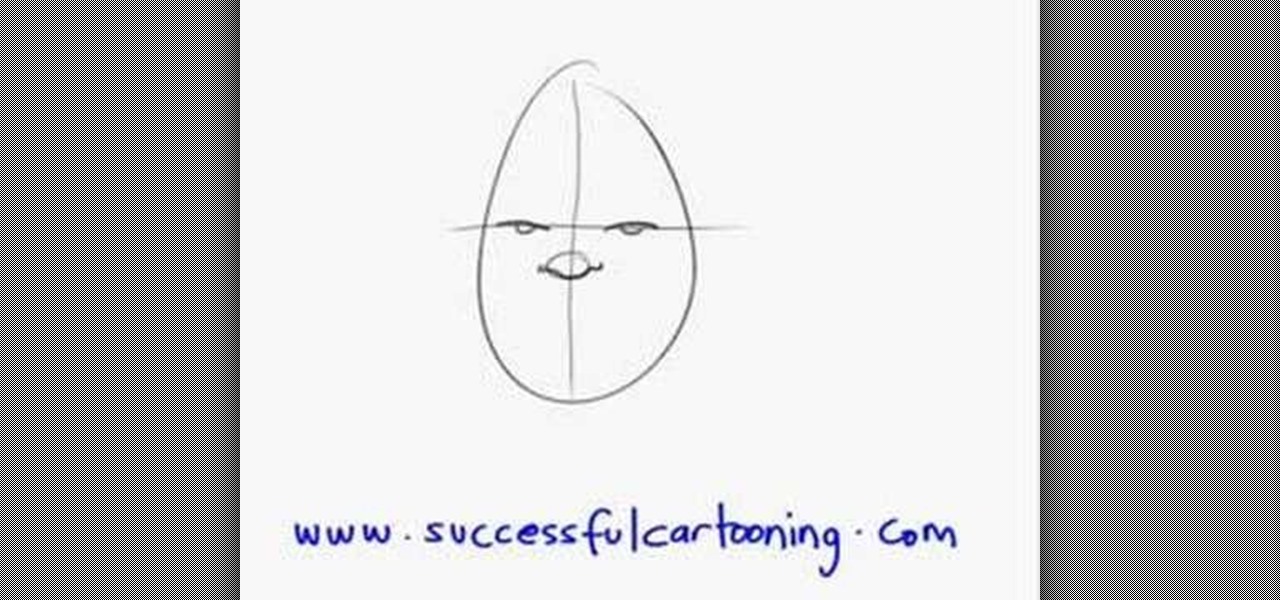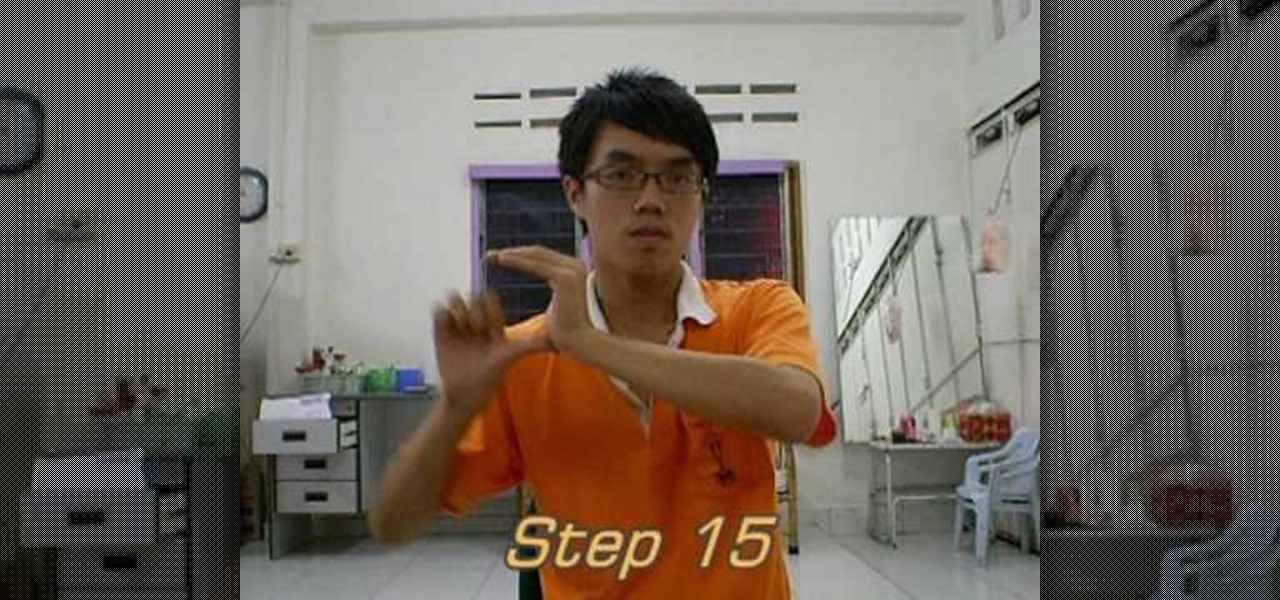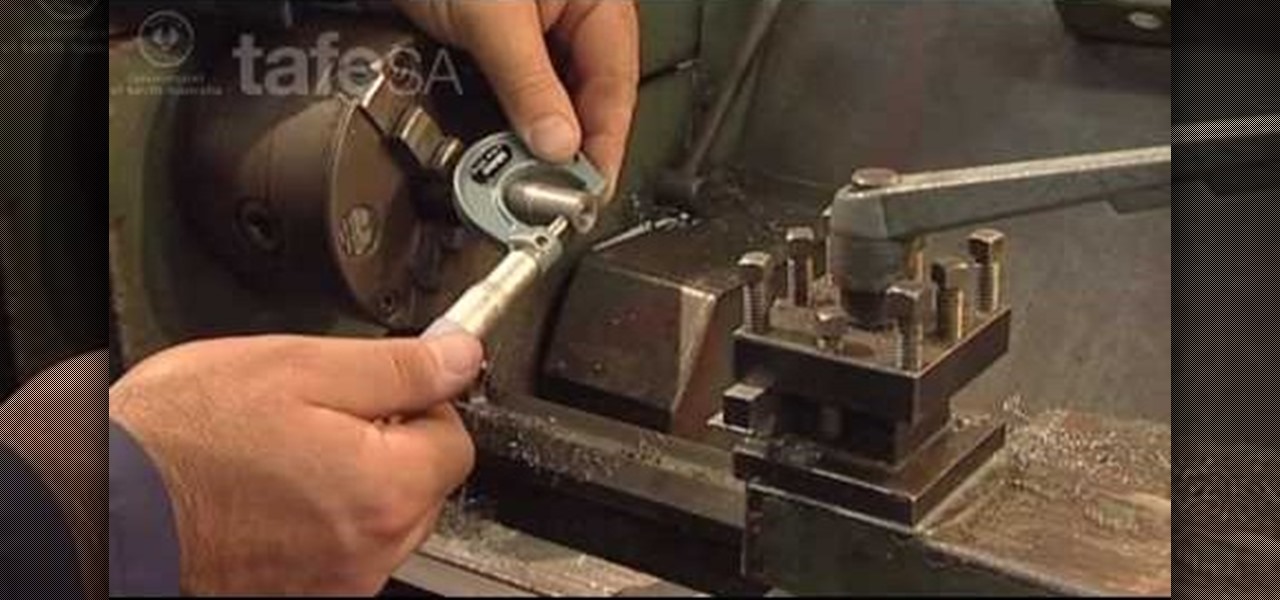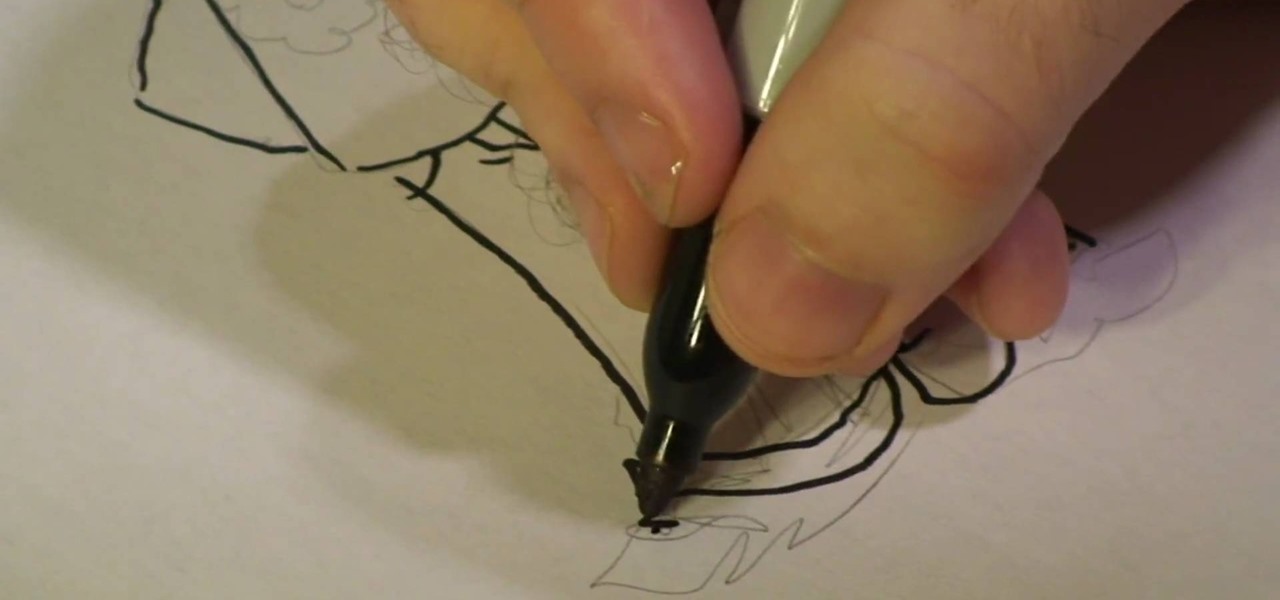In this video guide, you'll learn how to implement an option button or check box within a Visual Basic 6 application. free Whether you're new to Microsoft's popular event-driven program language & IDE or a seasoned developer merely looking to improve your chops, you're sure to find benefit in this free Visual Basic programming lesson. For more information, including a complete demonstration and detailed, step-by-step instructions, take a look.

In this clip, you'll learn how to use Case Statements in your Visual Basic projects. Whether you're new to Microsoft's popular event-driven program language or a seasoned developer merely looking to improve your chops, you're sure to find benefit in this free Visual Basic programming lesson. For more information, including a complete demonstration and detailed, step-by-step instructions, take a look.

Properly measure liquid and dry ingredients Diane Morgan describes the basic technique for measuring ingredients, which is critical to baking. There are two types of measuring cups, one for liquids and a different type for dry ingredients that need to be leveled off, such as flour or sugar.

How to learn to program with Visual Basic 6 (vb6). This is a very basic Tutorial for 1st time users. We're going to learn a little bit about labels and timers and Textbox's

Oh, no! Visual Basic macros are no longer supported in Excel 2008 for Mac, which might make things a little difficult for you if you're used them a lot in the past, or if somebody else gives you spreadsheets using them. The Microsoft Office for Mac team shows you just how to deal with Visual Basic macros in this how-to video.

Welcome to part 2 of robotics teacher Scotty's introduction to electronics! the first video taught about the basic tools and components we need to start working with electronics. This one will cover the basics of electronics, from a primer on electricity and how it works to making a basic circuit and working with breadboard, the canvas of circuitry.

This instructional video teaches how to draw a variety of basic cartoon faces. Learn how to make simple changes to sketch different comic characters.

This is a how-to –video on using hydra 5.4 to crack FTP passwords. This video is intended for educational purpose only. It reveals the basics of hacking a FTP server using dictionary search technique. Here are the steps involved.

The instructor of this video shows you how to completely hide the ribbon, or the menu, in Excel. If you only want to partially hide the ribbon, you can use the shortcut control + F1. To completely hide the ribbon, though, go to the Visual Basic screen, hit Alt + F11. Then, go to insert, then module, and type in the macro "sub (Your name for macro)" then hit enter, then type in the code "application.executeExcel4macro''show.toolbar(""Ribbon"", false)''". To set up the code to show the ribbon a...

In this video tutorial, viewers will learn about decorating bag basics. A decorating bag is used to pipe semi-solid foods by pressing them through a narrow opening at one end for many purposes, including cake decoration. Viewers will learn about the types of decorating bags, how to add a coupler to a decorating bag and the proper way to fill a decorating bag with icing. This video introduces three different types of decorating bags. The bags are the feather white bag, the disposable bag and t...

Registering Visual Basics 2008 express edition is quite simple. It is a free registration. First open visual basic then go to the help option. Register the product and click on register now. It will ask you to sign into Microsoft email using your Hotmail account or if you do not have one you can create one and use it there. Use your user name and password where it asks to verify. Fill out all the form information, it may be real or fake, it does not matter. Then you will come to a registratio...

If you've already made a game using Unity3D and want to wrap it up with a nice GUI (or graphical user interface) (or menus) watch this video for a guide to making basic GUI elements using the built in ones in Unity3D.

If you've ever wanted to make your own video games and not known where to start, try Unity3D. It's a game development engine for the PC that has a free basic version and allows you to create pretty good 3D games easily. This video series will teach you the basics of Unity, including object creation and scripting.

It's hard to start learning a new style of dance without someone to show you how the basic steps work. If you like finger tutting and need some help with the basics, this video is here for you. It will teach you all about tracing, starting hand positions, and other basic finger tutting techniques.

Warhammer 40,000 is one of the most popular and most derided games on the planet. Very few games are so fun, so harmless, and so beloved, and yet people who play are often labeled nerds and it has never caught in in mainstream America (different story in Europe and Australia, where it's HUGE). If you've been considering playing, you've come to the perfect place. Warhammer 40k is a complex game, but this video series will teach you everything you need to know to start playing. It uses the basi...

This video is all about the basic movement commands in one of your units in StarCraft 2: Wings of Liberty. This is the basics, so you better know this stuff before you get too involved. Learn about what the computer mouse can do for you when moving your units and learn a whole lot more! This is the basic unit movement.

Actionscript 2.0 may be an old man by scripting language standards, but some browsers still use it so it is still worth learning if you want to create Flash websites. This video series will introduce you to the basics of scripting in Actionscript 2.0, leaving you well on your way to creating dynamic, widely compatible websites.

Do you want to learn how to make the perfect loops for your wire projects? Join Lisa Niven Kelly from Beaducation, and learn the basics on making basic loops! Lisa goes over what tools to use, and how to make even consistent loops. Learn how to make basic wire loops for your jewelry making.

Peter John teaches us how to explain Tarot cards & reading with Peter John. Tarot cards come from the playing cards era and there are many different types of tarot cards on the market. These work by the person that picks the specific cards. When someone picks a certain type of card, this will tell something about themselves or what is going to happen in their future. The larger cards are harder to use and the smaller are more frequently used. Some tarot cards will explain what they mean on th...

In this how to video, you will learn how to create a system repair disc on a bootable USB flash drive without having to burn a CD for your Windows 7 system. First, plug in your USB drive and create new folders in it. Name the first folder boot and the second sources. Next, open a command prompt and type in the cd c:\recovery, dir /a:sh, and so forth as shown. Once you have typed in the proper commands in the prompt, eject the flash drive. Restart the computer with the drive plugged in. Boot f...

In this video, we learn how to do basic text effects in Adobe Illustrator. First, open up Adobe Illustrator and make a new document. Now, type in your desired text and change your font to one that you prefer. To make your text turn into a radiant, you will click "file" then "type" then "create outline". Now you will click on your text then click your radiant swatch. Then, go to "gradient" and adjust your colors to which you prefer. You can now put a stroke on it using the "stroke" tool and ch...

In this video, Mick Backer from Bogies To Birdies will teach you the basics of golf and he will also teach you how to grip your golf club. In order to do that just follow these easy and quick steps and instructions: The first thing that you need to do is to buy a golf club that is suitable for your hand. Now but your thumb on the golf club and select your preferred type of grip from the video. You have the Overlap Grip, the Interlock Grip and the Baseball Grip. Choose one type and practice ve...

This instructable aims to show you how to cut any type of disk to a desired shape. It is particularly useful in cutting down cheap 12cm DVD-+R 's into more expensive (can be up to 10 times more) 8cm DVD-+R disks. The technique shown here works with all disk types. The video below shows us cutting a music CD into a heart shape, and also illustrates the basics of cutting 12cm disks into 8cm ones. The actual cutting of a disk (and the guide) can be seen here:

The foot plant is one of the easiest and most basic types of plant tricks to perform. You simply stand on a spine with one foot, hold the board by the trucks, then drop back in! This video demonstrates the trick and teaches you how to perform it yourself, adding some flair to any spine transfers you may be aiming to perform.

This quick video gives you some basic instructions on how to embed and remove a YouTube video in a forum. Though this video shows a specific Aussiebirds Forum, the information is applicable to many forums with the same type of format. It's as simple as a few clicks. You'll be adding videos before you can say "embed"!

Dressings and bandages are the basic tools of first aid. The type of dressing and bandages as well as the techniques for applying them will vary. But with the help of this first aid how to video, you will be able to choose and apply the right one to an injured victim. These first aid tips for work are sure to keep your employees healthy and happy.

A basic video showing 3 different types of eyeliner. I created this method on my own and hope it can help many of you ladies.

Being a professional DJ takes a studied ear and a technical mastery of your equipment. This video tutorial series covers beats, bars, and phrases, and how to incorporate beat and breakdown looping into your DJ set. Additionally, DJ Phil K shows how to insure audio frequencies blend together, and provides professional tips on how to approach your first DJ gig.

Shown here is another video tutorial made possible through TutVid. In this video, you are learning the basics of Action Scripting in Flash. This lesson is titled "Action Scripting:101." Action scripting is one of the coolest thing about flash. The thing that makes flash special is the ability to make simple actions interactive. Flash possibilities are endless!

Play a spooky prank that preys on the most basic fear that one day haunted computers will rise up and destroy us all.

Welcome back, my greenhorn hackers! Many new hackers come from a Windows background, but seldom, if ever, use its built-in command-line tools. As a hacker, you will often be forced to control the target system using just Windows commands and no GUI.

This is a tutorial how to make an easy ZigZag Macrame bracelet. You can use it as a friendship bracelet. Before you start you should know the basic macrame knots. There are 2 types of knots, the double half hitch and the reverse double half hitch. These knots are very easy to make. Don't worry and let's go make these Zigzagging waves :)

Finger tutting and digitz are related, but as different as two dance styles that both have words that mean finger in their name can be. This video will show you how to do a sick, fairly basic dance combo that integrates aspects of tutting, finger tutting, and digitz into a sick little move.

Starcraft 2 came out today, and it's fantastic. Unfortunately for those of you who are new to the game, it's pretty complex and the barrier to entry can be high especially if you want to play online. This video will help you get started by teaching you how to use basic build orders and micros and some basic tactics. This is a great video for any Starcraft 2 n00b who wants to improve their skills.

Flash CS4 is an incredibly powerful tool for creating all sorts of animated content like games, movies, and websites. This series of videos is meant as a introduction to some of the many tools available to the Flash CS4 user. It moves slowly, is very easy-to-follow, and after watching you should be much better prepared to use this powerful software.

Learn the techniques to create three different types of shiny bars and buttons in Adobe Illustrator. The classic button, the rounded "ball" button, and your basic shiny toolbar. Using gradients, transparency, and simple shape tools, in combination with the pathfinder. Whether you're new to Adobe's popular vector graphics editor program or a seasoned graphic arts professional looking to better acquaint yourself with the new features and functions of this particular iteration of the application...

In this video tutorial, viewers learn how to read a micrometer. This tool allows the user to accurately measure components. They have the ability to measure dimensions accurately to within one hundredth of a millimeter. Micrometers are designed with a wide variety of styles and sizes for normal or specialized applications. Micrometers are able to measure the internal or external dimensions of a component. They are the most important basic measuring instrument used in the metal industry. There...

Welcome to Google's Python Class – a seven-segment, two-part free virtual class for people with a little bit of programming experience who want to learn Python. The class includes written materials, lecture videos, and lots of code exercises to practice Python coding. The first exercises work on basic Python concepts like strings and lists, building up to the later exercises which are full programs dealing with text files, processes, and http connections. The class is geared for people who ha...

Vanessa from Tekzilla Daily gives us a very helpful video guide on how to edit or tweak icons in the system tray on Windows 7. Typing "notification area" in the search box of the Start Menu calls up the Notification Area control panel. This control panel shows the different processes and programs that are on the system tray. It is where you can edit the settings for each process or icon, with options of "always appear, never appear or show up only when needed". You can also control the basic ...

Michael, a graphic designer, teaches us how to draw a cartoon girl's clothing. He draws this image in some light shaded pencil. He draws her hair, ear and the basic outline of her face. He then draws her basic build which is her chest, her arms and her legs. He uses a marker to highlight his strokes. He uses clean, precise, straight strokes and when drawing cartoon figures, this type of drawing technique is highly recommended. After drawing the girl, you can go ahead and decorate her clothing!