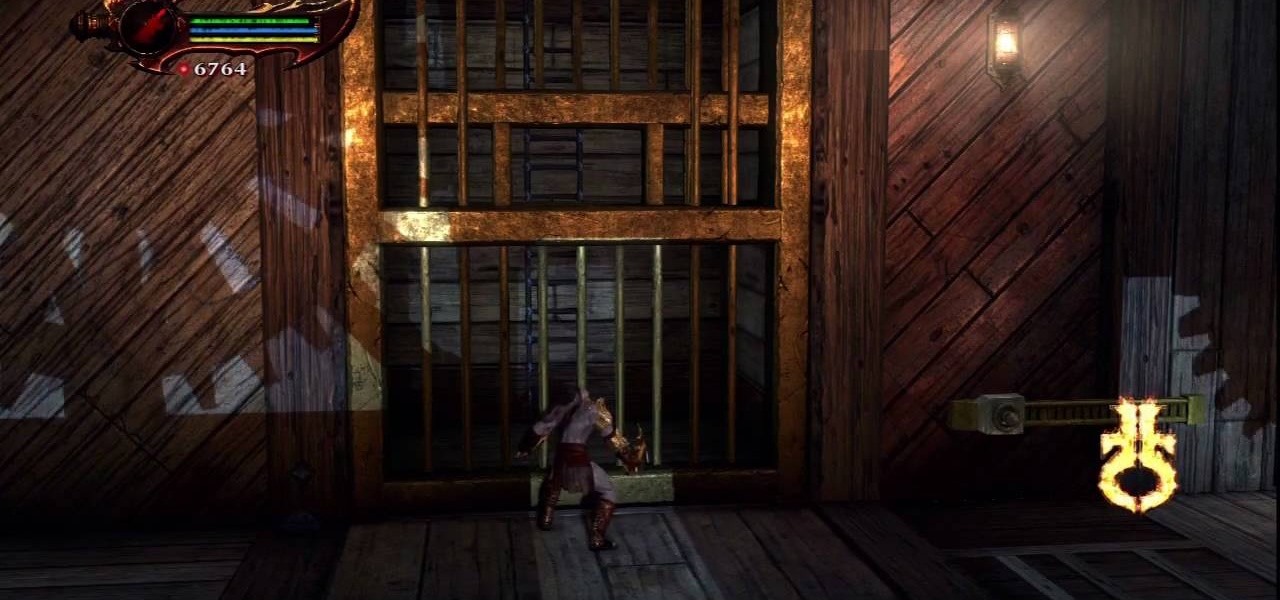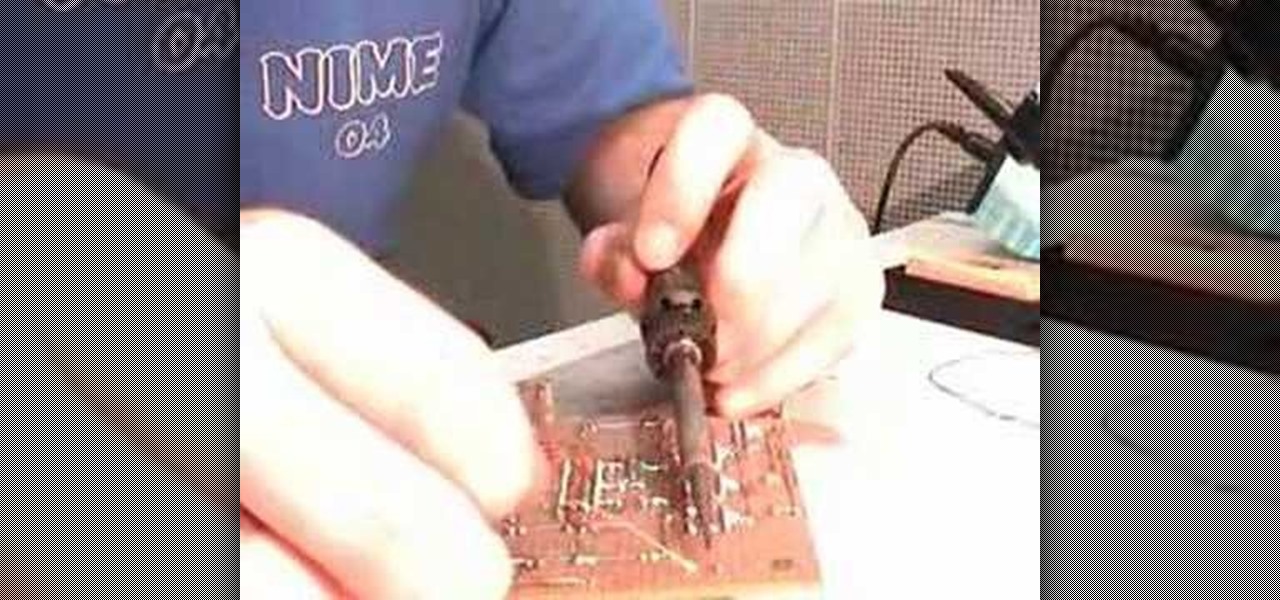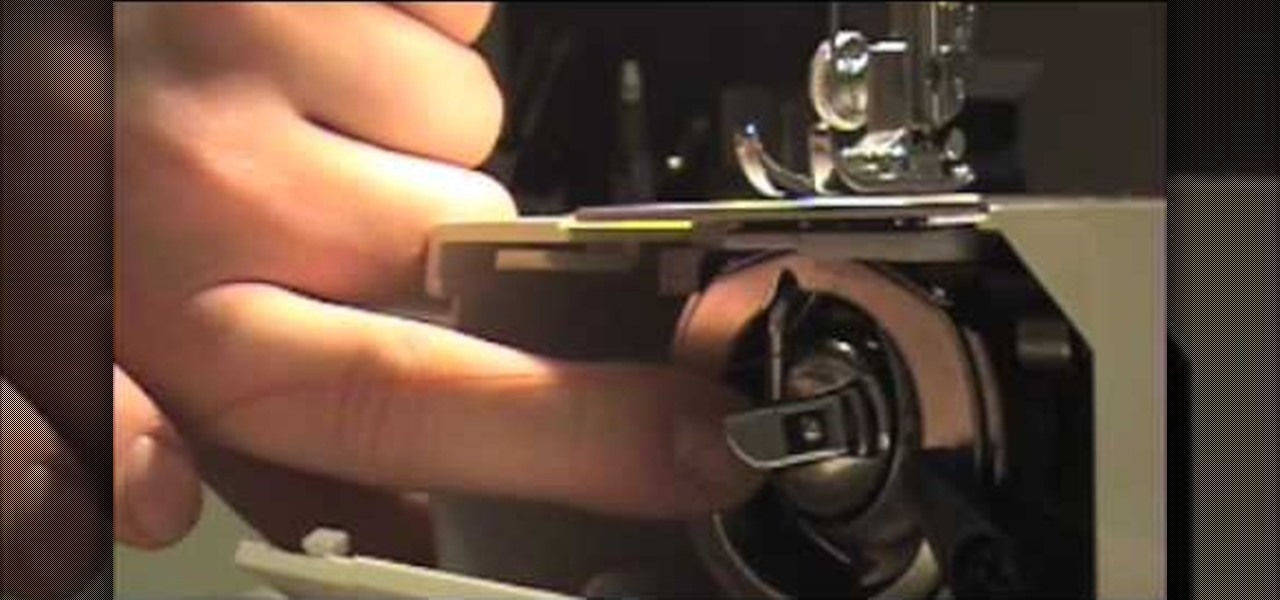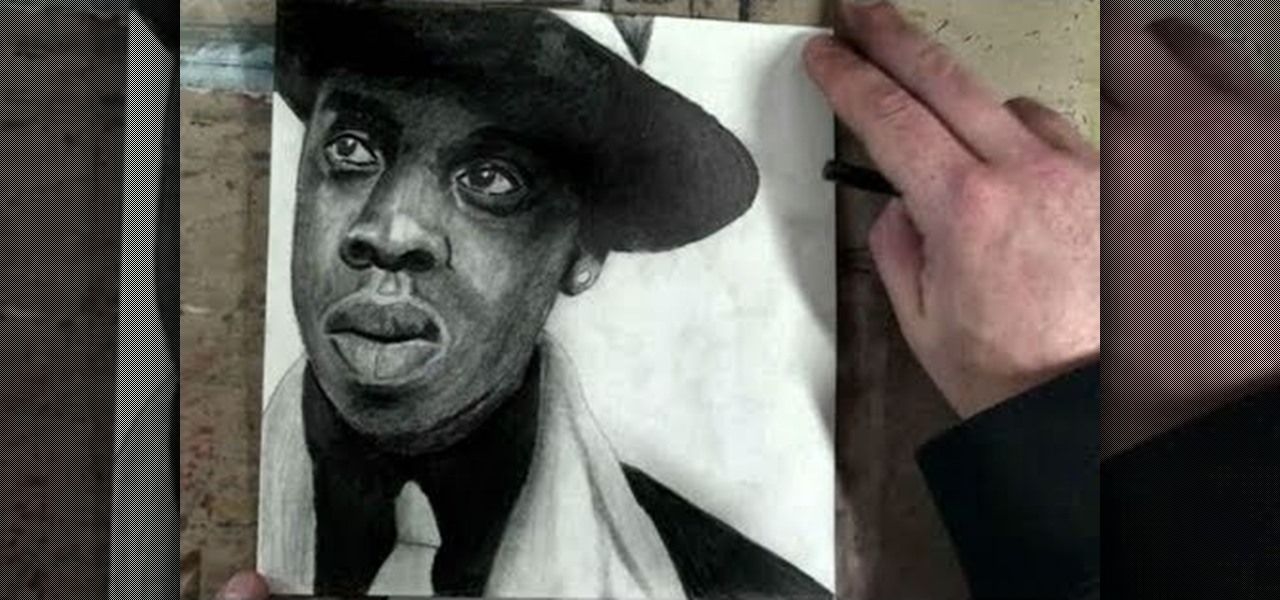Now that Kratos had made it past the Palace of Hades, he must confront none other than Hades himself. This is the ultimate boss fight in the Realm of Hades, so be prepared. Try stealing the Claws of Hades to help. Watch the walkthrough for the Hades Boss Fight in God of War III on PS3.

The Palace of Hades in Chapter 2 —the Realm of Hades, is no easy place to be for Kratos. During this level, there's much to fight, but you need to save your energy for the battle against Hades himself. Watch the walkthrough for the Palace of Hades in God of War III on PS3.

The name alone sounds like something not to be reckoned with… Cronos. But Kratos can prevail against this titan boss. This could be the deadliest boss fight you've ever encountered. Watch the walkthrough for the Cronos Boss Battle in God of War III on PS3.

You and Kratos have met the Three Judges in the past, now you must return to them in the Realm of Hades. You're going to have to break the Chain of Balance that the 3 Judges have held in place for so long. Watch the walkthrough for the Return to the 3 Judges in God of War III on PS3.
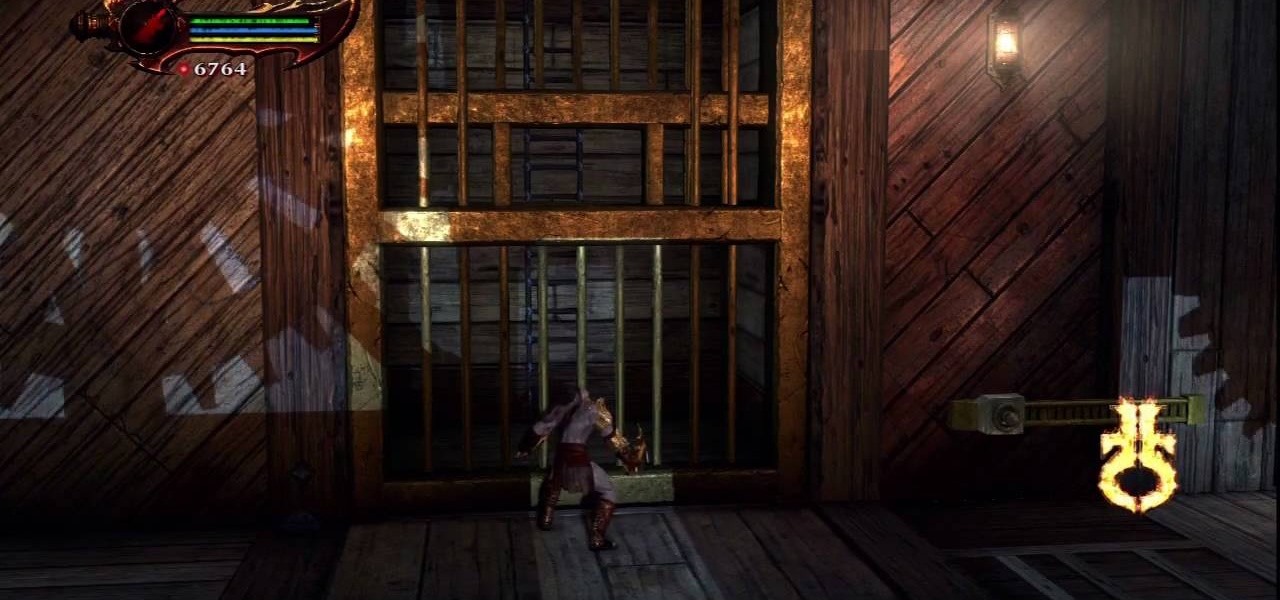
It's time for Kratos to rescue Pandora. But is she dead or alive? Once you reach her, can you both survive the challenges of the Labyrinth and all its traps? If you need help, this guide should help. Watch the walkthrough for Rescuing Pandora in God of War III on PS3.

The Labyrinth. It's Zeus's main layer. Can you make it through the Labyrinth unscathed? Can you find your way to the key for Pandora's Box? See what it takes to reach Pandora's Box. Watch the walkthrough for the Labyrinth in God of War III on PS3.

Zeus. He's one of the worst. Can you defeat Zeus on your own? If not, you may need help — you may need a walkthrough to guide you along the ultimate battle against the boss Zeus. Watch the walkthrough for the Zeus Boss Fight in God of War III on PS3.

This level in God of War 3 has you trying to find and get Apollo's powerful bow. Can you find this weapon? Or does your "God of War" status defy you? Find out for yourself and watch the steps needed to win. Watch the walkthrough for acquiring Apollo's Bow in God of War III for PS3.

See how it all begins in God of War 3 with this video walkthrough of the opening introduction to the video game. Learn all about Kratos and his status as God of War. The hands of death could not defeat him, the sisters of faith could not control him, and on this day, the man, the legend, the Kratos, will have his revenge! Watch the walkthrough for the Opening Introduction of God of War III.

Start with one cup of boiling water then a one stick of butter to the boiling water and let it melt. Add one cup of all purpose flour slowly. It will get really thick and form a ball. Transfer to a bowl and let it cool while you prepare the filling for the eclairs. Add 1/4 cup of cocoa six table spoons of flour and 1/2 teaspoon of salt an 3/4 cup of sugar in a pan and stir together. Slowly add 3 cups of milk unit all dry ingredients are wet. Cook over medium heat until as thick as mayonaise. ...

This video takes us through a process of inserting Macros from internet into a excel workbook. Two shortcuts Alt-F11 and Alt-F8 is used. Alt F-11 is used to open the visual basic window and Alt-F8 is used to open macro lists window that opens all macros. These shortcuts work in most versions of Excel.The steps followed:1. Go to internet explorer and the site selected is Teach Excel and in the home page you have to select free macros, you will come to page of macros.2. You can simply select th...

The Georgetown Army ROTC program first describes the benefits, and then demonstrates a proper army pushup to standard. Pushups are common in the army, they increase the strength and endurance of your chest, shoulders, and triceps muscle. The push up is also a part of the Army Physical Fitness Test (APFT). In order to be contracted and received scholarship benefits male cadets in the age range of 17 - 21 must perform 43 pushups while female cadets in the same age range must perform 19 pushups.

The Mac OS's Disc Utility allows for the encryption of files. To open Disc Utility click on the magnifying glass (spot light) up in the top right hand corner, and search for Disc Utility. Click on the first result in the list. Once Disc Utility is open, click on "create a new image" in the top tool bar. A new window will drop down, where you choose what you want to save the new image as. Give it a name, and choose the size you want it to be. Moving down, choose the encryption you want to use ...

This easy to follow silent and accurate video will guide you quickly and easily through what you'll need, (like a Power Supply, a sound system that has a Subwoofer Pre-output and a High Input adapter, which may already come with your amp.) First learn what colored wires should be connected to simulate your PC starting. Then connect the amp to the power supply to simulate the car Head-Unit starting. Once the power issues are handled, the video assists you with connecting your audio input. It i...

Learn how to solder wires with this video. Clean the area to be soldered, scraping the wire down to bare metal and then wiping it clean with alcohol or acetone. Use rosin-core solder for electronic applications. This solder normally comes in coils. Tin (coat with solder) the soldering tip first: Wrap one or two inches of solder around the tip while the iron is cold; set the iron to the solder's temperature range; and allow the solder to melt. Clean the tip with a sponge. Set the soldering too...

This video is made specifically for G1 T-Mobile users. The author explains to us that there are no instructions in the manual on how to do a hard reset so this video will explain how. The first step to reset the phone is to power down the phone by pressing the end key and then Power Off. Then the next step is to hold the End key and the Home key at the same time when powering the phone on. Once that is done the reset graphic will show up. Once you see the reset graphic show up press the home ...

Congratulations! You're the proud new owner of an Xbox 360. But before you can play, you need to hook it up.

Learn how to reduce your risk of allergies. Transform your home into a sanctuary for your eyes, nose, and throat by reducing the risk of allergies.

The following video shows how you can make a keylogger in Visual Basic 2008. Follow the steps below to create your own keylogger. First you will want to open a new application and name it according to your preferences. Then you want to click on the toolbar button and click textbox. In the textbox values, you will want to select the value of true for 'Multiline' option and the value of True for 'Read only'. On the toolbar, select the 'Behavior' tab and mark it as 'Window'. Go back on to the ma...

If you want to password restrict some of your data, or just want to know who is doing what in Microsoft Access 2007, you will want to set up a login form for MS Access 2007. This is an easy procedure, and you can create one yourself with just a basic understanding of the structure for MS Access. Watch this video, and Uncle Gizmo will show you how to do a login form and several other forms for MS Access.

Want to learn how to do the wobble dance? This is a great new popular dance that will really let you strut your stuff! Start with the basic wobble move with your hips, and then start working your arms into the routine. This is an awesome dance that you can use in choreography, or just having a good time at a club!

Want to hone your origami folding skills but don't want to go through the monetary trouble of purchasing (sometimes pricey) origami paper? Then worry not; simply watch this easy origami tutorial to learn how to fold a basic cube using a single dollar bill (which we hope you have at least one of).

One of the joys of having a large yard is the riding lawnmower! It's not that intimidating. This video shows you a few basic ways to use a riding lawnmower. Always make sure you wear close toed shoes and eye protection!

Make a homemade airsoft machine gun with Kipkay! You will need a basic ball point pen, a film canister or medicine bottle, and an assortment of Airsoft pellets (6 mm size pellets work the best). You'll also need access to a drill, and a hot glue gun.

You don't actually need a curling iron to get beautifully thick, curly hair. In fact, all you need is a basic straightening iron - seriously. Like curling ribbon with the edge of a scissor, curly hair can be achieved with the right flat iron technique.

Before you begin on your kawasaki origami rose folding, you should probably master the basics first. Namely, if you're interested in folding floral projects, then it's best that you start with a simple project like this one.

The first part of this tutorial shows you the various parts of your sewing machine, which will be the same regardless of the model. Then, you're shown how to thread both the top and bobbin of the machine, and start stitching.

For this position, you will need a basic kitchen chair. These positions are useful to help open up and cleanse your body. Make sure to focus on keeping your breathing steady, and always stretch before practicing any kind of yoga.

Add transitions and effects with iMovie. Effects and transitions can really influence the mood of your video. This informative and lighthearted tutorial shows the overall procedure, including the editing environment, effect preview, and suggested basic transitions to use.

Think you can lift an ice-cube with nothing but a piece of string? In this cool how-to science lesson, Steve Spangler shows us how to do it, and explains what happens when salt is put on ice. We all know that salt is used to melt ice and snow, but do you know why? Leave it Steve Spangler to turn this basic science lesson into an after-dinner trick you'll use to amaze your friends.

Add transitions and effects with Windows Live Movie Maker. Effects and transitions can really influence the mood of your video. This informative and lighthearted tutorial shows the overall procedure, including the editing environment, effect preview, and suggested basic transitions to use.

When editing digital footage within Windows Live Movie Maker, it's important that you not forget that you're not working in a strictly visual medium—that is, you should also give some consideration to your movie's soundtrack. This clip from Vimeo's excellent Video 101 covers how to do basic sound editing within Movie Maker.

Start with a basic cardboard box. You will also need some paper (wrapping paper or desginer paper works best), some Mod Podge, scissors, a length of ribbon and some card stock to form stencils. Then, decorate as you wish! Add embellishments like buttons or appliques as well.

This is the perfect tutorial for beginners who are interesting in learning how to quilt. Start with a basic abstract pattern and your favorite colors of fabric (you can use scraps if you wish as well), then follow the video and make your first quilt!

Leopard print is one of the newest trends, and you can easily create your own leopard print style garment at home. All you need is a basic white T-shirt (or whatever you want to dye), the dye itself and a few other accessories.

Sometimes, hand sewing is a better idea than machine sewing - or maybe you just don't have a sewing machine, but still want to sew a few things. This tutorial shows you the materials and techniques you'll need to get started hand sewing.

Reduce the human face to a series of basic lines and shapes so you can easily draw anything. This tutorial shows you how to use this technique to draw a realistic and fully proportionate sketch of the rap star Jay-Z.

The key to being able to perform yoga properly is in the breath. This tutorial shows you how to get started on breathing the yogic way. Use your entire lung capacity to take slow, measured breaths and focus on your diaphragm.

Learn the fundamentals of position tracking in After Effects in this informative 5 minute tutorial from Patrick Carter. This video lesson involves attaching a text object to a moving cowboy on screen to demonstrate the basic transform tracking function.

Increase the realism of your video footage with camera movement and color correction. In this video tutorial, Adobe After Effects is used to add realistic camera wiggle and shake to video footage from Call of Duty: Black Ops, simulating a handheld camera. In addition, the video tutorial also goes over some basic curve adjustment for color correction to give the video footage a unique look.