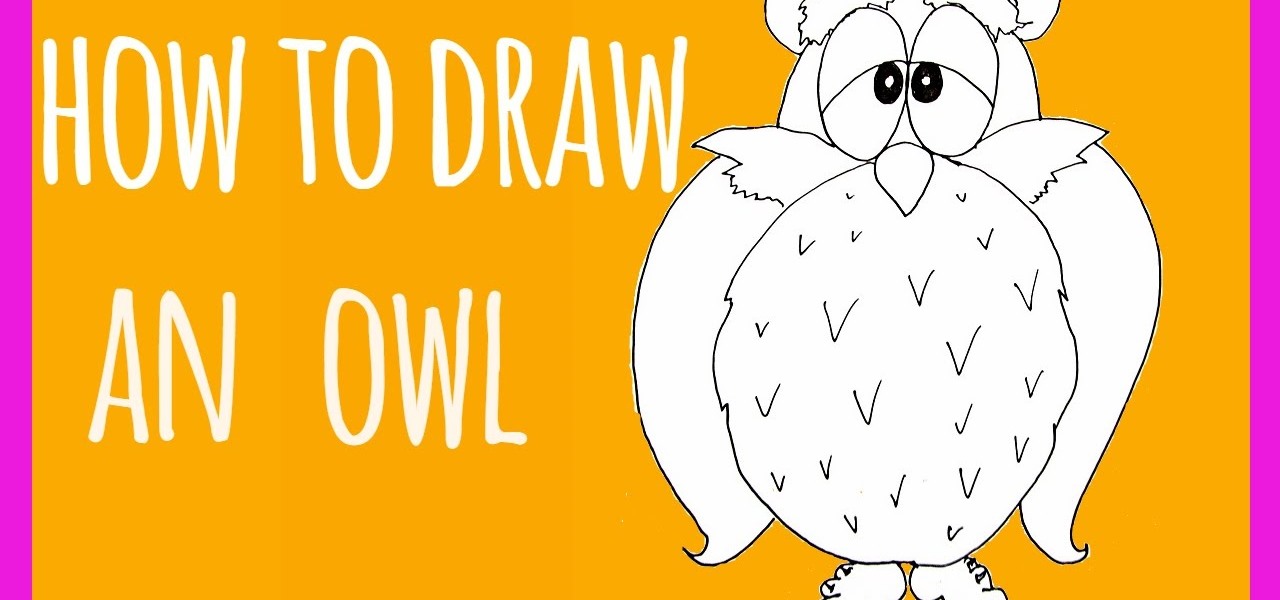
How To: Draw an Owl!
This is a simple drawing tutorial, in which I show you a super easy way to draw a cute cartoon owl! It's a basic line drawing, so it's perfect for beginner artists - enjoy! :-)

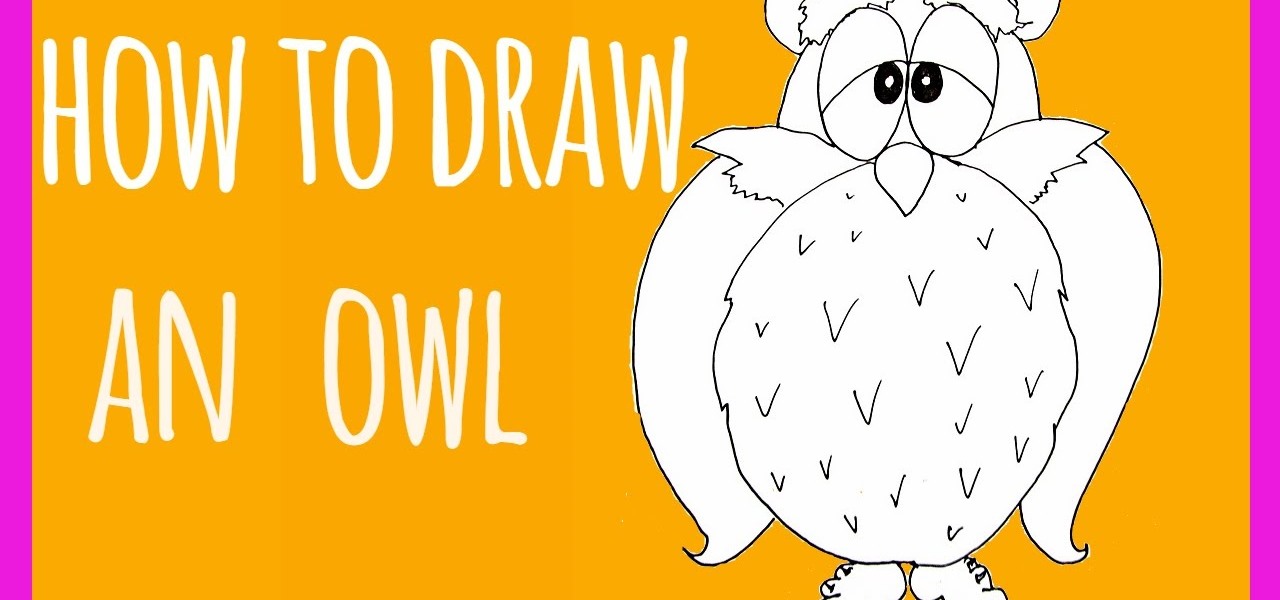
This is a simple drawing tutorial, in which I show you a super easy way to draw a cute cartoon owl! It's a basic line drawing, so it's perfect for beginner artists - enjoy! :-)
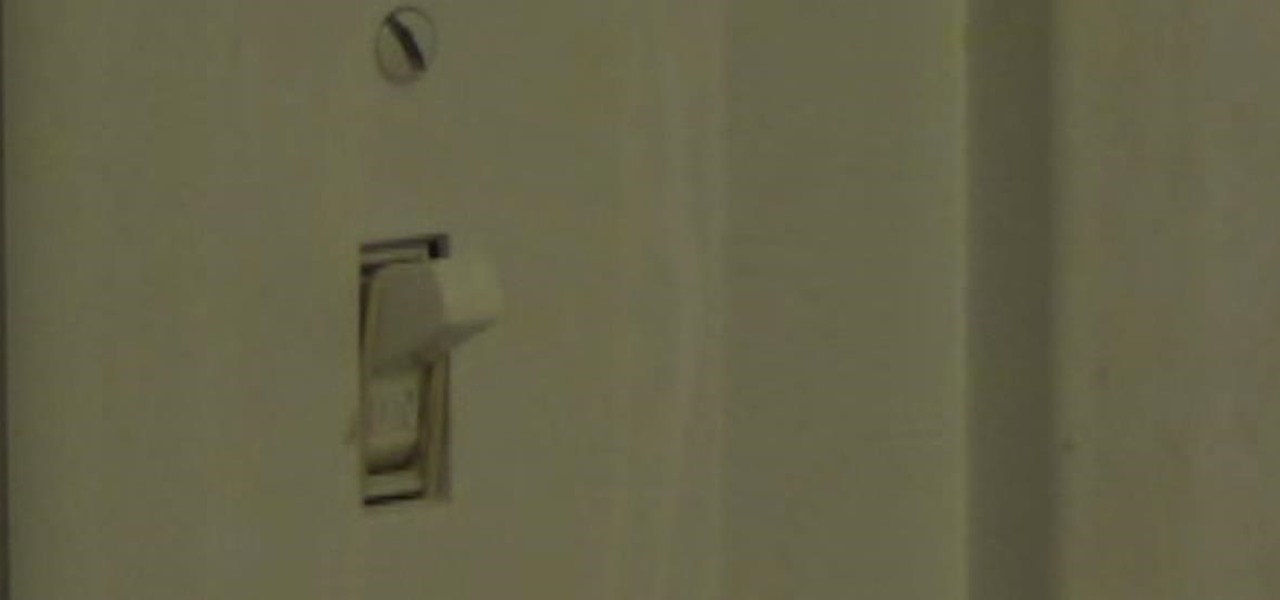
This is a very basic and simple prank that you can pull off at home or at work. Guaranteed to either annoy or scare the pants off of your victims. All that is needed is a rubber band. This prank only works on a certain kind of light switch.

In this video I am going to go over the basics of hammers and dollies when repairing dent on cars. I also discuss how to select the right tool for the job.

Welcome back, my novice hackers! It has become clear from some of your questions that quite a few of you are unfamiliar with the hexadecimal system, or simply, hex. The hexadecimal system is used throughout computing and if you have never studied this Base16 numering system, it may appear relatively opaque.

Here is a little guide a made a while back on how to create machinima, or at least the basics on getting started. What you do from here is up to you.

in this video is shown 9 samples of Diagonal Striped Bracelet and I show another way how to do it. This is the basic friendship bracelet - very quick to make. You need to know how to do Forward Knots and REMEMBER: TIE DOUBLE KNOTS! Forward knot is super easy! You can make this bracelet in your national flag colors. Good luck (:

This is a tutorial how to make an easy ZigZag Macrame bracelet. You can use it as a friendship bracelet. Before you start you should know the basic macrame knots. There are 2 types of knots, the double half hitch and the reverse double half hitch. These knots are very easy to make. Don't worry and let's go make these Zigzagging waves :)

Another really simple and basic look that is still really fun! Combine Red Apple Lipstick's Instant Color lipstick in Love Bird and Sunkissed then blend the color with the Mint 2 Be Lipgloss in Fuzzy Navel.

Hey guys, so today I am sharing a very special video in the memory of Talia Joy, as a mint mani for Talia as suggested by nail polish wars. Hundreds have already participated, and here is my version:

Learn the and understand the mechanics of the PowerPoint interface. This tutorial will explain the Ribbon, Slides Pane and Slides Tab. Throughout this tutorial it is assumed that you are a complete beginner however as new tutorials are added the complexity will slowly increase from basics to advance. This tutorial is brought to you by Cozy HowTo your place for a snugly warm learning experience.

If you having problem to operate Windows 8 then here I submitted a video on how to operate Windows 8 in a very friendly way. This video shows all basic steps to operate windows 8 from starting. Thankful to @corenerd for this video.

In this web design tutorial learn how to apply flat fill transparency vs. linear transparency fill. This web design tutorial will give you a very basic understanding of how to apply transparencies and show objects that are underneath transparent objects.

Argentine Tango video instructions. Video: .

How to do grey striping nails art design , using basic nail polish and acrylic! Check this video out for tutorial.

This is a very easy flocking powder nail art done by superWOWstyle, and is the latest and very fast developing trend in nail art of late!

Greetings Socialites! Today's Segment is on getting smooth soft lips during these harsh summer months! B. Ryder of Thee New Chic presents a quick and easy trick to getting smoother softer lips using basic items found in your kitchen!

Toronto artist Julia McNeely, demonstrates the basic techniques of creating a 3D Painting.

Learn the basic steps How to draw Ulquiorra visit how to draw for more tutorials.
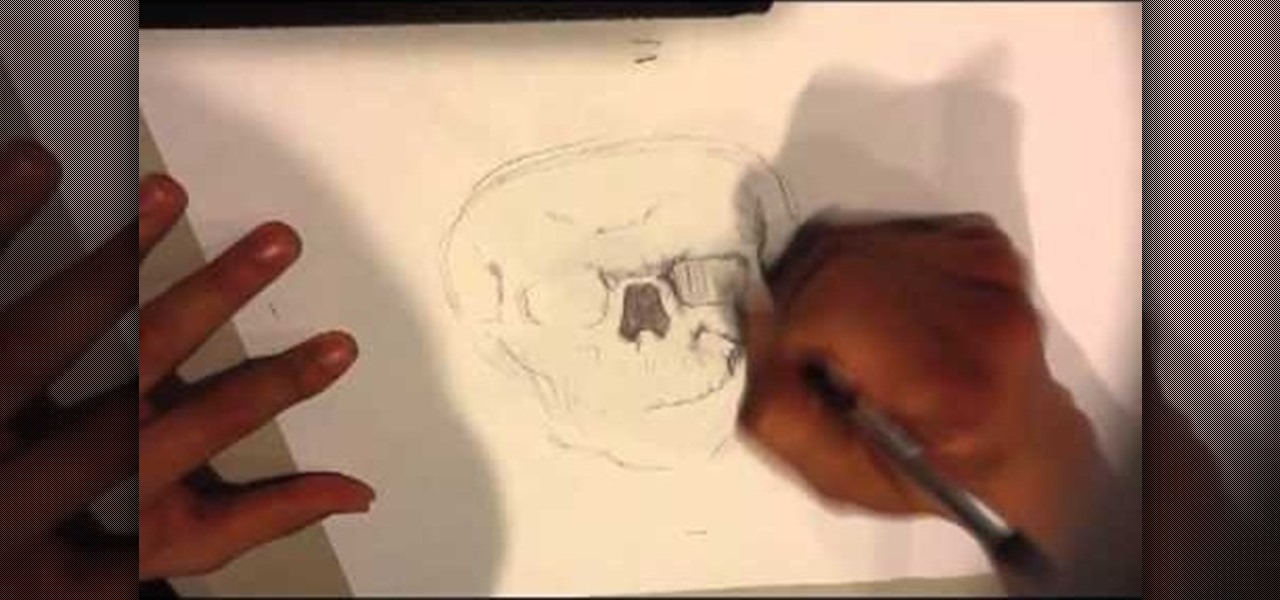
How to Draw a Skull . Drawing a realistic skull is one of the basics in drawing fantasy art and science fiction art. Give me a "like." For more videos go to:
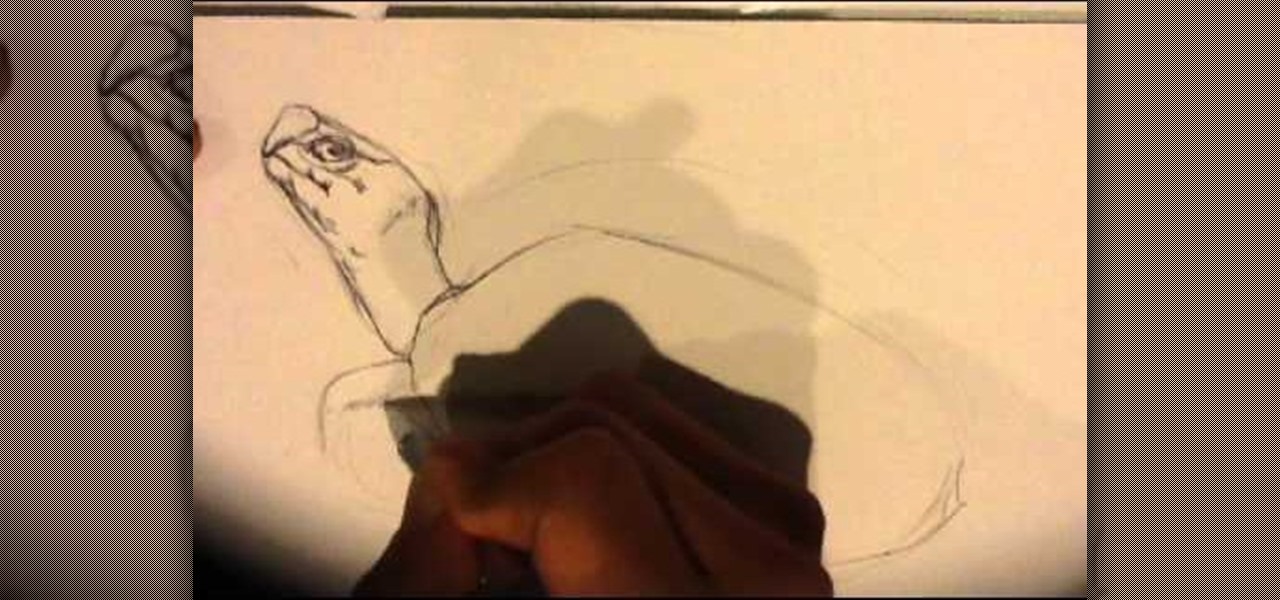
How to draw a turtle. here's a basic turtle sketch I did to show my process.Easy things to Draw. Come here for the entire thing :http://howtodrawfantasyart.blogspot.com/

Learn the basic steps how to draw Haruhi Suzumiya She is an eccentric girl seeking supernatural phenomena and figures such as aliens, time travelers and espers. For the full tutorial with step by step & speed control visit: how to draw.

Heya Everybody, I have a brand new tutorial online - this time covering the topic of Music Video Editing and basic workflow processes like converting footage from a Canon 5D.

This short video from Crutchfield shows how to install a car amplifier into your car. Learn the basics to installing any amplifier for an awesome stereo system that will give your auto a great sound.

Jean Grey was one of the five original X-Men, and is old enough to have gone through some major changes in her career. She's more recently been called Phoenix and Dark Phoenix, and that's what she's known as in her appearance in Marvel vs. Capcom 3. This video will show you the basics of how to fight with Phoenix / Dark Phoenix in the game, including combos and special moves.

If you've already watched our videos on basics of Unity3D, the awesome free 3D game design engine, and want something more meaty to dig into, watch this video series for a guide to making C4KE, a charming little 4-player action / strategy romp designed by the creator of this video for a game design contest.
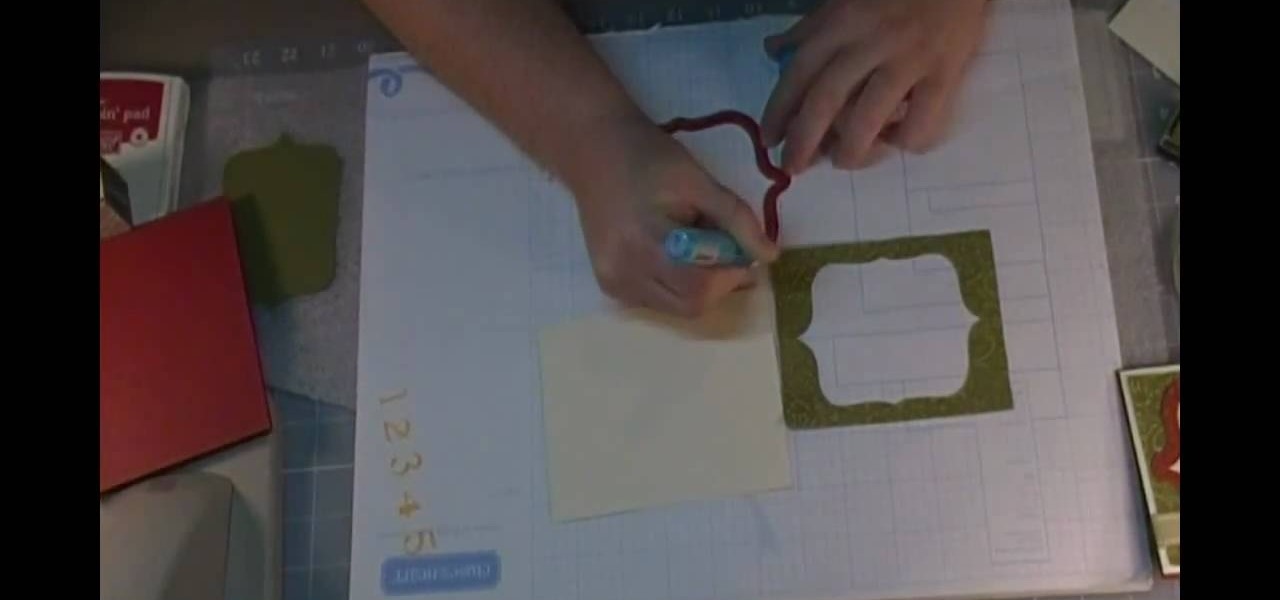
In this tutorial, we learn how to create a simple Christmas card using Cricut. First, you will need to take your card stock and fold it in half to create your basic card, pushing hard on the crease. After this, place a green holiday print on top of the front of the card and adhere it down. Next, cut out a bell shape outline, then cut out a piece of white paper in the same shape. Apply the white paper down first, then place the bell frame over the top of it. Push down a stamp sentiment on the ...

For beginners, you may learn a few basic chords here and there, but somewhere in your mind you must think about why do these chords sound like this, why is this an A chord and this a G chord? Well, wonder no more! In this video you will learn how the construction of a chord works, which is basically taking the root and adding a specific formula for what you're looking for. Let's say you want to build an A major chord. Well, you first have to build the triad which is the 1st note of the major ...

Need to protect a section of your overall flash content (say movie or slideshow) from unauthorized access, learn how to do so in this video.

In this Threadbanger video, Secret Life of a Bionerd gives you tips on making a custom tank top pattern. She'll teach you how to measure yourself, along with making a simple pattern from those measurements. Making this tank pattern sure makes life easier when sewing. This is the basics to starting your own tank top designs, and opens the door to create many other pieces as well. Once you get this method down, you will love collecting homemade patterns.

This is actually quite amazing. If you own an HTC DROID ERIS cell phone, then that cardboard container it came in can be turned into that tiny, but terrific Google Android Bot. The Android Bot logo is known across the world now, and it's odd that their box can be broken down perfectly to recreate it. Was this on purpose, or accident? Anyway, Nextraker found the secret, and he's going to show you how it's down. With just a few basic cuts, you too can have your own little green Bot.

The primary purpose of hot keys in StarCraft 2: Wings of Liberty, is so that you can control the command card in the bottom-right portion of your screen, without using a computer mouse. But the hot keys have other uses, too. The first video covers the basics, and the second video covers using these shortcuts to building control groups. The third video shows you the other remaining hotkeys available for StarCraft 2.

If you've run out of room in your garden, a plant stand may be a good idea. This can hold an assortment of items, including small and medium size pots for your plants.

In the confectionary world the way you ice or present a cupcake is just as important as how good a cupcake tastes. Thanks to cupcake bakeries like Magnolia Bakery in NYC and Sprinkles in L.A., the age of the yummy and chicly decorated cupcake has officially been ushered in. Make your own cupcakes that much more in line with the times by watching this cupcake decorating tutorial.

The noble rock may not seem like the most fun thing to create a 3D model of. They are a useful example though because their basic shape and lack of movement make them manageable for beginners to work with while their many facets and textures present fun areas to work with. This video will teach you how to use procedural modeling and texturing to Create a 3D model of a rock using 3D Studio MAX 9. The end result looks positively stony, and the lessons you learn here will help you with all your ...
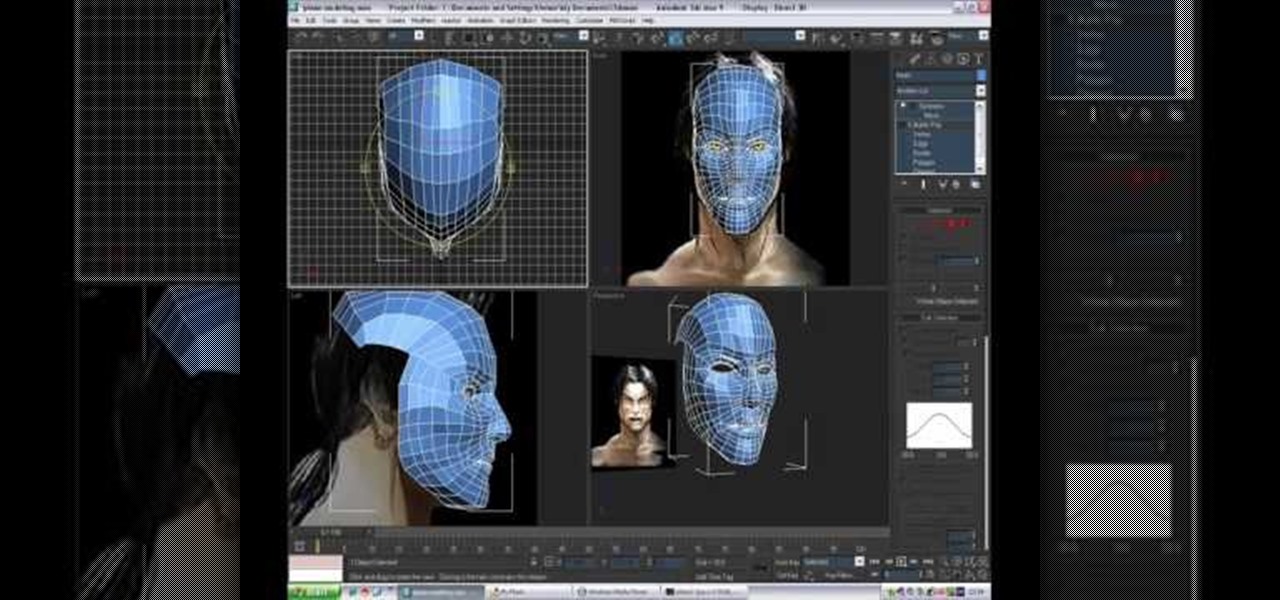
So you're mastered the basics of modeling 3D characters in 3D Studio MAX. Good for you. Where to now? This video perhaps? It will teach you how to use plane modeling to create a model of a human head. This technique requires some skill and experience at using 3ds Max, but if you've got that and need to move on to the next level, watch this video.

The teapot dispersion method is a standard technique for teaching particle dispersion in 3D Studio MAX. This three-part video seeks to use the infamous example to explain particle dispersion as effectively as possible. It explains basic particle systems and material animation properties, and by the end you should be able to model a 3D teapot turning into a million little teapot particles.

You can easily share and transport your photo and videos on the Canon EOS 7D by using the wireless file transmission option. See exactly how sharing and downloading your files to computers and other devices works in this video. When the digital SLR camera is combined with the WFT-E5A Wireless File Transmitter, transmitting is easy.

Learn the techniques to create three different types of shiny bars and buttons in Adobe Illustrator. The classic button, the rounded "ball" button, and your basic shiny toolbar. Using gradients, transparency, and simple shape tools, in combination with the pathfinder. Whether you're new to Adobe's popular vector graphics editor program or a seasoned graphic arts professional looking to better acquaint yourself with the new features and functions of this particular iteration of the application...

Suturing wounds is one of the most important parts of any doctor's job, and learning how to do so should be among the first priorities of any medical student. This three-part video covers all of the basics of suturing a wound in a hospital setting. It features information on infiltrating anesthetic, choosing how many sutures to use, and other techniques.

The opthalmoscope is one of most basic tools of the modern opthamologist, and is essential to the diagnosis of the eyes. This five-part video, performed by a medical student, will walk you through the necessary steps in performing fundoscopy or opthamalscopy on a patient, covering talking to the patient, an overview of the equipment, and all of the rest of the information that you will need.