
How To: Master basic sewing projects
Learn how to master basic sewing projects like pillows, bags and headbands in this free video series that will teach you a few easy needle projects.


Learn how to master basic sewing projects like pillows, bags and headbands in this free video series that will teach you a few easy needle projects.

The mandolin is a stringed musical instrument in the same family as the guitar, get a music lesson on the mandolin in this free video.

Interested in handcrafted jewelry? Make it yourself! Learn the basic supplies for beaded bracelets, necklaces, and earrings in this free crafting video series from a professional jewelry artist.

From forehands to backhands, volleys to attacks, squash success means practicing a variety of shots. Learn the basics of squash with drills from a squash instructor in this free video lesson.

This sequence of videos provides a tutorial on how to set up basic studio lighting in many settings. With these photography techniques, you will be able to create a variety of wonderful portraits with various lighting techniques.

Watch to learn how to describe what people are doing, including actions like dancing, waiting, and gardening, in French. For intermediate French speakers--no English translation.

Flash CS4 may be the newest, most sexy version of Flash, but some people prefer the older, more distinguished CS3 version. This video will walk you through all the basics of using flash CS3 slowly and forgivingly. Follow along, and you'll be well on your way to mastering Flash and all its intricacies.

This how-to video is about how to repair a leaky faucet. One of the most common problems with the faucet is the replacement of the rubber washer, which is located on the bottom of the valve unit. First, stop the water supply by turning off the stop valve at the bottom of the sink. Then, turn on the faucet until the water stops flowing. Next, remove the handle. To do this, we first need to remove the decorative cap using a screw driver or sharp pointed knife to expose the screw. Then, remove t...

Want to brew different kinds of tea? Learn how to brew green tea, white tea, Oolong tea, and more in this free video series about steeping tea.

Learn how to speak basic expressions in Japanese such as, "Good morning," and "Thank you." The expressions are especially useful for those planning on traveling to Japan.

The Inspire 4G is AT&T's hot new budget 4G handset, and it's a powerful little unit thanks to a fast processor and AT&T's new 4G LTE network. This video will show you how to root, unlock, and S-OFF your device so that you can do whatever you want with it. The second part of the video shows you how to fix the sound issue from the first part AND install DesireHD ROM games on the phone. All of the advantages of jailbreaking without the cool name. You will need this software.

Marvel vs. Capcom has been the flagship series for frenetic 2D fighting games for years, and Marvel vs. Capcom 3 hit store shelves in February. This video tutorial will teach you the basics of the game, including basic combos, hyper combos, team combos, special attacks, and more. Everything you need to start off your MvC3 career right.

Bento is the Japanese style of pre-packed lunch that might be the most efficient and stylish lunch delivery system ever conceived. This video will teach you how the basics of making a Bento, and is the first video in a series on the topic.

The internet has created amazing new standards for how closely information can be followed. If you want a portable analog unit that will monitor one important piece of online info continuously and have some DIY electrical knowhow, watch this video. It will show you how to use an Arduino Ethernet Shield to make an internet meter to monitor email, stocks, and other online info on a simple analog display. You will need to know some PHP to make this work.

A lot of women mistakingly think that they can't do arm exercises or lift weights because they will bulk up like a classic chunkhead. But this logic is extremely false. If you're trying to lose weight, muscle burns more calories per unit than fat, which means gaining muscle is to your advantage.

In this tutorial, we learn how to start an urban living indoor garden during the winter. You can easily place a shelving unit over the side of a window sill. This will also need a fastener attached to it to give it extra support. After this, you will need to install florescent tubes at the top of the shelving to help your indoor garden grow. Use small plastic bins to plant your seedlings in. These are perfect for a small greenhouse that you can place on the shelves and leave to grow with just...

Make your characters and objects move the way you want them to by mastering these basic animation techniques to display motion. This shows you how you can animate a character walking while also swinging their arms, and maybe even talk, all separate from each other.

Starcraft 2 is finally upon us after 12 years of waiting, and it is just as majestic as you would hope it would be. If you're new to the series or just haven't played in five years, the barrier to entry for the unskilled can high, especially if you prefer playing online multiplayer. Fortunately for you, we've compiled videos on just about everything you need to know about the game, including strategies and tips for winning with different races in different modes and situations, and even how t...

Starcraft 2 is finally upon us after 12 years of waiting, and it is just as majestic as you would hope it would be. If you're new to the series or just haven't played in five years, the barrier to entry for the unskilled can high, especially if you prefer playing online multiplayer. Fortunately for you, we've compiled videos on just about everything you need to know about the game, including strategies and tips for winning with different races in different modes and situations, and even how t...
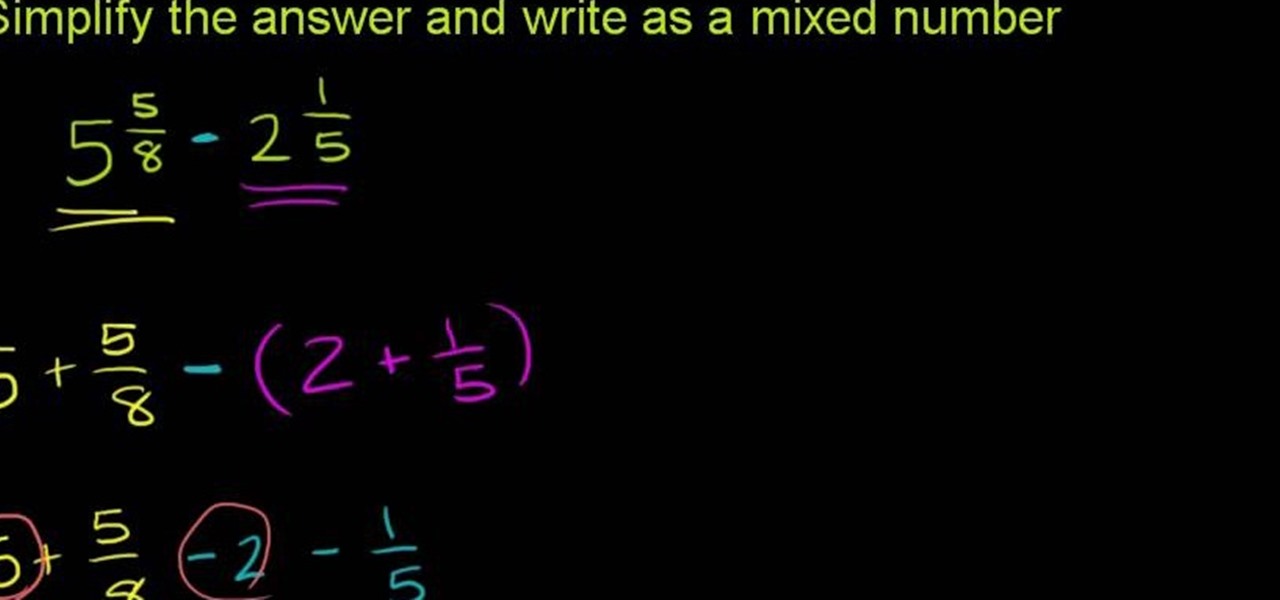
Subtracting Mixed Numbers U02_L3_T2_we2 Subtracting Mixed Numbers

In order to properly measure flour with a scale, you will need the following: flour, a scoop, and a scale.

After 12 years Starcraft 2 is finally here to blow your mind. If you're looking for help with the game, you've come to the right place. We have tons of videos about how to do just about everything in the game. We have strategies for winning campaign and multiplayer games. We have guides to using the immensely powerful level editor. We'll even teach you how to build a Terran Barracks out of Legos. This video will show you how to you can make a mobile wall of supply depots on your Terran base's...

After 12 years Starcraft 2 is finally here to blow your mind. If you're looking for help with the game, you've come to the right place. We have tons of videos about how to do just about everything in the game. We have strategies for winning campaign and multiplayer games. We have guides to using the immensely powerful level editor. We'll even teach you how to build a Terran Barracks out of Legos. This video will show you how to use the Protoss unit the Sentry and their force field ability to ...

Starcraft 2, like it's predecessor before it, has a very robust level editor that allows you, the DIY modder, to create nearly any scenario within the bounds of the Starcraft 2 engine that you could imagine. We have compiled videos on how to do all sorts of fun things with it, from making RPG's and Tower Defense games to just making you dream Starcraft 2 level. This video will teach you the basics of using the Starcraft 2 Editor (current as of patch 13). It will teach you how to use the terra...

Starcraft 2, like so many modern games in this age of modding, has a really robust level editor that's going to extend the lifespan of the game for years. You can edit almost anything about any of the game's many units buildings and maps, and make the game however you want it to be. This video will show you how to create a day and night cycle using the level editor that will make your games feel much more real. The creator included a download for a trigger library, but does not explain how to...
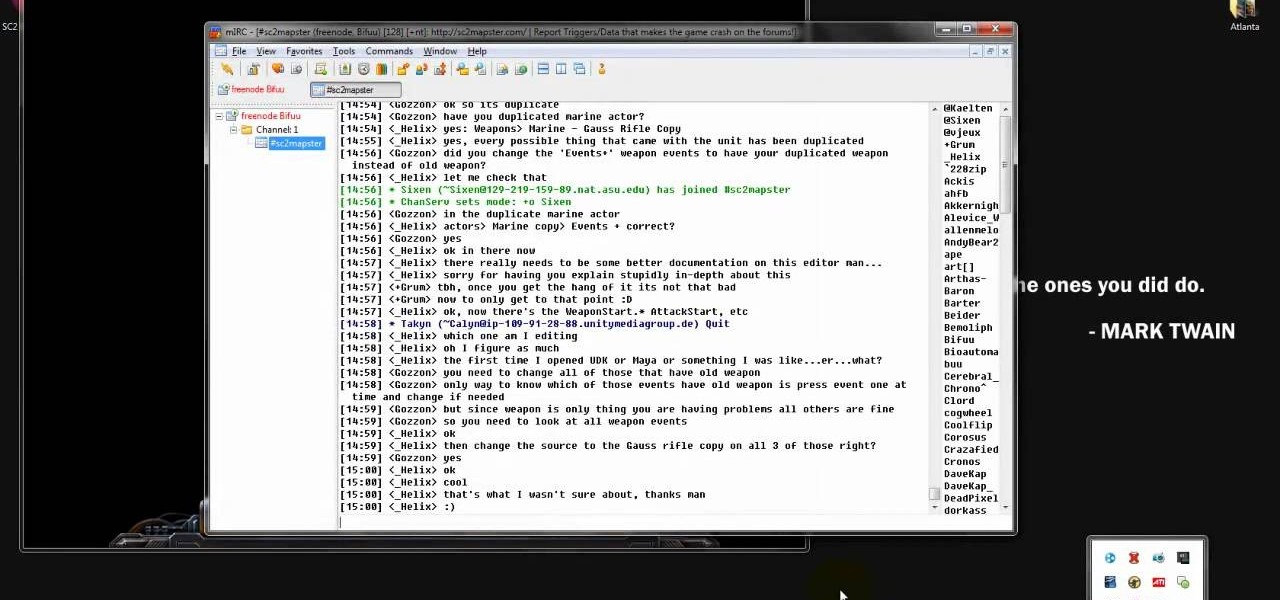
Starcraft 2, like so many modern games in this age of modding, has a really robust level editor that's going to extend the lifespan of the game for years. You can edit almost anything about any of the game's many units buildings and maps, and make the game however you want it to be. This video will show you how to use Galaxy Editor to make Warcraft 3 style shops in your custom map where you heros can buy and sell items. If you want to make a Starcraft 2 RPG (you aren't alone) watch this.

After 12 years Starcraft 2 is finally here to blow your mind. If you're looking for help with the game, you've come to the right place. We have tons of videos about how to do just about everything in the game. We have strategies for winning campaign and multiplayer games. We have guides to using the immensely powerful level editor. We'll even teach you how to build a Terran Barracks out of Legos. This video will show you how to use some basic build orders for Protoss and Zerg to improve you o...

Jailbreaking any one of the i-family Apple products, be it the iPhone, iPod, or iPad, is a great way to expand their lamentably limited capabilities. If you were wondering if you could still do it on a unit with iOS4, the answer is you can! And this video will show you how to do it if you have an iPhone 3G or iPod Touch 2G by using a software program called redsn0w 0.9.5. If all goes well this should be quick, easy, and have you well on your way to enjoying all that your iDevice can offer.

So you finally shelled out for 3D Studio MAX. Congratulations. Now you need to make something with it! This video for beginners will walk you through the basics of modeling a character in 3D Studio MAX. It covers setting up a reference image (the one from the video is here), creating a rough body, connecting body parts, head modeling, and paint deformation. After you watch these three videos you should have all the tools you need to model a basic character in 3D Studio MAX. Now then, on to th...

We all know the G-spot as that sensitive area that drives women crazy, but for auto enthusiasts, it has a whole new meaning. The G-Spot, designed by Daniel Davies, is a vehicle immobilizer, which keeps your vehicles safe from car thieves. And you don't need to pay a huge amount of money to get one, either! You can make on yourself, right at home, provided you have all the right materials.

Creating a game using Flash CS4 and Actionscript 3 is a great way to start the gamemaking career you've always dreamed of. If you want a game company to hire you, it will really help if you have at least one simple, creative game in your portfolio. If you want help with this undertaking, this seven-part video series will teach you how to create a simple spaceship shooting game from start to finish. The first three videos cover physics topics like acceleration, friction, and velocity, the adju...

Creating animation in Flash CS4 is the most fundamental thing that you can do using this powerful software. It is also quite confusing to the uninitiated. This video will introduce you to the basics of creating animations in Flash by demonstrating the construction of a small flying line. Very basic, but if you just got Flash CS4 and are a little mystified by what to do next, watch this video!
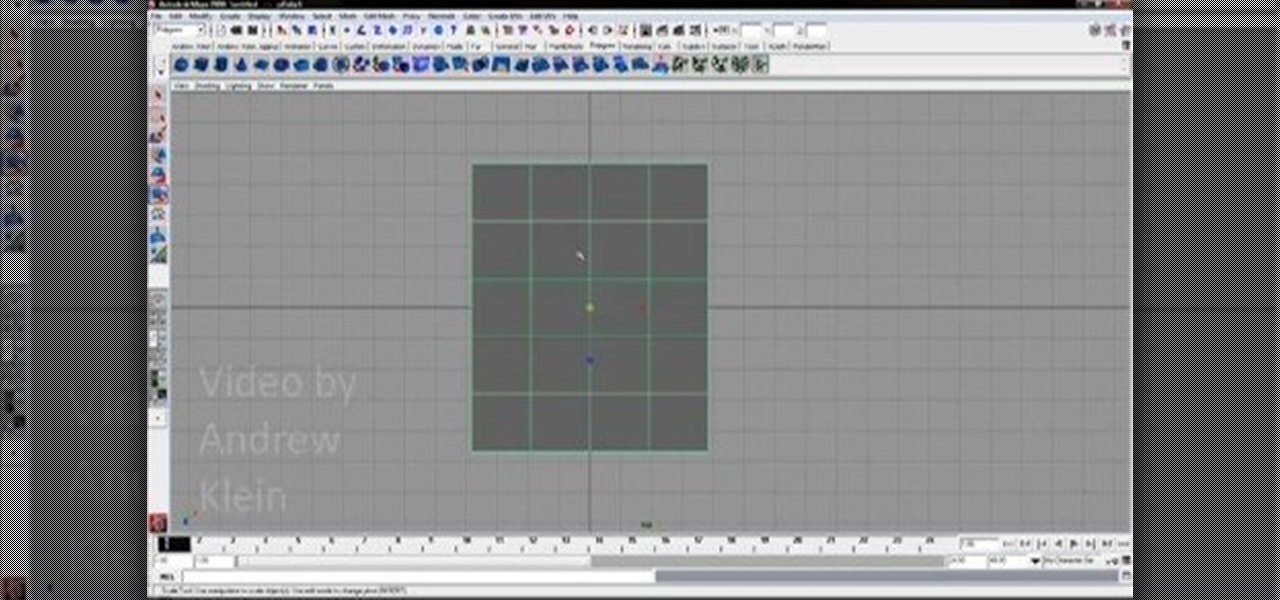
If you've found this video, chances are that you are looking to improve your skills using Maya, the 3D modeling software. You've come to the right place. This video will teach you how to create a polygonal model of a hand, one of the most challenging and important parts of the body to model correctly. Watch and learn!
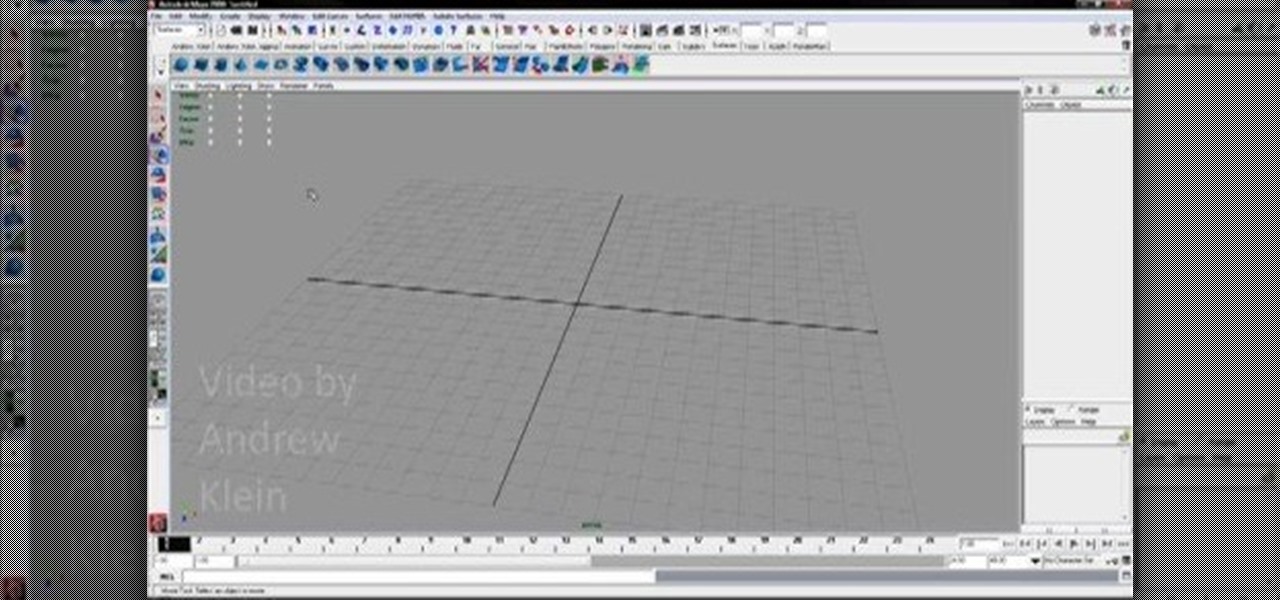
Mastering the intricacies of 3D modeling in Maya can take a lifetime, or as close to a lifetime as anyone has had since Maya came out in. This video for Maya beginners will teach you the basics of modeling by walking you through modeling a toy rooster. The model doesn't look that great by the end, but you have to start somewhere, and we have more advanced tutorials available on the site if this seemed too easy for you, you Maya magnate you.

Knowing just the basic steps in any form of dance can get you by if you are going out to a dance club/event that plays music you have never danced to before. In any form of dance you can apply a count to as to how many steps there are to perform a basic move. To perform a basic step in salsa dancing, there is a 7 step count. Practice and you will look like a natural

Other World Computing provides a guide for advanced users demonstrating the upgrade or replacement of a hard drive in a Mac Mini Server computer. This comprehensive video takes you through all steps from tool selection to re-assembling the Mac Mini Server and it is recommended that the video is watched right through before attempting the procedure. In particular, it demonstrates the difficulty of opening up a Mac Mini using a small putty knife. Once the case is off, the three wireless antenna...

In this video, learn how to convert the American pound (lb.), a United States customary unit of mass, into kilograms (kg), a metric unit of mass in the International System of Units (SI).

The Origami Spiked Pentakis Dodecahedron is an excellent Paper Christmas Decoration Star made out of 15 paper squares. In spite of the large paper size I was defeated by the last module after nearly 2 hours (!) of trying to lock the last unit in place each time another one dislodged. Never mind, it is still a remarkable sound structure once (nearly) completed and you can not see which one is not locked anyway.

These are your basics to krump. Arm swings, chest pops, stomps, buck ups, tricks, and taunts. Only thing not included is complete history. Video 2 covers labbing and how to bring all of the moves together.

This video shows basic kendo footwork (ashi-sabaki). In this video, very basic ashi-sabaki are introduced such as suri-ashi (gliding/sliding) and okuri-ashi (very basic footwork). There are also some basic training methods of ashi-sabaki.