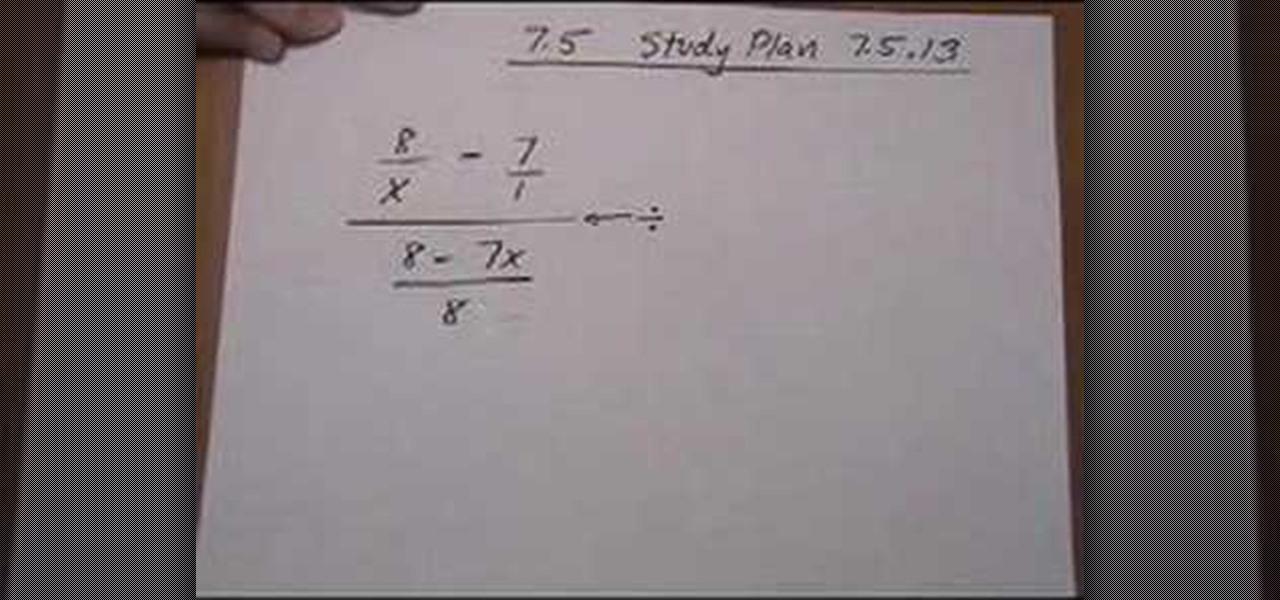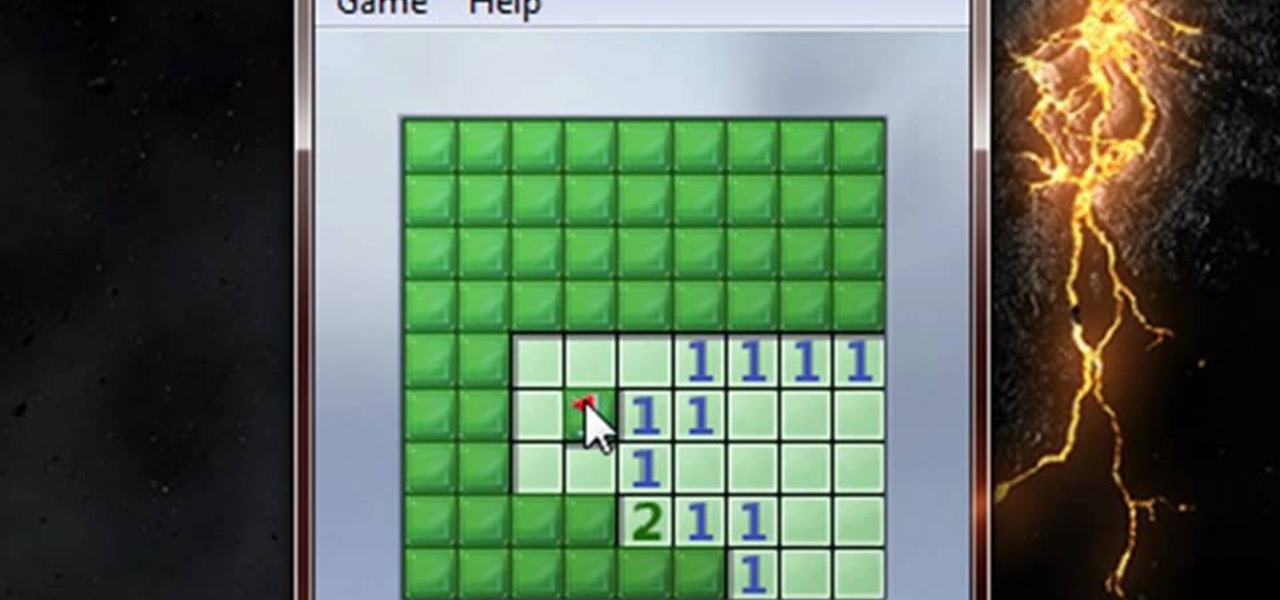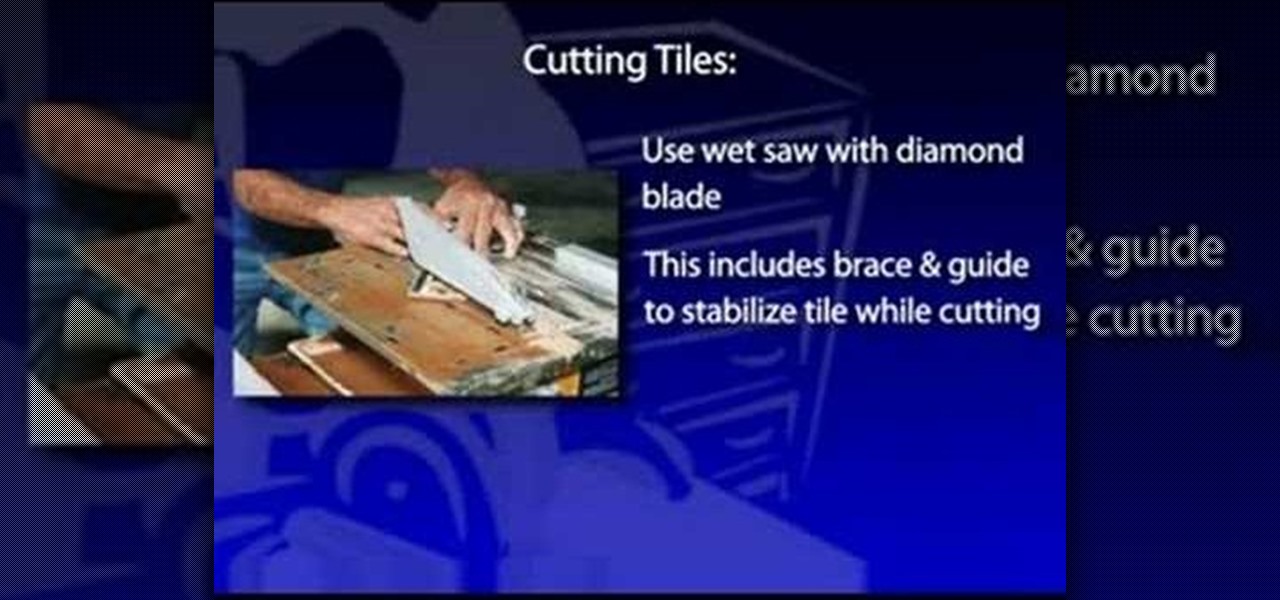Thinking of switching to a Mac using an external hard disk, you'll need to format it so that the Mac can recognize it. In your Mac, go to finder, then applications. Scroll down to where it says disk utility and then select it. Here select your hard disk and press the partition button in the screen that comes up. Make two partitions and rename them to whatever you want. After that change the format of the partition to Mac OS extended. Now just press the apply button to apply the changes, be su...

This video shows you how to bypass expensive texting charges and use this free and easy way to text people without the need to download apps, go to websites, or jailbreak your device. Works on basically any cell phone. No need to ever pay $20.00 for unlimited texting with AT&T, watching this you'll be able to text for free whenever, and whoever.

In this video you are shown how to fix garbage disposal jams. Jams or electrical surges in your garbage disposal may make it appear that it is no longer working which is in fact not the case. Many people buy whole new units when that is unnecessary. If your garbage disposal jams, you can take a jam buster, which is basically an Allen wrench, and insert it into the small hole in the center of the bottom of your disposal. Twist until the jam, or whatever is obstructing your disposal, is broken....

Reformatting a flash drive will update its drivers and rid it of all data. This can help in a lot of occurances. This tutorial will show you exactly how to format flash drive properly.

Basically there are three quick ways to run a program as administrator. You can do that by clicking on cmd. We usually use this cmd prompt for finding your I.P. address and you can modify user accounts also. Another way is to click on start and type cmd in Run. Make a right click on cmd and click Run as Administrator. Final way to run program as an administrator by having right click on the program and select properties next select Compatibility, then select Operating System and finally, sele...

This video tells us about annotated bibliography, what it is and its elements. Annotated bibliography is basically an evaluation or an assessment of the article you have read. To make an annotated bibliography there are four steps. The first one is to provide the source, the author, where it comes from and the title. The second step is to summarize your reading. The third step is to show that you know what type of article it is, and that means that you have to assess your resource. The fourth...

In this video the instructor shows how to simplify a complex fraction. A complex fraction is a fraction that has fractions in both the numerator and the denominator of the original fraction. Complex fractions can look intimidating but are generally simple to solve, as shown in this video. A fraction is nothing but a division of its numerator and its denominator. So in a complex fraction basically you are dividing two fractions. Now you can turn this division into multiplication by multiplying...

This video will teach and show you how to see the ghost mines in Minesweeper. In order to do that, you need to follow these instructions: 1. Click the Start Menu button and select the Games folder. 2. Now open the Minesweeper and start a new game. 3. Now click anywhere on the screen and a space will clear. Each square has a number, and each number represents the number of mines that the square touches. So that is basically it. If you follow these instructions and steps, you will be able to se...

In this video tutorial, viewers will learn how to install a toilet for an RV. Installing a toilet for the RV is a great idea because an RV is basically a mobile home, and having a bathroom in a home is mandatory. Users will need a mounting kit, gasket and some bolts. Make sure that before you begin, remove the old gasket and bolts. You may need to modify the water line. In this video, the plastic toilet is being upgraded to a porcelain toilet. This video will benefit those viewers who have an...

This is a presentation about PNF (Proprioceptive Neuromuscular Facilitation) Stretching exercise especially for guys. The first is hamstring stretch. In this stretch the body have to resist some blocks or holding desks and then push down our body when the leg is stretched in the blocks and we have to repeat this procedure for 4 or 5 times. After this stretching, we can able to move our body further and further. Then, the second is groin's stretching and we have to keep our body in the floor a...

This video shows the way to work with 3D in After Effects. The video basically teaches three things. Firstly, it teaches the way to change the anchor point of the image. This is done by pressing the PAN Behind Tool icon. This changes the anchor point to the desired location. Secondly, the method to change the view is taught. This is done by clicking on the camera tools and selecting the XY Camera Tool or Z Camera Tool. This changes the view of the given image. Thirdly, the video teaches to ha...

This video discusses how to mend a broken heart after being dumped by a significant other. The video starts with a question being asked a guy who was just dumped and now his best friend is trying to go out with her. The presenter takes a satirical stance on the question and basically says time heals all pain. The presenter then says that is why they waited four months to answer his question, in the hopes that his broken heart would be healed. Finally, the video offers the advice of moving on ...

This video shows how to draw the famous cartoon character and is accompanied by funky music, rather than commentary. After all, you can actually see what the artist is doing, so narrative is pretty much unnecessary. You basically start by drawing the eye and then the beak and cheeky smile. From there you complete the picture and shade in to bring the whole thing to 3d life. Because the whole thing is speeded up, you can see how it's done quite clearly but without having to spend a large amoun...

This a video tutorial on how to levitate a card. This is basically a card trick. The effect created is that the spectator's selected card is magically revealed by rising out of the pack. The secret to the effect is your little finger. Shuffle the cards and then let the spectator select one card. Show the card to the spectator and tell him/her to put the card back anywhere they want. As the card is placed back, get a pinky break with your little finger above the card. Use multiple cuts to get ...

This video discusses Dead Drop Devices and how to use them to transfer messages. The video starts by explaining what Dead Drop Devices are. They are basically common everyday objects that are hollow inside to store a message. The video shows a large lag bolt and a spike that are actually Dead Drops. The head of the dead drop bolt screws off and reveals a hollow cylinder used to store something valuable. The second object is a spike that is supposed to be shoved into the ground so that it will...

There is a very easy method to use that is much faster than coring the apples. You can use it to speed the process of preparing apples up so that they are available to you to make your favorite recipe whether it be an apple cake, an apple pie, or some other apple recipe. You will start by peeling your apples with a peeler. Then take a knife and cut the sides of the apple off basically squaring it off. Then take the side pieces that you cut off and slice them into smaller slices. Before long y...

Aaron Gallagher teaches you how to play the song Fireflies. He starts off by telling the audience that if you have a standard tuning for your guitar you need to play your chords at a different place that he does. He has his capo on the 4th fret, but everyone else should have theirs on the 3rd fret. He found a chord online and felt that he could teach people how to play from that. He explains that the whole first verse is basically a G to E. He shows how to strum the guitar to create the right...

This video is basically about how to make felted flowers with Craftside. For making felted flower things we will need are assorted felt, assorted rhinestones (any size), embroidery floss (any color), a needle, some tacky glue and a pair of scissors. First of all cut out the shape of the flowers from the felt using the scissors. Try experimenting with different shapes and sizes for variety. Then stitch the detail on the petals using the embroidery floss. Use the backstitch for this; then glue ...

This video shows you how to give your YouTube account a background image. Basically what you do is take any image that you would like to have as your background and upload it to a image uploader of your choice. Once the image is hosted it should show a url link to the file, copy this link. Then under your YouTube account settings scroll down to channel design. From here you should see a box that asks for a background image url, paste the url into this box click yes for background image and up...

This video will show you simply how to calculate the area of any triangle using basic geometry formulas. Since a triangle is basically half of a rectangle, the formula for calculating the area of a triangle is base times height. This video offers some insight and examples provided to you by a teacher about how to apply this formula to various types of triangles, whether they are right triangles, equilateral, isosceles, or another form of triangle. By watching this video, you will be well prep...

This is a comedic look at how body fat burning works according to our host Crazy Chris. This home video is edited together to give us some tips on how to burn fat in a pretty humorous way. Chris goes for a more goofing around and recreational approach to staying in shape rather than normal exercise. He recommends your favorite activity for 30 minutes twice a day. His happens to be swimming. Crazy Chris basically tells us to burn body fat you need to burn energy by playing sports and having fun!

In this tutorial the author shows how to work with dimensions in the Xara Xtreme tool. This is basically a complex concept. Now open the tool, go to window and open dimensions. Make a square. You can see the details of the square on the tool bar which shows the width height and X,Y dimensions of the image. Here the image is straight forward. Now you can add the borders to the square and see the changes in the dimensions of it. This video shows the different changes that are taken place and al...

In this video the author talks about the secrets of quitting smoking forever. there are basically four tips to achieve this result. The first is you need to keep your hands busy, so that you can avoid the desire to hold a cigarette. Similarly you also need to keep your mouth busy, by chewing gum or anything to draw your attention away from cigarettes. It also helps to keep a pack of cigarettes in your pocket all the time to continuously remind yourself that you have to stop smoking and there ...

In this Adobe Photoshop tutorial the instructor shows how to make a torn image effect. He shows you a sample image of what it is going to look like after producing that effect. It basically looks like as if the photograph was torn to pieces and then put back together with the cracks visible. To do this first open the image in Photoshop. Now make a rough outline of the tear with the polygonal lasso. After generating the tear go to filter and in the distort sub menu choose the ripple. Now it ap...

China "The Dragon” smith is demonstrating how to throw a correct jab.

It's true, Halloween is basically the time for girls to dress slutty. Check out this how-to video for a sexy pirate look. The demonstrator used these cosmetics: Mac Studio Fix Fluid Foundation, Mineral Veil, Nars Laguna Bronzer, True Gold e/s, Mac Blackground Paintpot, Black Ruby e/s, Rapture e/s, True Gold e/s, Retro e/s, Mac Gesso e/s, Mac Blacktrack Fluidline, Diorshow Mascara, Urban Decay 24/7 Eyeliner in "Zero," Mac Quartz Lipliner, Mac Viva Glam I Lipstick, and Mac Cult of Cherry Lipgla...

Nutella can be used in many, many recipes, but most prefer it on sandwiches. However, even with Nutella, sandwiches can be pretty boring. That's where these "sweet" Nutella sandwiches come in, which are basically like mini fruit tarts. Use bruschetta bread and fresh strawberries. Buon appetito!

Want to mix and scratch like a professional DJ? To be a good DJ you need to understand the concepts of mixing tracks, adding cool effects, and of course you need a good sense of rhythm to line up the beats. This how to video explains how to drop one track and mix it into another. This video shows you how to drop one tune into the other. This basically forms a good flow of the music. This method of mixing applies to all formats of a DJ kit, not just CDJ turntables. Watch this DJ tutorial so yo...

Check out this instructional math video that demonstrates how to solve a number sequence. These are basically a list of numbers, and there's a pattern to figuring out which number will come next. In the 15th lesson, learn how to solve SAT problems using the Official SAT Study Guide. Here are the math problems and their page numbers that this video covers:

Installing wall tile is basically the same procedure as installing floor tile. And it offers the same advantages: flexibility of design; a wide range of colors, materials and patterns; and if installed correctly, years of durability. Ceramic or porcelain tile makes an attractive backsplash behind sinks and stoves, or encasing a bathroom or shower. It's a strong and easy-to-clean material that offers great decorative advantages for areas exposed to water, while resisting moisture intrusion and...

If you have been curious about the Brother KE-100 electric motor drive, this video will explain some of it's features and demonstrate how it works. Basically what the motor drives does is replace the movement of your own hands, or even more simply put, it can't change stitches, increase or decrease, but just simply moves the knitting carriage back and forth. Watch this video knitting tutorial and learn how to use the Brother KE-100 motor drive knitting machine, including how to use the Brothe...

Tired of the same pen spinning tricks? Check out this instructional magic trick tutorial video to learn how to do the Warped Sonic pen spinning magic trick that will add some zest to your pen spinning skills. Basically you need to know how to do a charge and a pass. But if you know how to do a double charge, then you really know how to do a Warped Sonic. Practice your new pen spinning tricks with this instructional video.

Watch this instructional video to teach a pet rat to walk on its back legs. When trying this, don't spend too long training the rat each day, 5 minutes a day is long enough and even at that they are clever enough to pick this up in a few days. This is important too to make sure they are not over-fed during training. Also, don't be in too much of a hurry to increase the step count, take time to get the rats used to the trick and it will make increasing the steps later easier and more stable. B...

This instructional turntable video shows you how to use the scribble when scratching turntables. Basically, the scribble entails putting the cross fader on and leaving it on. Then scratch a very small amount of the record as fast as possible. Lift your arm up high and force a spasm-like movement down it in order to move the record a short distance quickly. Show off your scribbling skills at the next DJ event.

Watch this instructional poi video tutorial to leran how to spin the Low Same-Direction Reels trick. This video is for beginners who have conquered basic spinning techniques.

Dorret Conway shows how to knit a pair of socks in this video knitting tutorial series. To knit this project, you'll need to be able to knit a knit and purl stitch. A sock is basically just a tube with some shaping for the heel and toe. This knitting project may look complicated, requiring multiple needles, but it's a great project for beginning knitters. Watch this instructional video and learn how to knit socks.

Check out this video tutorial on how to do the bunny hop to manual trick on a bicycle. Your BMX instructor will go through the basic steps of how to do the bunny hop to manual trick on a bike, along with a few cool out-takes for you to enjoy.

Check out this video tutorial on how to do the manual trick on a bicycle. Watch your instructor go through the basic steps and things to look out for in the manual trick on a bike.

This is a short video describing where to place a capo on a standard tuned guitar to make it playable in the same positions and notes as a ukulele.

Windows Movie Maker has some pretty cool text effects. One of them is a layered effect for titles. Here is basically the same thing in Sony Vegas.