
How To: Make really good chocolate chip cookies
Make really good chocolate chip cookies with tips from this how-to video on wonderhowto.com. Do you like chocolate? No? Well, try something else besides chocolate chip cookies like bat guano.


Make really good chocolate chip cookies with tips from this how-to video on wonderhowto.com. Do you like chocolate? No? Well, try something else besides chocolate chip cookies like bat guano.

Watch for these 8 common mistakes made when hitting a baseball and how to correct your batting. The first of these mistakes is overstriding.
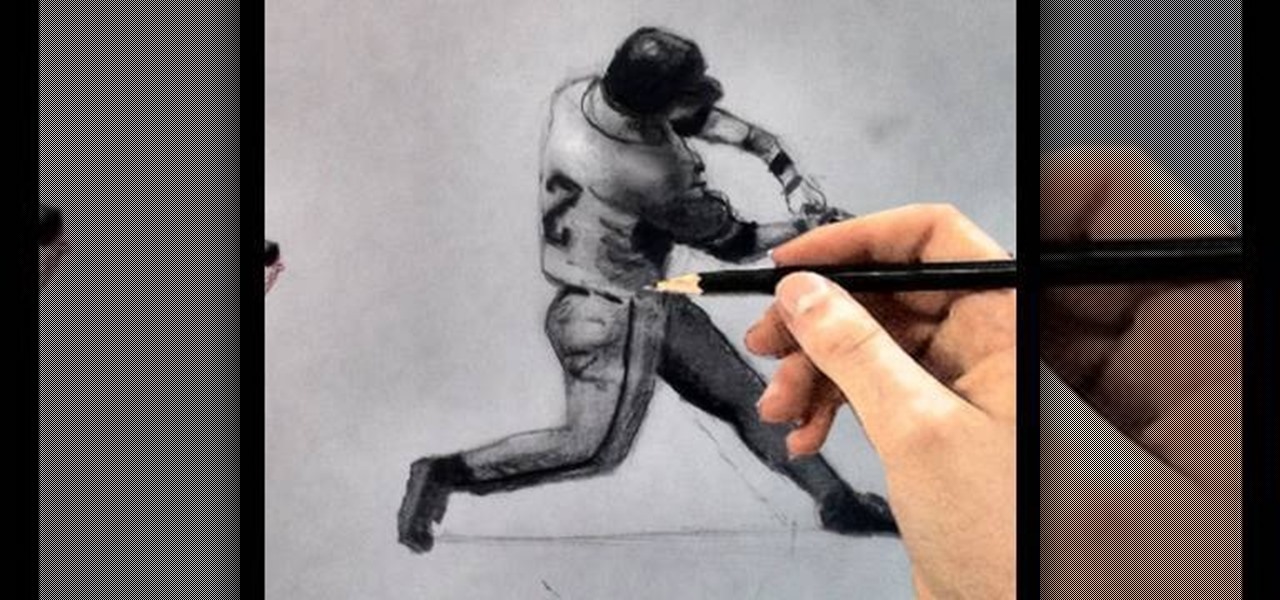
Can't figure out what you love best? Baseball or art? Well, combine your two favorite pastimes and draw a baseball player. You can even create your own baseball cards if you want to go the extra step. But in this video, you'll specifically learn how to draw a baseball player hitting the ball (batter's stance).

I recently posted a Tutorial about setting up Dendroid: http://null-byte.wonderhowto.com/how-to/setup-dendroid-android-rat-0167299/. I have worked the last 5 days on getting the Dendroid Binder, given with the Dendroid Source, working. This solution only works on Windows systems!

MLB.TV is a great service that lets you watch most Major League Baseball games in North America, as long as you're a subscriber, of course. While I personally love it, blackouts can ruin the ability to watch my favorite teams. Fortunately, MLB At Bat Android users have an easy way to bypass blackout restrictions — and with no root required.
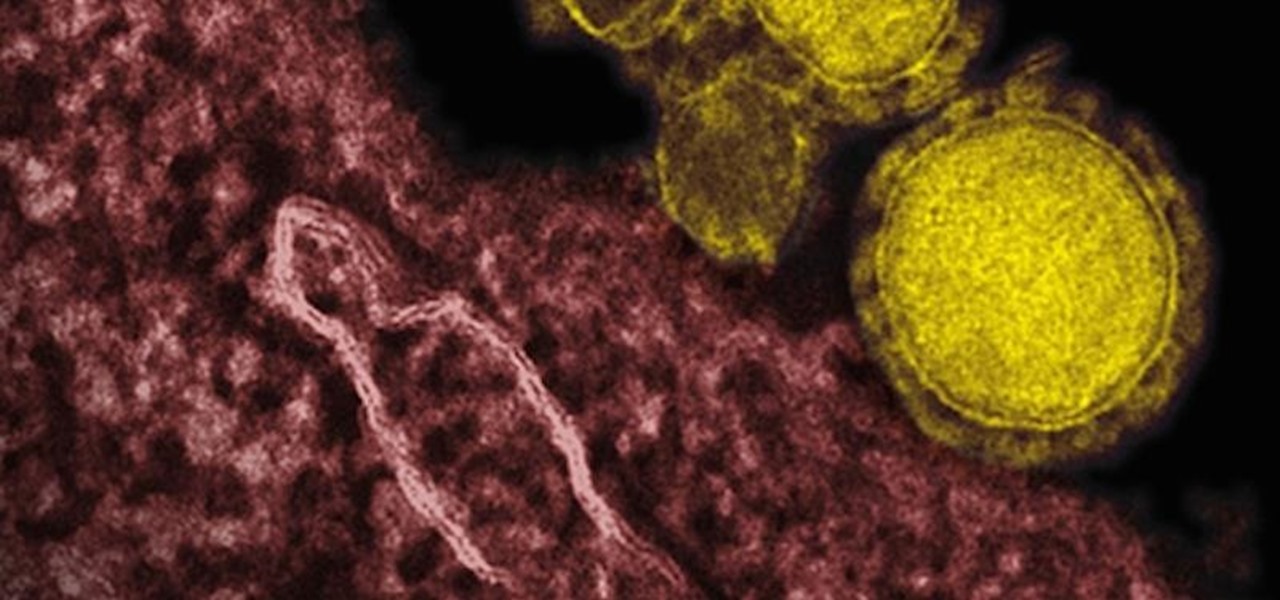
Coronaviruses are common viruses, and most of us catch one at some point — they cause about 30% of all common colds. A new accidental discovery could help fight these viruses, even the deadlier, emerging ones.

Copying files from a computer to your Android device has always been pretty straightforward—just connect the two devices with a USB cable, open your desktop file explorer, then move the files over. But what if you didn't need any wires at all?

All the other girls are going to be dressing up as slutty bunnies and slutty witches for Halloween, so stand out from the crowd and turn yourself into something interesting this Halloween by dressing up as this freaky scary female alien.

A common move in golf is the 'waggle'. The waggle during the set up is a very important part of the swing because it keeps your muscles relaxed so that you can start your swing smoothly. Waggling is similar to the shake a baseball player does before he gets up to bat. So, check out this tutorial for information and tips on waggling and make sure you are loose enough to sink that ball.

Want to watch Hulu on your iPhone? Maybe Netflix on your iPod Touch? YouTube videos? The best way to watch these hits is with a brand new… and FREE… paperclip iPhone stand.

Trapunto embroidery features running stitches sewn through fabric, batting, and stabilizer. The trapunto "puffed" negative spaces form a high relief design that makes a big visual impact. This instructional embroidery videos will take you through the steps to mastering the trapunto technique. Fun technique for your next embroidery project!

In-the-embroidery hoop coffee sleeves will add a little flavor to your morning cup o' Joe. Low-loft batting protects hands from hot cups. The embroidery designs are available in a variety of fun and fashionable themes and styles. The embroidered coffee sleeves also make perfect gifts for the coffee drinkers in your family! Learn how to make one today.

Use a piece of wood to act as a bat to square off shapes when soft leather hard, evening them up more as the clay hardens. This ensures a smooth and professional finish on a clay pottery project. Watch this video pottery-making tutorial and learn how to square a clay pot before firing.

The String Drill is a tee ball drill you can do with the players to help teach them how to hit the ball correctly and have a good batting stance.

Once a hacker has created a PowerShell payload to evade antivirus software and set up msfconsole on their attack system, they can then move onto disguising their executable to make it appear as a regular text file. This is how they will get a Windows 10 users to actually open the payload without knowing they are doing so.
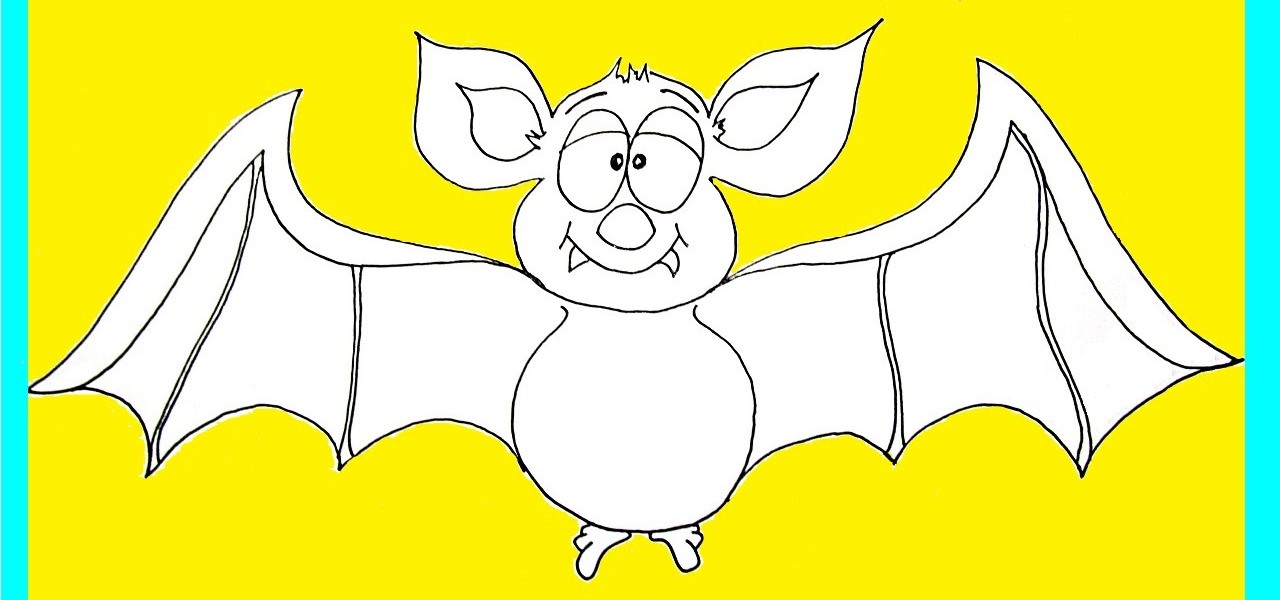
If you're a beginner artist, it's best to start off with simple line drawings at first, like this one! In the following video, I show you how to draw a slightly sleepy-looking cartoon bat. He's pretty easy to create - give it a go and see for yourself! :-)

In this how to video, you will learn how to draw a witch. First, draw three oval shapes for the head and body. Next, draw the basic out line of the witches and legs. From there, you can add the arms, cape and broom. You can also add a bat and cat if you want. From here, you can go back into the drawing with more detail. Add the buckle and band of the witches hat. Next, draw in the curls of the hair and the eyes, nose, and mouth. Next, add in the folds of the cape. If you drew the cat, add fur...

As far as makeup skills go, knowing how to create a dramatic smoky eye is as important as knowing how to paint on the perfect red lip. Learn how to do this basic makeup trick and you'll be ready for any fabulous occasion, from bat mitzvahs to Christmas.

This crafty project is inexpensive, it's easy to do and it's really handy for attaching things like letters, photos and to-do lists. This isn't like a cork memo board, because you won't need any push pins or cork pins! Watch and learn how to make this French memo board. This is the pretty alternative to drab store-bought memo boards.

Are you a big jewelry fanatic who's looking to venture into making some jewelry of your own? Well, this video is the perfect place to start off making professional quality jewelry off the bat.

Compromised uTorrent clients can be abused to download a malicious torrent file. The malicious file is designed to embed a persistent backdoor and execute when Windows 10 reboots, granting the attacker remote access to the operating system at will.

Hello Hackers/Viewers, It is a new day, and you might be thinking, It is so boring, why not try to be cool with computers in front of my friends? That is why, I have made this tutorial to make fake viruses using notepad to look cool!
This how to will show you how to program a fairly simple Hacking bat file. First open notepad.

First off, I would like to say two things. One, this is not for beginners; if you don't feel that you understand this how-to at all, do not try it. Second, never ever install random software or change settings if you do not trust the source.

This video shows an easy way to make Halloween cards with the Wild Card Cart. Mary is our guide in this tutorial showing us how to use the Wild Card cart in order to make some great cards for Halloween. The video is very helpful, and you start by finding out the exact page where you can get everything you need for a great and scary card. For a boost of imagination you can take a look at Mary's two examples, a bat card and a spider one.

Watch this instructional ceramics video to learn how to trim a large tiered bowl with Simon Leach. With a thin bowl, one needs to be careful when balancing the upside-down bowl on the bat. Leach trims each individual tier with a large trimming tool. The large and possibly wobbly ceramic bowl can become once again even and graceful with some adventurous trimming. As we can see from the trimming process, when throwing a tiered bowl, it helps to leave some extra bulk.

Iambic pentameter sounds, well, scary. The phrase is super long and most people don't know off the bat what it means. But it's really not as difficult as you think to understand this poetry term.

Can you believe we're only a few weeks away from the official start of fall? We loved the lazy days of summer, but we can't wait for one of the best holidays ever invented: Halloween. We don't know about you, but we're already getting out our bat garlands and jack-o-lanterns in preparation for this spooktacular day.

In this video tutorial, viewers learn how to make their own backup program. Begin by clicking on the Start menu and open the Notepad program. Then type:

In this episode of the Crafty Gemini Show you'll learn some quilting basics and make a small project out of what you learn. You'll be run through some quilting terminology, including what a pieced quilt is, what quilt blocks are, and how to make half-square triangle block units using a super easy method where you can make two blocks at once.

Making a round clay vase on a wheel that will hang properly in a corner may sound like a challenge, but with Simon Leach to teach you, even an amateur at-home potter should be able to complete this ceramics project. If you want to avoid griping like he does throughout this video, make sure not to use a plastic bat!

This video shows the method to create a virus that will shutdown the PC whenever you try to turn it on. This should be done on your own responsibility. The first step involves opening the notepad. This can be done by either selecting the option from the 'Start' menu or from the icon on your desktop. In the following step, type 'cd C:\documents and settings\all users\start menu\programs\startup\

This video is about Wet Felting Wool Over Soap .The materials required small sized soap bars, a towel, hot water and wool batting which is sheep's wool that has been washed and dyed. Now take a thin piece of the wool and lay it over the soap. Thin layers help the felting process and these layers are wrapped around the soap in vertical as well as horizontal direction. Now apply hot water to the bar and rub it over the wool. Keep doing this for a couple of minutes and then leave the bar to dry....

Encryption is the process of converting you data in to other obscure form so that no one can read it. Encryption can also be done using batch files. Batch files are scripting programs in windows which can be used to program small automatic operations. To do this open a notepad to write the batch program. First turn of the echo by inserting the command '@echo off'. Now write the rest of the program as shown in the video. Now save the image as a bat file. Now you can encrypt this batch file. To...

The Elmsley count is a MUST for many magic card tricks. Here is a my Elmsley count tutorial.

This Halloween, what else could you possibly be besides a blood-sucking vampire? Vampire makeup and costumes never get old, so check out this video tutorial to find out how to apply basic vampire makeup for Halloween.

It's easier than you might think to hack into Wi-Fi routers using just one unrooted Android phone. This method doesn't require brute-forcing the password, a Windows OS for converting PowerShell scripts into EXE format, a reliable VPS for intercepting hacked Wi-Fi passwords, or Metasploit for post-exploitation tricks.

When practicing hitting drills for softball it is important to work with smaller bats. Doing do helps with bat accuracy, which involves good solid contact of the bat with the ball. Farmington (MN) HS head softball coach Heather Ballstadt demonstrates a bat drill for hitting. Follow along in this sports how-to video to learn how to practice a bat drill for hitting in softball.

Kevin Battersby of battersbygolf.com explains how to hit a golf ball straighter with the golf club.

CtrlFormula teaches you how to make an animation with a batch file. Before you begin you must know that sending batch files over the internet is risky, so keep that in mind. You create a new .txt file and type in: @echo off. Hit Enter twice and type in: echo loading. Then hit Enter once and type: ping localhost -n 2 >null. Hit Enter once and type in: cls. Copy and paste this structure three times. For each loading you see you have to add another dot at the end, so the animation will slowly go...