
How To: Disassemble a Dewalt 36V battery
Here is the safe way to disassemble the Dewalt 36V A123 battery pack -- WITHOUT BLOWING THE BMS (metal covered circuit on top of cells) to use the cells with an electric bike or whatever.


Here is the safe way to disassemble the Dewalt 36V A123 battery pack -- WITHOUT BLOWING THE BMS (metal covered circuit on top of cells) to use the cells with an electric bike or whatever.

Make a homemade battery out of things laying around the house. It may not be the strongest thing around, but hey, that doesn't mean you shouldn't do it.

Patrick from Tekzilla explains the mysteries behind notebook battery life cyles.

Learn how to replace the battery in your 5th generation iPod Video. Stop spending all of that money buying a whole new iPod! Watch this, and save.

Learn how to replace the battery in your first generation iPod Nano. There's a reason this is from somebody called "ConsoleZombie," and you'll see why.

The original idea was to turn a small home UPS into a giant UPS but because the UPS was only able to run the RAID-wielding desktop for three minutes before shutting down, he decided to add two 24V car batteries to the equation (the maximum that his UPS could tolerate). The good news: it worked, and will run his computer for an hour plus.

See how to power an LED with a lemon battery.

Make a battery connector for electronics and science projects with items laying around the house.

How to take apart the 1st generation iPod and remove and replace the battery.

Learn how to take apart a Palm m500, m505, and/or m515 in order to replace the battery. A helpful voiceover guides you through the process.

This video explains electricity as the flow of atomic particles called electrons. Animations demonstrate electron flow. Batteries are described as chemical devices designed to create electron flow. Terms covered in video include Volts, current and Amperes

Video showing how a battery-magnet-wire motor creates a rotating electro magnetic field. Watch the hanging bar magnet react to the rotations. You need a battery, magnet & copper wire.

Everyone has a Zippo but if you don't, try making this battery cigarette lighter instead. Learn from the once incarcerated Angelo how to stand out in a smoky crowd with this crafty prison invention.

Just about every household gadget we own runs on 1.5 volt batteries of one size or another. Wouldn't it be great if you could reuse all of those dead AA, AAA, and D batteries after they've passed on? It turns out you can make a simple circuit called a "Joule Thief" to reanimate the undead flesh of your deceased batteries and create a zombie battery.

If you constantly are vacuuming hard floors, the internal hose of your machine may become damaged. If it has become damaged, don't call a repairman just yet. This can be a relatively easy fix that can save you and arm and leg.
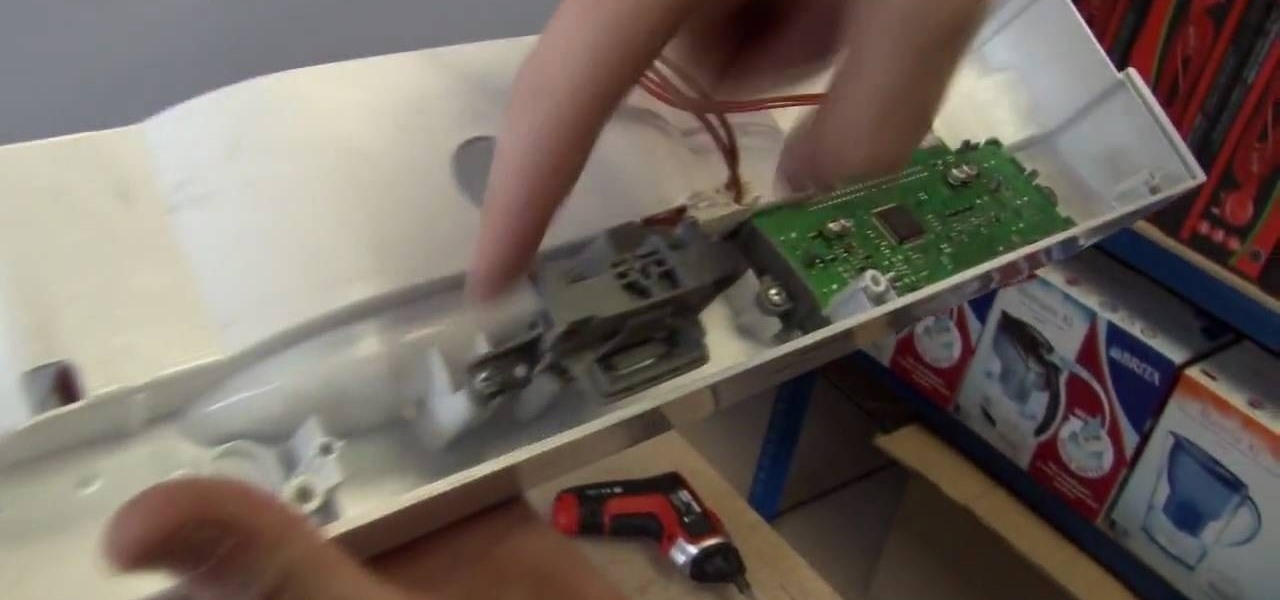
One of the most commonly damaged parts to a dishwaher can be the face plate or fascia panel. They can easily get dinged up, scratched, and much more. So, if you're looking to get rid of your damaged faceplate, this next tutorial should help.

In this video, we learn how to assess seat belt damage. If you are looking at a vehicle that has been in a heavy front end accident, it's a good idea to make sure the seat belts are still in good working condition. If you see a seat belt that is just dangling and doesn't have any tension when you pull it, you know it needs to be replaced because it's no longer protecting you. On newer vehicles, the buckle for the seat belt will also have to get replaced depending on how old it is and how much...

In this Autos, Motorcycles & Planes video tutorial you will learn how to inspect hail weather car damage. Paint loss dent repair is the most common method used for this purpose. The first thing to do is to count the number of dents based on half dollar, quarter, dime and nickel size. All you need to do is to place the coins over the dents and count how many dents are there of various sizes. Once you have this information, you are on your way to handle the hail loss assessment correctly. If th...

In this Autos, Motorcycles & Planes video tutorial you will learn how to feather edge paint to prepare a damaged car for primer. Feather edging is the process of feathering or layering each layer of coating in order to prevent a rough edge. Use a 6 inch DA and 150 - 220 grit sandpaper to feather edge the paint edge. Apply the sandpaper all along the edge of the paint till the edges are smooth. Feel it with your hand to ensure that all the edges are smooth. Feather each layer of paint at least...

Having a great storm water drainer attached to your home is not only important for preventing any damage to your home, but can be used to save on utility costs. Without a drainer, water can seep under your home and potentially damage your foundation. But it's an easy problem to fix and will make you glad you did.

Need an electric outlet and don't have one? No batteries on hand, either? Well, then you should use the next best thing - potatoes! In this tutorial, learn how to make that old science fair staple - the potato powered calculator! Check it out, it really works!

This video explains two different ways to remove wax from candles left on furniture. Both heat and cold are used to accomplish the removal of wax. Heat generally from a hair dryer will provide enough heat to remelt the wax without damaging wood furniture. Ice or even a pack of frozen vegetables is suggested when using the cold method since it makes the wax brittle and easy to remove. These are two great ways to remove wax from wooden furniture without damaging the furniture itself.

This video shows us how to make quick and cheap ematches from Christmas Lights. • First we need to break the top of the Christmas bulb tubes without damaging the filament inside.

Three hundred people die every year from carbon monoxide poisoning. Don't risk being a part of that statistic.

Want to impress your friends by whipping out your guitar and strumming some of their favorite tunes the next time you are at a party? This guitar lesson teaches you how to play the intro to the Neil Young song "Needle and Damage Done." Once you get a hang of these popular guitar chords and tunes, you can start incorporating them into your own songs. With this lesson and a bit of practice you will be able to play the intro to "Needle and the Damage Done" by Neil Young on the guitar. And who kn...

Squirrels are cute until they start causing damage to your home. This short video program helps you find answers to preventing squirrel damage. Watch this video animal care tutorial and learn how to control a squirrel problem.

In this video tutorial, Keith Code walks you through how to set the sag on your motorcycle's suspension. If your sag is too loose or too tight, you can damage your bike and potentially damage yourself. Watch this video to become a pro at setting up your motorcycle.

Hanging pictures on your walls adds style and elegance to your rooms. Meghan Carter shows you the right way to hang pictures so you don't damage your pictures or your walls. With her simple tips, you'll be hanging pictures in no time, and you'll avoid common mistakes that can not only look bad, but also damage your home and pictures.

For years, Samsung has been behind the curve when it comes to fast charging. Up to the Galaxy S10, most of their phones used the very slow Adaptive Fast Charging system. Whether it was the Galaxy Note 7 fiasco or some other reason, Samsung has been reluctant to push the charging envelope. Until now.

The camera punch hole on the S10 has gotten our creative juices flowing more than any notch ever could. First, we saw wallpapers that served to camouflage the cutout or even accentuate it. Now, if you want to go the opposite direction and highlight your S10's camera hole, there's an app that turns it into a circular battery meter.

Battery drain is a major pain point for Android users, though that promises to change thanks to Android Pie's new Adaptive Battery feature. But Google hasn't said much about the inner workings of this feature, only publicly stating that it uses AI to boost battery life. So we dug in to find out what's really going on under the hood.

Performance and stability improvements, as well as new features, are just some reasons to install iOS 12, but new changes mean new battery health challenges. It can be difficult to boost battery life while taking advantage of everything this update has to offer. Luckily, there are plenty of ways to avoid unnecessary battery drain when using iOS 12 on your iPhone.

While it's very easy to enable "Low Power Mode" on your iPhone, since Apple will prompt you to enable it once your battery dips below a certain percentage, it's not as obvious as to how to disable it. If you start charging your iPhone, it won't automatically disable it right away, but there are a few ways you can manually disengage it to get your iPhone running at top speeds again.

Preserving battery life has become one of the biggest problems for the average user. Whether you're on Android or iPhone, your battery is probably a massive concern. While there are a ton of battery-saving tips out there, they mainly rely on you manually performing actions yourself. This isn't the case if you use IFTTT to take care of your battery automatically.

Apple released the second beta for iOS 11.3 on Tuesday, Feb. 6. The update comes two weeks after the original announcement and release of the iOS 11.3 beta, which brought new Animoji, Messages on iCloud, and Apple Music Videos, among other features. One glaring omission was the promised battery health tool, but iOS 11.3 beta 2 just introduced it.

Clumsiness is the great equalizer when it comes to smartphones — it makes no distinction between the most expensive flagship handset and cheaper mid-range models. A hard drop onto pavement will usually result in a shattered screen, regardless of how pricey your device is. And with a smartphone breaking every two seconds, we're truly our own handset's ultimate nemesis.

Sometimes the best way to hide things is in plain sight. Whether you're trying to sneak some medication past security at a concert with a zero-tolerance policy, or you're just worried that maybe Omar comin', YouTuber MrGear has a clever way to put your mind at ease.

If you're seeing "damaged" apps on your Mac, you're not alone. A huge digital rights management blunder in Apple's Mac App Store on Wednesday, November 11th has rendered some apps unusable. When opening certain apps, the following message could be displayed:

By now, everybody knows that overcharging a battery will reduce its overall life span. This is why many smartphone manufacturers recommend that you charge your device to 100%, then unplug it immediately. Some even go so far as to automatically stop charging when the device is fully juiced, although not all devices have this functionality.

This video will show you how to set power saving mode in Samsung Galaxy S5 phone. Power saving mode will save or extend your battery life. So power saving mode will prevent unnecessary data usage. This mode will reduce screen brightness or turning off vibration and that will save your battery. This mode will control the display color which also saves battery. So this mode will save your internet connection usage and battery life. Follow the video.