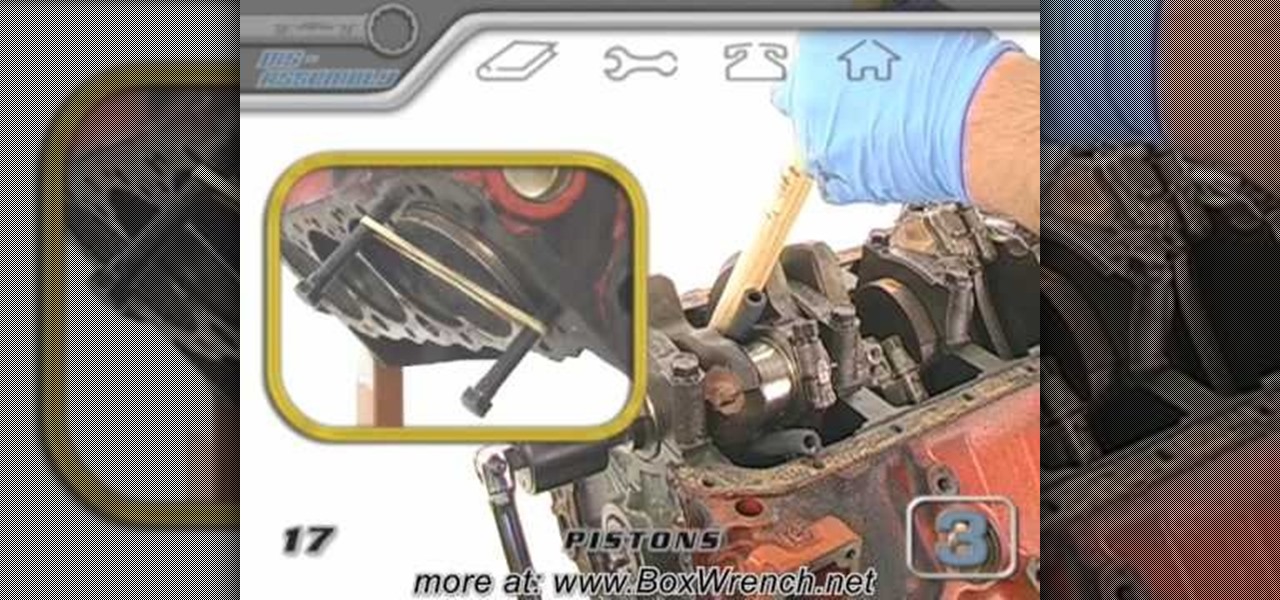This video will show you two different methods of repairing the leading edge of a wooden aircraft propeller. Learn how to properly apply epoxy, clean the area of the repair, and make the edge look like it was never damaged!

This video shows you how to remove minor scratches from a Cobalt. It's almost impossible to completely remove all damage without repainting, but you can get pretty close - so check it out and learn how to get out those ugly scratches and nicks.

Check out this how-to video and see how you can park a beer bottle in the corner of a room. It looks as if the beer bottle is hanging on the wall. This is a very cool beer bottle trick, just be careful not to damage the paint. There's not gimmick to the trick in this instructional video, and you won't need any glue.

If you are going to tow a trailer, or if you want to wire up some accessories that need power, such as a winch or utility lights, you are going to need to install a wiring harness. This video shows you, step by step, how to complete the installation. There are some tips that will explain how to remove the tail lights, remove the plugs, install the ground, route the wires, and avoid damage to your Jeep Liberty.

An installer shows you how to remove bearings from your hub while minimizing potential damage to the bearings. He then gives tips on what types of wear are acceptable and how to decide if the bearing needs to be replaced. The hub is then reassembled so that it can be installed on the trailer.

Feb and early March are the perfect time for pruning your roses for bountiful blooms this summer. We have tips for helping remove dead, damaged and diseased branches.

Where's the best place to take a bullet? Probably not something you want to experience, but if you have to ask to be shot in the arm. Head, stomach, crotch, leg are all worse ideas and could cause greater vital damage.

This video segment will show you how to protect your LCD or DLP TV which is susceptible to irreparable damage. We can build you a custom screen for far less cost that a TV repair.

Indoor gnats, which are also known as fungus gnats, are not only annoying. Their larvae feed on plant stems and roots and can cause considerable damage to seedlings and small plants. Luckily, you can get rid of these obnoxious little pests without using harsh chemicals.

When you're ready to remove the pistons, start with the rod caps. You'll also get to see the crankshaft, rod bearings and journals for the first time and inspect them for damage as they come out. Great tips on protecting the cylinder bore while removing the pistons and connecting rods.

Kipkay teaches you how to check if your hard drive is failing for your computer and you can check by listening to your hard drive. The head could be stuck to the platter or the head could be damaged.

Reviews of products used to protect your home, family, and other pets. Also, we'll have a look at the legal side of pet damage in a rental property and how to prevent it.

This video demonstrates how to add more memory to an iMac G5 without damaging any of the components. The video walks you through opening the computer, removing the old RAM, and installing the new memory.

This video demonstrates how to safely add RAM to a desktop without damaging any important components. To do this, just take out the side panel of your computer, take out the old memory, and insert the new memory.

This video demonstrates how to add a new hard drive to a Dell Dimension without damaging the computer. The video walks your through opening the computer and installing the hard drive to the computer correctly.

Want to to improve the overall appearance of your hardwood floor? This video will teach you tips for hardwood floor care and maintenance, and also how to repair a damaged hardwood floor.

The new Android enabled phones can take up a bit of power, so knowing the best way to manage your power settings is crucial in having a fully-charged cell phone all the time. The biggest key is making sure your screen brightness isn't more than it should be. Best Buy has answers. The Best Buy Mobile team explains how simple it is to adjust screen brightness to save battery life on an Android cell phone.

Repairs Universe demonstrates how to replace the battery on an Apple 3G iPhone. First, remove the SIM card and remove the two screws from the bottom of the phone. Next, use a safe pry tool and run it along the phone between the bevel and the glass to pop out the screen. Then, slowly lift the glass. It will still be connected to the phone body with three ribbon cables. Popup the connectors on the cables one and two. Pop out the three connector from its jaw connector. Remove the digitizer glass...

With the rise of OLED displays, Android users have been begging Google for a true system-wide dark mode for years. While a system-wide solution is still somewhat unlikely, Google has given in by providing a dark mode for certain apps, including Contacts.

You can feel it in your bones. You may die if you don't get this phone. There's just one problem — the price. Suddenly, you come across what seems like manna from heaven. That very device, at a deeply discounted rate, can be yours.

Last week, Magic Leap gave us an additional peek at its Lumin OS and more tutorials that show how its device works with virtual content. But details about the hardware wasn't included in the array of new information.

The day has finally arrived — Samsung has unveiled the Galaxy S9 and S9+. Apart from minor upgrades, the two might not appear to be much different from last year's S8 and S8+, but that's not necessarily a bad thing. One feature that hasn't changed is the Galaxy's IP68 water-resistance rating. That's a great score, but it begs the question — what does that number really mean?

One of Android 8.0's central themes was battery improvements. Google implemented background restrictions and a few other under-the-hood changes, but the biggest battery-saving measure was almost user-hostile: A static notification that tells you when any of your apps are running in the background.

One of the biggest causes of smartphone battery drain is the mobile data connection—particularly if you live in an area with poor reception. But, chances are, you don't actually need this connection most of the time, because you're probably connected to Wi-Fi for a good chunk of the day, which uses far less battery life.

Lenovo unveiled the latest Motorola smartphones, Moto Z and Moto Z Force, today at Tech World '16. As expected, both models include strong magnets on the back that allow users to snap on various Moto Mods attachments such as a battery pack, projector, or JBL speakers.

Samsung's latest flagship devices—the Galaxy S7 and S7 edge—both sport an interesting new feature called Always On Display, or simply AOD. When enabled, this feature keeps the clock, date, and other bits of information visible at all times—even when the screen is off.

Modern smartphones are packed to the brim with low-power sensors like accelerometers and gyroscopes, which means they're capable of precisely measuring almost any type of movement. So why is it that when you just want to get walking directions somewhere, your device still uses its battery-sucking GPS connection to track your progress?

LG is set to launch its G5 handset on February 21st at the Mobile World Congress in Barcelona. This shouldn't be too much of a surprise, but images of the G5 have now been leaked ahead of the event by Evan Blass (@evleaks). This image shows that the handset will indeed have two lenses on its rear-facing camera so that you can shoot wide-angle 135º photos.

Of all the new features in Android 6.0 Marshmallow, an automatic battery-saving function called "Doze" might just be the most interesting. What it all boils down to is that if you set your phone down on a flat surface, the device uses internal sensors to detect that it's motionless and not in use, then responds by drastically scaling back battery-sucking services until the next time you pick your phone up.

Contrary to what you may think, clearing or swiping away apps in the Recent Apps view on your Android device does not necessarily stop app activity or running tasks—and these running processes can actually be eating away at your battery life. Depending on the app or process, it may only be a small percentage, but every little bit helps these days.

Your Galaxy S5 is jammed to the brim with all sorts of electronic sensors. These are capable of reading humidity levels, ambient temperature, air pressure, and much more. Yet, while this data is constantly being collected by your phone, there aren't any built-in apps that are capable of displaying much of it.

The Galaxy S5's screen is truly a feat of modern technology. It uses what is known as an AMOLED display—an acronym for Active-Matrix Organic Light-Emmitting Diode. In short, this technology means that every individual pixel on your phone's screen emits its own light. This is a break from the traditional LCD technology that requires a backlight for any pixels to be visible.

There are so many things to love about the Nexus 5, from timely updates to newer versions of Android to a terrific blend of price and specs. But while mobile phone tech keeps churning along, battery technology isn't quite up to snuff yet, and I find myself wishing that my phone's battery lasted longer on a single charge.

Leaving your Wi-Fi radio "on" allows your smartphone to auto-connect to trusted wireless networks in lieu of using cellular data, but it also consumes battery power while it's constantly network hunting.

You may already know that you can build a functional circuit on a sheet of paper with the graphite from a pencil, but you'd probably never think of using it to fix an electronic device. This same principle can be used to bring back a bricked phone, but can also repair a damaged or corroded trace in a printed circuit board. Redditor 404ClueNotFound spilled water on his favorite computer keyboard (like so many of us have done before). The damage was minimal, but after drying it out, one key sti...

How do you know if the Beats By Dre Studio headphones that you are about to buy online are genuine? Always ask the seller to use the youVerify app before you buy. Smarter Selling, Safer Shopping.

If you are wanting to learn how to perform small repairs to your car, then plastic repair is something you need to learn how to do. Cars are using more plastic now than ever before. With car required to increase fuel mileage, I don't see the use of plastic going away.

Newer smartphones are more power hungry than ever before, and the Samsung Galaxy Note 2 has a mighty appetite for amps that only Jenny Craig could possibly curb. On average, your Note 2 (or other Android device) lasts for what, a day, maybe two days before dying. Mine barely lasts 8 hours! This is thanks to all of the apps running in the background of your phone, even when you're not using them, eating through all of your CPU, leaving nothing but crumbs.

While websites may run smoothly without any noticeable vulnerabilities, there's always the looming threat that any background weakness in the site can be exploited by hackers. Once a site is compromised, it can be difficult to get it fixed without the proper help. Google has recently launched a new series entitled "Webmasters help for hacked sites”, which teaches web developers and site owners how to avoid getting hacked and how to recover their website if it gets compromised in any way.

You've probably seen the classic fruit battery science experiment a thousand times, but I doubt you've ever seen it turned into an art project! Photographer Caleb Charland uses everyday objects like apples, coins and vinegar to create makeshift batteries, then takes these gorgeous long exposure photos. For the apple tree photo, Charland got about 5 volts for every 10 apples, so he had to wire 300 apples to power the lamp for several hours. He used a zinc-coated galvanized nail and copper wire...