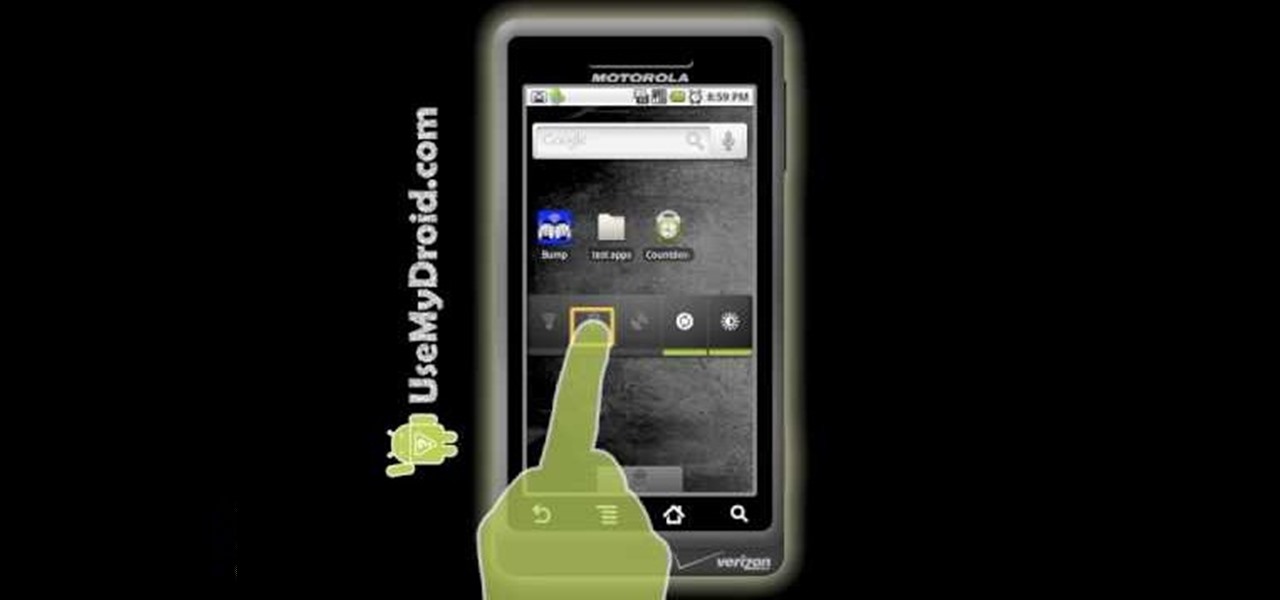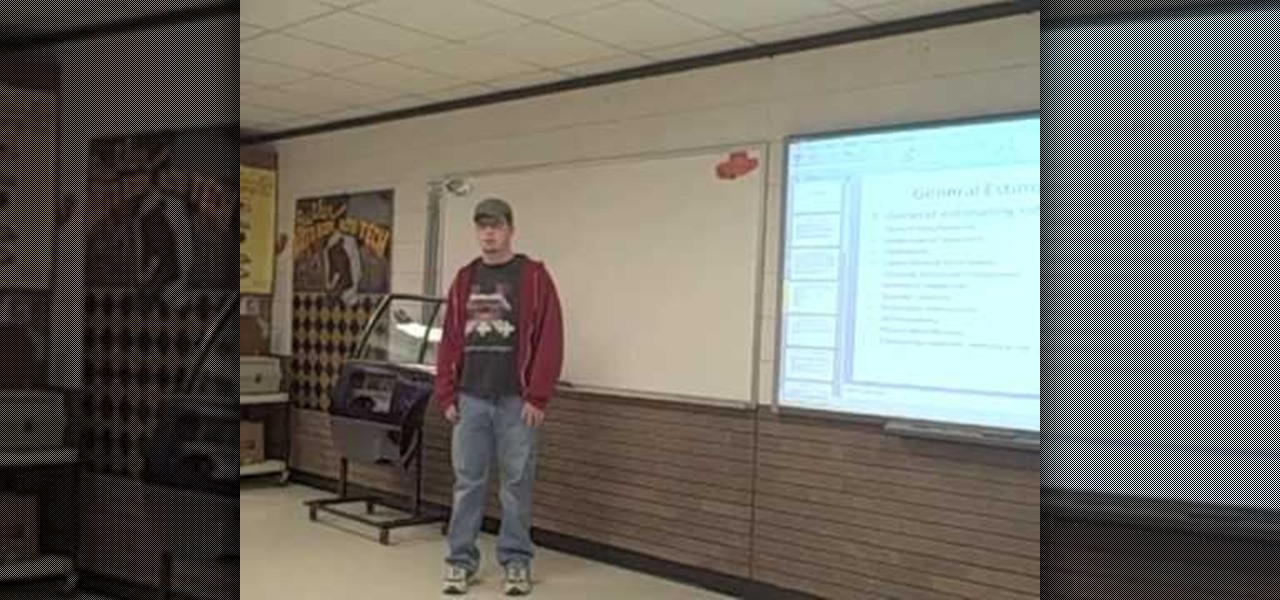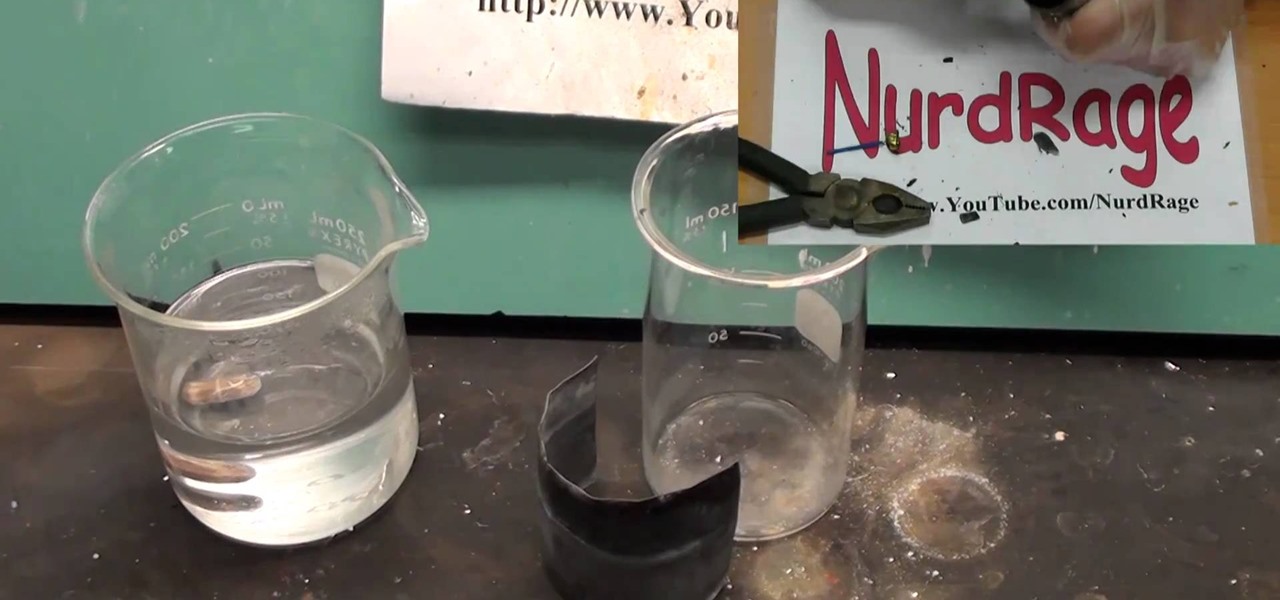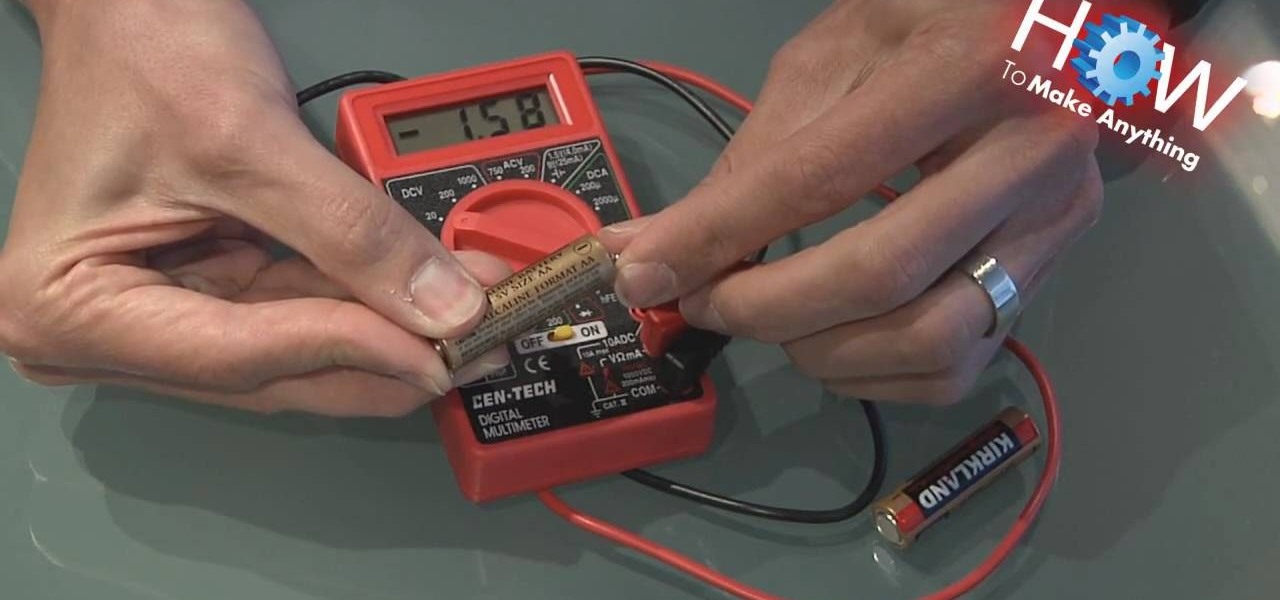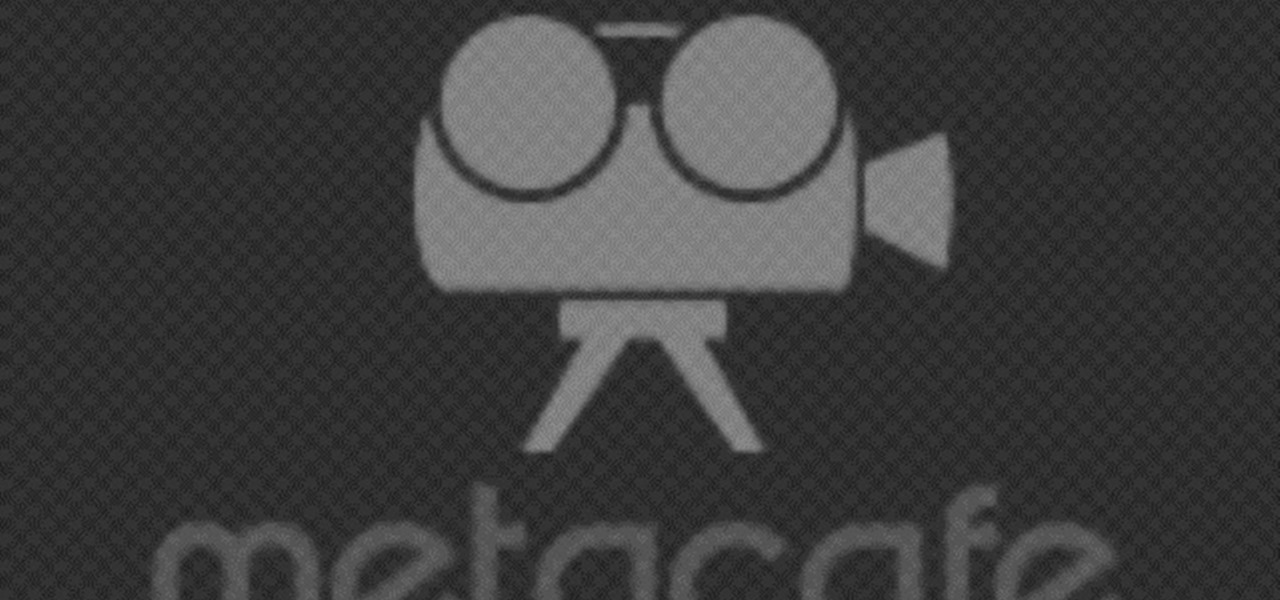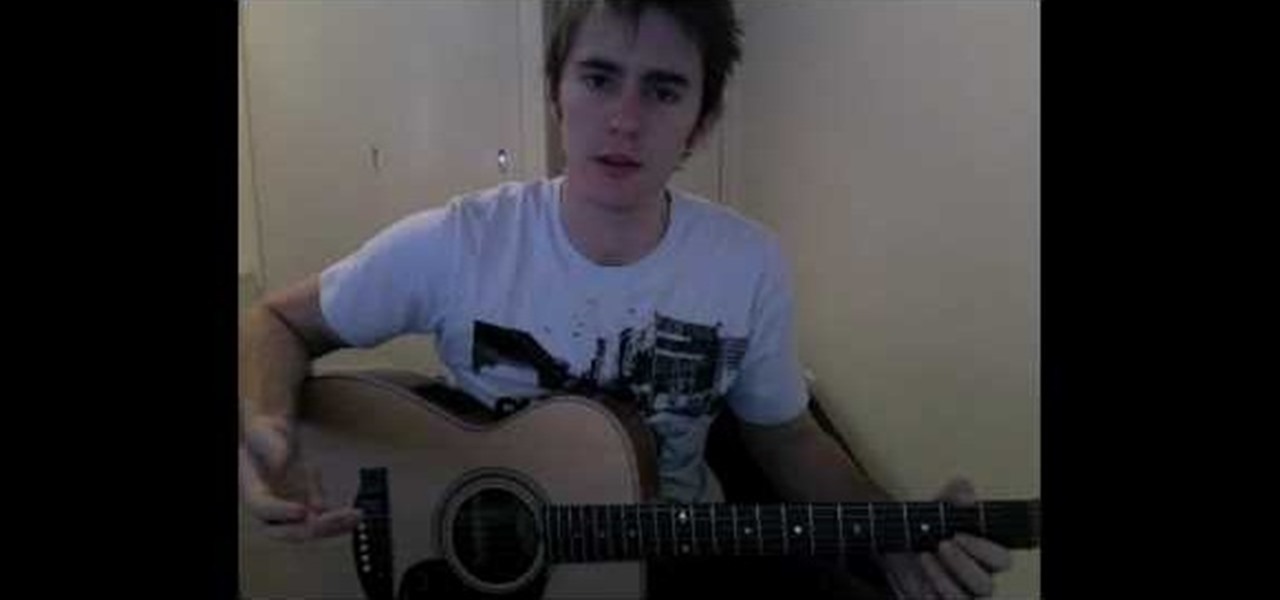Make a lighter with one or two AA batteries and simple tiny wire!!! This is a fantastic homemade electrical lighter for any situation. You'll need two AA batteries, a push switch, a battery holder, wire, solder, soldering iron, electrical tape, crimper, and scissors for this cool electrical lighter, for your cigarettes, and such.

If you ever need to start your car but the battery is dead, Kipkay has the answer in this how-to video. All you need to charge it is a little red wine. This is not an excuse to drink and drive. Watch this video tutorial and learn how to charge your car battery with red wine.

Learn how to recalibrate the battery reading of your mobile device, so that you don't get stuck with a dead battery. This video explains how and why to calibrate your phone, music player, tablet, or laptop. Watch and learn how to improve your battery life.

You don't want to get stuck on the side of the road when your car's battery dies. Learn how to charge your car's battery off of someone else's using jumper cables. Don't let a dead battery leave you stranded! Every driver should know how to jump start a car.

Replacing a car battery is one of the most useful auto repairs you can learn to do yourself. Being able to replace your car's battery can save you a lot of money. This video shows how to replace the battery on a 1998-2004 Dodge Intrepid.
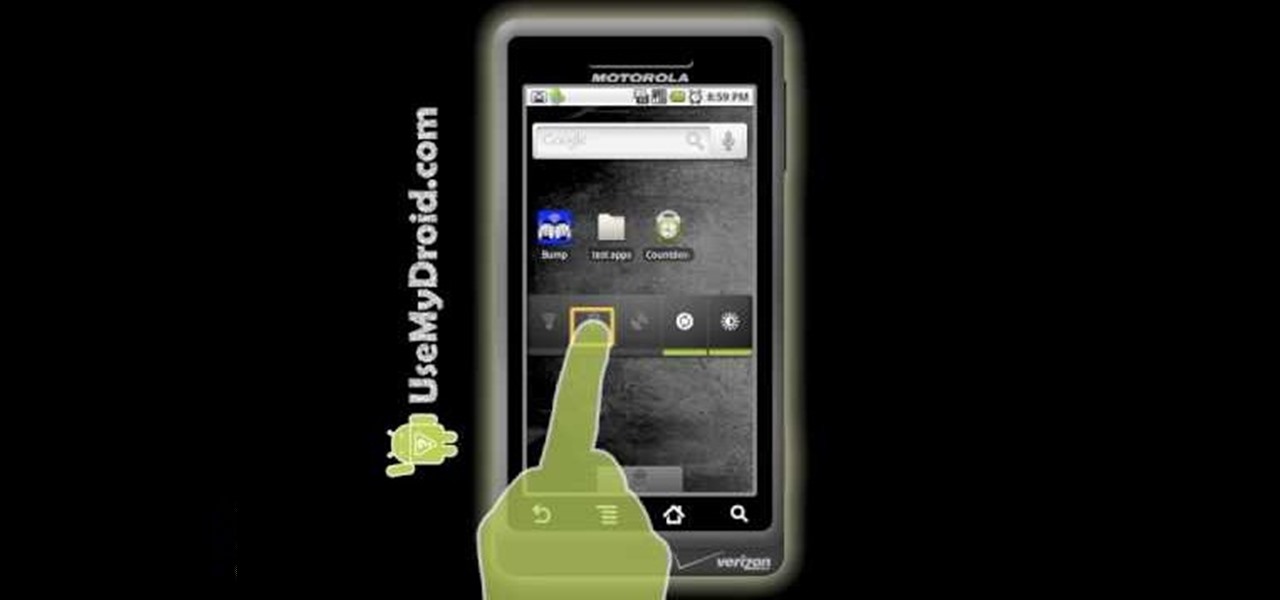
In this video tutorial, we learn how to use a battery widget to improve and bettery manage the battery life on a Google Android smartphone. Whether you own a Google Android smartphone or are merely considering picking one up, you're sure to find much to take away from this brief clip and its advice. For detailed, step-by-step instructions, take a look.

Are you looking to make a Pandora battery for your PSP? In this video, learn how with a 1800 MAH Sony PSP fat battery. Scared of ripping open your PSP battery for something you're not sure will work? This videomaker will try and get you over your fears.

In this video, learn how to make a Pandora battery with the original PSP slim battery. To complete this tutorial, you will need your PSP, scissors, electrical tape, an Exacto knife, and a lead pencil with an eraser.

If your car has a dead battery, jumper cables can be used to connect to a car with a good battery to start your engine. Begin by positioning the two cars side-by-side, turn off the engines, and lift the hoods to access the batteries. First, attach the red cables to the positive terminals of each battery beginning with the dead battery. These terminals are usually marked with a plus sign or in red. Next, attach the black cable to the negative terminal of the good battery. The negative terminal...

The video below describes how to enable the battery percentage on iPhone 3GS, which will show up right next to the battery icon in the status bar up top.

Follow along as we are told how to prune a damaged tree branch. -A damaged branch on a tree can be really bad. It opens the tree up to diseases.

This video teaches viewers on how to inspect a motorcycle for damage after an accident as well as documenting it. The most important thing you need to do after an accident is to document all parts of the damage by taking photos of the damaged parts. Start by verifying the VIN number or Vehicle Identification Number and take a picture of it, take a photo of it. After that, get a photograph of the mileage on the dash area of the motorcycle. If there is other important information that needs to ...

This video describes how to increase battery life on most of the LG phones", for that first we have to enter into the service by typing the numbers "##77647269700" and then clicking the call button. Now it will ask for 6 digit "service code" to enter into the service. Just type "000000" as a code and it will enter into the "services" Menu and from the menu click on the "Network Select" and from that choose "Mode Preference", by default "Digital Only Hybrid" mode will be in selected. Now to sa...

Curious if your mechanic is ripping you off for repairs? Whether you're curious, or an aspiring mechanic, the information you learn in these two videos might just come in handy one day. In this two-part car repair video tutorial, learn how to inspect the damage done to a car in an accident and how to write an estimate for a customer.

You don't need to make a trip to the Apple Genius bar for something as simple as an iPod battery change. With a new battery, you can start using that dead 4th generation iPod again. Watch this video iPod tutorial and learn how to install a 4th generation iPod battery.

Is your laptop not holding a charge anymore? Don't buy a new one, hack the old one! Laptop batteries can cost upwards of a hundred dollars, but with new lithium batteries and some soldering tools, the new one works just as well. Watch this video computer circuitry tutorial and learn how to hack a dead laptop battery.

Forget the sticks and drop the matches, Joe Kelley shows you the easiest way to start a fire in the woods: steel wool and a battery. All you need to do is touch the volt battery to the steel wool. Watch this video camping tutorial and learn how to start a fire with steel wool and a battery.

Glue your eyes to the screen, because you will see how to make your very own battery pack for your own two-way handheld radio. If you have an iCom, and need to a battery pack, well then, listen up. With a handy holster for your battery, you'll have never-ending power for your two-way radio communications.

Let's face it—batteries are Apple's only real downfall when it comes to their products, and the iPhone is no exception. If you're constantly recharging your iPhone's battery, it's probably time for a replacement (battery, not iPhone).

When you first receive bObi, the battery is not plugged in. Luckily all you need is a Phillips head screwdriver to install it before bObi starts working for you.

This is a great science project! For this, you will be able to make an air battery using zinc. You will also need a paper towel, some steel wool, and an electrolyte solution. An air battery can keep for decades as long as it's dry.

Figuring out what was causing your old car battery to drain power was easy, but on modern cars it's more complicated due to their large number of electrical devices. In this video you'll learn how to find out what's draining the battery on your new car and fix it.

The battery in your car is more important now than ever before. If yours is dead, not much of your car will work. Watch this video to learn some easy way to inspect and maintain your battery to make sure it works great for as long as possible.

Hack your remote control so you only need one battery to run it! All you need is one paper clip to let you complete the circuit between the battery and the hardware on your remote control. It'll run at a lower voltage, so you'll have to be closer to the TV, but it will still work!

The battery is one of the most important pieces when it comes to your car. Not only does it help provide energy to certain areas of your car, but it's also a life force for it as well. No battery, no starting your car. So it's important to make sure that you always check your battery to see if it's charged and working. In this tutorial, you'll find out how to load a testing battery in your car. It's easy to follow and you'll be glad you did. Good luck!

Thanks to How To Make Anything, you can learn how to make and do pretty much anything! In this video, learn how to use a multimeter as a battery tester for those days your battery tester is out to lunch!

You can make your own 6 volt battery pack for the Vivitar 285HV camera. The Vivitar 285 is known as the "cockroach" flash because it is well put together and it is very hard to kill the flash. Manual mode settings and the color setting are explained briefly. Instead of using four double A batteries to power this flash you can make your own 6V battery to power it. This is beneficial because the 6V battery will last longer and some of them have the ability to be charged up.

Learn how to build your very own motor, but not just one motor, three motors. These motors you will learn to make a very simple, and the materials needed are minimum. Just watch to see how to make simple homemade battery-driven motors.

An emergency battery charger for your mobile phone comes in handy, but it's not the ultimate solution; once it's dead it's useless (what a waste). If you want to really get off the metaphorical grid, you can follow the steps in this video to construct a more robust circuit that will not only bail you out of an inconvenient situation but also recharge in between uses. The simple addition of a low voltage solar panel and rechargeable batteries makes this possible. Enjoy!

Are you looking for a way to increase the storage space and the battery life on your Photo Storage Viewer? Take a look at this instructional video and learn how to upgrade the hard drive and battery life on the Epson P-2000. The tutorial goes through the disassembling and upgrading process step by step.

There are two main ways to view how much battery is remaining on an iPhone: the battery level icon and battery percentage. Out of the box, the second-generation iPhone SE only shows the battery level icon in its status bar, which only gives you a rough idea of how much juice is left. But there are ways to view the exact percentage instead.

After Apple's recent fiasco, it's now common knowledge that smartphone batteries degrade over time. But aside from causing terrible battery life, a degraded battery can also trick your phone's software into thinking the device has more juice left than it actually does.

Historically, battery life has not been a strong suit for machines running Windows. Poor decisions by hardware manufacturers combined with the resource-hogging behavior of Windows are to blame. However, Microsoft is trying to resolve this issue, once again, with the release of Windows 10.

bObsweep Standard and Pethair both come with their lithium-ion battery installed for you. But if you ever need to remove and replace the battery on either model, follow the walk through below.

It's one of life's little ironies that achieving beachy, messy hair requires not just riding a wave at the beach but rather staying in the shade, as it were, at home and spraying on zillions of gallons of hair products and using various curling irons and flat irons.

When you can't make it, fake it! Every girl needs a little hair lift now and then, and whether your mane is coldly ignoring all your attempts to boost volume or you're just feeling lazy, Secret Hair Boostias can add thickness without damaging your hair.

Want to know how to play "The Needle and the Damage Done" by Neil Young on your acoustic guitar? While this free video lesson is best suited for intermediate players, rock guitarists of all skill levels can play along given a little sticktoitiveness. For more information, and to get started playing this classic folk ballad on your own guitar, watch this how-to!

Is the battery life on your Ipod diminishing? Watch this video as the folks at Repairs Universe show you how to replace the battery on your 1st generation Ipod. First you need some tools to pry open your Ipod. Flathead screwdrivers and razors work well. Take the razor and slowly inch your way around the opening to pry it open. Then take off the back cover. The battery is black and has a serial number and the Apple symbol on it. Don't confuse this with your hard drive. Watch the video for the ...

In this video, we learn how to fix and iPod touch LCD screen that is too dim/won't light up. First, open up the back case of the device and take out the battery. Make sure not to disconnect the battery that is attached to the battery. After this, take a tool, which you can purchase at ifix, and remove the LCD connection button, then snap it back on. This is located at the bottom left hand side and is black. Replace your battery and case your back light will now be back up, without having to p...

In this video tutorial from Get Connected TV, hosts AJ Vickery and Mike Agerbo will show you how to safely move your iPod files to your home pc, for back up purposes, just in case something were to happen to your iTunes account or your iPod is damaged, or music directory accidentally deleted. The program they introduce in this video is called iPod-Rip, and they lead you through the steps necessary to back up your iPod files safely and easily, without damaging or deleting your files.