
How To: Take care of dry, damaged hair
Do frizzy ends and constant flyaway strands sound familiar? Here's how to restore shine and manageability to your tresses. Watch this video to learn how to care for dry, damaged hair.


Do frizzy ends and constant flyaway strands sound familiar? Here's how to restore shine and manageability to your tresses. Watch this video to learn how to care for dry, damaged hair.

Did you know you could create a battery by using a few items from around the house? Get you and your family "Hooked on Science." You need two electrodes, some wire and some lemons.

From Systm learn how to build a USB battery supply that can charge your cell phone.

In this video we manage to power a clock with nothing but two potatoes. In order to make this you will need two potatoes, a triple A battery powered clock, bare wire, galvanized nails, and leads, which you can find at radio shack. The clock is powered by the potato battery.

Hack the PSP or Playstation portable handheld game console. You need a Pandora battery, a 2 GB memory stick and a PSP. You are hacking the firmware of the PSP. You will turn the official firmware from the 3.80 into M335. You can downgrade if you have v 4.0 or higher firmware. Don't hard mod a battery, buy a second Pandora battery. This will take an hour to complete. Make a magic memory stick!

If you call yourself a hobbyist or a kid at heart, you know that remote-controlled vehicles are more than just fun. If you're a serious R/C man, you'll know all about doing everything to your model truck or car, like fixing wheels, vamping the pinion gears, waterproofing, troubleshooting, electronic diagnostics, setting up, programming and finally... racing. As much as you know about these remote-controlled vehicles, it will never be enough, you'll always be looking for more...

This how-to video demonstrates an easy, no anxiety, no pain way to replace an iPod battery that will have your iPod running for the other 2 years. These video instructions are good for: Ipod Video 30,60,40,80GB or Ipod Classic 80,160GB; as they all have the same structure. Watch this video iPod tutorial and learn how to change the battery on an iPod without using any tools.

This audio softwarwe tutorial shows you how to work with Battery 3 insides of Cubase 4. Learn how to create a midi track in battery and use it in the Cubase 4 mixer.

RC Car Action Magazine Editor Paul Onorato uses electrical tape to secure the AA's in your receiver pack. A little bit of electrical tape will keep the batteries in place while off-roading the RC vehicle. Watch this instructional video and learn how to anchor the batteries in the receiver of an RC vehicle.

Build a fire without matches or a lighter so you wont freeze to death or attract predators in the wild. The finer the steel wool, the better. Most batteries will work but 9 volt batteries are the easiest.

This is a great video that shows you how to boost your car battery with the help of fruit. That car battery will be longer lasting and more efficient through the aid and support of grapefruit.

This how-to video will show you how to zap charge a non-rechargeable battery with only two wires and a car. Sounds cool, and fun, unless of course you zap yourself. Watch this video circuitry tutorial for more information on this simple, money-saving hack.

Walt Barr shows you all the steps to test and recondition automotive lead/acid batteries on one video.
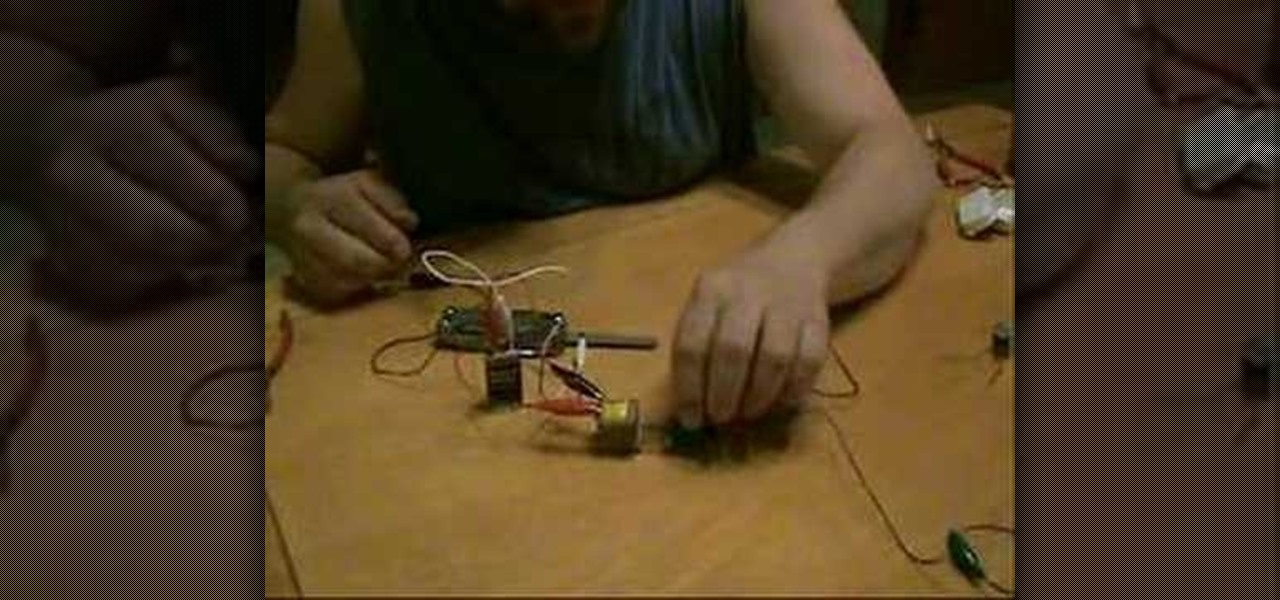
Mr.G shows you an experiment in which you can create pulse DC current (which mimicks AC current) from a nine-volt battery.

Learn how to make a functioning battery from a can of soda. I made a battery out of cola and pennies. Awww, snap! Who's got iPhone power at burning man?! Me!

If you've been driving a car and constantly hear squeaking all the time, you would be wise to change your brakes. Not doing so can result in more damage to your car's brake pad rotor.

Non-stick cookware is a great way to cook and not have to deal with foods that stick to regular pans or deal with the cleaning up after cooking. A few rules to keep in mind are to not preheat a non-stick pan and do not use a heat level above medium. If you break or damage the surface of the pan, it could cause more damage than you think. There have been reports where you could develop flu-like symptoms just from cooking with a bad pan.

In this video, Extension Horticulturalist Curtis Smith talks with Master Gardener Marsha groves about controlling harmful pests that are damaging to plants throughout the year in both outdoor garden and greenhouse environments. The first part of the video covers the issue of plant eating snails, and how they might best be dealt with. Smith explains that there are a number of non-toxic methods which one can use to rid a plant of snails. The process of introducing predatory creatures such as tu...

Curtis Smith (Extension Horticulturist) and Rick Daniell (Bernalillo Co. Horticulture Agent) examine the bark of a poplar tree. The young bark is smooth and will furrow as it grows older. There are straight horizontal lines on the bark that look like sap-sucker damage but in this case, the markings on the poplar is the normal bark development of the poplar. They also look at and discuss Fall Web Worm cocoons which look like bird nests on a tree. Web worms do not do as much damage to the tree ...

Curtis Smith of Yard and Garden teachers viewers how to protect outdoor plants and shrubs in the winter. For instance, Lilacs and be burned by the cold weather so it is advised to not place lilac to the South or the West against a wall in the winter. Next, with a privett plant there may be damage on the leaves but others are perfect - but this is normal. This plant is an evergreen and some cells in the leaf may die which will make the leaves look damaged. This will be shown on last years leav...

This video shows the viewer how to repair a section of damaged molding surrounding a door or window. The method shown uses WD40 and polyester resin. Firstly an undamaged section of the molding is sprayed with WD40 and then covered in resin. Once the resin has hardened the WD40 allows it to be removed and used as a mould. The mould is then sprayed with more WD40 and is filled with new resin. This is allowed to harden and then removed. The resin replica of the molding is then sanded and cut to ...

The battery icon in your iPhone's status bar gives you a visual idea of how much power is left, and there's a battery percentage option you can switch to or view in the Control Center, depending on your model. But what you may not know is that there's a way to view the battery percentage of every device connected to your iPhone, from AirPods to Bluetooth speakers and your Apple Watch.

I don't know about you, but nothing is more annoying than when my phone hits 15% and I'm nowhere near a charger. Not just because I know my phone will die soon, but until I reach a charger, I have to deal with the annoying low battery notification and LED light. Well, with Android 9.0 Pie, we finally can escape this.

On all other iPhone models, you go to "Battery" in the Settings app and toggle on "Battery Percentage" in order to see the exact amount of power left in the status bar. On the iPhone X, XS, XS Max, and XR, however, that option no longer exists since there's not enough room up there to show the percentage indicator because of the notch for the TrueDepth camera system. But that doesn't mean it's gone entirely.

The LG V30 has solid battery life. With its QHD P-OLED screen and 4 GB RAM, it's able to maintain all-day performance with average use. Heavier users might find that its 3,300 mAh battery isn't quite enough for a full day of work, though, but with a few software tweaks, you can squeeze out even more battery life.

So, you've gotten (or are getting) a shiny new iPhone 8 or 8 Plus. Congratulations! It's got great new features including the new A11 Bionic chip, wireless and fast charging, and portrait lighting. And let's not forget a much better battery ... right?

The iPhone has a feature that lets you see how much juice is left in your Bluetooth headphones, but most Android phones are lacking this ability. Thankfully, there's a simple app that'll close this gap in functionality.

Several Samsung phones have a feature that turns the screen black and white when the battery is getting low. This takes advantage of the AMOLED display in these devices, because unlike red, green, and blue pixels, no battery power is used to display black pixels on this type of screen.


This video will show you how to clean the battery cable terminals on your battery.

The Galaxy S6 might just be the best Android phone on the market right now. From a hardware standpoint, Samsung truly knocked this one out of the park with its finely-crafted build quality and amazing screen.

When purchasing a new phone, one of the most vital features to consider is battery life. Everyone wants to know how long they can use their device without needing to hug a wall. Increasingly, more and more manufacturers ship their devices with some variation of a "battery saving" mode, which can help combat dead-phone issues in times of dire need for battery life.

Live wallpapers, like the classic Mario-themed one we previously covered, is a great way to spruce up your device and get some simple amusement. Unfortunately, they also drain more battery than conventional wallpapers. Which brings me to ASUS LiveOcean.

How To Install a Battery Float Charger Maintainer On Your ATV

It's hard enough to keep tabs on the battery life of one device, let alone all of the different gadgets that a typical consumer owns in this day and age. Say your smartphone is running low on juice, so you switch to your tablet only to find out that it's almost dead as well. Better hope your laptop is fully charged, right?

A simple method to test any alkaline battery in seconds! Works on AA, AAA, C, D batteries. You can separate good from bad.
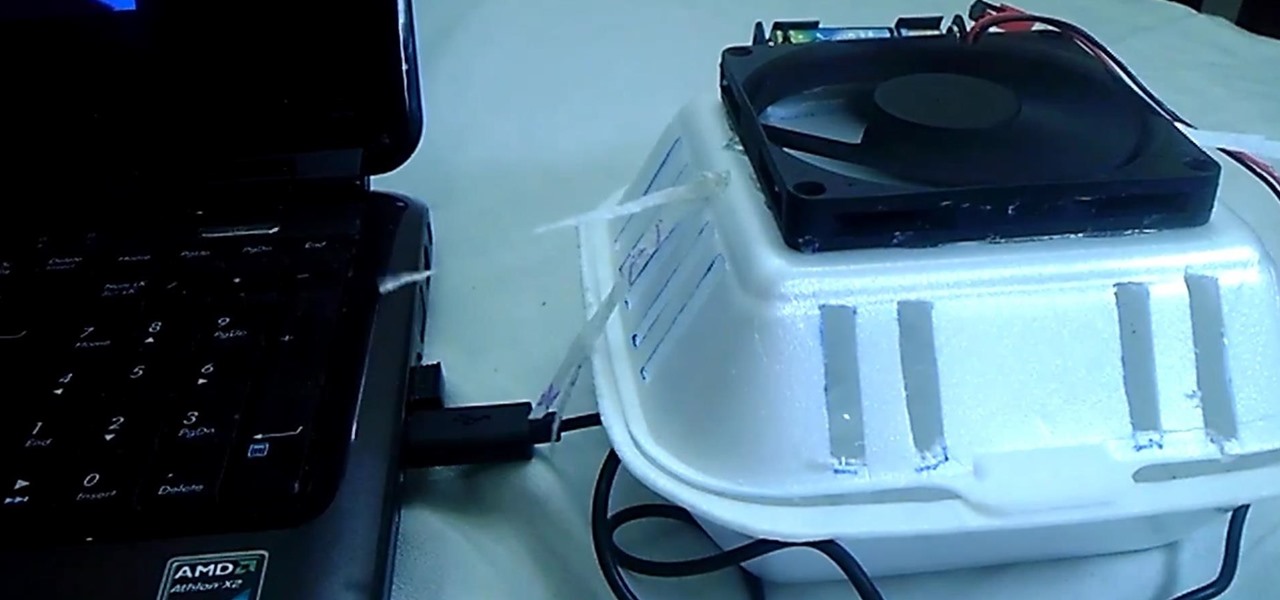
Hand made air conditioner made of a foam lunch box, 5 volt DC fan, 4 AAA rechargeable batteries, and some ice. This homemade AC can run on batteries and you can plug directly into any USB port.

If rapid battery drain is something that's been an issue for you in the past, Apple is now making it easier to monitor what might be the problem. In the new iOS 8, you can now check battery usage for every app on your device.

HTC claims to have improved the One M8's battery life by 40% over its predecessor, but there is always room for improvement.

You've been there. Those precarious few seconds between dropping your expensive smartphone right on its face and reaching down to survey the damage. Or maybe you got thrown in a pool while your device was in your pocket, or you dropped that sucker right into the toilet bowl. Heck, I've managed to accidentally wash two devices by leaving them in my pants pocket when throwing in a load of laundry.