
How To: Make a lithium thionyl chloride battery
Watch this science video tutorial from Nurd Rage on how to make a lithium thionyl chloride battery, which is capable of generating 2.8v with enough current to power a LED.


Watch this science video tutorial from Nurd Rage on how to make a lithium thionyl chloride battery, which is capable of generating 2.8v with enough current to power a LED.

Nintendo 64. It's the classic video game console and probably houses a bunch of your fond childhood memories. Well, now you can relive those tender moments AND play Super Mario Brothers on the go by hacking your Nintendo 64 just a wee bit.

Check out this video tutorial to show you how to use a Marantz digital audio recorder. This video was made by the equipment room at CUNY Journalism School in New York.

Check out this video tutorial to show you how to use a Fuji FinePix digital still camera. This video was made by the equipment room at CUNY Journalism School in New York.

Check out this video tutorial to show you how to use a Panasonic MiniDV camcorder. This video was made by the equipment room at CUNY Journalism School in New York.

The BristleBot is a simple and tiny robot with an agenda. The ingredients? One toothbrush, a battery, and a pager motor. The result? Serious fun. The BristleBot is our take on the popular vibrobot, a simple category of robot that is controlled by a single vibrating (eccentric) motor.

While breadboarding may seem like some odd combination of snowboarding and consuming the fluffy pastry at the same time, it's actually just the technical term for using a construction base to build a prototype electric circuit. Breadboards are solderless so they're great for circuit design and are reusable.

This video demonstrates the relationship between electricity and magnetism and shows how to construct an electromagnet using a 4 inch iron nail, 5 meters of copper wire and a 1.5 volt AA battery. Electromagnetism was discovered by the Danish scientist Oersted. Electromagnetism is the science behind electric motors, solenoids, speakers and electromagnets.

The build.prop file in an Android device is home to many system-level values and settings. Everything from screen density to video recording quality is covered in this file, and people have been editing these entries to get new functionality and better performance since Android has existed.

Go ahead and treat yourself to the true cinematic experience of Terraria in widescreen. Download this file and give yourself more side to scroll, more land to explore, more of everything when you take advantage of widescreen mode in Terraria.

Feeling the holiday blues? Then perk up your day - and prepare for the busy work year ahead of you - by mixing up this little sucker.

If you wait for the newspaper to come out with all the Black Friday deals, you'll have lost out on several hours of valuable shopping time! The best way to stay updated this Black Friday and Cyber Monday is by using smartphone apps!

There's nothing quite like drawing a venemous villian trying to throw a bomb at you to awaken your senses and get your fingers flexible for the drawing-filled day ahead.
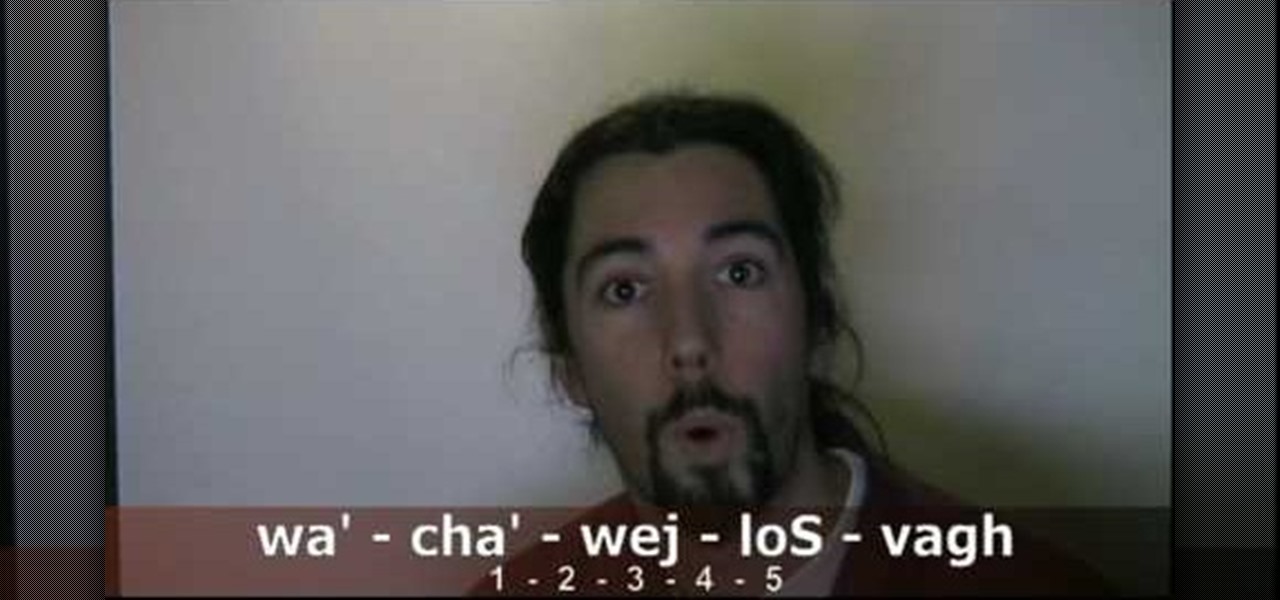
Admit it: you're a die-hard Star Trek fan at heart. And you know that the best aliens in Star Trek are the Klingons. This video will show you how to count in Klingon. There's English subtitles, but pay attention to the pronunciation! Once you learn these Klingon numbers, go ahead and try it out on your friends!

Teach your children how to tell time by infusing a fun craft project into your lesson! In this short tutorial hosted by Simple Kid's Crafts, learn how to make an easy paper plate clock for children ages kindergarden and up. Get your kids ahead of the curve through fun and educational craft projects like this one.

Want to skip ahead in an eBook? Watch this computer tutorial video to learn how to jump to a new location in the Amazon Kindle. Jumping pages in the Kindle video will be easy once you've mastered the tips in this how-to video.
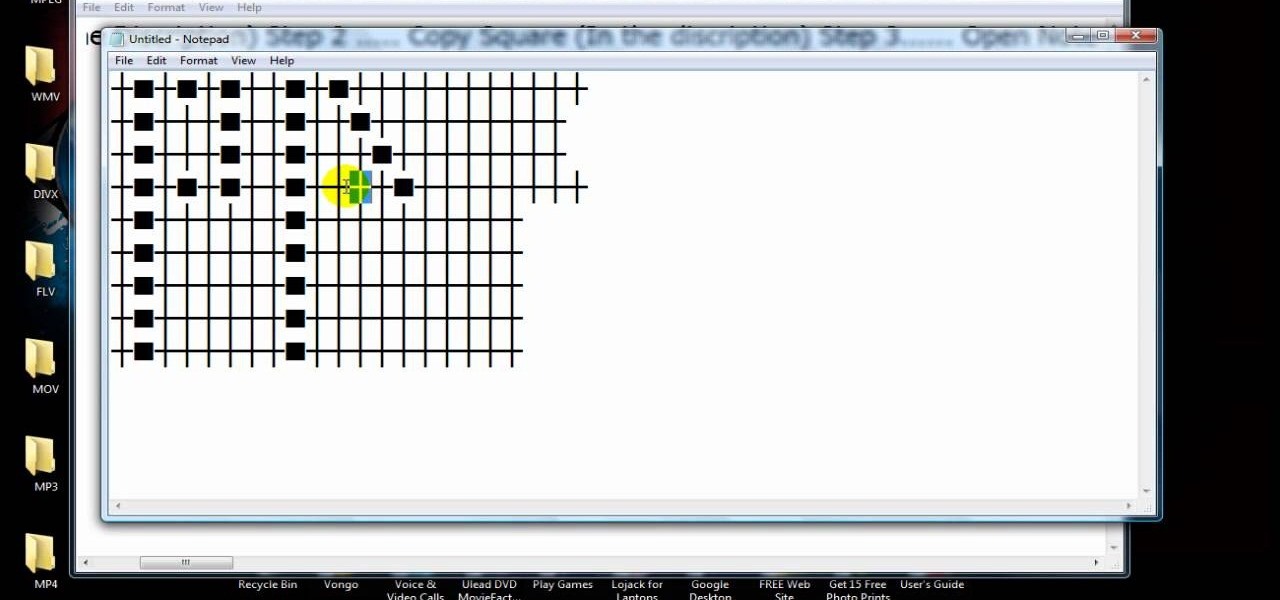
If you're looking for a way to make your XBox 360 profile stand out from the rest, then look no farther. Check out this video to learn how to edit your 360 bio to better reflect your personality. Just copy and paste the grid below into Notepad:

Go ahead and celebrate your individuality—just don't announce to the office that you're a lazy nut-job. You will need: awareness, self restraint, plants, clock, a bowl of candy and personal momentos. Keep politics and religion out of the decor. Keep collectables at home. Interesting not: Plants indicate you are dedicated to your job.

There's nothing to fear about a trip to the mall—as long as you plan ahead and shop smart. This video demonstrates the best way to budget your money, make the most of your time at the mall, and shop smart, budget conscious. Good instructional video for your upcoming Christmas shopping & holiday sales.

If you're like me, you put some or all of your houseplants outside for the summer. Now that fall is here, it's time to think about moving them back in for the long winter ahead. This how to video shows a few steps you can take to prepare your plants for indoor conditions. Following these easy steps should help ensure your plants winter over successfully, so you can get them outside again next spring.

Go ahead and take that bet. This how to video shows you how to win at a heads or tails coin toss every time.

Lye can cause chemical burns and the fear of getting burned prevents arts enthusiasts from making homemade soap. Watch this video to learn how to safely make lye solution so you can go ahead and unleash the creative child in you.

Kristin Holt from is here to show you how to get ahead in GTA IV just by using your phone in addition to the pigeon locations.

Hetal and Anuja show you how to make this super simple Indian dessert - Kulfi. A little like ice cream, Kulfi has it's own unique flavor. Try this make ahead recipe the next time you are having a party -- it's a crowd pleaser!

Sarah McColl, the hip and modern Martha Stewart of Brooklyn gives us a great video on how to reupholster a retro dinette chair. Sarah is learning along with you, so don't be overwhelmed by the task ahead.

The new Android enabled phones can take up a bit of power, so knowing the best way to manage your power settings is crucial in having a fully-charged cell phone all the time. The biggest key is making sure your screen brightness isn't more than it should be. Best Buy has answers. The Best Buy Mobile team explains how simple it is to adjust screen brightness to save battery life on an Android cell phone.

Repairs Universe demonstrates how to replace the battery on an Apple 3G iPhone. First, remove the SIM card and remove the two screws from the bottom of the phone. Next, use a safe pry tool and run it along the phone between the bevel and the glass to pop out the screen. Then, slowly lift the glass. It will still be connected to the phone body with three ribbon cables. Popup the connectors on the cables one and two. Pop out the three connector from its jaw connector. Remove the digitizer glass...

With the rise of OLED displays, Android users have been begging Google for a true system-wide dark mode for years. While a system-wide solution is still somewhat unlikely, Google has given in by providing a dark mode for certain apps, including Contacts.

Last week, Magic Leap gave us an additional peek at its Lumin OS and more tutorials that show how its device works with virtual content. But details about the hardware wasn't included in the array of new information.

As awesome as the 2017 Galaxy lineup may be, few can forget the monstrous disaster that was the Note 7's exploding battery. Needless to say, the last thing Samsung wanted was another news story about a problem with the Note 8's battery. Unfortunately, that's exactly where we find ourselves today.

One of Android 8.0's central themes was battery improvements. Google implemented background restrictions and a few other under-the-hood changes, but the biggest battery-saving measure was almost user-hostile: A static notification that tells you when any of your apps are running in the background.

Lenovo unveiled the latest Motorola smartphones, Moto Z and Moto Z Force, today at Tech World '16. As expected, both models include strong magnets on the back that allow users to snap on various Moto Mods attachments such as a battery pack, projector, or JBL speakers.

Samsung's latest flagship devices—the Galaxy S7 and S7 edge—both sport an interesting new feature called Always On Display, or simply AOD. When enabled, this feature keeps the clock, date, and other bits of information visible at all times—even when the screen is off.

Modern smartphones are packed to the brim with low-power sensors like accelerometers and gyroscopes, which means they're capable of precisely measuring almost any type of movement. So why is it that when you just want to get walking directions somewhere, your device still uses its battery-sucking GPS connection to track your progress?

Of all the new features in Android 6.0 Marshmallow, an automatic battery-saving function called "Doze" might just be the most interesting. What it all boils down to is that if you set your phone down on a flat surface, the device uses internal sensors to detect that it's motionless and not in use, then responds by drastically scaling back battery-sucking services until the next time you pick your phone up.

Contrary to what you may think, clearing or swiping away apps in the Recent Apps view on your Android device does not necessarily stop app activity or running tasks—and these running processes can actually be eating away at your battery life. Depending on the app or process, it may only be a small percentage, but every little bit helps these days.

Your Galaxy S5 is jammed to the brim with all sorts of electronic sensors. These are capable of reading humidity levels, ambient temperature, air pressure, and much more. Yet, while this data is constantly being collected by your phone, there aren't any built-in apps that are capable of displaying much of it.

The Galaxy S5's screen is truly a feat of modern technology. It uses what is known as an AMOLED display—an acronym for Active-Matrix Organic Light-Emmitting Diode. In short, this technology means that every individual pixel on your phone's screen emits its own light. This is a break from the traditional LCD technology that requires a backlight for any pixels to be visible.

Leaving your Wi-Fi radio "on" allows your smartphone to auto-connect to trusted wireless networks in lieu of using cellular data, but it also consumes battery power while it's constantly network hunting.

How do you know if the Beats By Dre Studio headphones that you are about to buy online are genuine? Always ask the seller to use the youVerify app before you buy. Smarter Selling, Safer Shopping.