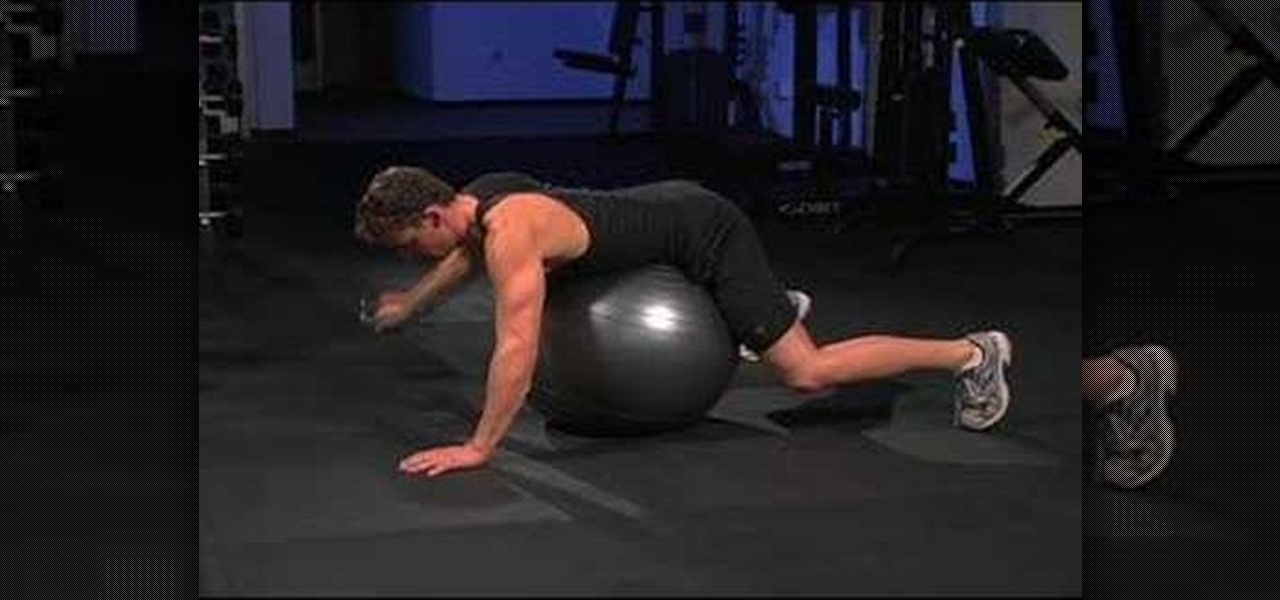My phablet has incredible battery life, but that doesn't mean I wouldn't like it to last even longer. Unlike the Samsung Galaxy S5, the Note 3 does not come equipped with Ultra Power Saving Mode, which can keep the phone running for another 24 hours with only 10% power remaining.

Remember the feeling you had the moment you removed your shiny new Nexus device from its packaging and booted it up for the first time? You swiped through the app drawer at lightning speed and thought to yourself, "This is the last Android phone I will ever need, they just aren't going to get any better than this."

When it comes to blocking unwanted calls, your Android device comes stocked with a native blocking feature that allows you to reject certain phone numbers. That being said, the native blocking feature on the Samsung Galaxy Note 3 isn't the prettiest or the smartest, with its non-obvious setup and lack of features.

Once you jailbreak, there are hundreds of options available for you to fully customize your boring stock iPhone into something more efficient and fun. We've already shown you a bunch, like how to beautify app icons and change battery icons, but now it's time for a badge alert makeover.

With the Samsung Galaxy S5 all but assured to be showcased in a just a few weeks, we've got our hands on some fresh details of the upcoming flagship device.

If you're not acquainted with 500px, you should be. One of the more preeminent photography communities out there, 500px takes you through a journey of incredible shots—anything from nature and urban explorations to cities and architecture to the abstract. Whatever your preference is, you can be sure to find it on 500px.

Automation is everywhere in our daily lives. Faucets and hand dryers that turn on for you when they detect your presence. Automated teller machines to handle your bank account. Timed sprinklers to water your lawn every morning. DVRs to record your favorite TV shows when you're not home.

YouTube may have started out as a video-sharing site, but these days a lot of people use it as a source for music. When I'm browsing the internet on my desktop, I usually have a YouTube tab open in the background playing some music.

When we're dead tired but need to stay awake, we humans can do many things to make the drowsiness go away, from taking a cold shower to downing energy drinks or coffee to acupressure.

There are hundreds of sites that host high-res wallpapers for your Android's home screen, but most of us stick with the same old drab stock wallpaper because we're too lazy to go hunt for new ones.

When it comes to our smartphones and tablets, we're always on the lookout for ways to beat the oh so common rapid battery depletion problem that affects practically every mobile device. We'll do anything and everything to keep our battery life at an optimum, from turning off certain features (Wi-Fi and Bluetooth) to removing widgets and applications that use an exorbitant amount of CPU. One of the most popular and efficient ways of saving battery is to lower the screen brightness. Usually, we...

Portal has been one of the most critically acclaimed and universally loved games of the last few years, and there's plenty of fan art to prove it. From building a Portal gun, to a gravity defying Companion Cube, and even installing Portal onto a graphing calculator, fans have found some innovative ways to show their love for the games.

Cassette tapes, much like the boombox, Walkman, and record player, aren't used much anymore. With the ability to put music on our smartphones, most of us don't carry tapes or CDs around because it now seems inconvenient.

At night, it can be pretty difficult to see what's inside drawers and cabinets, unless you have night vision or something.

Want an electric car without the price tag? You could always build your own, or maybe just hack your old gas guzzler into an eco-friendly electric machine... This weekend at Defcon, security consultant David Brown showed off his "Voltswagon" project, a 1974 Beetle named Shocky that he converted to electric for only $6,000. He removed the old combustion engine, radiator, and a few other unneeded parts to make it lighter. Then he loaded it with batteries front and back, ten Interstate DC-29, 12...

Wow! No longer do you have to buy those huge marble machine roller coaster toys — you can DIY one! This video covers the materials, tools and techniques used to make a homemade rolling ball marble machine. If you haven't seen this rolling ball marble machine toy in action yet, WATCH IT. It's a looping rolling marble machine made with wood, rebar tie wire and polyurethane tubing, featuring a magnetic elevator.

This video instructs you on how to clean the trackball on the Blackberry Bold 9000. Begin by turning off your Blackberry and removing the battery. Using a torque T5 screwdriver, remove the 6 screws around the edge that hold on the cover. Remember that doing this will void your warranty. Once the cover is removed, use your screwdriver to lift off the circuit board. Be aware that the USB port can get stuck. If that happens just push the port down slightly and you should be able to remove the ci...

Driving a vehicle is a big responsibility and road safety is paramount. Improve your driving skills by using your most important tool -- your EYES! Learn how to drive safe and always look ahead (Ford DSFL). A professional driver explains why it's important to look where you want to go, not at an obstacle, when you're driving.

Driving through thick fog can sometimes be intensely scray. Luskily we have a how to video for how to deal with situations like these. When you run into fog on the road, keep your head and follow these simple tips to stay safe.

Nervous about breast feeding in public? You shouldn't be. Breast feeding outside your home doesn’t have to be a source of anxiety. Create a calm and modest approach to nursing in public.

Learn how to do stability ball dumbbell reverse flys. Presented by Real Jock Gay Fitness Health & Life.

While there are many ways to see the exact battery life left on your iPhone, you can take all the work out of it by making your iPhone verbally tell you the current percentage every time you start or stop charging it. Best of all, this trick works whether you use wired or wireless chargers.

Apple just seeded developers the sixth iOS 14.5 beta today, Wednesday, Mar. 31. The update includes a calibration for battery health measurements for the iPhone 11 line, as well as two new Siri voices.

The first headset running on the Qualcomm Snapdragon XR2 chipset from an original equipment manufacturer is official.

Despite newer phones having larger batteries, after a few months, my battery life drops significantly. I started researching solutions after my third phone. No matter who I asked, the most recommended solution was always Greenify. And unlike other solutions, you don't need root to use it.

You might think you need to buy a thousand dollar phone to get a great experience while streaming movies and TV shows from services like Netflix, Hulu, and YouTube, but that's just not true anymore. While phone prices keep rising and the midrange segment now ranges from $300–$500, there are still cost-effective options that come with top-notch displays and media features.

Until next March, the iPhone XS and Samsung Galaxy S9 will be the only phones considered by many. Whether you're an Apple fan wanting to see how your new phone stacks up against the competition or a buyer on the fence, here's how the latest flagships from the two biggest brands compare.

With the Galaxy S9 finally making its debut, flagship season is officially underway. But even though Samsung's latest offerings are the newest phones out there, they already face some stiff competition — namely, the LG V30.

IFTTT is an application that allows you to automate certain tasks on your iPhone or Android. It can communicate with a myriad of apps and services on your phone by creating applets that perform actions automatically — actions you'd normally have to do manually. Finding those applets, however, can be a little difficult.

The Sony Xperia XZ Premium brought 4K HDR to a Sony flagship along with some competitive internals, while the Xz1 brought some powerful specs in a more midrange, traditional form factor. While it only makes sense to be excited about what's coming next, Sony has yet to show us the XZ2. For now, we need to stick to the rumor mill. Thankfully, the rumor mill is a fun place to be.

Nope, it's not 2016 again. Samsung is giving it another go at beating its competitor by attempting to unveil their new Galaxy Note 8 before the new iPhone. Because it worked out so well the last time.

The Huawei Nexus 6P was released a little over a year ago, but despite doing moderately well in sales, the device has had more than its fair share of issues. When first released, there were numerous reception and memory management difficulties that left users extremely frustrated, though, those problems were solved with updates pushed by Google.

Several major web services—most notably Facebook—have horrendous Android apps that occupy way too much space and drain battery life at an alarming rate. Such issues have led to a new trend where third-party developers create minimalist "lite" apps that are essentially the mobile website bundled into a native Android wrapper, freeing up storage space and saving battery life without sacrificing many features at all.

Prior to this year's WWDC, there were lots of rumors that Apple might finally be making a version of iMessage for Android. While that never came to fruition, a few big updates to a very useful app have now ensured that we can seamlessly send and receive Android texts in Apple Messages on our Macs.

Samsung's latest flagship devices, the Galaxy S7 and S7 Edge, as well as the Note7, have a useful feature called "Always On Display." With this one enabled, the clock and some other information will continue to be shown on the screen, even when you lock your phone or turn your screen off.

Believe it or not, not every Apple lover is willing to make the commitment and fork over $350+ for the Apple Watch. Like many others, I'm not willing to put that much faith into Apple's first attempt at wearable tech.

The vast majority of Android apps use background services to sync data, check for location updates, and perform various silent tasks. These background services can start up whenever they'd like, and they continue to run in the background even when you're not actively using the app that they originated from.

Android Lollipop promises tons of new features and functionality when it comes to a device near you, but as we wait, it's almost painful to see the screenshots and demo videos from Nexus devices and how downright pretty the new operating system looks.

Who says you have to cook on Thanksgiving? If you need a break, have surprise guests in town, or simply don't want to be in the kitchen cooking all day long, never fear: you have options.

Nothing else quite sums up my childhood like Super Mario, the Italian plumber who constantly had to defeat Bowser to save Princess Peach (aka Princess Toadstool) from danger. While it's easy to relive the classic gameplay on your Android with Nintendo emulators, not everyone has time for lengthy quests. Instead, you can get your Mario nostalgia fix with a live wallpaper for your home and/or lock screen.