
How To: Install bObi's Battery
When you first receive bObi, the battery is not plugged in. Luckily all you need is a Phillips head screwdriver to install it before bObi starts working for you.


When you first receive bObi, the battery is not plugged in. Luckily all you need is a Phillips head screwdriver to install it before bObi starts working for you.
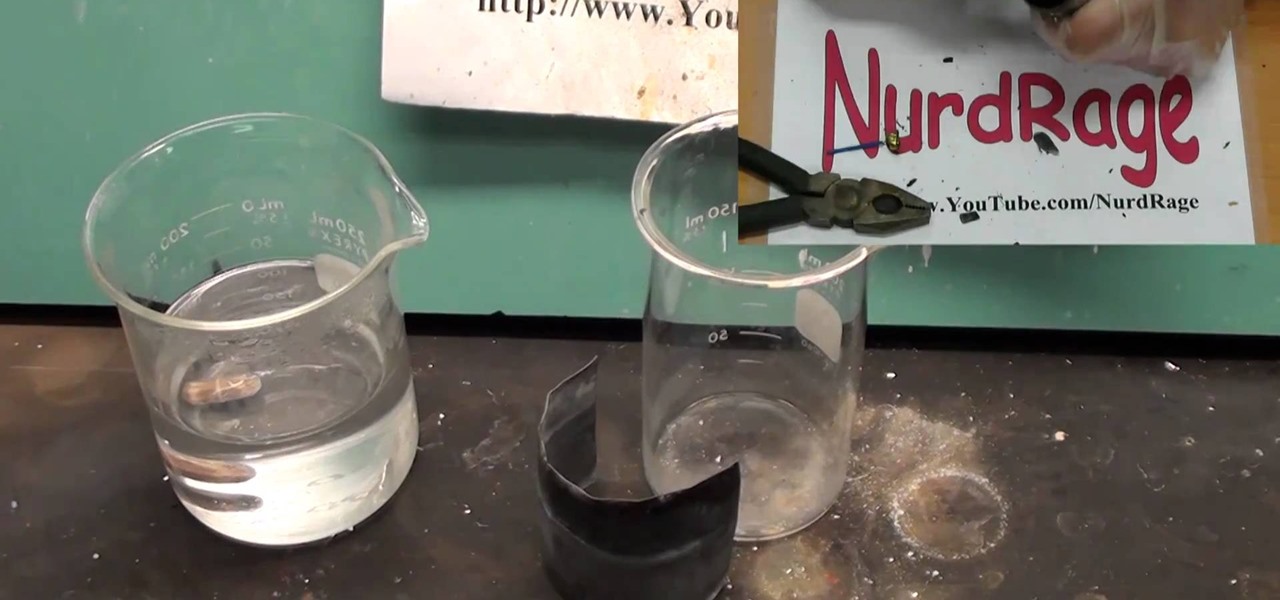
This is a great science project! For this, you will be able to make an air battery using zinc. You will also need a paper towel, some steel wool, and an electrolyte solution. An air battery can keep for decades as long as it's dry.

Figuring out what was causing your old car battery to drain power was easy, but on modern cars it's more complicated due to their large number of electrical devices. In this video you'll learn how to find out what's draining the battery on your new car and fix it.

The battery in your car is more important now than ever before. If yours is dead, not much of your car will work. Watch this video to learn some easy way to inspect and maintain your battery to make sure it works great for as long as possible.

Hack your remote control so you only need one battery to run it! All you need is one paper clip to let you complete the circuit between the battery and the hardware on your remote control. It'll run at a lower voltage, so you'll have to be closer to the TV, but it will still work!

The battery is one of the most important pieces when it comes to your car. Not only does it help provide energy to certain areas of your car, but it's also a life force for it as well. No battery, no starting your car. So it's important to make sure that you always check your battery to see if it's charged and working. In this tutorial, you'll find out how to load a testing battery in your car. It's easy to follow and you'll be glad you did. Good luck!
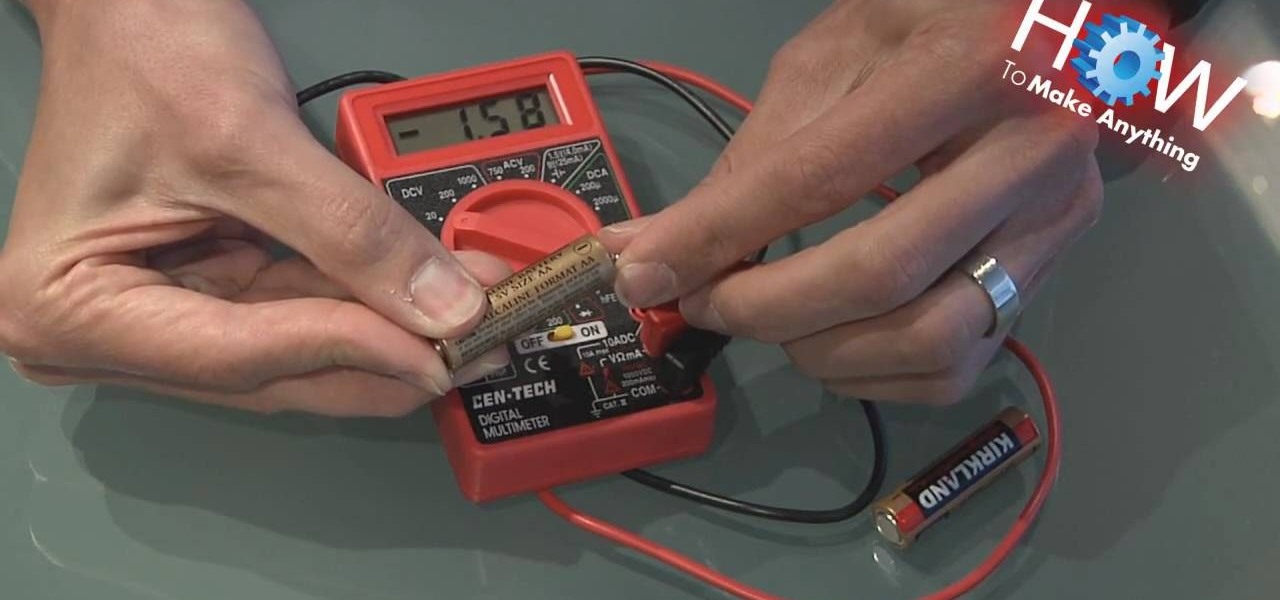
Thanks to How To Make Anything, you can learn how to make and do pretty much anything! In this video, learn how to use a multimeter as a battery tester for those days your battery tester is out to lunch!

You can make your own 6 volt battery pack for the Vivitar 285HV camera. The Vivitar 285 is known as the "cockroach" flash because it is well put together and it is very hard to kill the flash. Manual mode settings and the color setting are explained briefly. Instead of using four double A batteries to power this flash you can make your own 6V battery to power it. This is beneficial because the 6V battery will last longer and some of them have the ability to be charged up.
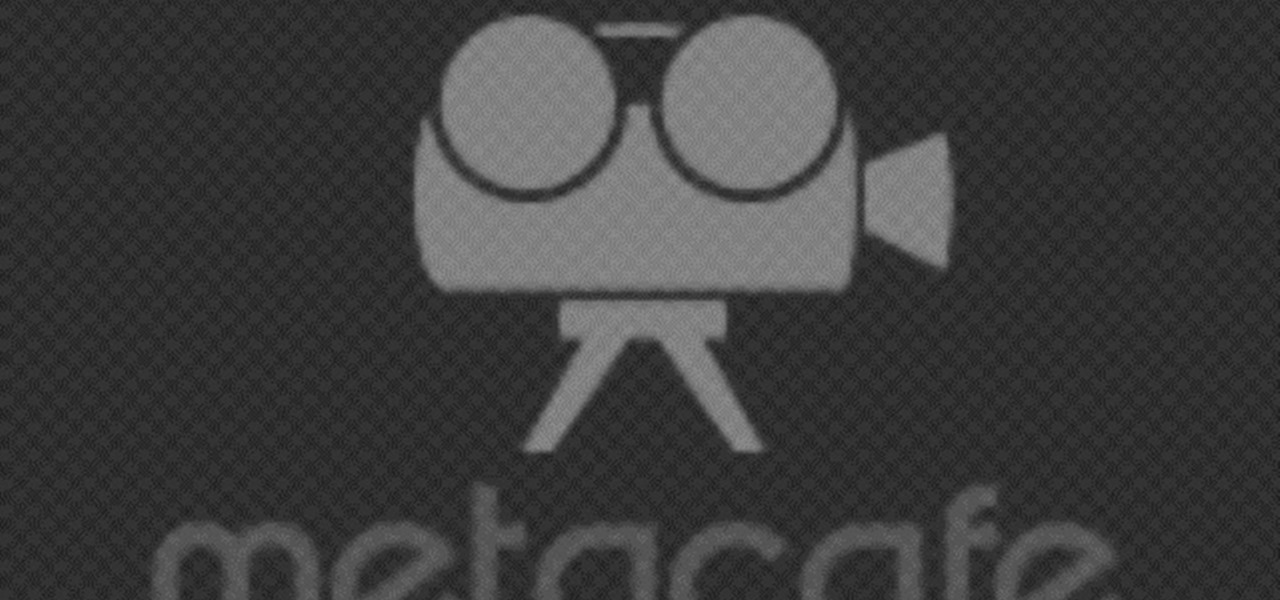
Learn how to build your very own motor, but not just one motor, three motors. These motors you will learn to make a very simple, and the materials needed are minimum. Just watch to see how to make simple homemade battery-driven motors.

An emergency battery charger for your mobile phone comes in handy, but it's not the ultimate solution; once it's dead it's useless (what a waste). If you want to really get off the metaphorical grid, you can follow the steps in this video to construct a more robust circuit that will not only bail you out of an inconvenient situation but also recharge in between uses. The simple addition of a low voltage solar panel and rechargeable batteries makes this possible. Enjoy!

Are you looking for a way to increase the storage space and the battery life on your Photo Storage Viewer? Take a look at this instructional video and learn how to upgrade the hard drive and battery life on the Epson P-2000. The tutorial goes through the disassembling and upgrading process step by step.

There are two main ways to view how much battery is remaining on an iPhone: the battery level icon and battery percentage. Out of the box, the second-generation iPhone SE only shows the battery level icon in its status bar, which only gives you a rough idea of how much juice is left. But there are ways to view the exact percentage instead.

While everyone was marveling at the latest drama over at Magic Leap involving employees last week, a major rumor listed in one of the reports, related to the company's flagship device, was mostly overlooked.

One of the biggest causes of smartphone battery drain is the mobile data connection—particularly if you live in an area with poor reception. But, chances are, you don't actually need this connection most of the time, because you're probably connected to Wi-Fi for a good chunk of the day, which uses far less battery life.

bObsweep Standard and Pethair both come with their lithium-ion battery installed for you. But if you ever need to remove and replace the battery on either model, follow the walk through below.

Is the battery life on your Ipod diminishing? Watch this video as the folks at Repairs Universe show you how to replace the battery on your 1st generation Ipod. First you need some tools to pry open your Ipod. Flathead screwdrivers and razors work well. Take the razor and slowly inch your way around the opening to pry it open. Then take off the back cover. The battery is black and has a serial number and the Apple symbol on it. Don't confuse this with your hard drive. Watch the video for the ...

In this video, we learn how to fix and iPod touch LCD screen that is too dim/won't light up. First, open up the back case of the device and take out the battery. Make sure not to disconnect the battery that is attached to the battery. After this, take a tool, which you can purchase at ifix, and remove the LCD connection button, then snap it back on. This is located at the bottom left hand side and is black. Replace your battery and case your back light will now be back up, without having to p...
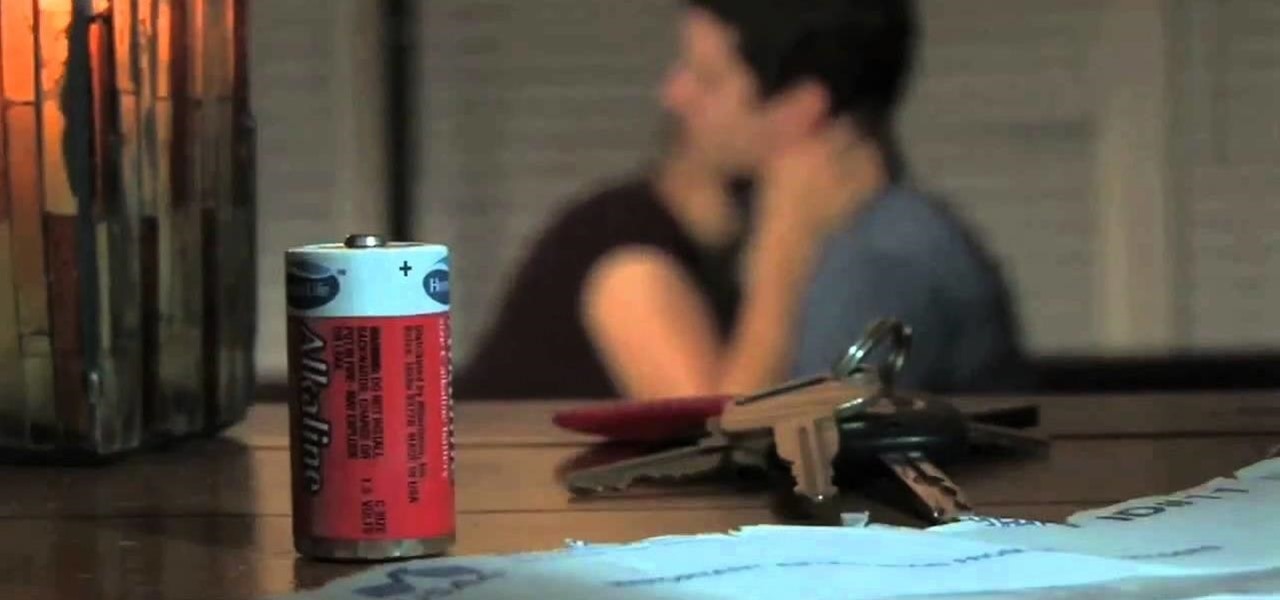
This how-to video is about how to remove a hickey with a battery. This is useful if you want to hide it from your boss, your mom, or even your girlfriend (shame on you, really).

What happens when you need to build a fire, but you forgot your matches and lighter? What if you don't know the fire-plow method, the bow and drill method, or even the flint and steel method (not that you would have flint, because you forgot your lighter)?

Using only vinegar and a few simple materials, it is possible to construct a working battery. This science video tutorial explains how to construct and use a battery like this to power a calculator. A good science project as part of an introductory electricity course. This project can be used as a science fair project or merely for fun. If you've ever wanted to make your own battery, know is the time, this science experiment will show you how.

Is the battery in your Apple iPod Nano just not up to par? Well, maybe it's time you replaced it with a high capacity battery. These detailed instructions will get you through the difficult, but easy process of doing so. Make sure you observe static safe precautions. Ground yourself before opening your iPod and don't walk around while performing this upgrade. This video tutorial will guide you on how to install a high cap battery in an iPod Nano.

Is the battery in your Apple iPod just not up to par? Well, maybe it's time you replaced it with a high capacity battery. These detailed instructions will get you through the difficult, but easy process of doing so. Make sure you observe static safe precautions. Ground yourself before opening your iPod and don't walk around while performing this upgrade. This video tutorial will guide you on how to install a high cap battery in a 4th Generation iPod Photo.

Is the battery in your Apple iPod Mini just not up to par? Well, maybe it's time you replaced it with a high capacity battery. These detailed instructions will get you through the difficult, but easy process of doing so. Make sure you observe static safe precautions. Ground yourself before opening your iPod and don't walk around while performing this upgrade. This video tutorial will guide you on how to install a high cap battery in an iPod Mini.

Is the battery in your Apple iPod just not up to par? Well, maybe it's time you replaced it with a high capacity battery. These detailed instructions will get you through the difficult, but easy process of doing so. Make sure you observe static safe precautions. Ground yourself before opening your iPod and don't walk around while performing this upgrade. This video tutorial will guide you on how to install a high cap battery in a 1st Generation iPod.

Well, Apple may not want you to do it but you just can't help yourself, you want to get inside that beautiful iPhone 4 and see what's inside. This clear, detailed guide shows how to remove the back panel, safely get inside your iPhone and remove your battery as well.

When you think of robots, you probably think of things that have more than three parts. Not this robot! If you want a robotics project to try that doesn't require an MIT degree, watch this video for instructions on how to build a 'Dizzy Robot' out of only some thin tin, a pager motor, a button cell battery, and this template.

The new Unibody MacBook Pro's are a little different in design than the older MacBooks, so it may be a little confusing on how to see the innards of the laptop. Watch this to see how to remove the hard drive and battery of the MacBook Pro 17" Unibody.

Know someone that's terrified of rats? This twitching dead rat prank is perfect for you then. Great for Halloween or April Fool's Day. You just need a stuffed rat, a rattrap, vibration motor, AAA battery holder with batteries, and a piece of straw. Oh, and fake blood, too!

One day, your car may break down and you won't be able to afford to hire a mechanic, so what do you do... you look on the web for some how-to vehicle repair videos and become your own car mechanic, that's what. You don't need any advanced training to perform repairs and simple maintenance on your automobile, but you may need a few tools. Invest in the basic tools and you'll be prepared for just about any car malfunction you can think of. These tutorials will help get you on your way, as long ...
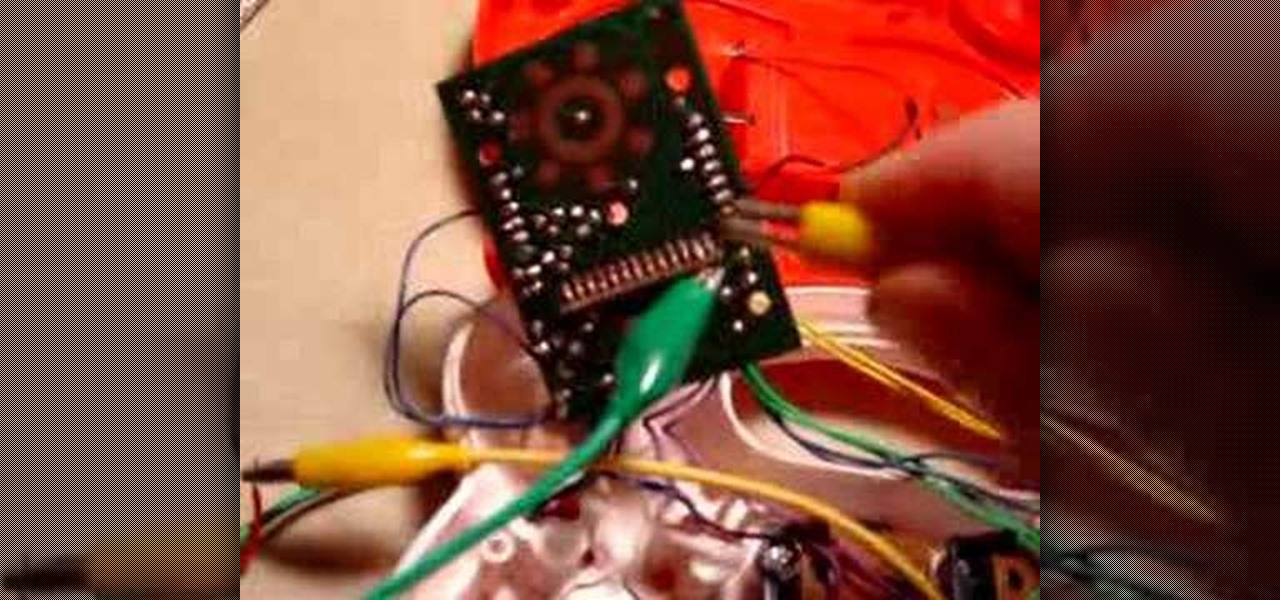
Take your old electronics and make them scream with glitchy goodness. This an extremely easy project and makes a great project for first-time solderers. Circuit bending involves taking electronic devices that make multiple sounds and wiring in switches to set off glitches or loops. Using an out-of-tune toy, the first part of this video series demonstrates how to apply a basic pitch bend using a potentiometer. In the second part, you'll learn how to bend the same toy by applying body contact. ...

Save tons of money by building your own LED pen that works with a multitouch smart board / whiteboard. You'll also need a WiiMote (Wii Remote) to use in conjunction with your homemade LED pens that you'll be making in this video. To get started with this awesome project, you'll need a 1.5 volt tolerant infrared LED, momentary push button switch, AA-battery case holder, one AA battery, containment unit (Sharpie marker or highlighter body), pliers, superglue, thin copper wire and a soldering iron.

This video will show you how to make a lemon battery. You use a copper penny and a zinc coated nail to create a circuit.

Interested in getting 1.5-volt button cell batteries for pennies on the dollar? Kip Kay, of Make Magazine, is here to show you how. The trick is to buy Energizer A23s, each of which contains 8 1.5-volt button cells. For detailed instructions on this straightforward money-saving hack, take a look!

Harley Davidson is one of the most recognizable motorcycles in the world. Learn how to change a battery in a Harley Davidson from a motorcycle specialist in this free motorcycle video series.

With iOS 12, Apple is making up for mistakes from the past, with iPhone batteries being no exception. The new update builds upon both battery health and performance throttling tools introduced in iOS 11.3 by offering users more information about your iPhone's battery usage than ever before.

One odd change found in the Android Pie update is that the "Battery" menu no longer lets you see apps that are draining your battery, nor gives access to usage details. However, one quick menu tweak will bring the Battery menu back in line with Android Oreo's, only there's a hidden setting you have to unlock first.

Before, the only way to really tell how your iPhone's lithium-ion battery was performing was to use tools such as Geekbench and Battery Life, but now Apple has included some quick battery health checks right into iOS 11.

It seems Apple has followed through on their promise. After the disastrous battery slowdown scandal in December, the iPhone maker has finally pushed new battery health information and controls to iOS 11.3. Now, if you have an affected battery, you can disable performance throttling to keep your iPhone running as fast as possible.

As a fan of the HTC One series, I almost always upgrade my phone soon after the new model becomes available. I purchased the M7 when it first came out, upgraded to the M8 shortly after its launch, and then jumped on the M9. However, I stopped right there.

Apple's MacBook line of laptops is quite famous for their extensive battery life, thanks to various technologies that Apple has utilized. However, all things must pass, and over time your MacBook's battery will degrade. Certain use scenarios can accelerate the degradation of the battery—from excessive usage to high temperatures to overloading the system—and this can all lead to the untimely obliteration of your battery.