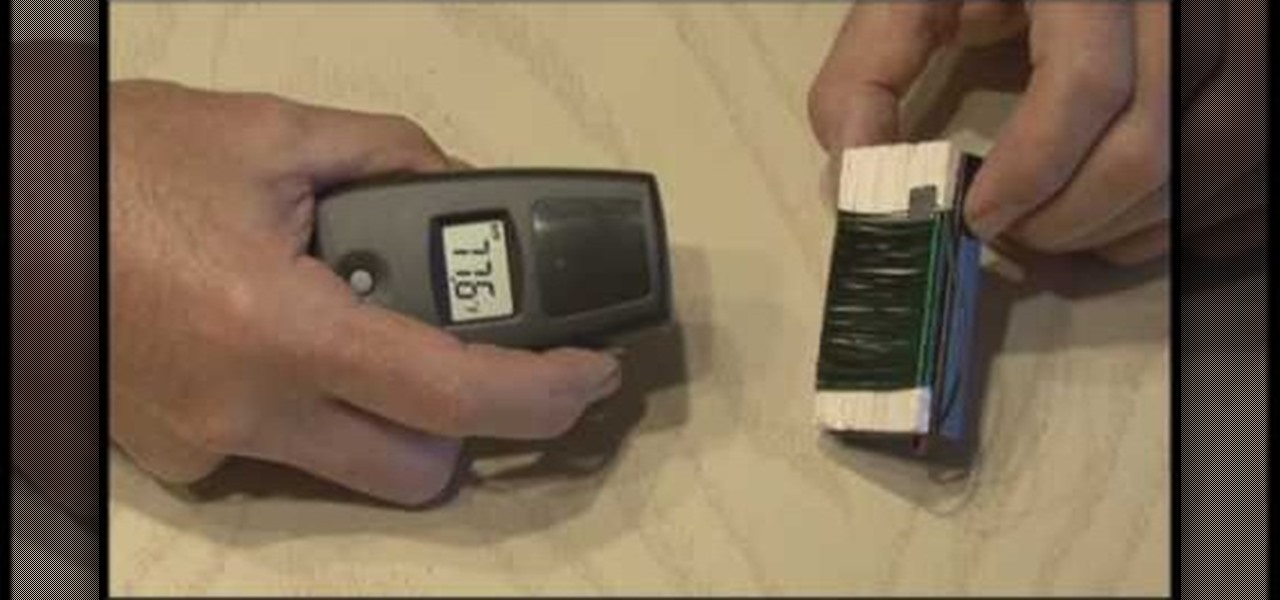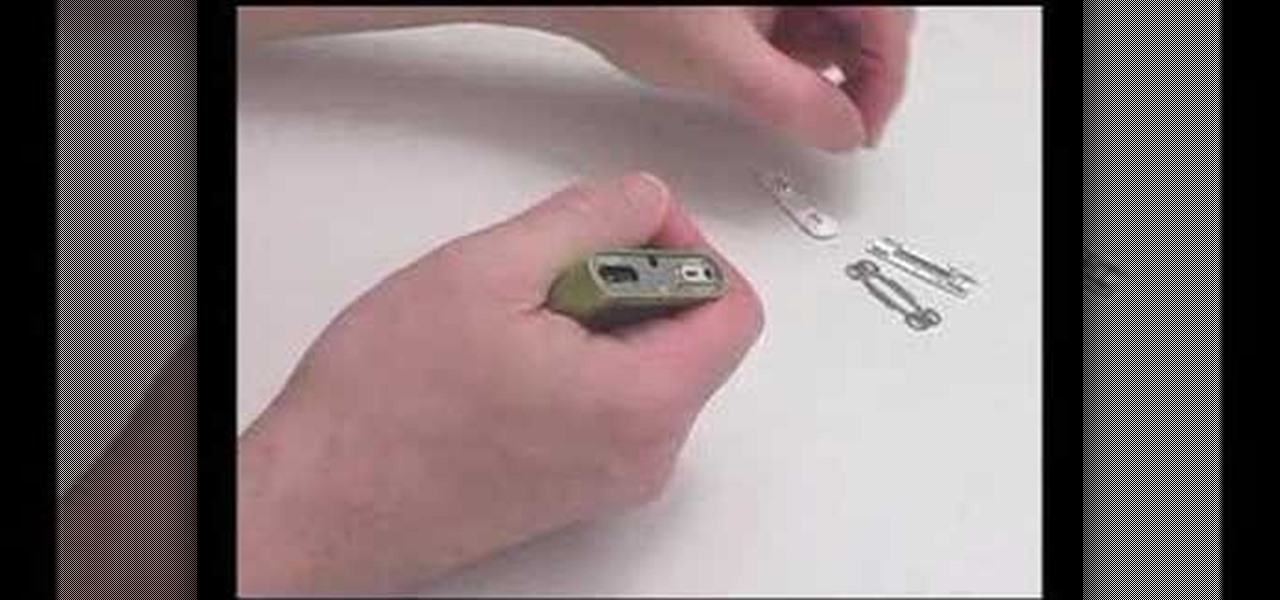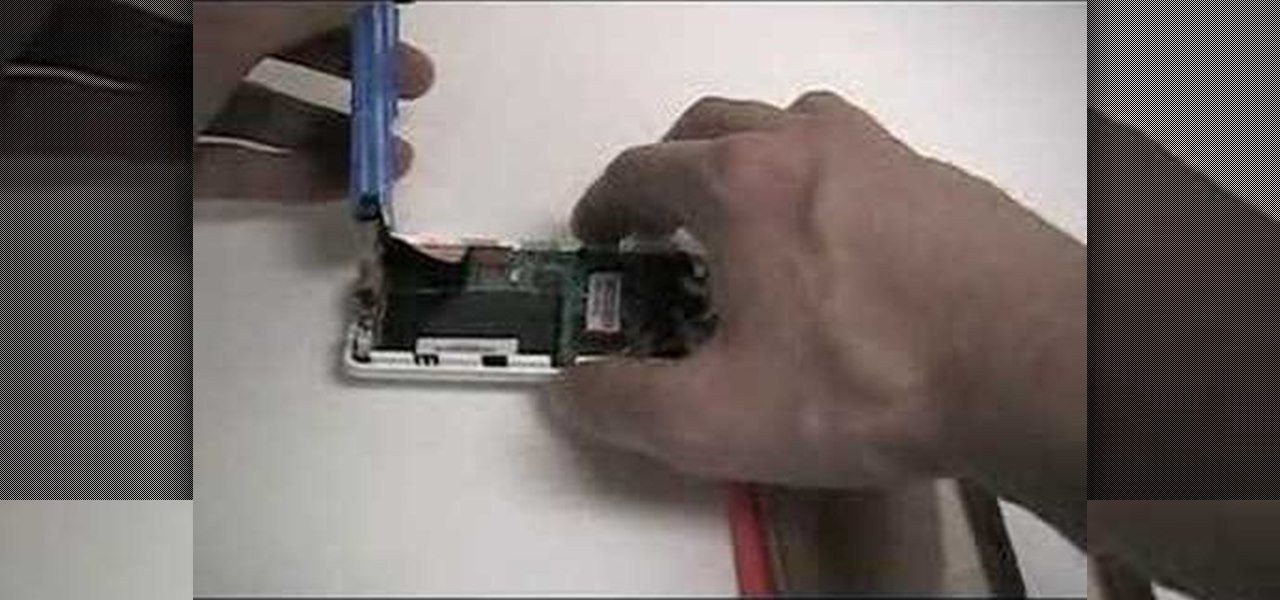Samsung makes some wonderful phones, but one thing I've noticed is that battery life can start to degrade over time, causing the phone to die a lot faster than it used to. If you've been experiencing this issue, and have asked yourself, "Why does my Galaxy S5 die so fast?" there are a few likely causes—and we've got you covered with troubleshooting tips and simple fixes below.

Sony Corp. is working on new battery technology that the company says would have a 40% longer life than a lithium-ion battery of the same size. Sony is planning to have the higher-capacity batteries on the market around 2020.

Not all batteries are created equal, but one thing's for sure—they all lose capacity over time. Thankfully, the advanced lithium-ion batteries in your MacBook and iPhone are meant to last for several years before they begin to lose their overall charge capacity.

When it comes to squeezing as much battery life as possible out of our smartphones, most people aim for software solutions, or ones that can otherwise be easily managed right from the touchscreen.

For most people, the battery life on a DSLR is more than sufficient, but if you want to do a really long exposure or time-lapse, one charge might not last long enough to get the shot you want. You can always connect it to an extension cord to charge while you shoot, but that can be really annoying to work around.

Tired of worrying about where you can get your next charge? Watch this video to learn how to save your Android phone's battery life. Don't let your phone charger become a ball and chain, use the techniques shown here to conserve your Android device's battery life.

Learn about the history and technology of batteries in this informative video, and learn how to make your own voltaic cells at home, along with other scientific experiments. Jeri Ellsworth demonstrates how and provides several informative facts about the history and technology about the battery.

If you've ever left the lights on in your car for a long time or just have a bad alternator, then you know all too well the pain of a dead battery. This video will teach you how to push start a dead battery car, which can often restore it for long enough to get you to the shop.

In this video, we learn how to build a portable personal heater. This is a great weekend project that is easy to make and will keep you warm during a freezing winter. You will need: two double a batteries, charger, twin double a battery charger, winding wire, and balsa wood. First, cut the wood the size of the battery holder and cut it out. Now, reel off 30 ft of winding wire and hold down with duct tape. Wind the wire around the piece of wood and tape down the other end of the wire. Scrape o...

If you have a problem with an overcharging battery on your RV, you may want to tune in for this video. In this tutorial, the RV Doctor explains what may be the problem behin a battery that is continually overcharging. There are many possible reasons, but in this video is focuses on one in particular. So if you need help, check out the video above and good luck!

Just like a car, a lawn tractor contains a battery that is used to help make the vehicle start and move. without it, you would have a very expensive mower that is pretty difficult to move. So if your battery were to ever die, you may need to replace it, or easily charge it up.

Just like a car, a lawn tractor comes with many parts that are usually found on a car. One of those parts is a battery. This is needed to get the lawn tractor started and ready for use. BUt like the car's battery, it can go dead sometimes and leave you in a sticky situation.

If you are having a hard time with starting your lawn tractor, there may be several reasons behind this. One being the battery. Just like a car, the battery brings life to your lawn tractor and makes sure that is is working properly. Without the battery, you can't use your machine.

You may or may not know it, but getting rid of old batteries is a problem nowadays. Buying alkaline batteries from the store can be bad news, since these cannot be reused or even recycled. They end up in land fills and can pose serious toxic threats. Buying recycled batteries from the store is a better way to go, since these guys can be recycled and of course, reused. So check out this tutorial for some more adivce on properly disposing or your batteries. Good luck and enjoy!

Ready to play scientist? This video will show you how to make a cool electro magnet out of a 9 V battery, a 9 V battery connector and parts from a Nokia phone charger. Use a fully charged battery for stronger magnet. Then solder the two parts together and plug in your battery. And just like that you’ve created a powerful yet simple magnet. Try picking up different things and use different batteries to test the difference in strengths . See science can be a whole lot of fun. Put on some funky ...

This video shows the viewer how to start a fire using a steel wool and a 9 volt battery. This is done by first selecting a charge battery and clean steel wool. The gently rub the battery terminals across the steel wool and blow gently. The wool should glow and become superheated. This happens because the battery is short circuiting and the very thin steel wool is being melted by the high current. Once the steel wool is hot it can be used to ignite small pieces of flammable material such as ki...

Learn how to make sparks with steel wool wire and a battery in simple steps. You will need thin steel wool, string wire, a battery with two terminals on top and scissors . First measure a meter of string wire and cut it out using the scissors. Now wrap the string wire around the steel wool exactly in the middle. Rub the battery terminals on the wool to check whether it sparks. Now get outside in a safe place and ignite the steel wool by rubbing the battery. Spin the steel wool by holding the ...

This is a how-to video demonstrating the procedure to change the battery of the car PT Cruiser from Chrysler.

A video from Droidborads.com that shows how you can configure you Motorola Droid smart-phone to minimize battery usage.

This video shows how easy it is to jump start a car properly. Locating the car manual is the first thing to do. It will help for that particular car. Inspect the dead battery. If the battery is cracked or if the liquid inside of it is frozen, don't jump the cars. The battery could explode. Position the cars so that the batteries are as close as possible. Connect the positive cable (red) to the positive terminal (+) of the dead battery. Connect the other positive cable to the positive terminal...

This video tutorial will show you a detailed way to make fire with steel wool and a battery. This is a great way to start fires on camping trips or for emergency situations. Just makes sure you carry some steel wool and a 9V battery on you at all times, or maybe just in your rucksack or glove compartment box in your vehicle, just in case. You never know when you're going to have to start an emergency fire with steel wool and a 9-volt battery!

Low battery – two words you never want to hear. Banish them with these tips. You Will Need

Find the ins and outs to UPS hacking in this video from Systm! And were not talking about the parcel service here—we're talking about your UPS system—your uninterruptible power supply, which can be pretty weak. That's why you should hack the tiny battery out of it and replace it with a giant car battery! Your UPS will last a lot longer, which is important when it comes to power outages. Though Systm doesn't recommend swapping out batteries, they do walk you through the process so you get it d...

If your car battery is nearly dead, you run the risk of being stranded on the road in the middle of nowhere. To prevent being a victim of a drained car battery, always have a set of jumper cables on hand. Store them in your trunk for emergencies, because you never know when it might happen.

When you're on the road using your MacBook or MacBook Pro laptop on battery power, there are a few things you can adjust to get the most out of your battery charge. This video tutorial offers a number of tips and suggestions to ensure your computer uses the least amount of energy.

This video will show you how to install a battery or LCD screen in a first generation iPod Nano. If the Apple warranty no longer covers your iPod, it may be more inexpensive to do this simple repair yourself, instead of purchasing a new iPod. Watch this video iPod tutorial and learn how to replace a battery or LCD screen in a first generation iPod Nano.

This video will show you how to install a battery in a 4th generation iPod, after disassembling the iPod. If the Apple warranty no longer covers your iPod, it may be more inexpensive to do this simple repair yourself, instead of purchasing a new iPod. Watch this video iPod tutorial and learn how to replace a battery in MAC's 4th generation iPod.

This video will show you how to install a battery into an iPod Mini. If the Apple warranty no longer covers your iPod, it may be more inexpensive to do this simple repair yourself, instead of purchasing a new iPod. Watch this video iPod tutorial and learn how to replace a battery in MAC's iPod Mini.

Check out this electronics tutorial video to learn how to replace and install a fifth generation ipod video battery. This instructional video illustrates the procedure of installing a battery on a 5th generation iPod video. See how it's really done!

Accidents will happen and, furthermore, batteries don't last forever. This brief how-to will guide you through the process of removing the battery from your 15" MacBook Pro both quickly and efficiently without damaging any of the components, the first necessary step of most hardware repairs. Take a look.

If you have an older battery charger and it works apart from having worn out terminals or frayed wiring, don't throw it away. Overhaul it with new wires, a plug and clip leads. This costs about $15 at the most instead of the $50 for a new unit. So watch this automotive repair video and learn how to overhaul a car battery charger and keep your car running for less!

Can't stand your iPhone going dry so quickly? Take a look at this tutorial and learn how to extend your iPhone's battery life. Gary Rosenzweig takes a look at some techniques to help you stretch the iPhone battery so it lasts through a long day.

Sometimes the save feature stops working for the old Super Nintendo games. But you can't fault them for that, everything has a limit and chances are you've drained the poor battery dry. Take a look at this instructional video and learn how to replace the SNES game battery. So before you throw away that game, check out this tutorial instead.

Watch this three-part series on how to assemble battery cells for your radio controlled vehicle. First, see what is needed to assemble cells and to get them glued.

This shows you how to save your iPod and a ton of money by fixing a dead battery yourself. Here's how to take apart the 3rd generation iPod and remove and replace the battery.

This video shows a step by step method for saving money and your iPod when it's battery dies. Take apart the 2nd generation iPod and remove and replace the battery.

So you're on a trip and you forgot to bring a cell phone charger. Don't want to spend 30 dollars, but need to have your cell phone on? This video will teach you how to charge your mobile phone with regular batteries. All you will need are: a charger plug, resistor 2, cell phone, and 4 AA batteries AA.

Systm is the Do It Yourself show designed for the common geek who wants to quickly and easily learn how to dive into the latest and hottest tech projects. We will help you avoid pitfalls and get your project up and running fast.

So to do that you will need 5.03 firmware, ac adaptor to turn your battery to normal after this, download the easy installer from the link in the video description and check if your motherboard is capable to convert your battery by the link in the video description. Now Switch on your PSP on ac adaptor and then put your battery in. Now run the easy installer. Now go to battery options and select convert to service mode battery. It will make the Pandora battery. Now you can switch off your PSP...

In this video tutorial you will see how to Pandora a PSP slim battery. You will need a knife for this. When the normal battery is in the PSP, when you switch it on, it will log on just normal. Now remove the battery, put the knife in the joint of the battery case and move it up and down and slit open the case. Then pry it open and remove one half of the case. Then flip open the flap on the battery and cut off one connection on the battery as demonstrated in the video. Now put the battery back...