
How To: Make LED ice cubes
Learn how to make LED ice cubes with this tutorial! Steps:


Learn how to make LED ice cubes with this tutorial! Steps:

PowerBook Medic is the ultimate resource for Mac computers and electronics repair. They have helpful tutorials on most Apple products including the MacBook, MacBook Pro, PowerBook, iBook, iPhone, iPod, and more, covering topics from disassemblies, to RAM upgrades, to replacement hard drives.

Systm is the Do It Yourself show designed for the common geek who wants to quickly and easily learn how to dive into the latest and hottest tech projects. We will help you avoid pitfalls and get your project up and running fast.

Liven up your parties by making your own fog machine, using items that you can find around the house.

If you're ever curious about your iPhone's battery health, there are easy-to-access stats that let you know the last charge amount, which apps are eating away at most of your power, and even your battery's remaining capacity. Now, a new update makes it easier to know how well your battery is doing.

OxygenOS is often described as one of the best skins for Android on the market. It's fast, clean, and has a ton of useful features that appeal to just about everyone. However, it's also faced a significant issue for the longest time — overly aggressive battery optimizations that frequently kill background apps, including Gmail services.

As the industry has shifted toward OLED (including Google's own Pixel lineup), the outcry for dark mode has been louder than ever. Google heard the cries and has been working toward a real system-wide dark mode. To lay the groundwork, they are adding the feature to all their apps, including their Calculator app.

With the increasing popularity of OLED displays, companies like Apple, Google, and Samsung have all shifted away from traditional LCDs for their flagship devices. An OLED screen provides deeper blacks and is better for battery life since each pixel can be controlled individually while emitting its own light. This, in turn, has made dark themes an important software feature.

While the iPhone XS actually comes with a smaller battery than the iPhone X, Apple claims it, along with the XS Max and XR, offer users longer battery life than last year's first Face ID model. While that may be true, your new iPhone still ships without meeting its full battery-saving potential. There are, however, steps you can take to make sure your X, XS, XS Max, or XR makes it from morning until night.

Three months after its promise, Apple has pushed out an iOS update that gives you important information about the health of your iPhone's battery. This means you no longer need tools such as Geekbench and Battery Life to determine whether or not you need a replacement battery.

Apple released the fourth beta for iOS 11.2.5 on Tuesday, Dec. 9, to developers and then public beta testers. It comes only one day after the official release of iOS 11.2.2, which addressed the Spectre portion of the chip flaw security risks reported last week.

The new iOS 11 was just released by Apple, and you can install it right now. Overall, it's got some great features, but how does it fare battery-wise on your iPhone? And how can you increase daily battery life for more juice and less charging every day?

If you're in the market for a non-root ad-blocker, developer Julian Klode has an app that you'll definitely want to check out. It uses Android's VPN system in a similar manner to alternative apps like NetGuard and AdGuard, but it's got a new twist that should save lots of battery life in the process.

Video: . This video will show you how to connect the positive and ground wire on the battery of your RV or camping trailer.

The guide will walk you through a power switch replacement on a bObsweep Standard or Pethair. It includes:

While the Apple Watch does have up to 18 hours of battery life each day on a full charge, your results will vary depending on how often you use it and what you're actually doing with it.


Applications, features, and software running in the background of your Samsung Galaxy Note 2 can drain a significant amount of battery power, even when your smartphone isn't being used. For this reason, smartphone carriers and developers suggest that you turn off Bluetooth, Wi-Fi, and other battery hogging features when they're not being used.
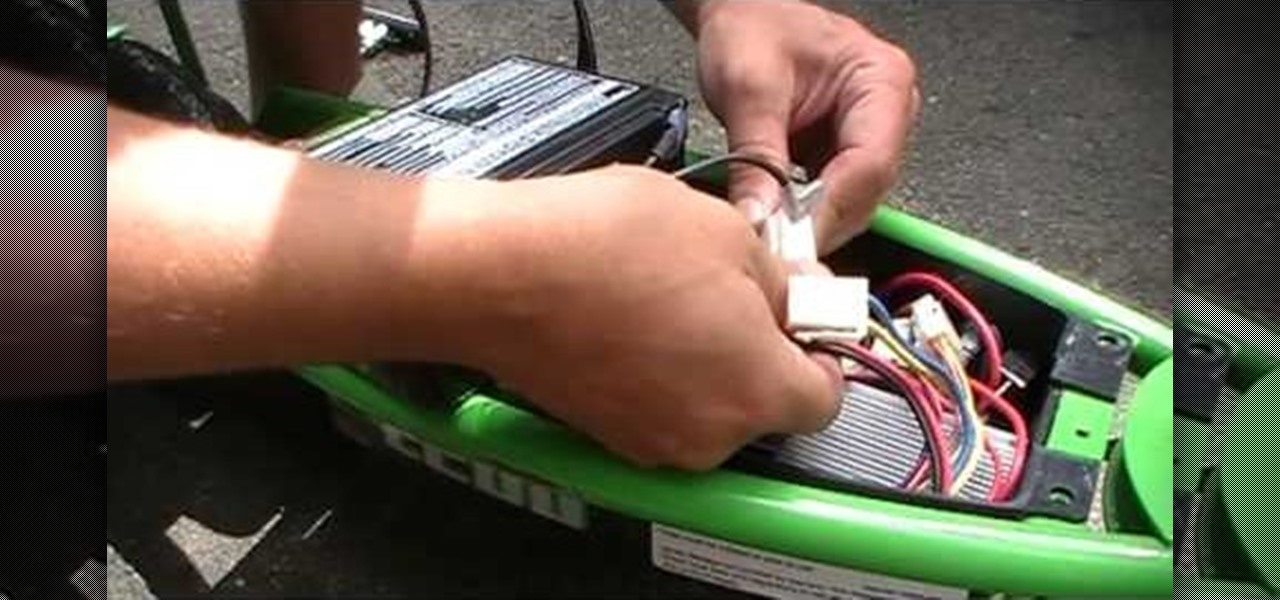
This Video will show you how to replace or change the battery on your Razor E200 electric scooter.

Paper clips and any kind of power adapter that gives 5 volts will do the job for charging your phone battery.

This bristlebot will run without batteries. It works with super capacitor that you charge with your power supply for about 1 minute and the bot will run 2-3minutes.

Make batteries out of nothing but pennies, washers and a little vinegar soaked cardboard.
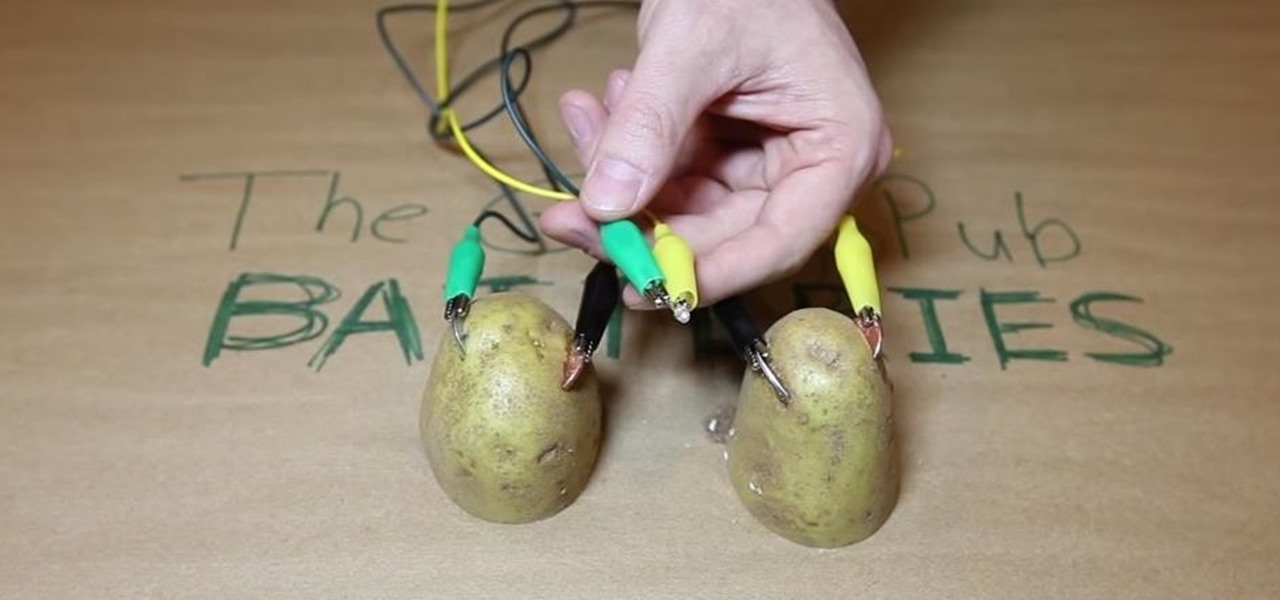
Learn how to make a battery using potatoes! Fun for the whole family!

Picked up a Helion Dominus 10SC? Want more OOMPH than the NiMH Battery Provides? Here's how to install a LiPo Battery in your Dominus!

In this video I will give a quick tutorial on how to: CAPTURE A PHOTO OF YOUR IPHONE SCREEN

When the power goes out, having the ability to contact others becomes extremely important, and your cell phone can be one of the most important tools to have. But if the power is out for an extended period of time, battery life becomes a constant problem.
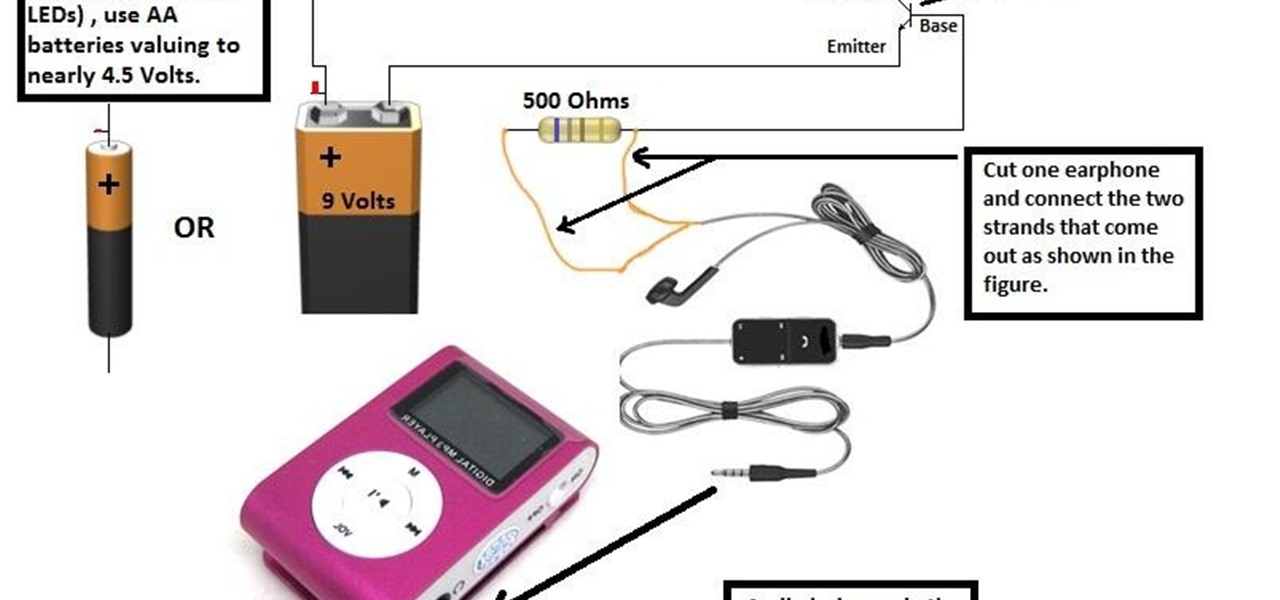
You must have seen some expensive mp3 players and CD players which have LEDs fixed on them and they dance to the tune looking really pretty.

If you have a subscription with Verizon Wireless to use the mobile hotspot feature on the Motorola Droid Bionic Android smartphone, you can provide internet access to any nearby device with a WiFi connection by accessing the mobile hotspot application on your Bionic. This guide from Motorola will walk you through the process, but be careful because the hotspot feature will drain your battery!

When you remove the multifunction switch from your Saturn S-series car, be sure to disconnect the battery and remove the airbag fuse so that you can safely interact with the switch.

Learn the basics of shooting videos in this video. This funny and informative video from Vimeo's excellent Video 101 series of tutorials demonstrates the importance of things like always carrying extra batteries, holding on to the subject for at least 5 seconds, using the rule of thirds to compose the shots, and planning the shots ahead of time.

Well, you've opened up your iPhone 4 and taken the battery out. Now, you want to remove the LCD display and the logic board and the phone's proximity sensor. Apple doesn't like you doing it, but this great, step-by-step guide shows you clearly just how to do it.

Triboluminescence is the quality that makes a substance emit light when you crush, smash, hit, or otherwise break it's molecular bonds. If you want some triboluminescent (smash-glow) crystals, watch this video to learn how to make some out of a battery, glowpaint, and fire.

If your car won't start you have problems, finding the cause is the most important and immediate task. In this video you'll learn about three things that can make your car not start and how to fix them: a dead battery, a faulty starter motor, and a low gas tank with a potentially damaged fuel pump.

The moment when your Windows XP PC begins hibernating is one of the most frustrating in many PC users lives, causing hands to be thrown up in frustration and preparations for a hard reset to begin. Do you wish that you computer didn't even have the option of hibernating? This video will show you how to turn off hibernation in Windows XP, allowing you to use your computer's entire battery without risking a sudden faux-shutdown.

Nintendo 64. It's the classic video game console and probably houses a bunch of your fond childhood memories. Well, now you can relive those tender moments AND play Super Mario Brothers on the go by hacking your Nintendo 64 just a wee bit.

Check out this video tutorial to show you how to use a Marantz digital audio recorder. This video was made by the equipment room at CUNY Journalism School in New York.

Check out this video tutorial to show you how to use a Fuji FinePix digital still camera. This video was made by the equipment room at CUNY Journalism School in New York.

Check out this video tutorial to show you how to use a Panasonic MiniDV camcorder. This video was made by the equipment room at CUNY Journalism School in New York.

The BristleBot is a simple and tiny robot with an agenda. The ingredients? One toothbrush, a battery, and a pager motor. The result? Serious fun. The BristleBot is our take on the popular vibrobot, a simple category of robot that is controlled by a single vibrating (eccentric) motor.

While breadboarding may seem like some odd combination of snowboarding and consuming the fluffy pastry at the same time, it's actually just the technical term for using a construction base to build a prototype electric circuit. Breadboards are solderless so they're great for circuit design and are reusable.