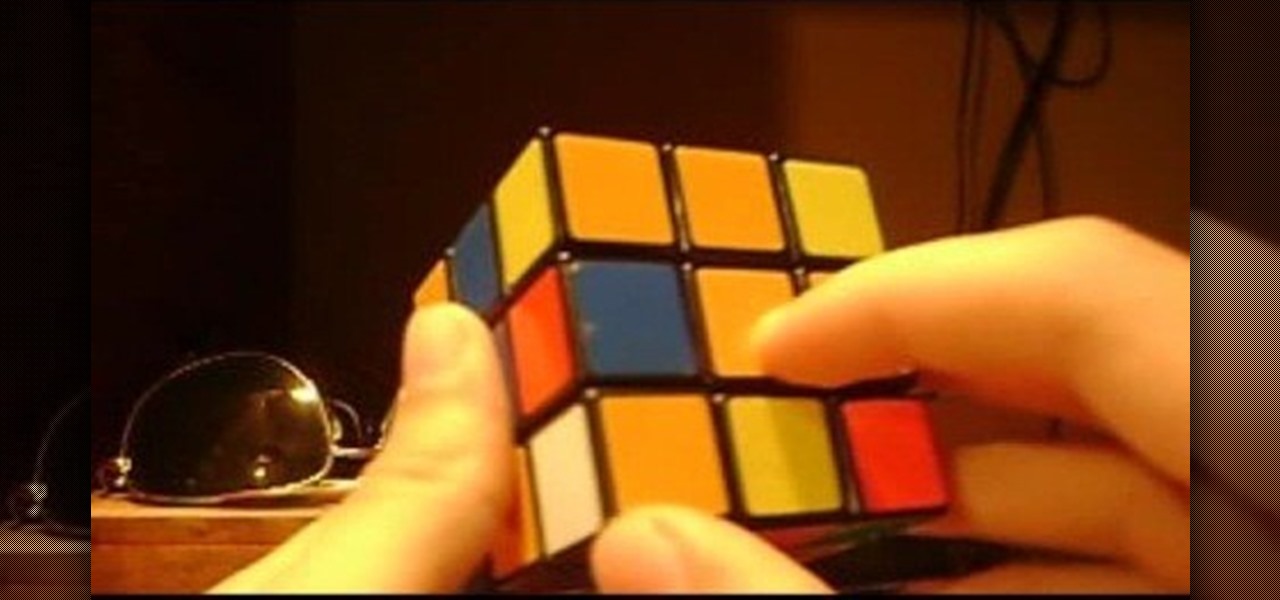The new Canon EOS 7D digital SLR camera uses a powerful lithium-ion battery called the Canon LP-E6. You can manage your battery's capabilities with the battery display in your camera. See how in this video.

If your phone has an AMOLED display, it doesn't waste any battery to power black portions of the screen. This is because the individual pixels that make up an AMOLED screen emit their own light, which means the backlight you'd find behind a traditional LCD screen is not present. In other words, showing a full-screen black image on an AMOLED phone is like turning your display completely off.

The Nexus 6 is one of the few devices on the market that sports a 1440p "QHD" display. This means that the amount of pixels displayed is higher than almost any other smartphone, which sounds great on the surface, but is not without its drawbacks.

Screen mirroring was a long-awaited feature for the Chromecast, now available for select devices (and even more with root). While great news for those who couldn't wait to play games, watch movies, and browse pictures on a big screen, it did mean that you had to keep your device's screen on the entire time it was being mirrored.

According to a new study, the majority of smartphone users check their devices 150 times a day. While that number may seem incredibly high at first glance, the influx of notifications and amount of social media apps available reduce the initial shock and make the number seem not so preposterous after all. Yeah, even on a date.

If your battery in your Microsoft Zune MP3 Player is acting up, maybe it's time you had it replaced. Don't waste money taking it to a repair shop though, learn how to do it yourself.

If there's one thing that iPhone and Android users can agree on, it's that playing mobile games can drain your battery like nothing else. But it doesn't always have to be this way. If the game you're currently addicted to is Super Mario Run, there are two settings you can change to greatly reduce battery drain on any phone.

The Note7 fireworks bonanza was unprecedented in scope. A recent report suggests that Samsung could lose upwards of $20 billion in lost profit due to this fiasco.

Watch this science video tutorial from Nurd Rage on how to restore silver with electrochemistry. You can restore old silver with aluminum foil or a battery by simple electrochemistry.

What a unique bow. Your gifts will be beautiful under the Christmas tree. Materials you will need are: plastic wrap, hot glue, LEDs, scissors, pliers duct tape, glue gun and glue, toothpicks and 3 volt batteries. First you take the plastic wrap and cut it about 5 times the size your bow is going to be. Take the end and push it together. Now make one side of the bow, push together, and make the other side of the bow. Keep going back and forth until the plastic wrap is at the end. The left over...

Is the battery on your Motorola Droid 3 getting drained fast? If you're tired of running out of battery life when using the Verizon Wireless smartphone, try out the Battery Manager located in the settings menu on the Android device. The utility features several different profiles including "maximum battery saver" and "nighttime saver." By changing a few options on your smartphone, you can drastically increase and improve the battery life of the device.

In the perpetual search for a renewable and convenient energy source, our bacterial friends have once again stolen the limelight.

Watch this science video tutorial from Nurd Rage on how to get lithium metal from an Energizer battery. They show you how to get Lithium Metal from an Energizer Ultimate Lithium battery.

If you're tired of replacing the batteries on your remote control and you would rather have the TV remote charge by itself, grab a few solar cells, rechargable batteries, and a few extra odds and ends. With this mod to your remote, you can let light charge your remote and never buy another battery for it again!

This video tutorial from TutVid shows how to create a simple movie poster text effect in Adobe Photoshop CS4.

Find out how to use a six volt lantern battery to really save you money. This is no con, or prank, or joke that involves 32 AA batteries; this is the real deal. Just watch this money saving video tutorial to see how to hack a six volt battery. You can easily replace a few of this cells, which are equal to 3 D batteries, which can be used inside of your Maglite flashlight. Don't let that 6 volt battery go to waste after buying it for the other false hack, use them in any way you can, like this...

Battery life is a constant problem with cell phones today, and the Droid smartphones running Android software are no exception. If you want to learn how to get the most out of your Droid battery, then check out this helpful video that provides 8 tips on cutting battery-eating apps and features. If you want more battery life and are willing to sacrifice the cool features of the Droid cell phones, then you have to do these things. Don't let you Droid battery get drained!

See how to make a guerilla battery pack for your camera! For this quick battery hack from ChappyShowcase, all you need is some gaffing tape and two batteries from your camcorder. Simply tape the two batteries together so that the contact terminals are facing away from each other. By combining two batteries into one, you'll have a guerilla battery brick setup. Now you're prepped for the most efficient battery swapping capabilities possible! This is a good trick for any assistant cameraman.

Repairs Universe demonstrates how to replace the LCD screen on the LG Xenon GR500 cell phone. First, remove the battery and the SIM card from the phone. Then, use a small phillips head screwdriver remove six screws from the back of the phone. Next, use a safe pry tool to release the clips by running it along side of the phone. Remove the back layer. Remove the two screws on the inside of the phone. Also remove the volume key, the hold button and the camera button. Slide the phone to the side ...

Check out this car maintenance video on how to change your car battery in the smartest and safest way. So, get out that socket wrench or crescent wrench and get to work. Take out the auto battery and clean the battery cable connectors for a nice connection to your vehicle's new battery. Then just install the battery.

Take apart a 9V battery and turn it in to Six AAA batteries. This way you save money. amazing science experiment trick. This is a simple battery deconstruction that results in a 9 volt battery's dissection into six AAAA batteries. They are not AA or AAA, but a kind you won't find at Radio Shack.

Are you smarter than the average bear? Show the world by using Yogi Bear as your Black Ops playercard emblem. This clip will teach you everything you'll need to know to draw a custom Homer Simpson emblem in the Call of Duty: Black Ops Emblem Editor.

Millions of laptop batteries have been recalled because of the risk of FIRE. Get some tips from CNET to learn how to keep your laptop battery safe and secure. First, make sure your battery hasn't already been recalled. Second, don't leave the laptop constantly charging because it heats it up. One way to save your battery is to remove it completely when you plug in directly. Third, treat the battery as fragile. And finally, four, avoid buying knockoff batteries.

Check out this how-to video to start a fire using an AA battery and a staple. You can do this while listening to the classical guitar piece, "Malaguena" if you feel like it. It could save your life! With your battery: start by cutting the plastic away from the negative terminal. Watch the video survival training tutorial for more tips on starting an emergency fire!

Want AAA batteries for cheap? Learn how to hack a 9-volt battery with this money-saving video tutorial from Make Magazine's Kip Kay. All you'll need to replicate this hack at home is a pair of needle-nosed pliers and one or more Energizer 9-volt batteries. For instructions on how to extract quadruple A batteries from an Energizer 9-volt, watch this how-to video.

This how to video shows you how to take apart an HTC 8525 and replace the LCD screen. First, remove the SIM card and the battery. Next, remove the screws in the back. Using a pry tool, slide it along the edge of the phone at the bottom to release the clips. Once they are released, remove the back piece. To remove the motherboard, release the ribbon connector with the pry tool. Carefully lift the motherboard from the case. Remember that it is still connected to a ribbon that must be released. ...

This is a video games tutorial where you will learn how to make a fat PSP Pandora battery. First you will nee a battery, a pin and a knife. Put the knife blade along the joint of the battery and slide it up and down to crack open the battery cover. Then pry open the battery case and remove the battery carefully. Now you need to break of a pin on the top end of the battery. You have to be very careful while doing this. See how it is done in the video. then you put the battery back in the case ...

Those old cell phone and laptop batteries staring you in the eye? Don’t worry, recycling them is easy.

Batteries are fairly expensive. There are a few tricks you can use, storing seeming depleted batteries in the fridge, etc. Take a look at this instructional video and learn how to use a battery from an old broken laptop for other things. The batteries in this video are 18650 batteries, the same kind in a tesla.

Change a normal 9v battery into a life saver. If you have ever run out of juice on your phone and could really use a quick charge, then you need a USB battery. Take a look at this instructional video and learn how to create a pocket USB battery. Materials you will need for this process are one 5.1v zener diode, one 330-ohm resistor, a 9v battery connector, a 9v battery, a solder, and soldering iron.

Battery life on all cell phones is a problem. There isn't a cell phone on the market today that can satisfy everyone's power needs, but there are a few tips and tricks to making sure you have total control of your battery's lifespan on Droid smartphones.

While the iPhone 4G claims to have vastly improved battery life, some are still not impressed. If you are not convinced of your battery's longevity and wish to replace it, check out this clip. Apple won't do this for you and a repair shop will be pricey, but if you follow these instructions you can do it yourself. So, get ready to operate on your smartphone with this helpful tutorial.

Layered soap is an effect used in everything from the simplest two-colored soaps to complex rainbow-hued and even checkerboard patterned soaps. Layering soap is actually a beginner's soapmaking method, so learn how to do this aesthetically interesting technique by watching this video.

This video explains how to use jumper cables to jump start a car. First, determine that a dead battery is the reason your car is not starting. If the engine cranks when you turn the key, the problem is not the battery and jump-starting won't help. If the windshield wipers, lights and heater blower all work, the battery is probably fine and you may have a bad starter. A jump-start won't help if you have a bad starter. If you hear no sound at all when you turn the key or if the engine cranks ve...

Watch this science video tutorial from Nurd Rage on how to get zinc, carbon rods and MnO2 from lantern batteries. They show you how to get zinc, carbon electrodes and manganese dioxide from a lantern battery.

If you know nothing about solving a Rubik's Cube, don't you think it's about time you learned? Don't you want to be able to walk into a party store, find that Rubik's Cube display on the shelf, and solve the puzzle in front of your friends like it's nothing? Of course you do, who doesn't want to impress people?

Going, going... gone! Don't let your Windows 7 laptop battery go down on you. With this quick and helpful video, learn how to control your laptop's battery settings via Windows 7's power usage function to ensure you get every last drop of your battery's power.

Extend the life of your camera battery and keep yourself safe from a damaged battery by following these tips. Check the condition directly through your camera, monitor how long it will be until your battery needs replacement, and always charge your battery before it runs completely down.

The guy in the video starts out explaining that, over time, his guitar has started to sound a little funny. He thought maybe it was a cord or wire shorting out, but it turned out to be the battery. He shows us how to change that battery. You are going to need a Philips head screwdriver and a new nine volt battery. Take off the tremolo plate on the back of the guitar. You'll be able to see the old battery in the body. Gently remove the old battery and replace it with the new. Slide the new bat...

When your iPod is no longer holding a charge, the battery is most likely dead. If your iPod is past Apple's warranty time, you might want to try replacing the battery yourself. You will need a prying tool and a new battery. Watch this video iPod tutorial and learn how to replace a 2nd generation iPod battery.