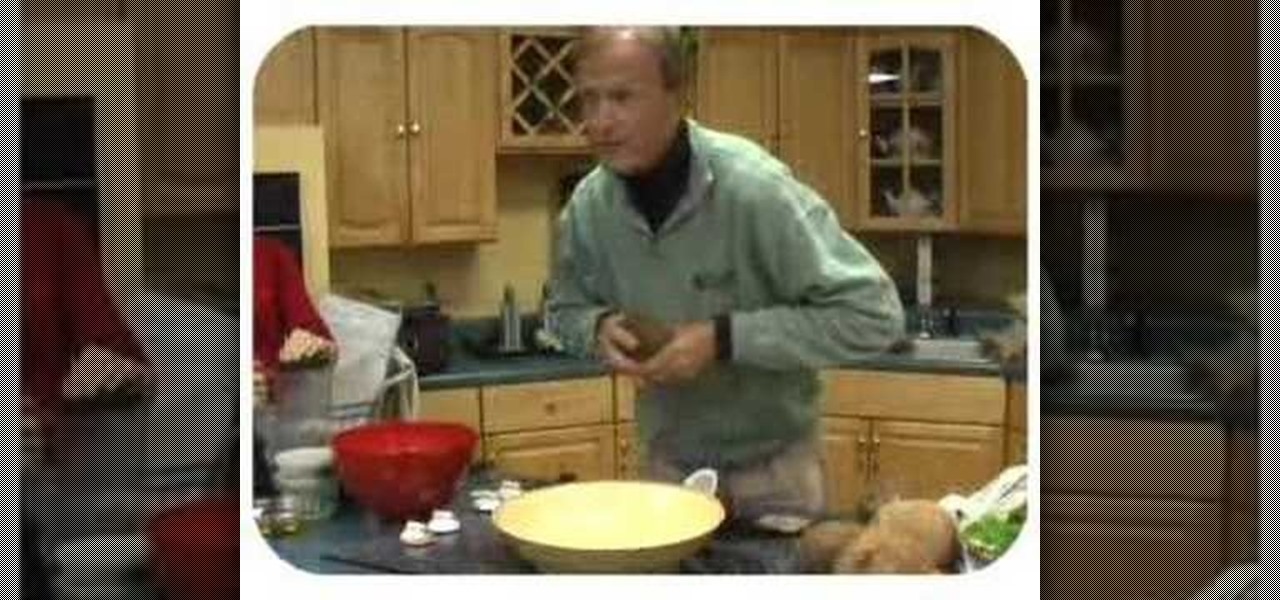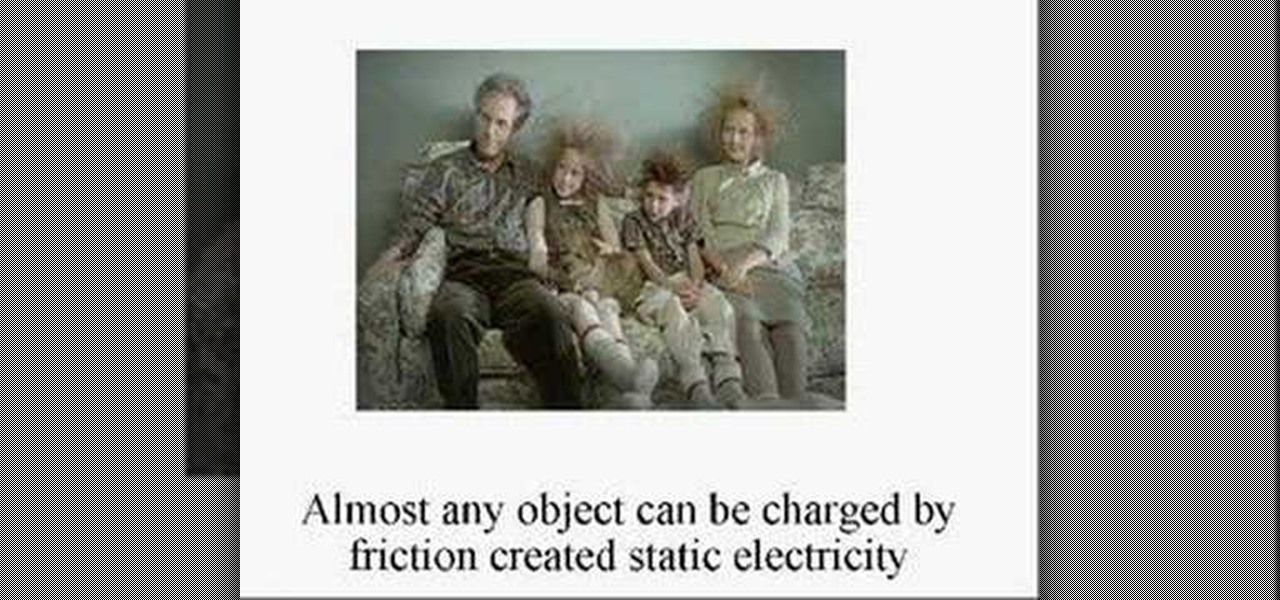The new Google phones, which are rumored to ditch the Nexus moniker for Pixel, will most likely come with an Android feature that 7.0 Nougat doesn't currently have—a new set of navigation keys.

This is a great card, and built by creating the layers using one of the Ornate frames die, it looks amazing when it is finished and not to high that it won't fit in the envelope, as long as your 3D foam isn't the really thick foam. Step 1: Now Watch the Tutorial

Samsung's latest flagship devices—the Galaxy S7 and S7 edge—both sport an interesting new feature called Always On Display, or simply AOD. When enabled, this feature keeps the clock, date, and other bits of information visible at all times—even when the screen is off.

Modern smartphones are packed to the brim with low-power sensors like accelerometers and gyroscopes, which means they're capable of precisely measuring almost any type of movement. So why is it that when you just want to get walking directions somewhere, your device still uses its battery-sucking GPS connection to track your progress?

LG is set to launch its G5 handset on February 21st at the Mobile World Congress in Barcelona. This shouldn't be too much of a surprise, but images of the G5 have now been leaked ahead of the event by Evan Blass (@evleaks). This image shows that the handset will indeed have two lenses on its rear-facing camera so that you can shoot wide-angle 135º photos.

Instead of a tutorial this is really a card idea for what to do with large stamps/images/rub ons/stickers etc.. and a really quick & easy option. Step 1: Items Used

Of all the new features in Android 6.0 Marshmallow, an automatic battery-saving function called "Doze" might just be the most interesting. What it all boils down to is that if you set your phone down on a flat surface, the device uses internal sensors to detect that it's motionless and not in use, then responds by drastically scaling back battery-sucking services until the next time you pick your phone up.

Not too long ago, Sony was looking to create a method for theming the interface of their Xperia smartphones and came up with a framework called Runtime Resource Overlay (RRO). They then contributed this framework to Android's main code base, and Google has since taken over the development of RRO as a way for manufacturers to implement themes in their skinned versions of Android.

Contrary to what you may think, clearing or swiping away apps in the Recent Apps view on your Android device does not necessarily stop app activity or running tasks—and these running processes can actually be eating away at your battery life. Depending on the app or process, it may only be a small percentage, but every little bit helps these days.

Your Galaxy S5 is jammed to the brim with all sorts of electronic sensors. These are capable of reading humidity levels, ambient temperature, air pressure, and much more. Yet, while this data is constantly being collected by your phone, there aren't any built-in apps that are capable of displaying much of it.

How do you know if the Beats By Dre Studio headphones that you are about to buy online are genuine? Always ask the seller to use the youVerify app before you buy. Smarter Selling, Safer Shopping.

Newer smartphones are more power hungry than ever before, and the Samsung Galaxy Note 2 has a mighty appetite for amps that only Jenny Craig could possibly curb. On average, your Note 2 (or other Android device) lasts for what, a day, maybe two days before dying. Mine barely lasts 8 hours! This is thanks to all of the apps running in the background of your phone, even when you're not using them, eating through all of your CPU, leaving nothing but crumbs.

You've probably seen the classic fruit battery science experiment a thousand times, but I doubt you've ever seen it turned into an art project! Photographer Caleb Charland uses everyday objects like apples, coins and vinegar to create makeshift batteries, then takes these gorgeous long exposure photos. For the apple tree photo, Charland got about 5 volts for every 10 apples, so he had to wire 300 apples to power the lamp for several hours. He used a zinc-coated galvanized nail and copper wire...

If you ride your bike at night frequently, you've probably had at least one close call with a car, pedestrian, or some other moving obstacle because of reduced visibility. Not only is it dangerous to ride at night without lights, it's illegal in a lot of places. Make sure no one can miss you with these DIY handlebar lights from Becky Stern at Adafruit. What You'll Need

In this tutorial it will show you How to draw a Cow step by step in an easy way. Begin making a pattern on the background layer and draw your final sketch on the drawing layer. For the full tutorial with step by step & speed control visit: how to draw.

Today's Tech shows you how to fix a cell phone or computer that has gotten wet or jammed. With a wet cell phone, you must act quickly or it may be permanently damaged. The first thing you should do after pulling it out of the water is to take the battery and SIM card out. Dry both of them off. If you drop it in a liquid that is not water, rinse them off quickly. If you have a vacuum cleaner handy, you can use it to suck the water off. You can also place the phone on top of your cable box. Wai...

Step 1. Understand that opening a coconut requires a considerable use of precise force. Because you are using a knife or cleaver, it is very important that you keep your fingers and other body parts away from the blade. Step 2. Clear off a stable cutting surface. Step 3. Begin scraping off the white, sinewy upper layer around the pointed top of the coconut, using your knife. Scrape off the top layer until a brown ridge is revealed around the base of the pointed top. Right where this brown lay...

Watch this video to learn how to unlock your Samsung phone. Power up the phone. It shows the boot logo. Take the battery out and insert T-Mobile SIM card. Turn phone on. Shows welcome. Confirm T-Mobile by dialing 611. To unlock phone: Take out the battery and SIM card. Put in an AT&T SIM card. Put the battery back into the phone. Turn on the phone. It says," wrong card". Dial *2767*3855#. The phone will reboot after 15 seconds. Screen says, "Welcome to T-Mobile". To keep service dial *7465625...

Your bird will dive right into this layered goodness with this salad. Yes birds love seeds, but they also love salad. Follow along in this cooking or birds how-to video to learn how to prepare this layered salad.

In this cooking HowTo video Ellen Pruden features a delicious exotic and fruity cake. Watch as she demonstrates how to make a coconut raspberry cake using heart healthy canola oil.

This is a recording of a class lecture on Voltage Sources. The first part describes how mechanical friction can generate voltages.

Black forest cake is one of the most decadent chocolate desserts you will ever taste. Rich layers of creamy, thick whipped cream sandwiched between chocolate cake and cherries. Mmmm.

In this tutorial, we learn how to create a masquerade ball mask with makeup. First, draw the outline of the mask around your eyes. After you do this, paint on light blue eyeshadow in circles around your eyes. Then, take a dark blue color and apply it on the outer edge of the light blue and inside the outline that you created. Apply glitter to the dark blue portion of the eyes, then draw on black around the outline of the mask, smudging it onto the outer edges of the face. After this, apply ey...

In this tutorial, we learn how to drywall partition with Fermacell. This is a great alternative to plasterboard and is environmentally friendly with no plastering required. First, measure out the floor and mark it using chalk. After this, make sure the walls are level, then measure them out. Mark out doorways and any other special requirements after this. Now, layer a resilient layer between the slats. Then, these are placed into the floors using drills and nails. The rest of the studs will b...

Statement pieces are all the rage this fall, with big, chunky necklaces and vibrant floral neck wraps taking center stage as clothes take a backseat. If you want to get in on this trend without looking a bit too haute couture (AKA too like a clown) for school or work, check out this DIY tutorial for making a pretty layered necklace using an old t-shirt.

Are you ready to taste one of the most decadent, rich, and creamy desserts out there? Then check out this recipe for making French Mille Feuille, a three layer cake made from puff pastry alternating between layers of cream or whipped cream in between. These Mille Feuilles, also known as Napoleons in the United States, are specially shaped into hearts to commemorate Valentine's Day.

Learn how to create eye-catching gradient and layer blend color effects in Photoshop CS4. This clip will teach you what you need to know. Whether you're new to Adobe's popular raster graphics editing software or a seasoned professional just looking to better acquaint yourself with the program and its various features and filters, you're sure to be well served by this video tutorial. For more information, including detailed, step-by-step instructions, watch this free video guide.

Yanik Chauvin teaches us how to add texture to a reflection in Photoshop in this tutorial. To start, add a basic reflection to the item you want a reflection on. Now, reduce the opacity of the layer and bring it down to 25%. Next, add a new layer and paint in a gradient white to transparent. Make sure your first gradient selection is selected. Now, click and drag and you will see the reflection diffused. Next select the blur option, then click on motion blur and put the distance at 20 pixels....

With the weather getting colder and colder this winter season, you may need to update your winter clothing with some new, warm sweaters. If the weather is just a little too chilly for your taste, then layer yourself up with this fashion tip. See how to make a lux short-sleeved sweater in this video from GiannyL.

Beyoncé's sleek, straight hair from her music video for "Sweet Dreams" is a dream in and of itself, a romantic yet modern style that complements her gorgeous features.

In this how-to video, you will learn how to make a rainbow in an image. First, open the program. Make a new layer and go to the gradient tool. Change the style to the one that looks like a rainbow. From here, change the sliders that you have the colors of the rainbow selected. Once this is done, slide the rest of the sliders near the last color, which should be red. Save the gradient and click okay. Now, go to the bottom left hand corner until a plus sign shows. Click and drag until you get t...

Plangere Culture Lab demonstrates how to use the opacity feature in Final Cut Pro. The opacity feature is a beneficial tool to use when working with layers. Opacity is an attribute which relates to how much you can see through a clip. To layer clips, create a new video track on the timeline. Make sure that the source tab is in the right position. The track on the top of the stack is the dominant track and will be shown. Select the volume and opacity overlay button. Click on the line over the ...

Here is another video by a woman named Angela on how to make a miniature Christmas log cake for a dollhouse. The first thing she does is roll out a sheet of brown clay with a pasta maker on a setting of 4. Then she rolls out a white sheet with smaller setting of 6. Use a razor blade and cut some straight edges. She layers the brown and white layer and rolls them together. Cutting off the ends she has now created a log cake. Use these ends for slices of the cake for dolls. She then uses a pepp...

Polymer clay has become a very popular modeling material. This narrator uses magic gloss UV resin and a needle tool for this video. A silicone pad is useful for the mixing process. Once a small amount of resin has been squeezed out, you can sprinkle glitter onto it, spread it out and allow it to cure a little. Once this has happened, a pressed flower can be stuck onto the surface and sandwiched between another layer of Magic Gloss. Once hardened, the flower is encased in the clear layers. Thi...

Learn how to add a new background to an image using Gimp. 1 Open the original image and the new background in Gimp. 2 Open the layers dialog and then click on add an alpha channel. 3 On the original image choose 'Select by color' from the menu and then hit delete. 4 Copy the image. 5 On the new background, select 'Add a layer'. 6 Paste on the new background. 7 Save and you are ready to go.

Are you interested in 2D animation in Flash? First import a image in flash. Then create a new layer and choose oval tool and take a radial gradient. In the middle of the shape, we need to have zero alpha value and pick the colors from the background of the image. Create the shape over the image and take another frame at no.10 and increase alpha. Then create another keyframe and convert it to movie clip. Then create shape and motion tween. On the new layer, write a stop command in action scrip...

Learn how to make layered spumoni cookies for the holiday season in this simple tutorial. First, melt 1 oz of unsweetened chocolate and soften two sticks of butter. Cream butter together with one egg, half a cup of sugar, and a teaspoon of vanilla. Add in 2 1/4 cups of flour and a pinch of salt. Divide the dough into three parts. Mix candied cherries in one part, 1/4 chopped nuts in the second part, and the chocolate into the third. Press the layers into a loaf pan lined with parchment paper....

In this video tutorial, viewers learn how to create a cartoon cloud using Adobe Photoshop. Adobe Photoshop is a graphics editing program. In this video, viewers will learn how to use multiple layers, layer options, how to create a lighting effect and use of gradient options. This video provides voice narration and a visual demonstration for viewers to easily understand and follow along. This video will benefit those viewers who enjoy designing and creating cartoon or animation images on the c...

This video tutorial by VvCompHelpvV gives you two methods to achieve the Sin City effect in your photos using Photoshop. The Sin City effect is making the main subject of the photo appear colored while the rest of the photo looks black and white. In the first method the subject should be selected using a pen-tool using the settings mentioned. After that right click on the selected areas and make the feather radius 3, inverse the selection and go to image > adjustments and de-saturate and your...

Photoshopuniverse shows the way to create a Jack-O-Lantern in Photoshop. At first you need to collect or take a photo of a pumpkin. Make a new layer, with a white background, then mask it. Fill it with black color. Now go to blending option and give inner shadow, inner glow, gradient layer and outer glow. The major color will be yellow. There will be also a thin stroke. Your brush is ready now with all its effects of a Jack-O-Lantern. After following this video, you can use the same effect an...