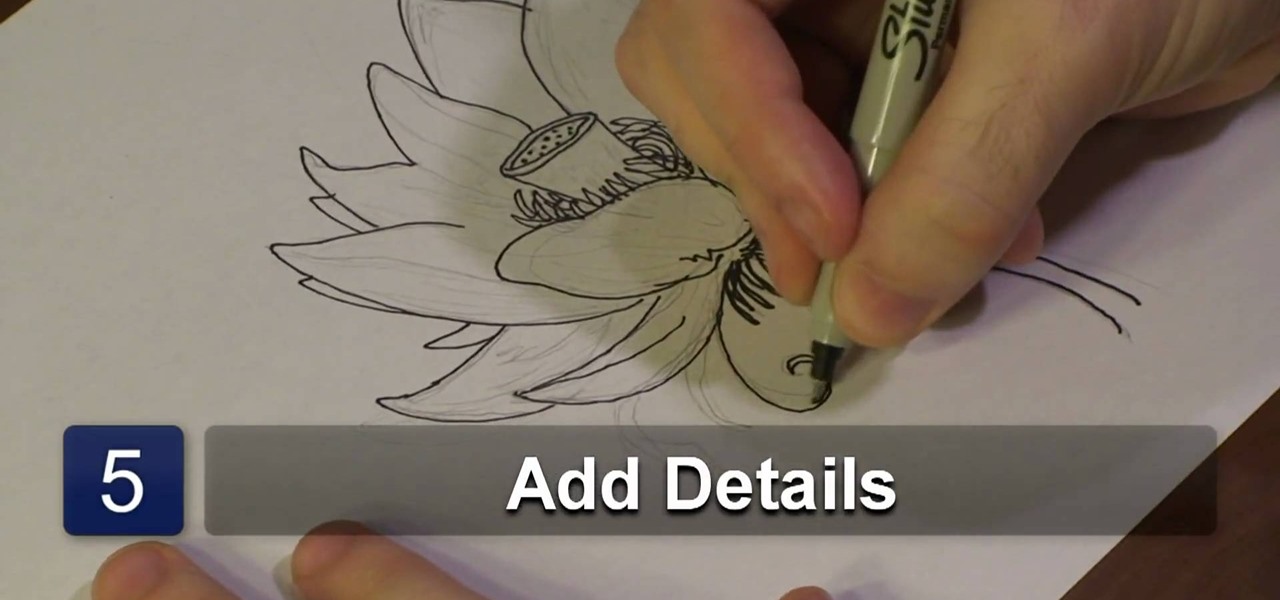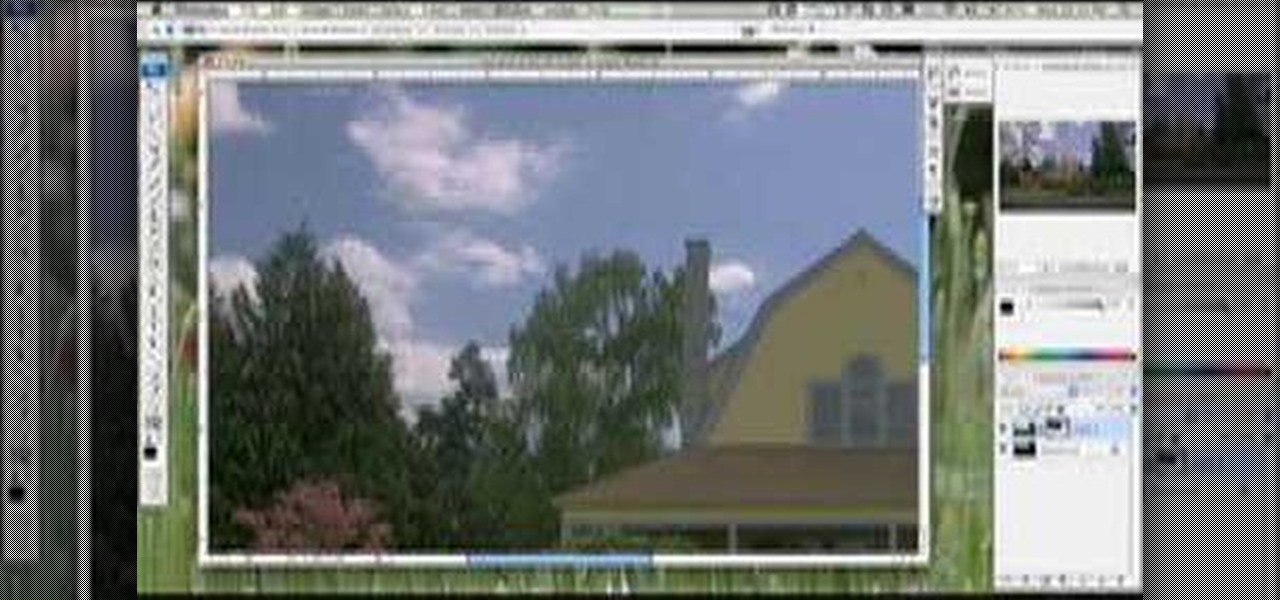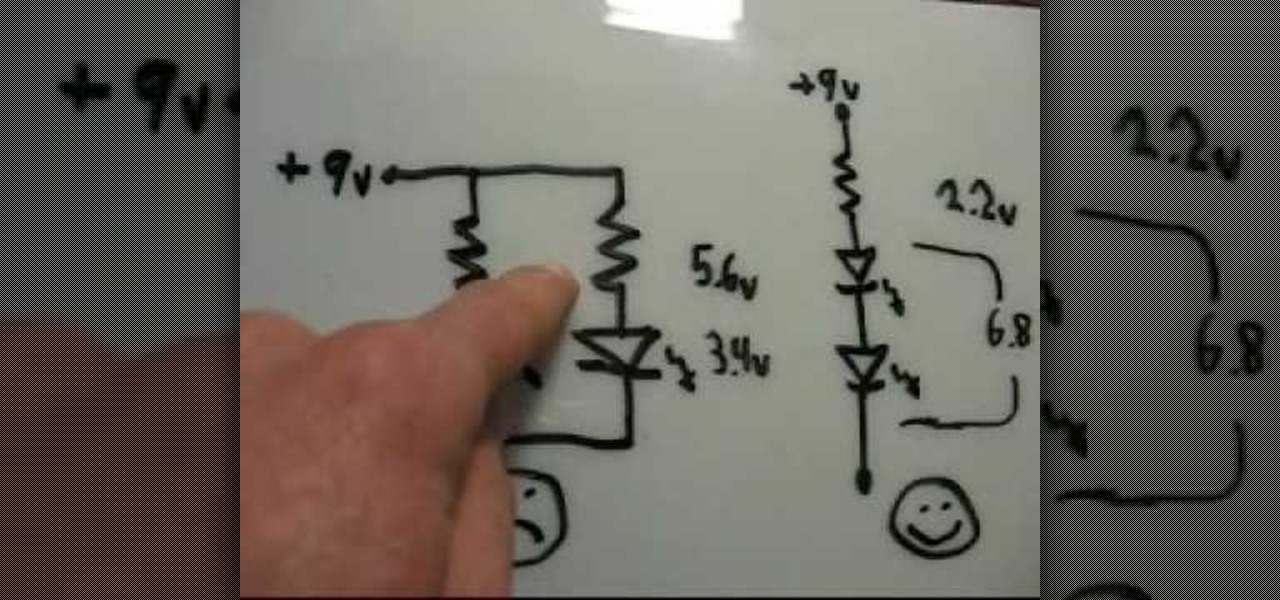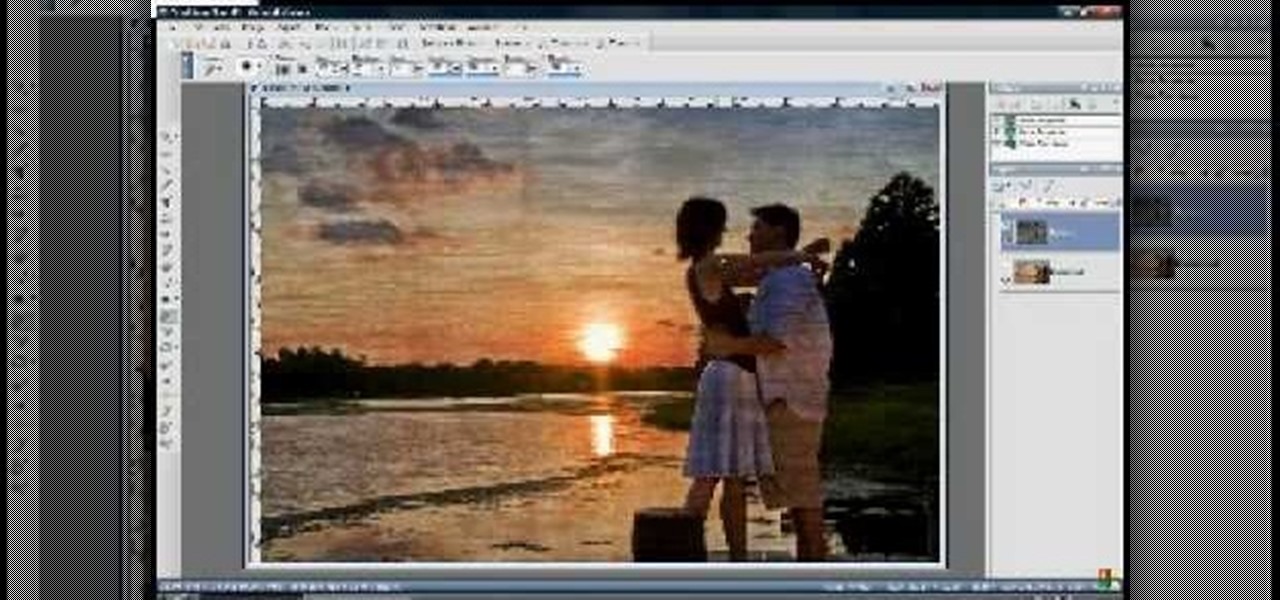You can learn how to use After Effects to make an interesting introduction for your YouTube video by following the steps in this video tutorial. You will need to use a preset called Trapcode Particular 2. 0. Once this trial version is downloaded, go into After Effects and select New Composition. Create any name you want for the file and then select HDV/HDTV for the Preset. This video outlines how to create the introduction from the initial layer to the final layer, which is up to you to decid...

Chuck Miller gives us a great tip for patching a small hole in drywall, such as a hole from an outlet box.

Doc Willoughby, Executive Editor of Gourmet Magazine, shares the recipe for this delicious pudding cake, so called because it separates into a pudding layer and a cake layer as it bakes.

In this video tutorial, viewers learn how to wrap their hands for boxing. Begin by putting the hand through the loop and put the wrap over the hand. Now wrap it 3 time around the wrist and layer it. Then go back and criss cross the back of the wrist, as well as in between the thumb and index finger. Now wrap it around the thumb. Now wrap 3 times around the knuckles and layer it. Go through a pair of fingers, then wrap it around the thumb and repeat this for the other fingers. Finish by coveri...

Seanshows us how to use the cloning feature in Adobe After Effects. The first step consists of moving two versions of his footage (video clip) into the time-line area. He then takes a single frame from his footage and saves it as a Photoshop layer and puts it into the time-line. That frame will act as a masking layer and is to be made invisible by deselecting the eye icon. After watching this informative how-to video you will learn how to use cloning in Adobe After Effects.

The video teaches you how to make mini pizza appetizers. To make this dish, you need pre-made pizza crusts. These pizzas will be white pizzas which means that tomato sauce will not be used. In the video the lady uses a ready made white dip which artichoke and other ingredients. Spread a very thin layer of this dip on to the pizza crust staying within half an inch within the edges. Keeping the layer thin prevents it from melting over and making a mess in the oven. Then take some grilled chicke...

In this video, user mudvayne200 teaches you how to make a Sid Wilson from Slipknot mask. You will need a roll of toilet paper, a newspaper, water, a balloon and scissors. You will want to fill up the balloon and then cut strips of newspaper. Put water on the strips of paper and place them on top of the balloon. Do this a few times to have a few layers. Once it's dry, you can cut it in half and cut holes for the eyes and mouth. You can also add a layer of toilet paper and let it dry. Color it ...

This video shows you how to create a building explosion (more specifically, the Statue of Liberty) in Adobe After Effects in less than ten minutes. The smoke and fire are downloaded separately, while the shattering of the statue is created in After Effects. First, duplicate the layers into what will and what will not explode, then create a mask around each one. Then, set the shatter effect to the exploding layer. Set the shape pattern to glass to make it more realistic. Also, you can raise th...

The Food Corner brings us a unique idea – enchiladas cooked in a crock-pot. The ingredients needed are tortillas, cooked hamburger meat, pinto beans and black beans, some water, a can of tomatoes with green chilies, cumin, pepper, chili powder, Monterey jack cheese and sharp cheddar cheese.

This video shows how easy it is to make a dessert known as a croquembouche, which is simply cream puffs stacked in a cone shape and glued together with a chocolate filling or ganache.

Beside the frosted cake, you will need some artificial flowers, some pretty ribbon, a ball of Styrofoam and some saran wrap. Start by covering the Styrofoam ball with a piece of saran wrap. Then clip off small pieces of the dried flowers and stick them all around the ball of Styrofoam. If the flowers have wire stems you will need a pair of wire cutters or pliers for this job. When the ball is completely covered with the flowers, set it in place on top of the cake. Next, measure the ribbon the...

In the tutorial, GeorgiAnastaso shows your how to change color of an object in Photoshop. First of all open the picture which you want to change. Then make a new layer and go to make adjustment layer option. There will be three options. Hue, saturation and lightness. If you change the hue amount it will change the color of your object. Saturation will maintain the color amount. After finishing this tutorial you will be enable to change any color in photoshop.

In this video tutorial, viewers will learn how to create a navigation bar, using Adobe Photoshop. Adobe Photoshop is a graphics editing program. Viewers will learn how to use multiple layers, layer effects, gradient options and drawing tools. Viewers will be able to customize their own color and designs. This video provides voice narration and a visual demonstration that allows viewers to easily understand and follow along. This video will benefit those viewers who design websites and web pages.

This video demonstrates how to draw eyelashes using Adobe Photoshop and a graphics tablet. You need three tools to draw eyelashes: Soft Round Brush, Smudge Tool, and Eraser. Create a new layer. On the upper eyelid, draw each eyelash with Soft Round Brush (color: black, width 17px, opacity 100%). Use Smudge Tool (width 45 and straight 25%) on the eyelashes to straighten them. Use Eraser (width 65 and opacity 100%) if necessary. Create a new layer and use the same tools for the bottom of the ey...

Nighthawkinlight teaches you how to make firework hemispheres. You start with a softball that will be the basis for the strips of paper you construct the hemispheres from. You take craft paper about an inch wide and soak them in a thin wheat paste. You start applying them on the softball in a pattern that doesn't create a lot of layers on top of each other. You need to spin and squeeze the shell to let all the air out. After you've added two layers of paper, clean off the excess wheat paste w...

The presenter beings the video by describing the screen cast program he is using to record the video. It is giving him some problems but he asks us to bear with him. The video then shows before and after images to demonstrate the effect. The effect is achieved by duplicating the eye color to another layer and then using layer blending options to achieve the desired brightness. The presenter has a website with many other Photoshop technique videos.

The ability to tie a ribbon bow is a basic skill that can dress up any drab looking gift box.

Becca from Amazing Paper Grace demonstrates how to make crepe paper flowers. The supplies needed are a roll of crepe paper, scissors, a ruler, and a sewing machine or needle and thread. Measure a yard of crepe paper and trim it narrower if you want a smaller flower. Use the sewing machine to sew a straight stitch along one edge with the longest stitches. Pull the thread to gather the paper so it curves around to form a flower shape. Layer the curves around in a spiral to form the flower. Feed...

ChadandToddPodcast shows how to create 3D text in after-effects without plug-ins. This can be accomplished by an effect called shatter. First turn off the text layer, then apply shadow to your text image. Change your pattern to custom; it will go blank. Take the custom to text layer then increase extrusion depth. If you take up extrusion you can play with the style of the text. If you play around with fronts your whole image can also be 3-D.

This video is about drawing a lotus blossom. The lotus blossom is already drawn in pencil to save time. The same steps will be followed only inking it this time. Using a fat pen, draw the root stem. Add more deeleebobs at the bottom. Draw the outer petals. Draw layers of blossoms. Draw second layer of flower. Add more outside blossom leaves. Draw the center. Draw a buttercup and more stems inside. Add more details to the bottom and petals.

Learn how to combine images with a mask in Adobe Photoshop by opening the same raw file twice and applying separate exposures. This technique is used to perhaps mask out the sky or the windows. Using the negative exposure making the initially over exposed sky black and the dark parts white which is what the mask feature operates on. Then the designer selects cuts out the sky in the mask layer and makes it invisible so that the second layer or underlying picture shows through.

This tutorial is perfect for beginners to learn how to apply dramatic eyeshadow correctly. This technique will require several layers of eyeshadow to be applied and if done correctly, will highlight and bring attention to your eyes. First apply lighter shades of eyeshadow to your eyelids, stopping at the crease. You can then layer and blend colors on top of this, with increasingly dark colors towards the outside of your eyelid crease. A matte color should be used which matches your eye color ...

In this video you are taught how to build a raised garden bed and hoop house. You first begin with a layer of gravel and then place the layers on top of it. You can use leaves you can find to fertilize the soil. The video also teaches you how to build a hoop house using PVC pipes. This video is for urban gardeners or anyone who wants total control during the planting process of beautiful plants and flowers.

Showing you how you can create the French braid look even with short layered hair about five inches in length. Starting at the front of your hair you begin the braiding process by gathering three lengths of hair. As you go further back you continue to gather hair into the braiding strands to continue the French braid look all the way back and secured with a scrunchy at the end to make a longer French braided style look otherwise not creatable with regular short hair. Easy to repeat and follow...

.To open a pomegranate with out staining your clothes by the following way: .First cut top and bottom of the pomegranate.

Did you just wash your car and when you ran your hand over it it STILL felt covered in a layer of dirt? That isn't dirt, it's oxidation and you can't wash it away. It's time to clay bar it. In this tutorial you will learn how to use Wolfgang products to clay bar your vehicle and get that smooth polished finish back. Clay bars remove a thin layer of paint so be careful and watch this video to make sure you clay bar your car or truck properly.

Windows Movie Maker has some pretty cool text effects. One of them is a layered effect for titles. Here is basically the same thing in Sony Vegas.

Verizon Wireless has a data cap on the 4G LTE connection that the Motorola Droid Bionic uses to connect to the internet and download information from its apps. If you want to stop your phone from hitting these caps and causing you overage fees, you can turn off the 4G connection by looking at this guide. It will save your smartphone's battery life as well!

Kipkay shows you how to make a magic lightbulb like the magicians use. Great practical joke or prank. All you need is a couple of lightbulbs, an LED and some batteries.

In this clip, learn how to make super powerful 9 volt LED flashlights using things you most likely already have around the house. You will make these mini-lights out of things like batteries and scrap wires. So, dig around in your garage and see what you can find to get started building these useful, bright lights.

Sit back and ride as G Word correspondent David Newsom finds out the benefits of an electric bicycle. Watch and see how to convert a conventional bike to a battery-powered riding machine.

Quarters are nice and silvery. What if they looked like a big penny? This video shows you how to electroplate metal objects, using just a battery, some copper salt, copper metal, two wires, and a quarter.

Use a cell phone, batteries, CD, card, tape, and a dime to make a playing card magically jump.

OK master spy, it's time to get your lurk on. If you're going to be spying, you'll need to be able to spy at night. This video will show you how-to make your very own night vision goggles so you can keep up with your mark well after the sun goes down. You'll need a 9V battery, an infrared LED, some wire cutters, a small screw driver, and some wire with a battery clip. You can easily find your needed infrared LED in any old TV remote control. Try it, and make some home made spy gear today!

In the past, most mechanics ended up having to replace the speedometer head when a vehicle came in with a broken speedometer. Nowadays, there's a possible reset procedure that can be used, and it can be done by most car owners right at home.

This video tutorial is in the Computers & Programming category which will show you how to change the keyboard on an HP Pavilion laptop. First remove the battery and then remove the 6 screws in the battery cabinet. Now remove another screw as shown in the video. Open up the laptop and remove the panel located on top of the keyboard. Now remove the screws that hold the keyboard in place, slide out the ribbon connector and take out the keyboard. Then take the new keyboard, slide in the ribbon co...

You've got your all-new nook ready to go, and you're going to curl up in bed and read. But, then the unthinkable happens. A frozen screen! Don't panic. There's an easy fix! Just watch this video as MommyNiri shows you how to unfreeze your nook by removing the battery. You'll be reading again in no time at all!

So, your children have the same old boring Fisher-Price Power Wheels that all the other kids on the block have. Do you really want your child to be like all of the rest? No, I didn't think so. Turn those miniature Power Wheels, Dumar or Peg Perego vehicles into a little bit of realism, if you can handle it. All it takes is a little modification and you'll be wishing you were five again. With a few simple hacks, your son and daughter will be burning rubber, jumping curbs and burying those othe...

This video will cover how to overlay textures using Corel Paint Shop Pro Photo XI.

You can replace the audio in Sony Vegas. To do this first delete the audio which you want to remove by selecting it on the right side and press delete. Now go to the website like findsound.com and download the sound and then import it to the Sony Vegas and drag it to the layers. If your sound file has some blank space you can delete it by just selecting it and press delete. Now drag the audio to the begining of the video. Now you can play the video and hear the sound is better than before. No...