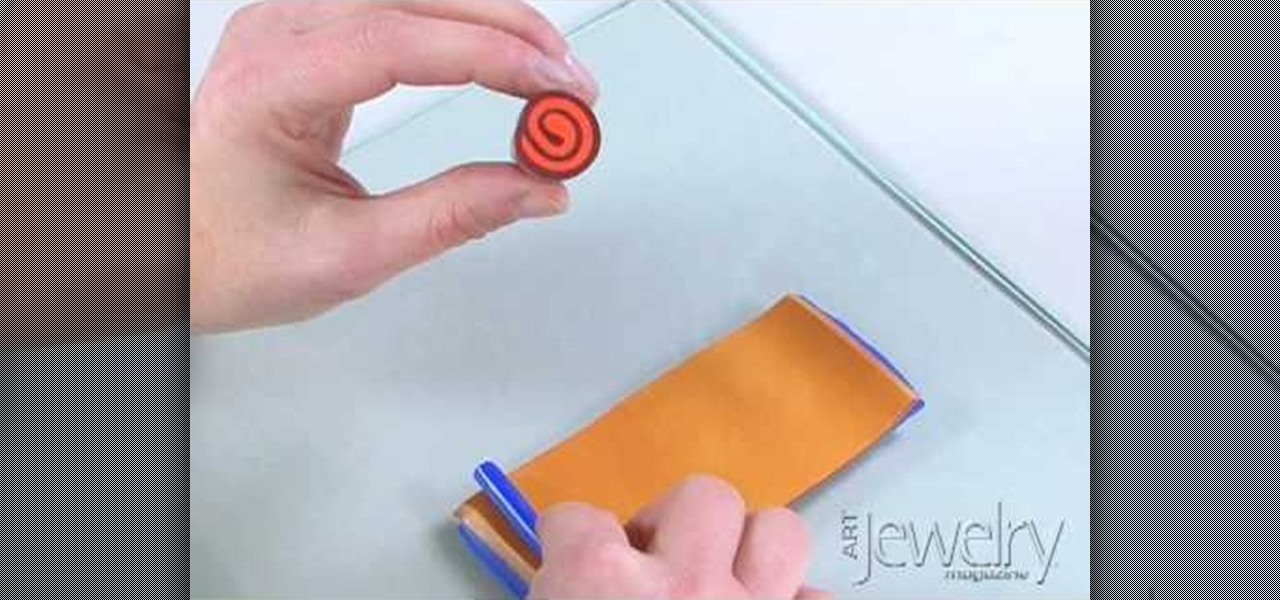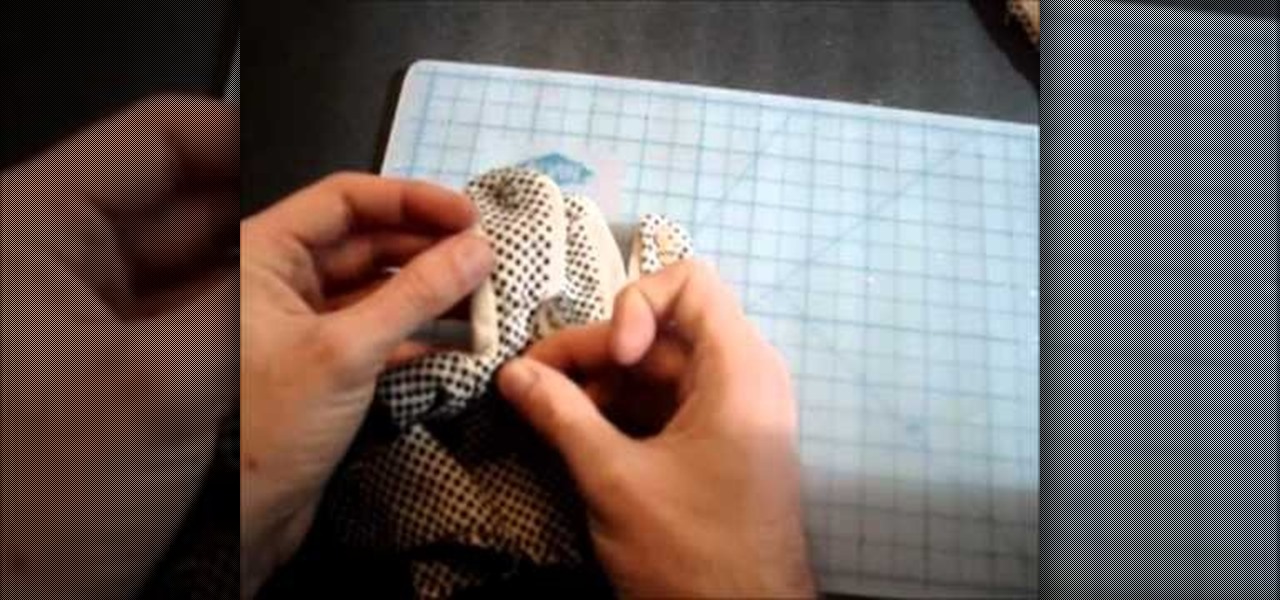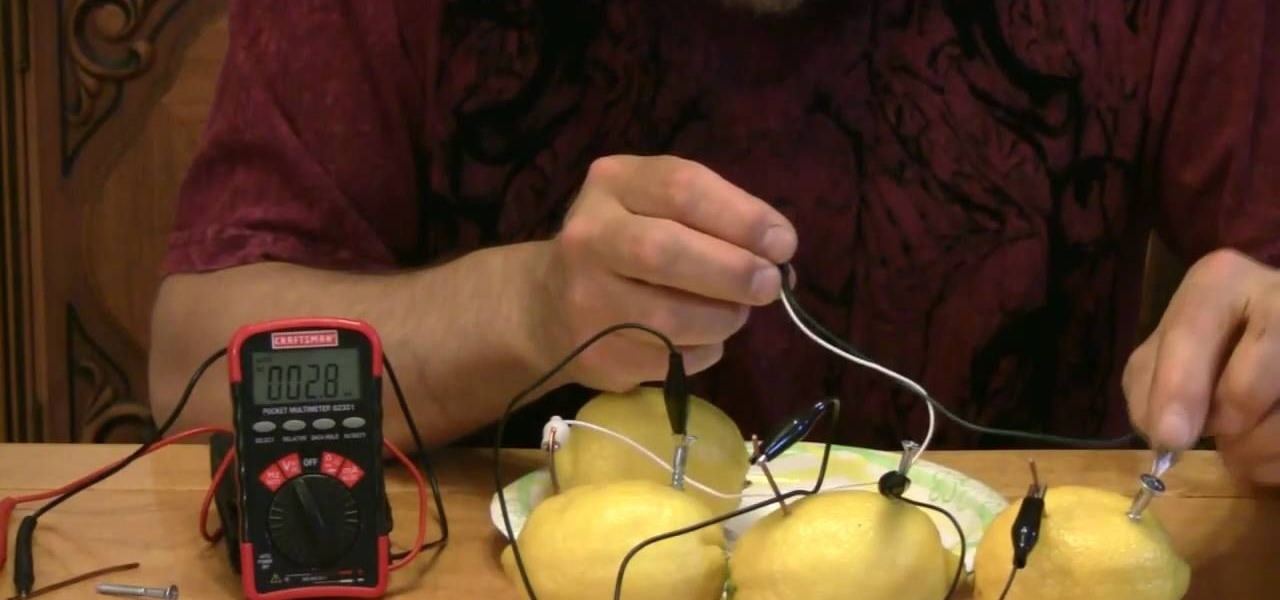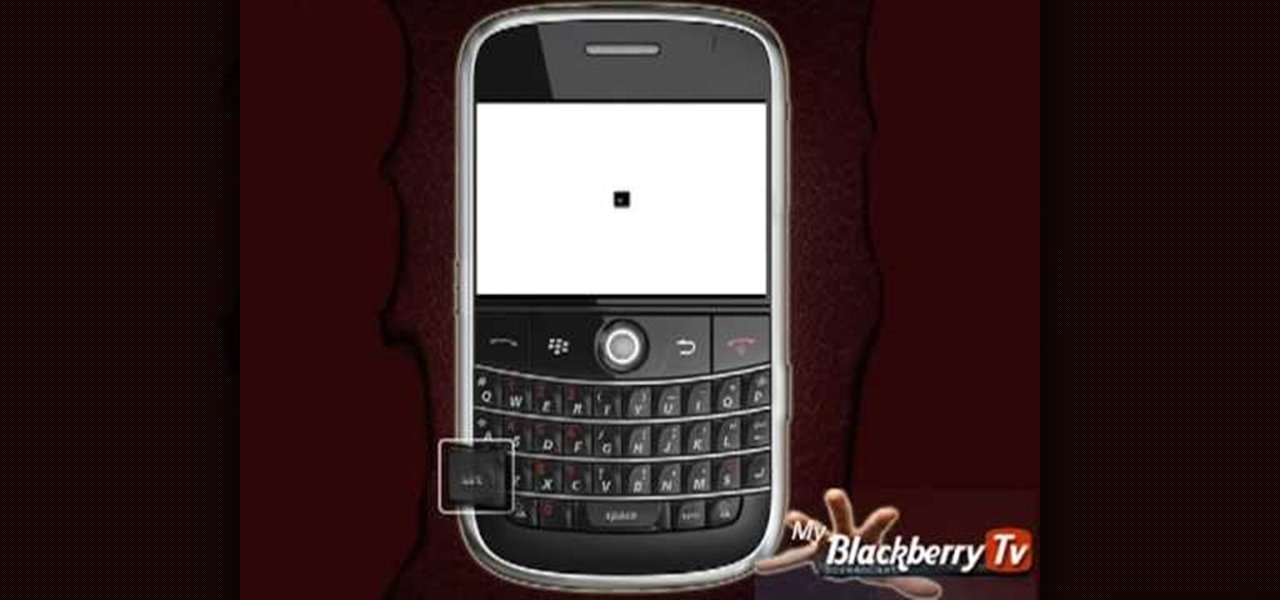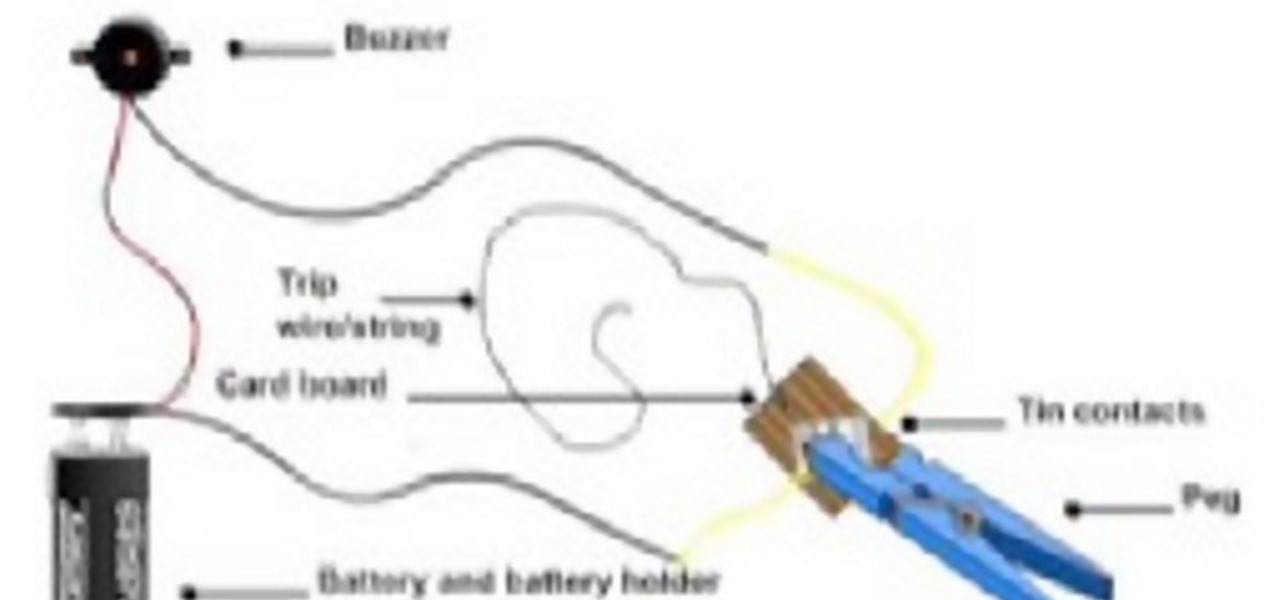In this tutorial, Betty shows you how to make her sister's famous lasagna. This meaty, cheesy pasta is very filling and the perfect dish to make for large gatherings or family dinners. Follow along and make this easy recipe that is full of flavor. Delicious!

Rust protection doesn't have to cost a fortune. With a little zinc and some electricity, you can protect your precious metals from rust by galvanization. When you galvanize something, you're giving it a protective coating, and in this case, it's a zinc coating.

In this Home & Garden video tutorial you will learn how to build a landscape retaining wall in a weekend. This video is from www.allanblock.com. You can do it by using the Europa collection from Allanblock. Get the installation details and the location of the nearest dealer from the website. Tolls you need are a shovel, hand compactor, wheel barrow, measuring tape, level, hammer, rake, broom and gloves. This project will require the AB Barcelona, AB Palermo and AB Dover blocks. The first step...

This is a video about to make trifle. First we need sponge cake, fruit, custard, jelly, food color, one lemon, and cream. First we have to make the jelly. So first take the lemon juice in a jug and add 400 ml of boiling water in it. Next add two teaspoons of gelatin in it and mix it well. Next add few drops of food color. Next take the sponge cake into one bowl and pour this jelly on that cake. Next add some fruit pieces to that mixture. Next pour jelly on that mixture again. Next put the rem...

In order to decorate a Perky Petals Tiered Cake, you will need fondant, a pastry roller, floral wire, 3 cake layers in different sizes, tracing wheel, floral cookie cutters, a decorating spatula, a mat, royal icing, dowel rods, a knife, cake boards, and a dog-bone tool.

In this video from MacOSG we learn how to install a hard drive in a 15" Macbook Pro from around 2009. For this you need a #00 Phillips head screwdriver and a T6 Torx screwdriver. Make sure you use proper anti-static precautions with this. Transfer your data to the new drive before installing. To remove the hard drive, flip over your Macbook. Use your Phillips to remove the 10 screws. Remove the 3 at the right which are longer than the other screws. Then remove the left most screw which is the...

Jill Erickson from Art Jewelry Magazine demonstrates how to make a Jellyroll cane with polymer clay. Condition two different colors of clay by running them through a pasta machine set on medium. Then, trim off any rough edges. Stack the clay on top of each other and place a little bit of pressure on it to confirm the two layers. Using a blade slightly bevel the edges. Slide the blade underneath the two layers of clay for easier handling. Place a think snake of clay in the contrasting color on...

It's very easy to get a slightly blurry photograph due to a moving subject, camera shake, or just an incorrect auto-focus, but you don’t have to let that ruin an otherwise terrific picture. All it takes is a little finesse in Photoshop or another photo editing software. This guide covers sharpening a blurry image using Photoshop specifically.

Pixel Perfect is the "perfect" show to help you with your Photoshop skills. Be amazed and learn as master digital artist Bert Monroy takes a stylus and a digital pad and treats it as Monet and Picasso do with oil and canvas. Learn the tips and tricks you need to whip those digital pictures into shape with Adobe Photoshop and Illustrator. In this episode, Ben shows you how to create a Times Square billboard in Photoshop.

Pixel Perfect is the "perfect" show to help you with your Photoshop skills. Be amazed and learn as master digital artist Bert Monroy takes a stylus and a digital pad and treats it as Monet and Picasso do with oil and canvas. Learn the tips and tricks you need to whip those digital pictures into shape with Adobe Photoshop and Illustrator. In this episode, Ben shows you how to create a jellyfish environment in Photoshop.

If running out of battery while out and about weren't bad enough, the experience is a lot more painful if your iPhone has a semi-untethered jailbreak. With that kind of jailbreak, when the iPhone dies, all of the mods will be disabled after the device powers back up. Fortunately, instead of restoring your jailbreak and tweaks manually after recovering from a critically low battery, you can avoid it altogether.

Using a green screen is an affordable and easy way to transport your video to anywhere imaginable, even to places that don't exist. You can use it to sit behind a desk in a busy newsroom or dance on the moon, but first, you have to know how to properly perform chroma key compositing two videos together. Fortunately, Enlight Videoleap on iOS makes it easy.

The Moto G7 Power is a phone that screams battery life. From its display resolution to the massive battery, it was designed for those who hate to recharge each night. But unlike other battery-focused smartphones, it comes at a price almost anyone can afford.

If waveguide display maker DigiLens has its way, enterprise businesses and consumers will soon be able to purchase smartglasses for less than $500 — as long as they can supply their own computing and battery power.

Huawei's push into the US market has by no means stopped, even despite the recent US government pushback. Huawei has already released their top-notch flagship device from 2017, the Mate 10 Pro, and a couple great budget and midrange devices. Their latest release offers an upgrade to a past release.

Huawei has been on a roll recently. They just became the second largest smartphone manufacturer in September, passing Apple and trailing only Samsung. Shortly after, they announced their new Kirin 970 flagship SoC to rival the Snapdragon 835, then followed that up by announcing the Mate 10 and 10 Pro. Well apparently, Huawei isn't done with announcements just yet.

The holidays are stressful. Between traveling, family, and dinner, Thanksgiving weekend can feel like weeks. Many families have traditions that make the days long, but some of us would rather curl up somewhere and watch our favorite shows. But all is not lost — our phones do so much for us now that they can help make the long stressful weekend much more bearable.

This is a very exciting time for mixed reality developers and fans alike. In 2017, we have seen a constant stream of new hardware and software releases hitting the virtual shelves. And while most of them have been in the form of developer kits, they bring with them hope and the potential promise of amazing things in the future.

Razer, the company known for PC peripherals and laptops, is joining the smartphone industry with a new device. Rumors have been swirling since they announced an event on November 1 at 4 PM EDT, but now, we have our best look yet with a leaked promotional video before the actual announcement.

LG got in on the action at Mobile World Congress in Barcelona by unveiling its new G5 handset on Sunday, February 21st. It will be the first publicly available modular smartphone by a top tech giant.

Apple is very tight lipped about their products, and their iPhone is certainly no exception, but when products depend on global manufacturing, it's nearly impossible to keep good secrets contained.

Can't decide between the Galaxy S4 or the Galaxy Note 2? There are advantages to both the Galaxy S4 or the Note 2, it all boils down to what your needs are such as screen size, battery life, and more.

Want to solve that pesky Rubik's Cube? Well, look no further. This four-part video will tell you all you need to know about solving it.

There are several safety precautions and steps that you must take before you attempt to start or use a portable generator. Take a look at this guide to learn how to check the oil levels, connect the battery to the generator, and start the generator.

Make your clothing really light up! This tutorial shows you how to properly and carefully sew a connection to an arduino to some fabric, so you can incorporate some lightweight electronics into your next fashion project or battery operated costume piece.

It's not just for playing video games! Strap a Kinect to a Roomba and wire it together with an embedded wireless-N computer, a range finder, voltage distribution board and an external Li-Poly battery. And voila, you have your own custom made robot!

This free video science lesson from Mr G. demonstrates a simple technique for creating a lemon battery. For all of the relevant details and detailed, step-by-step instructions, as well as to get started trying this experiment yourself, watch this home-science how-to.

Downloading the Superbar Monitor for Windows 7 will help you keep a better eye on your computer's resources such as: volume, battery, memory, disk, and cpu. You are able to independently download, use and monitor each stat right from your taskbar.

Oftentimes during performances, the battery on the tuner will run out. Fortunately this tutorial video series shows you how to use your hear and harmonics to quickly keep your guitar in tune.

If your BlackBerry seems to get stuck and display the hour-glass icon or just doesn't respond. Pulling the battery out to reboot the blackberry maybe very inconvenience. We take you through some simple steps that will help.

Learn how to make a cheap burglar alarm/trip wire alarm with step by step instructions. This is pretty basic but effective. Cardboard, fishing line, batteries, soldering wire, soldering iron, hot melt glue gun, an empty soft drink can, electrical tape, buzzer are some of the necessary equipment. Follow along and make your own burglar alarm and keep your house safe.

This video shows you how to install ChickHEN onto a PSP with firmware version 5.03. It then will explain how to install CFW (custom firmware) onto a PSP.

This video shows you how to get ChickHEN R2 on your PSP, which allows you to get custom firmware on any PSP without using a pandora battery or a magic memory stick. You will need to have 5.03 ofw (official firmware) on your psp. If you don't have 5.03, you will need to download it.

Following on from Edison's first lightblub moment back in 1879, the OU's Stephen Serjeant experiments with an alternative power source - the humble potato. Create a potato batter with a couple of screws and a light bulb.

Don't use a perfectly good DVD burner to get your laser that will pop balloons, light matches, and burn stuff. Just buy a laser diode at mfgcn.com and also a laser housing, and you won't be tearing a computer DVD player apart. This is the easy way to make a 200mW burning DVD laser. Use a Mini Maglite and some rechargeable batteries so you don't burn out the laser.

Want to take flash photos with your Diana+, but don't want to drop $100 on a DianaF+? Here's how you take flash photos with your standard Diana+. You can use a simple two battery flash unit and flash bracket to hold the flash to the camera. Note well: There's a trick to making this camera modification work, so pay attention to this instructional photography video.

Make a $100 super bright cop flashlight for less than $10, as shown in the steps of this how-to video. This flashlight is brighter than a Surefire and is so easy to do. You will need a compact flashlight, a Krypton flashlight lamp, a file or drill bit, and 3 volt batteries. Watch this video circuitry tutorial and learn how to modify a cheap plastic flashlight into giving off a stronger, brighter light.

Check out this instructional electronics video that illustrates the simple procss of reconnecting the ribbon cable on a 4th generation iPod. Sometimes the ribbon cable that tethers both halves of the fourth generation iPod during the battery replacement process needs to be reattached to the logic board. Watch as one of our technicians illustrates this process and start listening to music again!

Check out this instructional electronics video that illustrates the simple process of removing the foam padding of an iPod Photo. In order to get the case to close when installing the battery you may need to remove some of the blue foam padding from the underside of the hard drive. This video from iPodJuice demonstrates how to safely remove the light-blue foam from the bottom of the hard drive on an iPod Photo.

Check out this instructional electronics video that illustrates the simple process of opening an iPod photo. Watch as a technician from ipodjuice.com demonstrates how to open up an iPod Photo using an iPod battery replacement kit. Follow along with this tutorial and start listening to music again!