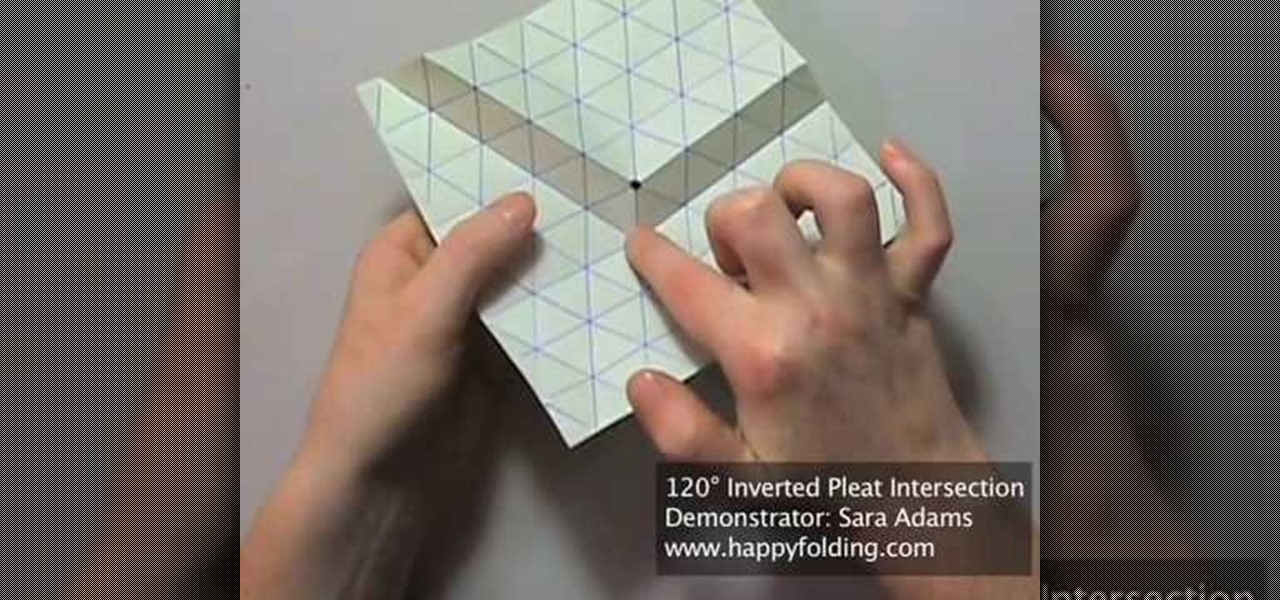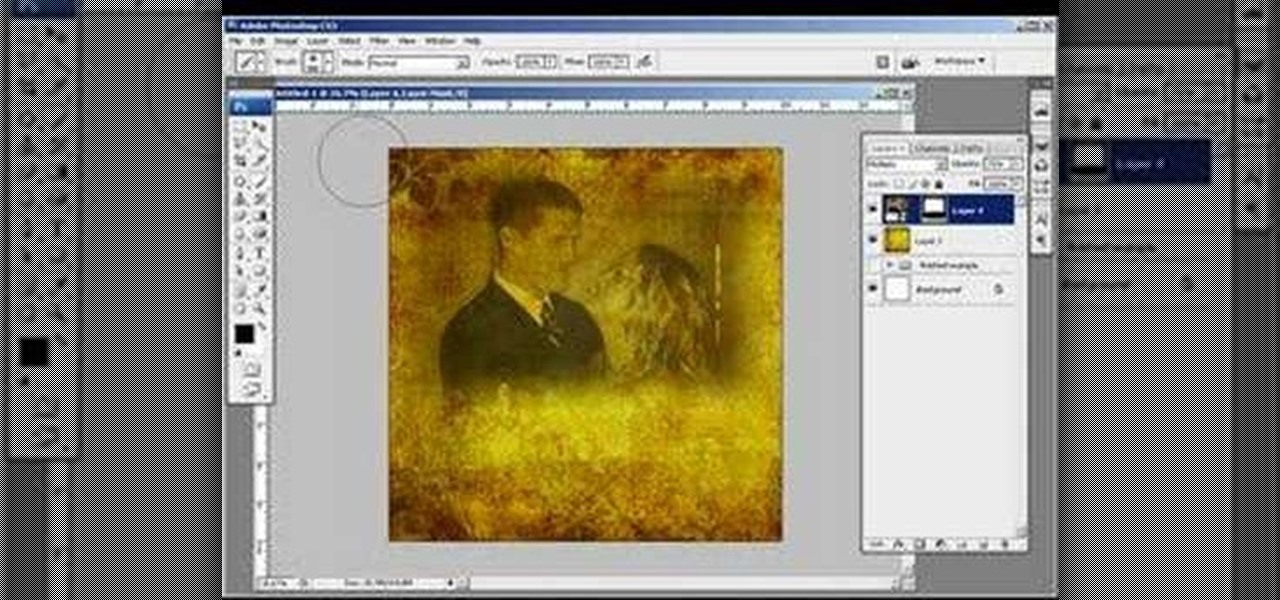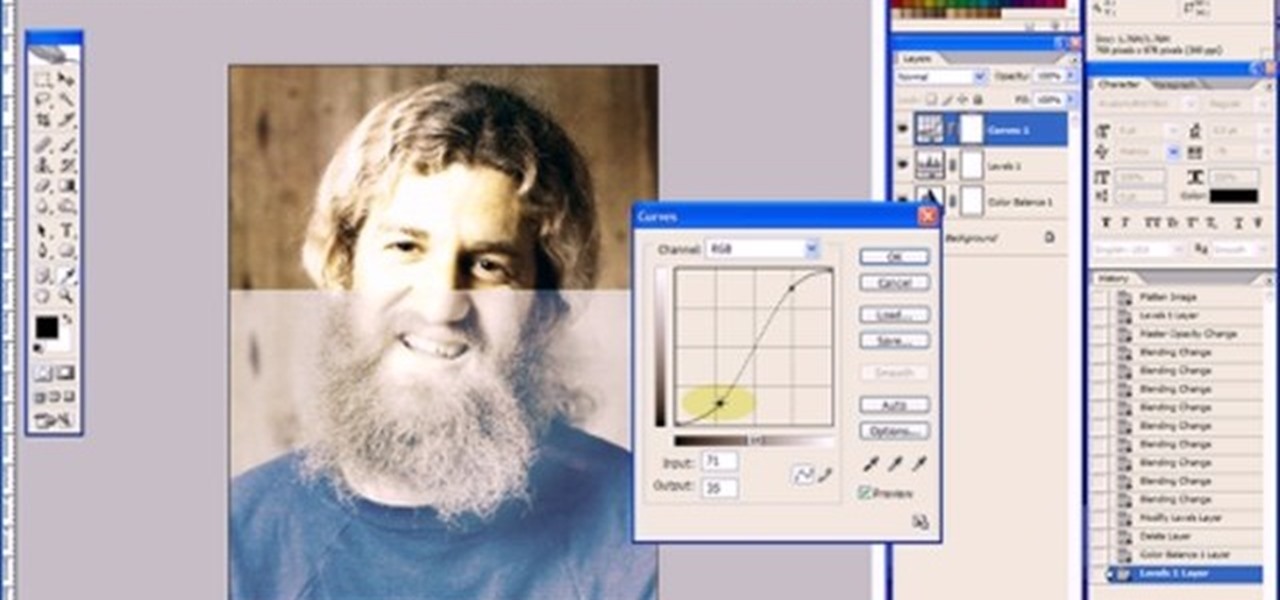If you read my article on the OSI model, you got a good overview on communications from that model's perspective, but how does that relate to TCP/IP? We're going to take it a step further, getting into the idea behind the two address concept. How does an IP address and a MAC address work together? If you want to hijack sessions and all sorts of lulz like that, you need to understand these concepts. Let's get into it, mates!

First things first: The Mat is a large, well, mat that acts as a fondant tool for pastry chefs. You roll the fondant on, flatten it, and use the mat to apply the fondant layer evenly to your cake.

Take an animation created in one project and import it into a different project! There are several ways to accomplish this - you can make a new layer or just use the copy command. However, an easier method is to set up your libraries in Adobe Flash CS5 to be shared.

Transition between different screens in Adobe Flash CS3 animations. Using simple shapes, this tutorial shows you the techniques you can use to set up transitions by using labelled buttons, layers, the timeline and motion tweens for your next Adobe Flash animation project.

This tutorial takes four separate photographs and then uses several Adobe Photoshop techniques to blend them into a single background image. Using the layering and color overlay technique, this video demonstrates how you can get this unique and clever photo effect.

80-ball is one of the many great games that you can play of your pocket-pool table, and involves all the layers of strategy of it's more mainstream pool game brethren. This video for 8-ball beginners will give you tips for evaluating and recognizing problems in different kinds of racks, equipping you to make the shots and decisions that will win you games.

This is a dangerous recipe for anyone who's a serious connoisseur of chocolate. Those who love chocolate (chocoholics, if you will) dig just about anything and everything coated with cacao plant treat, but this recipe for chocolate peanut rocks coated with coconut flakes will just about burst your taste buds and get you eating them nonstop.

In this tutorial, we learn how to create orange and pearl acrylic nails. Start off by measuring your acrylic nails and cutting them to the length you desire. Next, apply the nails with professional adhesive, then apply a white layer to the top of the nails to make it a French nail style. After you apply the white, apply an orange sparkle directly underneath the white, putting a small layer of orange on the white. Repeat these steps for all your different nails, then apply a clear coat over th...

During the summer, we all want to focus more on getting out into the sun and having an adventure than putting on layers of makeup and spending hours figuring out if, indeed, our Calvin Klein riding boots go with our Marc Jacobs sailor shorts.

Straight, sleek hair is forever gorgeous, but sometimes you have to think outside of the box and stand out from the sea of girls wearing pin-straight hair. For days when you feel like putting some actual effort into your hairstyling and looking put together, try this voluminous hair look.

Lauren Conrad is becoming known for her funky hair twists, braids and styles. In this video, learn how to get a cool "V-Twist" hairstyle ala LC on "The Hills". This hairstyle is great for a summer day, or keeping your bangs and layers out of your eyes. If you would like to style yourself like a fabulous resident of the Hollywood Hills, then this is the tutorial for you.

Even expert piano players have to practice in order to consistently bring their game to concert hall performances. Practice does indeed make perfect, and in origami practice makes neat - neat folds, crisp edges, and a better overall finished product.

Color correct your digital photos in Adobe Photoshop Elements! Whether you're new to Adobe's popular image editing software or simply looking to pick up a few new tips and tricks, you're sure to benefit from this free video tutorial from the folks at IT Stuff TV. For more information, including step-by-step instructions on how to adjust an image's color balance using a levels adjustment layer in Photoshop Elements, watch this PSE guide.

The video takes you through steps on how to grow wheatgrass without the hassle of using soil. Before using this method, prepare a batch of sprouted wheatgrass. It’s advised that you should let the seeds sprout in a jar for two to three days for best results. When the wheatgrass is ready, place two or three layers of paper napkins on a large, flat try. Moisten the paper towels but don’t over-flood it. Then take your jar of wheatgrass and evenly spread the seeds on top of the paper towels. ...

In this video, learn how to dress and piece outfits together, like something straight out of Teen Vogue with help from teen beauty & fashion guru xteeener. Learn how to layer for fall, add pops of color, and accessorize for the cool autumn season with help from this fashion tutorial.

Make a hungry belly pleased with this recipe by chef, Simon Rimmer for creamy fish pie. In this cooking video, Rimmer makes a luscious Halibut pie with additional prawns and mini capers, the pie being topped with a layer of crisp sweet potatoes... Perfect for fall!

The CD bubble trick. So simple, fun, and clever. Learn how to blow a bubble from a blank cd.

This is a tutorial video from Sessions Online Schools of Art & Design's "Photoshop Basics" course. This video is part of Sessions' Graphic, Web, Multimedia Arts, Digital Arts, and Marketing Design certificate programs. You are distorting layers using the transform tool. Use the line tool to check the work. GO Edit: Transform - Distort.

RC Concepcion, Host of Layers TV, goes over a couple of tips on how to setup a single page publication with multiple text boxes and a clipping mask. This 3 minute Illustrator tutorial is set to get you up to speed with the basics as quick as possible. So watch and learn how to create a single page with multiple text boxes and clipping masks in this Illustrator how-to.

This Photoshop CS3 tutorial covers the benefits of designing your albums with smart objects. Learn how to use Photoshop smart objects in a flush mount album design scenario. Using smart objects makes it easy to replace images with other images without ruining the layers and layout of the album itself. Perfect for picky clients!

This image editing software tutorial shows you how to create an artsy, textured sign in page for flush mount style albums in Photoshop CS3. Learn how to use the multiply blend mode to darken the image and bring out the texture of the texture layer in Photoshop.

This SketchUp software tutorial shows you how to work with moving cameras. Learn how to animate Sketchup "cameras" along a precisely drawn path using the camera position tool. You'll also cover the uses of Layers and Scenes to help create a final animation in SketchUp 6.

Retouching images is one of the main reasons the world loves Photoshop, and version CS4 has added some new twists and tools to your retouching options. Rediscover the Adjustment layers through the powerful Adjustments panel in Photoshop CS4. Colin Smith shows you all the main features as well as using the new Mask panel. The revamped Dodge, Burn and Sponge tools are mentioned too in this image retouching Photoshop CS4 tutorial.

In this tutorial, Mike Lively of Northern Kentucky University discusses the MVC (Model Viewer Controller) architecture, installs Cairngorm into Adobe Flex 3, and discusses one of David Tucker's examples. The MVC model is comprised of a Model (encapsulates information from the d base (XML file), View (presentation layer that the user interacts with, and Controller (processes and responds to events and invokes changes to the model and viewer). See how to use the MVC model and install Cairngorm ...

Tagging real walls can get you in a lot of trouble. So why not let out your creative urges in Photoshop? This Photoshop CS3 tutorial shows you how to make digital graffiti on a digitally made brick wall. Watch and learn how to use layer effects and lighting to create graffiti text in Photoshop.

This software tutorial shows you how to design a really graphical splash page in Photoshop. You will learn how to use the gradient tool, outer glow tool, paintbrush tool, and layer blend modes within Photoshop to create this graphical splash page.

This Adobe Photoshop tutorial covers using adjustment layers in Photoshop CS2 to help out a badly desaturated photo from the early '70s. Learn to use Photoshop levels, curves and color balance tools to color correct and fix faded old photos.

All you need is a basic digital camera and GIMP photo editing software to create your own version of the Pan's Labyrinth creatures. The Keyboard Shortcuts used, in case you can't hear it properly:

When using a light microscope you need a very thin layer of cells on your slide. This how to video is a simple demonstration how to prepare onion cell Slides and human cheek cell slides.

This Zbrush 3.1 tutorial covers using layers and Alpha Shapes and a plugin named imageplane3 by Marcus at Pixologic.com to create a shield in Zbrush. You should already know the basics of working in Photoshop.

Short and sweet Photoshop "how to" for utilizing the Invert Adjustment Layer as a means to achieve a color infra red effect. Tutorial also shows you how to make an action of this process so you can simply click a "play" button to achieve it on any color image.

This tutorial shows you how to create a glowing ribbon in Photoshop using blend modes and layer styles. These methods can be applied to any object you want - not just a ribbon.

So, you've eaten lunch at your desk a few too many times, and now you've developed a healthy layer of grime and crumbs on your keyboard. Never fear! With a few tools and the right know-how, you can save yourself the sticky fingers. Just beware of the pancake syrup.

This video creates glossy/glassy plastic looking shapes in Photoshop CS2. See how Al Ward experiments with the layer style to get different effects. Learn also how to create custom styles for use later in the future.

Try light graphic work or picture re-touching without any worry of damaging your original images by using layers in Adobe Photoshop.

Apple just seeded developers the sixth iOS 14.5 beta today, Wednesday, Mar. 31. The update includes a calibration for battery health measurements for the iPhone 11 line, as well as two new Siri voices.

Despite newer phones having larger batteries, after a few months, my battery life drops significantly. I started researching solutions after my third phone. No matter who I asked, the most recommended solution was always Greenify. And unlike other solutions, you don't need root to use it.

You might think you need to buy a thousand dollar phone to get a great experience while streaming movies and TV shows from services like Netflix, Hulu, and YouTube, but that's just not true anymore. While phone prices keep rising and the midrange segment now ranges from $300–$500, there are still cost-effective options that come with top-notch displays and media features.

Until next March, the iPhone XS and Samsung Galaxy S9 will be the only phones considered by many. Whether you're an Apple fan wanting to see how your new phone stacks up against the competition or a buyer on the fence, here's how the latest flagships from the two biggest brands compare.

With the Galaxy S9 finally making its debut, flagship season is officially underway. But even though Samsung's latest offerings are the newest phones out there, they already face some stiff competition — namely, the LG V30.