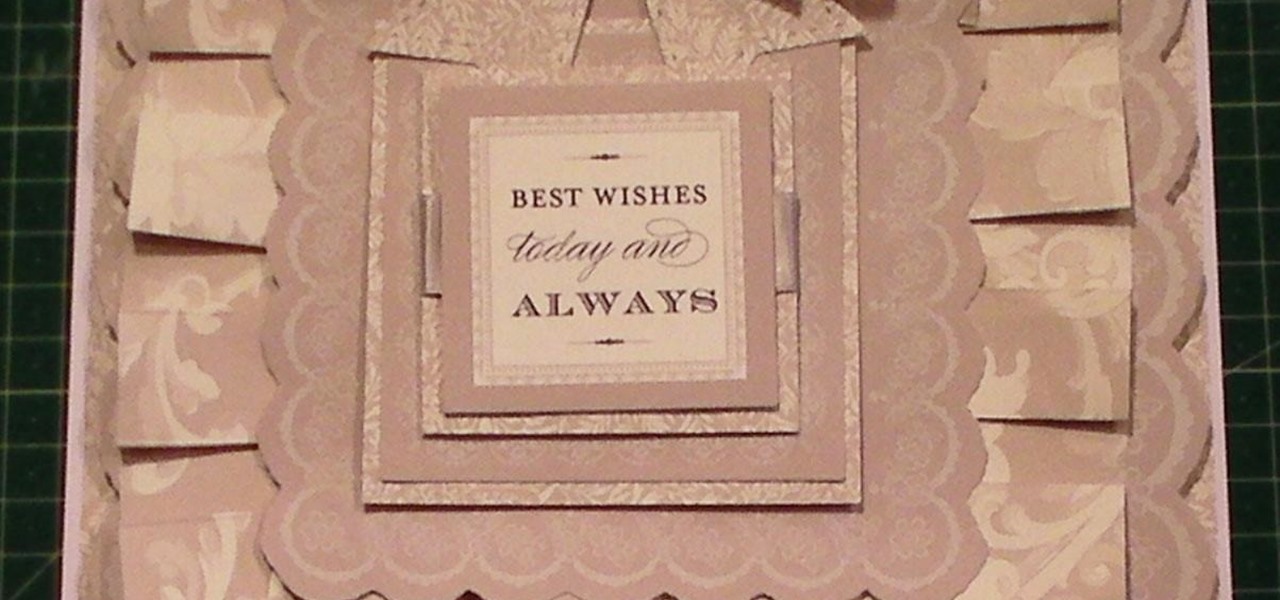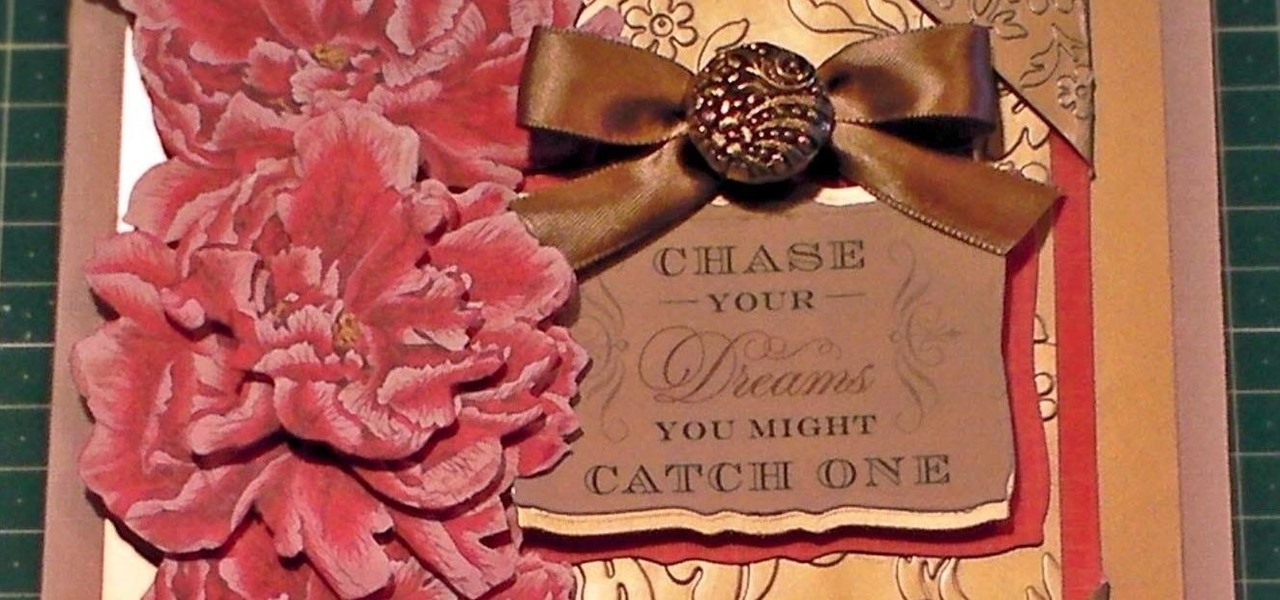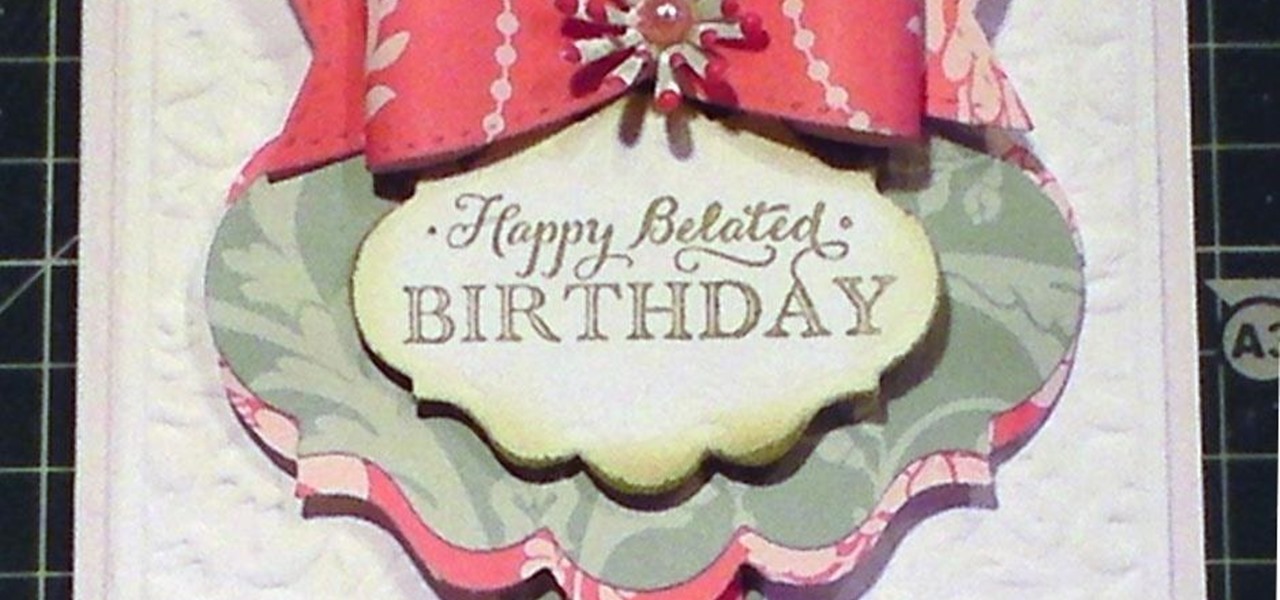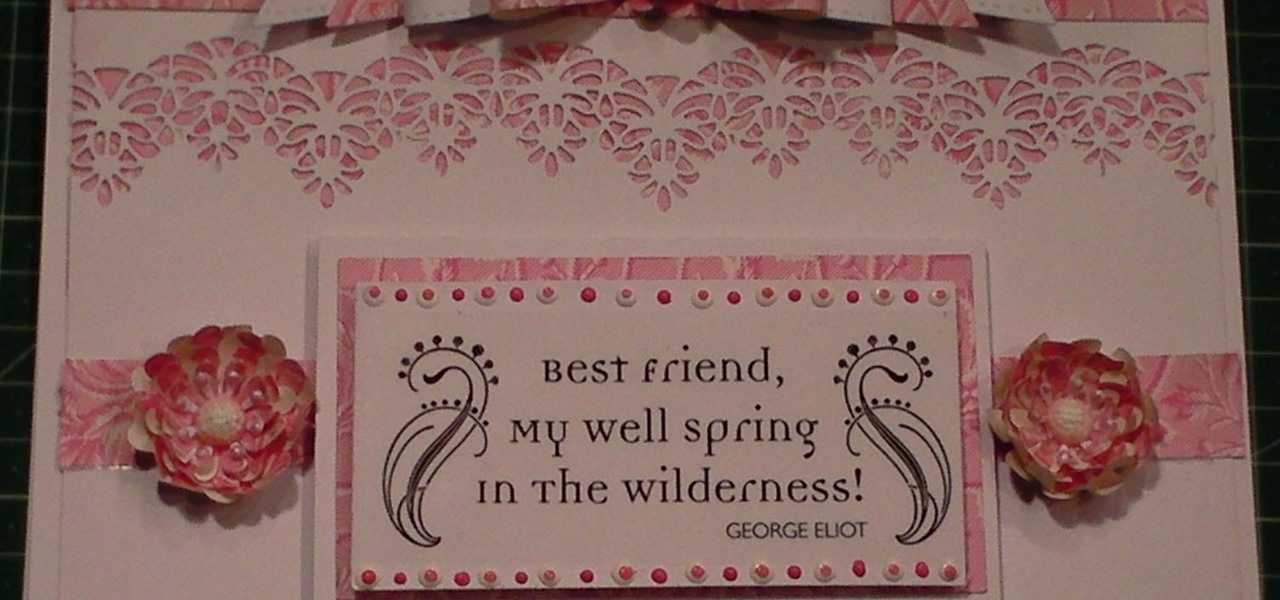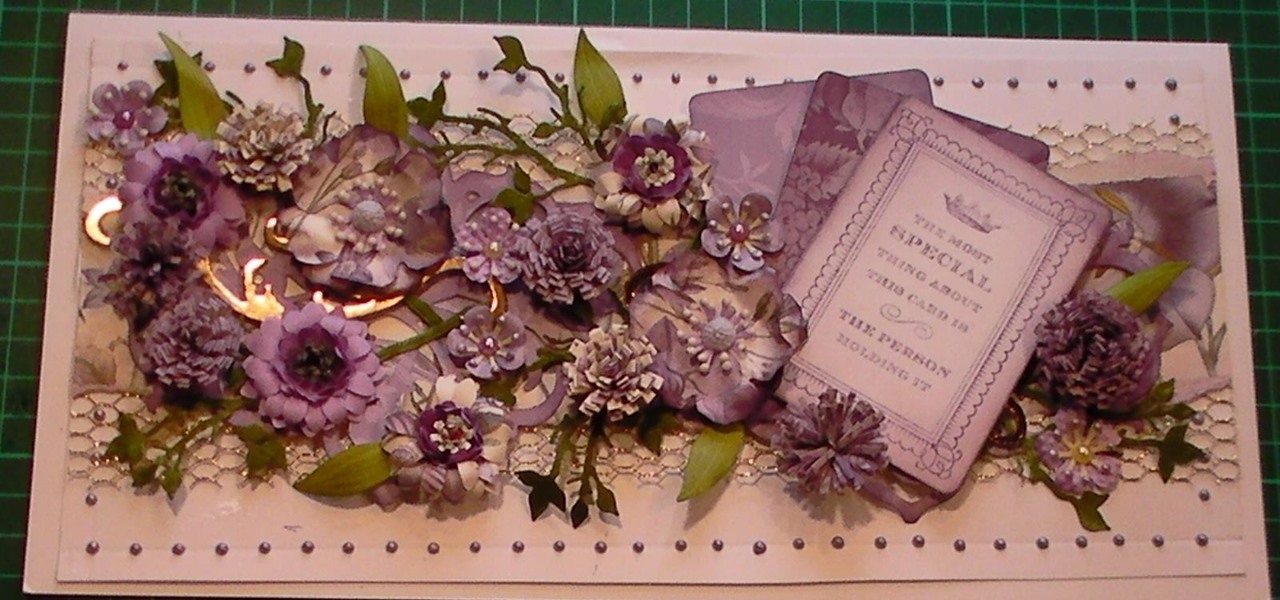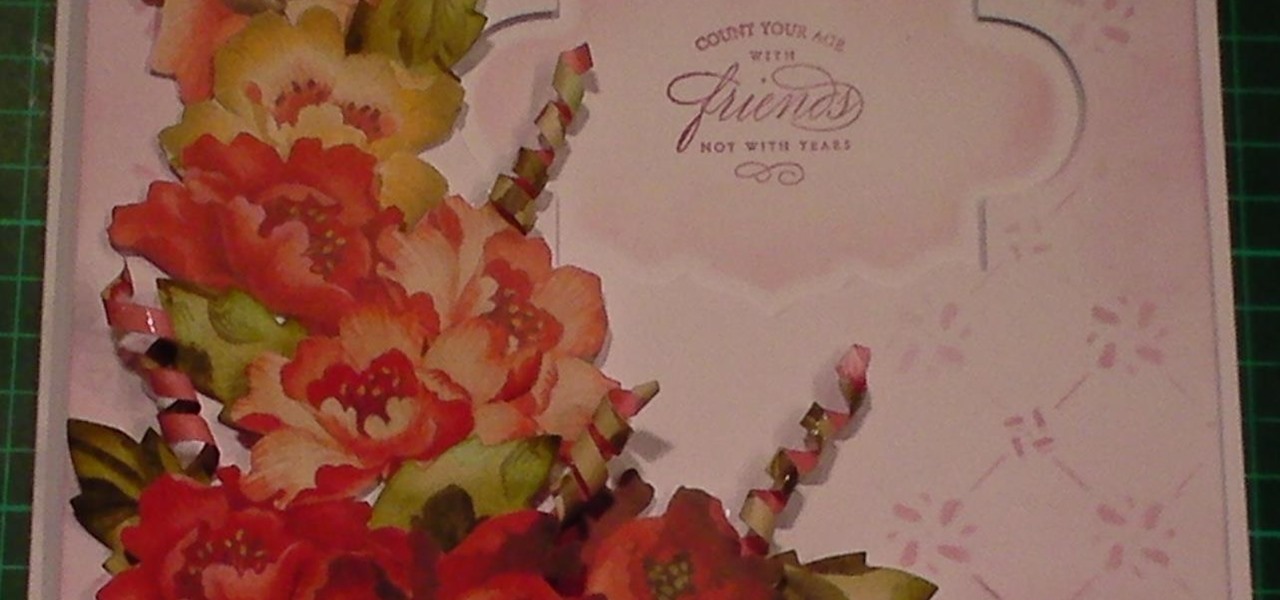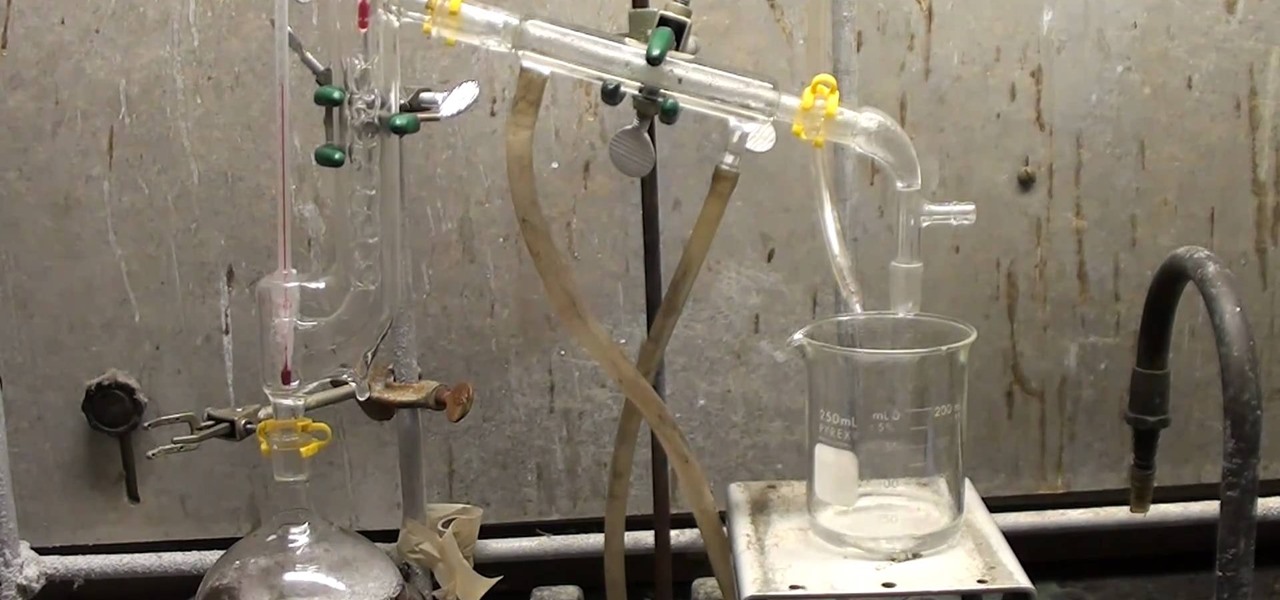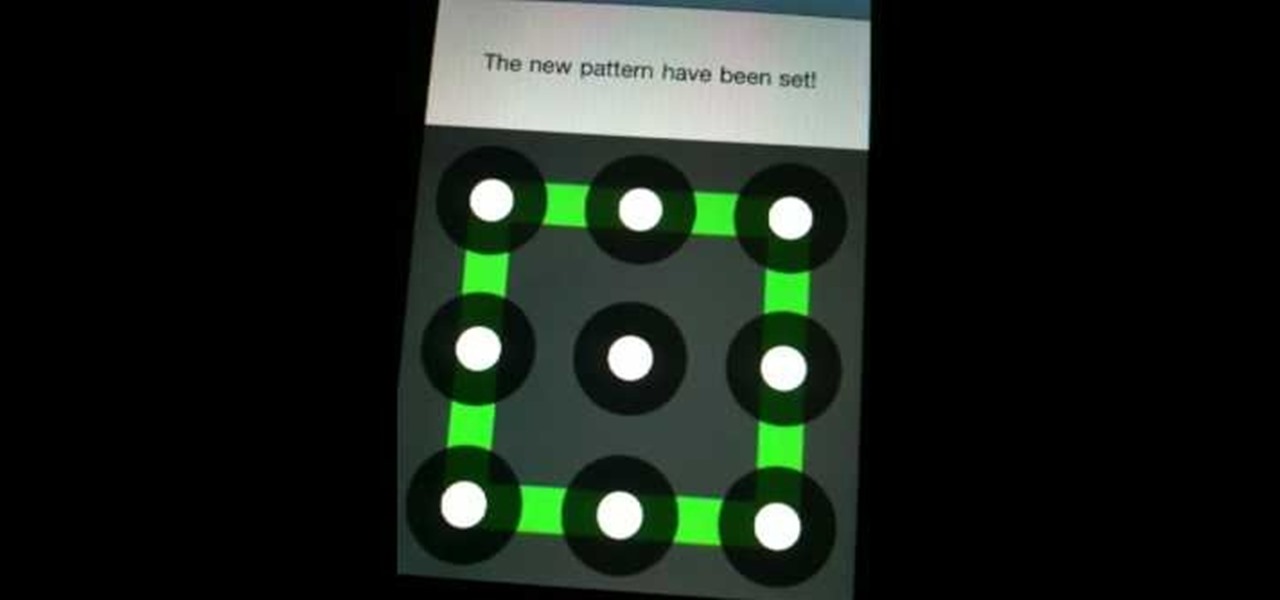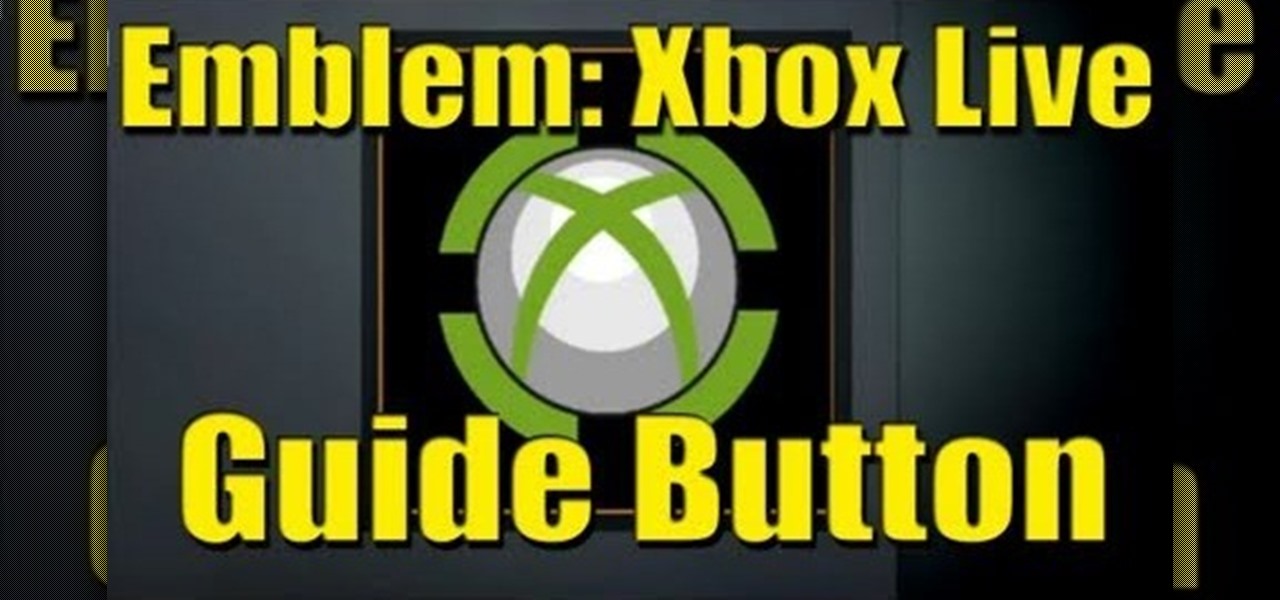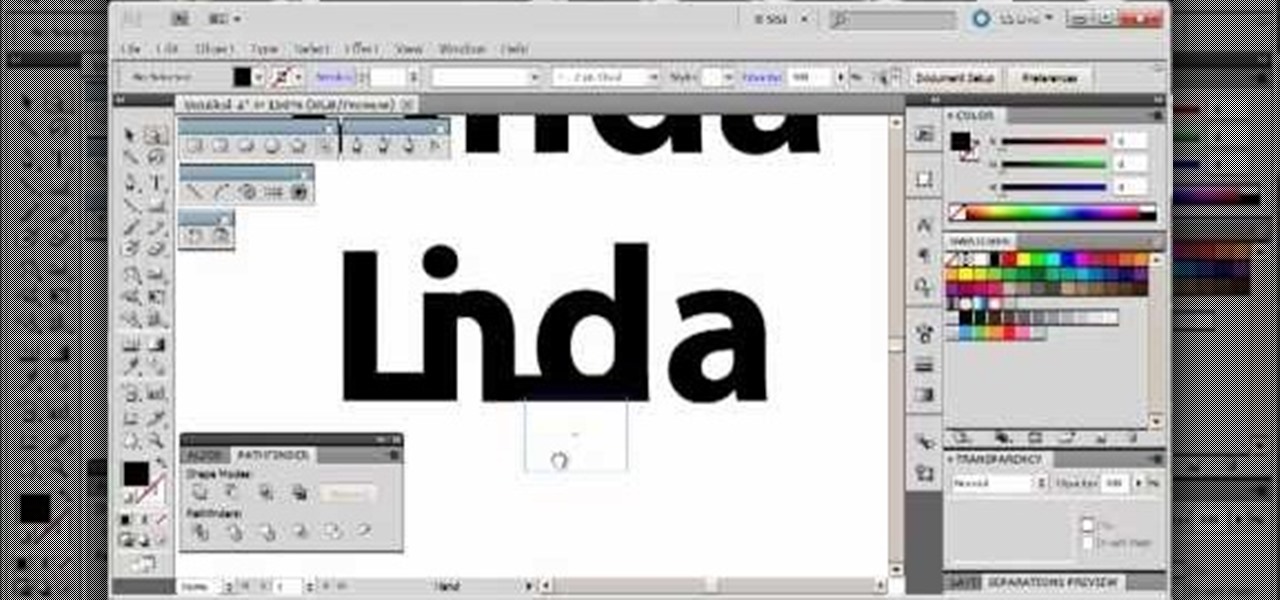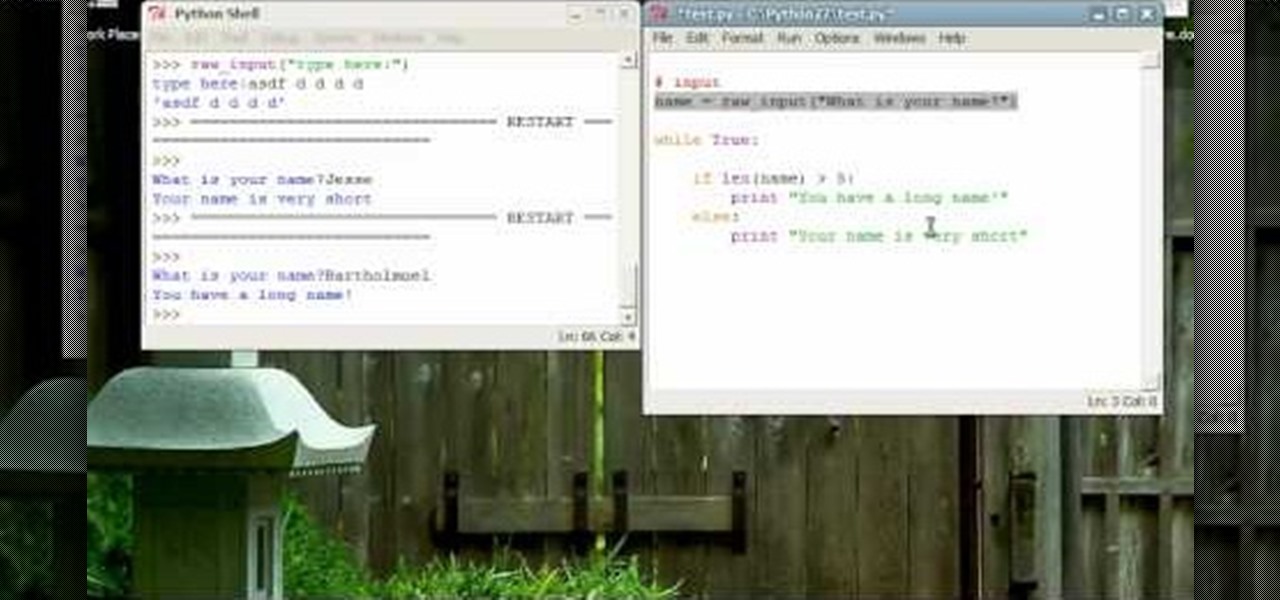IFTTT is an application that allows you to automate certain tasks on your iPhone or Android. It can communicate with a myriad of apps and services on your phone by creating applets that perform actions automatically — actions you'd normally have to do manually. Finding those applets, however, can be a little difficult.

The Sony Xperia XZ Premium brought 4K HDR to a Sony flagship along with some competitive internals, while the Xz1 brought some powerful specs in a more midrange, traditional form factor. While it only makes sense to be excited about what's coming next, Sony has yet to show us the XZ2. For now, we need to stick to the rumor mill. Thankfully, the rumor mill is a fun place to be.

The last quarter of 2017 brought us some downright excellent smartphones. Between the iPhone X, Pixel 2, and Note 8, consumers have more fantastic options than ever when choosing a new device. It's now the perfect opportunity for Samsung to set the tone for 2018 smartphones with their exceptional S9 and S9+.

The Huawei Nexus 6P was released a little over a year ago, but despite doing moderately well in sales, the device has had more than its fair share of issues. When first released, there were numerous reception and memory management difficulties that left users extremely frustrated, though, those problems were solved with updates pushed by Google.

Several major web services—most notably Facebook—have horrendous Android apps that occupy way too much space and drain battery life at an alarming rate. Such issues have led to a new trend where third-party developers create minimalist "lite" apps that are essentially the mobile website bundled into a native Android wrapper, freeing up storage space and saving battery life without sacrificing many features at all.

Samsung's latest flagship devices, the Galaxy S7 and S7 Edge, as well as the Note7, have a useful feature called "Always On Display." With this one enabled, the clock and some other information will continue to be shown on the screen, even when you lock your phone or turn your screen off.

This cardmaking project shows you how I have used box pleating to create a beautiful card and using the Nifty Nested layers from Anna Griffin, this card is a papercrafters dream.

In this card tutorial project I create a mega mix of lots of layers and different textures and papers to make a great card.

In this cardmaking tutorial, I make a 7x7inch square card using the Pink Peonies from a decoupage collection kit. I also use embossed card and some gorgeous corners to create a really pretty card. Step 1: Items Used

In this cardmaking demonstration I make a really pretty card using a range of pretty papers. The card is a 6x4in card and I go through the layers building up a beautiful card that could be made using any range of papers and any stamps for a multitude of occasions. Step 1: Items Used

This cardmaking tutorial is part 3 of a mini series all about the Creative Expressions Gemini Die called Corvus. I have made this pretty pink & white card using a different method for using the die and it is inset rather then used with edges. Step 1: Items Used

I have made this Valentines Day card in a classic vintage Victorian style and I think it looks amazing with so much detail that all co-ordinates together. Once you see how I have made it you will see how easy it was and quick.. Step 1: Items Used

This cardmaking tutorial shows you how I have made and built up this card using papers and flowers, with swirls and a stamped sentiment, all to create a fabulous card. Step 1: Items Used

In this cardmaking tutorial I make a gorgeous card using cut out decoupage from a sheet of 12x12inch paper from Anna Griffins range of fabulous papers. I finish off the card with the matching leaves and paper curls. This looks like a time consuming card but apart from the cutting out of the flowers, it is quite quick & easy and all from 1 sheet of paper. Step 1: Items Used

The vast majority of Android apps use background services to sync data, check for location updates, and perform various silent tasks. These background services can start up whenever they'd like, and they continue to run in the background even when you're not actively using the app that they originated from.

Greenify is a terrific app that allows you to put battery-hogging apps into "hibernation." Effectively closing the problematic apps and preventing them from running until you explicitly launch one of them, hibernation is a great way to save battery life while you're not using your phone.

There are a lot of things your Samsung Galaxy Note 2 can do straight out of the box, but there's also a ton of things it can't, or simply could be better at. That's why most of us end up rooting—to enhance the mobile experience.

Automation is everywhere in our daily lives. Faucets and hand dryers that turn on for you when they detect your presence. Automated teller machines to handle your bank account. Timed sprinklers to water your lawn every morning. DVRs to record your favorite TV shows when you're not home.

We've all been there. Your phone's either dead or barely hanging on with a few minutes of life left, and you only have a small window of time to charge it before you need to head out. Sure, you can charge it for the few minutes you have, but what's the point if your device is going to die again in several minutes?

What's a penny worth these days? Not much. But could there be some free energy hidden inside your spare pennies? You'd be surprised! See how I hack together stacks of pennies into makeshift batteries that can drive small-current devices like LEDs and calculators.

One of the most popular and basic origami geometric shapes is the "water bomb," which is a simple inflated cube. With a few extra folds and only a minor shift in approach, a more complex geometric shape can be achieved.

Hydrazine sulfate has many uses, but most notably, it's been used under the trade name of Sehydrin, a treatment for anorexia, cachexia and some even think cancer. But for we DIY chemists, it's useful for something entirely different— as a substitute for the more dangerous pure liquid hydrazine in chemical reactions. NurdRage shows you how to make it via some hypochlorite and the Ketazine process.

My Fat Rocket Hairstyling ideas demonstrates this party hairstyle for long hair. Divide the hair into a few section before beginning. Pull a curling iron through the hair strand in a downward twisting motion. Move the curler through the hair slowly so the hair curls up at the ends. Using the right motion, a hair straightener can also be used to create the curls. Some strands of hair may need to be processed more than once. Use hairspray to secure the look. For a more sophisticated look, after...

Learn how to remove braces with Photoshop. First find a photo with some visible teeth; you don’t want a picture with no visible teeth because you would need to redraw an entire set of teeth. Now select the first layer and duplicate it (command control J). Grab the patch tool from the toolbar and set it to "source". Zoom in on the teeth and make sure you are working on the new layer. Select around one part of the braces and drag it to a skin area. Now grab the clone tool and begin cloning the ...

Watch this tutorial to learn how to glaze artwork (painting with transparency). Make sure to pause the video after each step and look at the screen every few seconds while you are drawing.

Before you start dissecting the body of a human being, there are a few things you should probably learn first. This anatomical look at the human body will give you just what you need to delve into your human dissection. Just watch this video tutorial on a few bony landmarks you should be aware of by palpating, like the clavicles, the sternum and sternal notch, the rib cage, and the pelvic region.

iPhone and Android both have a lot of great features. Enjoy the best of both worlds when you install Android lock on your iPhone. This is a great way to secure your iPhone. Use Android lock to get an extra layer of security.

This video will show you how to use Adobe Photoshop to create a very realistic looking light ray using a Mask, Radial Blur and adjustment layers. Give your images a beautiful sun-kissed appearance with the techniques demonstrated in this how-to video.

A curling iron is a great way to get the sexy, glamorous, hairstyles you see on all of your favorite celebrities. But you have to be careful when using heat on your hair. This video will teach you how to use a curling iron properly to get the best results.

Jennifer Aniston's name is synonymous with the one and only "The Rachel" haircut, but since those short layered days she's also sported many other fabulous hairstyles worthy of being copied.

Talk about recursiveness! You will need at least eleven layers unlocked to make this tutorial work. Use the Playercard Emblem maker in Call of Duty: Black Ops to turn your logo into an accurate representation of the famoous Xbox logo.

In this tutorial, After Effects is used in actual realtime to create a video comp that simulates a forward three-dimensional movement. Several images are arranged into a layered, three-dimensional composition, and a single image is tiled into a surface pattern that is offset tilted and scrolled forward indefinitely. Several additional elements are also mentioned to add realism and depth to the forward scrolling movement, including foreground elements, background images, camera shake, camera p...

Professional blowouts make you look like a Victoria's Secret Angel, ready to strut your hot stuff on the runway, but they cost quite a hefty penny. For girls who want style on the cheap, try blowing out your hair at home.

Take a plain pair of basic tights, your favorite color of fabric dye and then follow the outlined steps to dye them using a few different techniques. Add your own style, attach embellishments, layer them... the possibilities for these tihgts are endless!

This is a pretty basic tutorial that will help you learn most of the core features of Adobe Photoshop, like shapes, pen tools and layers. Start with a blank file and create your own realistic piece of soft, wavy ribbon.

Take a regular font, type the name of your business or website into a text box, and then follow along with this tutorial. Break it apart and manipulate the layers so you can end up with a classy and eye catching logo.

This is a quick and easy tutorial that both new and long time users of Adobe Creative Suite will be able to find useful. Clipping masks are one application of layers and shapes that can add new depth to an image.

Now that you've mastered the nuts and bolts of Python, it's time to add in another layer of complexity - allowing for user input to your program. Write a small dice rolling program using all the principles you've studied so far.

This tutorial for GIMP users shows you how to take a basic image (preferably an outdoor one!), and then use a few effects like the dissolve layer mode, gaussian blur and motion blur to make it look like snow is falling.

For this tutorial, you will need the app Cartagraph, and the free software program GIMP (or another graphic program that supports multiple layers). Once you have those, follow this tutorial so you can reveal where the caves are on your island.