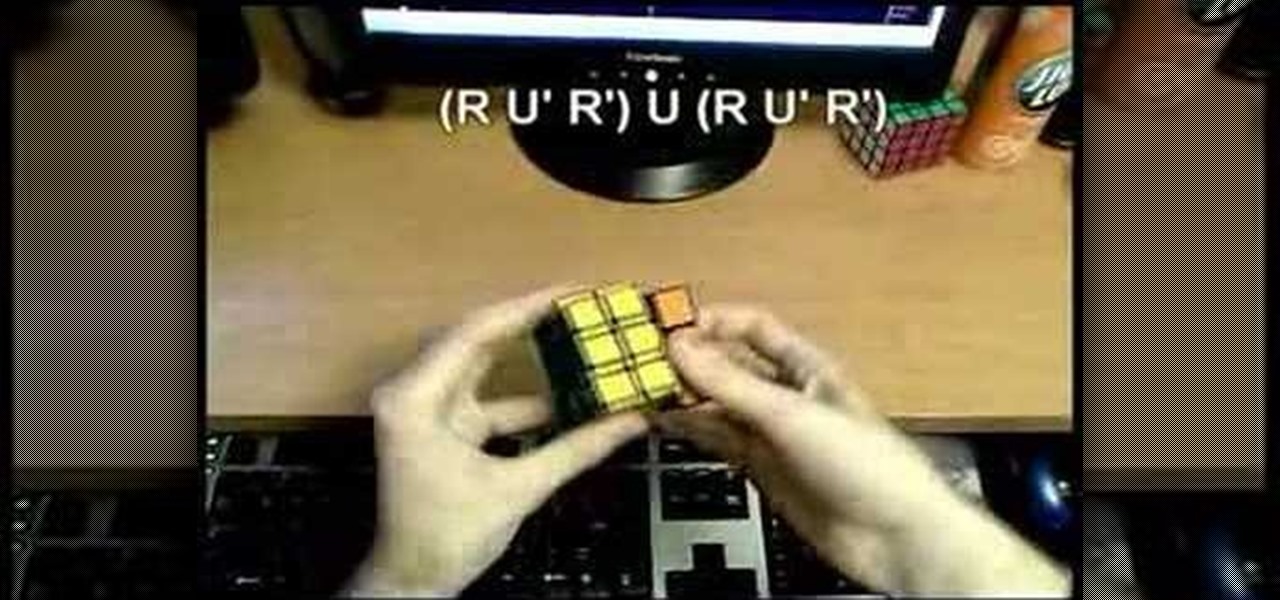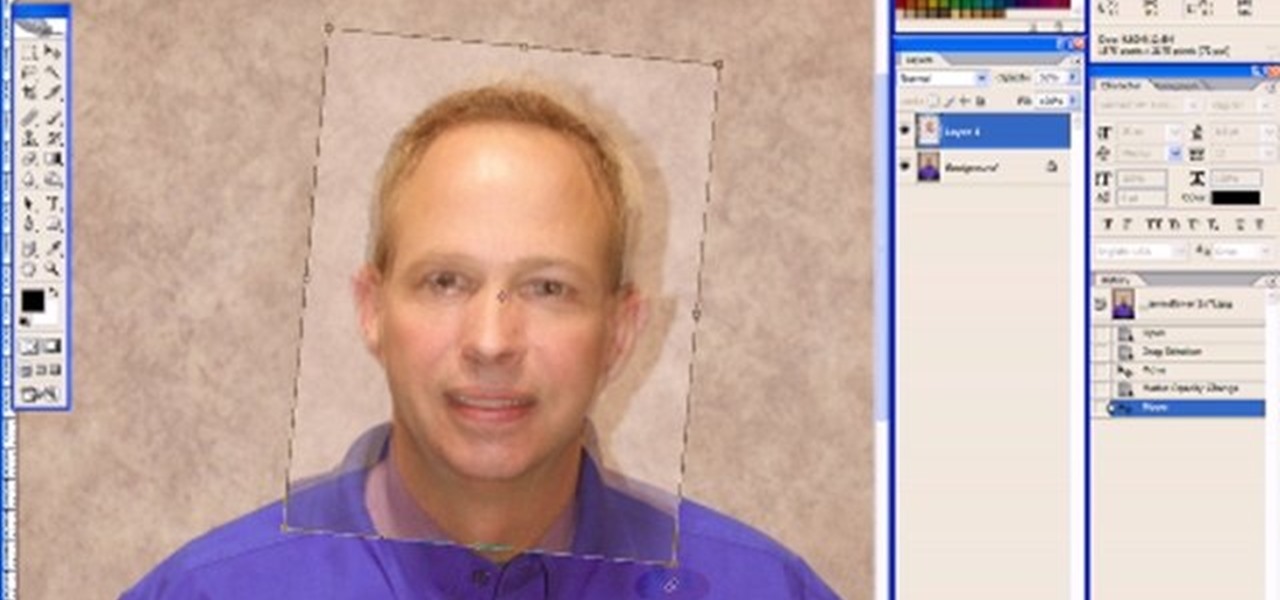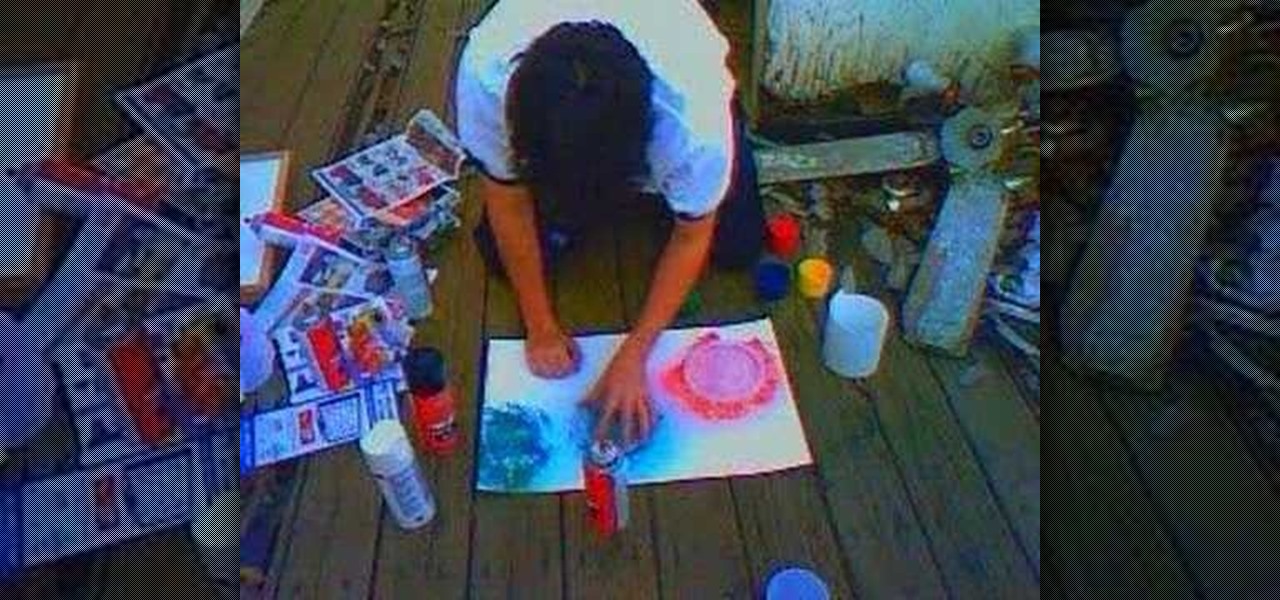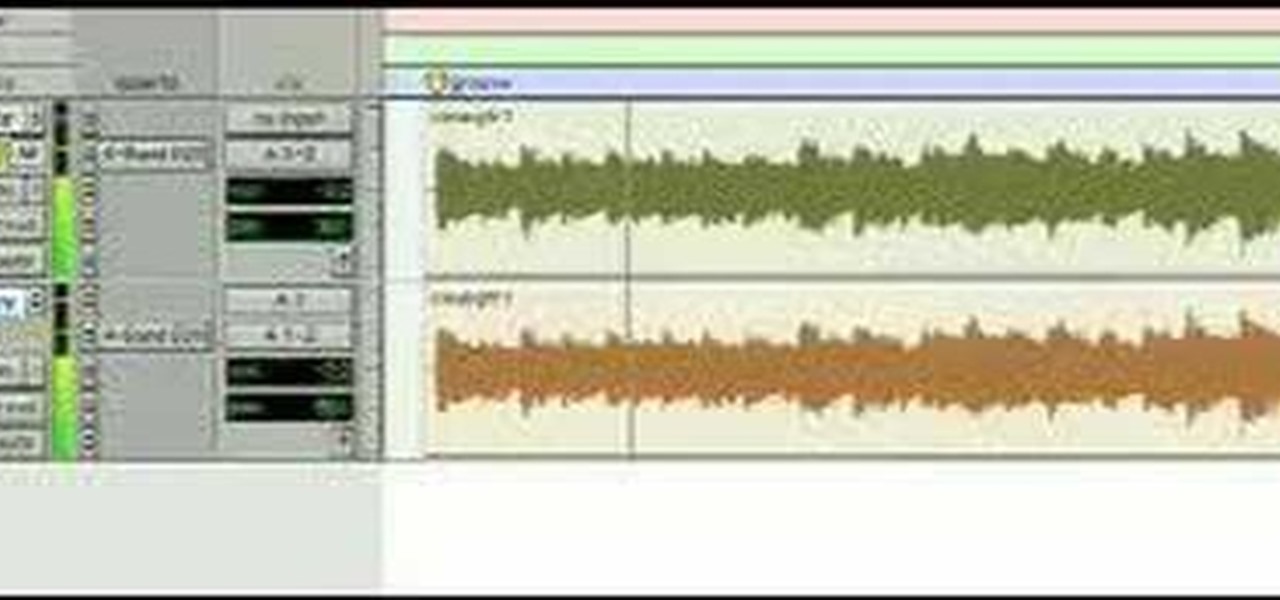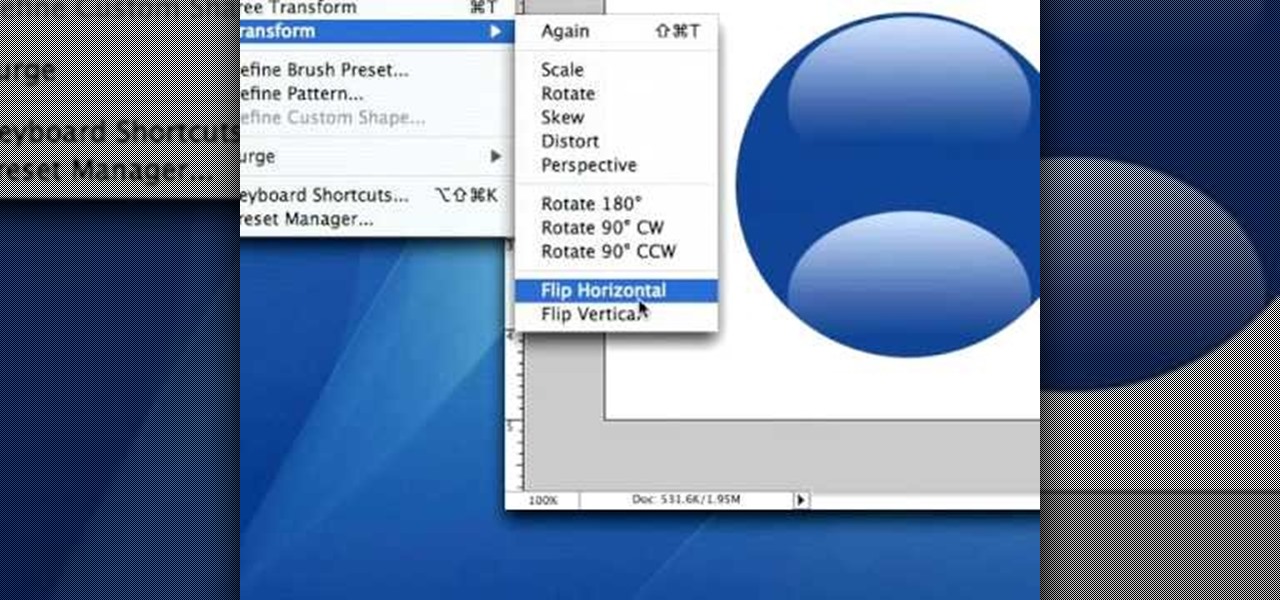This instructional painting video demonstrates how to create texture and layers to a mixed media painting using Bitumen and glue. You will also need acrylic paint, contact glue, a spray paint, rust protector, and some type of thinner. Experiment with these materials to generate unique texture to a collage or painting.
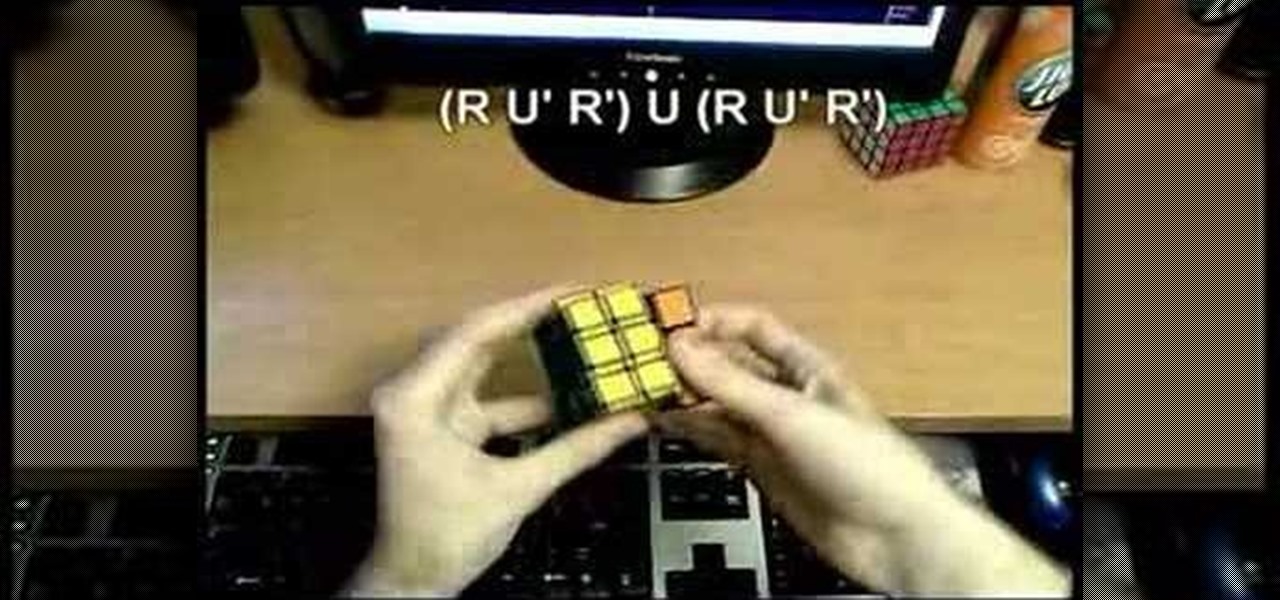
Here are some examples of fingertricks that can be used for the Fridrich F2L on the Rubik's Cube. If your Cube is not properly lubricated, you will not be able to perform any of these fingertricks, so go lube it up before you begin.
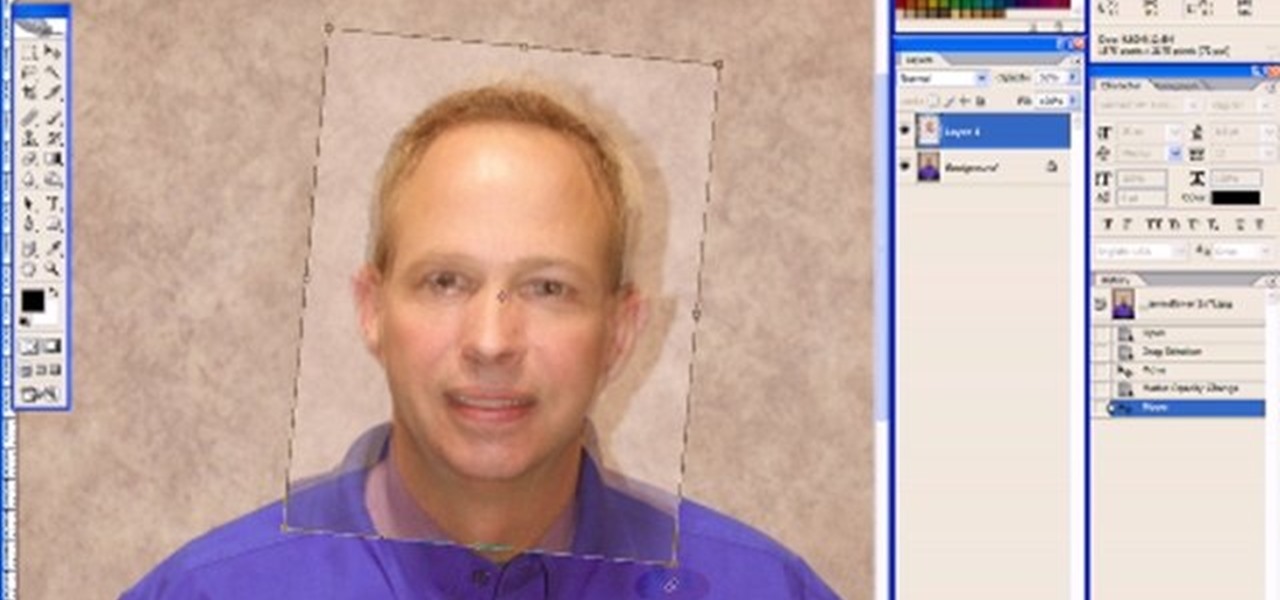
Using Photoshop CS2, we demonstrate how to take facial features from one photograph and drop them into another. Learn how to use layer masks to do some creative face swapping in Photoshop CS2.

Here is one method of making model brickwork and detailing wood for dioramas and miniature game terrain. Carve some light lines into a flat piece of balsa wood and coat it with a thin layer of plaster. This simple trick creates a realistic brickwork effect for miniature dioramas, architectural models, Warhammer and doll houses.

Watch this instructional video to paint realistic finishes on miniatures for dioramas, architectural models, and game terrain. This model maker begins with an introduction to washes and dry brushing. When working towards a tarnished or deep finish on your miniatures, you must layer coats of paint in thin washes.

With watermarks, you can add a new layer of information to your Microsoft Office Word 2007 documents. This tutorial shows you how to add a watermark to whatever section of your document you want and position it on the page where you want it. It demonstrates how to use graphics and text to create a custom watermark, such as your company logo.

This painting tutorial demonstrates how to make a painting of an eye with acrylic paint. Use a photograph as a reference. Begin with light washes of paint, and slowly lay down more paint mixed with liquid medium or drying retardant. Use small amounts of blending color as a final layer.

This software tutorial shows you how to add an explosion to your footage in After Effects. You will need to find footage of an explosion first, then in After Effects you composite the explosion footage over your movie or video to create the desired effect. Learn how to tweak and edit the layers so your explosion looks real and not like it was comped in After Effects.

This video covers creating terrain layers, Ground cover, foliage, factories, Speed Trees and sky using the Unreal Engine for Gears of War.

Jason Welsh makes a terrain layer setup and show you how to add materials and edit the terrain ... to make an outside environment.. SAVE OFTEN!!!!! when working with terrains in Unreal Engine for Gears of War.

Not only does this salad look and taste great, but it's also great for you too! Each serving has: 351 calories, 30 grams of protein, 29 grams of carbohydrates, 12 grams of fat. No one will know this one is actually good for you!

This is a detailed tutorial on dabbing, color layering and overall spray techniques for spray painting space scapes.

This tutorial teaches you how to teleport you or any object, out of a scene, but still leave the scene behind using Sony Vegas.

Here is the secret on how to create the magic layers for an amazing pasta meal. Watch this how to video to learn how to make a spinach lasagna.

This Photoshop tutorial will show you one method for changing clothing color utilizing the Select Color Range command and fine tuning techniques to use on the mask of the Hue and Saturation adjustment layer. Also shows how to clone.

Use ten pieces of paper to make a pop up yellow flower by layering. Remember to use glue.

This is a layered bead with a little swirl added to each end for a ocean wave effect, using COE 104 glass. Learn this great lampworking technique!

Removing/adjusting any odd shape in Photoshop is a pain in the ass. But it probably doesn't get more complicated than cutting out hair. Whether you need to trim a bit off that fro or just want to fix your hairstyle, check out this Photoshop tutorial to learn how to cut your hair using layer styles.

Fill up the empty space in your hit tracks with a nice full sounding rhythm guitar part by doubling tracks and adding layers of compression in Pro Tools.

Put an effect on multiple tracks in Logic and make your mix your own with an assortment of cool sounds and layers.

Learn all the right gear for snowboarding from thermal layering to a board.

Hyderabadi biryani is world famous and in this video Chef Sanjay shows you how to make a mutton (lamb) version of this Indian dish. It's a layered dish that takes time but comes out delicious! Sanjay recommends adding some ginger garlic paste when marinating the lamb.

In this video tutorial you will learn to use Photoshop to create shiny text for logos and headers. Learn to utilize Layer Style to create the effects you want on your text. You will also use the elliptical marquee tool to create the "shiny" area.

Using a series of submitted images as guides, this video tutorial looks at creating high contrast black & white images as a vehicle of communicating subject relationships. Technically, you will learn to create adjustment layers. Learn also how to use levels to adjust the tones of the image.

Toasting nuts really brings out their flavor, not to mention it gives them a delicious crunch. Spread nuts in an even layer on a rimmed baking sheet and bake in a 400-degree oven, watching them carefully so they don't burn, for 10 to 15 minutes. Cool and store in an airtight container for up to two weeks.

This tutorial shows you the proper way to copy a mask in After Effects to the position property of another layer (and use it as a keyframe).

In CINEMA 4D you can "parent" objects in a manner similar to After Effects. This video shows you how to use parenting relationships to group objects and hide (shy) layers.

In this video, Dr. Brown, a senior art director at Adobe, shows you how to use the auto blend tool in Photoshop CS3. It's amazingly simple and yields great results.

Photoshop's Warp command transforms layers into a predefined shape. Bert Monroy used it on the glasses in Lunch in Tiberon, here he types the word "Digg" and demonstrates many of the effects you can create with it.

How to fix a small ding in your surfboard and the right way. First sand the ding. Cut out a patch of fiber glass to fit over the ding. Apply resin. Let it dry. Then apply another layer of glass.

We make classic Greek “Moussaka” layers of lamb and eggplant, exotically spiced and topped with a rich, almost custard-like sauce. Chef John also loves a good Shepherd’s Pie, what’s not to like about a pie made out of ground meat and mashed potatoes? So, he thought he would try a Shepherd’s Pie using the flavor components of the Greek “Moussaka.”

In this video tutorial Adam Hay will revisit a technique used to add strokes to text. Strokes are outlines along the edges of a letter. With this technique, you could create multiple layers of strokes on your text.

This video tutorial takes a look at how to create layers in Photoshop CS2 that build up to your signature. Then we'll pop over to Adobe ImageReady to put the finishing touches on animating that signature so that it can be used on the web or in your email application. Check out this Terry White's video now!

You can learn how to color adjust in photoshop. You can select one color and let the rest of your picture be black and white. First, you select the picture and make a duplicate layer for the background.

In this video tutorial you will learn to create an aqua sphere effect using Photoshop. You will use a lot of Layer Style setting to achieve the effect. Do follow the screen closely as there is no accompanying narration.

Many Photoshop users have no idea ImageReady is there or let alone what it's used for. In this video we will take a look at how to create web rollovers from a Photoshop file. ImageReady is a web optimization tool as well as a good tool for creating animations from your layered Photoshop files.

Use the Photoshop art history tool to transform photos into paintings. This tip includes learning about creating filled layers, selecting custom brush sets, and changing advanced brush settings.

When your remote isn't working, it's hard to tell what's broken. Is it the remote, the think the remote's supposed to be controlling, or maybe even just the batteries? This quick and easy how-to will help your troubleshoot your remote. Follow along and learn how to check if a remote controller is still working.

Congratulations! You're the proud new owner of an Xbox 360. But before you can play, you need to hook it up.

This Crutchfield video tutorial shows you the basic on installing a car stereo into your automobile. If anyone knows how to install stereo systems into a vehicle, it's Crutchfield. Usually, when starting your stereo installation in your vehicle, you'll need to disconnect your negative battery cable.