
How To: Give yourself a messy bedhead hair look for short hair
The Messy “Bed Head” Hairdo Equipment you will need:


The Messy “Bed Head” Hairdo Equipment you will need:

Planet are cool and explosions are awesome so what could be better than an exploding planet. This tutorial will how you how you can create an exciting and adrenaline invoking exploding planet in Adobe Photoshop without too much work.

Looking for a hearty and healthy weekend breakfast idea? Look no further, we have a great egg recipe for you. This wonderful Indian recipe for masala egg paratha is perfect. Watch this how to video and learn how make this egg paratha for your breakfast.

The 70s will never die, and with your own Farrah Fawcett inspired hair style you can make sure! This how to video guides you through the steps necessary to get that great, feathery look. You're going to need some layers in your hair, so don't even attempt this if that's not the case. Also, you'll want the following products: hairspray, heat protectant, a brush, a straightening iron, a comb and a little bit of patience! Once you're done you'll have a hairstyle that Bosley would definitely appr...

Got a fireplace? Then you'll be doing it injustice if you don't festoon it and dress it to the nines for the holiday season. But don't take the easy way out and purchase cheapo plastic ornaments and fake greenery at the store. Instead, check out this video to learn how to make it simply drip with glamour.
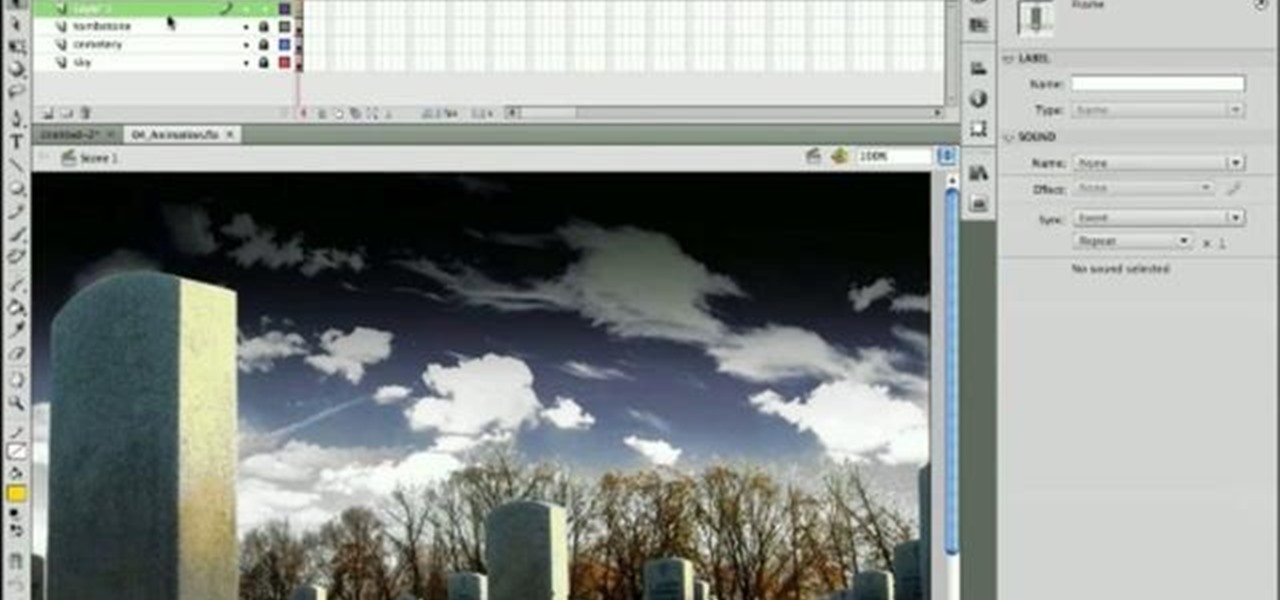
Always make sure what you want to animate is on its own layer. And always make sure that you indicate that your animation is a symbol. Observing those two rules will always ensure easy and workable animations when using Flash to create animations in CS4.

Turn those boring blue jeans and that drab white shirt into a fashionable ensemble with a few accessories. Watch and learn how to spice up your outfit with layered shirts, belts, fashion scarves and boots. There's nothing to giving an outfit a little more zest.

If you're interested in making a giant origami ninja star, this tutorial is for you. OIn the video you'll be using foil to make the ninja star a very cool looking thing. You can use multiple layers to make it heavier. It's something cool that you and your friends will like. Enjoy!

After Effects contains all manner of cool tools that you can use to create really appealing title effects for your films. This video will show you how to create one quick easy text effect in this powerful software suite by using a camera, null object, 3D text layers, and a particular background, all keyed to the music levels. The result is very cool and sure to impress your audiences.

In this video tutorial, viewers learn how to cut an onion without crying. Users will need to cut out the bulb of the onion. Begin by cutting out about 1/3 of the entire diameter of the onion. Cut it around the root part of the onion and take out the bulb part of the onion. Then remove the brown layer of the onion and cut down from the end point to the root point of the onion. Continue cutting the onion to your desired cut. This video will benefit those viewers who are interested in cooking, a...

Hype Williams is one of the world's premiere music video producers. One effect that he likes to use, like in the The Offspring video depicted in the thumbnail for this video, is a clipped letterbox effect. This effect allows you to show several video clips on screen at once layered on top of one another. This video will teach you how to create this effect yourself in Adobe Premiere Pro.

Standing on thin is not perhaps the smartest thing to do during the winter, but miniature tableaus of cute chubby animals standing amongst evergreen trees on a layer of ice are just genius!

Once you've spent the time to mod your Xbox 360, likely voiding the warranty in the process, now you need some game image files to burn to dual-layer DVD's so that you can start playing. This video shows you one way to track down the .iso files for Xbox 360 games that you need to burn, then how to burn them in such a way that they will work on your modded 360. Enjoy!

More than her bootylicious derriere, Kim Kardashian is famous for her luminous, bronzy skin that smiles for the cameras and is the perfect accessory for any outfit.

Want to grab some great shots at your friend or family member's wedding? Create a glowing, diffused, soft focus wedding photo effect through the power of Adobe Photoshop CS4. Add a whole lot of "mood" to an image by softening and increasing contrast, that also features a vignette around the focal point of your choosing. The beauty of this technique is that by using adjustment layers you can have full control over the final effect's strength and color. Create the perfect wedding photo and give...

Do you admire the look of vintage photographs? How about the production of the old plastic cameras like the Diana and Holga? You can create that same photo effect with your digital photographs through the use of Adobe Photoshop! In this video, learn how to create a faux lomography effect also known as the "lomo effect". By using Blend Modes and Adjustments Layers you can achieve a pretty cool effect that can be used on any photo!

In this how-to video, you will learn how to make a pin back button. First, you will need a button and cloth. Download the sheet of buttons you want to use. Cut out each button, or use a punch. Now, take the image to the button pressing machine. Place the silver part in first, followed by the image. Lastly, place the plastic outer layer on top. Once these are set, place the ring on the other side. Press down for the first step and then rotate and press down for the second. Now your pin back bu...

In this video, Troy shows you a simple but delicious recipe for making caramel rolls. This easy recipe uses frozen sweet dough to save time, as well as brown sugar, butter, cinnamon sugar and heavy cream. Troy takes you through the baking process from rolling the dough to mixing the caramel sauce, and the correct way of cutting and layering the dough. It's best to prepare the recipe beforehand, so leaving the tray in a cool oven will allow the rolls to rise overnight so that you can quickly b...

This video shows viewers how to use orange peels to remove permanent marker from surfaces. Use a small piece of an orange peel for this. To begin, massage the skin (outer layer) of the orange peel. This will cause the oils in the skin to rise to the surface. Once you have massaged it enough, rub the orange peel over the marker stain. Keep rubbing until the marker is entirely gone, or only faint stains are left. It may take a couple of tries, but the stain will usually be entirely removed. In ...

In this how-to video, Sensei Paul Adams will teach you how to tie your belt on your karate kid. The belt will be very stiff at first, but will loosen up over the years. Take the middle of the belt and place it on their belly. Take the ends and pull them all the way around until they reach the belly again. Make sure the belt is snug the whole time. Place the right side over the left and pull that end under both layers of the belt. Once this is done, pull the left end over the right and tie a t...

This tutorial demonstrates the correct way to solder wires to a piezoelectric sensor. First, the stripped wires are tinned (coated with a thin layer of solder). Then the piezoelectric sensor, held in a small adjustable clip, is heated briefly, and two drops of solder placed where the wires are to be attached. Finally, the tinned ends of the wires are placed in contact with the soldered areas of the piezoelectric sensor, and the solder heated to fix the wires in place.

Watch this science video tutorial from Nurd Rage on how to make a test tube thunderstorm. They show you how to make the thunderstorm in a test tube using alcohol, sulfuric acid and potassium permanganate.
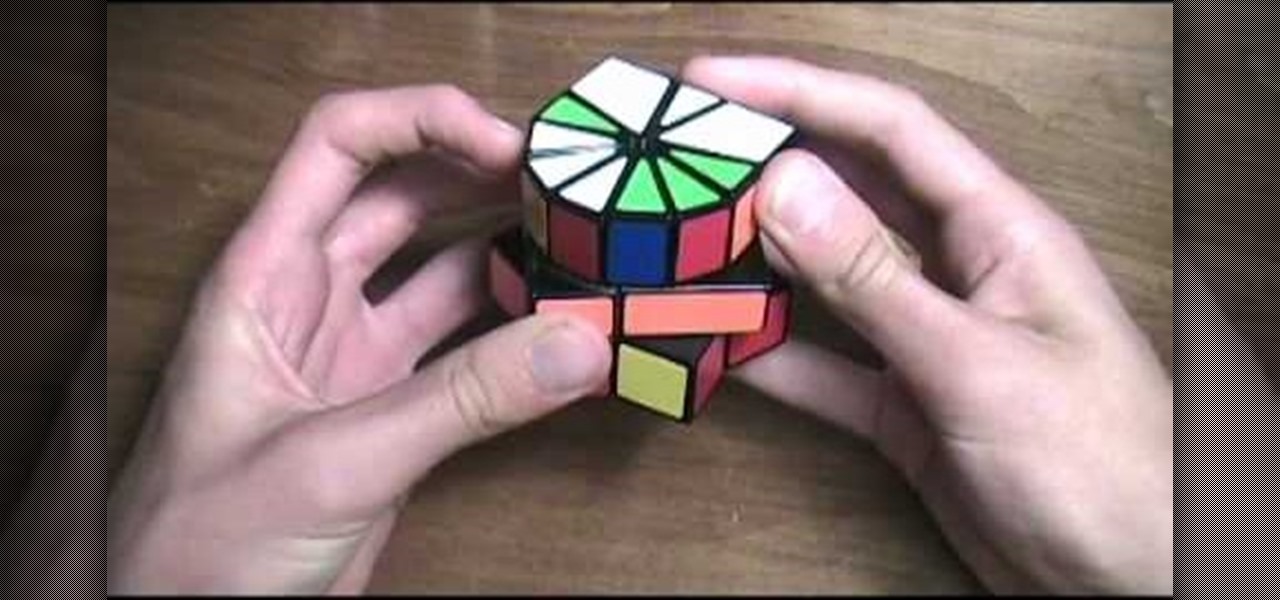
So, you can solve the Rubik's Cube, good for you, but what about the Square One? Erno Rubik is nothing compared to Karel Hršel and Vojtech Kopský, who invented the Square One puzzle, also called by its full title, "Back to Square One", or its shorter name of "Cube 21". It's shaped like a Rubik's Cube, but it's cut like a freak show, adding that layer of difficulty that challenges you.

Easily turn your pics into table top style miniatures with this easy to create effect. This takes panarama photographs from afar and fades certain areas creating a toy scene effect. It's magical. Turn cities into model like images that resemble fantasy more than real life. To do this in Photoshop you're going to use the blur tool, layer masks, copies and gradient tools.

ELLE stylist Francesca Mills shows you how to stay warm while wearing a short-sleeved jacket. The right layers can help fight off the cold. Watch this video fashion tutorial and learn how to wear a short sleeved jacket in the winter.

Since its invention in 1974, the Rubik's Cube has become a favorite pastime among geeks, puzzle lovers, and other similarly unique individuals. It is currently available in four basic flavors; Rubik's Mini, Rubik's Cube, Rubiks Revenge, and Professor's Cube. This video tutorial will cover the basic terminology and notation used in solutions for each.

Need a little help solving the last part of the Rubik's Cube puzzle? Permutating the last layer could be tricky, and could get you back to square one if you don't know what you are doing, but don't worry, you'll be able to solve that Cube in every possible PLL situation.

Need a little help solving the last part of the Rubik's Cube puzzle? Permutating the last layer could be tricky, and could get you back to square one if you don't know what you are doing, but don't worry, you'll be able to solve that Cube in every possible PLL situation.

Need a little help solving the last part of the Rubik's Cube puzzle? Permutating the last layer could be tricky, and could get you back to square one if you don't know what you are doing, but don't worry, you'll be able to solve that Cube in every possible PLL situation.

Need a little help solving the last part of the Rubik's Cube puzzle? Permutating the last layer could be tricky, and could get you back to square one if you don't know what you are doing, but don't worry, you'll be able to solve that Cube in every possible PLL situation.

Need a little help solving the last part of the Rubik's Cube puzzle? Permutating the last layer could be tricky, and could get you back to square one if you don't know what you are doing, but don't worry, you'll be able to solve that Cube in every possible PLL situation.

Need a little help solving the last part of the Rubik's Cube puzzle? Permutating the last layer could be tricky, and could get you back to square one if you don't know what you are doing, but don't worry, you'll be able to solve that Cube in every possible PLL situation.

Need a little help solving the last part of the Rubik's Cube puzzle? Permutating the last layer could be tricky, and could get you back to square one if you don't know what you are doing, but don't worry, you'll be able to solve that Cube in every possible PLL situation.

Need a little help solving the last part of the Rubik's Cube puzzle? Permutating the last layer could be tricky, and could get you back to square one if you don't know what you are doing, but don't worry, you'll be able to solve that Cube in every possible PLL situation.

Need a little help solving the last part of the Rubik's Cube puzzle? Permutating the last layer could be tricky, and could get you back to square one if you don't know what you are doing, but don't worry, you'll be able to solve that Cube in every possible PLL situation.

Need a little help solving the last part of the Rubik's Cube puzzle? Permutating the last layer could be tricky, and could get you back to square one if you don't know what you are doing, but don't worry, you'll be able to solve that Cube in every possible PLL situation.

Need a little help solving the last part of the Rubik's Cube puzzle? Permutating the last layer could be tricky, and could get you back to square one if you don't know what you are doing, but don't worry, you'll be able to solve that Cube in every possible PLL situation.

In this video tutorial, you'll learn how to solve the Rubik's Cube's F2L (first two layers) with advanced techniques, such as the use of empty slots and stuck pieces, along with some general tips and tricks.

Mulching is an essential part of good garden practices. And if you've ever done any landscaping around your home, you know that a generous layer of mulch around your plants can give your garden a nice finished look. In this tutorial you will learn how to mulch for a more beautiful garden and healthier plants.

Try using a blowtorch to dry the outer portion of a ceramic pot. While the clay is still on the pottery wheel, cut light marks into the outer wall of the pot. Dry the outermost layer of wet clay with a blowtorch. When you continue to stretch and form the wet clay on the wheel, witness an interesting cracking effect.