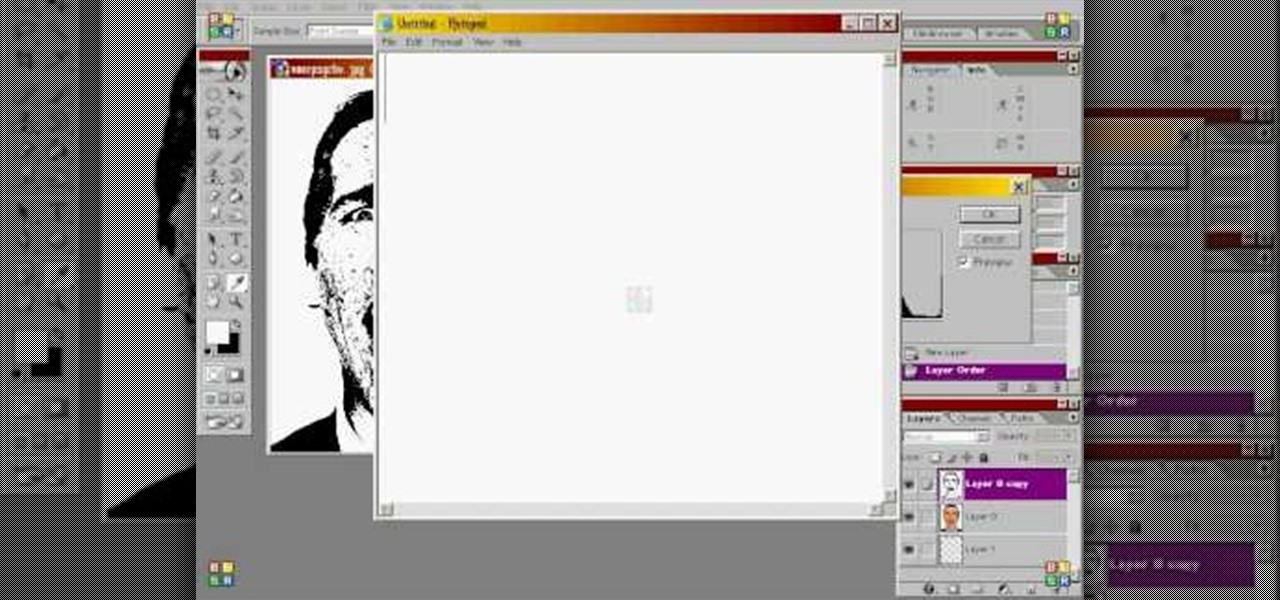Follow this example to throw a double walled ceramic vase. This is a decorative motif in ceramics, and a tricky process to complete. After the pice dries a little, make sure to cut some holes in the top layer of clay, to prevent an explosion in the kiln. As shown, you can also carve decorative designs in the outer pot.

Watch and learn how to create a drost effect on images in GIMP. The end result will be a color cycled animated GIF. The theory behind this can be applied to make any other adjustments. Whatever layers you have can be cycled through continuously.

This tutorial shows you how to recover the layers dock in GIMP should you accidentally cloe it or lose it.

Need to check out the posterior abdominal wall of a human being? Well, go no further. This human anatomy video tutorial will show you how to dissect a human for a closer look at the abdominal autonomics, the genital and urinary systems, the diaphragm, and the posterior abdominal wall. You need to get most of the superficial layers out of the way, so get your scalpel out and get cutting. You'll even check out the kidney itself in this educational look at the insides of a corpse.

When you dissecting a human body, the second thing you probably want to check out is the vertebral column. This video tutorial will give you just that, an anatomical look at the back muscles and the spinal cord.
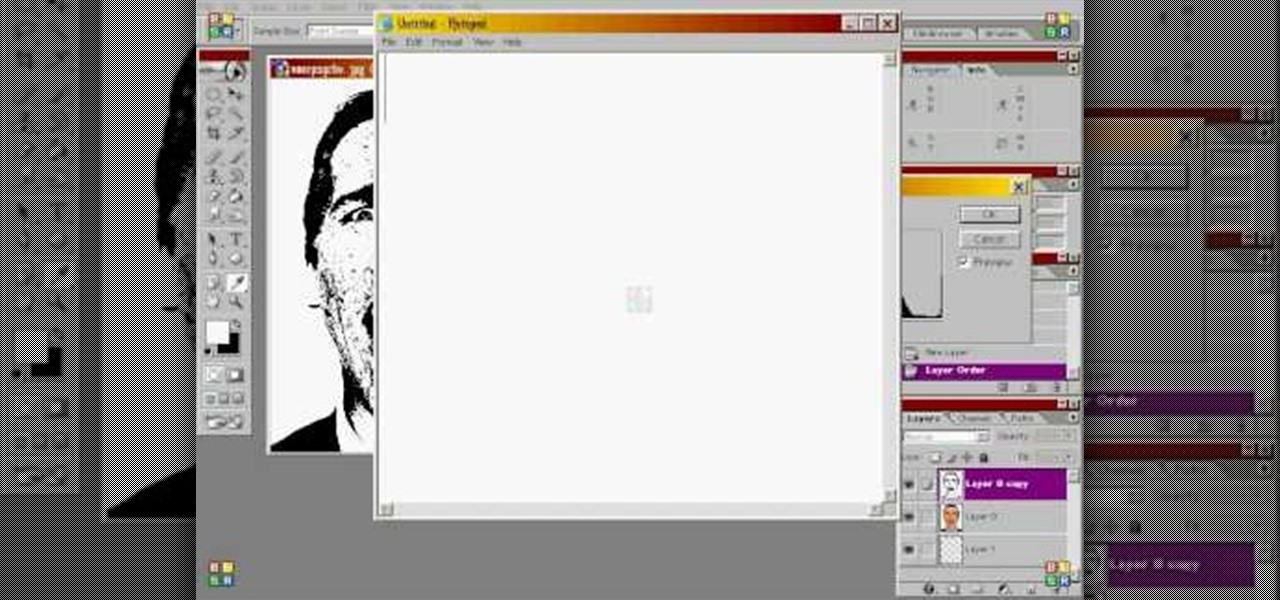
Multilayer stencils require a little bit more planning than a single layer, but are still easy to make, especially with the the help of Photoshop. Watch this video tutorial and learn how to digitally modify an image to create a multilayer stencil.

This simple video tutorial shows how to make a single layer stencil on Photoshop. Learn how to take any image and digitally modify it to make a stencil for silkscreening, tagging, or even craft projects.

Arts and crafts are a whole bunch of fun, and in this tutorial jewelry making video, Jessica Poundstone of Jewelry By Jessica teaches you how to make a three-layer flower pin out of shrink plastic! The templates needed to complete this project are available as a PDF download at http://www.jewelrybyjessica.com/tutorials.html

This tutorial shows you how to create a reflection of text or any object on a layer mask in Photoshop so that you do not destroy the original image or text.

This video shows how to utilize 2 step stamps. Learn how to create a layered technique that adds dimension and a professional touch to stamping projects.

Top off a festive holiday meal with this tasty peppermint ice cream cake. A candy-studded layer of peppermint hides a rich center of chocolate ice cream. Watch this video tutorial to learn how to make this decadent dessert.

This friendly tutorial guides us through the process of creating a simple animation from a still image, using Adobe Photoshop and Adobe After Effects. Although the narration is at times difficult to understand, the tutorial provides a good way to learn one common technique of integrating Photoshop and After Effects.

Learn how to paint digitally to make your painting look more traditional. This video focuses on creating skin tone by using layers.

Paint up some pretty drama using layers of color and texture. From clothing to the makeup, Impressionism was celebrated on the spring runways by mixing textures and colors to create light and movement. Here, catch up with makeup artist Sylvia Del Orto for the skinny on how to score this gorgeous look.

This is a tutorial on how to edit type in a layered file and a flattened file in Photoshop.

In this lesson, learn how to "texturize" an image in Photoshop by using layers and blending options. Make any image look like it's made of something else - a great technique for creating imaginative, compelling images!

Learn how to make your own pair of fireproof gloves for magic tricks or movie special FX. Fireproof gloves let you cover your hands with flammable butane & play with fire like never before. They will not damage or incinerate your hands because they are constructed of several layers.

Create cool backgrounds and effects using various Photoshop filters and layers.

It's super simple to make a layer a mask in Flash and this video shows you how.

Create a really cool bling/gold effect in Adobe Photoshop using Layer Styles. Video tutorial by Barton Damer for Go Media.

Use the pen tool and layer masks in Photoshop to isolate an object so you can change the background.

Learn how to make lasagna with this easy recipe. Learn the secret on how to create the magic layers for an amazing pasta meal.

In this video tutorial you will learn to use the lasso tool to create a non-uniform vignette on your images. Learn to set the feather radius and the Hue/Saturation tool. Knowledge of layers is essential to fully understand the tutorial.

If you know how to use After Effects, you're probably very familiar with the ability to add 3D lights to a scene, and allow them to interact with 3D layers. In 3D applications like CINEMA 4D, lights are an essential part of your project, but how do you make them look at a specific "point of interest" or object? This tutorial shows you how.

Want to add a soundtrack to your movie? IMovie makes it really easy to add music, sound effects and voice-overs because it layers tracks for you. Check it out and see how to make your movies more professional.

In this tutorial, Bert will show you quickly how to use a bunch of different layers to create a ray gun shooting and exploding it's target. It will help if you already have some Photoshop knowledge for this one.

Naturally you're going to need to align objects from time to time while using Adobe Illustrator. One of the ways that we use to keep objects lined up is to use a visual guide so that we can see at a glance if something is lined up or not. In this video we'll also see how to turn any path into a guide as well as putting guides on layers.

Sometimes you need to add things to your photographs and scanned documents. Usually we add text and that's cool. However, in this tutorial we'll go beyond text and learn the differences between shape layers, paths and pixel filled shapes.

This video demonstrates how to change color using Photoshop. The video walks you through making layers, changing the hue of the photo, and ultimately changing the color of the object you want. While the video is silent and lacks text, if you zoom in you can generally follow along.

The iOS 16 update for iPhone has many new and exciting options, most of which improve the user experience overall. Some of the features and changes fix frustrating issues from iOS 15 and older, and some of those "fixes" can seem annoying if you're used to doing things a certain way.

Battery management is a never-ending struggle. To be on the safe side, you likely won't want to leave your home with less than 100% battery, but continually checking your charging iPhone is a hassle. Instead of continuously monitoring your battery's power level, have your iPhone tell you when it's reached a full charge.

For Android smartphones, the latest craze is high refresh rate displays, and many popular flagships have them. But until now, there has been no way to confirm it is, in fact, running at higher hertz besides a menu option. Android 11 changes this.

If you're one of the many professionals transitioning to working from home amidst the current pandemic, there's a good chance you're now realizing how far behind your at-home setup is compared to what you had at the office.

Is Apple trying to set a record for the highest number of updates within a two-week period? You wouldn't be blamed for thinking so. Just eight days ago, Apple publicly released iOS 13.0 for all compatible iPhones. Then, just five days later, Apple seeded iOS 13.1 with 22 new features to boot. Now, just three days into 13.1's tenure, Apple has released yet another update, iOS 13.1.1.

Microsoft is catching up by adding the revered dark mode feature to its suite of apps. The biggest name to get this treatment is Outlook, and it looks great. Dark mode is slowly rolling out, meaning only some people have it right now. So it's time to check and see if you have dark mode on Outlook.

Smartglasses maker Vuzix rushed out of the gate to be the first company to announce hardware powered by the Qualcomm Snapdragon XR1 for augmented reality wearables, but now the company is buying time until the product is ready to ship.

OnePlus unveiled its latest device — the OnePlus 7 Pro — Tuesday, May 14. Usually, the company touts a device with impressive specs, build quality, and price, all without sacrificing too much. This time around, however, OnePlus decided to include a Pro device without compromise, while retaining those core values, making the 7 Pro highly competitive against the "low end" phones of their competitors (the iPhone XR and Samsung S10e).

Typography is an important aspect of the video editing process. You deal with it when adding captions to news clips, giving on-screen recipes in food videos, creating burned-in subtitles for short films, making no-sound-needed videos for social media, and so much more. Enlight Videoleap for iOS makes this all easy.

Similar to last year, LG is mixing up its releases. Instead of the G series in the first half of the year and the V series in the second half, LG is releasing both heavy hitters together. However, unlike last year, this is a true upgrade from its predecessor, the LG V50 ThinQ 5G.

In 2017, Google introduced a new feature called Fast Pair. This made discovering and pairing Bluetooth devices completely stress-free, as it eliminated the need to fumble through settings. Google has now made it even easier, so Fast Pair is a must-have feature for your next headphones.