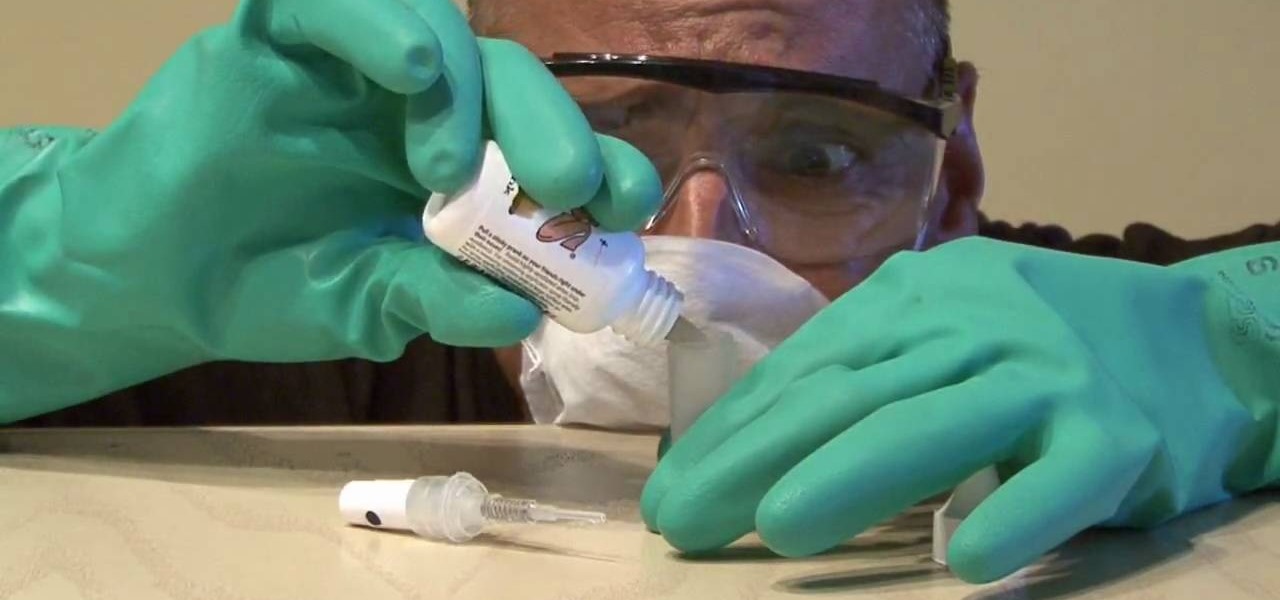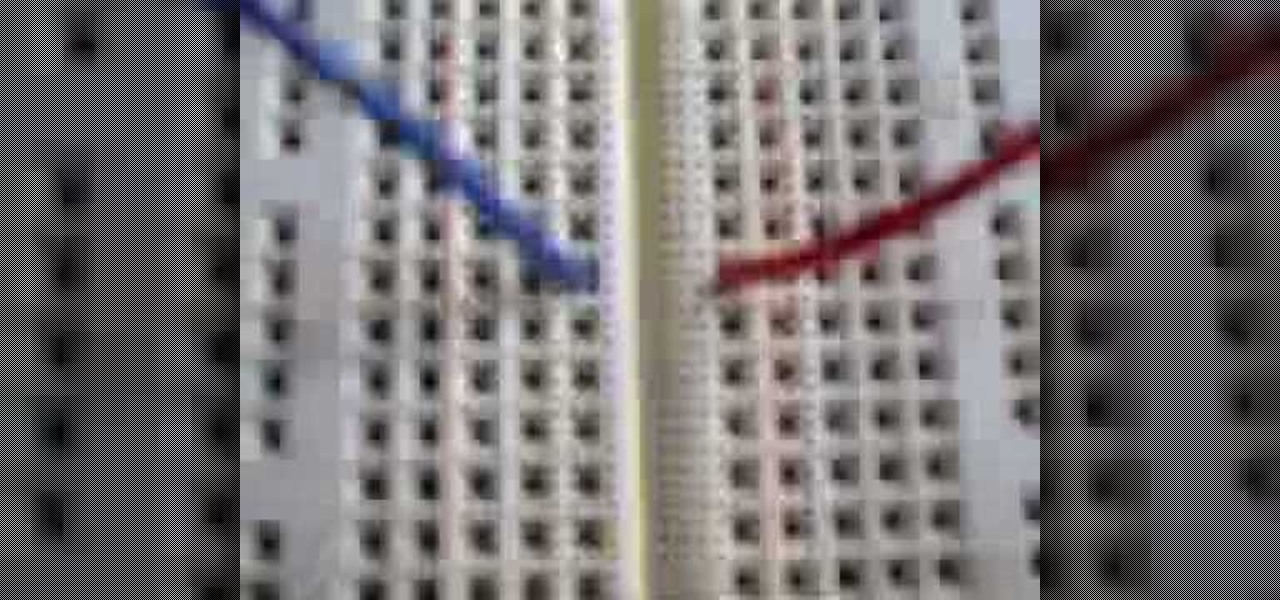In this tutorial, you will learn how to make advanced hair selections using the alpha channels. And how to blend two different images together, using advance masking and the adjustment layers.

Imagine that Tinder fornicated with Facebook and had a baby. The product of that union would be the hideous, yet overwhelmingly interesting SocialRadar, an app dedicated to stalkers and stalkees.

The status bar is where we get all of the important need-to-know information for our phones. At a quick glance, you can see what time it is on your Samsung Galaxy S3, how much battery power you have remaining, your current signal strength, and more. But after a while, things can feel a little stale up there.

How to tie the intricate and multi-layered Fishbone knot for your necktie. Easy to follow animated video shows you how.

Anyone who uses a computer on a regular basis probably knows how to access the task manager to check system resources and usage stats. However, on a Samsung Galaxy S3 or other Android device, it may not be so obvious. There's no equivalent to Control-Alt-Delete, but it's still fairly easy to monitor running processes and battery usage.

If your Samsung Galaxy Note 2 has been feeling sluggish lately, or you've noticed the battery not lasting as long as usual, the problem could be that you have too many applications running in the background.

Apple is set to release its latest operating system for iPad, iPhone, and iPod touch this fall, and if you haven't noticed yet from our iOS 7 softModder guides, it's going to be pretty slick.

In this web design tutorial learn how to create a mouseover state using mouseoff and mouseover layers. The mouseover state will allow more interactivity. Basically when a user places their cursor over the mouseoff object the mouseover object will be revealed. Common uses of this feature is to create a color highlight or texture change.

Forget small weights and many repetitions. To tone your body you need to make your muscles bigger and reduce the fat layer covering them.

First of all open an image which shows many different lights in a night background. Now make a new layer now set the color of background to black by first and the foreground color set to white. Click the background for the bottom of the left bar and then pressing 'd'’. Next select the 'gradient' tool. Make sure to select the style from the foreground to background. Select the 'mode' to 'normal' and ‘opacity’ to '100%'. Now drag the top right hand corner to the bottom of the left hand corner. ...

In this video the instructor shows how to make a simple flash click-through photo gallery with Action Script 3. First the instructor shows a sample gallery that you can make using this tutorial. To do this open a new flash action script 3.0 file. The first thing you have to do now is, in the right hand side change the document size to 750 by 500 pixels and give it a dark back ground color like dark gray. Now open the image that you want to use in this album by dragging them on to your flash w...

This video explains how to make a New York roll. First of all spread rice onto the half sheet of nori and spread the toasted sesame seeds. Then add nigir slices of salmon belly, two pieces of Yellow Thailand, two pieces of seared sesame tuna. Then use a frying pan with oil to sear all four sides and then add sesame seeds on each side. Roll it up and tap each ends after that apply a thick layer of tempura flakes on the top of the roll and then roll the roll with a plastic wrap over it. To mold...

This is a recipe for chicken biryani. To start you will need half a kilo of chicken, one medium onion finely chopped, a cooked medium tomatoe chopped, one cup of yogourt, a heaped tablespoon of ginger garlic paste, half a teaspoon of termite paste, half a teaspoon of chili powder, salt to taste, heaped tablespoon of coriander powder, saffron, biscanti rice soaked for half an hour, few pieces of garamasal (assorted), a few threads of saffron, half a cup of milk, a few mint leaves.

Making three different scarves out of an old T-shirt is fast and simple. For the first one, lay the t-shirt out flat and cut horizontally from one underarm to the other. Next, cut one layer of the tube. Now cut straight lines every 1/2" inch all the way up to the last inch of fabric. After that, pull on the fringe. For the next scarf, cut under the underarm again. Now, cut off the hem. Fold the tube in half, open end to open end, and cut it down the folded middle. After that, cut one layer of...

Ouch! Is your baby's bottom red and sore? Say goodbye to diaper rash with these tried-and-true remedies.

Learn how to use a coffee filter for more than making coffee. Discover the versatility of coffee filters by learning all the things they can do besides straining your java.

There are varied approaches to using SketchUp with CAD files. This video series presents one method we suggest as it is quick and creates a good clean SketchUp model.

There are so many different devices today that have Wi-Fi capabilities--notebooks, handheld gaming devices, tablets, and more. Why not share some of the 3G and 4G internet that streams into your Motorola Droid 3 with the other electronics you carry with you? You can turn your Verizon Wireless Droid 3 smartphone into a mobile Wi-Fi hotspot using the mobile hotspot menu on the android phone.

The archenemies of cell phones— puddles, toilets, swimming pools— can cause serious damage to your gadgets. And if your mobile phone has taken the dive, don't panic— there's hope for recovery.

Hydrogen can be used to improve mileage. The hope with this method is that hydrogen will increase the amount of gasoline combusted and increase fuel efficiency, as you trickle hydrogen into the tank. Often propane is used to increase gas mileage. The studies are still being done. There's no official data at present, but there is significant experimentation.

Isn't the whole point of those battery-operated automatic fresheners to make things smell good? Normally, yes. But with a simple mod, it could be the world's best stink prank. Simply changing the liquid aromatic cleanliness of the freshener to something not so sterile and sweet is all you need to do.

Hurricanes can occur any time with out any warning. So it is prudent to prepare you self for disaster recovery in case of any hurricane. To protect your self from hurricane by staying at home or to flee from a hurricane you will need some items ready. The main thing is water. So arrange for one gallon of fresh water for one person per day. It is good to store water sufficient for one week. So store enough quantity of water for all the persons in the home sufficient for one week. Make sure tha...

Simple yet effective, capacitors come in a dizzying array of forms and materials, vital to so many circuits for storage, timing, and filtration - the mighty capacitor!

Check out this step-by-step video tutorial on how to take the back off and take apart the new iPhone 3G (2nd generation). The directions here also include how to replace the LCD, touchscreen, battery, and motherboard in Apple's iPhone 3G. It also includes any information that might be needed to hack the internal workings of the iPhone.

This two-part video introduces you to the breadboard, also called a protoboard, used to build electronic circuits without soldering. The first part of this presentation describes the features of a breadboard.

Turn yourself into an electromagnetism maestro with one of the simplest motors known to man—the homopolar motor. It's the "simplest motor" because of its absent polarity change. The magnetic field does not change the direction or strength. It consists of only three parts; copper wire, round magnet and battery. It produces really low voltages, which means there's no real practical application for this motor, but it sure is fun to make! Try your hands at the homopolar motor—watch the video and ...

I love making beeps and bloops with the Arduino pitches library, but sometimes archaic 8-bit tunes just don't cut it. Whether you want your robot to terrify your enemies with a demonic synthetic voice, you just need a pocket boom box on the go, or you want to a miniature guitar amp, a simple LM386 amplifier can crank up those signals loud enough to play through any speaker.

To apply body filler, in car repair, begin by sanding and cleaning the area. There are various body fillers, and the consistency changes with different brands. Always think about spreading many thin layers, instead of applying one think one. Layers should not be thicker than 1/4".

In order to make a birthday card with a pop-out cover cake, you will need the following: card stock, a craft knife, ribbon, double sided tape, decorative sheet, a ruler, stickers, and a pen or a pencil.

Drawing Japanese schoolgirls is one of the staples of manga-style art. Here, the drawing instructors at Drawing Now demonstrate how to draw Konata, one such character from teh manga series Lucky Star. Here are step-by-step instructions from the artist:

How to dice Onions ( easily and quickly)

This video shows how to style your hair based on the Final Fantasy video game character Yuna. First you will need to spray your hair with a root gel spray, which is a spray that gives your hair texture. Then blow-dry your hair upside down.

TutCast shows viewers how to create the blood spatter from Watchmen in Photoshop! First go to TutCast.com/watchmen and download the given file that will provide you with the layers needed for this project. First, click layer and click bevel and emboss. First, start with Inner Bevel, Keep it smooth and leave depth at 100. Direction is up and change the size to 8 and soften to 10. Now, set the angle to -70 and altitude to 30. Now, the gloss contour you should pick the fourth option and the high...

This video tells us the method to perform a simple levitation trick using Photoshop. Take the photo of the background and the person sitting on some object posing as if he or she is levitating. Select the 'Move Tool' and hold the 'Shift' key down. Drag the picture on to the background and release the shift key. Select the layer containing the person and go to the mask tool. Select the foreground color to black. Go to brush tool and set the 'Master Diameter' to 70 pixels and the 'Hardness' to ...

Dede demonstrates a traditional Mediterranean dish known as Malfouf, or Stuffed Cabbage. In addition to cabbage, the recipe calls for white long grain rice, ground beef, minced garlic, tomato sauce, butter, lemon juice, salt and black pepper.

Leif Hanson for the Betty Crocker Kitchens shows how to crumb coat a cake. This is when you put a thin layer of frosting on the cake to hold the crumbs in. She starts with a square cake with exposed edges. First, you take a big scoop of frosting and put it on top of the cake. Next, you spread it around with a spatula. As you spread it evenly you want it to go over each edge and corner, but don't let the corners sag. Next, she loads the spatula, fills it from the top edge to the bottom edge, w...

In this how-to video, you will learn how to make grain textures in Photoshop. First, click add layer mask to an open image. Add a filter to this mask and by going to the texturizer option. Adjust the settings to your liking. Click okay to continue. The mask will make the texture transparent. Go to image adjustments and levels to adjust the intensity of the grain. Click okay to save the settings. Select the layer and then choose the color you want the grain to be. Make sure to lock transparent...

In this how to video, you will learn how to create a rainbow effect in your photos with Photoshop. First, open the image you want to edit in Photoshop. Next, edit the hue and saturation. Make sure to desaturate the drawing. Next, create a new layer. Select a brush and choose a blue color. Make sure in the new layer that color is selected. Color the top part of the image. Next, select a purple or pink color and color the middle part. Choose a yellow color and color the bottom of the middle par...

In this how to video, you will learn how to make a reflection in water using Photoshop. First, open the image in Photoshop. Select the crop tool and select the whole photo. Click and drag the lower part down. Select the rectangular marquee tool and select the picture. Click on the selection and select layer via copy. Click the move tool and drag the upper point in the picture to the bottom of the document. Go to filter, blur, and select motion blur. Choose a -90 degree angle with a 35 pixel d...

Make light saber glow effects in lsmakerThe author found freeware that helps create light sabers. The freeware is not as good as adobe after effects, but it will serve the purpose. Download the software from the website http://www.lsmaker.uw.hulpage.php?main=lsmaker.html. Extract the folder. Open lsmaker.exe. Save the extracted file to the desktop. Select import. Add either picture or video file. Change the saber color to red. Click ok. The blade needs to be white. In the dialog box change pi...