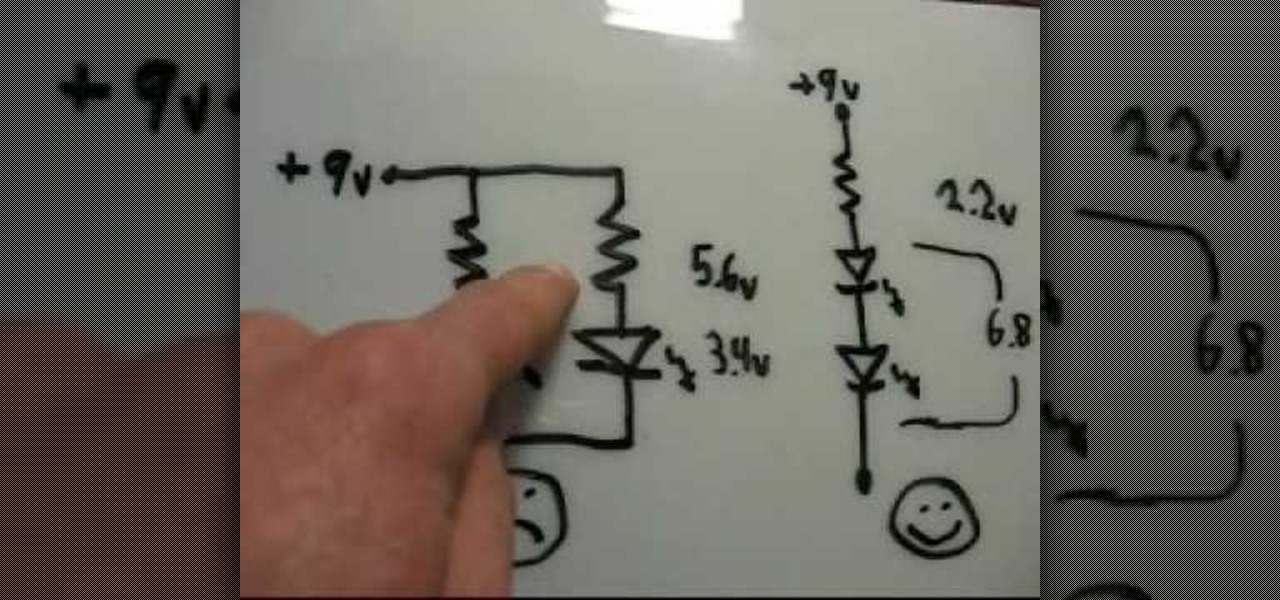Do you have an old uninterruptable power supply you're not using or that's broken? Most people have scads of them these days, and they contain all sorts of useful electronics parts, including all of the stuff to make a little batter charger, which you'll learn how to do by watching this video and checking out the circuit diagram here.

You have to be careful not to accidentally sew in a short circuit when you are working with connective thread. This tutorial shows you how to sew in a connection to an arduino, a buzzer and a battery on a glove.

Measuring the voltage of a piece of electrical equipment is a somewhat dangerous and complicated but necessary process if you want to do any sort of DIY electrical projects. This video will show you how to use a multi-meter to read the DC voltage of a power drill battery, with an emphasis on what you need to do to complete this process safely.

When the screen is dark, your iPhone is still checking e-mail. Watch this electronics video tutorial to learn how to really turn off your iPhone. This will help conserve the battery, and this how-to video will give you tips on how to make sure your iPhone is really off. This video is perfect for new iPhone owners.

Update: If you're running iOS 7 or higher, you'll want to check out the new way to fully close your background applications.

If you're a geek, then this power pack will give you a total techgasm. The power pack allows you to charge pretty much anything you can fit into a 12 volt power jack in your car (where the cigar/lighter receptable goes). The power pack is a portable battery, so no need for charging your gadgets - like your cell phone - at home first before you head off to work.

Secretly shoot your voice across the room in stealth mode on a laser beam in this fun and easy project! Make Magazine and Kipkay present this cool spy trick. Build a simple laser communicator that transmits your voice across a room. You need an amplifier, radio, laser pointer, battery pack and a solar cell.

Light up your world with these beautiful and easy-to-make illuminated LED balloons. You will need:

Make your very own hydrogen (and oxygen) generator with a 9V battery, copper wire, and baking soda (or salt). Why? Who knows. Make sure to check your connections. For more information on this hack, including detailed, step-by-step instructions on assembling your own HHO generator, watch this how-to video.

TOUCHPAD HACK - This video tutorial shows how to transform a touchpad into a useful mini graphics tablet with some simple, everyday items. You will need a 1.5V battery, a small ball bearing, and a Philips head screwdriver. Watch this video tutorial and learn how to transform a touch pad into a miniature graphics tablet.

This confectionery hacking how-to video demonstrates that, with an electric motor, juice lids, battery and sugar, you can make your own cotton candy machine. Don't wait for a carnival or fair to get your next taste of sweet, sweet cotton candy. Watch this video tutorial to see this hack in action and to learn how to build your own bottle-cap candy floss machine.

This how-to video shows how to build your own electric motorcycle; a nice way to change from gas to batteries to save the environment. There is lots of welding, but the key to welding is dropping the piece and checking if it stays together. Spindles and sprockets must align and then you are set. Check out this video customization tutorial and learn how to convert a motorcycle to electric power.

Apple iPhone's are the world's best electronic wonder, as of today. The whole world is totally entranced by this cellular devices, but the battery life in them can be a bit annoying. If you're iPhone battery has been dying rapidly after each use, there's one thing you could try to maximize your battery life. Lower the brightness to its minimum level to help it last longer. Eureka!

If running out of battery while out and about weren't bad enough, the experience is a lot more painful if your iPhone has a semi-untethered jailbreak. With that kind of jailbreak, when the iPhone dies, all of the mods will be disabled after the device powers back up. Fortunately, instead of restoring your jailbreak and tweaks manually after recovering from a critically low battery, you can avoid it altogether.

Low Power Mode (LPM) decreases the amount of battery your iPhone uses by disabling background app refreshing and automatic downloads, locking your screen after 30 seconds, and more. While it's only meant to be used temporarily, if you're struggling with battery life, you may want to enable LPM permanently.

As you already know, the Galaxy Note 10 and 10+ have gotten rid of the beloved audio jack (RIP). Fortunately, it has never been a better time to switch to wireless. There are Bluetooth headphones and earbuds for every budget and every need.

With more and more phones using OLED displays, the need for dark mode is at the highest it's ever been. Since dark backgrounds reduce battery consumption on these displays, the Android community has been begging Google to include a system-wide dark mode. Instead, Google gave us dark mode for many of their apps, including the Phone app.

Despite Huawei's ongoing battle with the US government, the Chinese company has continued to release phones in the US under its Honor brand. The Honor X series has been consistently released for several years, offering midrange specs at ridiculously low pricing, and the Honor 8X is no exception.

After years of struggling, it appears BlackBerry has finally figured out how to update its iconic design for modern times. The BlackBerry KEY2 pays homage to past devices such as the Bold 9000 while adapting to modern times with the Android OS. The result is a device that might be the best BlackBerry to date.

When it comes to mobile gaming, you have a lot of fantastic options. Most flagship devices on the market, such as the Galaxy Note 8, iPhone 8 Plus, or OnePlus 5T, are perfectly capable of giving you an excellent, immersive experience. If you're looking for the ultimate way to experience Animal Crossing: Pocket Camp or something with more action like Into the Dead 2, the Razer Phone is the winner.

Just as we published our rumor roundup for the HTC U11 Plus, the internet happened: A Facebook video revealed the flagship HTC U11 Plus and the midrange HTC U Life in all their glory. The video was in German and has since been taken down, but according to a translation, it revealed exactly what we should be expecting see at HTC event November 2.

HTC is heading in a strange direction lately. Instead of releasing just one flagship in the spring season, they released two top-tier phones, with one having last year's specs and both having last year's design. They were also supposed to manufacture both the Pixel 2 and 2 XL, but Google was unimpressed by the HTC-made Pixel 2 XL and looked to LG for the bigger device. Now it seems, HTC isn't finished yet.

Ever been in an argument, only to have the other person cop out by saying "I never said that," when you know full well they did? Or how about one of those times when you're sitting in the lecture hall, half dozing off to your professor's monotone ramblings, when your ears perk up because they somehow know you missed something important that was just said?

The wait is over. The Samsung Galaxy S6, arguably the best Android phone of this year, has just launched. There was already a lot of hype about this super phone—its looks, its specifications, and its other functions have been under the microscope for quite some time. It will not be a good idea that you take this phone in your hand and use it in the same fashion as you have been using your other phones in the past.

Screen mirroring was a long-awaited feature for the Chromecast, now available for select devices (and even more with root). While great news for those who couldn't wait to play games, watch movies, and browse pictures on a big screen, it did mean that you had to keep your device's screen on the entire time it was being mirrored.

Samsung catches a lot of flak for all of the "bloatware" it preinstalls on its Galaxy line of devices. Many users complain that "TouchWiz," Samsung's custom Android skin, causes lag with its overabundance of features. But some of these features can actually be pretty handy, like Multi-Window Mode or Milk Music.

Kipkay shows you how to make a magic lightbulb like the magicians use. Great practical joke or prank. All you need is a couple of lightbulbs, an LED and some batteries.

In this clip, learn how to make super powerful 9 volt LED flashlights using things you most likely already have around the house. You will make these mini-lights out of things like batteries and scrap wires. So, dig around in your garage and see what you can find to get started building these useful, bright lights.

Sit back and ride as G Word correspondent David Newsom finds out the benefits of an electric bicycle. Watch and see how to convert a conventional bike to a battery-powered riding machine.

Quarters are nice and silvery. What if they looked like a big penny? This video shows you how to electroplate metal objects, using just a battery, some copper salt, copper metal, two wires, and a quarter.

Use a cell phone, batteries, CD, card, tape, and a dime to make a playing card magically jump.

OK master spy, it's time to get your lurk on. If you're going to be spying, you'll need to be able to spy at night. This video will show you how-to make your very own night vision goggles so you can keep up with your mark well after the sun goes down. You'll need a 9V battery, an infrared LED, some wire cutters, a small screw driver, and some wire with a battery clip. You can easily find your needed infrared LED in any old TV remote control. Try it, and make some home made spy gear today!

In the past, most mechanics ended up having to replace the speedometer head when a vehicle came in with a broken speedometer. Nowadays, there's a possible reset procedure that can be used, and it can be done by most car owners right at home.

This video tutorial is in the Computers & Programming category which will show you how to change the keyboard on an HP Pavilion laptop. First remove the battery and then remove the 6 screws in the battery cabinet. Now remove another screw as shown in the video. Open up the laptop and remove the panel located on top of the keyboard. Now remove the screws that hold the keyboard in place, slide out the ribbon connector and take out the keyboard. Then take the new keyboard, slide in the ribbon co...

Rust protection doesn't have to cost a fortune. With a little zinc and some electricity, you can protect your precious metals from rust by galvanization. When you galvanize something, you're giving it a protective coating, and in this case, it's a zinc coating.

You've got your all-new nook ready to go, and you're going to curl up in bed and read. But, then the unthinkable happens. A frozen screen! Don't panic. There's an easy fix! Just watch this video as MommyNiri shows you how to unfreeze your nook by removing the battery. You'll be reading again in no time at all!

In this video from MacOSG we learn how to install a hard drive in a 15" Macbook Pro from around 2009. For this you need a #00 Phillips head screwdriver and a T6 Torx screwdriver. Make sure you use proper anti-static precautions with this. Transfer your data to the new drive before installing. To remove the hard drive, flip over your Macbook. Use your Phillips to remove the 10 screws. Remove the 3 at the right which are longer than the other screws. Then remove the left most screw which is the...

So, your children have the same old boring Fisher-Price Power Wheels that all the other kids on the block have. Do you really want your child to be like all of the rest? No, I didn't think so. Turn those miniature Power Wheels, Dumar or Peg Perego vehicles into a little bit of realism, if you can handle it. All it takes is a little modification and you'll be wishing you were five again. With a few simple hacks, your son and daughter will be burning rubber, jumping curbs and burying those othe...

iPhones with Face ID all retail for at least $999, which many still believe is just too much for a smartphone. But that's okay, because Apple just introduced the iPhone 11 for roughly $700. It's not necessarily the best value, though, because the iPhone 11 already has some stiff competition in this price range.

For many, phones are starting to replace televisions as the primary device for watching videos. Thanks to their portability and easy to use apps, it's often simpler to watch Netflix, Hulu, YouTube, or Prime Instant Video on the smaller screen. But not every phone is suited to fit this need, so we did some testing to find the best of the best when it comes to streaming videos.