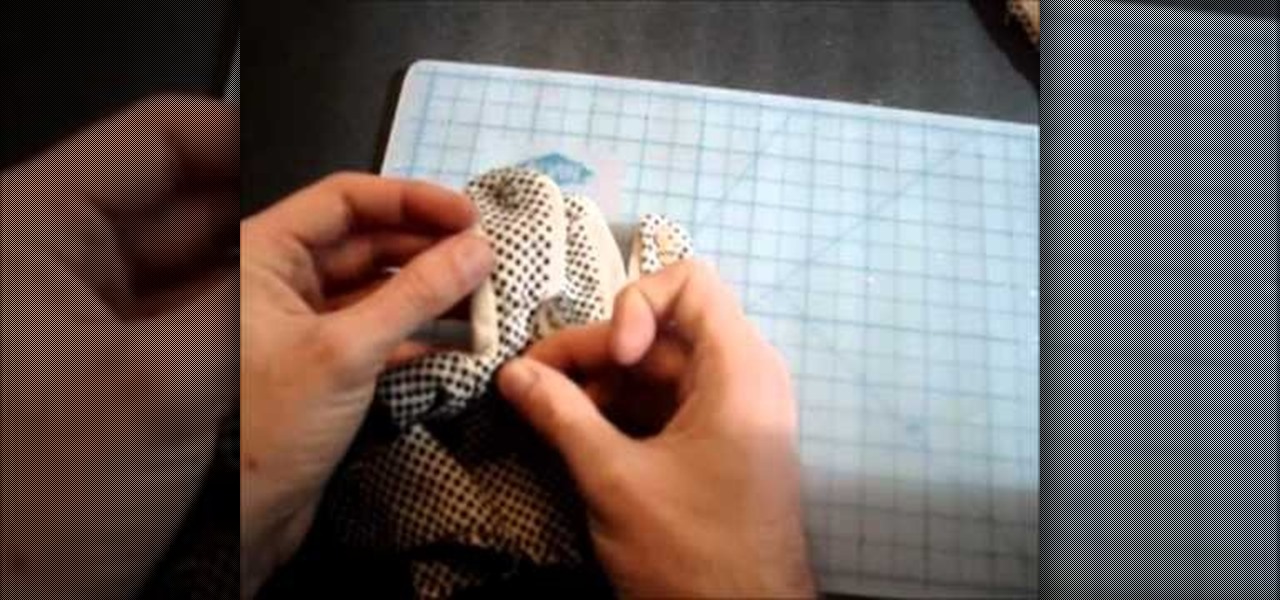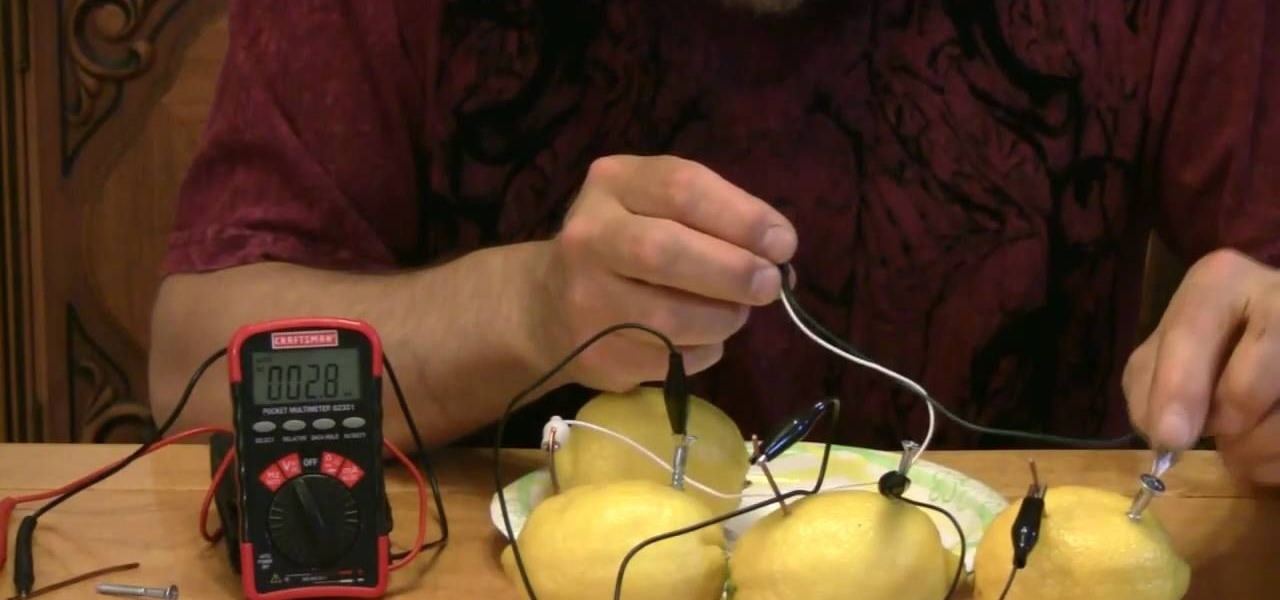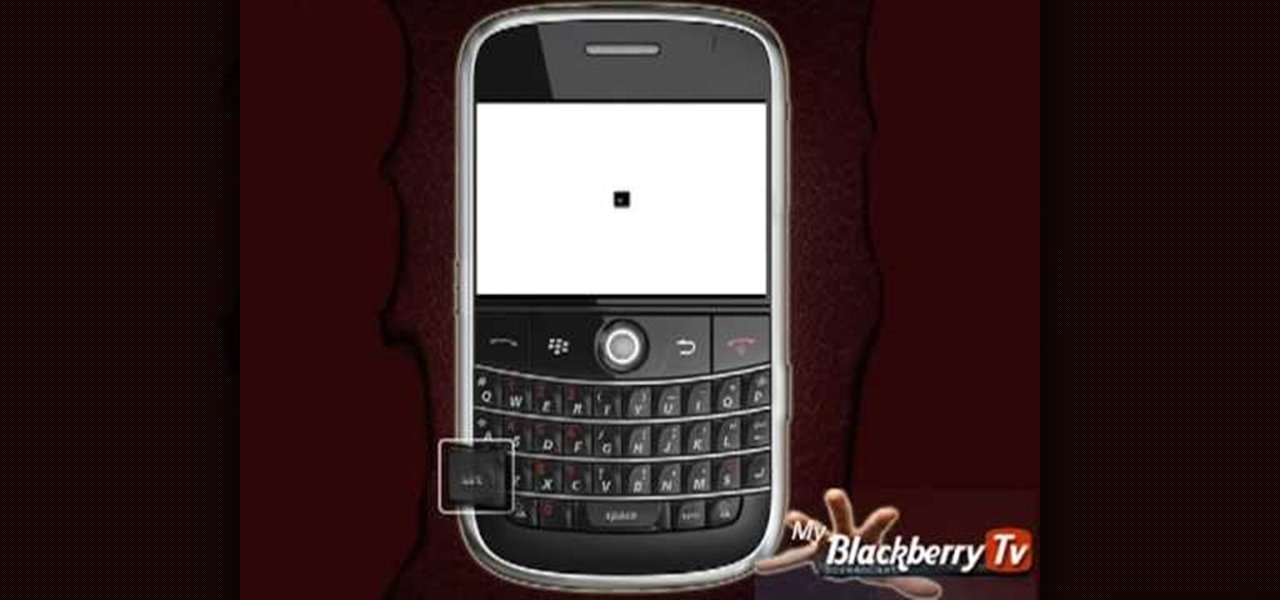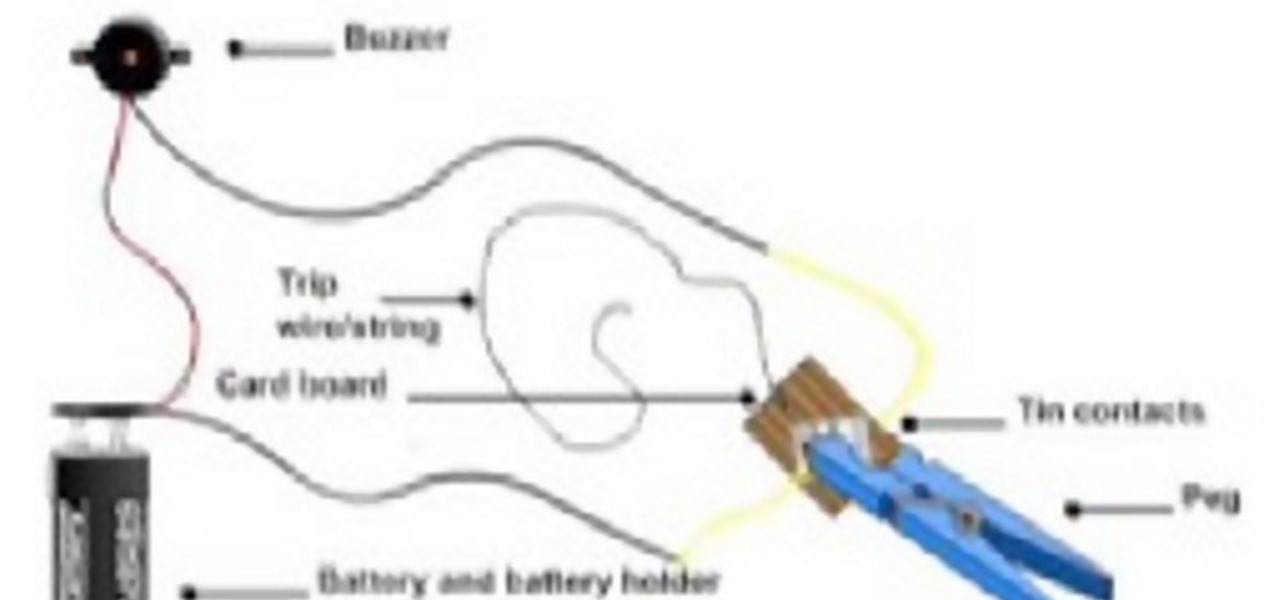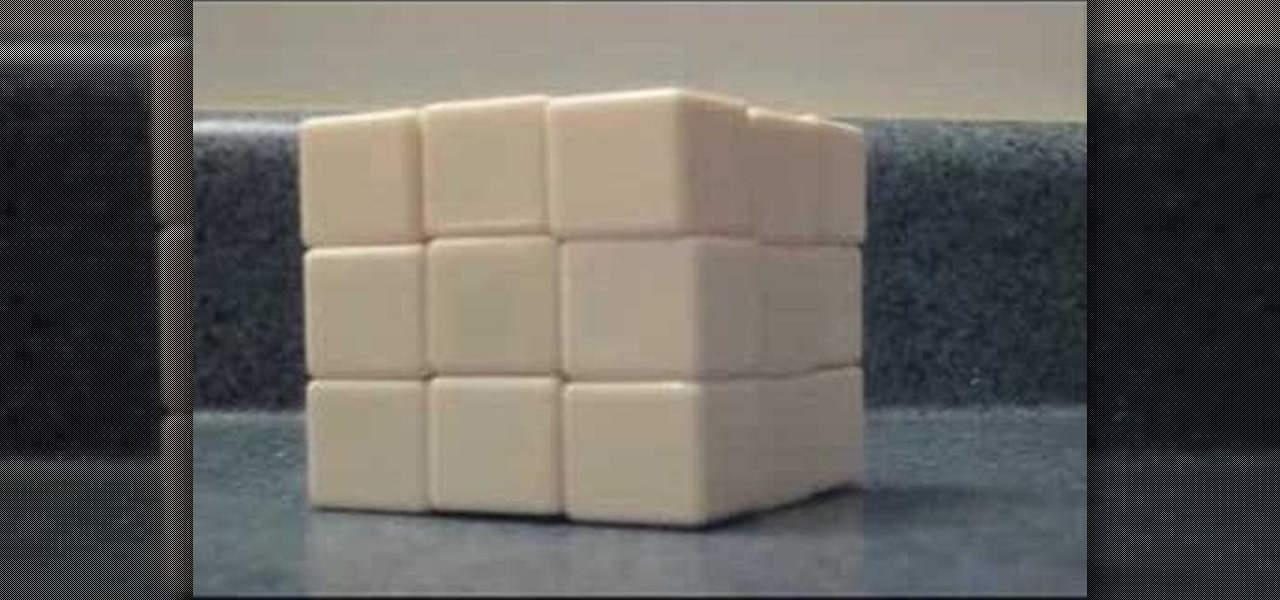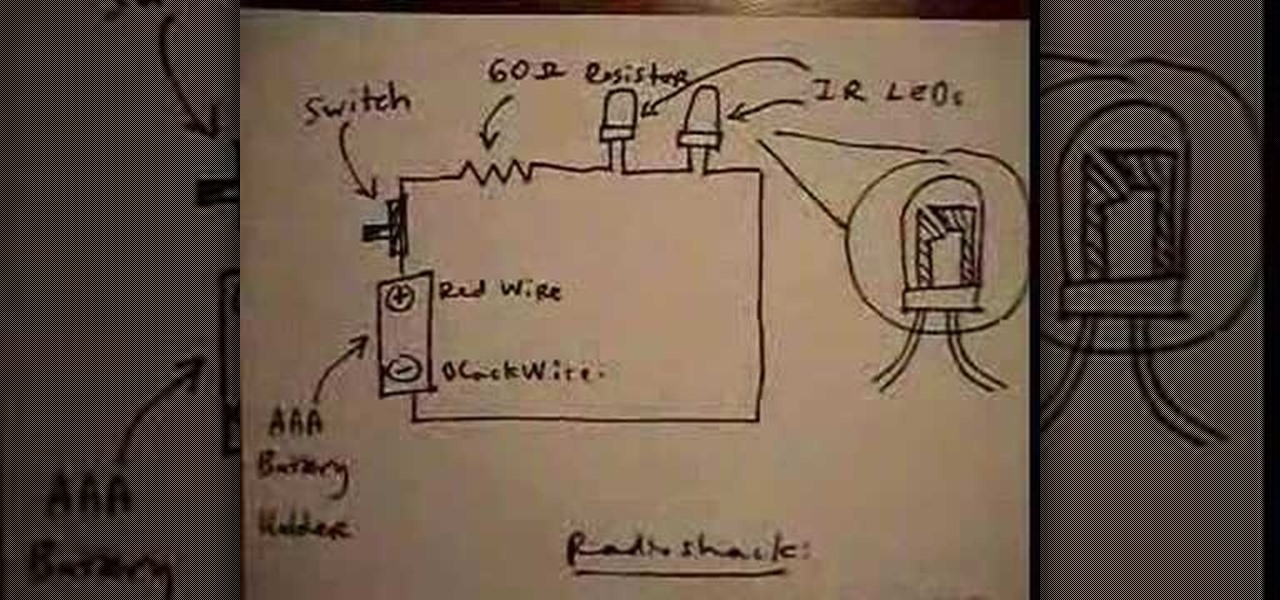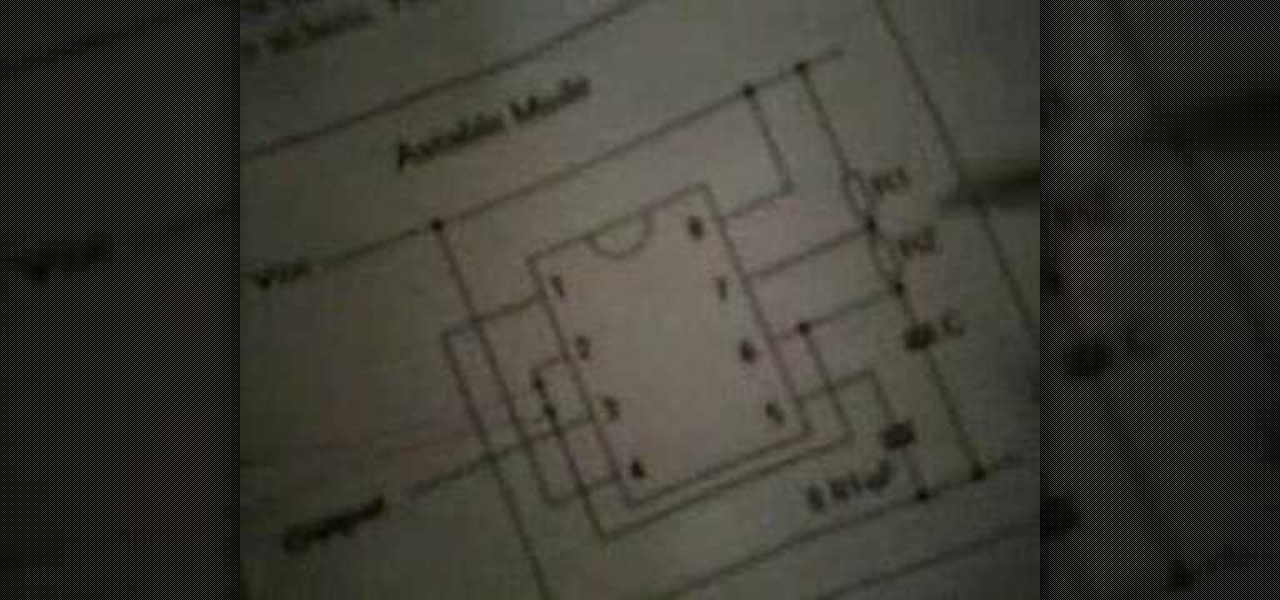Apple caught a lot of flak for removing the headphone jack in their iPhone 7 models, but they definitely got the last laugh when preorders with a delivery date of September 16 sold out within minutes. Headphone jack or not, the iPhone 7 and 7 Plus are still highly desirable products, and consumers have confirmed this by voting with their wallets.

LG got in on the action at Mobile World Congress in Barcelona by unveiling its new G5 handset on Sunday, February 21st. It will be the first publicly available modular smartphone by a top tech giant.

Straight out of the box, the Nexus 5 is an awesome device, but even it can be faster with better battery life. Luckily, one of the things that makes it so awesome is that there are tons of developers creating mods for it, since it runs stock Android by default. When it comes to gaining speed and better battery life, flashing a custom kernel is the way to go.

Apple is very tight lipped about their products, and their iPhone is certainly no exception, but when products depend on global manufacturing, it's nearly impossible to keep good secrets contained.

Who doesn't love Duck Hunt? It's arguably one of the most popular games ever created for the original NES system, even in spite of the mocking dog that everyone hates. I'm sure a lot of people still have their old controllers in the attic somewhere, so unless you're lucky enough to have an NES that still works, why not put that childhood nostalgia to good use?

There are several safety precautions and steps that you must take before you attempt to start or use a portable generator. Take a look at this guide to learn how to check the oil levels, connect the battery to the generator, and start the generator.

Make your clothing really light up! This tutorial shows you how to properly and carefully sew a connection to an arduino to some fabric, so you can incorporate some lightweight electronics into your next fashion project or battery operated costume piece.

It's not just for playing video games! Strap a Kinect to a Roomba and wire it together with an embedded wireless-N computer, a range finder, voltage distribution board and an external Li-Poly battery. And voila, you have your own custom made robot!

This free video science lesson from Mr G. demonstrates a simple technique for creating a lemon battery. For all of the relevant details and detailed, step-by-step instructions, as well as to get started trying this experiment yourself, watch this home-science how-to.

Downloading the Superbar Monitor for Windows 7 will help you keep a better eye on your computer's resources such as: volume, battery, memory, disk, and cpu. You are able to independently download, use and monitor each stat right from your taskbar.

Oftentimes during performances, the battery on the tuner will run out. Fortunately this tutorial video series shows you how to use your hear and harmonics to quickly keep your guitar in tune.

If your BlackBerry seems to get stuck and display the hour-glass icon or just doesn't respond. Pulling the battery out to reboot the blackberry maybe very inconvenience. We take you through some simple steps that will help.

Learn how to make a cheap burglar alarm/trip wire alarm with step by step instructions. This is pretty basic but effective. Cardboard, fishing line, batteries, soldering wire, soldering iron, hot melt glue gun, an empty soft drink can, electrical tape, buzzer are some of the necessary equipment. Follow along and make your own burglar alarm and keep your house safe.

This video shows you how to install ChickHEN onto a PSP with firmware version 5.03. It then will explain how to install CFW (custom firmware) onto a PSP.

This video shows you how to get ChickHEN R2 on your PSP, which allows you to get custom firmware on any PSP without using a pandora battery or a magic memory stick. You will need to have 5.03 ofw (official firmware) on your psp. If you don't have 5.03, you will need to download it.

Following on from Edison's first lightblub moment back in 1879, the OU's Stephen Serjeant experiments with an alternative power source - the humble potato. Create a potato batter with a couple of screws and a light bulb.

Don't use a perfectly good DVD burner to get your laser that will pop balloons, light matches, and burn stuff. Just buy a laser diode at mfgcn.com and also a laser housing, and you won't be tearing a computer DVD player apart. This is the easy way to make a 200mW burning DVD laser. Use a Mini Maglite and some rechargeable batteries so you don't burn out the laser.

Want to take flash photos with your Diana+, but don't want to drop $100 on a DianaF+? Here's how you take flash photos with your standard Diana+. You can use a simple two battery flash unit and flash bracket to hold the flash to the camera. Note well: There's a trick to making this camera modification work, so pay attention to this instructional photography video.

Make a $100 super bright cop flashlight for less than $10, as shown in the steps of this how-to video. This flashlight is brighter than a Surefire and is so easy to do. You will need a compact flashlight, a Krypton flashlight lamp, a file or drill bit, and 3 volt batteries. Watch this video circuitry tutorial and learn how to modify a cheap plastic flashlight into giving off a stronger, brighter light.

Check out this instructional electronics video that illustrates the simple procss of reconnecting the ribbon cable on a 4th generation iPod. Sometimes the ribbon cable that tethers both halves of the fourth generation iPod during the battery replacement process needs to be reattached to the logic board. Watch as one of our technicians illustrates this process and start listening to music again!

Check out this instructional electronics video that illustrates the simple process of removing the foam padding of an iPod Photo. In order to get the case to close when installing the battery you may need to remove some of the blue foam padding from the underside of the hard drive. This video from iPodJuice demonstrates how to safely remove the light-blue foam from the bottom of the hard drive on an iPod Photo.

Check out this instructional electronics video that illustrates the simple process of opening an iPod photo. Watch as a technician from ipodjuice.com demonstrates how to open up an iPod Photo using an iPod battery replacement kit. Follow along with this tutorial and start listening to music again!

Having trouble opening the fourth generation iPod? Don't give up! Check out this instructional electronics video that illustrates the simple process of opening a 4th generation iPod. This video from ipodjuice.com demonstrates a technique that can be used to open even the most difficult 4th Generation iPod battery installation. Follow along and fix your iPod so you can listen to music again!

Check out this electronics tutorial video to learn how to open an iPod mini. Just insert the blue tool between the white plastic end-caps and metal edging. Removing the white end caps from the top and bottom of the iPod mini is necessary in order to access the iPod mini battery inside - watch as a technician shows you how this is done.

Check out this instructional science video to learn how to make a steel wool soap pad ignite. Using a 9v battery, touch the Brillo pad to make the steel wool ignite. This is a simple science experiment following step by step the instructions in this video tutorial, trying out for yourself. This is a great experiment to perform with the kids.

Want to put some electronics into your terrain piece or diorama? LED lights are great. You can use tiny watch batteries, which are small and efficient. LED lights are cheap, they come in colours, and you can find them in all kinds of broken gadgets. Watch this instructional video to illuminate your miniature dioramas, doll houses, and miniature war game terrain.

Having problems with your Rubik's Cube stickers? Are they keeping you from solving that cube super fast? Well, learn how to take off Rubik's Cube stickers and clean the gunk. You can easily take off those stickers with a cell phone battery cover, then use a little Tide-to-Go Instant Stain Remover to not remove stains, but to remove the leftover sticky crap on your Rubiks Cube.

The title explains it all: how to make a wireless Wii sensor bar. A correction: it needs an AAA battery not AA.

Here is a great project that teaches you how to make a wireless sensor bar for the Wii with just 2 LED lights and 2 batteries.

Learn how to make an electromagnet using a battery, a nail, a wire, and some paperclips.

This is a sweet video showing you how to make a sick electric motor! You'll need some wood, a battery, and some PVC pipe, along with a few other things, and you'll be on your way to making that perfect electric motor of yours.

This demonstrates how to wire a 555 timer chip for Pulse Width Modulation. Items used: solderless breadboard, 555 chip, 510 ohm resistor, 100k ohm variable resistor, 1 RGB LED at 20-25ma, wires, and 9v battery. And those vertical lines are what i mean in terms of what you can see only on the camera. You can see the led light of course without the camera.

Watch to learn how to say the names of car parts, like the battery and jumper cables, in French. For intermediate French speakers--no English translation.

Check out this explanation of a paint making process using prickly pear cactus juice and type-s lime. Umber oxide is hydrated and added for earthen color. Paint is applied to the ferrocement/papercrete battery room dome.

Make your own Passive Walker from this video instruction, no battery required, DIY from PVC tube, I show you how to build one for just 8 dollars, very easy and funny.

Watch this video to learn how to change the battery in your watch using the flat blade case knife, add jump rings to your watch face and make the popular interchangeable watch bands using beading wire and elasticity!

Take one vintage, British made, 20 year old stock mardave meteor car and stick a 11.1v Li-Po battery up it's jacksey! It almost doubled it's speed and didn't seem to melt anything (although I didn't play with it for long, so if you want to try it yourself use extream caution)!

Redneck Productions teaches viewers how to clean silver and coins. This shows you how to clean coins with electricity! This process is good because you do not have to rub or scratch your coins and silver in the process. First you will need to get a battery (AA) and wire. Connect the battery and wire with the wire connected to each side of the battery. Next, you will need to get a plastic Tupperware dish. In this dish mix the solution of equal parts baking soda and Iodized salt and mix this in...

While there are many ways to see the exact battery life left on your iPhone, you can take all the work out of it by making your iPhone verbally tell you the current percentage every time you start or stop charging it. Best of all, this trick works whether you use wired or wireless chargers.

When you look at your status bar on your iPhone, you'll almost always see the battery icon, which gives you an estimate of how much battery life you have left before you need to charge the device. What you won't always see is the exact battery percentage, but there are multiple ways to force it out of hiding.