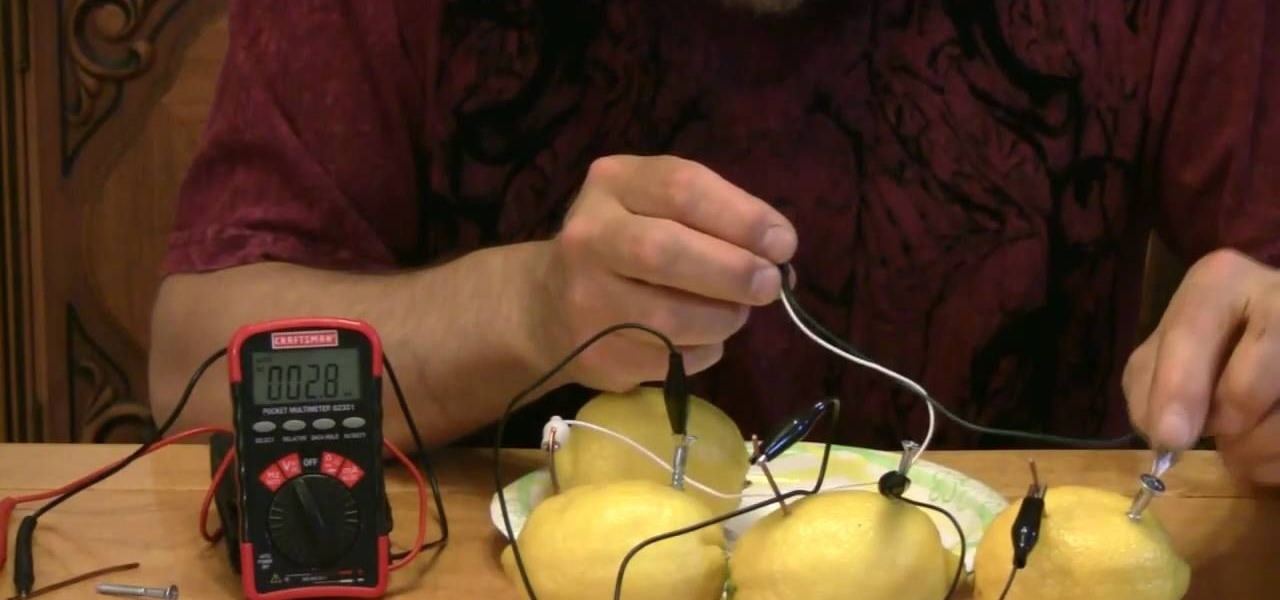So you've been using iOS 13 for a little while and noticed your iPhone is pretty slow to charge. Using the 5-watt power adapter out of the box, in the time it used to take your iPhone to charge its battery to 100 percent, your iPhone is stuck at 80% or below instead. That's because Apple introduced a new feature in iOS 13 that slows down charging — but for a good reason.

One odd change found in the Android Pie update is that the "Battery" menu no longer lets you see apps that are draining your battery, nor gives access to usage details. However, one quick menu tweak will bring the Battery menu back in line with Android Oreo's, only there's a hidden setting you have to unlock first.

While the Apple Watch does have up to 18 hours of battery life each day on a full charge, your results will vary depending on how often you use it and what you're actually doing with it.

The old "my battery is dead" excuse for not calling your mother may soon be a thing of the past. A team from the Korea Advanced Institute of Science and Technology (KAIST), led by Professor Jo Byeong-jin, has developed a "wearable thermo-element" that can be built into clothing to power your electronic devices. The science behind the innovation converts body heat (thermal energy) into usable electric energy. Made with lightweight glass fiber, this small thermo-element strip can produce about ...

Paper clips and any kind of power adapter that gives 5 volts will do the job for charging your phone battery.

This bristlebot will run without batteries. It works with super capacitor that you charge with your power supply for about 1 minute and the bot will run 2-3minutes.

Your car is a well-oiled machine...when you first get it. Once the new car smell wears off and the excitement of driving the latest and greatest model lessens, car maintenance becomes a chore and some of us even forget to do it regularly.

For great looking fog, you no longer need to go to the local film prop store or Halloween store (which is almost always closed 11 months of the year). You can make your own homemade version of a fog machine.

There are plenty of jokes out there about the battery indicator on iPhones. Some people complain about their iPhones dying randomly at 11%, while others see hours of use at the 1% mark. Despite its inconsistencies, that battery percentage is a useful tell for how desperate you need a charger. There's just one problem: the icon is hiding on your iPhone 11, 11 Pro, or 11 Pro Max.

With iOS 12, Apple is making up for mistakes from the past, with iPhone batteries being no exception. The new update builds upon both battery health and performance throttling tools introduced in iOS 11.3 by offering users more information about your iPhone's battery usage than ever before.

Many modern Android devices use a display technology called AMOLED. These screens differ from traditional LCD displays in that each pixel emits its own light, so a backlight is not required. Even better, when rendering a black element on the screen, AMOLED displays simply don't light up the associated pixels, meaning virtually no power is used. Since black pixels use little to no power on an AMOLED screen, more black pixels means lower battery consumption.

Measuring the voltage of a piece of electrical equipment is a somewhat dangerous and complicated but necessary process if you want to do any sort of DIY electrical projects. This video will show you how to use a multi-meter to read the DC voltage of a power drill battery, with an emphasis on what you need to do to complete this process safely.

In this video tutorial, viewers learn how to replace and install a programmable thermostat. The materials required for this project are: a screwdriver, masking tape, marking pencil and batteries. Begin by turning off the power of the furnace. Then remove the face of the old thermostat and detach the labeled wires. Now remove the wall plate. Then mount the plate of the new unit and connect the wires to the corresponding codes. Finish by inserting batteries, placing the face plate on the wall p...

Learn how to operate the latest Blackberry 8330 in simple steps. Follow the steps below to overview the Blackberry 8330: 1. First switch on your Blackberry by pressing the power button on its top. 2. Use the 'Trackball' to navigate around the menu options and press it to select an option. 3. The 'Send' can be used to call a contact, the 'Menu' key opens a list of options, then the 'Escape' key is used to end an application and the 'End' key is used to end a call. 4. You can find on the left s...

VieDo expert Alan Puccinelli shows us how to make your own battery with a simple lemon. You might think it's impossible, but if you follow the instructions in this tutorial, you will find out that it is actually really simple. The video gives you a lot of information about electricity and about the way this lemon provides energy, so you will easily understand not only how to do it, but how does it work. Even though it's a very interesting experiment, such a lemon only gives you about one volt...

When Samsung announced its new Super Fast Charging 2.0 system was based on USB PD, the industry rejoiced. By using an open standard, Galaxy users could pick from hundreds of third-party chargers in addition to first-party options from Samsung. Trouble is, this never came to fruition.

The battery icon in your iPhone's status bar gives you a visual idea of how much power is left, and there's a battery percentage option you can switch to or view in the Control Center, depending on your model. But what you may not know is that there's a way to view the battery percentage of every device connected to your iPhone, from AirPods to Bluetooth speakers and your Apple Watch.

Even with today's high-powered devices, battery life is still an issue. We, as users, have to almost habitually check the current battery percentage, because otherwise, we might end up draining too much in the morning, then get stuck with a dead phone at night.

Smartphones have otherworldly specs these days, so it's relatively uncommon that you hear someone complaining about display resolution, build quality, or general speed and performance. At best, these are secondary concerns, with the number 1 issue almost unilaterally being battery life.

You're smashing your keyboard to increase your screen brightness, yet it won't go any higher, but you know you've been able to set it higher before. Angered by this, you get up and move your laptop, only to suddenly notice that the display does in fact get a lot brighter.

The new Canon EOS 7D digital SLR camera uses a powerful lithium-ion battery called the Canon LP-E6. You can manage your battery's capabilities with the battery display in your camera. See how in this video.

The new Android enabled phones can take up a bit of power, so knowing the best way to manage your power settings is crucial in having a fully-charged cell phone all the time. The biggest key is making sure your screen brightness isn't more than it should be. Best Buy has answers. The Best Buy Mobile team explains how simple it is to adjust screen brightness to save battery life on an Android cell phone.

Sit back and ride as G Word correspondent David Newsom finds out the benefits of an electric bicycle. Watch and see how to convert a conventional bike to a battery-powered riding machine.

After learning that you'll need to spend at least $74 on a special charger and a USB Type-C Lightning cable to enable fast charging on the new iPhone X and iPhone 8 models, you may be wondering why you can't just use the standard Lightning cable. While we can't answer why Apple didn't include the USB-C cable in the box with their new phones, we can explain why you need USB-C to enable fast charging.

If your iPhone can't last a full day without being recharged multiple times, something's wrong—but it might just be working harder than it needs to.

This video tutorial belongs to the Electronics category which is going to show you how to reset the Blackberry Bold 9000 / 9700 with three methods. In the first method you hold down the Alt key, the Caps lock key and hit Delete. Your Blackberry will start resetting. This process will take about 2 minutes to complete. The second method is the double reset. Hold down the Alt key, the Caps lock key and hit Delete twice. This method is helpful if your Blackberry is frozen. The third method is cal...

This is another video in the helpvids series of technology videos. The video describes how to set power options in Microsoft Windows XP. These options control when the monitor is turned off, when the computer goes to sleep, and when the computer will go into a hibernation state. Laptops will have more options than desktop computers since there are battery options on a laptop. Click on the Start Menu and then Control Panel, then Power Options. The first screen offers the option to turn off you...

MAKE and Collin Cunningham brings the do-it-yourself mindset to all the technology in your life. Make Magazine celebrates your right to tweak, hack, and bend any technology to your own will.

The SSC P7 Flashlight is a tactical torch that's pretty bright at 900LM. But, it's totally possible to make it just a little brighter.

Watch this science video tutorial from Nurd Rage on how to get lithium metal from an Energizer battery. They show you how to get Lithium Metal from an Energizer Ultimate Lithium battery.

Starting in October, many Nexus 6P users have been experiencing a bug that causes their phone to completely shut down, even though there was 20% or more battery life remaining. At first, it was thought to be a direct result of the recent Android Nougat update, but a combination of factors indicate that this isn't necessarily the case—or, at least, it's not the only problem.

Live wallpapers, like the classic Mario-themed one we previously covered, is a great way to spruce up your device and get some simple amusement. Unfortunately, they also drain more battery than conventional wallpapers. Which brings me to ASUS LiveOcean.

Good battery life is one of the most important things any phone or tablet should have, but iOS 7 isn't always that great at handling power consumption. That leads to tunnel vision on the status bar's battery meter. After all, you don't want to be stranded in the middle of nowhere with no juice left to make a call.

This free video science lesson from Mr G. demonstrates a simple technique for creating a lemon battery. For all of the relevant details and detailed, step-by-step instructions, as well as to get started trying this experiment yourself, watch this home-science how-to.

Following on from Edison's first lightblub moment back in 1879, the OU's Stephen Serjeant experiments with an alternative power source - the humble potato. Create a potato batter with a couple of screws and a light bulb.

A basic instruction for electronic enthusiasts. I use an RGB LED and a 510 ohm resistor as I may change from 6 to 9 volts later, but with my LEDs i could go as low as 330 ohms. I sacrifice some brightness for the sake of longer life. To choose your resistor, the value in ohms = voltage of your batteries or power supply / (as in divided by) the amperage that your LED needs to run.

In this video the man describes of the circuit bending of Yamaha pss 140 synthesizer. This is a good model it's a FM synthesizers. It got many songs , many cool rhythms,nice trumpets and it is working real nice.Here he states that it is important for power supply or else we don't need batteries.First thing we have to do is open the case and we can see the wires related to battery supply but he doesn't need batteries. Keep the case aside so that you can get free space. Remove the screws so tha...

It only takes 15 minutes to install new RAM in a Macbook Pro. Before starting, remember to make sure that the power is off. Turn it over and release the latch in the left hand side. This will release the door and expose the battery. Remove the battery. With a #00 Philips screwdriver, remove 4 small screws lined up on the top of the opening. Next, remove the other 4 screws on the other side next to the hinge. When that is done, remove the cover. You will see the RAM directly in the middle. On ...

Find out how to use a six volt lantern battery to really save you money. This is no con, or prank, or joke that involves 32 AA batteries; this is the real deal. Just watch this money saving video tutorial to see how to hack a six volt battery. You can easily replace a few of this cells, which are equal to 3 D batteries, which can be used inside of your Maglite flashlight. Don't let that 6 volt battery go to waste after buying it for the other false hack, use them in any way you can, like this...