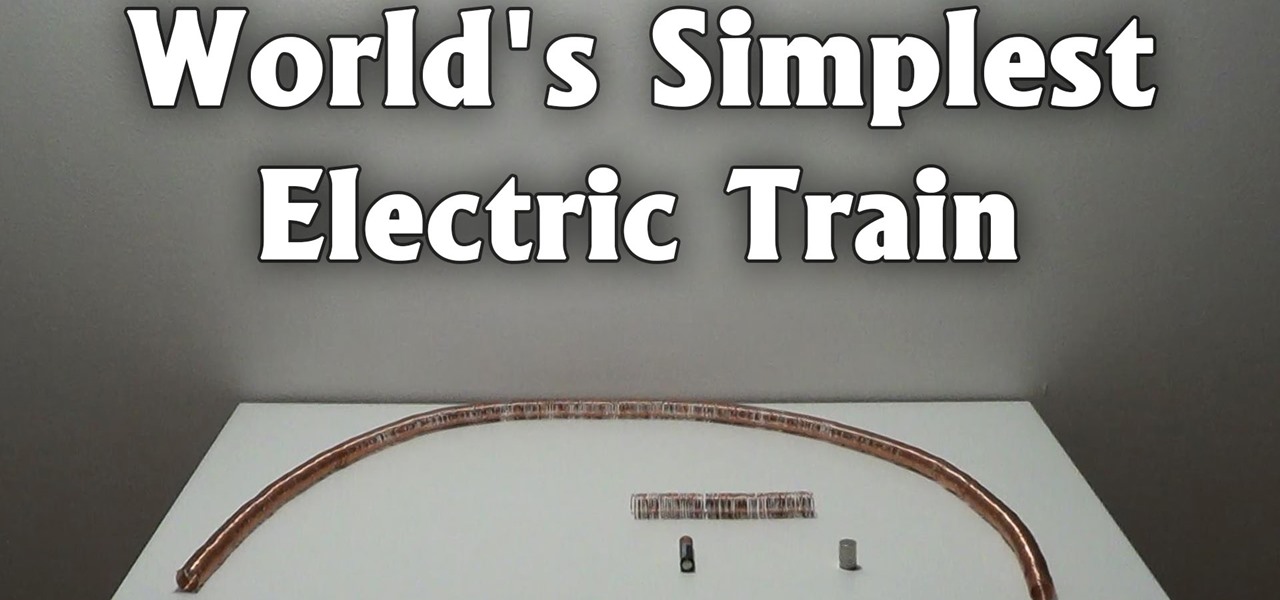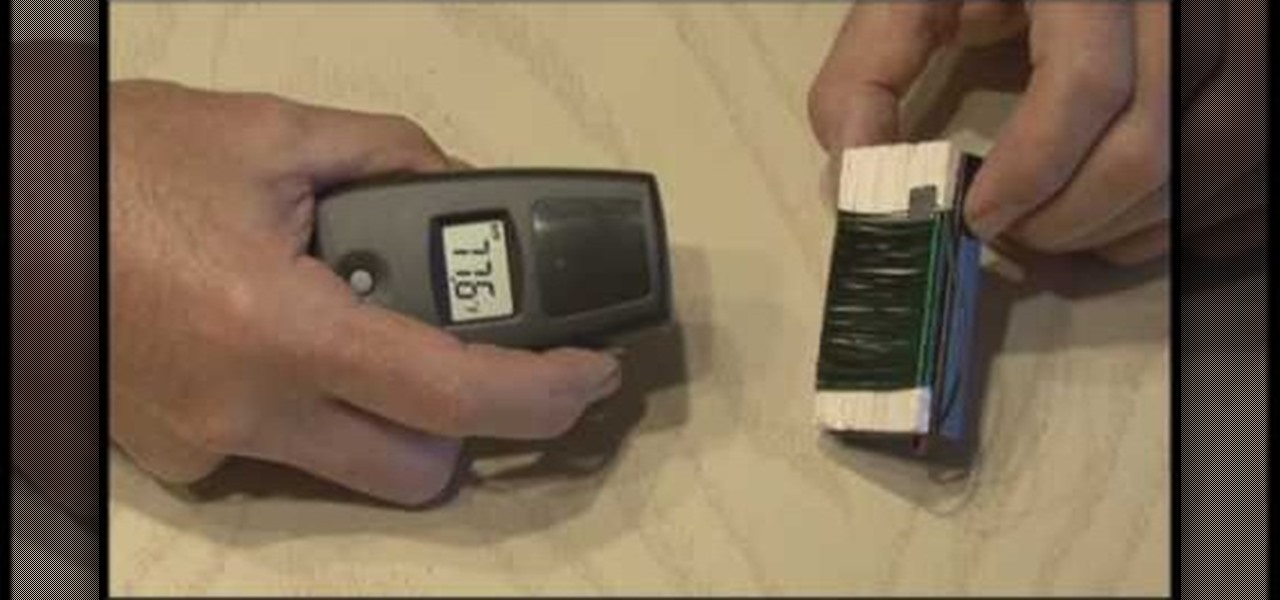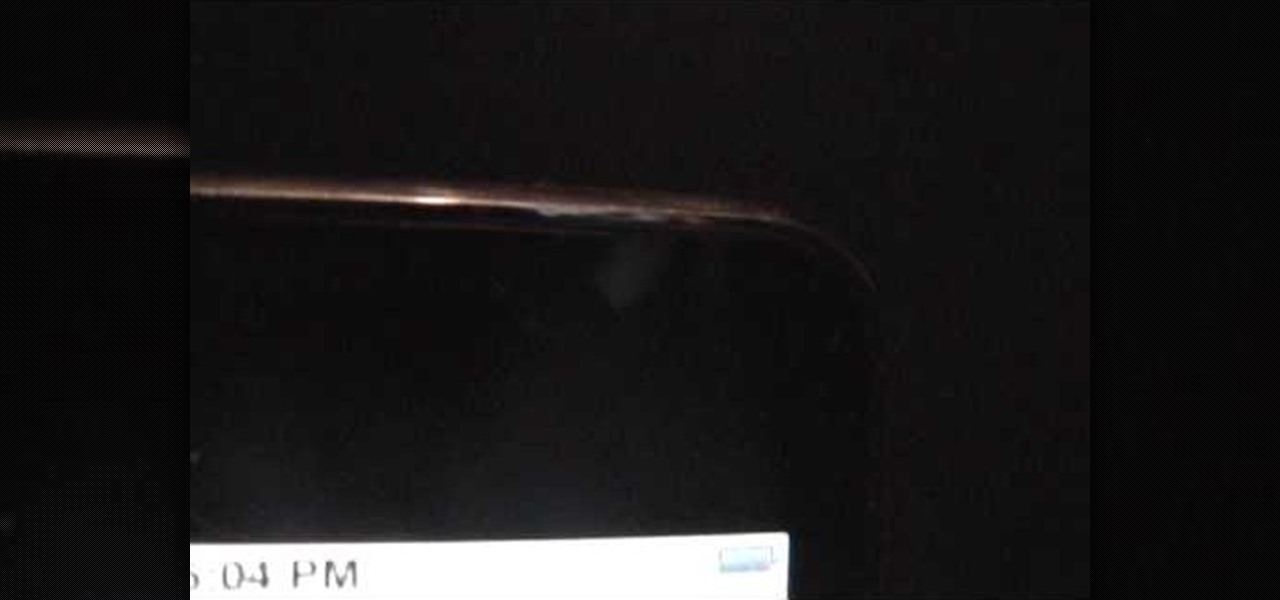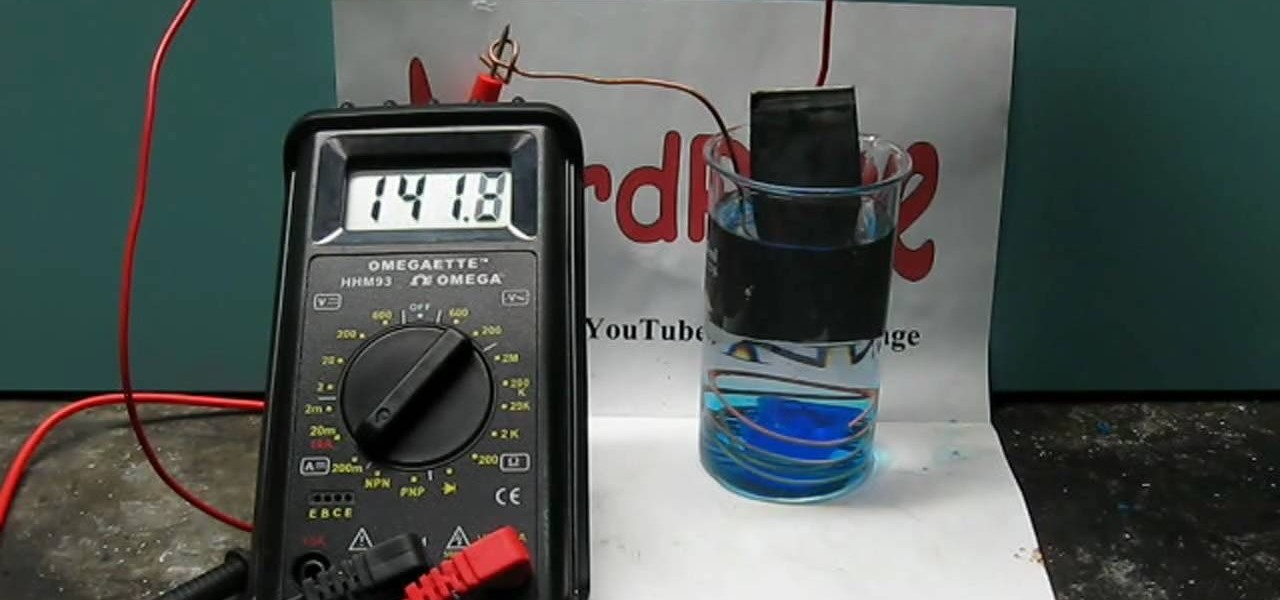Kipkay is at it again with his pranks. In this video, he shares four fun and easy pranks that anyone can do to drive their friends (or victims) crazy! Their all very simple. They include a cell phone prank, a floss prank, and more!

This video gives helpful information to increase your car safety, reliability and longevity and how you can do most of the checking yourself. Checking the tires is a safe way to start with safety maintenance. Check pressure while the tires are cold and the pressure correctly by using you owners manual or by the identification sticker inside of the door jam and not by just what's written on the side of the tire. Next is the tire condition such as the tread depth for regular ware and for the we...

Systm is the Do It Yourself show designed for the common geek who wants to quickly and easily learn how to dive into the latest and hottest tech projects. We will help you avoid pitfalls and get your project up and running fast.

Watch this science video tutorial from Nurd Rage on how to make silver different colors by electrochemical anodizing. Without using paint, you can give a silver surface various colors by anodizing it.

Technology ages rapidly. We're conditioned to refresh our iPhones every one or two years, and why wouldn't we? New iPhones are fast, and our old ones inevitably slow down, sometimes to an unusable degree. However, it turns out, there's something we can do about that, and it doesn't involve buying a new iPhone at all.

This video explains how to use jumper cables to jump start a car. First, determine that a dead battery is the reason your car is not starting. If the engine cranks when you turn the key, the problem is not the battery and jump-starting won't help. If the windshield wipers, lights and heater blower all work, the battery is probably fine and you may have a bad starter. A jump-start won't help if you have a bad starter. If you hear no sound at all when you turn the key or if the engine cranks ve...

After watching Samsung's exploding phone fiasco this past year, I took comfort knowing that the likelihood my iPhone would suddenly combust was slim. However, after hearing about a recent incident in Wisconsin, iPhone owners may have reason to worry.

"What is dead may never die." That's easily one of the best lines (and episode title) from HBO's Game of Thrones series. While the saying may ring true for the Ironborn, it's not quite as catchy when it comes to batteries.

While it's very easy to enable "Low Power Mode" on your iPhone, since Apple will prompt you to enable it once your battery dips below a certain percentage, it's not as obvious as to how to disable it. If you start charging your iPhone, it won't automatically disable it right away, but there are a few ways you can manually disengage it to get your iPhone running at top speeds again.

You might think you need to buy a thousand dollar phone to get a great experience while streaming movies and TV shows from services like Netflix, Hulu, and YouTube, but that's just not true anymore. While phone prices keep rising and the midrange segment now ranges from $300–$500, there are still cost-effective options that come with top-notch displays and media features.

So you've been using iOS 13 for a little while and noticed your iPhone is pretty slow to charge. Using the 5-watt power adapter out of the box, in the time it used to take your iPhone to charge its battery to 100 percent, your iPhone is stuck at 80% or below instead. That's because Apple introduced a new feature in iOS 13 that slows down charging — but for a good reason.

This video shows how easy it is to jump start a car properly. Locating the car manual is the first thing to do. It will help for that particular car. Inspect the dead battery. If the battery is cracked or if the liquid inside of it is frozen, don't jump the cars. The battery could explode. Position the cars so that the batteries are as close as possible. Connect the positive cable (red) to the positive terminal (+) of the dead battery. Connect the other positive cable to the positive terminal...

The Galaxy S20's Wireless PowerShare is a must-use feature. With even the base model packing a 4,000 mAh battery, you have more than enough juice for all your Qi-enabled devices. The default settings make it so that in certain situations, you may have to choose between your phone or wireless earbuds, but you can change that.

The holidays are stressful. Between traveling, family, and dinner, Thanksgiving weekend can feel like weeks. Many families have traditions that make the days long, but some of us would rather curl up somewhere and watch our favorite shows. But all is not lost — our phones do so much for us now that they can help make the long stressful weekend much more bearable.

The Galaxy S6 might just be the best Android phone on the market right now. From a hardware standpoint, Samsung truly knocked this one out of the park with its finely-crafted build quality and amazing screen.

The trick in the video is that the magnets are made of a conducting material and they connect the battery terminals to the copper wire, so the battery, magnets and copper wire make a circuit that generates a magnet field just in the vicinity of the battery. The geometry means the two magnets are automatically at the ends of the generated magnetic field, where the field is divergent, so a force is exerted on the magnets.

The guide will walk you through a power switch replacement on a bObsweep Standard or Pethair. It includes:

For years, Samsung has been behind the curve when it comes to fast charging. Up to the Galaxy S10, most of their phones used the very slow Adaptive Fast Charging system. Whether it was the Galaxy Note 7 fiasco or some other reason, Samsung has been reluctant to push the charging envelope. Until now.

For many, phones are starting to replace televisions as the primary device for watching videos. Thanks to their portability and easy to use apps, it's often simpler to watch Netflix, Hulu, YouTube, or Prime Instant Video on the smaller screen. But not every phone is suited to fit this need, so we did some testing to find the best of the best when it comes to streaming videos.

The Note 7 debacle taught Samsung an important lesson on cramming oversized batteries into their handsets, and they've applied it diligently to their Galaxy S8 and S8+. You might even say the company has gone a little too far in trying to achieve a balance between battery size and battery life, as it not only not only sets screen resolutions to 1080p by default and warns users about maxing out display brightness, but it also keeps close tabs on individual apps' battery usage.

The Note7 fireworks bonanza was unprecedented in scope. A recent report suggests that Samsung could lose upwards of $20 billion in lost profit due to this fiasco.

In 2018, Motorola is no longer the same brand that introduced the world to the Motorola Droid. The once iconic company is now part of the "Others" group, scrambling for fifth place. The newly-announced Moto Z3 perfectly embodies their current state with competitive specs ... if it came out last year.

Whether you're in high school or college, you no doubt will have your iPhone in your pocket all day long. To make your iPhone last the whole time and even help you out with your studies, these are the accessories you'll want to get your hands on.

In this video, we learn how to build a portable personal heater. This is a great weekend project that is easy to make and will keep you warm during a freezing winter. You will need: two double a batteries, charger, twin double a battery charger, winding wire, and balsa wood. First, cut the wood the size of the battery holder and cut it out. Now, reel off 30 ft of winding wire and hold down with duct tape. Wind the wire around the piece of wood and tape down the other end of the wire. Scrape o...

This video shows you how to make a homopolar motor. First of all things you need to make motor are AA battery, couple of magnets and copper wire. Now take magnet and attach it to the negative end of battery, now take a copper wire and bend it to the shape shown in the video and place it over the positive end of the battery, now you will see that wire starts rotating. Now to make a stand take a small plastic lid and two pieces of rubber magnet then place magnets to both the sides of the lid an...

Ready to play scientist? This video will show you how to make a cool electro magnet out of a 9 V battery, a 9 V battery connector and parts from a Nokia phone charger. Use a fully charged battery for stronger magnet. Then solder the two parts together and plug in your battery. And just like that you’ve created a powerful yet simple magnet. Try picking up different things and use different batteries to test the difference in strengths . See science can be a whole lot of fun. Put on some funky ...

This video describes how to take apart a first generation iPod. To open the iPod, the video recommends using a putty knife or similar flat tool to gently ply open the casing. The presenter recommends being especially careful if this is the first time opening the casing. Once you have the first side open slightly wide work your way around the casing, making sure the entire casing is spread evenly around. Once all the sides are loose, the back casing just slides off. There are then two componen...

Learn how to properly charge your iPhone or iPod Touch in simple steps. Whenever you charge you iPhone let it charge until your battery is completely full. If you unplug in between that point will become the maximum capacity of the battery. Remember not empty you battery charge completely while using your iPhone. Don't use your computer often to charge your battery, it would be wise to use a charger. Whenever you are not using your iPhone make sure to keep it locked.

Richpin demonstrates how to test an alternator with a standard multimeter. First make sure that the vehicle's battery is fully charged. Take the negative lead of the multimeter and put it on the negative post of the battery. Place the positive lead of the meter on the positive lead of the battery. Set the meter to DC voltage using the 20 scale and read the display to ensure the battery is fully charged. Next start up the vehicle and see what the alternator is producing. The display should now...

Those old cell phone and laptop batteries staring you in the eye? Don’t worry, recycling them is easy.

This video explains how to build a robot with the basic ability to scribble on paper. The narrator gives website addresses for more examples on completed robots and various information on the subject. The Robot is built using a plastic cups and wooden sticks for legs and support. A motor is then attached to a wooden stick which is then attached to the top of the plastic cup. One nine volt battery is needed to power the motor. Once the battery has been attached to the motor you must attach the...

In this tutorial, we learn how to save a cell phone after dropping it into water. First, dry the phone off as soon as it gets wet then remove the battery and SIM card if you have one. Now, dry the crevices and all small areas of the phone with a towel. Once you have dried the phone out completely, let it set for over a day and it should work again. If it still doesn't work, charge the phone without the battery in it. If the phone works, you just need a new battery, not a new phone.

Watch this science video tutorial from Nurd Rage on how to make copper sulfate and zinc batteries. They show you how to make the classic copper sulfate and zinc battery using the incredibly easy "gravity" battery design approach. Great for science fairs and similar projects this battery can be used to explore many basic concepts in batteries.

Hack the PSP or Playstation portable handheld game console. You need a Pandora battery, a 2 GB memory stick and a PSP. You are hacking the firmware of the PSP. You will turn the official firmware from the 3.80 into M335. You can downgrade if you have v 4.0 or higher firmware. Don't hard mod a battery, buy a second Pandora battery. This will take an hour to complete. Make a magic memory stick!

Will smartphone batteries ever last as long as we need them to? Perhaps not. That's why we rely on external batteries to help us stay connected for hours, even days, longer than usual. But in 2018, you don't want to use just any external battery. Modern Android phones have fast charging — so should your portable charger.

Nobody likes a wasted battery. That's why it's important to make sure you close all of the running Android apps that you don't need. On the new Samsung Galaxy Tab, it's easy to eliminate those battery-draining apps via the Task Manager. See how to access it and how to clean up the mess!

The starter on your car's health is directly related to how many amps it pulls from the battery. This video will show you how to use a multimeter to check volts going from the battery to the starter, and use an amp meter (don't use the multimeter for this part!) to check the amps at the starter.

Three hundred people die every year from carbon monoxide poisoning. Don't risk being a part of that statistic.

From Systm learn how to build a USB battery supply that can charge your cell phone.

In this video we manage to power a clock with nothing but two potatoes. In order to make this you will need two potatoes, a triple A battery powered clock, bare wire, galvanized nails, and leads, which you can find at radio shack. The clock is powered by the potato battery.