
How To: Say the names of parts of the car in French
Watch to learn how to say the names of car parts, like the battery and jumper cables, in French. For intermediate French speakers--no English translation.


Watch to learn how to say the names of car parts, like the battery and jumper cables, in French. For intermediate French speakers--no English translation.

Check out this explanation of a paint making process using prickly pear cactus juice and type-s lime. Umber oxide is hydrated and added for earthen color. Paint is applied to the ferrocement/papercrete battery room dome.

Make your own Passive Walker from this video instruction, no battery required, DIY from PVC tube, I show you how to build one for just 8 dollars, very easy and funny.

This two part video goes over the procedure for testing and inspecting lead acid batteries. A machine is required to test the battery itself. You can do the visual test at home, and then bring it to an auto parts store for the machine test part.

Watch this video to learn how to change the battery in your watch using the flat blade case knife, add jump rings to your watch face and make the popular interchangeable watch bands using beading wire and elasticity!

Take one vintage, British made, 20 year old stock mardave meteor car and stick a 11.1v Li-Po battery up it's jacksey! It almost doubled it's speed and didn't seem to melt anything (although I didn't play with it for long, so if you want to try it yourself use extream caution)!

When you press the Home button on your iPhone SE, you're not quitting your current app. Instead, it stays open in the background. If an app ever bugs out on you or you don't want it to run in the background, you'll need to force-close to quit it completely. Doing so is also helpful when your app switcher gets too cluttered, and you find it hard to switch between apps because of it.

In a bold move, Samsung has decided to forgo the Galaxy S11 moniker and jump straight to the S20. Perhaps it's marketing for the new 20:9 aspect ratio and 120 Hz display, or maybe it's just the fact that it's releasing in 2020.

Apple released iOS 13.0 on Sept. 19 and announced on the same day the release of iOS 13.1 on Sept. 30. But that deadline was pushed up to Sept. 24, and that's why we have 13.1 just five days after 13.0. But that's good news since we don't have to wait any longer for some of the features promised in iOS 13 that didn't make the first cut.

Lots of Google apps are getting dark mode. Google Drive has had it on Android 10 for a few months. But it hasn't been accessible to all Android users until now. With the latest update, there's a manual dark mode switch you can turn on regardless of what OS version you have.

As the industry has shifted toward OLED (including Google's own Pixel lineup), the outcry for dark mode has been louder than ever. Google heard the cries and has been working toward a real system-wide dark mode. To lay the groundwork, they are adding the feature to all their apps, including their Calculator app.

Just because augmented reality is the technology of the future doesn't mean it can't reach into the past of computing.

With the rise of OLED displays, Android users have been begging Google for a true system-wide dark mode for years. While a system-wide solution is still somewhat unlikely, Google has given in by providing a dark mode for certain apps, including Contacts.

The next big iOS version for iPad, iPhone, and iPod touch was revealed by Apple at WWDC 2018 and dropped for everyone on Sept. 17, 2018, less than a week after Apple revealed the new iPhone lineup. We've rounded up all the big picture items and secret features and changes we could find so you know exactly what to expect when updating to iOS 12 on your iPhone.

The ongoing war between Apple and Samsung fans will rage on once again. With the release of the iPhone XS Max, Apple has presented a stronger adversary for the Samsung Galaxy Note 9, released earlier. Both stack up well against each other, providing two of the best experiences on their respective operating systems.

Every once in a while, we find ourselves in a predicament where we need an inexpensive smartphone. Whether we're finally upgrading from that feature phone we held onto too long or we dropped our current smartphone, sometimes we need a quick replacement to get back on track. That's where Android One comes in.
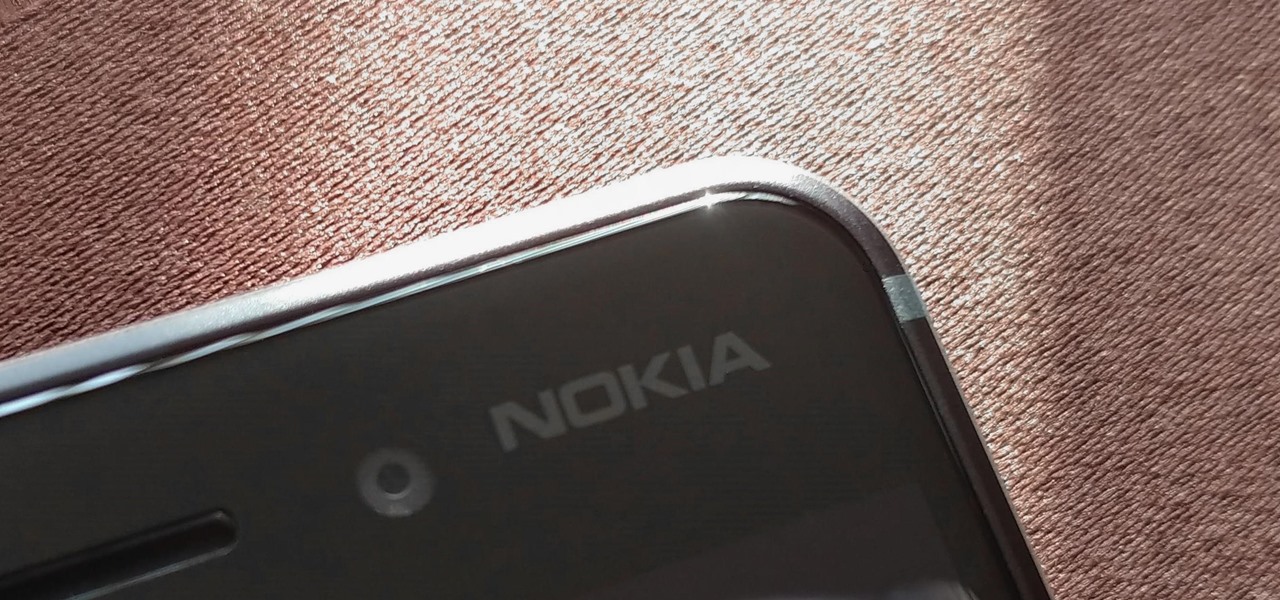
Earlier this year, Nokia released the Nokia 8 Sirrocco overseas. The new device served as an upgrade to the 2017 model with a minor specs bump and a more modern design. However, HMD isn't done with the 8 series. A rumored Pro version is coming later this year that brings innovations the iconic brand is known for.

Even though most phones don't have Oreo yet, Google has released Android 9.0 Pie. It's available on Google's own Pixel devices, and updates should soon be available to partnered devices from Essential, Nokia, Oppo, Sony, Vivo, and Xiaomi. We're already digging into it to highlight all of the features and changes.

After testing a series of Android 8.0 builds, Essential hit the reset button and jumped to Android 8.1 Oreo. The beta program didn't last long, as Essential has now released the official 8.1 update to the masses. The features from the 8.0 betas are all still there, plus a few goodies specific to the updated version. We'll highlight the standouts here.

While iOS 11.3 doesn't have as many new features as iOS 11.2, there's still a lot to love about Apple's latest update for iPad, iPhone, and iPod touch, even if some of the best features we were expecting didn't make the cut.

One of Android 8.0's central themes was battery improvements. Google implemented background restrictions and a few other under-the-hood changes, but the biggest battery-saving measure was almost user-hostile: A static notification that tells you when any of your apps are running in the background.

A 5-year-old girl was injured after the battery in another Samsung phone exploded in China. The Samsung Note 4 was reportedly charging next to the sleeping girl when it blew up in her Guizhou-based home.

When shopping for a new smartphone, you'll encounter comparisons and spec sheets that are filled to the brim with values like mAh, GB, and GHz. To the average consumer, however, these values are meaningless, so we end up looking at which device has the specs with the highest actual numbers.

Images of the newest Moto X flagship phones surfaced over the weekend, and it looks like Motorola has a cool new feature in store for the handsets, which are tentatively titled Vertex and Vector Thin.

Samsung's latest flagship devices—the Galaxy S7 and S7 edge—both sport an interesting new feature called Always On Display, or simply AOD. When enabled, this feature keeps the clock, date, and other bits of information visible at all times—even when the screen is off.

Innotek, an LG subsidiary, announced today (link is in Korean) that it has developed a 15-watt wireless charging module that can recharge a battery three times faster than other wireless chargers available on the market.

Android Marshmallow introduced a pair of new battery-saving features called Doze and App Standby, and according to the general consensus, both features are a rousing success. Average battery life has increased dramatically for virtually every phone or tablet running Android 6.0, so there's nothing to complain about here, right?

Straight out of the box, the Nexus 5 is an awesome device, but even it can be faster with better battery life. Luckily, one of the things that makes it so awesome is that there are tons of developers creating mods for it, since it runs stock Android by default. When it comes to gaining speed and better battery life, flashing a custom kernel is the way to go.

This video will show you how to set power saving mode in Samsung Galaxy S5 phone. Power saving mode will save or extend your battery life. So power saving mode will prevent unnecessary data usage. This mode will reduce screen brightness or turning off vibration and that will save your battery. This mode will control the display color which also saves battery. So this mode will save your internet connection usage and battery life. Follow the video.

Obviously, millionaires like me don't really have to worry about an empty wallet, but for the rest of you out there, having no cash when it comes time to paying a bill can be excruciatingly embarrassing.

Live wallpapers are part of what make Android's features so unique and wonderful, making your homescreens come alive and much more interesting. The wallpapers are extremely customizable and interactive, many times sensitive to swipes, finger-tapping, and other multi-touch gestures—Ditalix being one of the frontrunner apps in the field. The only problem with these live wallpapers is the toll it takes on the device's battery. While not all live wallpapers kill the battery, there are many of the...
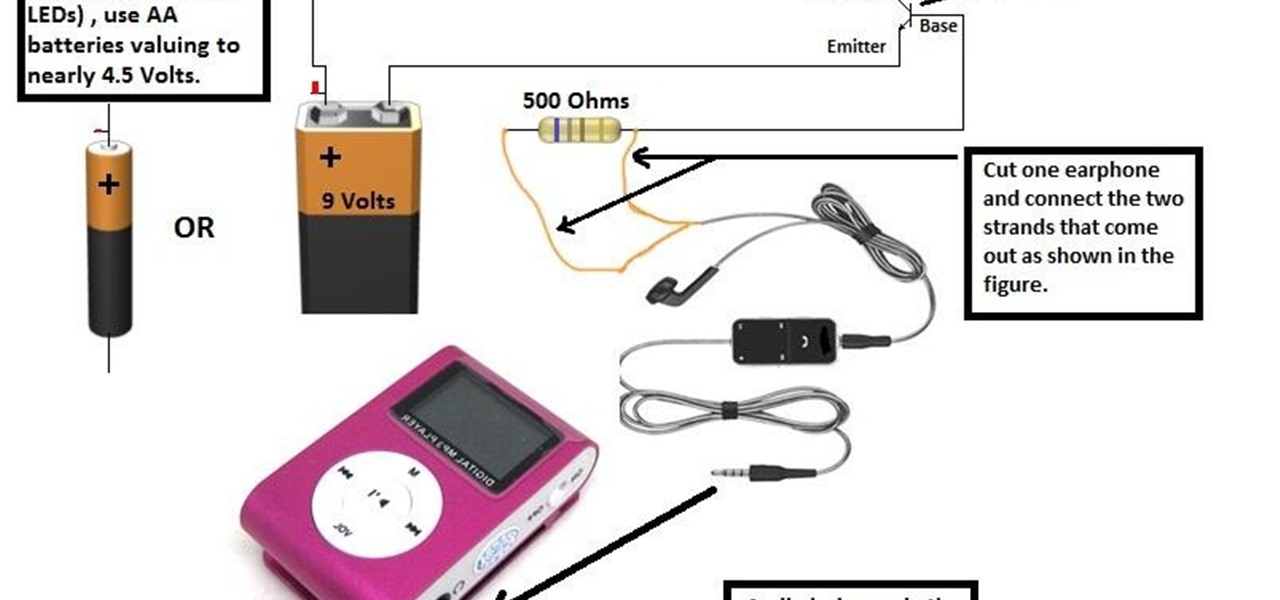
You must have seen some expensive mp3 players and CD players which have LEDs fixed on them and they dance to the tune looking really pretty.

In this tutorial, we learn how to take apart the Google Nexus One. First, take the battery cover off, then remove all the screws along the side and top of the phone on the back. Next, use an opening tool to pry the case off of the back. Then, pry the bottom cover off and then remove the two T5 screws underneath that. After this, take the casing tool off of the back and then remove all the Philips screws. Now, remove the three flex connections and the cable connected and set them aside. Pry th...

In this video, we learn how to fly a BAE Hawk RC airplane. Remember that this is an electric jet so the acceleration is not very quit compared to other airplanes. Treat this as a jet that needs a place to run to get speed before they can take off. Set up the airplane with a battery and make sure the wheels and everything else are in working order. Then, use your controller to make sure everything is set on the plane. You don't want anything to be reversed for when you are flying. When finishe...

In this Education video tutorial you will learn how to build a wind turbine with PVC windmill blades. This project when completed will charge a 12V battery. You can turn a motor in to a generator. When you spin the shaft on the generator, electricity is generated. So you get a motor with a flywheel and attach the turbine blades to it. When the blades turn with wind action, electricity will be generated. Take PVC pipes, 8" in diameter and 24" long. Cut the blades out of the pipe as per directi...

In this tutorial, we learn how to replace a side mirror on a 1995 GMC Sonoma. First, take a wooden wedge and shove it in the switch inside your door so you don't kill your battery. Now, remove your window handle by sliding a tool inside and popping the handle off. Now remove the panel inside the handle of the vehicle and remove the screws surrounding it. Next, remove the trim clip behind the handle and pry off the trim from around the door handle. Now, remove the door petal and the entire sid...

In this tutorial, we learn how to update the firmware on the Nokia N900. To start, go to your app manager on your phone and make sure the battery is fully charged. Next, click on the "updates" button and wait for your phone to load and search for updates. When it's finished, the updates for the phone will appear. Click on them to download and install them to your phone. You will have the option to backup your data, you can do this if you choose, but you don't have to. When finished, your phon...

Paintballing is a very popular sport. A paintball gun, actually called a paintball marker is demonstrated and talked about in this video by Michael Glatzer. The marker in the video is bright and flashy so that it does not look like a regular firearm. Michael will be able to use this in competition. The part on top of the marker is called the hopper. This is were the paintballs go. On the bottom of the rifle is the air source. Michael demonstrates shooting 10 bolts per second. To keep a paintb...

An electromagnet is a fun, cool science experiment that you can easily make at home. In this tutorial, learn how to make a powerful electromagnet with only three pieces! And the best part is, you probably already have these items in your house or garage! So, why not gather some supplies and try making an electromagnet? You will definitely impress your class and friends.

Repairs Universe demonstrates how to remove a Sony Ericsson LCD screen. First, remove the battery from the device. Use a safe pry tool and run it along the side of the phone to unclip the clips and release the top cover. Then, slide the phone forward and release the top cover. Next, remove the keypad from the device. Then, remove the LCD screen by prying the clips oven with the safe pry tool. Use the pry tool to pop the pop clip to fully remove the LCD screen. The new LCD screen is now ready ...