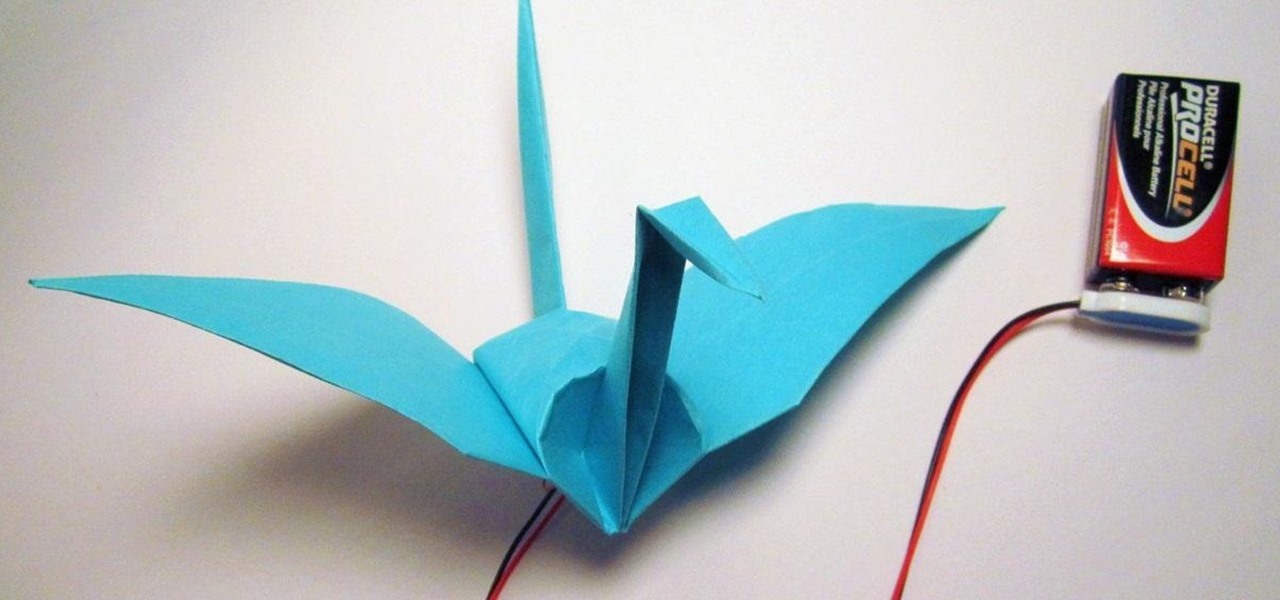The default screen timeout on most Android devices is 30 seconds. This usually offers a good balance of usability and battery savings, but sometimes, you need the screen to stay on longer. For instance, practically every time I try to show something on my phone to someone else, the screen locks before they get a chance to see it. But increasing the system-wide screen timeout isn't a great solution either, because this can lead to unnecessary battery drain and even screen burn-in.

We don't know exactly what form 5G cellular technology will take, but it intends to bring faster Wi-Fi-like performance to mobile devices. While that'll provide major advantages to lots of connected technology, PC Magazine notes that it could be what augmented and mixed reality needs to become widely adopted.

With certain apps and games, it's all about the settings. In order to get your money's worth with one of these, you simply have to take the time to tweak and adjust various options, which is something a lot of users don't necessarily want to do.

Smartphones are almost always connected to the internet, so it stands to reason that they can be hacked remotely. Or perhaps a jealous boyfriend or girlfriend got hold of your device physically, in which case they could've potentially installed a keystroke logger, a virus, or any other type of tracking app to spy on you.

The Xposed Framework was just recently made available for Android Marshmallow, but everything isn't quite back to status quo just yet. Sure, some Xposed modules function properly, but others are a bit buggy, and several don't even work at all. This is mostly a result of changes to the Android system that Lollipop modules relied upon, and such modules will need to be updated for Marshmallow compatibility.

At this point, it'd be surprising if an iPhone release wasn't coupled with some sort of new scandal or controversy; it's gradually becoming Apple's new modus operandi. First, there was antennagate with the iPhone 4. Then it was scuffgate with the iPhone 5. Last year, it was bendgate with the iPhone 6 models. This year, it's chipgate with the iPhone 6S models, which affects something important to all on us—battery life.

Windows 10 is the most cloud-oriented version of Windows to date—yet, while this means you get some nifty new features, it also means some of your personal data is being shared with Microsoft's servers.

Whether you're just getting your first Android, or are already on your fifth annual cycle of picking up the latest flagship, there is always the question of what to do after booting up your device for the first time.

As the developer behind the most popular root methods for hundreds of Android devices, Chainfire knows the ins and outs of Android root procedures. But this doesn't mean he's infallible—occasionally, some of his root utilities can cause minor bugs.

Unlike the Moto X with its Active Display or the Nexus 6 and its Ambient Display, some devices (especially those now running Lollipop) do not include a function that permits the display to turn on upon getting new notifications while the device remains locked or the display inactive.

Customization helps your device stand out from the rest, and that sentiment is no different when it comes to the Apple Watch. Unlike every other Apple device before it, the Watch allows you to customize the information that appears on the UI—without the need for any jailbreaking.

One of the most rewarding things about jailbreaking is theming. Unlike Android, iOS doesn't allow you to make small changes to certain aspects like the icons or the lock screen, so jailbreaking facilitates the ability to make some of these desired changes happen.

By default, any app that requests a certain permission can run automatically as soon as you start your device. Since Android doesn't offer a granular permission control system like iOS, this gets lumped in with all of the other permissions that you have to accept when you're installing an app from the Google Play Store, and you effectively have no choice in the matter.

A simple method to test any alkaline battery in seconds! Works on AA, AAA, C, D batteries. You can separate good from bad.

One of the coolest features of the Galaxy S5 is its IP67 certification. This means that the S5 is internally impenetrable to dust and can be submerged in water for thirty minutes at a depth of one meter. It's definitely a handy feature for folks who've lost a phone to a toilet in the past.

"Millions of us have smartphones with the power to speed up research that will benefit billions of people around the world." - Professor Francois Grey

Accessing notifications and quick settings from the lock screen just makes things move quicker and more efficiently, unless of course we're using a secure lock screen. It makes sense that if we have face, pattern, or pin security enabled, we may not want notifications accessible, but really, that should be something we decide for ourselves—and now we can.

Quick video that will show you how to close applications that are running in the background on your Apple iPhone 5C. This will help to save your battery life.

Afraid of the dark? You're only afraid of things you can't see. Just like an owl, see through the darkness, light up your imagination, and use your own owl eyes to make your very own Halloween hoot. To make this owl, you'll need black foam board, an X-Acto knife, LED lights, battery-powered closet light, and curtain rod.

These codes contain a lot of important information, such as BlackBerry version used, PIN, IMEI, the duration since the last BlackBerry activation, signal strength, battery power, storage capacity, and the total memory capacity of the phone.

The new Moto X may not have a lot going for it when it comes to hardware, but there are some pretty cool software features that makes it a tempting device. One of these cool features is its Active Display notifications that appear on the lock screen.

Why do we still need to plug in our phones to charge them? Wireless charging exists, and has for quite some time, but most manufacturers don't include it in their devices. When it comes to the Samsung Galaxy S4, you can buy a QI-compatible wireless charging kit, but between the charging pad and the battery cover, you're looking at around $90 or more.

Led infinity mirror that I make with some materials like mirror from old hard drive,leds,plastic mirror sheet and battery holder.

While the Samsung Galaxy Note 2 has an integrated LED for notifications, it only works for a few things, like charging and low battery, and it only flashes two main colors (red and blue) when the screen's off. As someone that usually has their phone on silent or vibrate, it's hard to tell when I receive important messages or notifications. Sure, I could set a specific vibration or ringtone for individual apps, but that can quickly get annoying and distracting, especially at work or school.

For this project, I was inspired by the as-yet-to-be-released movie called The Prototype when making this mask. Paper strips and a mix of water and flour is the main things you'll need to make this Prototype-like mask. For the eyes, I used old halogen bulbs and inside them I put LEDs connected to a battery with switch.

For being an inexpensive tablet, the Nexus 7 packs a 1,280 x 800 pixel resolution into a relatively small display, offering a very sharp-looking 216 pixels per inch. What does that mean? It's one of the best e-readers on the market.

Having trouble getting a strong Wi-Fi signal on your Samsung Galaxy S3? Does the signal drop out on you when changing rooms? Frustrating, isn't it?

Inductive charging is already a reality on popular smartphones like the Samsung Galaxy S III and Google Nexus 4, and Apple has recently published a patent that would make inductive chargers a reality for the iPhone. There are also several phones that have the capability for wireless charging, such as the Samsung Galaxy Note II.

Texting is a godsend to mobile devices, but it also has its caveats. Sending a text to someone requires visual, manual, and cognitive attention—looking at what you're typing, holding the phone steady, and thinking about what you're trying to say. So, texting while doing pretty much anything else is not a wise move.

Want to spice up your origami cranes? MIT's High-Low Tech Group made two electronic origami cranes that flap their wings when you squeeze their tails.

In the following video, I demonstrate how to create a device capable of charging the body of anyone who wears it with static electricity, allowing a powerful shock to be discharged into anything that is touched. This grants the wearer the ability to do some pretty amazing things, some of which are shown in the first segment of the video.

Apple's first big iOS 17 point update for iPhone just came out, and it includes some of the features initially planned for the iOS 17.0 release last September. But there's much more to iOS 17.1 than that — exciting new features and changes are hiding within Books, Music, StandBy, App Store, Lock Screen wallpapers, Apple Wallet, and more.

Apple's iPhone lineup has always been at the forefront of technological innovation, captivating the world with each new iteration. As we eagerly anticipate the iPhone 15 series release, rumors, leaks, and speculations about the highly anticipated 2023 models are at full steam.

Apple's latest big software update includes an entirely new Apple app, a controversial change in the TV app, better Siri control, an improved Shortcuts app, interesting Safari upgrades, Apple Music Sing, and more. Keep reading to see what iOS 16.2 has to offer your iPhone.

Samsung's lineup of Galaxy Note devices for 2020 include the specs-behemoth Galaxy Note 20 Ultra and the slightly more cost-effective Galaxy Note 20. Excuse the pun, but there's a lot to unpack here in terms of unique features and hardware.

While Apple keeps the Pro and Pro Max iPhone models nearly the same this year, there are still a few differences between the iPhone 16 Pro and iPhone 16 Pro Max. Knowing them may help you decide which Pro model to get.

The iPhone 15 Pro and 15 Pro Max are essentially the same phone in most regards, but there are a few features exclusive to the iPhone 15 Pro Max that may help you decide whether the bigger screen size is worth it.

JrHelgeson teaches viewers how to recover their cell phone after getting it wet. First, once you get your phone out of the water, immediately take your phone apart. Make sure you take out the battery and the SIM card and various components. Also, try to shake out as much water as you can. You need to use distilled water next because it does not conduct electricity and it MUST BE distilled water. Fill distilled water all over your cell phone to rinse off as much of the normal water as you can....

Electronics seem to fail on you at the worst moments, don't they? Luckily, if your iPod freezes, there is a quick and easy fix. Check out this video and learn how to reboot your iPod on the spot and solve many issues.