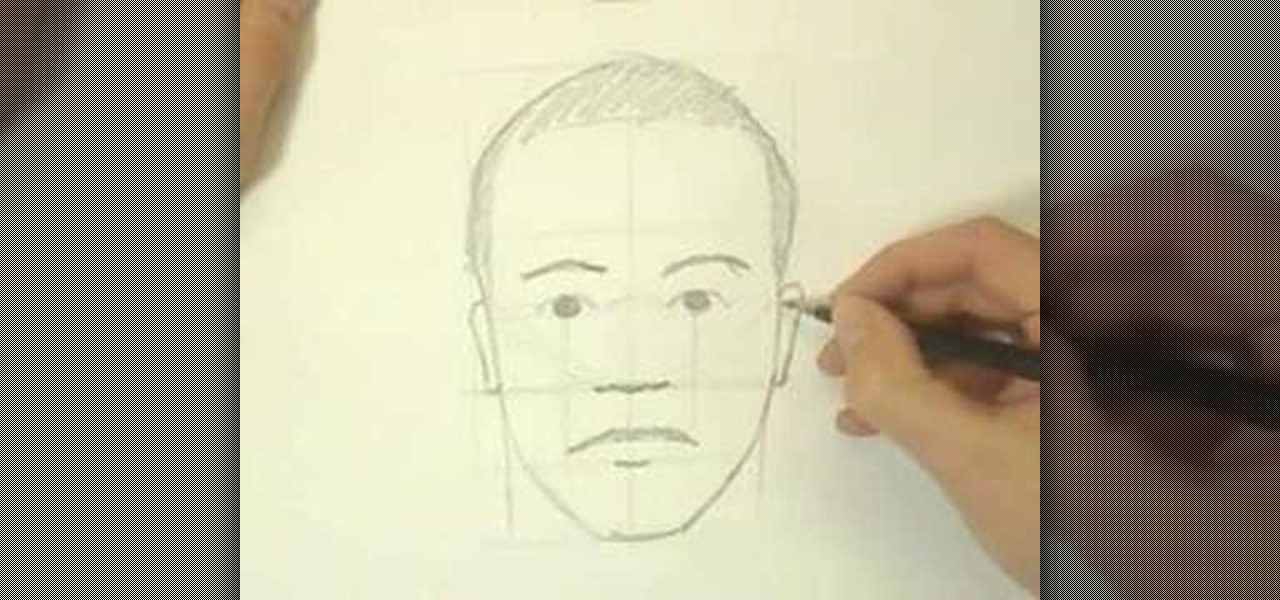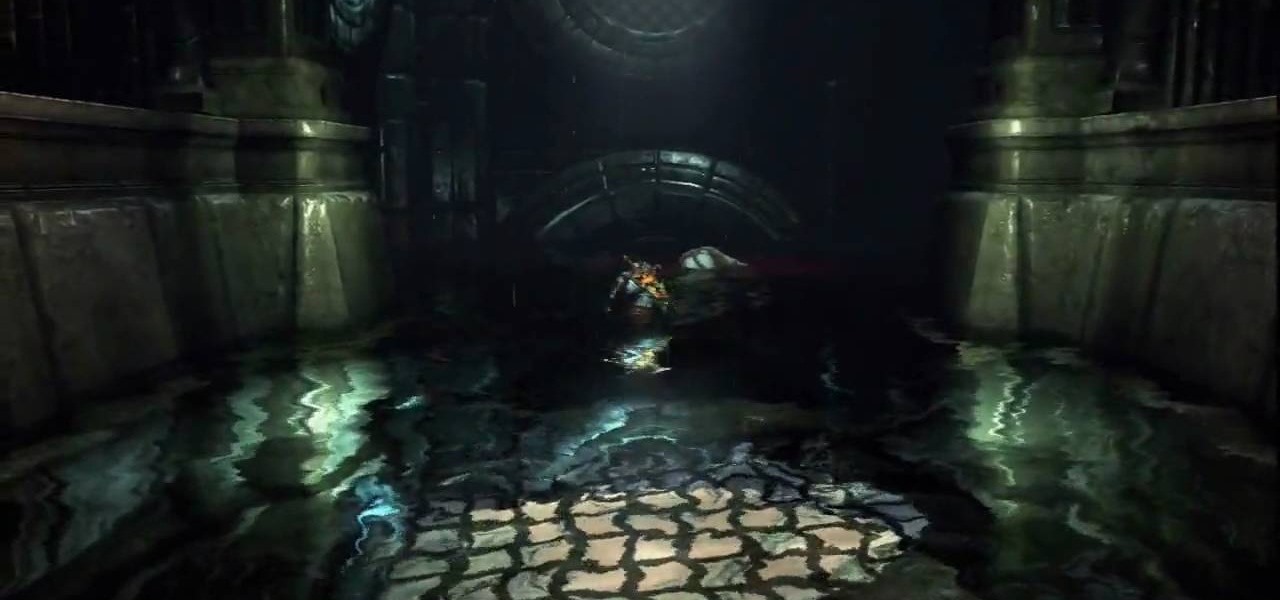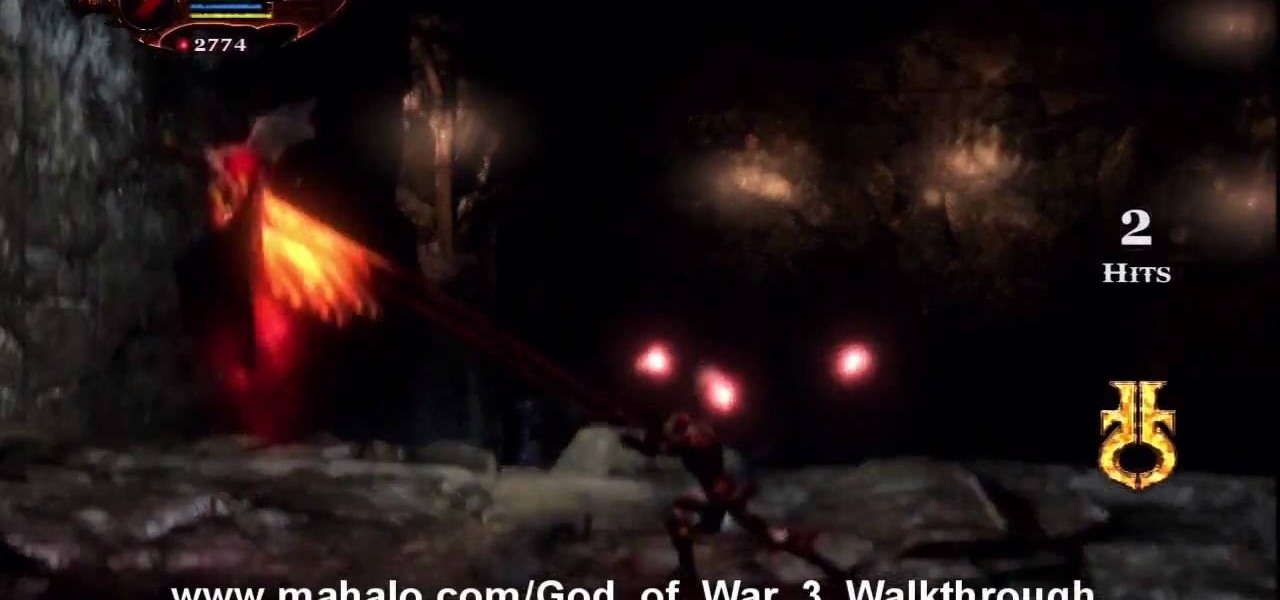Need some help figuring out how to get started editing video in Media Composer 5? Whether you're new to Avid's popular non-linear editor (also known as "The Avid") or are a seasoned digital video professional just looking to better acquaint yourself with Media Composer 5, you're sure to enjoy this free software tutorial. For detailed instructions, and to get started using Avid yourself, take a look.

Before you can work in Media Composer, you'll need to learn how to work with it. Whether you're new to Avid's popular non-linear editor (also known as "The Avid") or are a seasoned digital video professional just looking to better acquaint yourself with Media Composer 5, you're sure to enjoy this free software tutorial. For detailed instructions, and to get started using Avid yourself, take a look.

Looking for a guide on how to use Photoshop's natural media brushes? Whether you're new to Adobe's Creative Suite or a seasoned graphic design professional after a general overview of CS5's most vital new features, you're sure to be well served by this video tutorial from the folks at PhotoshopCafe. In it, you'll learn how to use all Adobe Photoshop CS5's natural media brushes.

Are you looking for a way to make your Microsoft Excel formulas more efficient? If so, you're in the right place. With this free video lesson from everyone's favorite digital spreadsheet guru, YouTube's ExcelsFun, the very first installment in his "Excel Formula Efficiency" series, you'll learn about the basics of Excel's SUMPRODUCT function — why some people use double negative and why other use times one.

This video tutorial demonstrates tips for how to organize your home office when you are visually impaired. Here a rehabilitation specialist is helping a visually impaired person. The person who is visually impaired should know what is visually important to him/her. Mostly these people obviously need to know where every thing is because they don’t have their eyes to depend anymore. Here visually impaired person is 66 year old Deanne Jackson. She has wet macular degeneration. In order to set up...

When you buy a computer, you aren't just paying for the machine's constituent parts but the cost of putting all of those parts together. Building your own computer, then, can be a great way to save a little money for the technically savvy. And if you're not savvy, get savvy with this clip.

In this video tutorial from Get Connected TV, hosts AJ Vickery and Mike Agerbo, will show you how to extend Widows Media Center to your XBox 360 using Windows 7. This video assumes that your XBox is already connected to your home network, so you may want to be sure to do that first. With this configuration, you will be able to not only watch movies, but view, pause and record TV on your personal computer, as well. You will learn how to access the Media Center section of your XBox, and get the...

It takes a lot of skill and practice to draw portraits freehand and have the proportions turn out accurately. It takes time to learn facial proportions. In this multi-part video, you'll learn how to sketch in the proportions of the face so you'll always draw faces accurately.

This is an intensive one-day overview video tutorial of the fundamental concepts of the Ruby on Rails Web programming framework, presented by the UC Berkeley RAD Lab. The overview consists of six sections of approximately one hour each. Click through the video chapters to go through the Ruby on Rails programming course.

So, you're all excited you went ahead and 'upgraded' your iPhone 3G to IOS 4.0X so you could reap all the benefits of all the new features.

The XBox 360 is a big, beefy console that can perform all sorts of multimedia tasks. Did you know that one of its many abilities allows it to play media files from a networked PC? This video will show you how to connect your XBox 360 to a network PC with Windows Media Player 11 or higher and stream movies and music from the latter to the former. Now you're much closer to maximizing the potential of that expensive little console you've got there.

This video tutorial from KaBoom215 presents how to use Xbox 360 Internet browser with NXE update.First you need to turn on your computer and make sure you have Windows Media Center on your Xbox 360 and your computer (preferably using Windows Vista operating system).From your computer, open Internet browser, search for mce browser, choose search result that says Anthony Park Software.Download MCE Browser from this site.Back to your Xbox 360 console connected to your computer, open Windows Medi...

With the LG KU990 Viewty, you can take and view a crystal clear photo. Packed with high-quality camera features, this camera phone enables you to capture a high-definition image using a 5 MP camera lens certified by Schneider-Kreuznach and edit your photo on a large, clear, 3-inch display just like a professional photographer.

Assembly instructions for a medium sized knex gun

The Media Center in Windows Vista is a great place to manage all of your media, which includes everything… digital pictures, videos, movies, TV shows and music files. This video covers the basics of navigating the Media Center, and shows you everything possible.

This is a multi-part tutorial from Wikkid Things that shows you how to make a club flyer design in Photoshop. Whether you're new to Adobe's popular raster graphics editing software or a seasoned professional just looking to better acquaint yourself with the program and its various features and filters, you're sure to be well served by this video tutorial. For more information, including detailed, step-by-step instructions, watch this free video guide.

There are quite a few media devices going on inside a 2010 Ford head unit. In this video, you will learn how to manage and use all of the different options inside your head-unit and get started. This media player can be used for music, radio, phone and many more options. You will also learn how to rip music and add it to your head unit - you even get 10 GB of storage!

In the City of Olympia, you'll find Helios. This is one hard battle Kratos must endure, and your want to get the Head of Helios. At first, Helios will be protected by a bunch of men with shields who you can't immediately attack. Once you win, you'll need to lay your hand over Helios to block out the sunlight. Watch the walkthrough for Helios's Head in God of War III on PS3.

Watch and learn how Kratos can survive opening the Hyperion Gate. There's one hell of a battle to get past first, so make sure you have enough energy for the fight. Watch the walkthrough for the Hyperion Gate in God of War III on PS3.

See how to get past the Gorgon Elevator in the Caves of the Cavern. You will need to activate this to go down into the lower levels.. Watch the walkthrough for the Gorgon Elevator in God of War III on PS3.

Find out the secret to solving the Muses Puzzle. If you're having trouble with the solution, this video guide will show Kratos step-by-step what to do to win. Watch the walkthrough for the Muses Puzzle in God of War III on PS3.

Find out how Kratos can get Hera's Chalice in this God of War 3 video guide. This chalice can drain health meters. This all takes place in the Olympic Gardens and the Stone of Hyperion. Watch the walkthrough for Hera's Garden in God of War III on PS3.

Can you solve the portal puzzle in this mission of God of War 3? Ready Kratos Ballista for this, because the ballista is the main weapon for which you will solve this dilemma. Watch the walkthrough for the Portal Puzzle in God of War III on PS3.

Watch as the Nemesis Whip is being constructed by Hephaestus, but be careful, as soon as he's done, he's going to try to kill Kratos. Can you survive the Whip?. Watch the walkthrough for the Nemesis Whip in God of War III on PS3.

Aphrodite — the goddess of beauty, fertility and sexual love, and once you find her in Aphrodite's Chamber, you'll know exactly why. Before speaking with Aphrodite, grab the Minotaur Horn out of the chest, then start the minigame with Aphrodite. Watch the walkthrough for the Aphrodite's Chamber in God of War III on PS3.

You meet with Hephaestus yet again, and this time, Hephaestus has quite the story to tell Kratos, and ask him of a favor. Will Kratos do what Hephaestus asks? Watch the walkthrough for the Return to Hephaestus in God of War III on PS3.

Inside Poseidon's Chamber (Chapter 6: Chambers, Gardens, and the Forge), Kratos must find the Poseidon Princess. She can be very helpful to you and your journey. Watch the walkthrough for the Poseidon Princess in God of War III on PS3.

Eventually, you and Kratos will make it to the Path of Eos in the City of Olympia where cave fighting will be met. You'll be entangled with harpies, reapers and other enemies. Watch the walkthrough for the Path of Eos in God of War III on PS3.

Here you first speak with Hephaestus, where you express to him your plans. If Kratos can find his way out of the underworld, he can surely find his way to the Flam of Olympus. Hephaestus points Kratos in the direction of Tartarus. Watch the walkthrough for the firriest encounter with Hephaestus in God of War III on PS3.

After Kratos has met Hermes at the Flame of Olympus, you must give chase to Hermes. This is no ordinary chase, so be prepared to jump ledges, climb ladders, and fly fast. Watch the walkthrough for Chasing Hermes in God of War III on PS3.

Kratos finally made it to the Caverns. In these caverns, your Bow of Apollo is your best friend (weapon). There's lots of minotaurs and archers to defeat, and once you demolish them, you have to fight a Cerberus. Watch the walkthrough for the Caverns in God of War III on PS3.

During Chapter 4 (The Caverns) of God of War 3, Kratos will make his way to the Chain of Balance. This is a trick part for Kratos, so don't lose your "balance" and when complete, you'll fly up into the Caverns. Watch the walkthrough for the Chain of Balance in God of War III on PS3.

In Chapter 4 of God of War 3, you'll encounter the Flame of Olympus. Here, you need to reveal pictures on the walls with the Head of Helios. Then approach the Flame, where Hermes will show up, for which you will need to give chase. Watch the walkthrough for the Flame of Olympus in God of War III on PS3.

The City of Olympia is the 3rd Chapter in this game, where you first leave Hades and enter into the City of Olympia, and where you'll follow the Path of Eos. If you need some help with the chapter, follow this guide. Watch the walkthrough for the City of Olympia in God of War III on PS3.

At the end of Chapter 1 - Mount Olympus, Kratos will have to battle Poseidon, his first real boss fight. Poseidon is the God of the Sea, which means there's a risk of drowning, so be careful. Follow this guide to winning the fight. Watch the walkthrough for the Poseidon Boss Fight in God of War III on PS3.

The Three Judges of the Underworld is a complicated mission for Kratos. There's a lot to accomplish, like battling unarmed souls, gorgons, and minotaurs. Among these battles, you'll need to acquire the Gorgon Eye and Minotaur Horn and Phoenix Feather. Watch the walkthrough for the Three Judges in God of War III on PS3.

See how Kratos makes his way through the Realm of Hades, which includes such levels as the River Styx, Peirithous, Judges of the Underworld, the Forge, Place of Hades and Hades himself. Watch the walkthrough for the Realm of Hades in God of War III on PS3.

Now that Kratos had made it past the Palace of Hades, he must confront none other than Hades himself. This is the ultimate boss fight in the Realm of Hades, so be prepared. Try stealing the Claws of Hades to help. Watch the walkthrough for the Hades Boss Fight in God of War III on PS3.

The Palace of Hades in Chapter 2 —the Realm of Hades, is no easy place to be for Kratos. During this level, there's much to fight, but you need to save your energy for the battle against Hades himself. Watch the walkthrough for the Palace of Hades in God of War III on PS3.

The name alone sounds like something not to be reckoned with… Cronos. But Kratos can prevail against this titan boss. This could be the deadliest boss fight you've ever encountered. Watch the walkthrough for the Cronos Boss Battle in God of War III on PS3.