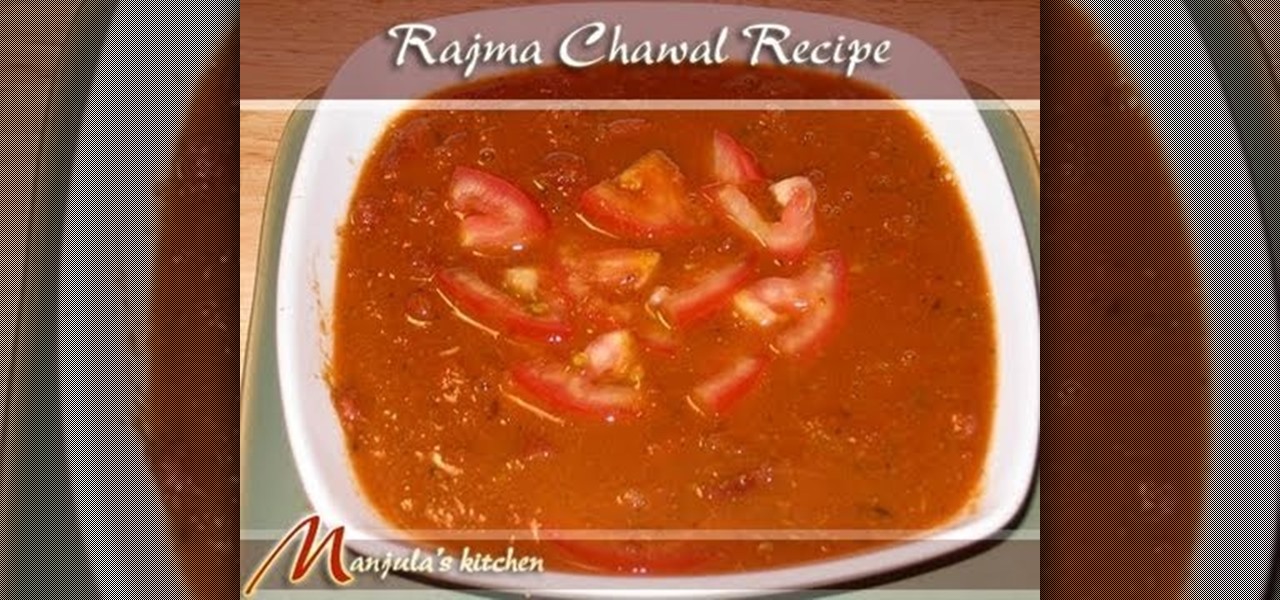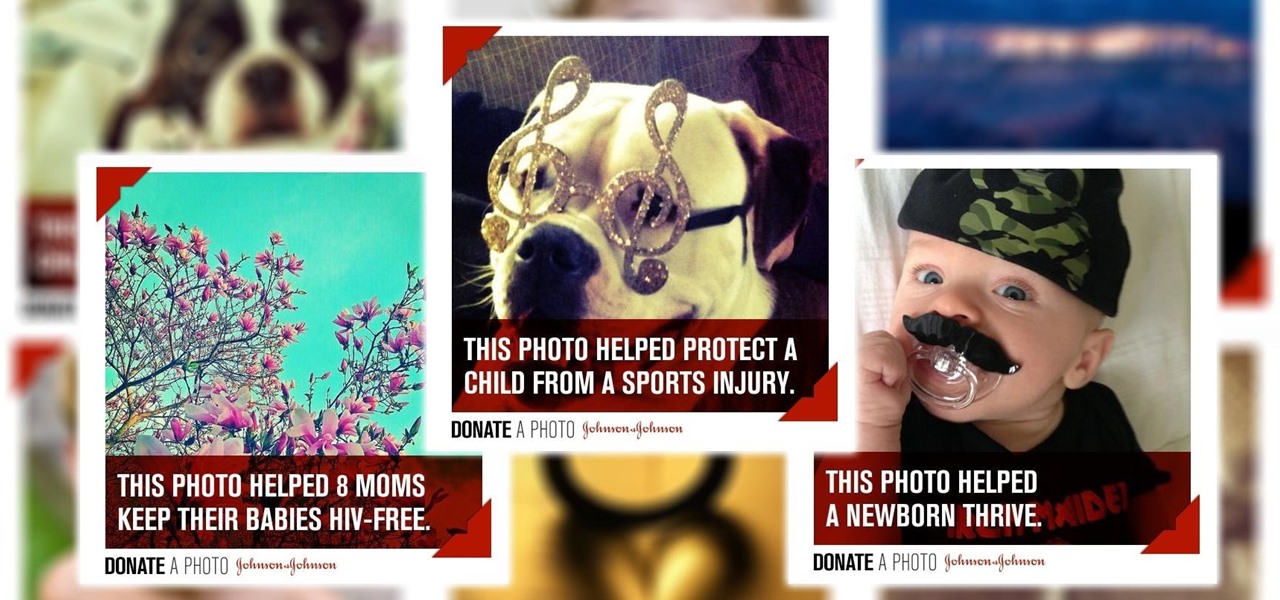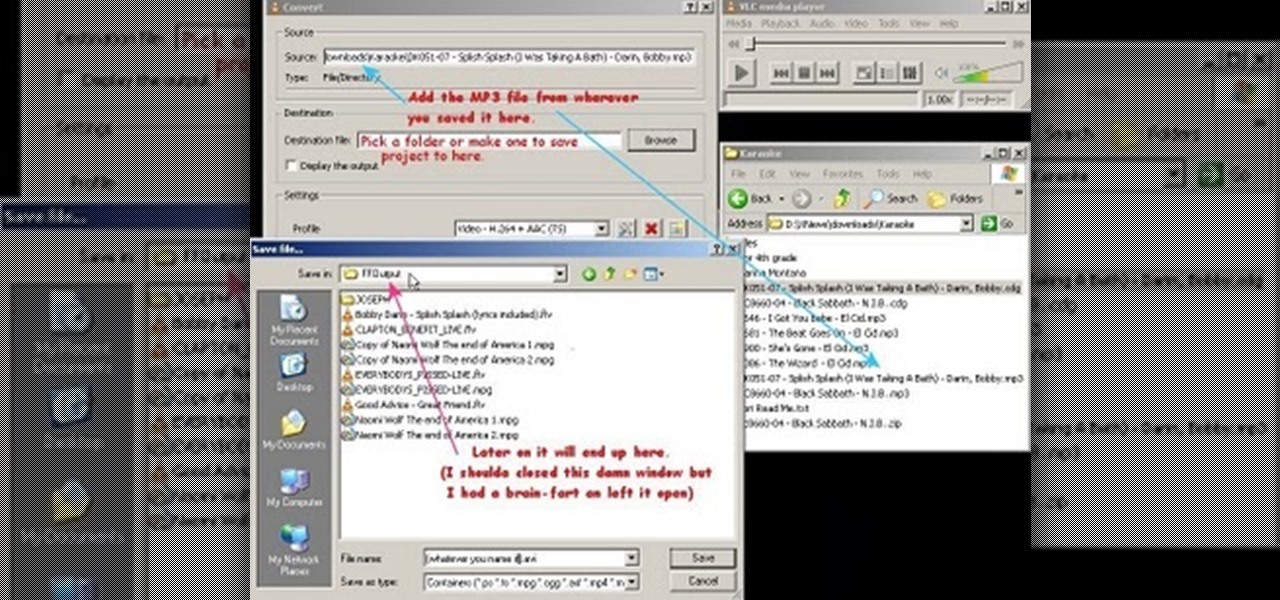Chef's Anuja and Hetal from Show Me the Curry! teach you how to make an amazing green bean dish called Szechuan Green Beans. Carefully add beans to a medium sized pan filled with the oil contents. Make sure green beans are coated with oil and cook until for 20 minutes until soft. Use a small pan and lightly toast the sesame seeds. Place beans on plate. Place the rest of the ingredients: soy sauce, ginger, garlic, and chili sauce in sauce pan to cook. Replace the beans in pan and allow to coat...

Get to know how to use Logic Pro's arrange page in this short tutorial. Use the arrange area to work with the audio of your song. Change the timeline by choosing a time and beat. Use the toolbar area to do some functions. Use the icons to easily open up media and list areas. Use the bin to store your audio. Use the browser to look for your audio songs. Use the event list editor to edit your MIDI information. Use the inspector to view the channel strips of your track. Use the editors in the bo...

This video explains how to make Mexican style macaroni and cheese. First you will need this ingredients: 1 package macaroni and cheese mix, 1 tablespoon Mexican seasonings, 3/4 cup Mexican cheese blend. Preheat oven to 350 degrees F. Make macaroni and cheese according to package directions. Transfer to a medium-size baking dish or casserole dish. Sprinkle Mexican seasonings over top of macaroni and cheese. Sprinkle cheese blend over top to cover. Place in oven and bake for 5 minutes, or until...

Remove the husks from the ears of corn, as well as pulling off the excess strings. Using a sharp knife, slice the kernels off the cob by cutting a bit off the end of the cob so you can stand it upright. Then slide your knife down the cob on each side to remove the kernels. Add the corn and water to a large pot or frying pan with high sides. Cook the corn over medium heat until there is no water left and the corn has softened. Add the butter and salt and gently fry the corn for 2-3 minutes to ...

how-to Backup and Restore Your Bookmarks in Internet Explorer ClearTechInfo shows you how to backup and restore all your precious bookmarks in Internet explorer. These bookmarks can be used on another computer or can be restored onto the same computer if and when the bookmarks get erased or corrupt.

Ingredients: 1 cup Sooji (semolina)

Ingredients: 1/2 kg Minced Beef

Tetiana from Best Buy Tips and Tricks shows you how to upload a photo on your mobile phone to your Facebook account directly from your mobile phone. For this you need to select the photo from your media, choose the option "upload to Facebook" and insert a suitable caption as shown in the video. The photo will be uploaded to your Facebook account for all your friends to see. Now you can share photos with your friends via Facebook on the go, using your mobile phone.

In this two-part cooking tutorial, learn how to make delicous & easy, tradition Christmas pudding with Sue McMahon, cookery editor at Women's Weekly. To make this pudding you will need the following ingredients: mised dried fruit, brown sugar, plain flour, white bread crumbs, shredded suet, two medium eggs, mixed spice, ginger, Guiness, baking soda, baking powder, salt, and brandy. Set a light to your pudding and wow your next holiday party with this beloved Christmas classic dessert dish.

If you don't have Stampin' Up's Big Shot yet, you will definitely want one after watching this video! In this video you will learn to make a rosette using this machine. You can make them out of paper, fabric or any of a number of mediums. These rosettes are great embellishments for many things such as scrapbooks or gift cards. If you are really adventurous you can even use fabric to make rosettes to adorn your table or maybe make hair decorations for a special little girl.

Make delicious garlic asparagus with this great video tutorial.

Want to make that special little person in your life something stylish to sleep in? In this knitting tutorial, learn how to knit a baby hammock, sometimes called a sling or (incorrectly called) a baby cocoon. You can hang this in their crib, or set it up next to you on the floor... while your baby sleeps and you get some time to yourself!

You don't need a lot of money to build yourself an impressive home theater system. Yes, typically putting one together means piecing together a bunch of speakers, a supersized plasma HD TV, and whatever other add-ons you want. But really getting a great cinematic experience involves nothing more than having a computer with some fancy programs.

Moving soon? Don't know how you'll ever get your possessions packed and moved in one piece? Well, fret no more...

This video shows you how to create beautiful make-up using the loreal hip products. Products Used:

Styling gel is the Swiss army knife of hair styling—an all-purpose tool that can help you achieve any goal or look. You may even want to take some on your next camping trip.

TorrentFlux is an web-based system for managing bit torrent file transfers. It is an open source package (GPL) and developed for Linux, Unix & BSD platforms on the ubiquitous LAMP stack. In video tutorial, you'll learn how to set up TorrentFlux and how to share your downloaded content via a Samba share to an Xbox running XBMC. For detailed, step-by-step instructions, or to get started watching your own torrented media from the comfort of your couch, take a look.

Pop/R&B singer Ashanti is the basis of this pretty silver and grey eye look. This how-to video demonstrates how to replicate this look that will really define your eyes. The cosmetic products used to create this look are Studio Fix Fluid Foundation, Makeup Forever HD Powder, Mineralize Skinfinish Duo in “Medium Dark,” Mineralize Blush in “Pleasantry,” Cream Color Base in “Pearl,” Painterly Paintpot, Platinum Pigment, Concrete e/s, Kid e/s, Brule e/s, White Frost e/s, Blacktrack Fluidline, Lor...

In this motorcycle tutorial you will learn how to check and then adjust the valves on a Kawasaki KLR650 motorcycle. You will need to remove the bodywork of the bike first. Once you've done that, watch this video and get ready to do a valve check on the KLR and then a valve adjustment.

Forget the take out tonight, cook some Chinese food at home instead. Watch this how to video tutorial as professional Thai chef Kai shows you how to cook up an authentic dish of stir fired beef noodles. You can serve your homemade stir fried beef noodles with a side of rice.

Mmm, curry. It was probably the singular thing that turned us on to Indian food and those signature warm, deep spices present in many Indian dishes. Get yourself addicted today by making this simple and healthy Indian style kidney bean curry. This type of curry has a very deep, ginger-tinged flavor and its large dose of kidney beans provides vegetarian protein. Manjula shows you how to cook rajma.

This easily installed fender-mount towing mirror is perfect for a multi-vehicle owner with its easily adjustable arms and no tool installation.

If you have a great idea for a TikTok, you probably need to take your time to execute it perfectly. But what if something crazy and unexpected is happening in front of you, perfect for an impromptu video? You don't want to miss the action, but getting all the way to TikTok's camera might take too long — that is, if you don't know this trick.

By donating a dollar for every image you post to a designated charity of your choice, Johnson & Johnson is rendering those narcissistic selfies a little less selfish by bringing social awareness and responsibility to social media.

Step 1: VLC Media Player Can Do More Than Most People Know, and It's Free and It's Portable. This is from one of my old how to posts. I thought some of you might find it useful.

A senior Syrian government spokesman just confirmed his nation did indeed possess chemical weapons, and might employ them against a "foreign aggressor."

Check out this interactive video tutorial from Verizon Wireless on the Samsung i730 mobile phone. If you have just purchases this sleek cell phone, here's your chance to learn everything you can possibly know about it.

Amazing. Truly. This is a WonderHowTo weekend digression. When we get excited, we just gots to share. Ok. Ok. Almost all of our tutorials possess a DIY sensibility and bias. Education is a complex relative of DIY and causes us taxonomical gas. But we love the category, nonetheless.

Adobe Premiere Pro CS4 software is the start-to-finish video production solution ideal for editors, filmmakers, cable and network broadcasters, event and corporate videographers, rich media creative professionals, and hobbyists. In this Adobe Premiere Pro CS4 video tutorial, you'll learn how to use Photoshop in conjunction with Adobe Premiere. Use Photoshop CS4 with Premiere Pro CS4.

Adobe Premiere Pro CS4 software is the start-to-finish video production solution ideal for editors, filmmakers, cable and network broadcasters, event and corporate videographers, rich media creative professionals, and hobbyists. In this Adobe Premiere Pro video tutorial, you'll learn how to normalize audio for a master track in Premiere Pro CS4. Normalize audio for a master track in Premiere CS4.

Adobe Premiere Pro CS4 software is the start-to-finish video production solution ideal for editors, filmmakers, cable and network broadcasters, event and corporate videographers, rich media creative professionals, and hobbyists. In this Adobe Premiere Pro CS4 video tutorial, you'll learn how to set up your first Premiere Pro project. Set up your first Premiere Pro CS4 project.

Adobe Premiere Pro CS4 software is the start-to-finish video production solution ideal for editors, filmmakers, cable and network broadcasters, event and corporate videographers, rich media creative professionals, and hobbyists. In this Adobe Premiere Pro CS4 video tutorial, you'll learn how to capture video from tape. For more on the Premiere Pro CS4 video capturing process, watch this video lesson. Capture video from tape in Premiere Pro CS4.

Adobe Premiere Pro CS4 software is the start-to-finish video production solution ideal for editors, filmmakers, cable and network broadcasters, event and corporate videographers, rich media creative professionals, and hobbyists. In this Adobe Premiere Pro CS4 video tutorial, you'll learn how to edit video. For more information, and to get started editing video in your own Premire projects, watch this video lesson. Edit video in Premiere Pro CS4.

Adobe Premiere Pro CS4 software is the start-to-finish video production solution ideal for editors, filmmakers, cable and network broadcasters, event and corporate videographers, rich media creative professionals, and hobbyists. In this Adobe Premiere Pro CS4 video tutorial, you'll learn how to apply color correction. Color correct in Premiere Pro CS4.

Adobe Premiere Pro CS4 software is the start-to-finish video production solution ideal for editors, filmmakers, cable and network broadcasters, event and corporate videographers, rich media creative professionals, and hobbyists. In this Adobe Premiere Pro CS4 video tutorial, you'll learn how to apply special effects. Take a look. Apply effects in Premiere Pro CS4.

Adobe Premiere Pro CS4 software is the start-to-finish video production solution ideal for editors, filmmakers, cable and network broadcasters, event and corporate videographers, rich media creative professionals, and hobbyists. In this Adobe Premiere Pro CS4 video tutorial, you'll learn how to instert graphics into your Premiere projects. For more information on inserting graphics, watch this video lesson. Insert graphics in Premiere Pro CS4.

This Adobe CS4 software suite tutorial shows you how to create FLV and F4V files in After Effects CS4. You will also learn how to create and optimize FLV files in Adobe Media Encoder, Premiere Pro and After Effects CS4. Create FLV and F4V files in After Effects CS4.

Did you know that most professional artists never use a pencil sharpener? Find out what they do use and why and also learn about the different paper mediums that can be used for drawing and sketching. Draw with paper and pencils.

This pool shooting video shows the effect of a slow speed shot and mentions the difference between what the ball will do at slow and medium speeds. It is important to keep in mind that when trying to bank a shot at low speed the rebound angle will be wide. Shoot a low speed bank shot.

Learn how to use Avid Interplay Window to access remote assets with working in Avid editing applications. This tutorial covers finding and using remote assets, checking in media, and capturing. Use Avid Interplay Window.