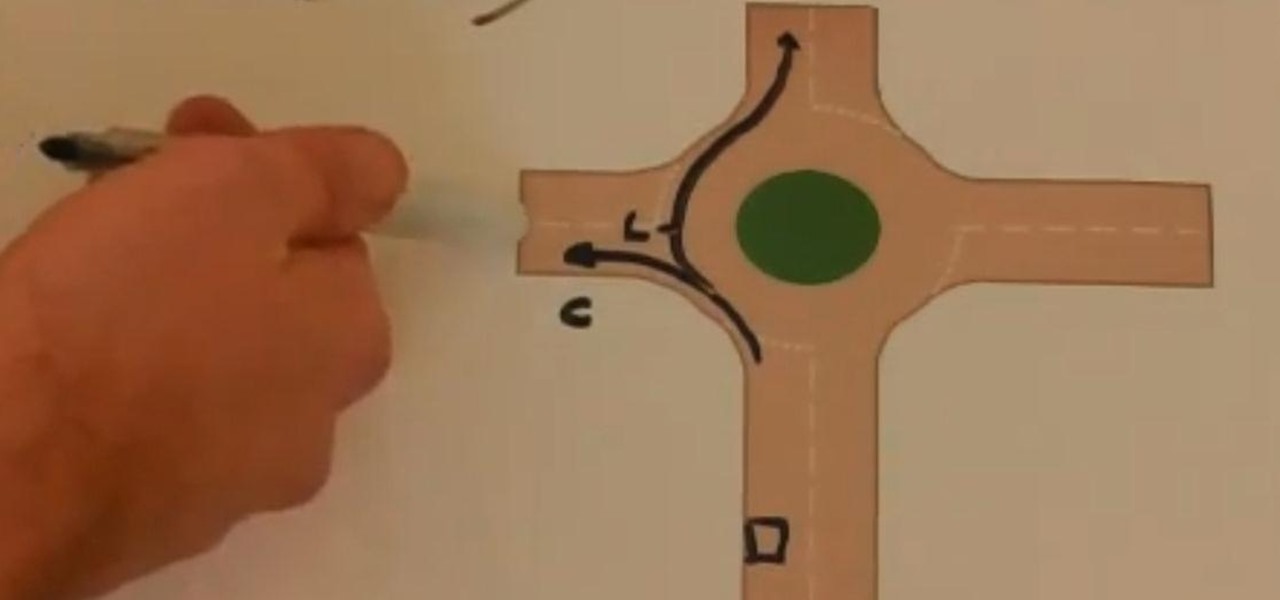
How To: Deal with Roundabouts When Driving a Car in England
Here's an educational video about dealing with all types of roundabouts, suitable for those practising with driving in the Nottingham and surrounding area.

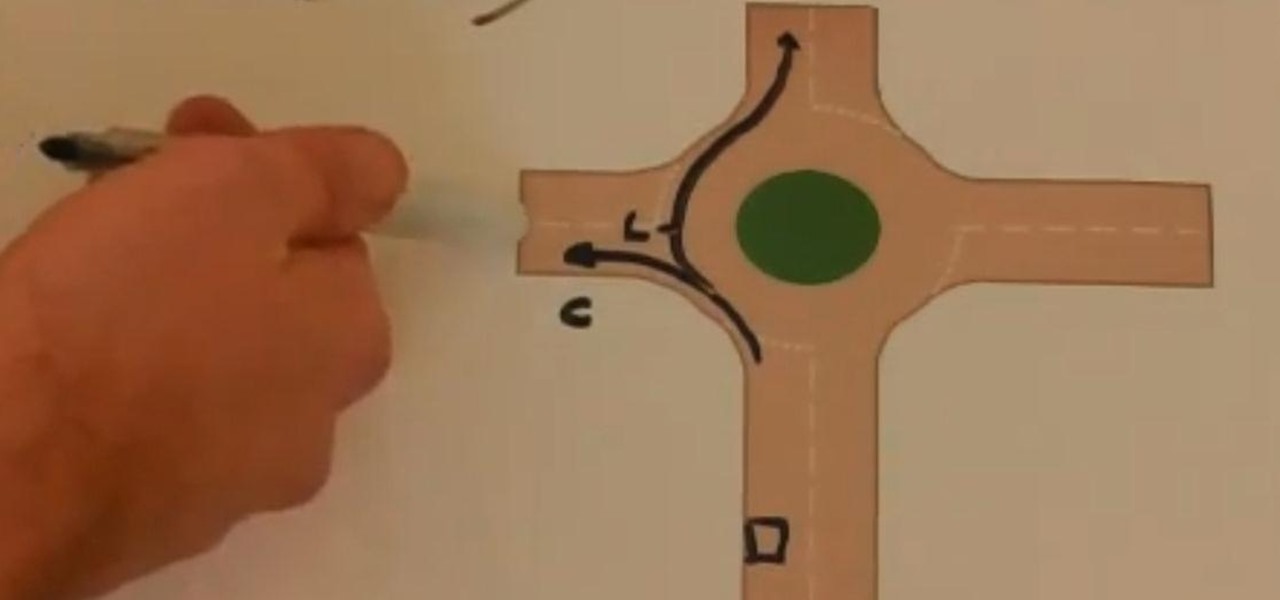
Here's an educational video about dealing with all types of roundabouts, suitable for those practising with driving in the Nottingham and surrounding area.

If you use Microsoft Excel on a regular basis, odds are you work with numbers. Put those numbers to work. Statistical analysis allows you to find patterns, trends and probabilities within your data. In this MS Excel tutorial from everyone's favorite Excel guru, YouTube's ExcelsFun, the 50th installment in his "Excel Statistics" series of free video lessons, you'll learn the basics of probability:

Although it sounds like a foodie's take on Facebook, what Calabasas, California-based FaceCake actually offers is more about augmented reality fashion marketing rather than food selfies.

People love emojis, it's a scientific fact. So an app that places poops, smileys, and ghosts into social media videos should, in theory, be the most popular app ever. That's likely the reasoning behind the new Holocam app, which is available for $0.99 in the iOS App Store. Sure, Snapchat and Instagram offer users editing tools to stick static text, emojis, and drawings on top of photos and videos. However, Holocam ups the ante by placing fully three-dimensional emoji, text, and drawings, as w...

Imagine this scenario: Late for work, you jump in the car. Going your usual 10 or maybe even 15 miles over the speed limit, suddenly a ball tumbles into the road, closely pursued by a little girl! Scared sh*tless, you slam on your brakes.

Zooming is a great function on the iPhone, if you like that sort of thing. If you don't like the ease of zoom, or maybe you're zooming when you really don't intend to, there's a way to stop it. You don't need the zoom. So how to you get rid of the zoom feature? With 3 little fingers! Best Buy has answers. The Best Buy Mobile team explains how simple it is to disable the zoom feature on your Apple iPhone.

This tutorial explains how to create a multi colored eye effect. First open the image in Photoshop and unlock the layer. Make a selection of the eye with either the lasso, magnetic lasso or pen tool. If you are using the pen tool, like in the tutorial, right click and choose mark selection, feather radius of three pixels. Now copy and paste the eye. Go to File and select New. Create an image of 1000 by 1000 pixels. Unlock the layer and make sure tea background and foreground colors are black ...

Feel you have too small of a kitchen to keep everything you need inside it? Not true. Even if you have a small kitchen and a small budget, you can still save money by stocking it efficiently.

Looking to give a personalized gift for a birthday or for the holidays? How about a personalized bar of soap, specific to your friend or family's style? In this episode of ThreadBangers's Decor It Yourself, Meg visits Bobbie Thomas, an editor for the "Today Show" and learns how to make your own soap, and how to customize it to be just about any color, shape, or size!

Ever desired your very own masquerade mask? ThreadBanger takes us through the fun, multiple steps to acquire your very own custom-fit plaster mask! Materials needed include plaster wrap cloth, water, scissors, petroleum jelly, spray paint (in your color choice), sand paper, paint sealer spray, and decorative additions to personalize your mask! This project will need to dry overnight, so be sure to leave enough time before your party or event.

Steal Lady Gaga's eccentric look from MTV's 2009 VMA Awards for your next big costume party with help from ThreadBanger. You will need some poster board, red spray paint, flesh-colored stretch fabric, an excessive amount of red lace, sewing skills... and about four hours. Blonde ratty wig not required, but a big plus!

Ready to get into custom hat-making? Be your own milliner, with the tips from this video fashion lesson. In this video episode, Rob and Corinne hook up with Hat make Victor Osborne for a super DIY lesson on how to make Hat Molds on the cheap.

It looks like Sony is adding some cool features to their upcoming portable game system called NGP (Next Generation Portable).

Running out of costume ideas for your next Halloween? How about a tutu-clad ballerina, french maid, pirate or fairy? Or if you're brave enough, why not wear a tutu to the supermarket? ThreadBanger shows us how to make a tutu out of an old petticoat, some tool, and ribbon... This project takes a while to complete, but once done, you'll be the bell of the Halloween ball! And isn't that worth any amount of sewing?

ThreadBanger pays homage to the movie "Fame" by showing us how to make the perfect "80's-tastic" duffel bag out of old umbrellas. With this thrifty idea, you will need a few umbrellas (broken is fine), scissors, a square pattern, a sewing machine, a zipper, and anything handy that will work as a strap. Use your new custom duffel bag to carry all your leotards or dance shoes in, or make a statement on your way to the video store to rent "FAME!"

ThreadBanger's Decor It Yourself show us how to "do it yourself" when making a wine rack using just scrap wood and old belts. At a great size, it's easy to store and great to give as a gift. Looking to fill that wine rack and don't know where to begin? In the later half of this video, the gals from ThreadBanger take us wine tasting and give advice for your next wine shopping excursion.

If you've ever wanted to learn how-to transform yourself into a skunk here's the perfect opportunity. In this 2 part special, Infinity Circus shows us how-to make a skunk hoodie. Not a hoodie out of a skunk, not a hoodie for a skunk, but a hoodie that makes you look like a skunk.

Need a pinata for Cinco De Mayo or special occasion? This week Meg of Decor It Yourself shows you how with some simple house hold materials. Piñatas are a fun Mexican tradition, and are as easy to make as any paper mache project. Check out this how-to video to get ready for your next fiesta!

A customized body form will allow your sewing projects to fit you perfectly. Need a body form but dont have the cash for one? Well this video episode of Threadbanger Projects shows you how to make a replica of yourself using your old scraps,some packaging tape and an old christmas tree.You'll have to see it to believe it!

One of the features on the Samsung Galaxy Note 2 that has created quite a bit of buzz is Multi Window, which adds split-screen functionality and allows you to simultaneously task through two applications. This feature can be toggled through a menu that appears on one side of the screen and only works with a few selected applications (unless you mod your Note 2). Thanks to a new hack from XDA Developers, you can now turn the Multi Window task menu transparent, so you can still see what's under...
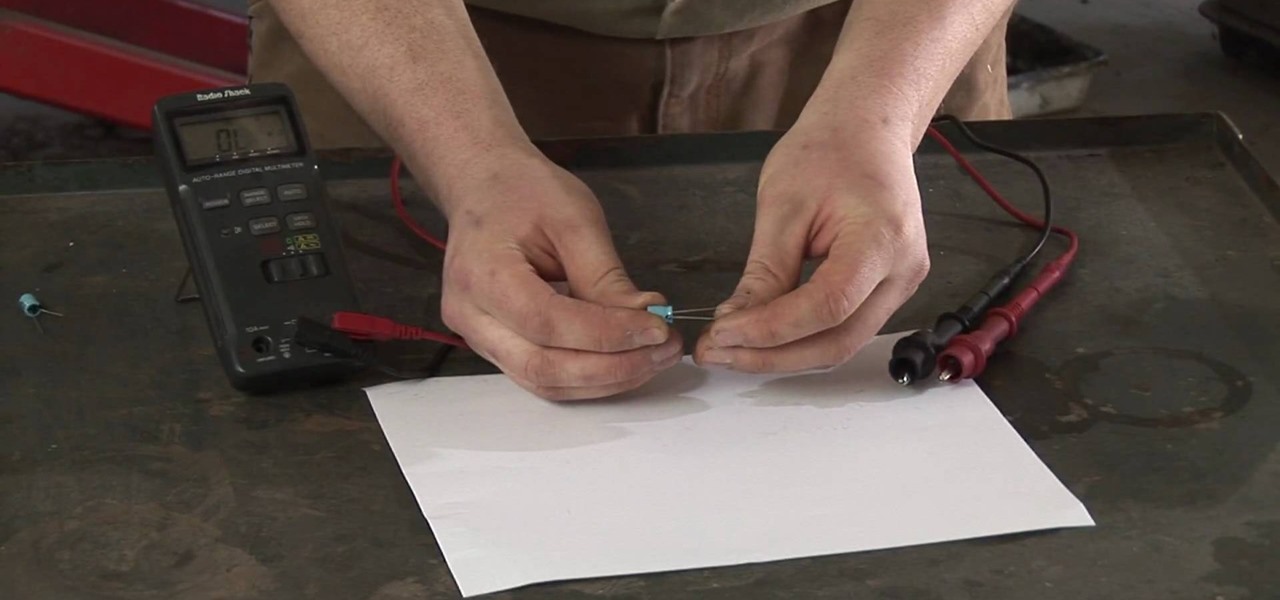
If you're looking to see if you're working with a live, dead, or leaking capacitor, this video is just what you need. You'll want to have a multimeter and you need to remember: capacitors can be dangerous things. They hold and release electricity very rapidly, so you can get shocked or electrocuted if you don't exercise caution.

The first and most basic tenet of origami is creating shapes using a single piece of paper. However, when it comes to modular origami, which is complex and multi-sided, this rule becomes a little more lenient. It's actually rather common in modular origamit o see magic cubes or 36-sided stars being assembled from multiple pieces of paper.

If you have a Canon digital camera and plan on shooting video with it using a camera rig, then you'll want a good way to control your recordings with a start/stop button. A remote control is the way to go, but don't spend all that money— make your own! The remote in the video is hardwire into the camera and onto the rig for easy handling. You'll need your Canon 5D MK II HD DSLR (but it will work on other Canon models, too), a Canon RC-6 Remote Control (or generic brand), fiber optics cable, w...

This tutorial will show you how to make your hair module materials multi-colored. There are also some tips on setting up lights to help sell the hairy look. Whether you're new to MAXON's popular 3D modeling application or are just looking to get better acquainted with Cinema 4D and its various features and functions, you're sure to enjoy this free video software tutorial. For more information, and to get started creating rainbow-colored hair in your own Cinema 4D projects, watch this 3D model...

Are you looking for a way to make your Microsoft Excel formulas simpler, faster and more efficient? If so, you're in the right place. With this free video lesson from everyone's favorite digital spreadsheet guru, YouTube's ExcelsFun, the 2nd installment in his "Excel Formula Efficiency" series, you'll learn how to compare alternative formulas to see which is faster.

Interviewing lighting basic training tutorial provides easy to follow instruction in this step by step video. Set up the interview area to allow the best camera angles. Place your lights in key, fill, and backlight positions. Use back lighting spillover to fill subject area without camera spillover. Check your setup with the subjects and make any necessary adjustments to your camera or lighting angles. Place your crew and your ready for your interview. This scenario using key, fill, and back-...

Learning to highlight transferable skills on your resume is good for recent college graduates or if you are new to a job field because it shows that you have good characteristics that can be applied to your new job. For example, showing your communication skills is very important. Research planning is also critical. Show that you set goals for yourself and that you have clear ideas. Also, giving examples of when you used teamwork in past work experience in your life or in your career is benef...

Empty walls? This is the perfect solution. The Rasterbator creates huge, rasterized images from any picture. Upload an image, print the resulting multi-page pdf file and assemble the pages into extremely cool looking poster up to 20 meters in size. Rasterbating is when you make a photo out of several photos.
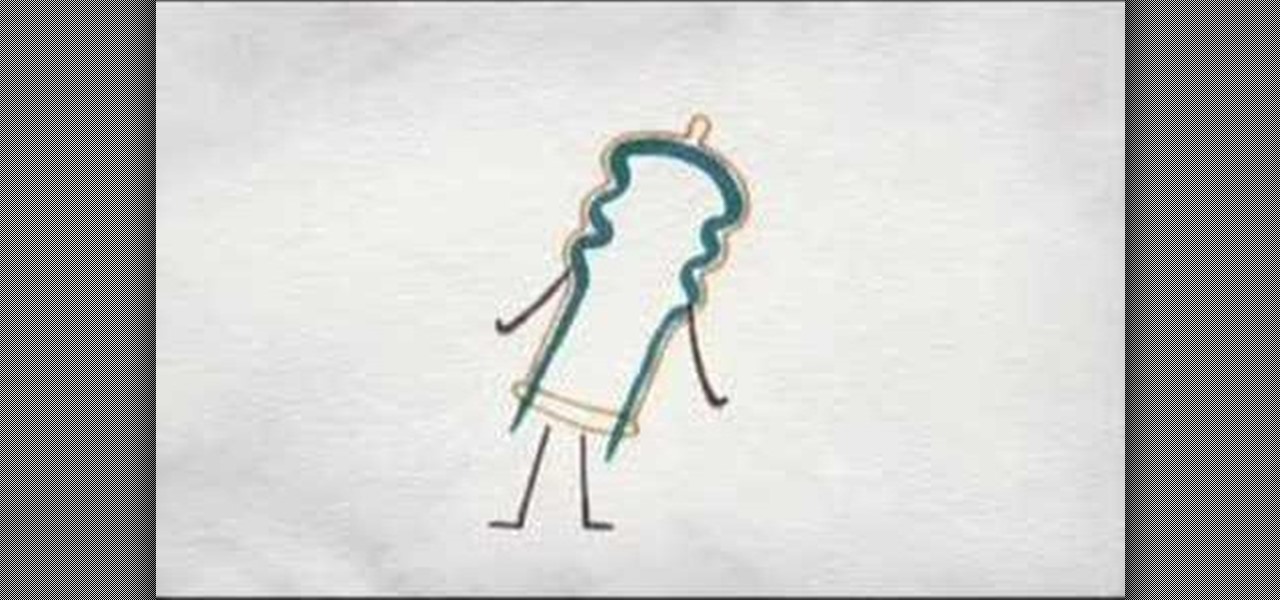
According to a study released 6/24/08 by PLoS Medicine, watching a video in an STD clinic waiting room can reduce the risk for a new STD by almost 10%. In a large multi-center intervention trial, Dr. Lee Warner from the Centers for Disease control and Prevention and a team of researchers at different institutions in the U.S. studied the effect of a carefully crafted, 23-minute waiting room video on the risk for new STDs among 40,000 patients in 3 STD clinics in the country. This is brought to...
After improving hand-tracking and adding multi-user sharing features in the last Lumin OS update, Magic Leap has upped the ante yet again.

While Magic Leap may have plans to eventually introduce sign language translation for smartglasses in the near future, students at New York University have demonstrated that such a feat is possible today with a smartphone and a prototype app.
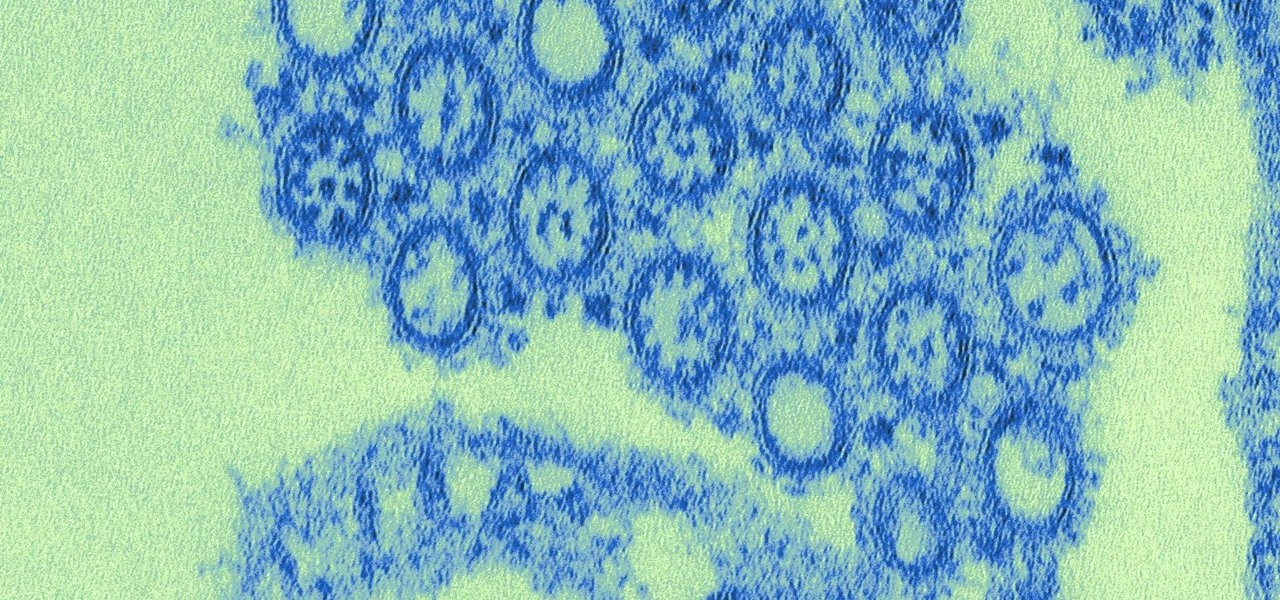
Growing evidence suggests that neurodegenerative diseases like Parkinson's may develop in part due to environmental factors, including infections that can cause inflammation in the nervous system. New research from investigators from Jude Children's Research Hospital and Thomas Jefferson University has strengthened that connection.

As an added functionality to the S Pen, the Pen Window enables you to create floating application windows on your Samsung Galaxy Note 3—a tool that's extremely useful when it comes to multitasking.

Hall Of Famer Ozzie Smith, one of the greatest shortstops of all time, joins Harold (also a multi-Gold Glove winner) for skills and drills! This is an official MLB instructional drill on infield drills and plays. Run infield drills with Ozzie Smith.
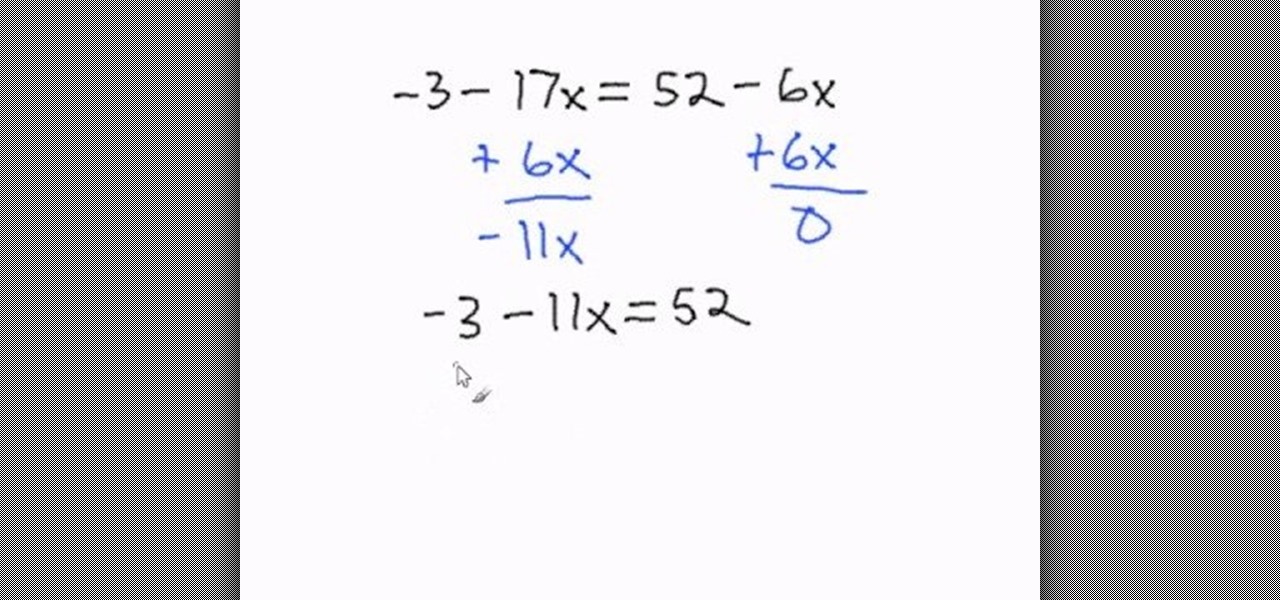
This video is aimed at beginner level viewers and shows one of the basic techniques involved while solving linear equations having one variable.

Zephyr Clarke-Dolberg guides on how to prepare raw food for dogs in this video tutorial. This diet consists of bones and raw meat. You can use cheap cuts of meat to feed the dog, which includes meats like turkey necks. Nature never intended dogs to eat cooked food, so this raw diet keeps them much healthier and gives them higher energy. A raw diet also really helps their teeth, and can save you money at the dentist! One great meal for dogs is to feed them 2 lbs of raw turkey gizzards and one ...

Bring some excitement to your vest. Accessorize and expand your wardrobe with this stylish multi-functional vest cover-up. This one piece can be re-configured and worn in totally different stylish ways! See how to make a multifunctional vest coverup in this video from GiannyL.

Are you looking for a way to make your Microsoft Excel formulas simpler, faster and more efficient? If so, you're in the right place. With this free video lesson from everyone's favorite digital spreadsheet guru, YouTube's ExcelsFun, the very first installment in his "Excel Formula Efficiency" series, you'll learn how a custom function (i.e., a user-defined function) can speed up calculations.

Navigating on your HP TouchSmart 3.0 PC is easy, fun and takes nothing more then your fingers. To click, simply create a single point of precise contact between your finger and the screen. The HP TouchSmart uses optics to determine clicks so avoid leaning on it with your hands, knuckles, large jewelry or the random fly. The screen is not pressure sensitive so pressing harder has no effect. To right click you simply press and hold. For tasks that require multi-touch input use more than one fin...

If you have Windows 7 and you are trying to figure out how to adjust or mute the volume, then you should watch Helpvids “Adjusting the Computers Sound Volume in Windows 7”. There are many different ways to adjust the sound volume in Windows 7, and this video will show you a few including the little button in the taskbar, and hardware and sound in the control panel. This video will also show you how to mute a single application without muting your whole system. This is useful if you are having...