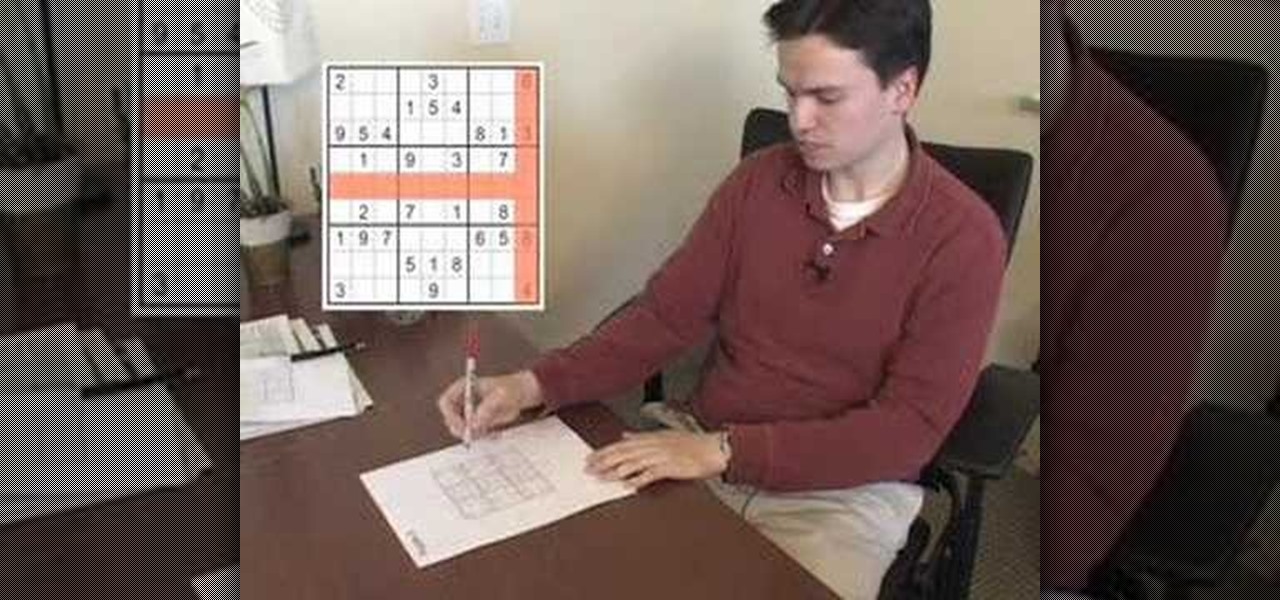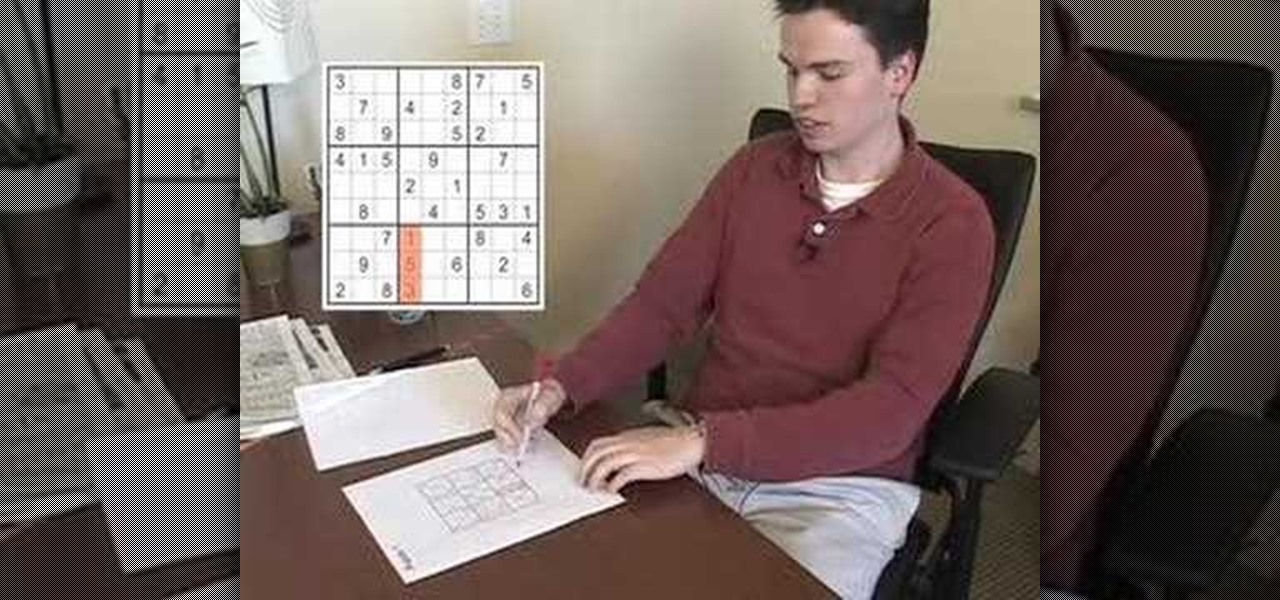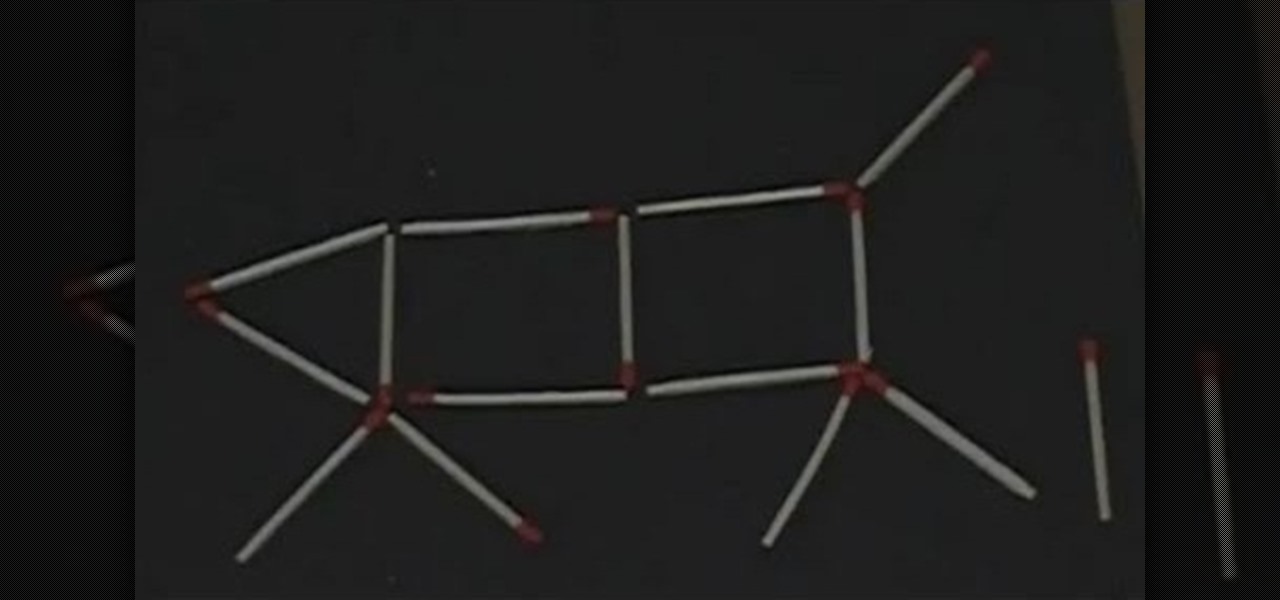See how to enable the multisite function in WordPress 3.0. Every version of WordPress brings with it new features, new functions and new ways of doing things. Fortunately, the very same technology that allows an open-source blog publishing application like WordPress to exist in the first place also makes it easy for its users to share information about the abovesaid things through videos like this one. Take a look.

Truffles and truffle oil make just about any foodstuff a thousand times tastier (and, admittedly, more artery-clogging). Early death aside, truffles make excellent additions to morning omelets, as well, injecting a juicy, buttery flavor to the fluffiness of the eggs.

Want to share your Windows Mobile phone's high-speed data connection with your laptop over Bluetooth? It's easy! So easy, in fact, that this home computing how-to from the folks at CNET TV can present a complete (and somewhat talky) overview of the process in just over a minute's time. For the specifics, and to get started tethering your own Windows or Mac laptop to your Windows Mobile phone, just watch this handy how-to.

Have an external hard drive that you'd like to use with both an Apple computer and a Microsoft Windows PC? With the FAT32 file format, it can be done! And this home computing how-to from the folks at CNET TV will show you how. For more information, including detailed instructions, and to get started sharing your own HDs between Mac and Windows computers, watch this free video tutorial.

Everyday Italian with Giada di Laurentiis took over the heart and attention spans of food network viewers for years, and now on Giada At Home she shares her culinary skills with more of a California bent. Her worlds collide in this video, where she prepares a butternut squash penne pasta with goat cheese and walnuts. This dish is quick to prepare, robust, and delicious, with just the right texture when done properly.

Network mapping lets PC users organize multiple computers into a system that provides informational data access. This video tutorial shows how to set file sharing permissions and assign users designated privileges within a network. Establishing a network provides functionality within a workplace and facilitates virtual communication among users.

Veronica Belmont from Tekzilla shares a tip for finding lost podcasts without unsubscribing and resubscribing to the feed. To do this by a simple keyboard combo fist close the disclosure triangle so that the individual episodes are hidden, then hold down the 'Option key' in Mac or 'Shift' in Windows and toggle the disclosure triangle as shown. The iTunes feed will refresh and all the past episodes will reappear. Combine this with the "Get All" button to find lost podcasts.

Joann from Paper Crafting shares her tips in this video for filing and saving her scrap paper and card stock. She has created a new system where she uses "paper protectors". They must be clear and they should be intended to use more than one piece of paper. She then puts the scraps coordinated by color and paper type in the clear plastic protectors in a basket so they are always handy.

Watch this video to learn how to upload and play video on your LG enV3 phone. Now you can watch your favorite videos at the gym, on the bus, or share them with friends. You'll have to first compress your video to about 400MB, format it, and use a card reader to move the files from your computer to your phone, but once they're on there, you'll never have to part with them again. The quality ain't so bad either!

If you have a MobileMe account, use your MobileMe gallery to share your favorite photos with others online. This Apple iLife tutorial shows you how to load your photos into iPhoto and organize them and prepare them to put them in a web gallery. Once you have your photos ready in iPhoto, you will learn how to create a web gallery with MobileMe and upload everything to your MobileMe gallery.

Want to record guitar? Learn from the professionals at PreSonus while host Bill Gibson shares his techniques for recording guitar with this instructional recording video. Discover the typical mic choice for recording an acoustic guitar and how to mic the speaker with this recording tutorial video. Record professional sounding audio quality of your music for your guitar by learning the various types of microphones to use.

Photo albums and cards can get to be a boring way to display or share photos. This tutorial shows you how to create a calendar out of your photos using iPhoto '08. Hang it on your own wall at work or home, or send it to grandparents and family members. You will have to pay for Apple to print and ship your finished product.

National and international sudoku champion Thomas Snyder explains and shares strategies on how to solve the third S.U. Doku puzzle from Stanford University. Get it? S.U. The second video is of him actually solving it.

National and international sudoku champion Thomas Snyder explains how to solve the second S.U. Doku puzzle from Stanford University, along with sharing strategies for starting a sudoku. Get it? S.U. The second video is of him actually solving it.

How to record your XBox 360 video games onto video files to share over the Internet.

I bet you didn't know that I hold a Master's Degree in Matchstick puzzles. This one's a keeper and it's time to share the secret.

A friendly blond in a tank top shares several tips to help the average joe video game enthusiast to entice his girlfriend to grab a controller and embrace gaming.

Cristen Andrews of CRAFTzine shares with us her plastic bag crafts and shows us how to get started with crocheting plastic bags.

Dave shares some tips on how to prune hydrangea from horticulturist Wayne Mezitt.

DJ Q-Bert of the Invisibl Skratch Piklz shares a tip on how to modify your vinyl records to keep them from skipping while playing or scratching with them.

If you don't want to go through the hassle of setting up a formal network between two Macs, but still want to transfer files between the two, take a look at Airdrop. Airdrop is a built-in utility found in Mac OS X Lion (10.7) that will allow you to easily drag and drop files to another computer belonging to you or a friend.

There are many different applications and games on the Nintendo 3DS that can take advantage of an active internet connection over Wi-Fi such as Netflix or the eStore. Unfortunately, since the 3DS is a mobile device, you won't always have access to the internet. If you have a mobile hotspot on a smartphone or tablet, you can share the internet connection over wireless with the gaming handheld.

If you have pictures, videos, or a presentation you want to share with a larger audience, or enjoy on a larger screen than the one that your Nokia Booklet 3G comes equipped with, grab an HDMI cable.

Trying to make a screencast video to share with your friends? Watch this video to learn how to use Voila to capture video of your computer screen and iMovie to edit it. You can make your own video game walkthrough and how to install videos!

Want to make the best looking highlight/ tutorial/ let's play videos possible? Watch this video to learn how to use Fraps for screen capture and Sony Vegas for video editing in 1080p HD quality. Make awesome HD videos to share with the world.

So, you've got a MacBook, an iPhone 4, an iPad 2... how do you keep track of everything? With Apple's new cloud computing service iCloud. iCloud allows you to store and share files and information between all of your iOS devices.

The most powerful melee weapon in Terraria is the SunFury. Luckily, it's not that hard to get. This video shares a simple farming method that generates SunFury quickly. Watch and learn how to farm the SunFury melee weapon in Terraria.

Looking to add your voice to the conversation? Get started recording gameplay on Xbox 360, PS3, or Wii, so that you can make commentaries, let's play's and how-to videos to share with the world. This video explains how to set up your Roxio capture card.

My third tutorial I hope you like it people. Join my facebook fanpage, share and rate the video if you like it :) :

Some things never change. Even in the 1940s L.A. had her share of gang fights, and if you want to beat all of the Street Crime missions in L.A. Noire on PS3 or Xbox 360, you'll have to take part. Check out this walkthrough video.

One of the best traps you can build in Minecraft is one that uses pistons to work. This video shares a design for a piston trap. Follow the step by step instructions in this video to learn how to build this mob trap.

Are you tired of keeping all the music on your mp3 player to yourself? Share it with the world by hooking your mp3 player up to a radio and using the speakers for output. This simple radio hack of connecting a capacitor to the potensiometer will bring you endless hours of music enjoyment.

If you'd like to capture footage from your Nintendo DS, either to share online or make walkthroughs or playthroughs with commentaries, download all of the necessary files from Lifehacker, then watch this video for step-by-step instructions on how to get capturing. For recording gameplay this way, you'll need a DS or DS Lite, microSD card, NDS flash cartridge, Wi-Fi connection, SD card reader and a computer (along with all of those files you need to download).

Jambalaya is a delicious dish, full of flavor and always satisfying. Watch this video and learn how to make your own hearty jambalaya to share with friends or eat all by yourself. This is an authentic New Orleans recipe full of delicious ingredients.

No one likes a cheater! Well, you don't have to cheat in order to quickly make your farm and profits grow on Farmville. You can easily increase how much money you have on your FarmVille farm without having to use hacks or cheat codes. Follow these four tips - enter the daily raffle, share your friends bonuses, help out on their farms and see what happens!

Even if there's a giant block of obsidian, you can figure out a way to exploit a glitch that will let you easily break into it. You're also shown a way to easily break into protected chests on shared servers in Minecraft.

In this clip, we learn how to share media with friends, family and coworkers when using a Nokia C5. The C5 is the first offering in Nokia's new "C" series of mobile phones. It runs on Nokia's Symbian OS and features a 2.2-inch screen and 3.2-megapixel camera. Want more? Search WonderHowTo's sizable collection of C5 video tutorials.

Edit your video footage like a pro with Windows Live Movie Maker. This informative video from Vimeo's excellent Video 101 series of tutorials reviews the steps involved in using the software to create a basic 5x5—that is, a video composed of five clips of five seconds each. The different steps highlighted include importing your video clips, trimming the footage, editing audio, adding transitions, adding text & titles, and uploading to video sharing sites.

If you're looking to sync the information you have on your PC with your BlackBerry smartphone, this simple how-to from AT&T shows you what you'll need to know. From movies, pic, text and contacts, you can share information simply and easily.

Recently, China shut down access to Google in the country because their Propaganda Minister didn't like the results when he Googled himself. Since you probably can't do that, watch this video for tips on how you can keep information about yourself off of Google. The key: if you don't want it to be shared, don't put it online.