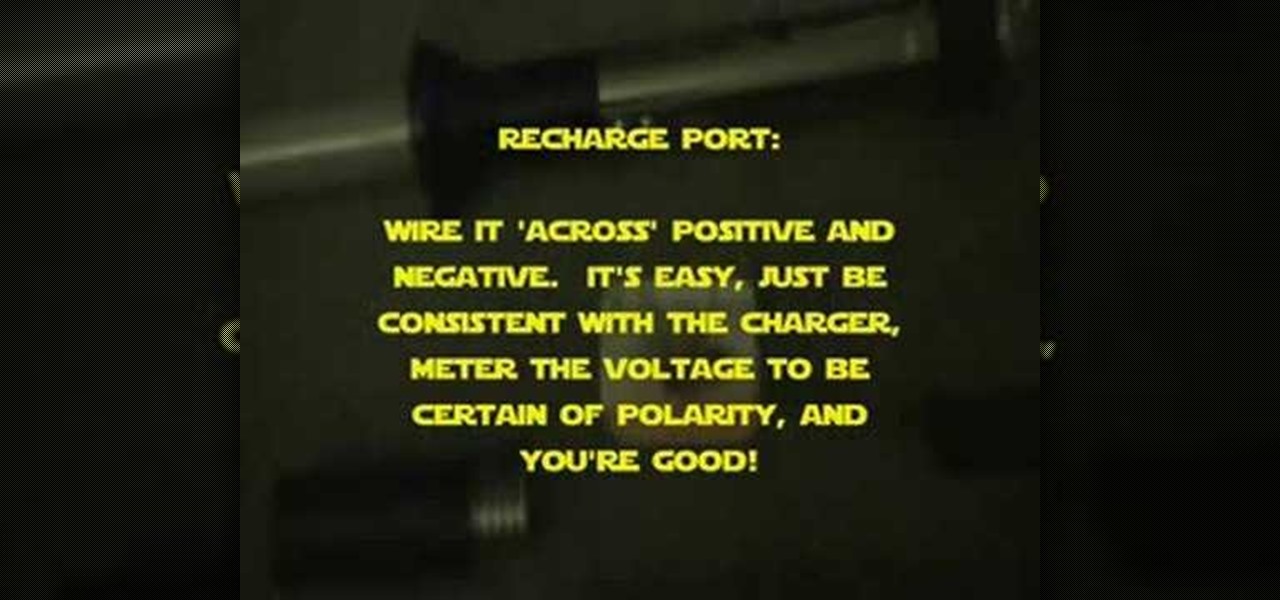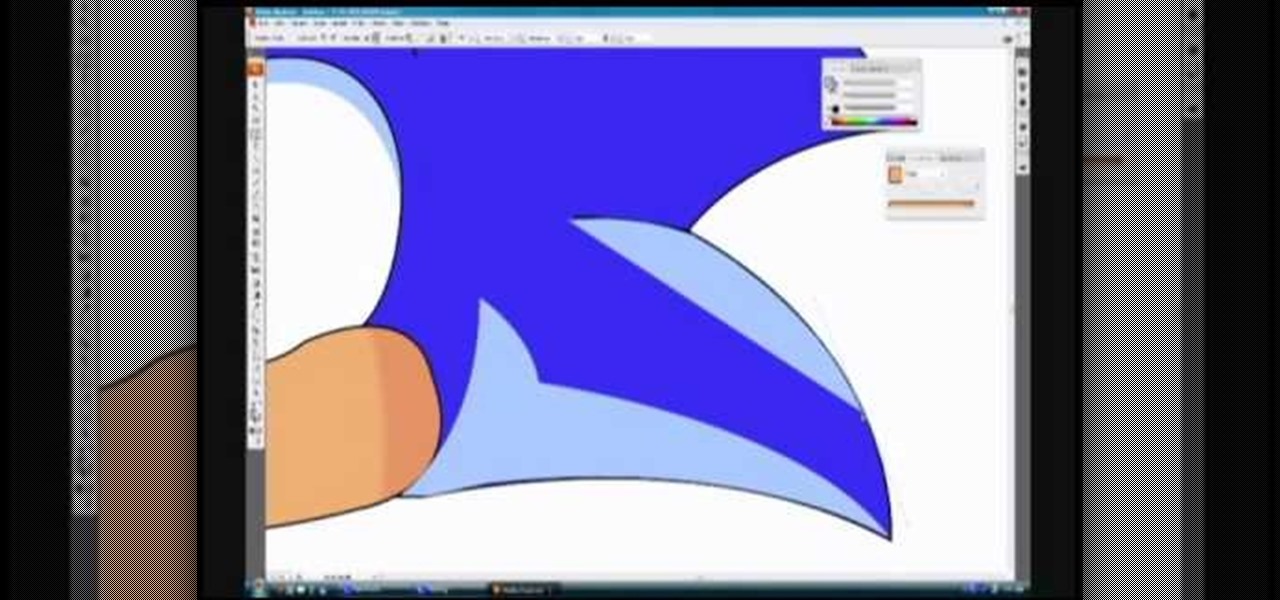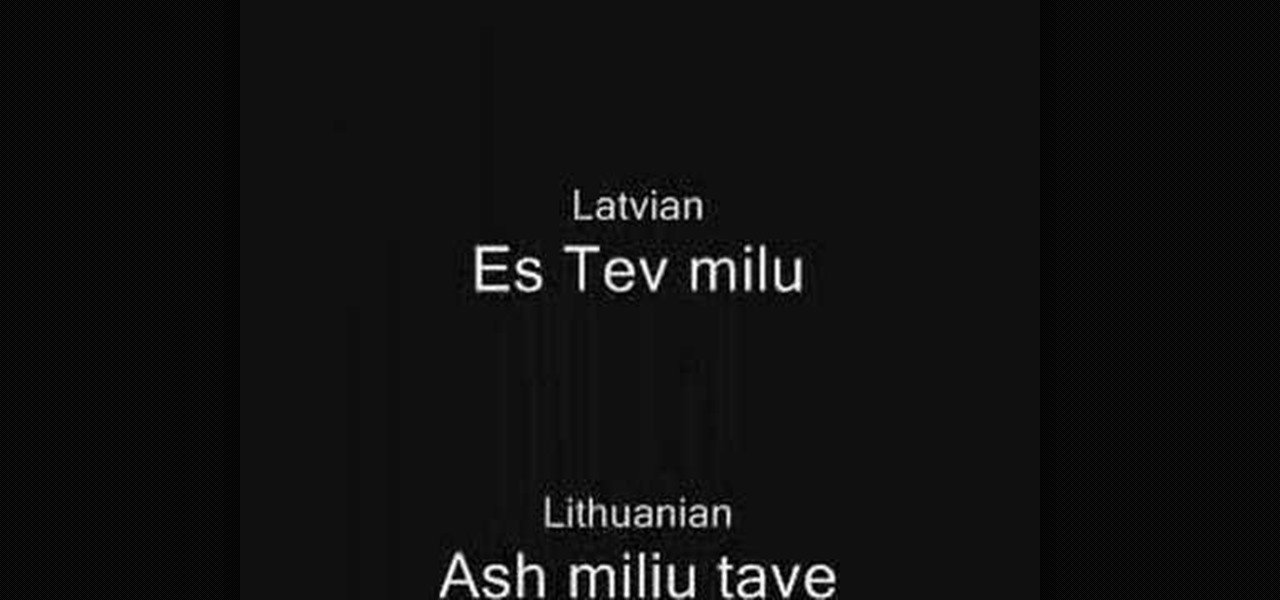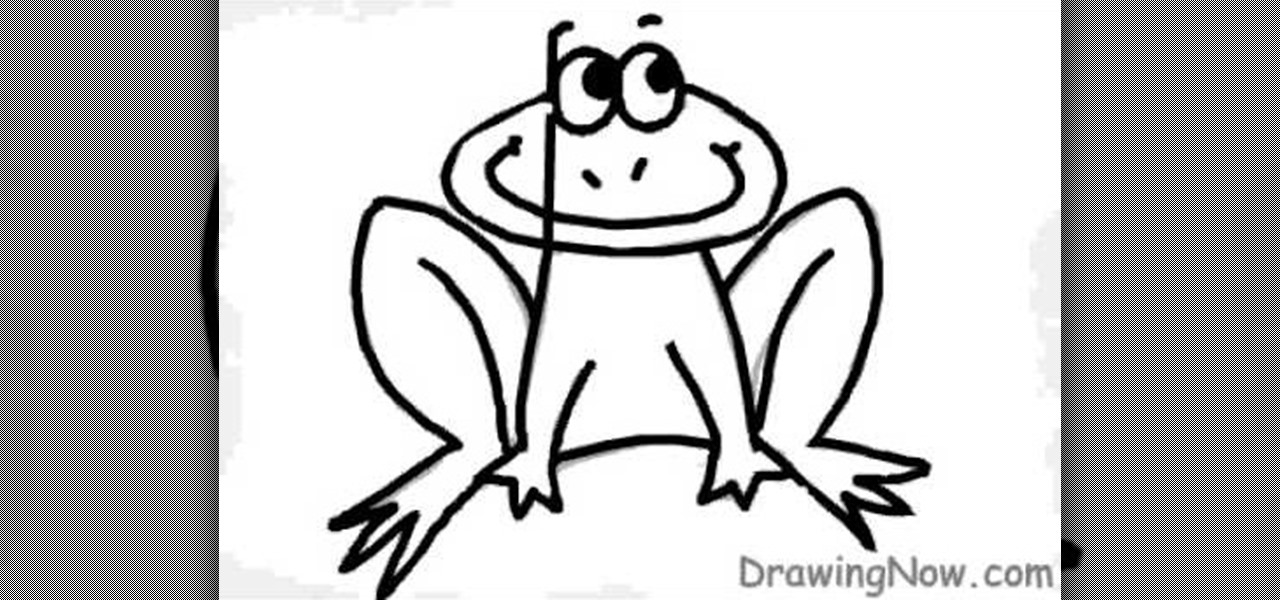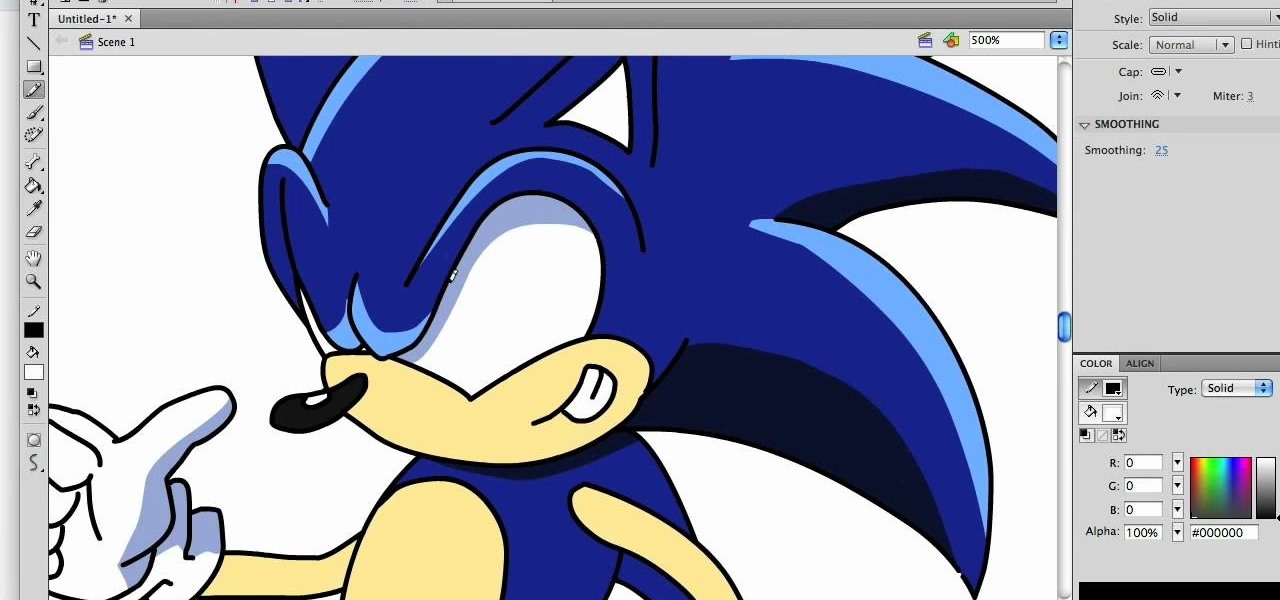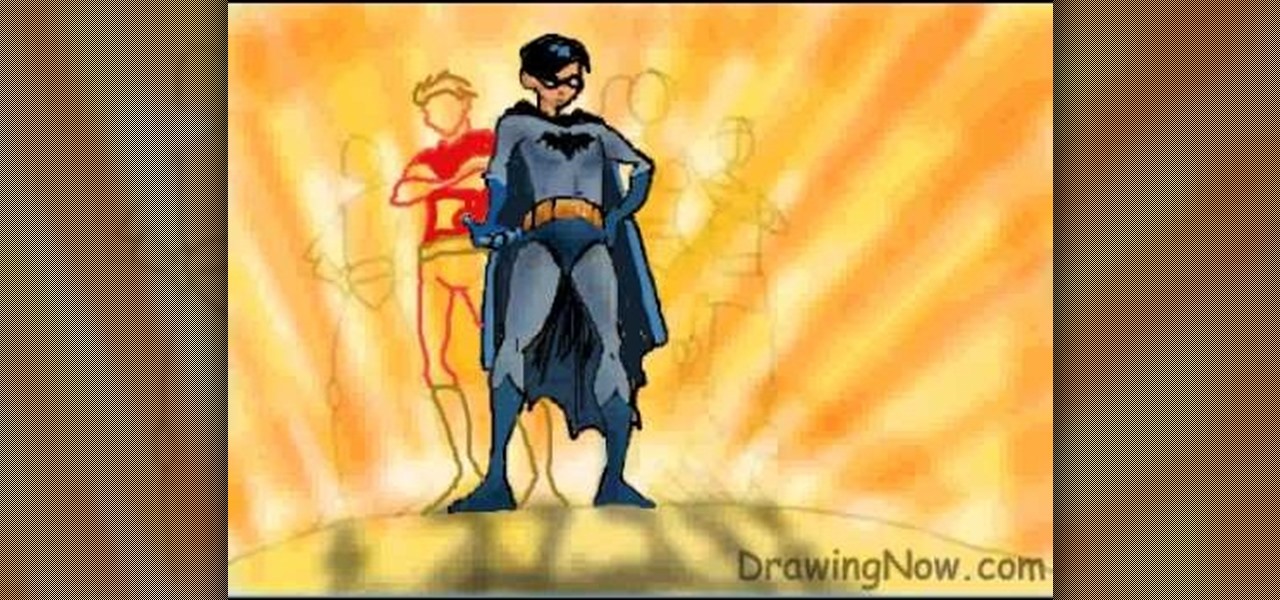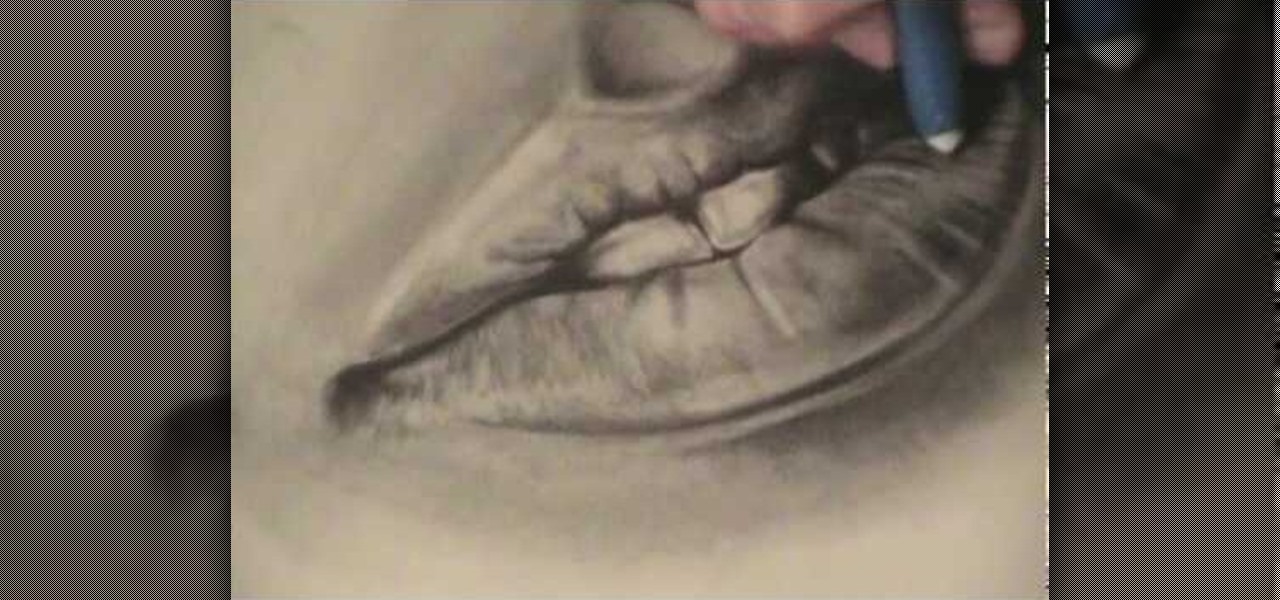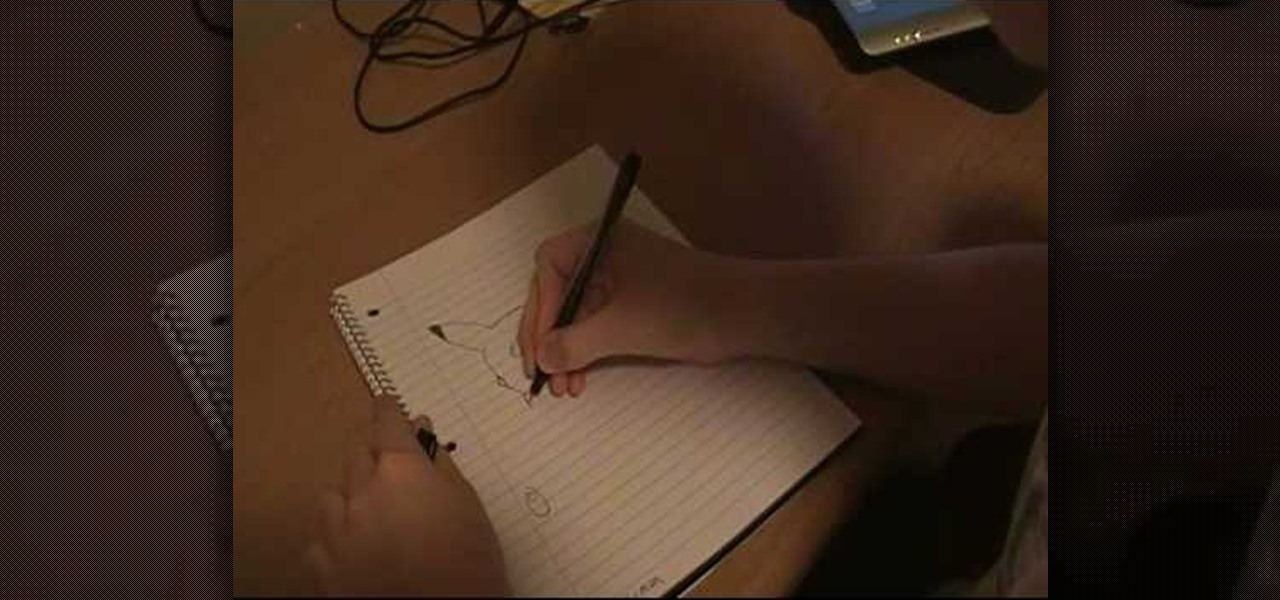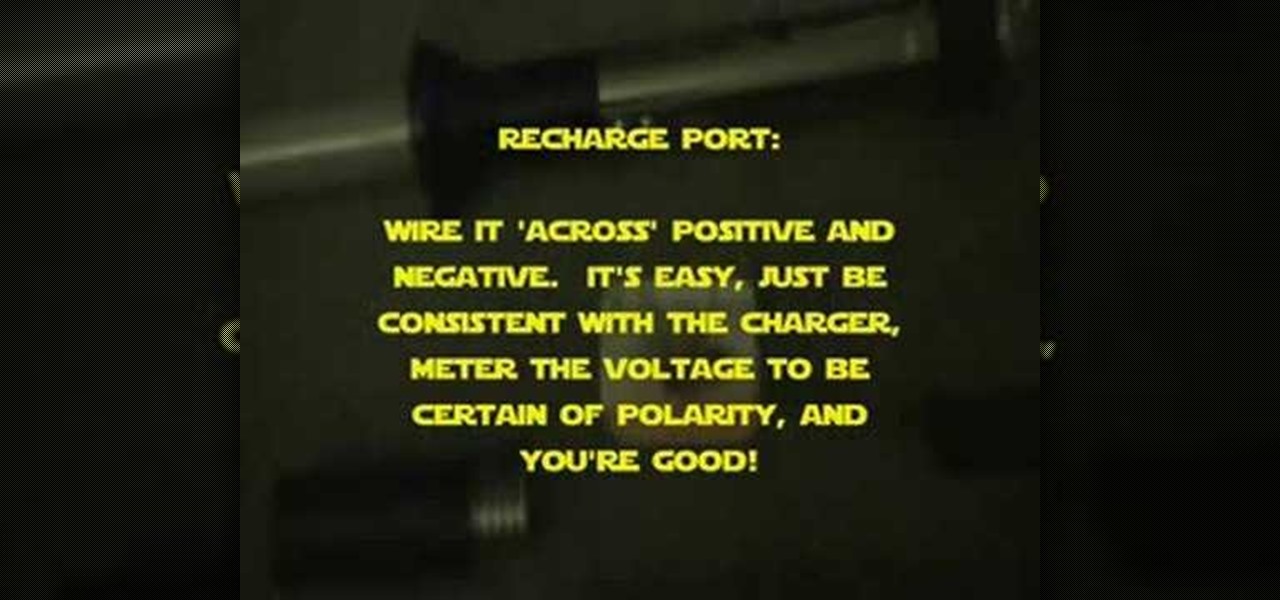
Have you become a Jedi in your Star Wars delusional mind? If so, break out of the the asylum with a Jedi lightsaber. Oh, but you don't have a lightsaber yet, okay. Well, this video tutorial will show you how to make a very inexpensive LED light saber with the most basic parts you could find. Novastar will shares his Jedi wisdom on LED light sabers, so pay attention, or you could never get out of that loony bin.

A PDF file is a great way to share your documents with anyone. Both Macs and PCs can read them and it's very easy to create them in Mac OS X. From any application that you can print from, go to File–Print–which will open up the print dialogue box–and find the PDF button in the lower left corner. To learn more, and for a complete walkthrough of printing to PDF in Mac OS X (as well as information on using the handy Web Receipts) feature, watch this video tutorial.

Oh, the luxuries of Thailand. Even the refugee camp food is delicious. Thai chef Kai shares a recipe from his days in the camp: chuu chee plaa thoo sot, or mackerel fish in red curry. For this dish, you will need mackerel fish, coconut milk, red curry paste, fsih sauce, sugar, and cherry tomato. Watch this video cooking tutorial and learn how to prepare chuu chee plaa thoo sot, mackerel fish in red curry sauce, from chef Kai.

It's time for some golf! All golfers want more power off the tee, but few know how to get the job done effectively. Rick Sessinghaus remedies this situation by explaining four relatively simple keys to maximizing your driving distance without changing your equipment. Just see how to add power to your golf swing.

Got the winter blahs? We dont' blame you. After all, getting snowed in with four feet of snow outside your front door gets old, fast.

When it comes to making collage jewelry - i.e., jewelry that's an assemblage of tons of bits and pieces - the type of glue you use is essntial to everything sticking together and not falling off into your cocktail at your holiday party.

This video is basically a detailed round-up of the Samsung Omnia II i920 camera. All its features as well as the overall picture quality of the camera is shown in the video.

The first step to create a fax using Outlook 2003 and 2003 server. Using add/remove windows component make sure your fax equipment is properly installed. Under the start menu select the printers and fax option and select the share option. Then under administrator tools/users/new/users/fax to enter your password to turn our fax information transfer on. You must now select fax user and select advanced settings and double check to make sure the fax is able to see the object it needs to send the ...

In this tutorial, we learn how to write a values statement. First, you will need to think of five to seven values that are important. Make sure these are more than one word and are shared ideas by everyone. There shouldn't be more than seven values, so everyone can remember them. The point is that everyone has values, find something that everyone has in common and guides your behavior as an organization. It may be in your mission statement, but don't worry about it, think of separate statemen...

In this video, we learn how to connect your Xbox 360 using a USB modem. First, plug in your Xbox to the USB and then plug that into your computer. From here, go to the network connections section of your computer. You can do this by going to the start menu on the right hand side column. When this window comes up, go to properties and then click the advanced tab at the top. From here, click on the box underneath the sharing section, then hit the 'ok' button again and you will be able to connec...

If you're an arts and crafts fanatic then you probably have more than your fair share of ribbons lying all around the house. You snip off one long piece from the roll and then you have to go and tape it to itself again to keep everything in place, and then eventually you give up and the remaining ribbon ends up in an odds-and-ends jar.

Learn how to create a custom widget to use on your WordPress 3.0 blog or website. Every version of WordPress brings with it new features, new functions and new ways of doing things. Fortunately, the very same technology that allows an open-source blog publishing application like WordPress to exist in the first place also makes it easy for its users to share information about the abovesaid things through videos like this one. Take a look.

Learn how to make changes to your public profile on WordPress.com. Every version of WordPress brings with it new features, new functions and new ways of doing things. Fortunately, the very same technology that allows an open-source blog publishing application like WordPress to exist in the first place also makes it easy for its users to share information about the abovesaid things through videos like this one. Take a look.

If you use Outlook for Mac 2011, one of the first things you'll want to know is how to respond to and share emails. This video will show you how it's done. Whether you're new to Microsoft's popular word processing application, new to MS Outlook 2011 or even an expert merely looking to brush up on the fundamentals, you're sure to be well served by this quality video tutorial from the folks at Lynda. For detailed, step-by-step instructions, watch the video.

In this video, we learn how to draw Sonic in Adobe Illustrator. First, draw out the muzzle and the nose with a pen. From here, you will draw out the eyes and then make the outline for the ears and the hair. Next, draw in the details around the face. Once you do this, add color to the hair and to the face as you see fit. Then, add in additional lines to show creases and make him look more realistic. After this, add in shading with darker colors on the sides of the face and the hair. When finis...

In this tutorial, we learn how to make chocolate covered strawberries like a pro chef. The main ingredients is Belgian chocolate chips or your favorite type of chocolate. If it comes in a large block, chop it up into pieces. Use a double boiler to melt the chocolate and make sure you stir it often. After this has melted, you will dip the strawberries into it until they are fully covered. Let these harden in the fridge for a few hours until the chocolate is hard. Then, when finished, enjoy eat...

In this tutorial, we learn how to draw Uncle Scrooge McDuck. Start off by drawing the outline of the hat, heat, neck, upper body, instrument, and lower body. After this, draw on the eyes, glasses, and the beak. From here, you will start to add in additional details and erase the outline lines from where they aren't needed. Start to add in lines to create folds on the character and then color him in with the appropriate colors. After this, add in shading to different parts of him and his instr...

In this video, we learn how to draw a robot. Start off by drawing the outline of the robot, then draw in the details of the robot's exterior. Make sure to use squares to make it appear like the robot is a bunch of metal pieces put together. After this, you will fill in the robot with different colors of your choice. Make sure to add in small details around the figure to make it look more realistic. You can also add in shading to make it appear 3D. Once you are finished with the robot, make su...

In this tutorial, we learn how to use the camera on the Samsung Galaxy I7500. First, press and hold the camera key on the side of your phone. Next, you will see the camera appear on your screen. To take a picture, press and hold the camera icon. You can review your picture by tapping the gallery icon on the top left. Here you can zoom in and zoom out, view other photos, set it, share it, and delete it. When you are finished, simply go back to your menu and then you are done, enjoy using your ...

In this tutorial, we learn how to say "I love you" in 55 different languages. If you want to learn how to say this wonderful phrase in another language, this is the video for you to see! It runs through a ton of different ways to say "I love you." Whether you want to say it in French, Finnish, Greek, Hindi, Hungarian, Icelandic, or more! To help you learn how to say it better, try to get familiar with the dialects and the accents that are used when these words are said. Enjoy saying this phra...

In this tutorial, we learn how to draw Kazekage Gaara. First, draw the outline of the character using a pencil. Then, draw in the features of the face and the hair as well. From here, draw in lines on the clothing to create the folds and make it look more realistic. After this, continue to add in details on the clothing to show the arm and the backpack on the character. Start to add shading to the character and the clothing until you finish the drawing. Clean up any stray or background lines,...

In this tutorial, we learn how to draw manga Neji. Start off by drawing the outline of the character. Don't forget to include the parts where the facial features, limbs, and hair are at. From here, you will use a darker pen to draw in the rest of the character. Next, you will start to draw in the additional lines and shading to make the character look more realistic. Once you do this, you can start adding some color! Use any colors that you would like or use the normal colors that are on Neji...

In this tutorial, we learn how to draw a cartoon frog. First, draw an oval fro the face with two small circles sticking up. After this, draw the outline for the legs, arms, and body. Then, draw on the eyes, nose, and a big smile. Make sure to make the toes on the bottom of the feet. After this, erase any background lines and start to add in some color. Use green and dark greens to shade the sides and middle areas on the frog. Then, add dots to the legs to give it some character. After this, c...

In this tutorial, we learn how to connect to Xbox Live without a modem or router. First, you will need to take an Ethernet cable and connect it to your laptop and to your Xbox console. After this, go to your computer internet connections and then go to the properties. Create a shared network and then bridge the connection between your console and your wireless internet. After this, go to your Xbox and connect to the Xbox live internet application. When you can connect, then you will have fini...

In this tutorial, we learn how to draw a hyper-stylized Sonic the Hedgehog. To start, you will draw the outline of the entire body of Sonic. Make sure you draw in the huge spikes for the hair as well. Next, you will draw in the eyes, muzzle, and nose on the face. Then, you will draw in the stomach area, the feet, and the hands. After this, clean up any background lines and color the character in completely. Next, shade in darker colors on the sides of the body to give Sonic more depth and mak...

In this tutorial, we learn how to draw the cartoon Teen Titans. Start off by drawing the basic outlines of all the characters. Use circles and basic lines to draw out the outlines of them all standing together. From here, draw in the color for the background behind them, then start adding in details for each of the characters. Draw in each of their outfits, as well as facial features. Use lines and shading to make the characters look more realistic. Color them with the appropriate colors for ...

What's Halloween without getting your fair share of frights? While the rest of the world will be dressing up as some overly pale character from "Twilight" this Halloween, stand out in the crowd - and maybe scare a passerby or two - by dressing up as a flesh-eating zombie.

When it comes to flats, a girl can never have too many. Comfier than high heels and a hell of a lot more fashionable than running shoes or sneakers, they strike the perfect balance between form and function for everyday use.

In this tutorial, we learn how to make cinnamon toast crunch French toast. Start out by beating up a couple off eggs, adding in some half and half and water. Then, add in some cinnamon and sugar to the egg mixture. Now, dip your bread into the egg wash, then toss it in some crushed Cinnamon Toast Crunch. When you are finished with this, you will grill the bread on a hot skillet that has been greased. When it is golden brown on both sides, serve this with syrup and whipped cream and share with...

In this video we learn how to strategically buy stocks in a bear market. In the last bear market, we were able to buy high quality stocks for a great price. These are great times for value investors to purchase cheap stocks and see their share prices go up as the economy becomes better. You also want the company to rise and become more popular so you are getting more of a return after the stocks that you have bough in the first place. When you do this, you can reinvest after this and get a lo...

In this video, we learn how to download games with torrents. First, go online and download a client from uTorrent. Once you download and install this to your computer, you will be able to search for the torrents that you want. Go to: the Pirate Bay and you will see a search bar in the middle of the screen. Choose what you want to search for, then click on what you want to download. Once you double click this, it will give you an option where you want to download it. Chose uTorrent, then this ...

In this tutorial we learn how to use the Facebook status tagging feature. This will let you update your Facebook status and add your friends in with it. This will appear on their wall as well, for all their friends, mutual friends, and your friends to see. To do this, you will begin typing in the status update, then type in "@ and then that person's name" Their name will show up underneath where you are typing. Keep in mind you cannot tag someone you aren't friends with. Click on their name w...

In this video we learn how to make a unique paper rose. First, grab a square piece of paper and fold it into quarters while maintaining the fold. Then, fold along the diagonals and fold lower in half twice and the top in half twice. Then, fold the halves in half and repeat the previous steps. After this, follow the folds that you created, rotating the paper as you continue to fold. After all of the lines are lined up and you have folded it, it will become a unique paper rose that you made! En...

In this video we learn how to make a balloon monster truck. If you're new to creating balloon creatures, this may be a bit difficult for you so follow along. Start out with a tan colored balloon and a purple balloon. Twist these together to start creating the truck. You will be twisting many bubbles into both of the balloons so you need to make sure you keep space in the balloon for air. Once you finish this, you will twist four more brown balloons into circles on the sides to make the tires....

In this video we learn how to make a friendship bracelet with vertical hearts. First, tape your strings to a wall, they should be two colors with four of each. Arrange them so they are alternating colors until you reach the other side. After this, grab the first string and set it aside. Then, take the next two and tie them in a knot at the top. Tie the third string with the fourth at the top as well. Continue to do this until you reach the seventh string. Continue to tie the strings until you...

In this video, we learn how to find your IP address. First, start up your computer and open up your web browser. Next, you will type in the site: WhatIsMyIPAddress. Once you do this, you will be led to a new site which will load up your IP information at the top of the page. Once you have this information, make sure you don't share it with anyone else. If someone gets this information, they will be able to hack into your computer and ruin it. They could also access sensitive information and s...

In this video we learn how to find the IP address of your computer. First, go to your desktop and click on the network in the lower right hand corner. The network and sharing center will now pop up on your computer. Click on the link that says "local area connection". Then a new window will pop up, click "details". Once the information comes up you will be able to see your IP address along with a ton of other information about your network. Another way to find your IP address is to go to the ...

In this video, we learn how to deal with a mother who is ruining a relationship. If you have a situation with a mother who is ruining your relationship, you need to stop back and talk to the mother. You need to share with the mother and let her know that you are involved with the man and that she is not the one who is married to him. You have more invested in the relationship than the mother, so make sure this mother is not taking over your life. Once you get rid of the problems, you will hav...

In this tutorial, we learn how to draw realistic lips and teeth. First, draw on your outline for the lips and teeth, using a light pencil. Try your best to get it as natural looking as possible. Now, draw in the shadows and the mid-tones for the lips. Also add in reflective lights and draw in the teeth. Add in details to the teeth and use darker lines to separate them. Use dark creases to form the lips and then continue to add in additional details. When you're finished, darken around the mou...

In this video we learn how to draw Pikachu from Pokemon. First, draw the ears and the top of the head. After this, create the sides of the head and color in the tops of the ears. Draw in circles for the eyes and then draw in the nose, cheeks, and smile. Continue on to draw the rest of the body and the details of the chin of the character. Add in the details for the side of the body and then add in shading and body lines wherever possible. When you are finished, share this with others and be a...